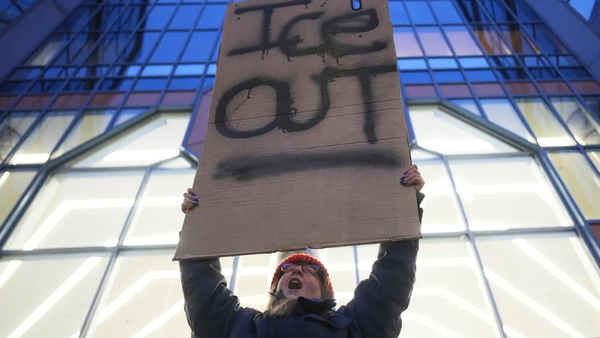What you need to know
- Several Galaxy S21, S22 series users and Galaxy Z Fold 3/Fold 2 users have reported battery drain issues.
- The problem came to light following the new One UI 5.1 update.
- Evidently, Samsung Keyboard has been the root cause of the battery drain.
- Samsung has acknowledged and fixed the issue.
The much-anticipated One UI 5.1, packed with handy features, was rolled out to Galaxy S series phones in February, with additional devices like the Note 20 series gaining added in the same month and onward. However, it seems the update has been causing some issues for users.
Increased battery drain has been a widely reported issue affecting several Samsung devices, including the Galaxy S21 and Galaxy S22 series models. The issue isn’t new, though; back in February, initial reports indicated the said models were affected due to the Samsung Keyboard app that comes preinstalled with the Galaxy devices.
However, SamMobile now indicates that foldables like Galaxy Z Fold 4 and Galaxy Z Fold 3 have also joined the list. And now, Samsung has apparently acknowledged that Samsung Keyboard could be the root cause of the problem after the One UI 5.1 update.
In the community forum of Thailand, Samsung confirmed the updated Samsung Keyboard app, which came with the One UI 5.1 update, “has increased battery usage.” The keyboard app is said to have received an “additional qualifying process” involved in stickers and emoji generation.
Samsung’s moderator assures that the issue has been fixed with a new update that rolled out on March 2 for the Samsung Keyboard app running version 5.6.10.31. Galaxy device owners are advised to update their Samsung Keyboard app immediately if they aren’t already, as it solves the battery drain issue.
Assuming you’re a Galaxy smartphone or a tablet user, you can head over to Galaxy Store > Menu > Updates and check for the Samsung Keyboard app.