
Praise be to the good lord Gabe, more NVMe drives in the Steam Deck's puny 2230 form factor have started to drop. Now is the time for tinkering, and the voiding of warranties. And if you're sitting there asking yourself "Is a Steam Deck SSD upgrade worth it?" I'm going to lay it out for you.
I've been through and tested each of Sabrent's new collection of Rocket NVMe 2230 SSDs, pitting each one against the Steam Deck's own, internal NVMe drive to see if upgrading the Steam Deck SSD will make a tangible improvement to your handheld experience. Or just hold you back.
So we're on the same page, you may have a different SSD in your Deck than mine. That's because Valve downgraded the steam decks internal SSD in some cases, so it's a bit of a lottery whether 256GB and 512GB models will come with a PCIe Gen 3x4 or Gen 3x2 SSD. I'm testing against my Deck's Gen 3x4 512GB (ESMP512GKB4C3-E13TS) SSD, with a Phison controller and 96-Layer TLC Flash memory.
Coming in 256GB, 512GB, and 1TB capacities, Sabrent's diddy Gen 4x4 drives retail at $50, $90, and $170 respectively. That's substantially more than you'd expect to pay for a similar capacity 2280 form-factor drive but sure, I'll bite. Not like there's much tiny, high speed competition out there at the moment.
With each featuring 177-layer 3D NAND flash tech, and rated to 5GB/s, we should see some real tangible improvements over the Steam Decks internal SSD, however many lanes RNGabe has seen fit to grace your Steam Deck with. Whether that's going to translate to real-world performance—and whether it has the potential to tank the Deck's battery—is another matter.
My Deck's original Phison SSD chugs along with read/write speeds of 2,292MB/s and 1,176MB/s. Random 4K reads sit at 54MB/s and 235MB/s writes. The random performance is where Steam Deck users should be looking, as it simulates the kind of real-world, intermittent accessing the drive will undergo on a daily basis.

In transferring files it took, on average, 36 seconds to transfer a 7GB game folder from one place to another with the original drive. As for game load times, both Disco Elysium and Disney Dreamlight Valley took around 20 seconds. That's my baseline for timings.
Power draw is also something to consider, so I kept an eye on the Steam Deck's power usage as it loaded—I saw around a 6W average increase with the original SSD, across a bunch of games. That's important to note as there's been some concern around swapping the Steam Deck SSD over a potential increase in power draw—every watt counts on a handheld—though I saw no such issue with any of the Sabrent Rocket 2230 SSDs.
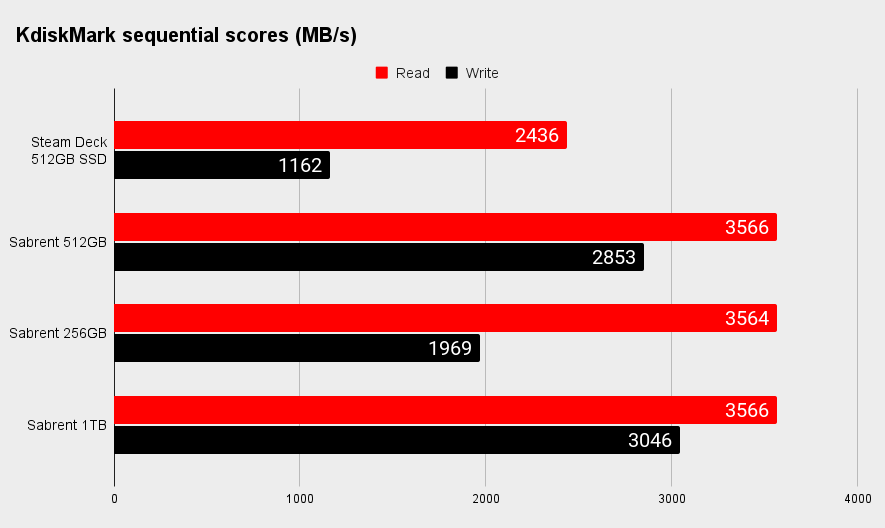
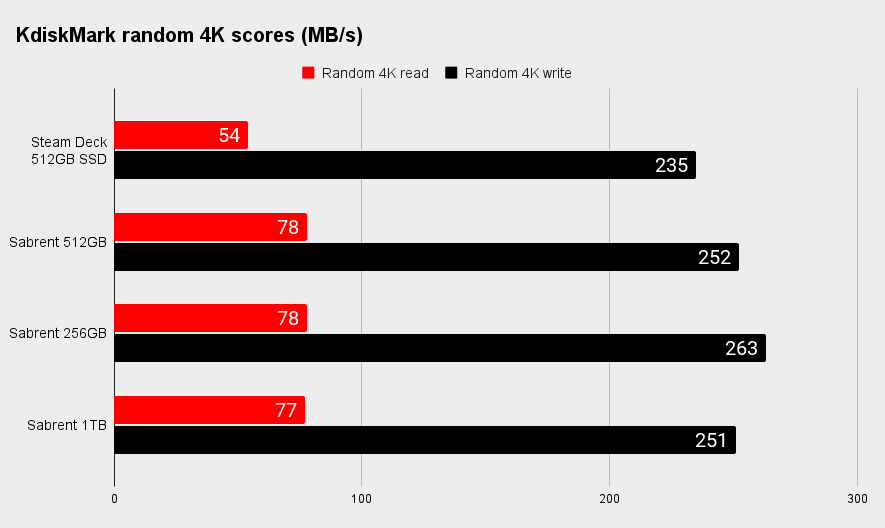
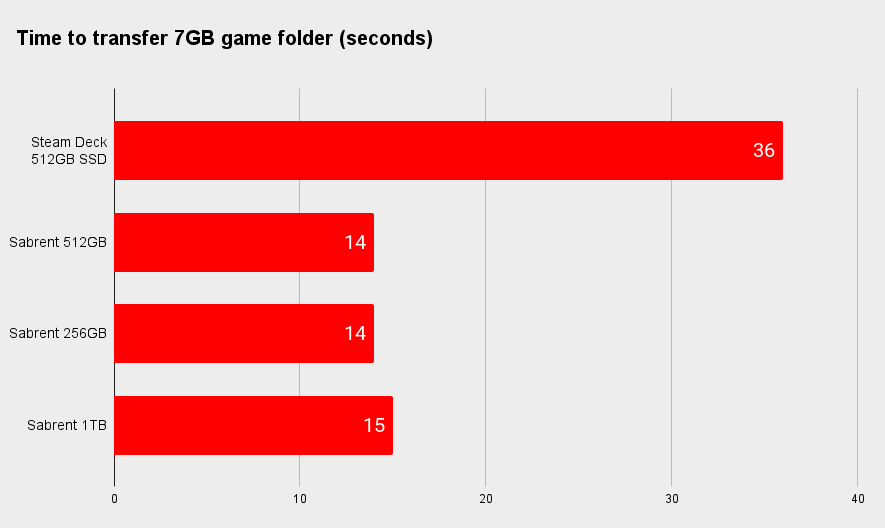
Jamming the like-for-like capacity Sabrent Rocket 512GB SSD in the Steam Deck saw an average power draw of more like 2W which, considering the difference in KdiskMark scores is really something. I'd expected a much higher power draw with read/write speeds closer to 3,566MB/s and 2,853MB/s, but considering games that previously took 20 seconds to load up a new game were now revving up in under 14 seconds, and 30 second loads had been sliced by a good 11 seconds, it's not like the SSD had much time to rev up even if the power draw had increased.
In other words, there doesn't seem to be a trade-off in terms of performance and power draw—that's a win/win!
When it comes to real-world random performance, the 512GB Sabrent rocks a good 78MB/s read speed over the Phison, with 252MB/s writes to boot. That means my 7GB file transfer time has decreased pretty substantially, from 36 seconds down to 14.
For 512GB Deck owners there's going to be a tradeoff whatever happens.
As for the 256GB drive, while it's a downgrade from my original SSD as far as capacity goes, you're still looking at 14 second 7GB file transfers, with read speeds much the same as the 512GB version, only with slightly less impressive writes of 1,969MB/s. The random 4K write results often came out a little better than its middle sibling, but I saw no improvement in load times over the Deck's original SSD.
Overall, there's not a lot in it performance-wise against its larger capacity sibling, though there's at least a power draw improvement over the Deck's larger capacity SSD. Not that anyone's going to be downgrading their capacity…
Where the 1TB is concerned I saw much higher power draw, though as far as file transfer and load times were concerned it's pretty much on par with the 512GB, if a little more inconsistent. Some load times that were 40-odd seconds on the Deck's original SSD were more than halved, whereas some games took even longer to load. It's a little temperamental, for sure.
The numbers sit once again at 3,566MB/s read speeds, but the write speed has seen a generous uptick at 3,046MB/s. And yet the random scores are much the same. So while the read speed looks impressive, that doesn't seem to translate to real-world use.
When it comes to recommending an SSD, price is always going to be a factor. Let's frame it in terms of 2280 form-factor pricing then.
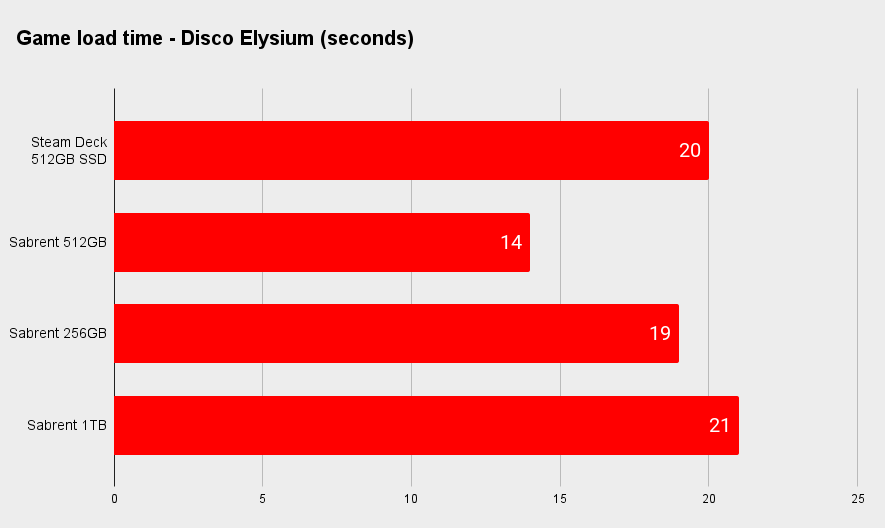
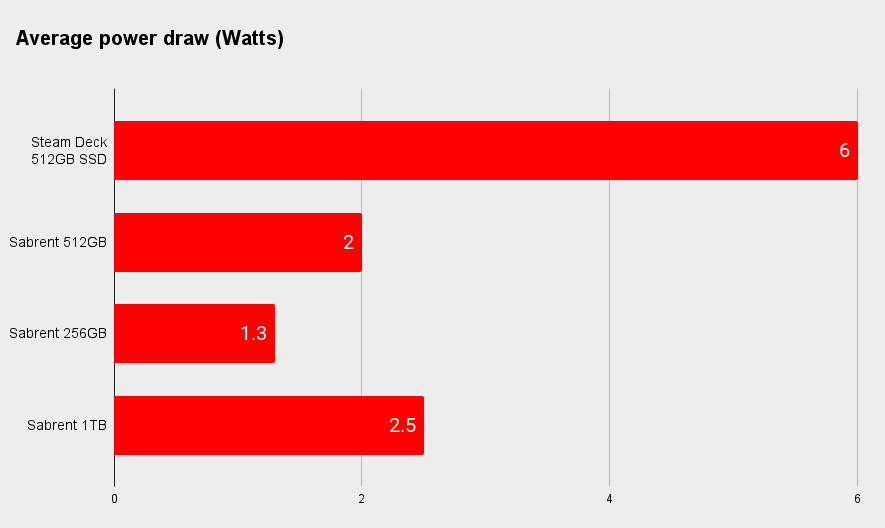
You can often get the 1TB version of our current best SSD for gaming—the WD Black SN850X—for the price of the 512GB Sabrent Rocket 2230. While it's true you're getting less for your money than you would if you were upgrading your PC, it's like comparing the price of apples to oranges—both are sustenance, but the use cases and manufacturing processes are different, making them hardly comparable, price wise. Of course, there's always going to be a price discrepancy when something's released with a very specific market in mind. And we Deckheads are very specific.
For 512GB Deck owners there's going to be a tradeoff whatever happens. If you're coming at this with speed in mind, simply swapping out for the same capacity Sabrent drive might improve your load times, and you may even see a slight improvement in power draw, but you're then stuck having spent $90 for the same capacity SSD.

The alternative is going for the $170 1TB drive, but that's going to leave a scar on your wallet and a potential dip in battery life, depending on how you use it.
In the same vein, 256GB Deck owners will only see a $30 saving in upgrading to the 512GB drive, and although there are certainly going to be performance improvements, it's a little harder to recommend.
For those currently packing the lowest capacity Steam Deck, on the other hand, bagging the 512GB Sabrent drive is a no brainer. Particularly when you consider their combined price is $160 less than the 512GB Deck. Even the 256GB option is a stellar choice if you're looking to save $30 on something just as speedy as its 512GB sibling. If you can forgo a bit of storage space, it'll certainly blow whatever eMMC SSD the 64GB Deck's touting out of the water.







