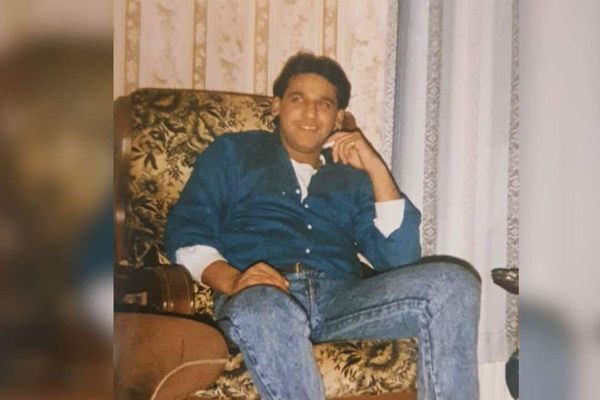Roku made a name for itself thanks to its different streaming devices that come in all shapes, capabilities and price points. Heck, the brand even expanded to audio hardware--like soundbars and speakers--that integrates with its steaming devices.
Back in January--at CES 2023--Roku announced that it would be launching its own TVs. Not a Roku TV by TCL or Hisense, but TVs made by the brand itself. The result is the entry-level Select Series smart TV with 1080p visuals, spanning 24- to 40-inches and 4K models from 43- to 75-inches.
The main focus, though, is on the higher-end Plus Series that pairs 4K visuals with a QLED (Quantum Dot LED) display in three sizes: 55-, 65-, and 85-inches. I’ve spent the last three weeks testing the $800 65-inch Roku Plus Series TV and have come away rather impressed (and I test out a lot of tech). It’s obvious to me that Roku (ROKU) used its years of experience and lessons learned from working with its hardware partners to create a stellar out-of-box experience.
The Arena Media Brands, LLC and respective content providers to this website may receive compensation for some links to products and services on this website.
Roku Plus Series Smart TVs Pros and Cons
There’s Nothing Special About the Design, and That’s Okay

Roku didn’t try to reinvent the wheel, er, television with its first generation branded TVs and that’s perfectly fine with me.
The 65-inch model requires little hardware setup, outside of attaching the legs to the bottom of the TV with the included screws and a screwdriver if you’re going to place it on a stand. If you want to wall mount it, the Plus Series is compatible with a 400 x 300mm VESA mount.

As with most TVs, you’ll find four HDMI ports, a USB Type-A 2.0 port, an Ethernet port, composite input and an optical audio port on the rear.
When looking at the TV, the ports are on the left side of the housing, and are laid out in an L shape, with two HDMI ports--one with eArc support--and the optical audio port facing the side of the TV, with the remaining ports pointing downwards, towards the bottom of the TV. I didn’t mount the TV, so the port placement wasn’t a big deal for me because I could easily rotate it and reach the ports with ease. However, I could see how accessing the downward-facing ports could be a hassle for someone who mounted the TV. Speaking of downward facing, the Roku TV’s speakers are also downward facing.
Every Plus Series Roku TV comes with the Roku Voice Remote Pro has a built-in microphone and speaker for voice-free interactions, and is rechargeable using a microUSB cable. Yes, you read that right. Roku included a device that still uses the again port with its high-end TV sets in 2023. It would have been great to see a USB-C port used with the remote so I could fully ditch the last microUSB cable I have.

The rest of the setup process is all handled by the software and interface directly on the Roku TV itself. You’ll need your Roku account info to sign in and then select the streaming services--or as Roku calls them, Channels--that you want to install on the TV. One major benefit to Roku’s interface is that you’ll find all the major, and even the minor, streaming services supported here.
During the process, the Roku TV will download and install any pending software updates. After that’s done, the longest part of the process is going through your various subscriptions and signing into each one.
Some channels let you scan a QR code and sign in using your phone, while others require you to enter your email address and password using the onscreen keyboard and the Roku remote. However, if you install the Roku app on your phone, you can use the app and your phone’s keyboard to enter information with ease.
Overall, the design of the Roku TV Plus Series is what you’d expect. It’s a 65-inch TV with minimal bezels and multiple ports on the back.
In other words: It’s a TV.
Picture Quality, Performance and Roku OS

Where the Roku TV Plus Series really shines (pun kind of intended?) is with its picture quality. The three Plus Series are the only models in Roku’s lineup to boast a 4K QLED panel with local dimming zones and Dolby Vision support. Both the Select Series and Plus Series have HDR10+ support and automatic brightness.
All of that jargon can be distilled down into this: You can expect to see clear and vivid picture quality, with darker blacks (thanks to local dimming), and abundant color saturation.
While catching up on the latest season of The Mandalorian, I really noticed and appreciated the vibrant colors and deep blacks, especially in episode two when Din Djarin navigates the caves, then takes an unexpected plunge (I’m being vague to avoid too many spoilers).
The refresh rate of the Plus Series is capped at 60Hz, which is fine, but it does mean that gamers won’t find it all that appealing if they’re wanting to take full advantage of the PlayStation 5 or Xbox Series X’s performance. The limited refresh rate also produced some motion blur when watching sports. I didn’t find the magic combination of settings or adjustments to fix it, and to be clear, it’s not drastic – but it’s noticeable at times and can be distracting.
Another area where I’d love to see improvement with the Plus Series is the viewing angle. You don’t have to be directly in front of the TV, but I noticed a drop-off in color saturation and overall brightness when to the extreme left or right.
Outside of picture quality, another big area where performance matters with the Roku TV line is with the software itself. You don’t need a streaming stick or box with the Roku TV because the software is built right in.
Over the years, I’ve tested and used several TVs with embedded software. I’ve used TCL’s 6-Series the longest, and at times, it can feel very sluggish and unresponsive.
During the last three weeks, I haven’t had that issue with the Plus Series Roku TV. Moving between channels, adjusting settings and even the amount of time it takes to turn the TV on or off, has all felt snappy and responsive. It’ll be interesting to see if that experience stays the same over time. My experience with smart TVs has been mixed when it comes to reliable performance after using the TV for a year or two.
The built-in speakers are good, but not great. But that’s par for the course when it comes to all TVs. They get the job done, but you’re ultimately going to want a soundbar if you want a more robust sound experience that matches the picture quality of your TV.
Speaking of which, did you know Roku now has a wireless soundbar?
Roku’s Wireless Soundbar Is Convenient

It didn’t get quite the same amount of attention as Roku’s own TVs, but alongside announcing new TVs, the company also announced a new wireless soundbar. The $150 Roku TV Wireless Soundbar, as its name implies, is designed for use with a TV powered by Roku OS.
In other words, you can use it with a Roku TV made by TCL or Hisense along with a made-by-Roku model.
Setup of the Wireless Soundbar is straightforward, requiring only a nearby outlet for power, and a couple of clicks of the remote in the Roku interface to connect it to the TV.
Once connected, the soundbar becomes the default audio output for the TV and any connected devices, like gaming consoles or even another streaming box, such as an Apple TV.
I appreciate the ease of setup and use, but for the price Roku’s Wireless Soundbar sounds like an entry-level sound system.
Prior to testing the soundbar, I was using the original Sonos Beam (which is what I always use) with the Roku TV. The Beam offers plenty of depth and range, and some extra oomph with bass. In comparison, the Roku TV Wireless Soundbar just sounds flat.
It definitely improved the overall sound quality compared to using the TV’s built-in speakers, and would be a nice addition to your setup if you’re looking for a way to improve sound on a budget. Otherwise, if you have a bit more to spend, the Sonos Beam or Ray pack more oomph.
Bottom Line: Is the Roku Select Plus Smart TV Worth It?
I rather like the 65-inch Plus Series Roku TV. It’s an all-in-one package that has outstanding picture quality and forgoes the need to purchase a standalone streaming device, using Roku’s offering instead. It’d be nice if it had a faster display, making it an option for gamers and improving fast-paced content like sporting events.
However, you can’t forget the price as BestBuy currently has the 65-inch for $650. That’s $150 off the $799.99 MSRP and not a bad deal for a mid-range TV. Iit should definitely be on your radar if you’re shopping for a new TV right now.
Of course, Roku's Plus Series doesn't exist in a vacuum and is up against some impressive models from the likes of Amazon, TCL, and Hisense. If you're not sold on a Roku interface, you could consider Amazon's standard Fire TV Omni (starting at $469.99, originally $549.99) or the Omni QLED which boasts a better picture.
Gamers can consider a Hisense U8H which features a 120Hz variable refresh rate along with a "Game Pro Mode" with support for FreeSync Premium Pro.
Prices are accurate and items in stock at time of publishing.
This story originally appeared on Sports Illustrated.