
Roccat’s Vulcan II Max is so beautiful, we made a spot for it on our list of best gaming keyboards — it’s just that damn pretty. But not everyone wants to spend upwards of $200 on a gaming keyboard, so it’s nice to see that Roccat’s newest release is more budget-friendly and sports the brand’s newest mechanical switches (as opposed to the Vulcan II Max’s optical switches).
The Vulcan II is (sort of) a stripped-down version of the Vulcan II Max, though it’s not really stripped down — it has a less-exciting wrist rest (though the Vulcan II Max’s wrist rest, while pretty, is not particularly premium), pretty but less powerful lighting effects (I assume, based on the fact that it only has one, not two, USB plugs), and... one set of flip-out feet. It has mechanical switches instead of optical switches, which seems like a lateral move (if not an upgrade).

Otherwise, the Vulcan II is almost identical to the Vulcan II Max, with the same general layout and construction, and a similarly bright, pretty per-key RGB lighting (but no edge lighting). The Vulcan II comes in black and white colorways with Roccat’s Titan II mechanical red (linear) switches, and costs $149.99 — significantly less than the Vulcan II Max’s retail price of $229.99. It would be a great deal, except the Vulcan II Max is currently on sale for $169.99 — so it’s not really much of a deal at all.
Design and Construction of the Vulcan II
The Vulcan II is a full-size wired keyboard with Roccat’s Titan II Red linear mechanical switches. At a glance, it looks very similar to the Vulcan II Max, which Roccat released in October 2022, with a lightweight plastic chassis and durable aluminum top plate with a shiny, diamond-cut chamfered edge — though the Vulcan II’s top plate has a brushed metal finish, which looks more premium (in my opinion) than the Vulcan II Max’s matte finish.
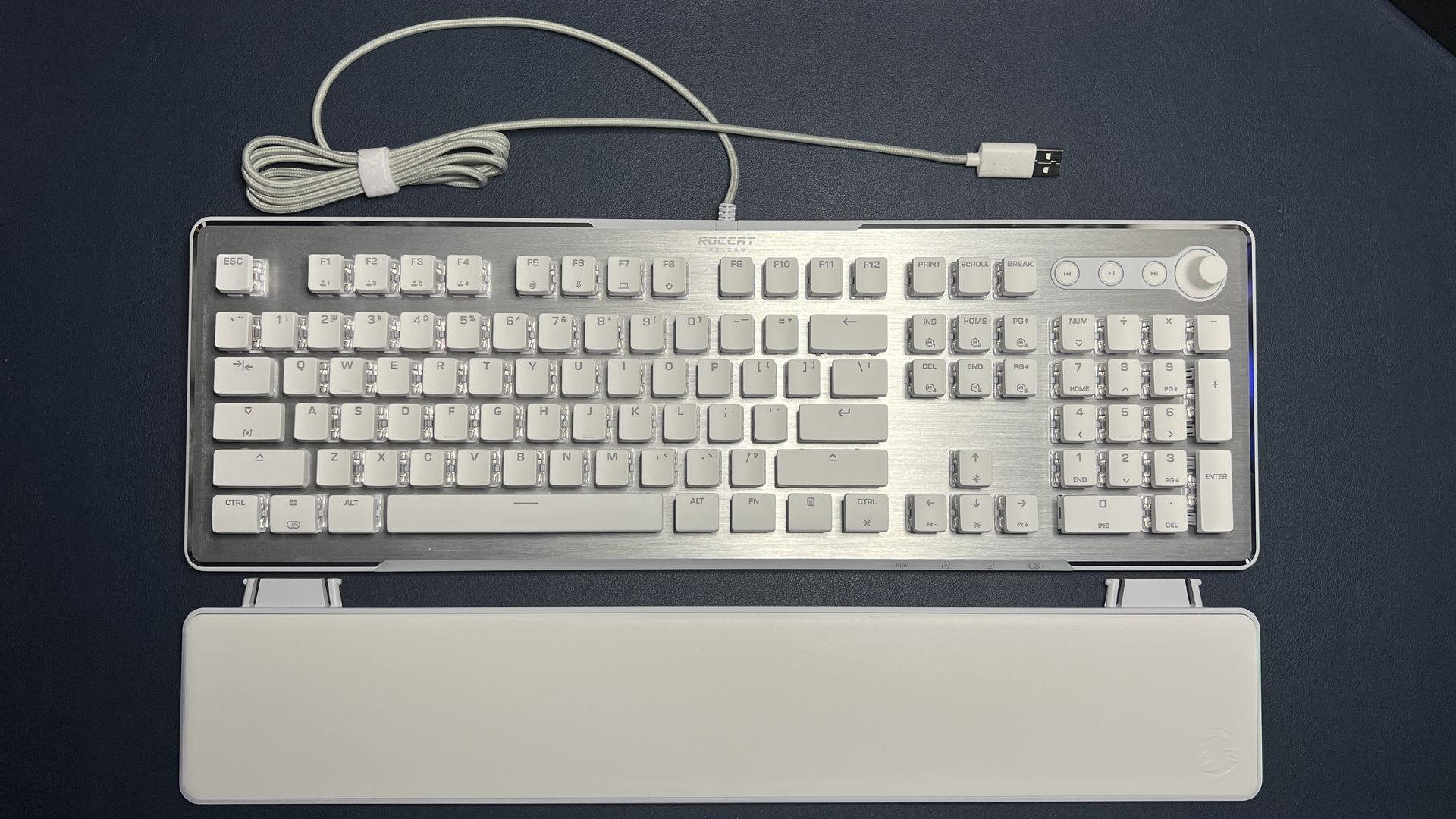

The Vulcan II is the same size as the Vulcan II Max, measuring approximately 18.2 inches (463mm) inches long by 6.2 inches (152mm) wide by 1.3 inches (33mm) tall. It weighs less, however — just 2.09 pounds (949g) without accessories, which is a little over three ounces lighter than the Vulcan II Max’s 2.29lbs (1040g). The Vulcan II comes in black and white colorways — our review model was white. The white colorway features a silver top plate, white keycaps, and a white wrist rest, while the black is all black.


It has three dedicated media keys in the upper right corner (rewind, play/pause, fast-forward) and a tactile, clickable volume knob. It also has indicator lights — which the Vulcan II Max does not have — along the lower right edge, which light up to indicate numlock, “Easy-Shift,” and Game Mode.
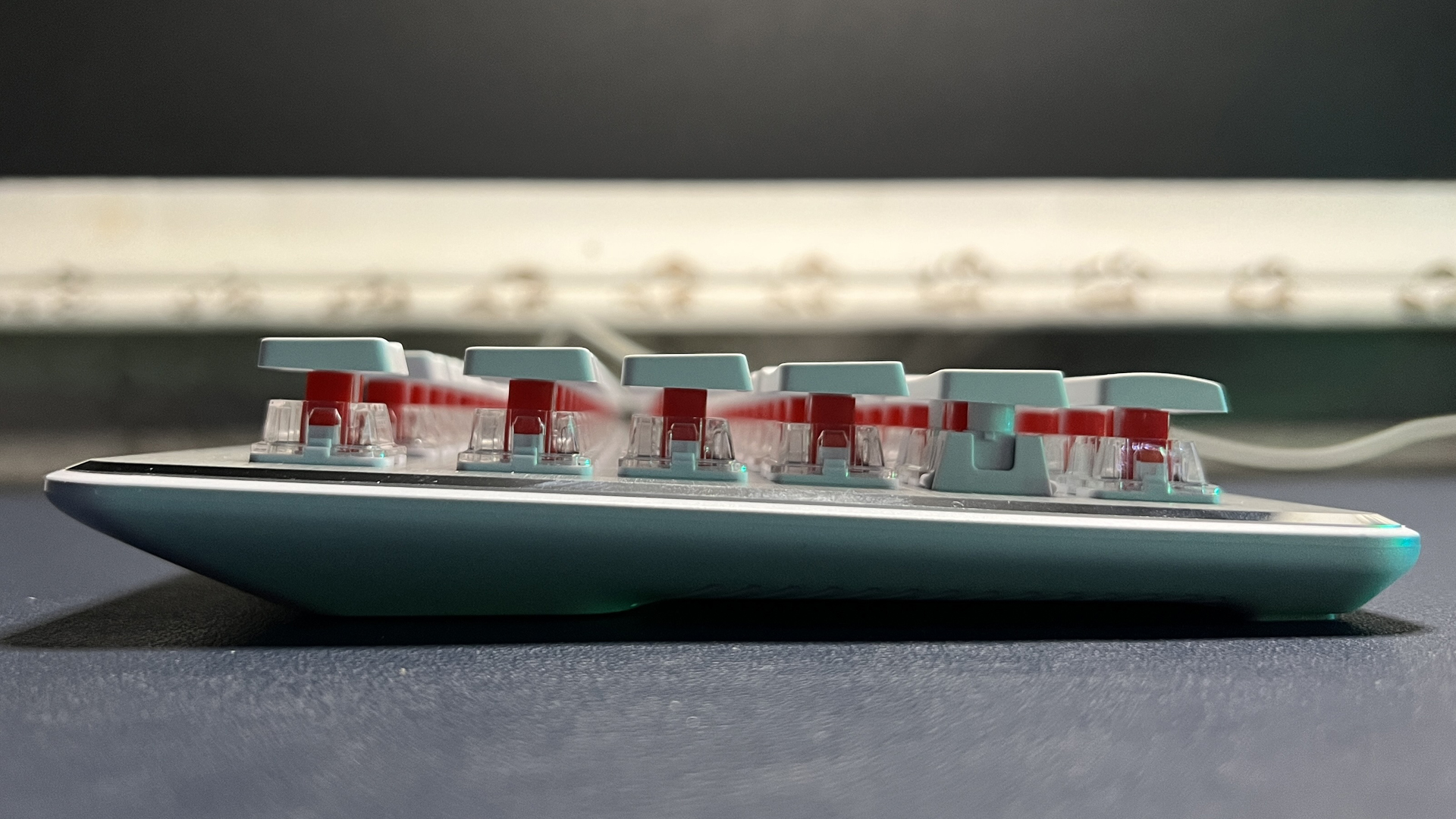
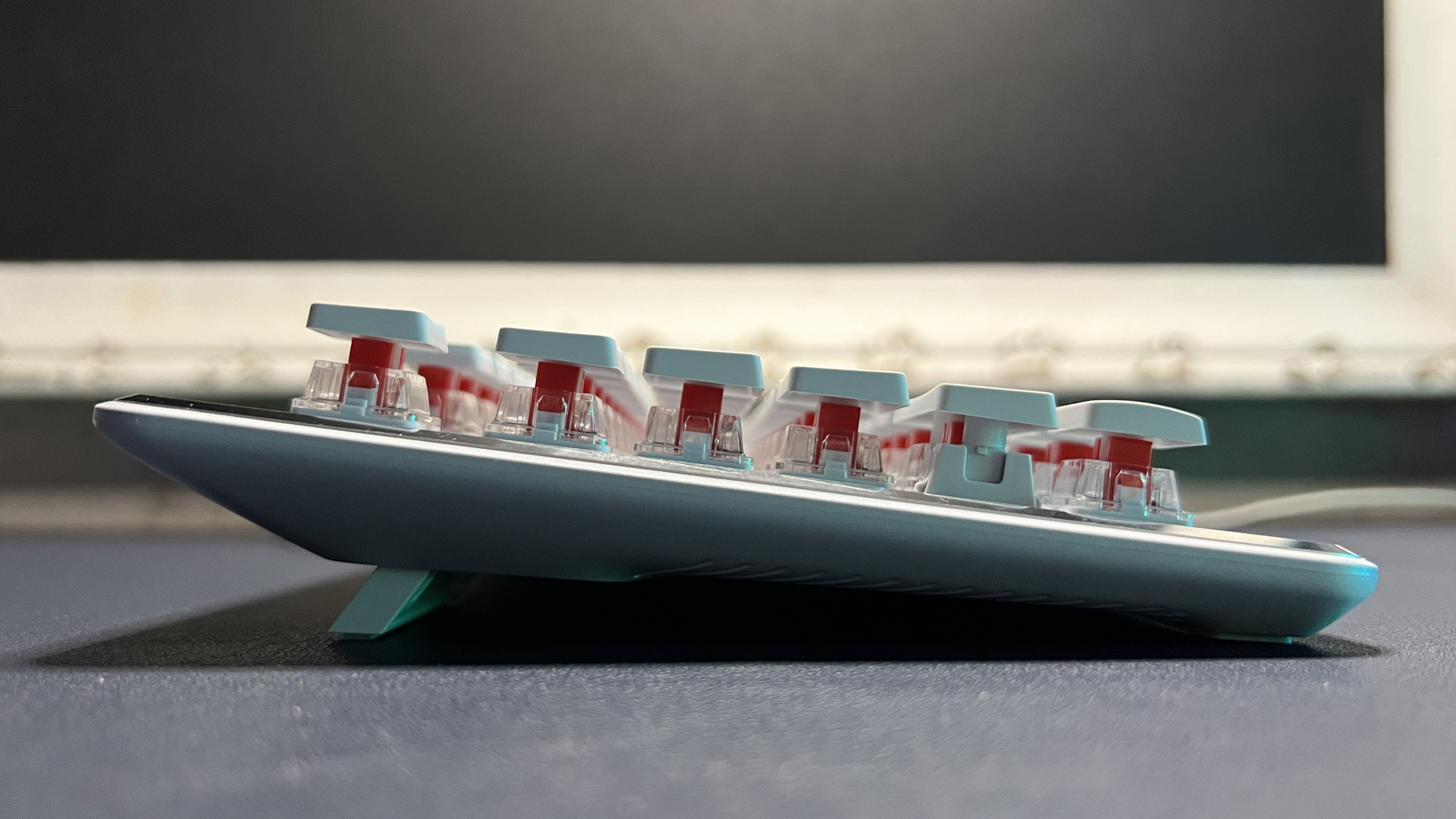


On the back, the keyboard has small strips of anti-slip material and one set of flip-out feet. The keyboard is wired and has a fixed 6-foot (1.8m) USB-A cable at center-back. It’s thinner than the cable on the Vulcan II Max, because it’s just one cable (the Vulcan II Max has two, for extra power). It’s a nice, braided cable with attached cable management and a helpful identifying keyboard icon on the plug, but I do like to see detachable cables on premium gaming keyboards.


The Vulcan II comes with a detachable wrist rest, which is made of hard plastic with a small amount of flex. It attaches via two plastic tabs that snap into slots on the front of the keyboard. The white wrist rest is edged in light gray plastic and features Roccat’s logo in the lower right corner. It’s not particularly impressive, and it’s definitely not “cushioned” as the product page for the Vulcan II suggests, but it attaches to the keyboard and provides adequate support for keeping your wrists in line with your hands as you type.
Specs
Typing and Gaming Experience on the Vulcan II
Perhaps the biggest difference between the Vulcan II and the Vulcan II Max are the switches: The Vulcan II is the first keyboard to feature Roccat’s Titan II mechanical switches, in red (linear) and, potentially, brown (tactile) in the future — our review unit came with red switches — while the Vulcan II Max has Roccat’s Titan II optical switches (also in red/brown). The new Titan II mechanical switches have “optimized transparent housing” for a better lighting experience, and are rated for up to 80 million keystrokes.

The Titan II mechanical red switches have an actuation force of 45g, an actuation distance of 1.4mm, and a total travel distance of 3.6mm — the same as their optical counterparts. They’re linear switches, which means they have a smooth, consistent keypress with no tactile bump or audible click. Despite being the same weight as the Titan II optical red switches, the Titan II mechanical red switches definitely feel a little...weightier. Not heavier, per se, but you can tell from both feel and sound that these are mechanical switches and not optical — the Titan II mechanical reds also have a weightier, more muted sound than do their optical counterparts.

As far as typing experience goes, the Vulcan II offers a fairly similar typing experience to the Vulcan II Max, though the Vulcan II’s mechanical switches feel and sound slightly better. Specifically, the Vulcan II’s switches just feel super, super smooth and have a more satisfying thunk (it’s noticeable when you’re using both keyboards side-by-side, but the Vulcan II Max’s optical switches are not a dealbreaker). The Vulcan II has thin, shallow ABS keycaps which are mildly dished (except for the bottom row, which is convex rather than concave — I understand the reasoning behind this but I dislike it as a design choice). The keycaps are lightweight and slippery, even if you don’t sweat very much while typing and gaming. They’re not the best keycaps for typing, but they are well-designed to show off the keyboard’s bright, pretty, per-key RGB lighting.
Gaming on the Vulcan II is better than typing, thanks to the keyboard’s smooth, speedy linear switches and, to some extent, slippery keycaps. The mechanical switches are still light enough that you can press them quickly and consistantly, without fatigue, and the keycaps’ slipperiness means your fingers can fly around the keyboard (albeit perhaps with a little less accuracy than you’d get with more premium keycaps). I didn’t experience a noticeable difference in latency between the Vulcan II and the Vulcan II Max in games like Overwatch 2 and Valorant, even though the latter’s optical switches should be faster than mechanical switches — however, I was also not playing at a particularly competitive level.
Features and Software of the Vulcan II
The Vulcan II works with Roccat’s universal peripheral software, Swarm, which lets you program both primary and secondary keybindings and customize the keyboard’s per-key RGB lighting. According to Roccat, the keyboard has onboard storage for up to four profiles, but according to Swarm and my testing, it actually has onboard storage for up to five profiles — though you’ll need to program a hotkey for the fifth profile (the first four are linked by default to the secondary keybinds of F1 - F4).

Swarm, like basically all peripheral software, is unnecessarily overwrought and clunky, with gratuitous features such as software-based typing sounds (which are exactly as awful as you imagine). For programming keybindings, Swarm offers a drag-and-drop format with a fairly comprehensive list of functions. There’s also a built-in macro manager, which lets you create and record your own macros and also comes with preset macros for a number of popular games.

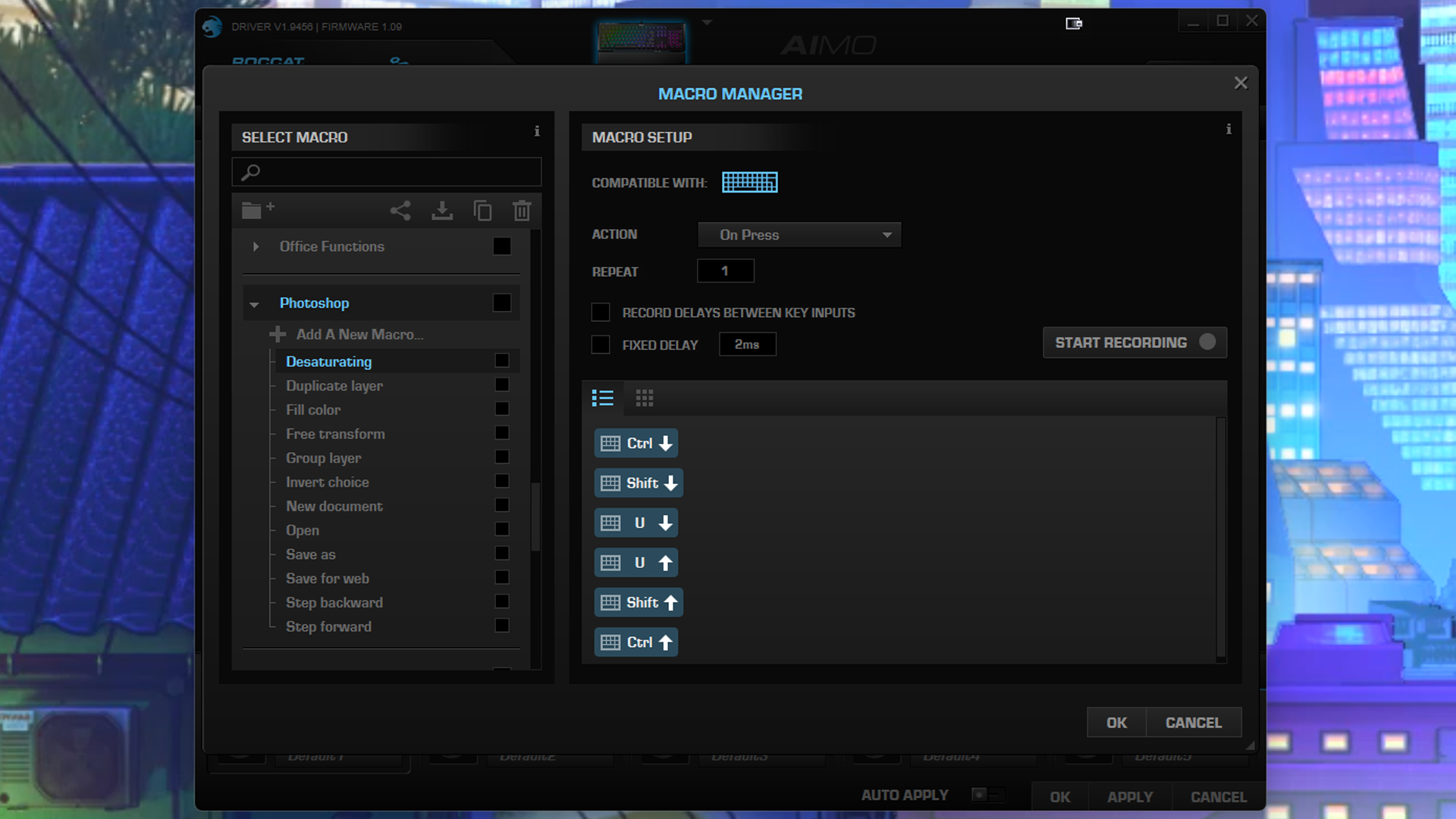
The Vulcan II comes with several preset secondary keybinds (pictured on the keycaps under the primary legend), most of which can be reprogrammed (except for the number pad). It also features Roccat’s “Easy-Shift” button duplicator technology, which gives you a second layer of functionality when the keyboard is in Game Mode. You can toggle Game Mode by pressing Fn + Windows key, and then activate the secondary “Easy-Shift'' keybindings by pressing Capslock + [key]. For the most part, the primary keybindings, Game Mode keybindings, and “Easy-Shift” keybindings can all be reprogrammed — which gives you plenty of customizable keys, albeit in a very convoluted format.

The Vulcan II doesn’t have the same dual-LED switches as the Vulcan II Max, nor does it have light spilling out the bottom, but it offers a very bright, pretty RGB light show regardless. The keyboard is set up by default with Roccat’s signature Aimo lighting effect, which is a multi-colored “organic” lighting experience that changes and adapts based on your usage over time. I’m not sure how true that last part is, but I do like the Aimo lighting — it’s an attractive twist on the typical spectrum cycling default you see on every other gaming keyboard.
The Bottom Line
I would say the Vulcan II is a more budget-friendly option for people who love the look of the Vulcan II Max, but not the $230 price tag. The Vulcan II offers a very similar aesthetic and feel as the Vulcan II Max, and even has some advantages — a more premium-looking brushed aluminum finish on the top plate, and super smooth, satisfying mechanical switches — and is priced at a much more reasonable $150. However, the Vulcan II Max is currently on sale for $170, so I’m not sure what Roccat is really aiming for here.


The Vulcan II’s mechanical switches do feel better than the the Vulcan II Max’s optical switches, but not that much better. And they can’t hold a candle to the Vulcan II Max’s extra-pretty light show, which spills onto the (also more comfortable) wrist rest. If you’re looking for a white keyboard with pretty lighting effects and a plush wrist rest in TKL format, I also recommend Logitech’s G715 keyboard, if you can find it on sale.
MORE: Best Gaming Keyboards







