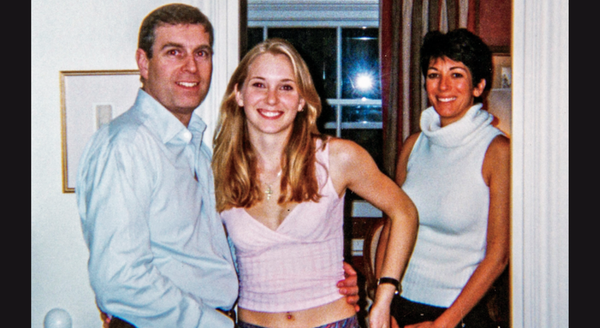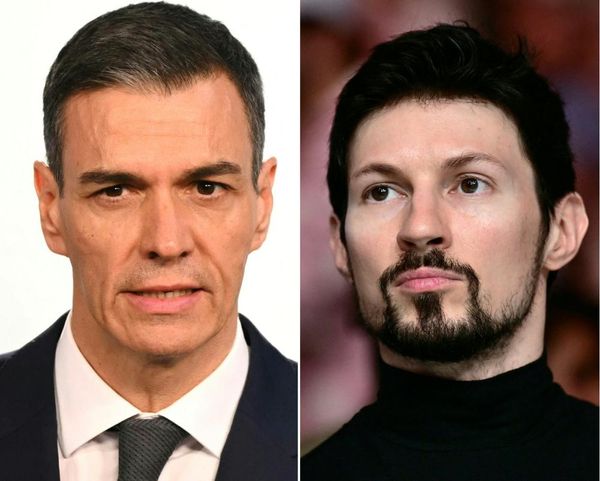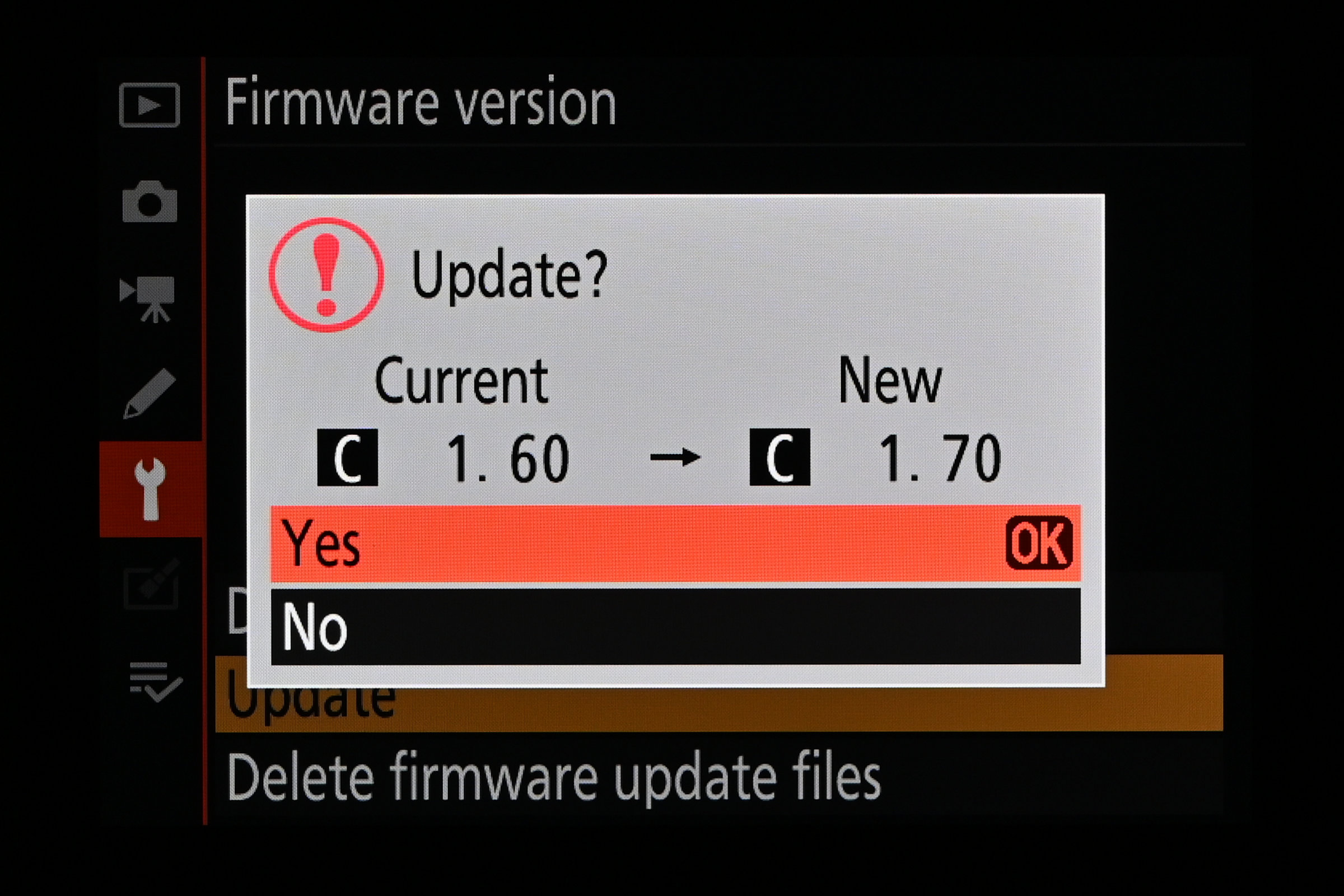
Updating the firmware on your camera is increasingly feeling like a crap shoot. On the one hand, these updates can clean up minor issues and even introduce major new features – but on the other hand, faulty firmware can introduce new problems or even brick your camera completely.
So the question is… is it actually worth it?
Up until recently, I would have said yes in a heartbeat. But serious firmware problems have beset both Sony and Fujifilm users lately, leaving some with cameras that don't work properly and others with cameras that don't work at all.
These issues are the exception, of course, and most of the time updating your camera's firmware is as smooth as installing the latest OS on your phone. But is the juice really worth the squeeze?
The case for updating

At the risk of jinxing myself, I've only ever had success in updating camera firmware. Sometimes it's just been a minor patch to address a couple of quirks, but other updates have been truly transformative for my cameras.
Case in point, the firmware from last year that made the Canon EOS R5 able to shoot 400MP photos. Or the firmware from last month that upgraded the AF systems of the OM System OM-1 family.
I wouldn't dream of not installing updates like these, which added major new features and improvements. However, sometimes it's not just additional features; we've also seen manufacturers adding what should be core camera specs as after-the-fact firmware.
The Nikon Z9, for example, was advertised as an 8K 60p camera, but this was only possible after installing a firmware update to give it the 12-bit, 8K 60p machine that it should have been straight out of the box.
While I don't approve of releasing a technically unfinished camera and having to patch in the features later, if you bought a Z9 then you would have been absolutely crazy not to install that firmware. And everyone who did so was certainly happier for it.
The case to leave well enough alone

Almost every manufacturer has had an issue with firmware somewhere down the line, so this isn't meant to be a hit piece on these two brands, but the recent troubles faced by Fujifilm and Sony underline just how big the risks can be when it comes to installing the latest update on your camera.
Back in April, Fujifilm released a firmware update that broke the autofocus for many X-T5, X-H2, X-H2S and X-S20 bodies, and caused severe backlash from users whose cameras no longer functioned properly (until Fujifilm issued a fix two months later). Then in July, the firmware update for the X-T50 also caused problems for some users (this time a fix was issued in just two days).
Sony's woes began in March, when the long-awaited firmware for the Sony A1 was suspended after it made some cameras unable to connect to Bluetooth or WiFi (the problem was corrected three months later).
Most recently, the company has had to suspend firmware for the Sony A7R and FX30 after reports that some cameras had been completely bricked by the update. This followed another firmware-related folly related to the FX30 in April, when a YouTuber posted how Sony told him it would cost $700 to fix his camera after an update seemed to stop it working.
So… what the heck to do?
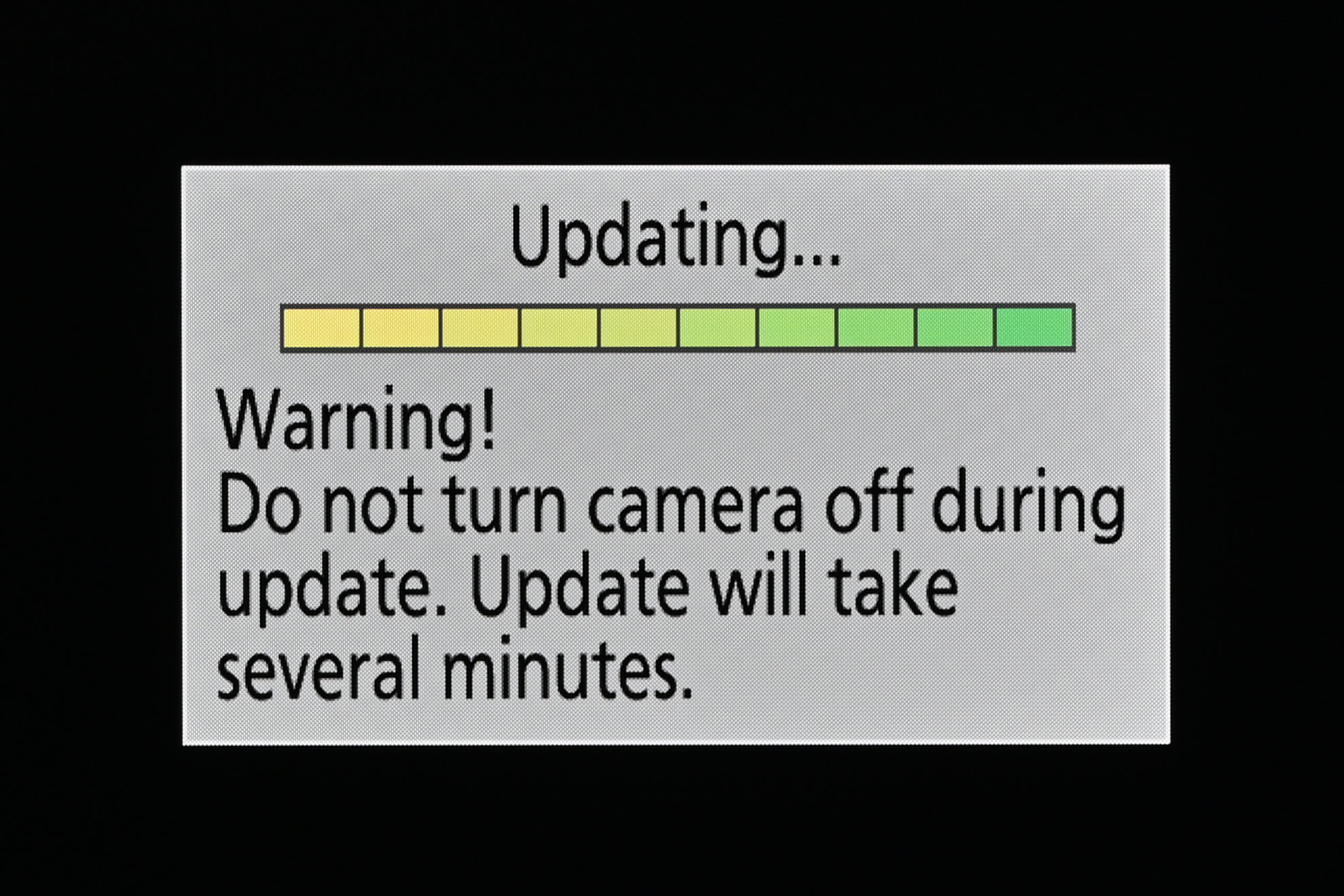
It's clear that firmware, at its best, can breathe new life into your camera and make it almost feel like a brand new machine. At its worst, though, it might leave you with a very expensive paperweight.
Should you risk updating your camera's firmware? Well, the first thing I would say is that this practice shouldn't be a risk.
Camera companies really need to put more investment, whether it's time or money or both, into their QA teams to test and make sure these updates work before unleashing on the public. Paying customers are not your beta testers.
But, with things the way they are, is that juice worth that squeeze?
Firstly, I'd say that if your camera is working fine then there's really no point updating it. So long as it does what it's supposed to do, it's best not to go messing with it.
But if there's an annoying bug that an update promises to fix, or a shiny new feature that you would enjoy having on your camera, then you should totally take the plunge – but for heaven's sake, don't do it on day one. Wait a week or two until the dust settles, and if nobody's had any issues then you can safely pull the trigger.

Despite recent issues, the best Fujifilm cameras benefit from the company's Kaizen strategy – where cameras are continually improved and enhanced by firmware throughout the course of their lives.