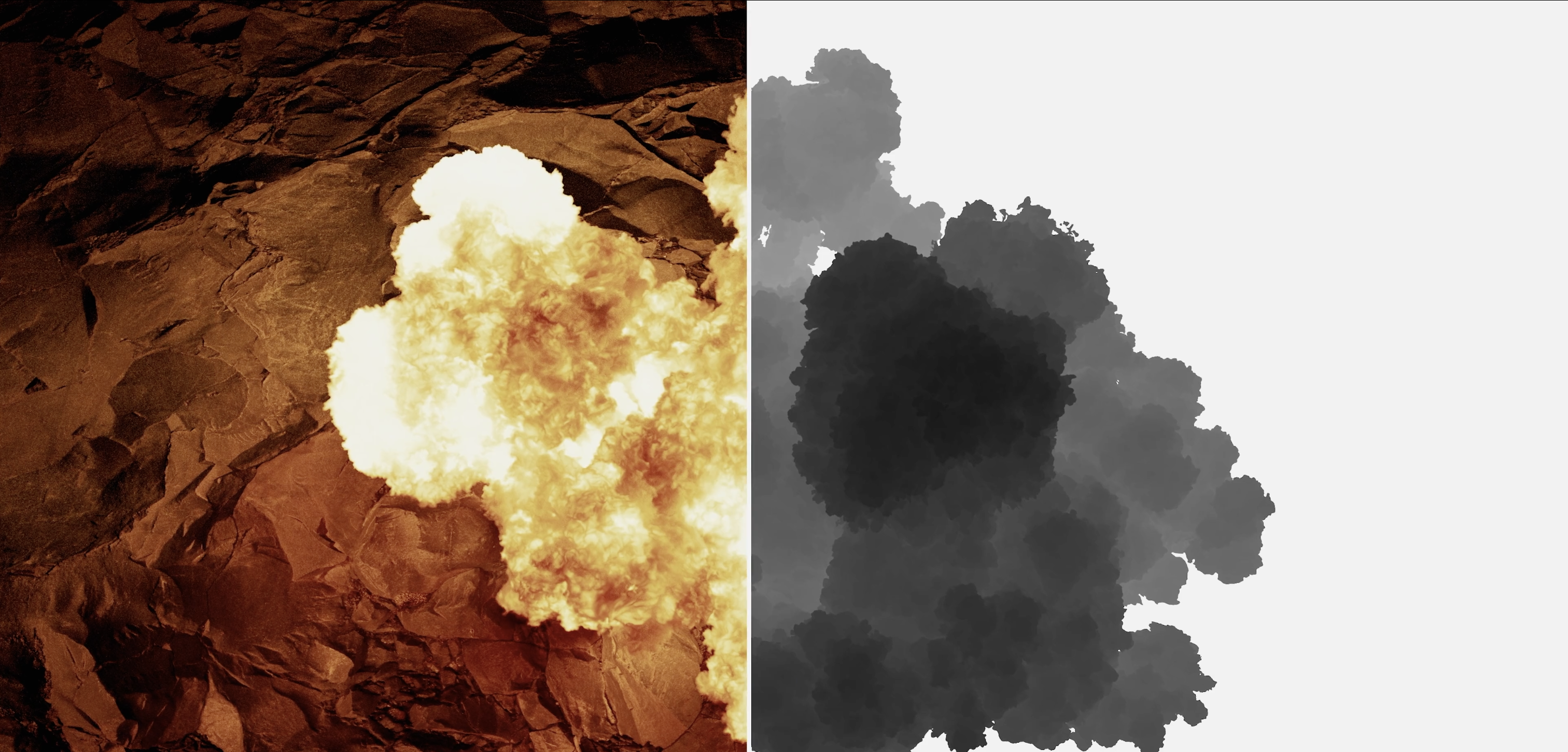
Maxon Redshift 2025 is the latest iteration of Maxon’s biased renderer and continues to be up there with the best rendering software around. Since 2019, Maxon has been actively developing the GPU-accelerated renderer, bringing new features and adjustments to the product’s direction. One of the most significant of these was Redshift 3.5, where CPU rendering was introduced alongside the core GPU functionality.
The latest version of Redshift sees a shift from the old numbering system to a year-based alternative. That means we’re at 2025 and before you wonder how that works, Maxon’s releases are now based on the upcoming year rather than the current one. New features make it even more useful across a wide range of industries, including ArchViz and even VR.
In Redshift 2025, we see major improvements to its caustics functionality, including the ability to render these light patterns using brute force theory. We also see greater functionality when it comes to non-photorealistic rendering. Alongside these more major changes, Redshift has also made it possible to composite volumes using depth data. The lack of any major new features is a tad disappointing but I’d say Redshift is continuing to deliver outstanding results, making it a perfect renderer for many of the best 3d modelling software.
Caustics Improvements

Caustics are light rays that pass through transparent objects such as glass or water before landing on a surface. Due to the process of reflection and refraction, these patterns are not only beautiful to look at but traditionally very time-consuming to render. Over many years of rendering development in Redshift and other alternatives, caustics have become much faster to render but there’s still a lot of room for improvement.
Redshift has continued this pursuit of better caustic renderings in version 2025. Much of this centres around a new brute force mode compared to the previous photon-based alternative. This means users now have two options for how their caustics are rendered and can choose one over the other based on quality and speed.
The brute force option is particularly good when your scene is populated by a lot of large light sources, including dome and area lights. Brute force comes into its own here, providing great levels of quality and detail, especially in complex areas. I would always recommend rendering twice, one with each mode. That will help you determine which is best for your needs, an essential step before final renderings, especially when rendering large numbers of frames.
Another improvement to caustics is the ability to enable or disable the effect through a single global setting. I find this particularly helpful when I’m working on draft renders and don’t want a lot of time taken up with complex caustic effects. Turning it off globally at that stage makes much better use of time when I’m not concerned about tweaking the look of the caustics.
Non-Photorealistic rendering
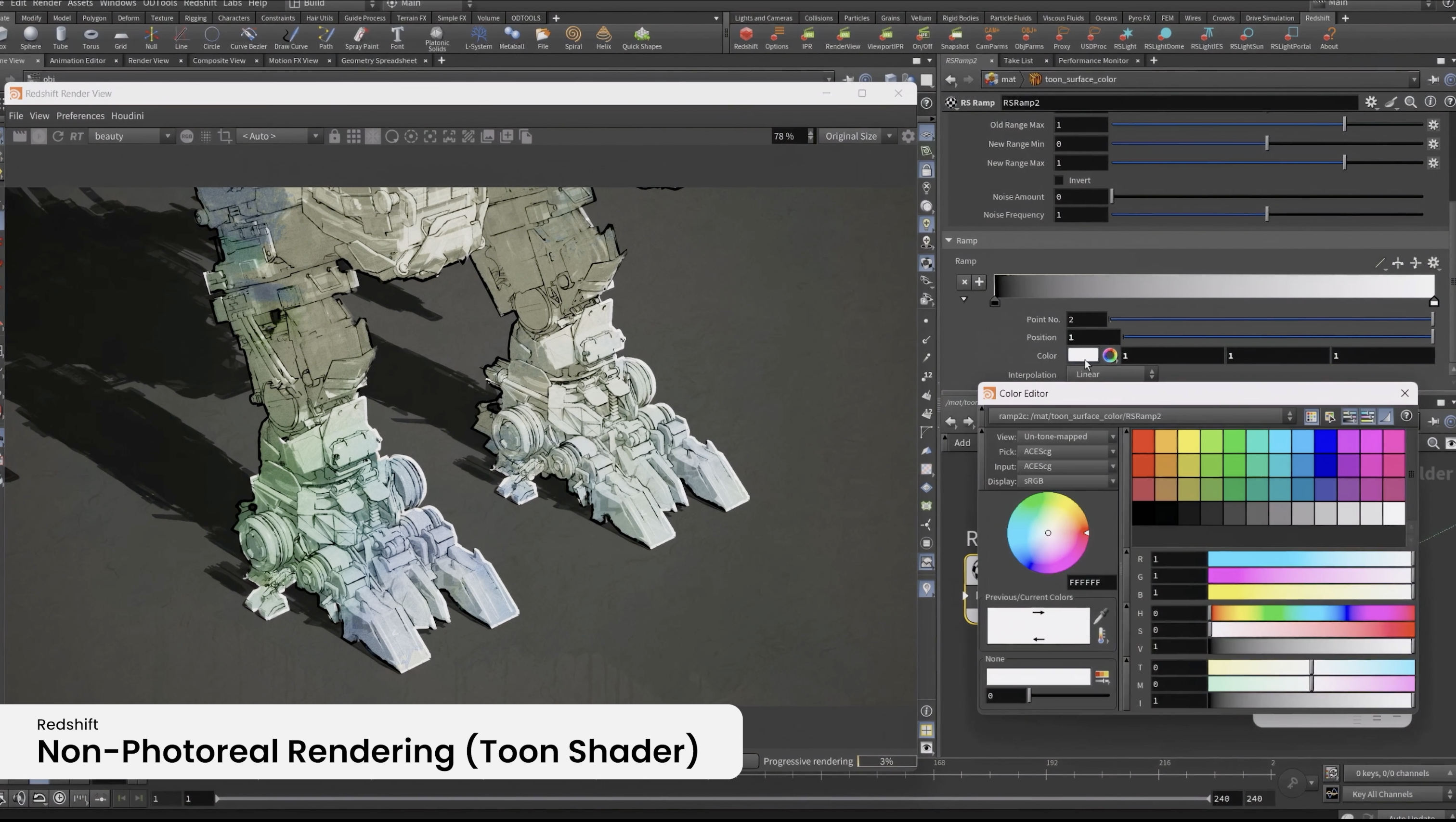
RAM 16 GB of RAM.
CPU 64-bit processor with AVX2 support.
GPU NVIDIA GPU with CUDA compute capability 5.0 or higher and 8 GB VRAM, or AMD RDNA 2 or later with 8 GB VRAM or more.
RedshiftRT requires an Nvidia GPU with RTX capability on Windows 10 & 11.
What was once a small subset of a renderer’s capabilities has now become much more prominent. The drive has come from creators developing animations and stylised videos that don’t fit into a typical photorealistic workflow. For Redshift, this functionality was only introduced recently in version 3.6 but has already received some improvements.
My favourite new feature of the toon shader is the ability to apply contours to the whole rendering rather than just to individual materials. It was previously time-consuming to set up, especially if you had lots of different materials or if you wanted to make a global change. With absolute ease, it is now possible to create contours and then apply them throughout the entire image. Not only is this a big timesaver but it also helps quickly try out new looks.
The Contour tone mapping feature also lets artists apply hand-drawn looks to their outlines. This level of flexibility means 3D artists can do more of their work inside the renderer rather than needing to take images out of Redshift and into the likes of Adobe Illustrator. Simplifying workflows makes it possible to create more quickly and efficiently, especially with animated work.
Redshift 2025 review: Further Improvements
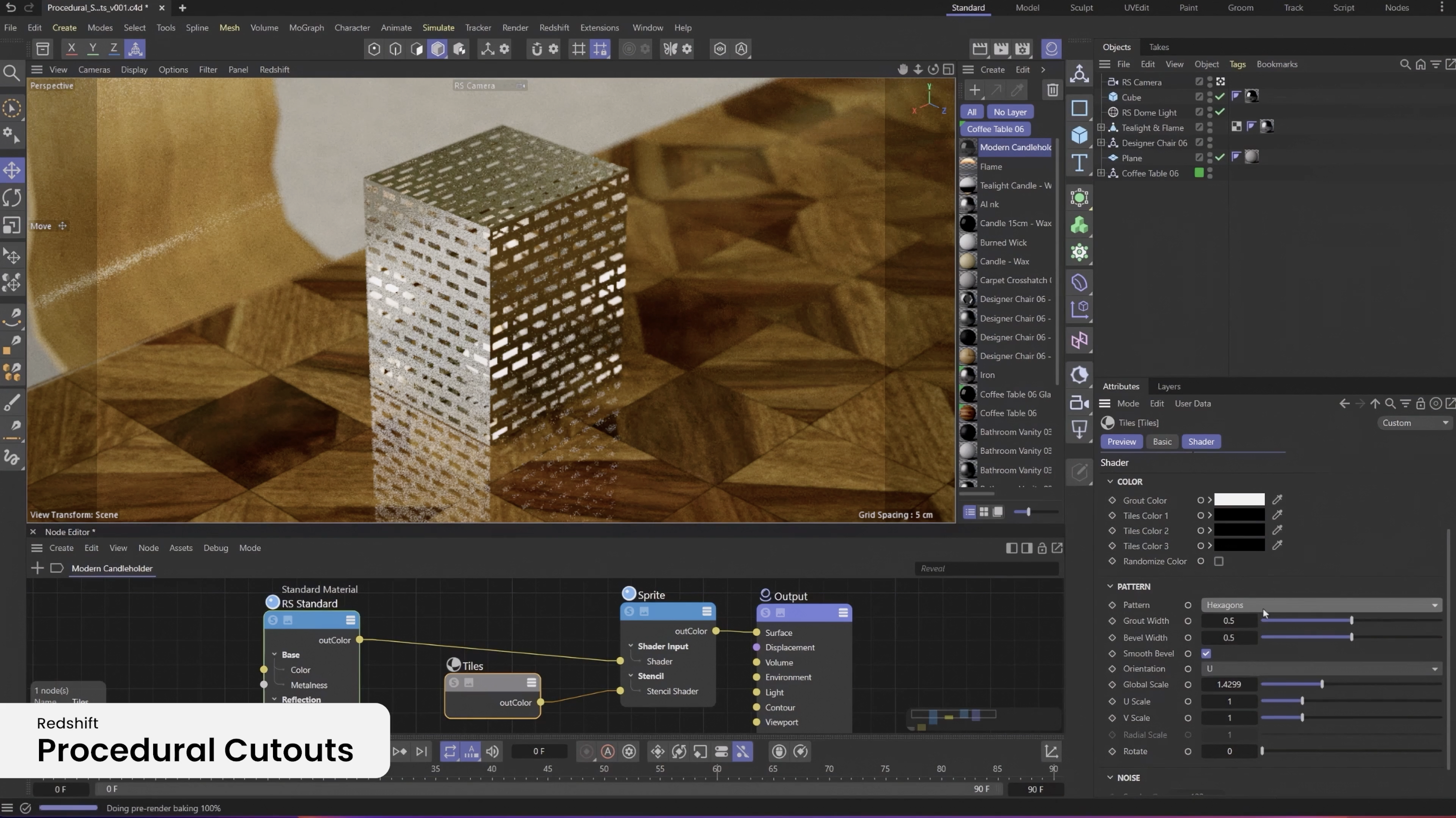
As well as the aforementioned, Redshift 2025 also sees a range of other improvements made to its rendering capabilities. One of these includes the ability to render out a new Volume Depth AOV that has been created for VDB volumes such as smoke and explosions. The AOV can be utilised in post to integrate into a composition or colour correction based on the depth. What was previously limited to a 2D correction is now truly 3D. The inclusion of the new render pass is nice to see and further strengthens Redshift’s rendering capabilities.
Redshift 2025 review: who's it for?

The Redshift renderer is designed for almost all types of creative professionals. It works great for individuals as well as studios that want to work collaboratively.
The fact that is integrates into Autodesk Maya, Houdini 3D animation tools, and Katana makes it accessible to a wide range of users.
Buy it if
- You need one of the world's best GPU renderers
- You like working with biased renderers
- You value noise-free rendering
Don't buy it if
- Your hardware favours CPU rendering
- You want industry leading tools






