
Yep, to nobody’s surprise, Razer has released a brand-new contender for the best gaming mouse: the Viper-sized, Chroma-infused, 170-hour battery life (on Bluetooth) Razer Cobra Pro. Technically, it’s a new mouse line, as the company also released the lightweight, wired, and significantly cheaper Razer Cobra.
Both mice have Razer’s latest Focus Pro 30K optical sensor, which has a maximum sensitivity of 30,000 DPI, a maximum speed of 750 IPS, and can handle up to 70 G’s of acceleration. The Cobra Pro, which is what we’ll be focusing on for this review, features 10 programmable controls, 11 Chroma-compatible RGB lighting zones, has three forms of connectivity (2.4GHz wireless, Bluetooth, and wired via USB-C), and is compatible with Razer’s HyperPolling Wireless Dongle and/or Mouse Dock Pro, both of which are sold separately, for polling rates of up to 4,000 Hz.
The good news is that the Cobra Pro is cheaper than the average flagship Razer mouse — just $129.99 by itself (of course, the Cobra is even cheaper at just $39.99). If you’re interested in purchasing the Cobra Pro with accessories, it’ll cost a bit more — $169.99 with the Mouse Dock Pro, $144.99 with the HyperPolling Dongle, or $139.99 with the Wireless Charging Puck (which comes with the Mouse Dock Pro).
Design and Comfort of the Cobra Pro
The Cobra Pro is a small, lightweight wireless gaming mouse with 10 programmable buttons and 11-zone RGB lighting. It has a small, semi-ambidextrous form factor similar to the Razer Viper V2 Pro, with a body that is largely symmetrical, save for the two thumb buttons on the left side. It measures 4.71 inches (119.6mm) long by 2.46 inches (62.5mm) wide, and is 1.5 inches (38.1mm) tall, so it’s actually slightly smaller than the Viper V2 Pro, which measures 4.98 x 2.6 x 1.49 inches (126.5 x 66.2 x 37.8mm). The Cobra Pro weighs 2.72oz (77g), so it’s heavier than the ultra-lightweight Viper V2 Pro (2.05oz / 58g).




The Cobra Pro’s chassis is made of smooth, matte black plastic with textured, rubberized grips on either side. It features glossy black accents and contoured mouse buttons, and it has a notched, backlit scroll wheel with a textured, rubberized finish. Speaking of lighting, the Cobra Pro is full of Chroma-friendly programmable RGB with 11 zones: scroll wheel, logo on palm rest, and nine zones of underlighting. The Cobra Pro is also the first of Razer’s mice to feature “Smart Dimming,” which automatically dims the lighting when the mouse is in use to conserve battery life (now that I think about it, why don’t all mice with RGB have this feature?!). The lighting dims after three seconds of inactivity.
The Cobra Pro has, according to Razer, 10 programmable buttons. Of course, this includes the up and down scroll functions of the scroll wheel (just a scroll wheel, no tilt), as well as the profile switch button located on the underside of the mouse. So, realistically, it’s more like seven programmable buttons: left/right click, two thumb buttons on the left side, scroll wheel click, and two buttons under the scroll wheel that cycle through the mouse’s sensitivity stages by default.



The bottom of the Cobra Pro features two wide 100% PTFE mouse feet at both ends of the mouse, as well as a circle of PTFE surrounding the sensor. The Cobra Pro is a very small and lightweight mouse to begin with, so this is plenty of PTFE for smooth, consistent glide. There’s also a removable puck (which can be replaced with Razer’s Wireless Charging Puck for wireless charging via the Mouse Dock Pro), which hides storage for the mouse’s 2.4GHz USB-A dongle, as well as a power switch and a profile switch button (programmable).
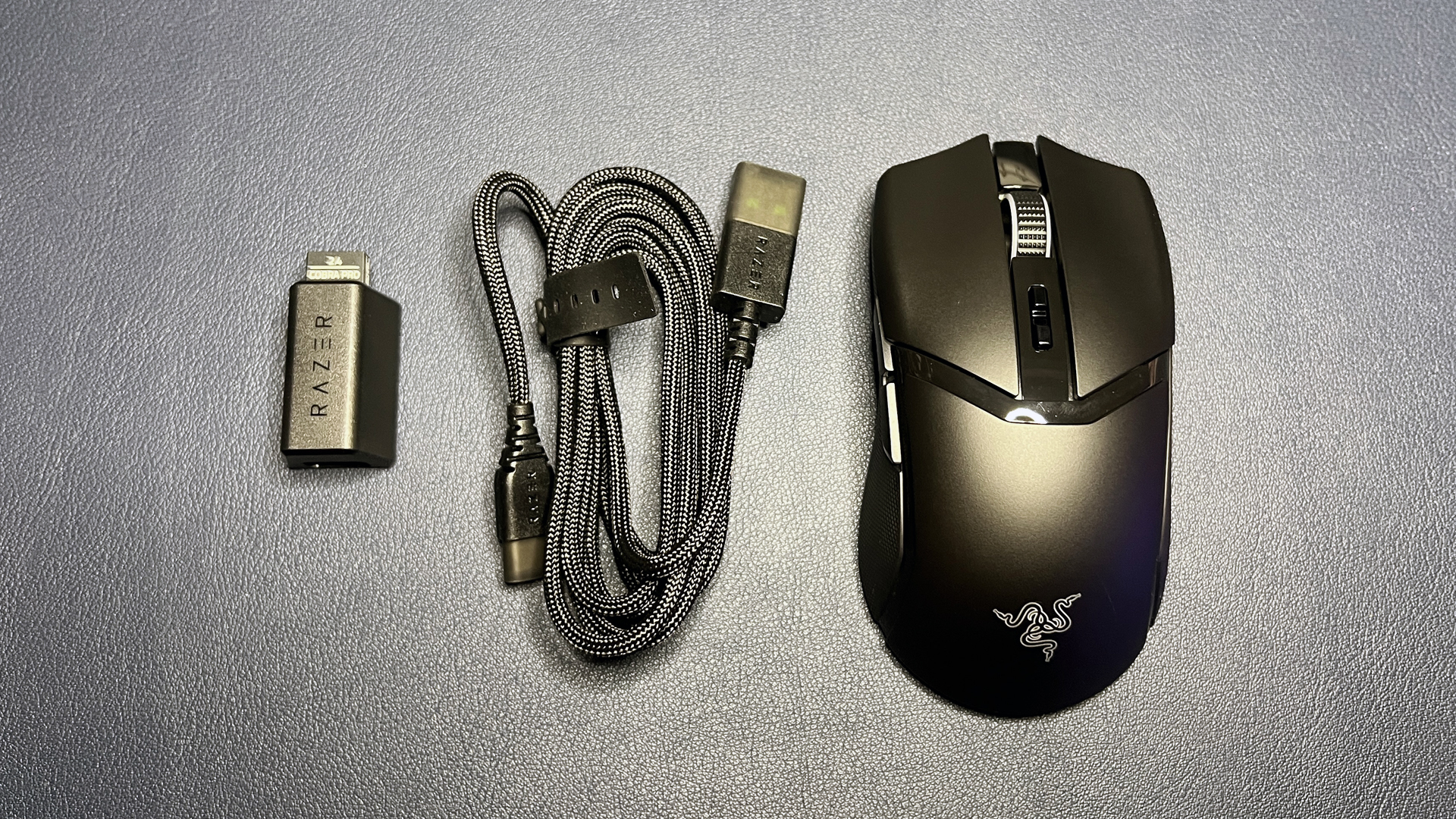
The Cobra Pro comes with a six-foot USB-C to USB-A “SpeedFlex” cable, a USB-A dongle, and a USB extender. The Cobra Pro also works with Razer’s Mouse Dock Pro and its HyperPolling Wireless Dongle, both of which are sold separately (or bundled with the Cobra Pro, at a slight discount, on Razer’s website).
Specs
Performance of the Cobra Pro
The Cobra Pro features Razer’s top-of-the-line Focus Pro 30K optical sensor, which has a maximum sensitivity of 30,000 DPI, a maximum speed of 750 IPS, and can handle up to 70 G’s of acceleration. The mouse also has Razer’s gen-3 optical mouse switches, which are rated for 90 million clicks. Both the sensor and the mouse switches performed as well as they do in other mice — the sensor offered accurate tracking across multiple surfaces (including glass) with precise movements and quick stops, while the switches were clicky, tactile, and low-latency. The mouse’s side buttons were slightly less clicky but still tactile enough, and I didn’t find them to be hair-trigger sensitive the way Isaac found the Viper V2 Pro’s side buttons to be.
The real question is what kind of gamer is Razer trying to grab with the Cobra Pro? The mouse is lightweight but not ultra-lightweight — it’s still 77g (our review model actually weighed 76.5g, but I digress), versus the DeathAdder V3 Pro’s 63g and the Viper V2 Pro’s 58g. But the Cobra Pro’s small size and grippy side panels does make it a fairly easy mouse to pick up and manipulate, and it’s absolutely designed for a claw or fingertip grip (and not a palm grip, unless you have tiny hands). I didn’t find it particularly fatiguing to move around while I was playing Overwatch 2, but it also didn’t feel quite like an extension of my arm the way the DeathAdder V3 Pro did. It certainly fits within the realm of lightweight, competitive eSports mice, but Razer has mice that are lighter and more eSports-y.
On the other side of the spectrum — MMOs and MOBAs — the Cobra Pro is not an ideal candidate. It just doesn’t have enough inputs — even the Basilisk V3 Pro has a programmable trigger button and a tilt wheel, while the Cobra Pro has basically five programmable buttons, assuming you need the right/left click and scroll wheel scroll functions. For general gaming that falls somewhere in between stripped-down eSports performance mice and 37-button MMO mice, the Cobra Pro is still somewhat lacking — it’s not designed for comfort the way Razer’s larger mice are, and even standard RPGs can benefit from a few more inputs than what’s standard on a productivity mouse.
Of course, my hands are on the larger side of medium (I have particularly long fingers) so perhaps I’m biased because the Cobra Pro is so small. If you typically find Razer’s mice overly large (and, to be fair, most of Razer’s mice are very large), the Cobra Pro might be the more compact Basilisk counterpart you’ve been waiting for.
Features and Software of the Cobra Pro
The Cobra Pro is configurable via Razer’s Synapse 3 peripheral software (I’ll spare you my thoughts on said software). The mouse works fine out of the box, but you’ll need to use Synapse 3 to customize buttons, DPI steps, lighting effects, and various settings such as mouse mat calibration and low power mode. You’ll also need to use Synapse 3 if you want to set up the Cobra Pro’s HyperSpeed multi-device pairing dongle, or if you want to pair the Cobra Pro with an accessory such as the Mouse Dock Pro or HyperPolling Wireless Dongle.
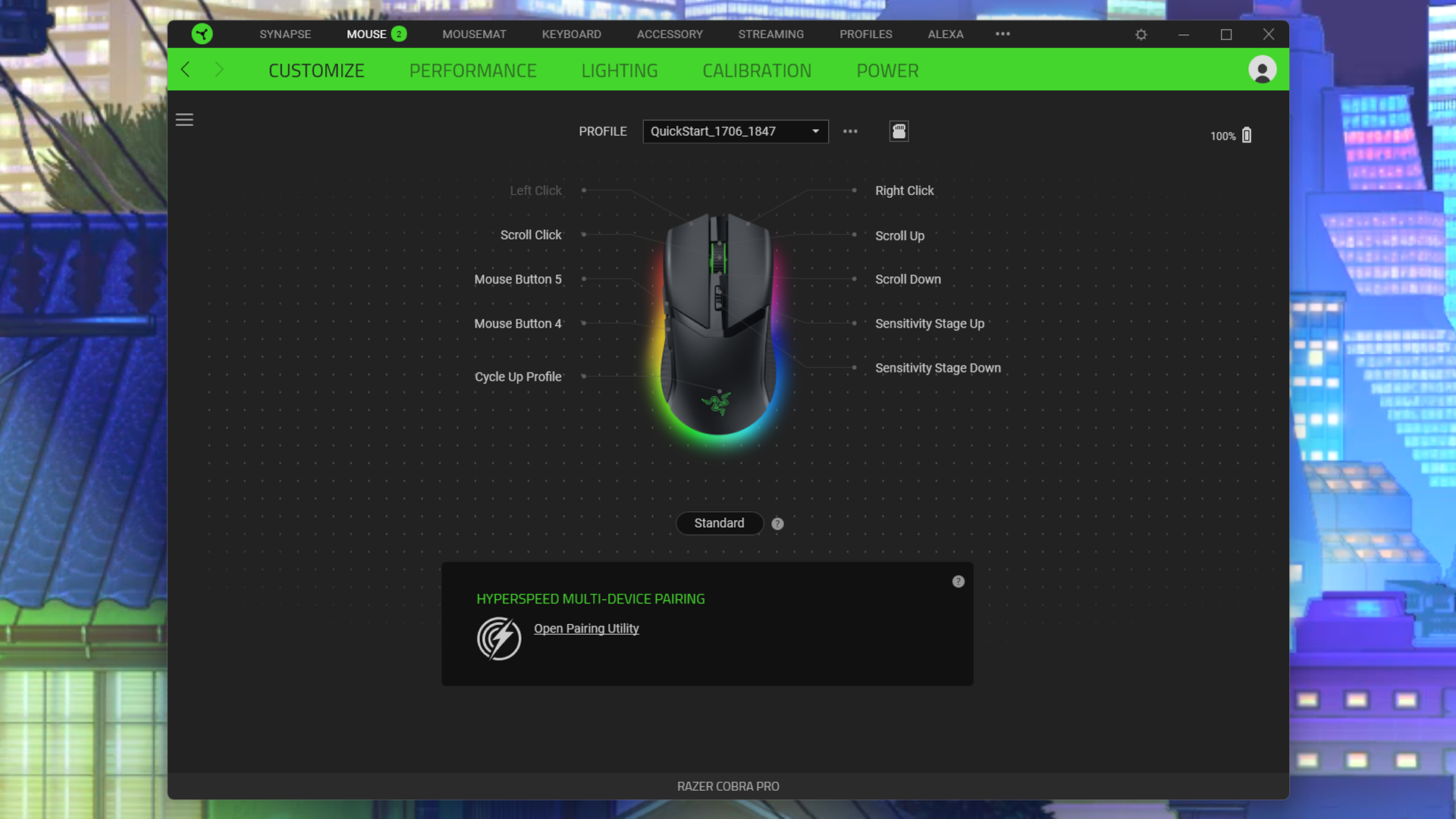
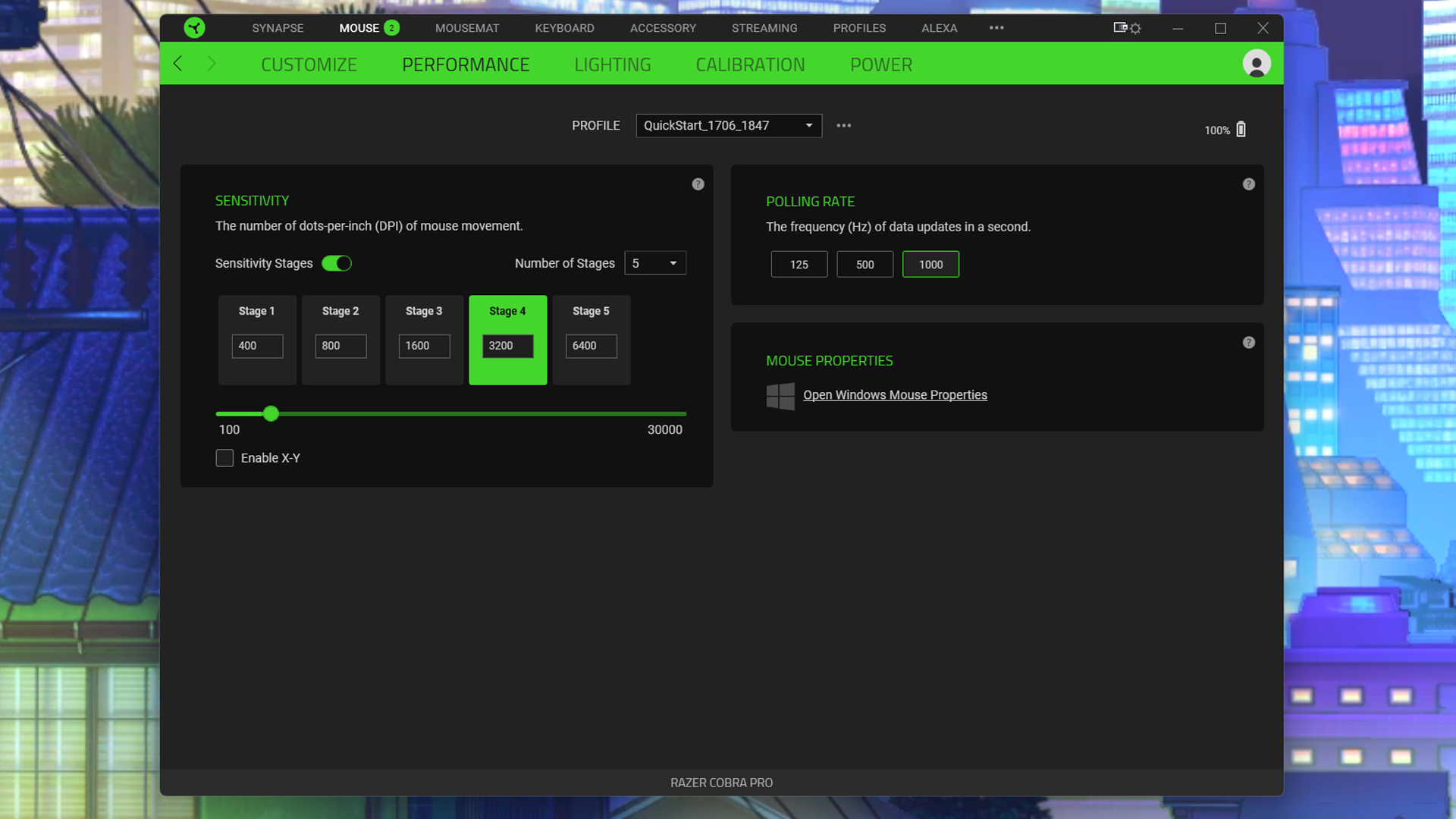
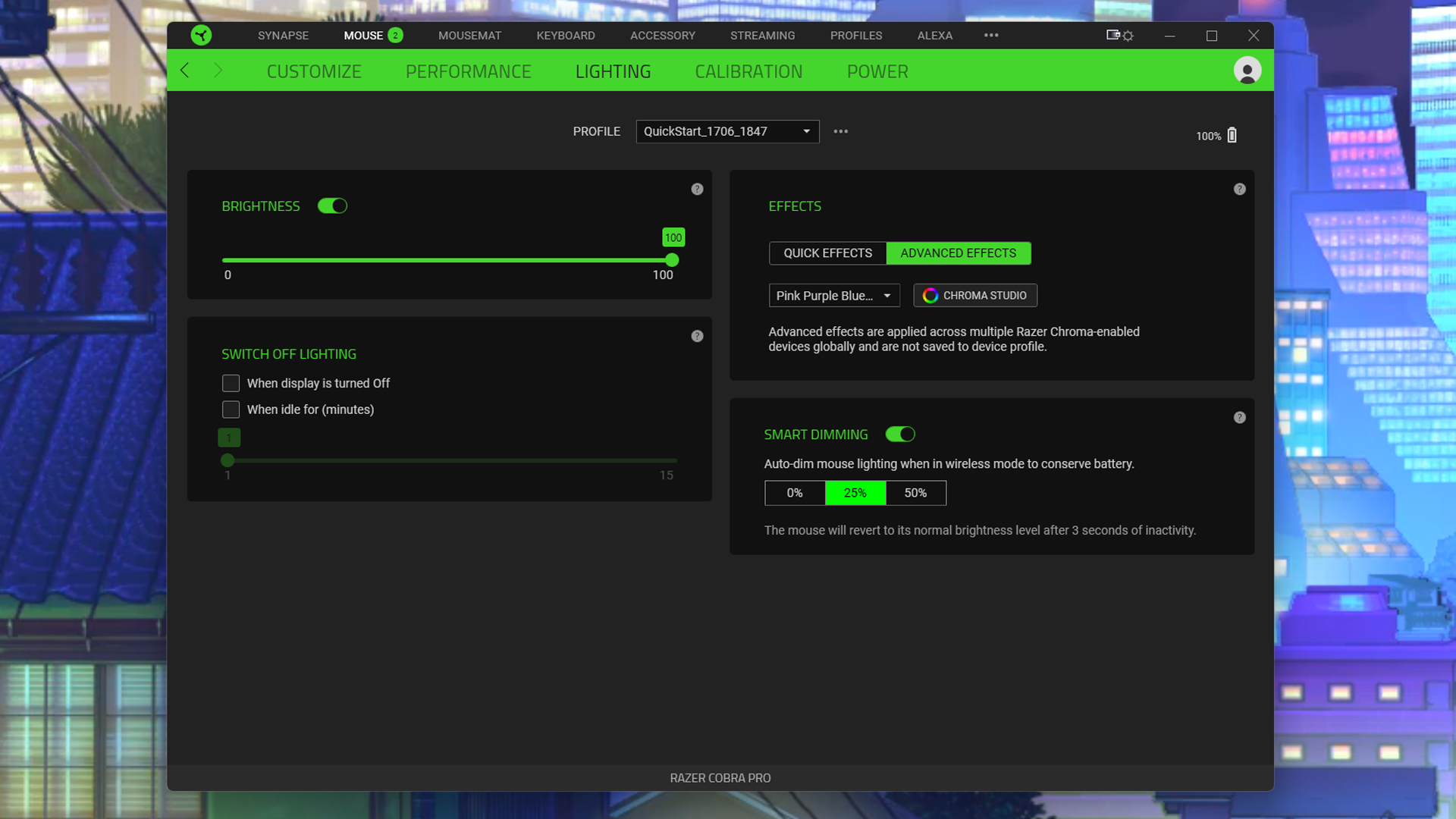
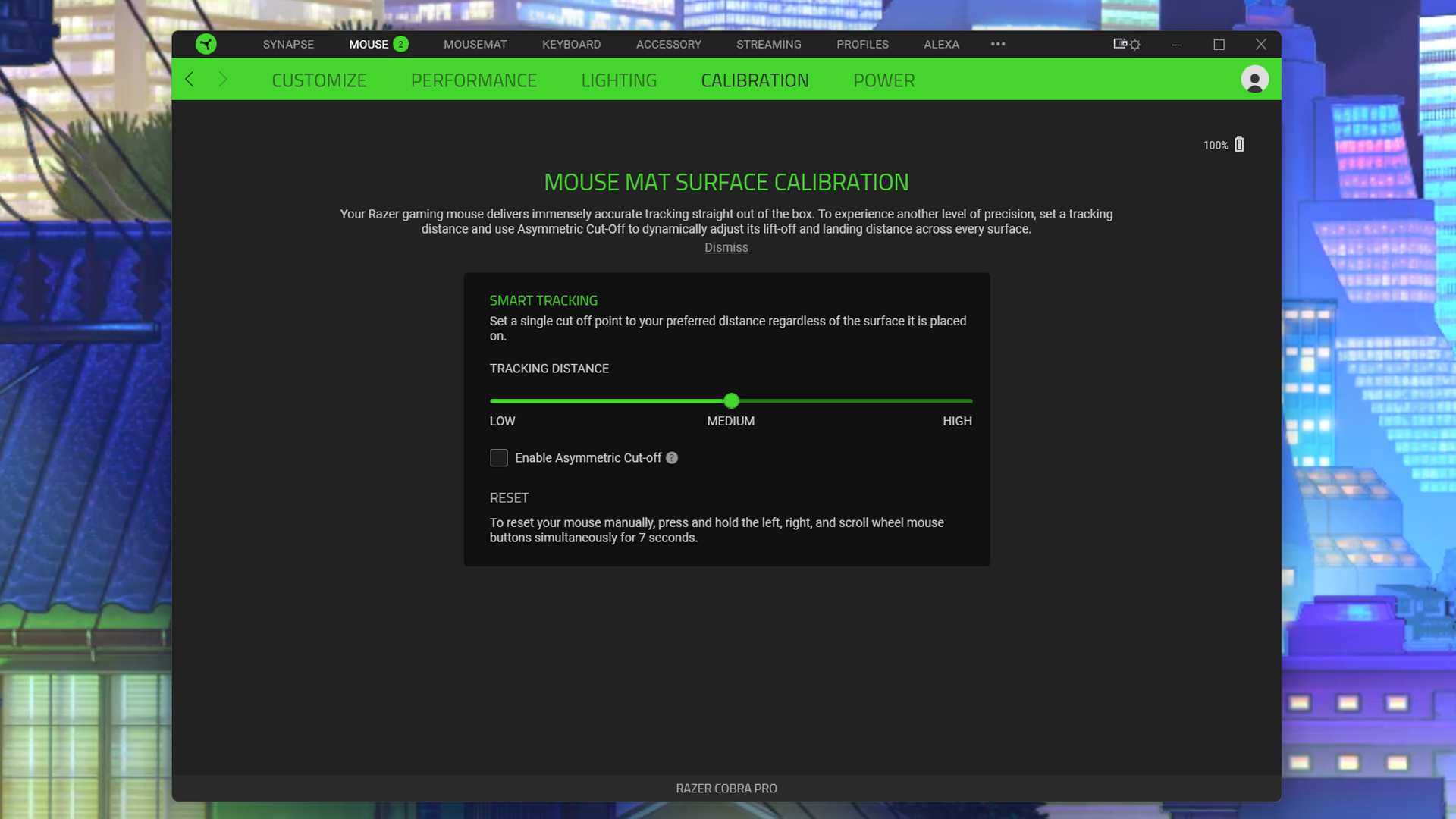
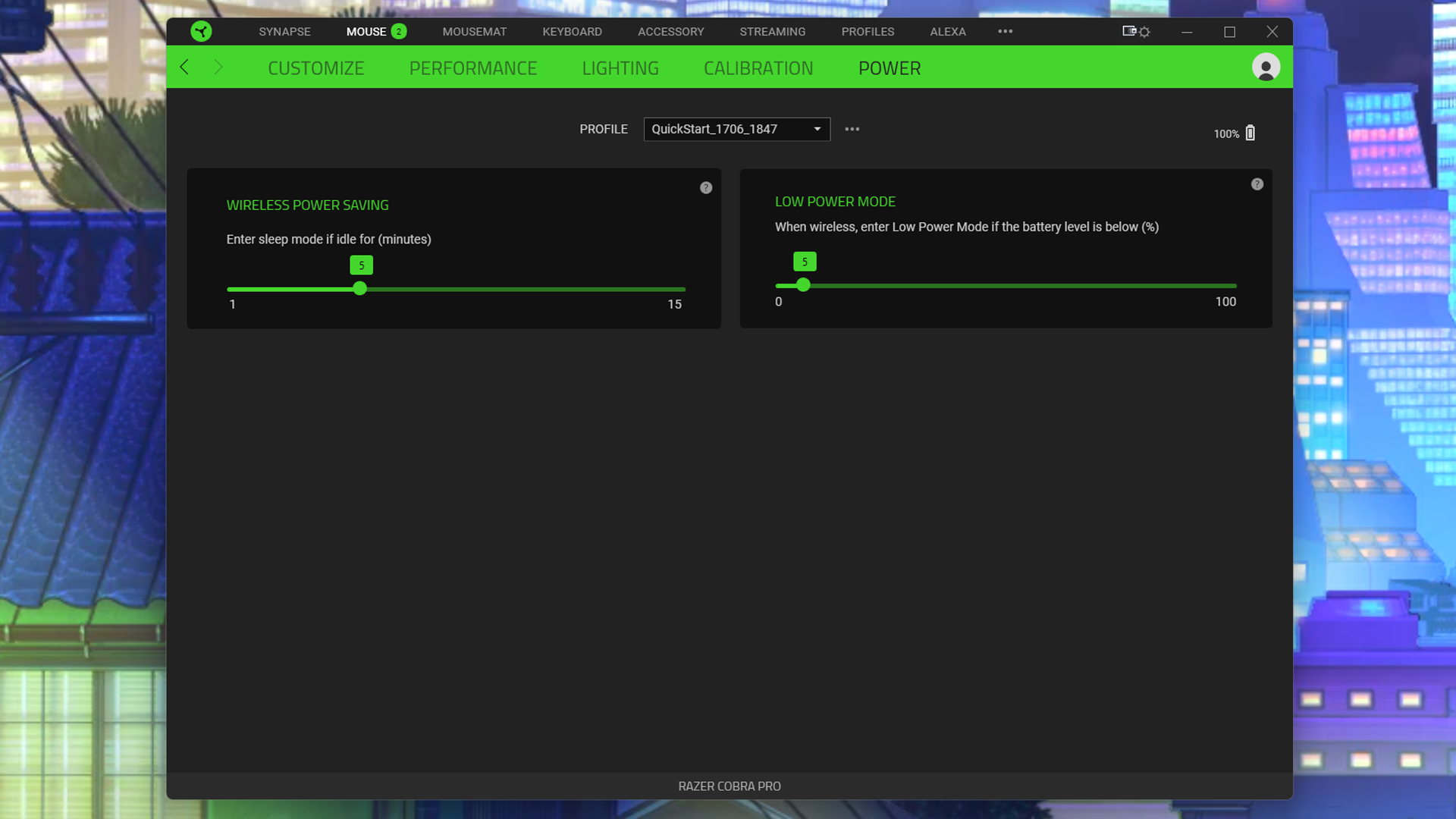
The Cobra Pro’s customizable settings are pretty standard for Razer mice — you can customize each button to perform any mouse function, keyboard function, multimedia control, Windows shortcut, etc. you like, and you can also create custom macros using the built-in macro recorder. The mouse features Razer’s HyperShift, which gives you a second layer of programmable controls (you can switch to HyperShift using a button on the mouse or on a different Razer peripheral, such as a keyboard). You can also customize the preset DPI steps (up to five stages) and enable different sensitivity levels for moving the mouse horizontally (X-axis) versus vertically (Y-axis).




The Cobra Pro’s RGB lighting looks fantastic. It’s bright, vibrant, and well-placed — I’m a big fan of the underglow and the scroll wheel lighting. Razer’s Naga V2 Pro, which has lighting on the logo and side panel, looks very lackluster next to the Cobra Pro. And the Smart Dimming works very well. I’m impressed, even if this is, seemingly, the most basic concept ever implemented in a gaming mouse. Synapse 3 offers pretty standard control over the Cobra Pro’s lighting customization, with a handful of preset “quick effects” as well as the unnecessarily complicated and detailed Chroma Studio, which lets you set up layers of custom lighting effects synced across all of your Razer devices.
Wireless Experience and Battery Life of the Cobra Pro
The Cobra Pro offers three forms of connectivity: 2.4GHz wireless, Bluetooth, and wired via USB-C. 2.4GHz wireless, or Razer’s “HyperSpeed” wireless technology, offers the fastest, lowest-latency connection (aside from wired), and is what most gamers will use primarily. Bluetooth has too much latency for serious gaming, but is a handy technology to have in a mouse for when you’re doing other things (or traveling, or you can’t spare a USB port, or you’re trying to connect to something other than a PC). The 2.4GHz wireless dongle that comes with the Cobra Pro is a multi-device dongle, by the way, so you can use it to pair multiple Razer devices (and conserve USB ports).
Razer rates the mouse’s battery life at up to 100 hours via 2.4GHz wireless, and up to 170 hours via Bluetooth. If you’re using Razer’s HyperPolling Wireless Dongle or its Mouse Dock Pro to get that 4,000 Hz wireless polling rate, the battery life estimate drops to just 33 hours. And, of course, this all assumes the lighting is turned off — I left the Cobra Pro alone with the lighting set to the highest brightness and set to never turn off, and it dropped from 100% to 82% in around 5 hours.
Bottom Line
The Razer Cobra Pro is an interesting mouse — it’s kind of like the Basilisk V3 Pro and the Viper V2 Pro had a baby, even though Razer insisted that this mouse was designed, “as all their mice are,” from the ground up (yeah, okay). While it’s too small for the palm-grip-loving MMO player in me, I don’t...hate it. It’s not as stripped-down or lightweight as the Viper V2 Pro (though the regular wired Cobra is lighter — 58g, the same as the Viper V2 Pro), but it’s comfortable to use in a fingertip or claw grip, and it has built-in grips — one of our main issues with the Viper V2 Pro.
But I’m not totally sure who this mouse is for. If you’re a performance-focused FPS player looking for a mouse that will give you that extra edge, I cannot recommend the DeathAdder V3 Pro enough. If you’re looking for a more general gaming mouse that can move between competitive play and MMO marathons, the Basilisk V3 Pro is probably a better option. But I suppose if you’re looking for a smaller, cheaper Basilisk V3 Pro, the Cobra Pro is... that? But it’s only $30 cheaper, so it’s not exactly a budget choice. Perhaps Razer just has too many mice at this point, or maybe the Cobra Pro will be a niche hit among those who like small gaming mice.







