
Mention Razer and you might think of powerful gaming laptops, perhaps, or high-end gaming mice, but there’s a lot more to the company’s ecosystem than the critically acclaimed hardware that often grabs the limelight.
Razer Axon is a good example in this respect – a compelling app in the Razer library of software that you may not have heard of. And if that is indeed the case, you’re missing out. Why? For lots of reasons and that’s what we’re about to discuss, with the first and most obvious stopping point on this journey of discovery being an explanation of what Axon is.
Axon is a free app (for Windows 11, and Windows 10) provided by Razer and it’s all about wallpapers for your PC. Anyone can use the application, you don’t need to have a Razer laptop, and what the software does is to radically transform your experience with wallpapers on the desktop.
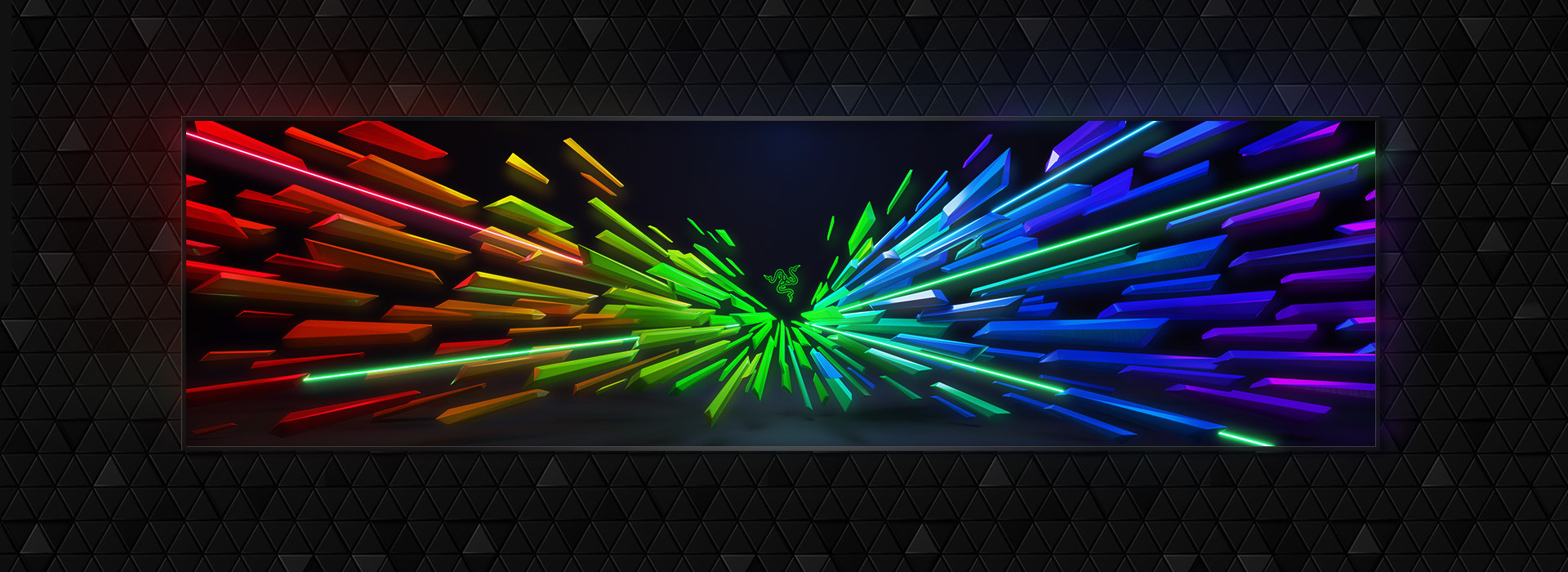
Wallpapers are dull? Not with Axon
Radically transform? Come on, you might be thinking: desktop wallpapers are a bit dull, aren’t they, and nothing to get particularly excited about? Well, that’s really the point. For many PC users, who stick with the default background for Windows, or the small selection of backgrounds Microsoft provides in the OS – yes, they are boring.
But it doesn’t have to be this way and that’s what Razer Axon is all about. With the Axon app, you get access to an entire library of enticing wallpapers which are anything but dull.
These are high-quality images and there’s a wide range of choice, with the likes of traditional static wallpapers and even dynamic backgrounds (short, looped videos). All monitor sizes are catered for too (16:9 or 16:10 screens, and even ultra-wide monitors, or wallpapers that extend to cover multiple display setups).
As good as all that sounds, there’s a lot more depth to this application. Axon is about more than simply browsing premium wallpaper content and choosing a fancy new background to liven up your desktop. Razer has built a community around Axon, so this software isn’t just for downloading appealing new wallpapers, but it’s also about creating and sharing them with likeminded individuals.

Axon Create: AI to handle the heavy lifting
On the creative side, Axon drafts in AI to help, ensuring that users with less of an artistic bent can create something cool, or assisting more creative types (like digital artists) to realise their compositions more swiftly and easily.
Axon Create AI takes instructions via a simple written prompt (like “create a battlefield scene with big hover tanks on an alien planet”), using that to compose a high-resolution, high-quality image.
The cherry on top of this is that if you’re a gamer with Razer peripherals, the AI can then generate matching Razer Chroma effects. In other words, Axon takes the colours used in the wallpaper and matches the Chroma RGB lighting on said peripherals to those colours, all with just a single click.
It looks seriously good to have matching RGB lights across your PC and peripherals, but it really ramps up the effect to have them all synced across the board to match your desktop wallpaper. In short, this is custom lighting tricks and PC aesthetics taken to the next level.

A thriving community, competitions, and more
Whether you generate your own wallpapers (to share with others, perhaps) or benefit from the extensive library of images Razer Axon provides, from the likes of independent artists, keen gamers – a whole spectrum of users – this app represents a giant stride forward for the world of wallpapers.
There are monthly drops of new wallpapers, and even competitions you can enter with the wallpapers you’ve created using Axon (it’s possible to win Razer hardware by entering these, and other prizes besides).
Finally, another benefit worth mentioning is that with the software being backed by the Razer brand, you can be sure that the Axon app, and anything you download to use as a wallpaper on your PC, is perfectly safe and won’t harm your device.

To recap, Razer Axon can be used on any PC, not just Razer devices, and it’s free to download and use to open up your desktop to a new world of possibilities for wallpaper, and syncing colours across Chroma RGB lighting, quickly and with an absolute minimum of effort.
Razer’s laptops, mice, keyboards, and other gaming gear might consistently grab the limelight as we mentioned at the outset, but Axon is every bit as innovative as those peripherals – and is light years ahead of the competition in this particular area of digital artwork.
Head to the Razer Axon site to download the app which is available worldwide.







