
The Raspberry Pi is an excellent choice for all sorts of auto-based projects. We've seen a variety of creations including Raspberry Pi automotive interface boards and even a cool home assistant Pi that automatically warms your car for you. However, Guy Dupont has stepped it up a notch with what he calls the Bumpin' Sticker.
This project will have you "Rockin' Down the Highway" in your "Little Red Corvette", "White Mustang" or any other "Fast Car".
This project was inspired by trendy bumper stickers that say something along the lines of "Keep honking! I'm listening to…" before listing an obscure song or genre of music. Dupont decided it would be fun to create something that would automatically update to reflect whatever music he's currently listening to on Spotify. Instead of a sticker, however, it's actually a Pi powered HDMI display.
What's cool about this project is how it's completely automated. You don't have to do anything special to turn it on as the Pi receives power from the car battery when you turn the car on. It also turns off when the car is turned off so it won't drain the battery. The Pi connects to the internet to pull the currently playing song from Spotify before parsing the information through a tool called Val Town to create a PNG graphic for the display.
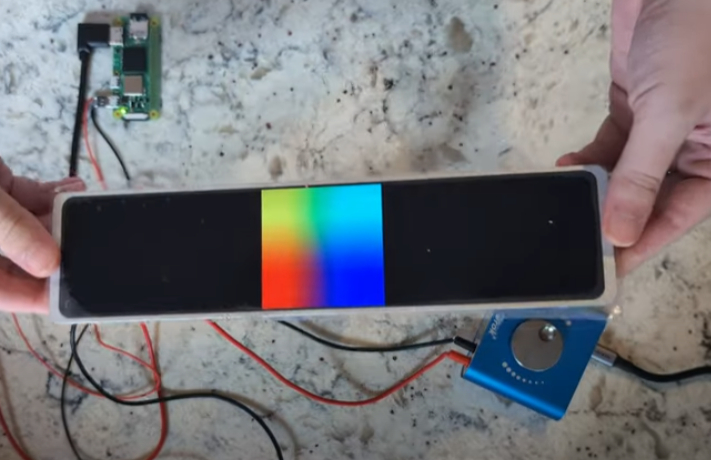
Dupont is using a Raspberry Pi Zero 2 W connected to an HDMI display for visual output which is mounted to the car carefully to avoid shorting. The Bumpin' Sticker is also weatherproofed so it can stand up with outdoor use.
The original plan was to connect the Pi to a hotspot on his phone to get an internet connection but Dupont decided to go a different route to make the system more autonomous. A secondary board, the Boron IoT development board from Particle, is used to connect to the internet using cellular data. This particular board requires no monthly service fee but it is limited in its data capacity which is ideal for a project like this.
According to Dupont, the project is completely open source and he has plans in the works to share build details as well as source code information over at GitHub in the near future. In the meantime, you can check out this Raspberry pi project in action over at YouTube.







