
Raspberry Pi Pico handhelds might not be new anymore, but this one, developed by a maker known as Phlash Thunderstorm over at YouTube, definitely kicks things up a notch. Phlash Thunderstorm dubs the project the Pico Hero. It’s bigger than modules like the PicoSystem by Pimoroni and is open-source for anyone who wants to make one at home.
According to Phlash Thunderstorm, the goal was to create their own unique take on a Pico-powered gaming handheld. While you can find plenty online, the idea here was to make one with a larger screen, better speaker, and custom form factor with a little artistic flair. The result is this impressive little handheld that can run custom homebrew games and even emulate other systems.
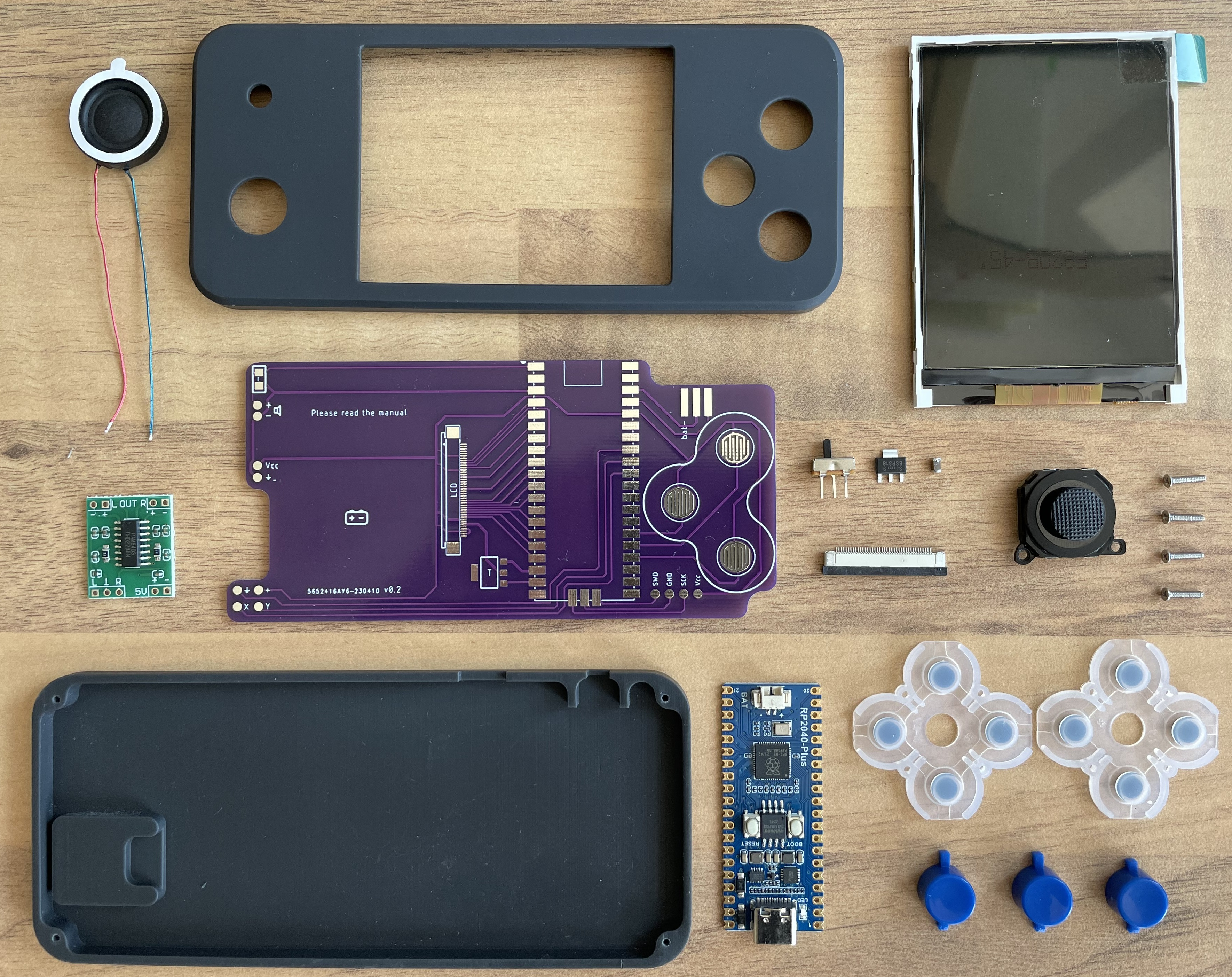
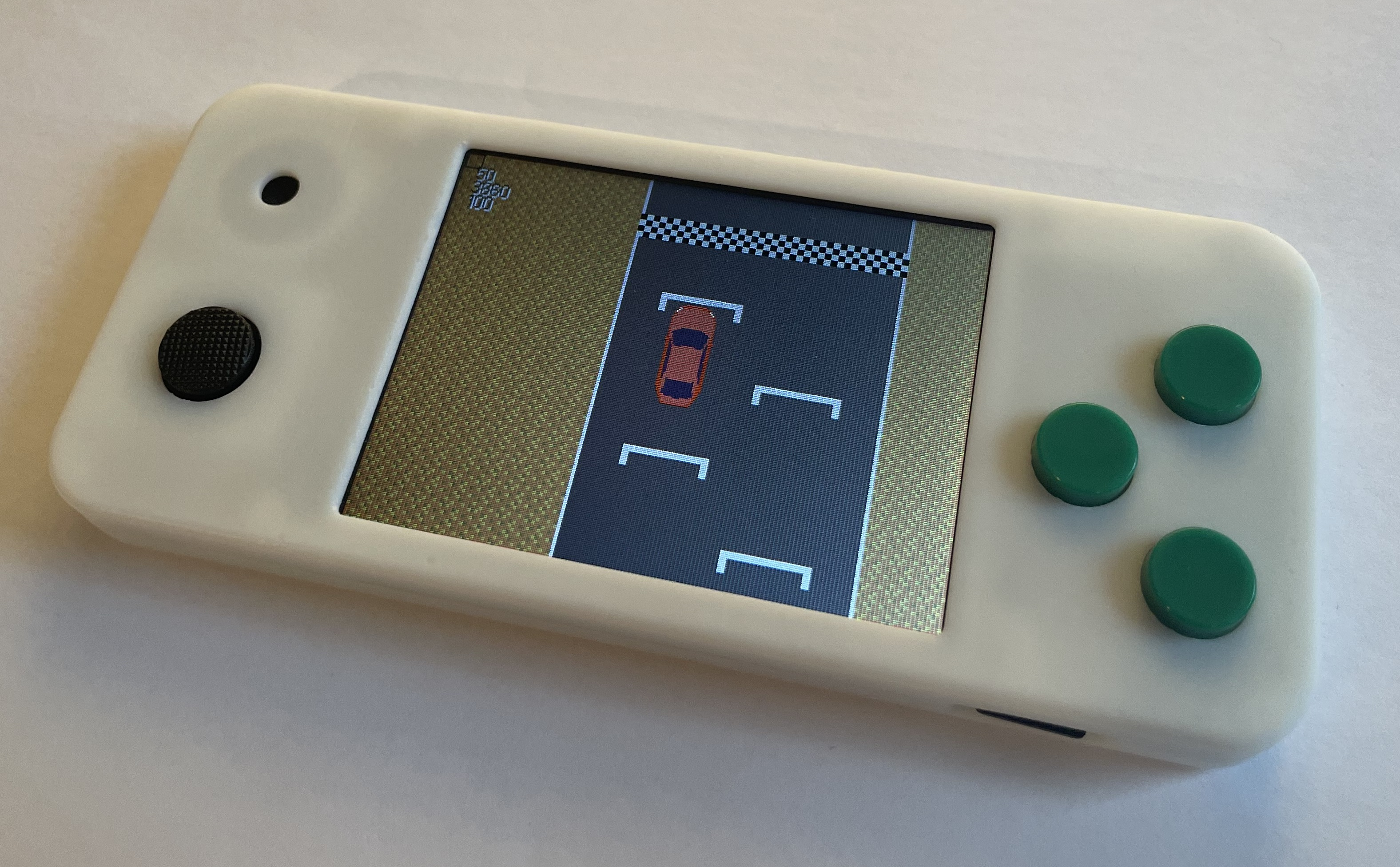
In a demo video shared on YouTube, Phlash Thunderstorm shows off the Pico Hero successfully emulating a modified version of a Sega Mega Drive emulator. The original emulator was created by Bzhxx, who created it to work with ARM Cortex STM32H7 Cortex-M7 MCUs, which runs at 280 MHz. Phlash Thunderstorm got this emulator working on the Pico Hero handheld.
The unit is powered by an RP2040 Plus module which has the form factor of the regular Pico with a few upgrades. The screen is fairly large for a handheld this size, measuring 3.2-inches with a resolution of 320 x 240px, connecting using a parallel interface for improved performance. The Pico Hero has three buttons, a power switch, and an analog control stick. A 3-watt speaker is used for audio output, and a microSD card stores all the necessary data. Everything is held together with a beautiful, customized purple PCB made just for the project.
The software for the project was shared on the official project page over at GitHub. Phlash Thunderstorm explains that the library is Arduino-based, and developing with it is as easy as dragging and dropping it into the library's folder. If you want to get a closer look at this Raspberry Pi project, check it out in action on YouTube and follow Phlash Thunderstorm for future updates.







