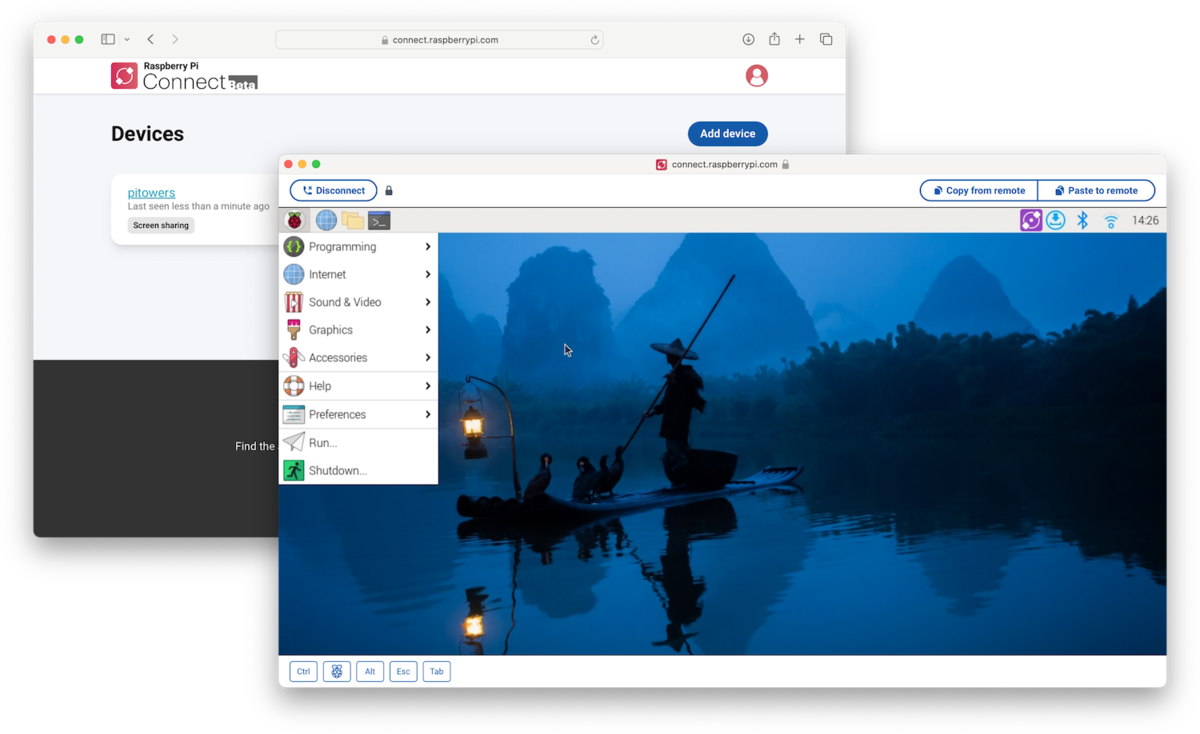
Raspberry Pi LTD's CTO for software has today announced a beta release of Raspberry Pi Connect, a secure and easy-to-use method to access your Raspberry Pi 5 or the older 4 and Raspberry Pi 400 using just a web browser.
Raspberry Pi Connect markets itself as an easier way to connect to a remote Raspberry Pi when compared to VNC. VNC is still a viable option for many users, but those who transitioned to Raspberry Pi OS Bookworm are now using a Wayland based desktop instead of the previous X desktop. This introduces issues for VNC sessions and so your mileage may vary. Raspberry Pi Connect aims to do away with these issues and provide a simple means to make remote connections.
Being web-based means that we can control any connected Raspberry Pi via a web browser but there needs to be a service running on the Raspberry Pi(s) that we wish to connect to. Luckily, Raspberry Pi has made this simple, using the APT package manager we can install the software which will autorun when the Raspberry Pi boots.
Paul Mucur, who runs web development at Raspberry Pi explains Raspberry Pi Connect uses a peer-to-peer connection between the two devices using WebRTC. The rpi-connect daemon (installed as a service on Raspberry Pi OS) listens for any screen-sharing requests. The daemon will try to negotiate the lowest latency connection, typically for a device on the same network. If such a direct connection is not available, then the connection can be routed through Raspberry Pi's servers, encrypted via DTLS.
Right now, Raspberry Pi Connect has just a single relay, a TURN server based in the UK. This can lead to high latency for a relayed connection.
At the time of writing, Connect is free and Raspberry Pi LTD's intention is that it will stay free for individual users with non-relayed connections. Raspberry Pi has no data on how many people will need to relay traffic through its TURN servers. You will need a Raspberry Pi ID to link your account to the Raspberry Pi.
To use Connect you will need a Raspberry Pi 4, 5 or 400 as the software only works on 64-bit Raspberry Pi. As this is a beta there are some known issues. Chiefly among the issues is that Connect currently only supports the primary display, so those of us with dual displays connected to our Raspberry Pi. On-screen keyboards are not supported, physical keyboards are required.
Raspberry Pi Connect is available via this link.







