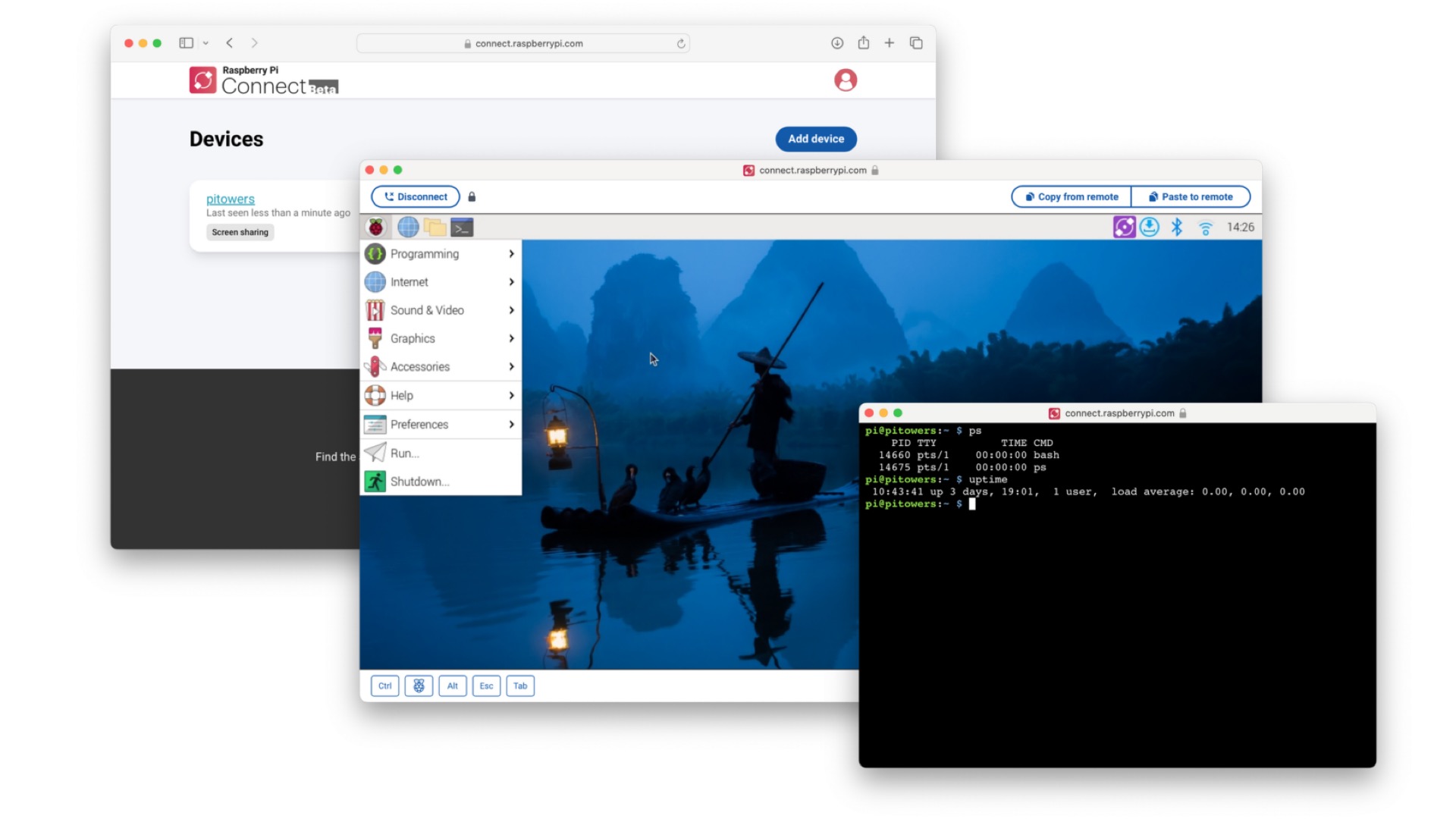
The Raspberry Pi Foundation introduced Raspberry Pi Connect earlier in 2024, limited to Raspberry Pi 4 and newer devices. The latest version of Raspberry Pi Connect expands on that with support for older Raspberry Pi boards and a new remote shell feature.
Remote control options for Linux-based computers are nothing new or exciting. However, Raspberry Pi Connect makes it possible to remote into your Pi from any web browser. You can be anywhere in the world and log into your Raspberry Pi desktop without any special software.
Originally, the service required the 64-bit version of Raspberry Pi OS, so it would only work on the Raspberry Pi 400, Raspberry Pi 4, or Raspberry Pi 5. The newly updated service is expanded to support 32-bit versions of Raspberry Pi OS, including Raspberry Pi OS Lite.
For those older devices (which even include the original Raspberry Pi from 2012), the best option might be Raspberry Pi Connect Lite. With this variant of the remote control package, there’s no need for a desktop environment. It enables using SSH and connecting via a terminal session right within your web browser.
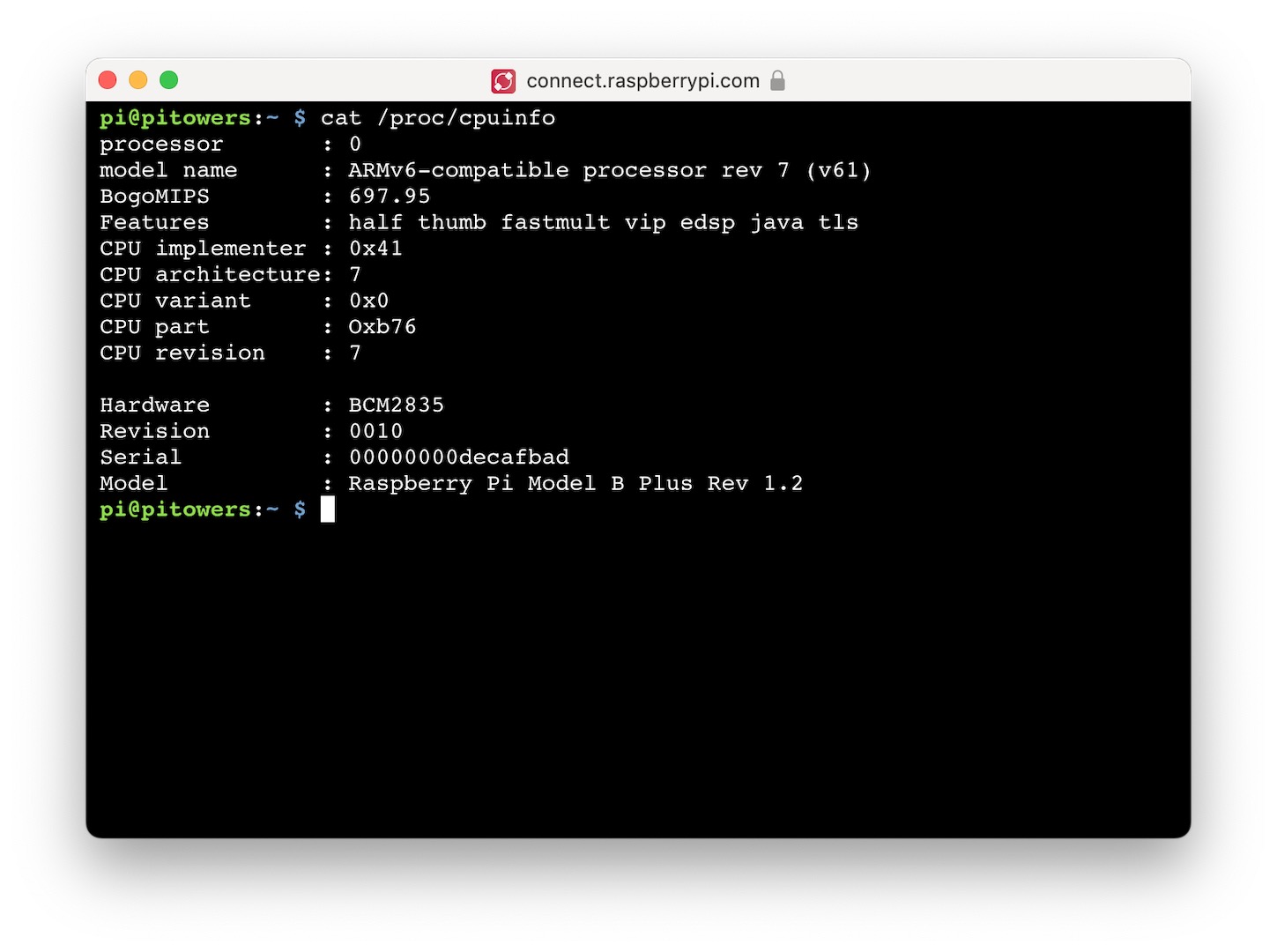
We have an article to walk you through setting up Raspberry Pi Connect step by step, so be sure to check that out. If you’re installing on an older device, though, the instructions are slightly different. Instead of installing rpi-connect in Step 3, you’ll install rpi-connect-lite. Then, from the terminal, you can sign into the service with the shell command rpi-connect signin.
For folks who traditionally used RealVNC’s free home option to maintain remote control over their Raspberry Pi systems, Raspberry Pi Connect is a terrific option. RealVNC discontinued its free Home plan earlier this month and barely mentioned its new free option, the Lite plan. Adding support for more, older devices and providing such seamless access to SSH via the web browser can keep these still capable SBCs in operation.







