
The release of the Raspberry Pi 5 has everyone in the maker community excited. The new board has tons of cool new spec upgrades that put it in a whole new bracket of performance. One of the biggest physical changes is the addition of a PCIe port. It didn’t take long for makers to get busy playing around with the new port and today we’ve got cool development to share from Jeff Geerling, who’s managed to get an external GPU to successfully work with the Raspberry Pi 5.
In a video shared by Geerling, he explains that the project relies on a used graphics card purchased from eBay. This is an older GPU manufactured back in 2016. With a little bit of work on behalf of himself and Coreforge, they managed to get it working successfully with a Raspberry Pi 5.

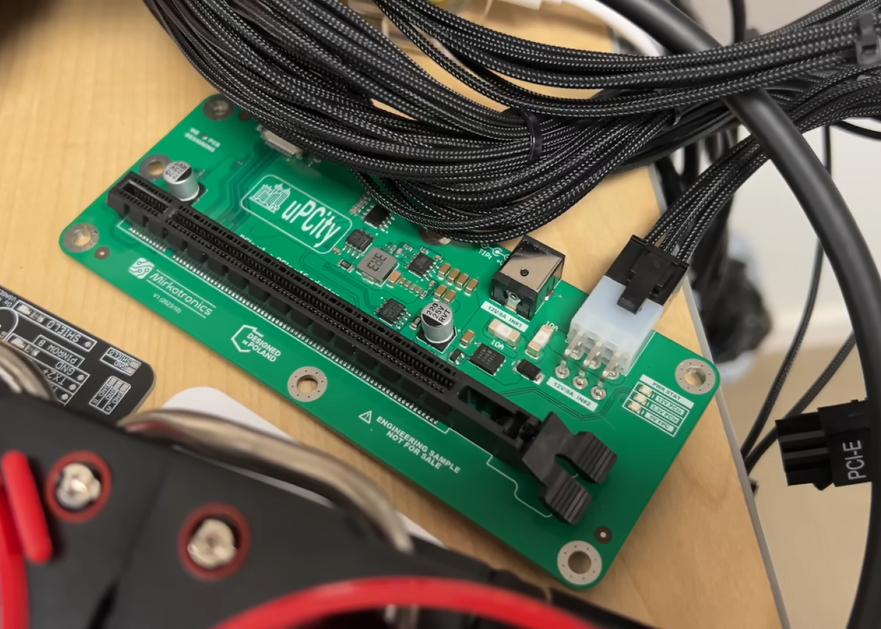
At the moment, this project isn’t something most people can recreate at home. To get the card working with the Pi 5, Geerling used a module created by Pineberry Pi, who also recently released an NVMe HAT for the Pi 5. The module used in this project, however, is called the uPCity and it’s not currently available for sale.
The graphics card Geerling picked up wasn't immediately compatible with the Raspberry Pi 5 as it connects to a PCIe x16 interface. To bridge this connection, Geerling used a flat flex connector that lets it operate using the PCIe slot on the Pi 5. The external graphics card also needed quite a bit of juice — so much so that a separate power supply was necessary.
Jeff Geerling is extremely thorough in his video, breaking down the process of how he managed to set it up on the Pi 5. It’s worth noting that he also was able to get an external GPU to run on a CM4 in the past. When comparing the experiences, Geerling assured that this go around was much easier — or, at the very least, had fewer snags along the way.
If you want to see this Raspberry Pi project in action, check out the video shared by Geerling to YouTube and be sure to follow him for more cool Pi projects in the future.




.jpg?w=600)


