
R-Drive Image is a backup software product of R-Tools Technology Inc., a software company based in Canada. The company develops software tools compatible with Windows, macOS, or Linux for individual and enterprise use.
R-Drive Image is one of its most popular products, alongside others like R-Wipe & Clean for privacy and security and R-Studio for data recovery. You can use R-Drive Image primarily to create disk image files for backup, disk cloning, or other duplication purposes.
As a company that commits to “setting new standards in the software development industry,” we’ve got high hopes for R-Drive Image.
Plans & pricing
Although thirty-day trial periods are available, R-Drive Image is a premium product without any free version. It’s also Windows-only, although some of R-Drive’s other products – like R-Wipe & Clean and R-Studio – are available for Mac.
R-Drive Image costs $45 and includes basic options, like drive and file backup, disk copying, boot disk creation, partition management and a scheduler.
The Corporate licence costs $189 and works with one PC or server, and that licence can be transferred to another system if the first one is decommissioned. It’s a lifetime licence and adds features like support for VDI virtual disks.
Technician costs $299 per license per PC and unlocks unlimited data transfer and custom rotation schemes – and this version of the app can be used to manage as many PCs as required as long as the app isn’t installed on more PCs than you have purchased licences. It’s a great deal if you want to manage many PCs or laptops in a business.
The Commercial plan costs $499 per license per PC and, as its name suggests, allows administrators to backup, restore, and deploy multiple machines in commercial settings.
The OEM kit plan costs $399 per license per PC. As its name suggests, this version only comes with a fully assembled computer. You can’t download it directly from R-TT.
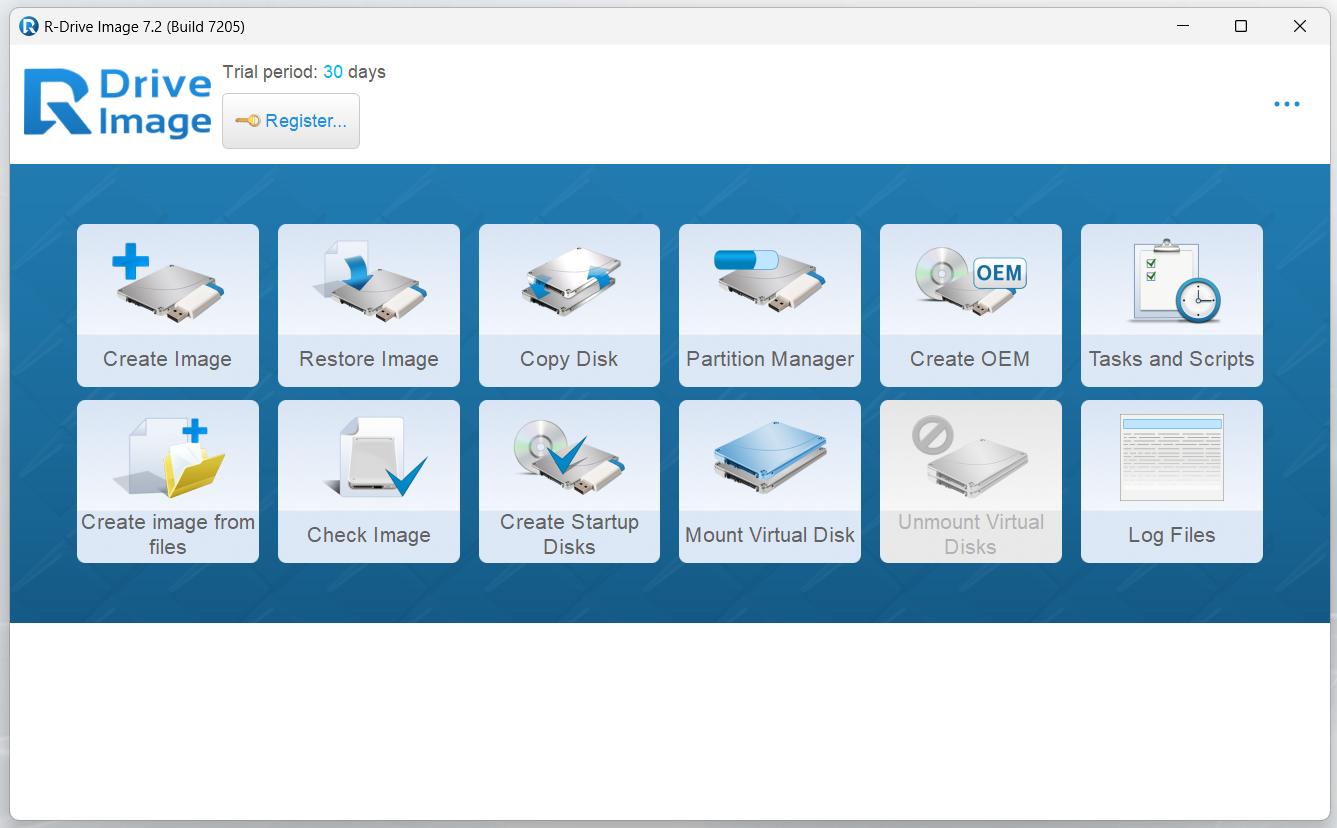
Features
You can create images of entire hard drives, individual partitions, and individual files. In the process, you may choose to compress the size of the images to save storage space and, consequentially, costs. You can also lock image files with passwords to provide extra protection and ensure no unauthorized person can access them.
This software also lets you scan image files for errors and alert you immediately to anyone it detects. If you're using Corporate, Technician, or Commercial licenses, you can create image files in the VMDK file format adopted by virtual machines.
You can restore and navigate images, copy disks, create system recovery media and use extensive scheduling and scripting options to personalize your backups, how often they run, and how your computer behaves before, during and after the process.
Users can check images for integrity and accuracy, mount disks, and create batch backups for larger jobs.
With the ability to send backups to Dropbox folders, Google Drive destinations or Microsoft OneDrive, cloud options are present here, too.
Your backups can be created in R-Drive’s proprietary format, as a differential copy straight to another folder, or in VDI, VHD, VHDX or VMDK formats. There are varying compression speeds, the option to split your backup into smaller files, and use password protection with encryption.
Email notifications can be programmed, and this software lets you perform common disk management operations thanks to its flexible Partition Manager. You can create, wipe, delete or resize partitions at any time.
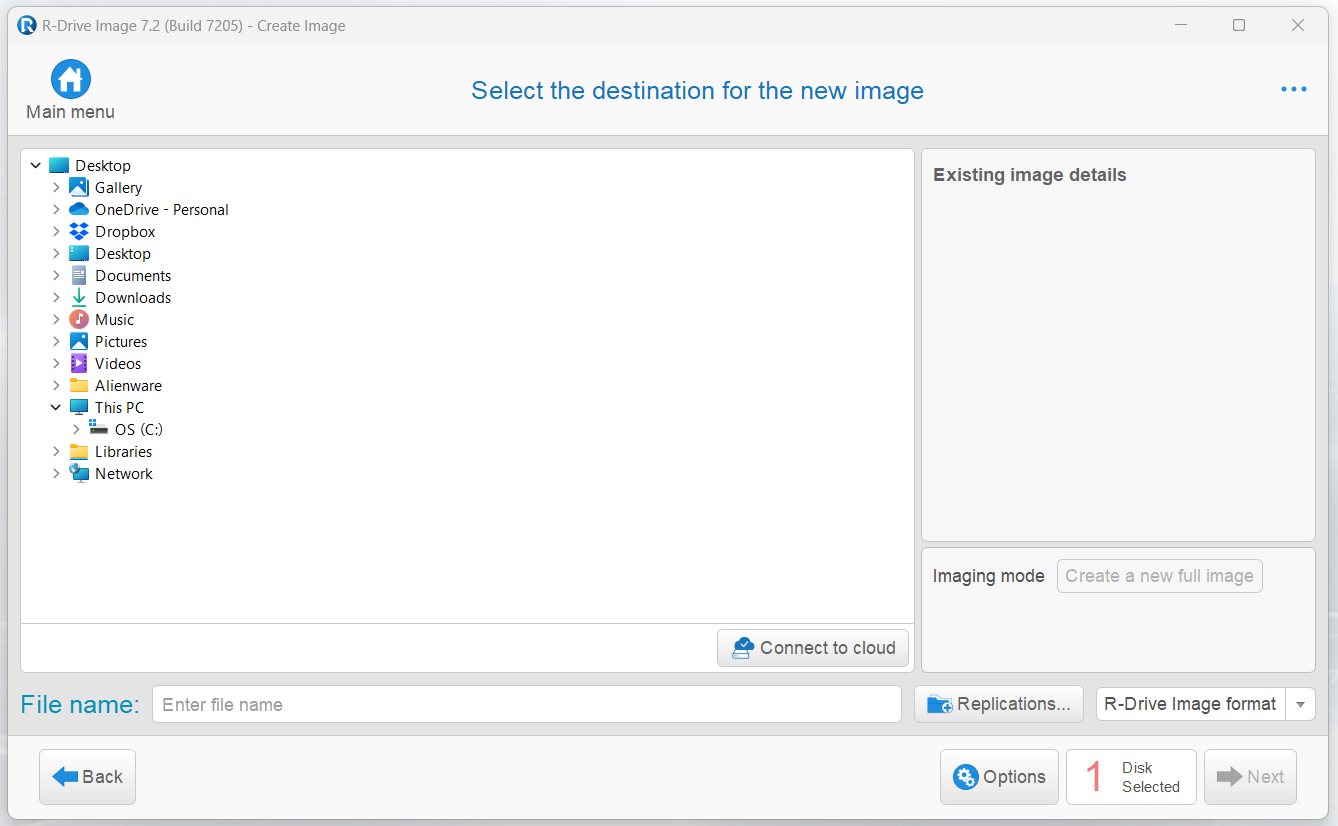
Duplication implies when you want to copy the whole contents of a PC to another, often when you get a new PC and want to transfer all files from the older one to the new one. In such a case, simply create a hard drive image of the old one and restore it on the new one, and you can continue using your PC like you never ever changed it.
After creating an image of a hard drive, partition, or specific files, R-Drive Image lets you restore them at any time. You can restore to their original drives, new drives, partitions, and even free hard drive space. For example, you can restore the hard drive images from one drive onto another drive in case the former one has been damaged and is no longer suitable to use.
If you're using the Corporate, Technical, or Commercial license, you can restore images in the VMDK format, which is significantly faster than other file formats the app supports, including NTFS, FAT, and HFS.
This software lets you perform common disk management operations thanks to its flexible Partition Manager. You can create, wipe, delete or resize partitions at any time. You can also use this feature to wipe entire hard drives before disposing or transferring them to avoid sensitive data leaks.
You can set automatic schedules for R-Drive Image to back up your computer regardless of if you're present or not. This feature helps users to maintain frequent backups without much manual input. To always remain in the loop, you can set the program to send you automatic emails for any backup task that completes or fails.
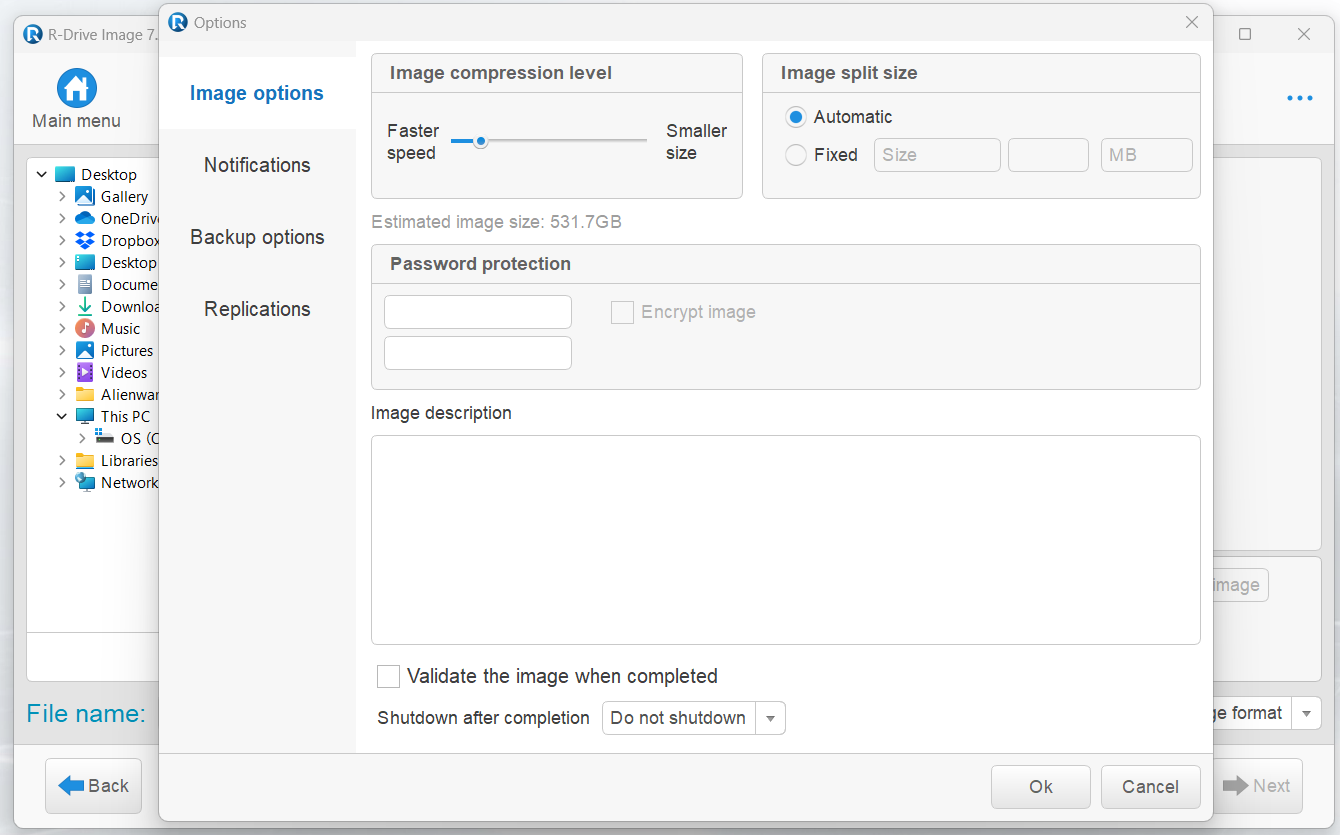
Interface & use
The R-Drive Image interface may look a little dated, but it’s still one of the clearest we’ve seen from any backup app.
Key tasks are represented on the home screen with huge icons that make it very easy for even novice users to know what to do, and if you click those buttons you’ll get a straightforward dialog that instructs you to select what you want to backup and where you want those files or disks to go.
Destinations, cloud options and backup image formats are all easy to tweak. You’re kept away from advanced settings unless you head into the specific options menu – and even then it’s very easy to set password protection, notifications and more.
We tested our latest slate of backup apps with a 42GB document folder, a 2.5GB spreadsheet folder, a 162GB folder of media and an 82GB file that mixes all of those file types. We backed them up to three different SSDs to weed out any inconsistency.
This is one area where R-Drive Image failed to perform, with mediocre results in all four categories.
Its best result came with our folder of media files, where it averaged over fifteen minutes – but rivals from EaseUS and Macrium were twice as quick. It took over 26 minutes to back up our document folder, while some apps only took three or four minutes. And when tasked with backing up our folder of mixed files, it took nearly an hour.
It’s not the slowest backup app we’ve tested in this latest slate of reviews, but it’s not particularly impressive.
Support
The official R-Drive Image website has a lot of support resources. You can visit the FAQ page to find solutions to frequently encountered problems or the Knowledge Base, which contains comprehensive tutorials and user guides for the platform. There’s also an official forum where users interact and exchange tips and problem solutions.
Users who want further support can also contact R-TT's support team by email or telephone. Email support is available 24/7 but phone support is limited to 9 AM to 6 PM on Monday to Friday except on public holidays.
Competition
Apps like EaseUS ToDo Backup and Macrium Reflect have beat R-Drive in speed, but there’s not much to choose between R-Drive Image and its rivals regarding features. And depending on which version you buy, R-Drive could easily become more affordable.
Verdict
R-Drive is packed with features and is very easy to use, and several versions are affordable too. Combine that with its extensive support offering and there’s lots to like, especially for people in businesses who may need quick help if anything goes wrong.
When many rival apps relegate support to a single web form and perhaps a knowledge base or forum, that’s heartening.
R-Drive’s biggest negative is its mediocre pace, but it’s not a dealbreaker when other apps are slower. Just be aware that you can find much faster backup elsewhere.







