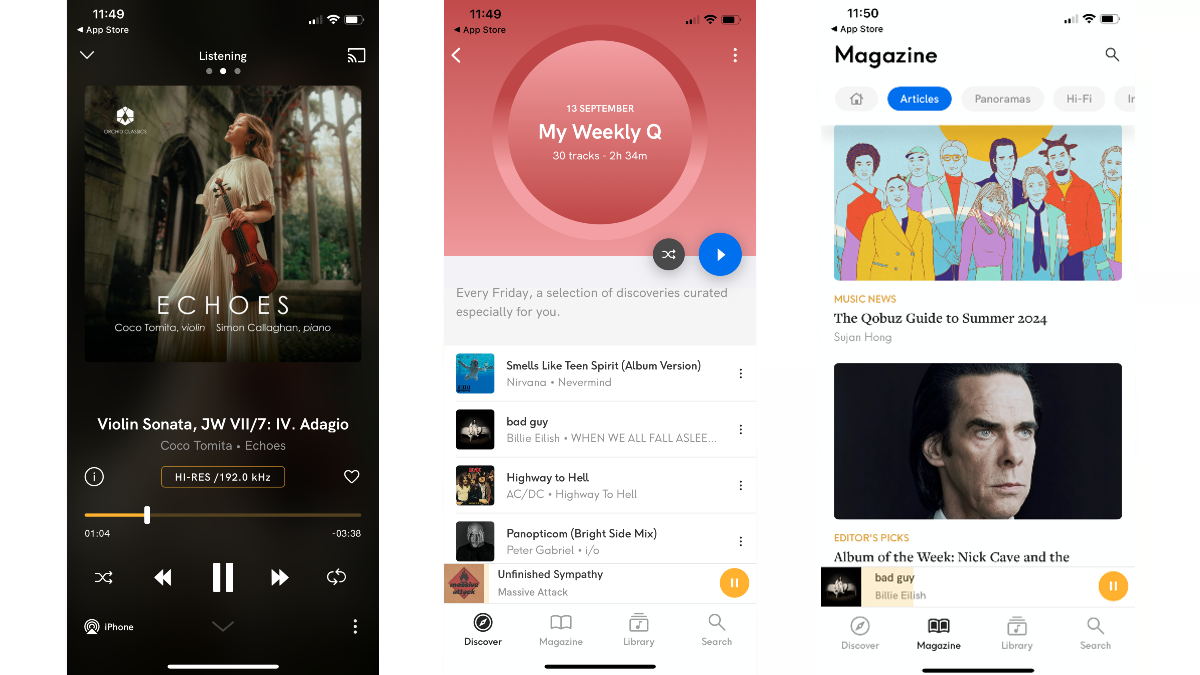
If you’re an audiophile who is open to the idea of streaming, your options for better quality music have risen considerably in recent years. But what other music streaming services are finally catching onto, Qobuz has been doing from the get go – and maybe that longevity in the market, with a little bit of self-improvement along the way, is finally starting to pay off.
Originally launched in 2007, Qobuz has actually been around as long as Spotify, though it really only stretched its legs outside of its home country of France in 2013 – arriving on European shores with its high-res streams a few years before Tidal even existed. However, it wasn’t until 2019 before Qobuz launched in the US, with expansion efforts more recently seeing it move into Australia and New Zealand in 2021 and Canada in 2023.
It’s not been a straightforward journey for the company, and it hasn’t always felt as complete a service as some of its competition. However, much of that has now been worked on, and for a hi-fi audience in particular, Qobuz offers some real USPs that you won’t find anywhere else.
It has been some time since we last looked at Qobuz, and considering several changes, a price drop and growing industry ties, we felt it was well overdue another look – here’s how we got on.
Price
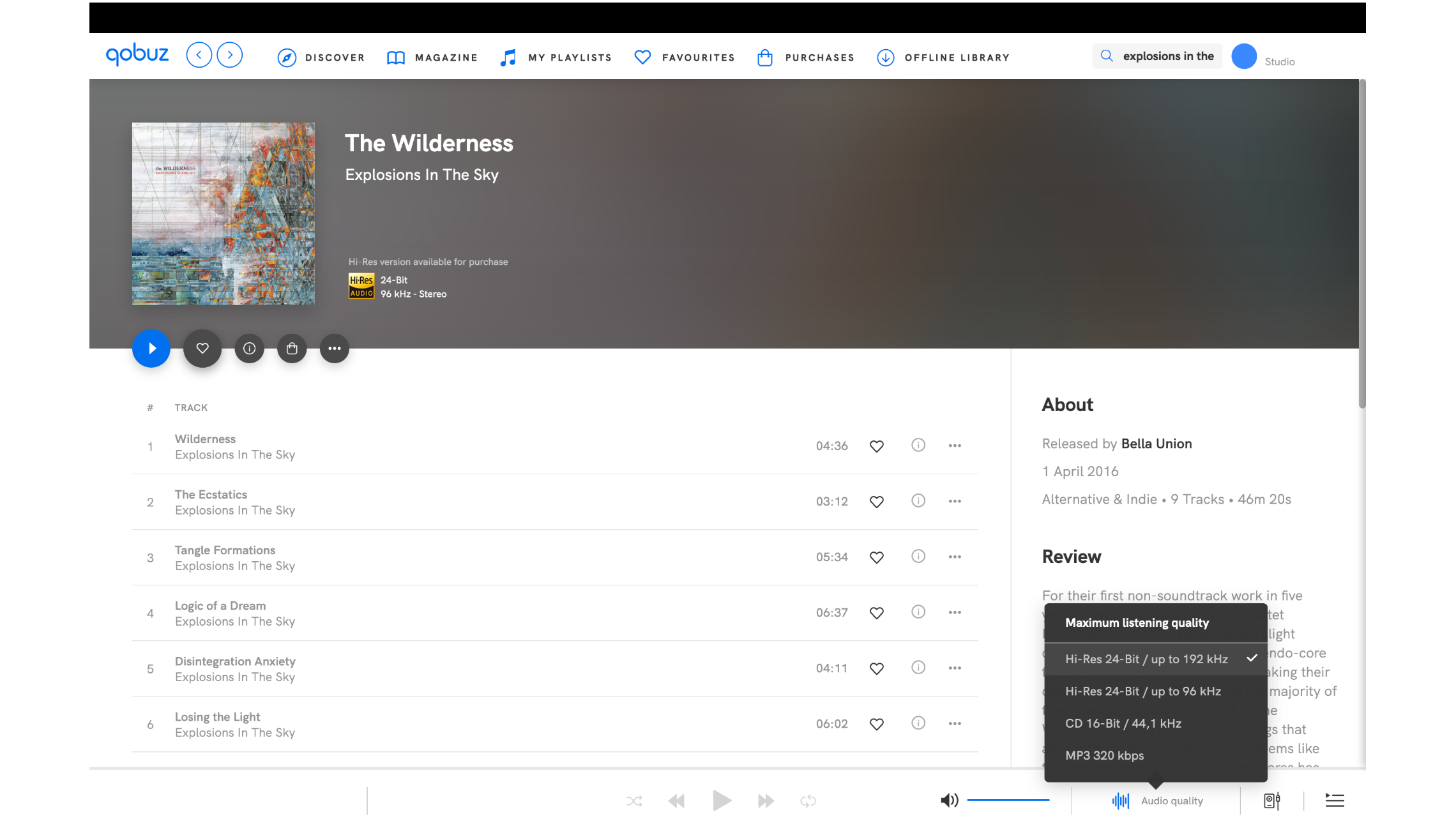
Qobuz has always been a bit pricey compared to other services, and the last time we tested it, some subscriptions were only available if paid annually. Now, it has simplified its offering into two tiers, and pricing is much more competitive – though it’s still a touch more expensive than its main competitors.
Access to its 100 million-strong catalogue starts at £12.99 / $12.99 / AU$19.99 per month for its Studio tier, with high-res listening (up to 24-bit/192kHz) included as standard. This can be brought down by paying annually at £129.99 / $129.99 / AU$199.90, which makes it comparable to Tidal and cheaper than Spotify, in the US and UK at least. Sadly Australians will be out of pocket, comparably, however they pay.
This monthly cost rises to £14.99 / $14.99 / $20.83 per month for the Sublime tier, which adds in discounts of up to 60 per cent on high-res purchases – something no other streaming services currently offer. This is the key differential between the two tiers, so it depends on if you’re keen to own your music as to whether the extra outlay makes sense.
Both tiers offer reduced prices for Duo (two people) and Family memberships (up to six people from the same house). These start from £14.99 / $14.99 / AU$22.99 for Duo and £17.99 / $17.99 / AU$25 for Family, and there’s a one-month free trial across all tiers.
Catalogue
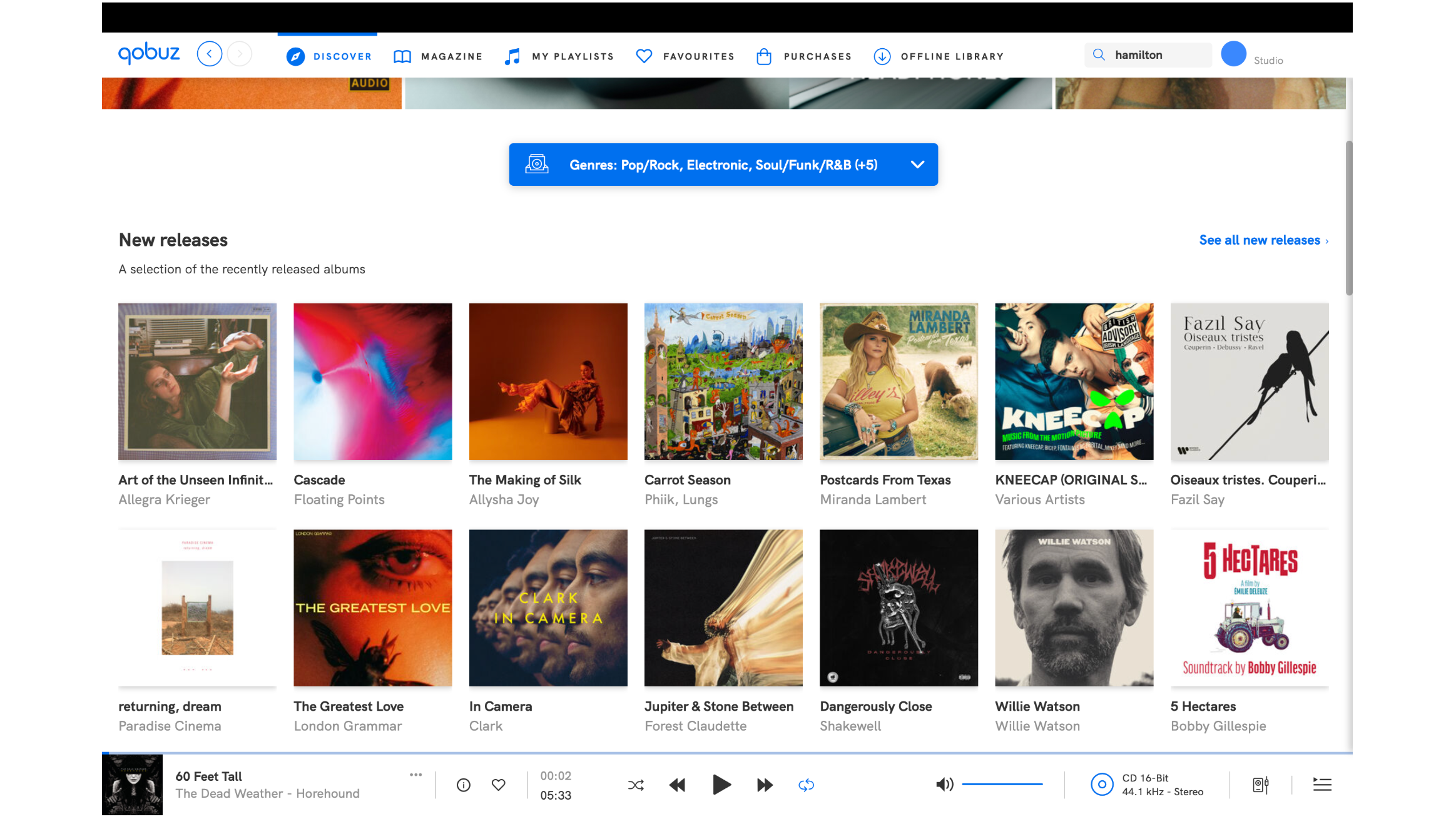
The last time we reviewed Qobuz, we found big issues with its catalogue. Today it says it boasts “over 100 million tracks”, which is the same as Spotify claims to have. Tidal is a little more explicit in what it offers, and we don’t expect that’s by mistake, promising “110+ million tracks in lossless, HiRes FLAC and Dolby Atmos”.
On paper, then, they seem pretty comparable, and in day-to-day use, you’ll find that to be the case. Big strides have been made to fill the gaps that we experienced last time, and when we transfer over our Tidal playlists, we find very few gaps at all.
That’s not to say we don’t find any. Jay-Z’s iconic debut album Reasonable Doubt is nowhere to be seen, and neither is Chance The Rapper’s Grammy Award-winning Coloring Book. It’s strange, because the catalogues for these big-name artists are otherwise complete.
Other large omissions like this are few and far between. We use the Soundiiz playlist transfer tool that you’ll find in the settings menu, and all of our big rock, indie, EDM and pop playlists are matched track for track, and Qobuz has all of the tracks from our Best test tracks chosen by British hi-fi engineers playlist too.
Where you’re most likely to spot gaps is, perhaps, in the expected places – with independent acts and smaller, lesser known artists. An “underground folk” playlist dropped four songs from 55, with our reggae and new jazz playlists also dropping a couple each. In these cases, the artists were found, but the specific single releases were not – though interestingly, we also found some songs for these artists on Qobuz that weren’t on Tidal, so it’s likely to be a bit of a tit-for-tat in this arena.

Catalogue 100+ million
Sound quality Up to 24-bit/192kHz
File format FLAC
Platforms iOS and Android apps, desktop app, web player, download store
It's worth noting that the Soundiiz tool is a great timesaver if you’re moving from another service and want your playlists to follow you, but it isn’t foolproof. If it comes up with errors for songs not found, it is worth searching manually yourself too – we often found songs were actually there that it said were not.
Another thing to note is that while doing our catalogue checks, we found that Qobuz does offer more albums in higher quality than Tidal does. That could be high-res where Tidal only manages CD quality, or full 24-bit/192kHz where Tidal only manages 24-bit/48kHz or 96kHz.
Features and ease of use
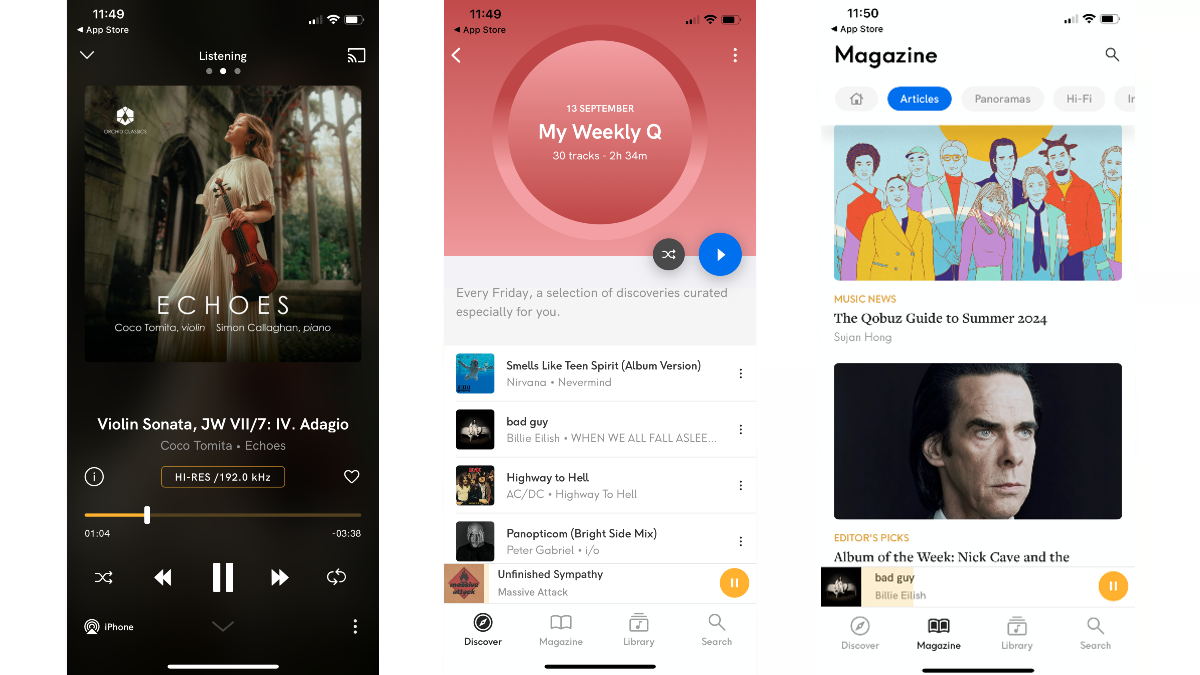
Unlike a streaming service like Spotify, Qobuz isn’t big on additional features – there are no podcasts or audiobooks, and no Atmos tracks or music videos like you’ll find on Tidal either – but there are a number of extras that really lean into its focus for hi-fi fans and music enthusiasts.
Firstly, there’s the inclusion of high-resolution purchases to download – something that no other streaming service offers. Sure, it’s a niche feature, but plenty of hi-fi fans still want to own their music, so Qobuz definitely knows its audience. To be able to go from streaming an album to purchasing and downloading it, all within the same ecosystem is great.
This isn’t available on the mobile app though, and you won’t find any purchases you make in the mobile app either – you have to use the desktop app, website or web player to browse and playback your downloads.
Qobuz wants you to upload money and buy “Qobuz Coins” in order to pay for your purchases too, which feels a little convoluted, though you can ultimately pay directly by card if you dig a little deeper.
Another area that Qobuz prides itself on is its accompanying editorial features, interviews and reviews. All of this is written and curated by human editors (yes, that needs to be stated in 2024), and presented in a separate section of the app and website called ‘Magazine’. It puts a spotlight on a broad range of artists and genres, with song and album recommendations weaved through every piece for song discovery.
More recently, it has even started dipping its toe into our world of hi-fi reviewing – though since much of the kit featured uses the Qobuz app, it’s worth bearing in mind there could be an impartiality clash there.
Finally, to really round off its enthusiast offering, Qobuz has built a separate community called Qobuz Club, in order to bring users together for discussions, recommendations and exclusive content. “Music discovery is best made in a community,” it states, and offers separate discussion boards separated by genre, as well as more general hi-fi topics and feedback forums.
You’ll only see this referenced on the website, and you’ll have to download a separate app to view on your phone, so it is something of a separate experience to Qobuz. Still, it’s available if you want it.
Of course, the main Qobuz app is available across iOS and Android, as well as on desktop (Mac and PC) and the web player. You’ll also find it integrated into a lot of hi-fi kit now, including the likes of Arcam, Astell & Kern, Cyrus, Focal, KEF and Naim. If it’s got Tidal built in, it probably now has Qobuz too.
That includes Samsung TVs, both Apple CarPlay and Android Auto for in-car playback, and there’s Chromecast support too. Qobuz is also the first, and currently only, streaming service to offer 24-bit/48kHz playback on Sonos. Considering how long the multi-room brand has pushed back against adding high-res support, it’s quite the accolade.
As for navigation, the UI is clean, clear and easy to move around, with the main Discover homepage serving up a carousel of highlights alongside handpicked new albums up top, followed by human-created and genre-based playlists below. A recommended playlist based on your listening history follows that, and then there are spaces for emerging artists, a top 15 most streamed albums, Qobuz’s album of the week and a section for albums with press accolades – at the time of writing at least.

We really like the ability to filter that Discover page by genre, so if you know you’d only like to see Rock and never Folk suggestions, for example, you can really curate your whole streaming experience, which not many other services provide.
It’s fair to say that discovery features are some way behind the gold standard of Spotify, and its algorithm is no way near as clever either, but Qobuz’s human team do surface a good mixture of new and established talent – even if the picks of its recommended playlist are a bit predictable.
Elsewhere it’s business as usual, and alongside the Magazine section, there’s a section for playlists, favourites and offline library (combined into one section on the mobile app), plus the ability to browse and make purchases on the desktop. Search can be made by artist or track/album name, but also by composer or label, and there’s an easy filter to only return high-res results should you wish.
Those high-res albums are clearly marked too, with the recognisable ‘Hi-Res Audio’ logo, both in the library interface and the playback bar, and bitrate and frequency are displayed clearly too, so you always know the quality that you are listening to. As with most services, you’re able to choose your playback quality for different scenarios, so if you want to save your data and cap playback at CD quality when not on wi-fi, you can change the settings to suit.
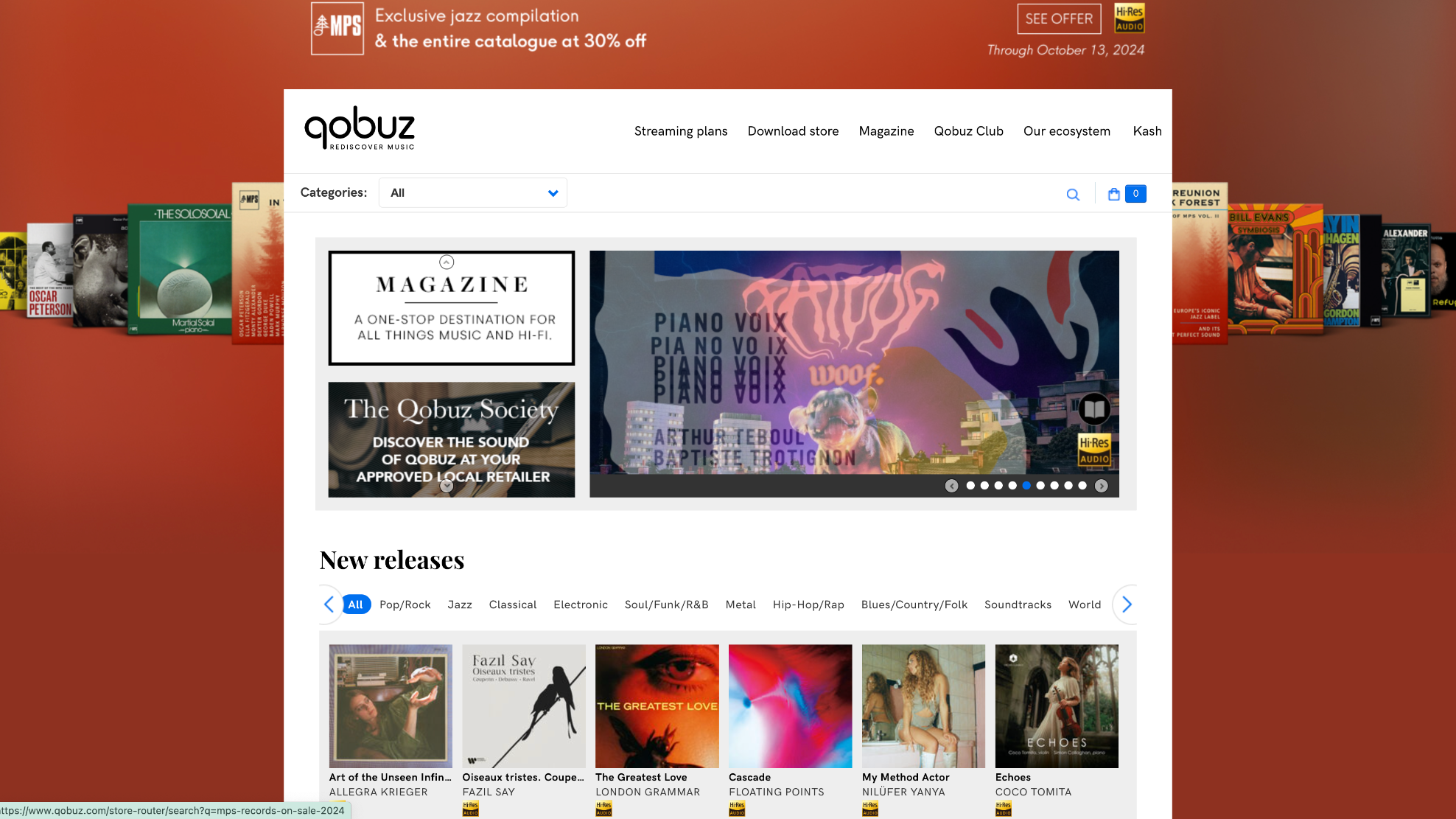
There are still some things here that show a slight lack of overall polish. Go to the Qobuz website and sign in, for example, and there is no clear way to get to the web player (the link is right at the bottom of the fairly long homepage) and links to download the desktop app are hidden behind a not-so-clear menu header called “Our ecosystem”.
Then, even once logged into the website as a subscribed user, you are still presented with options for a free trial. We checked and Tidal’s website does the same, but if you click for a trial, you are taken through to Tidal’s web player, whereas Qobuz presents you with another payment page. We haven’t gone through to see if it would actually take payment again, but it’s not an ideal experience.
Of course, the apps will be the way the majority of people will access the service, and they are now as slick as any other. However, with the high-res purchases side of things only available through the desktop, it’s a shame the gateway into it isn’t a little more polished and easy to navigate.
Sound

But of course, a big reason that a lot of people will be interested in subscribing to Qobuz is the sound quality – and it doesn’t disappoint.
In fact, we switch from listening to Eminem’s The Death of Slim Shady on Tidal to Qobuz – both at 24-bit/96kHz – and we are immediately struck by how much more detail Qobuz can dig out from the instruments and vocals, as well as a greater sense of space and a richer handling of bass. Qobuz clearly has the upper hand here, and as we go through the process of moving our playlists across, we do lots of A/B testing to find that this is not an anomaly.
However, that’s not to say Qobuz comes out on top all of the time. Play Michael Jackson’s Billie Jean, and we find Tidal’s version all the more interesting to listen to. Dynamically, it is more convincing in its rhythmic handling of the iconic instrumental parts, and there’s a greater sense of drive and better timing so the way the track comes together as a whole just sounds better.
We find this can be the case as we listen further, and it can mean that we can prefer the handling of one song on Qobuz over Tidal, and then the next song it could be vice versa. It’s not dissimilar to our experience in our last review, though it feels like Qobuz has really pulled its socks up to be more consistent, and can now stand shoulder-to-shoulder with Tidal in the sound quality stakes. Their characters are different, but they are both a much improved listen over something like Spotify, which sounds rather flat by comparison.
Verdict
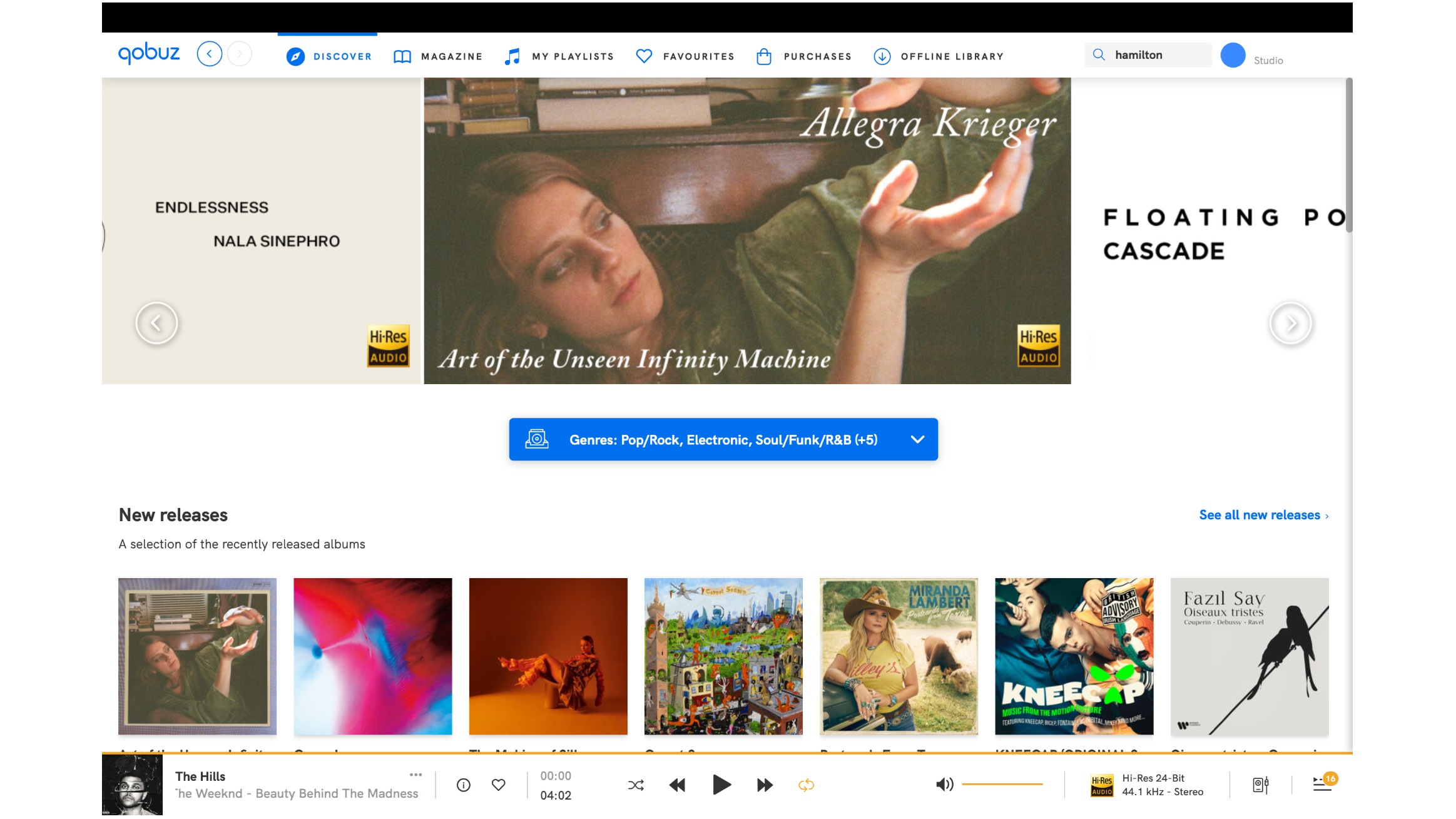
It’s clear Qobuz has really worked hard in recent years to bring its pricing, catalogue and user experience in line with the competition, while also keeping its niche for the audiophile user. Yes, other services offer high-res music, but Qobuz feels like it lives and breathes it.
It sounds great too, and while Tidal does still give it ample competition in this area, it feels like they both display different strengths, rather than one being decisively better than the other. Free trials are available for both and we encourage you to give them both a listen to hear the differences for yourself.
Where Qobuz really has the edge is in its high-res purchases offering. Having this all built into a single ecosystem makes it really easy to buy the music you love, and play it alongside the music you stream too.
You will still pay a touch more for Qobuz than some of the other high-res offerings out there, but for audiophiles that extra outlay makes more sense now than it ever did.
SCORES
- Sound 5
- Features 4
- Ease of use 4
MORE:
Check out the best music streaming services
Read our Tidal review
And our Apple Music review







