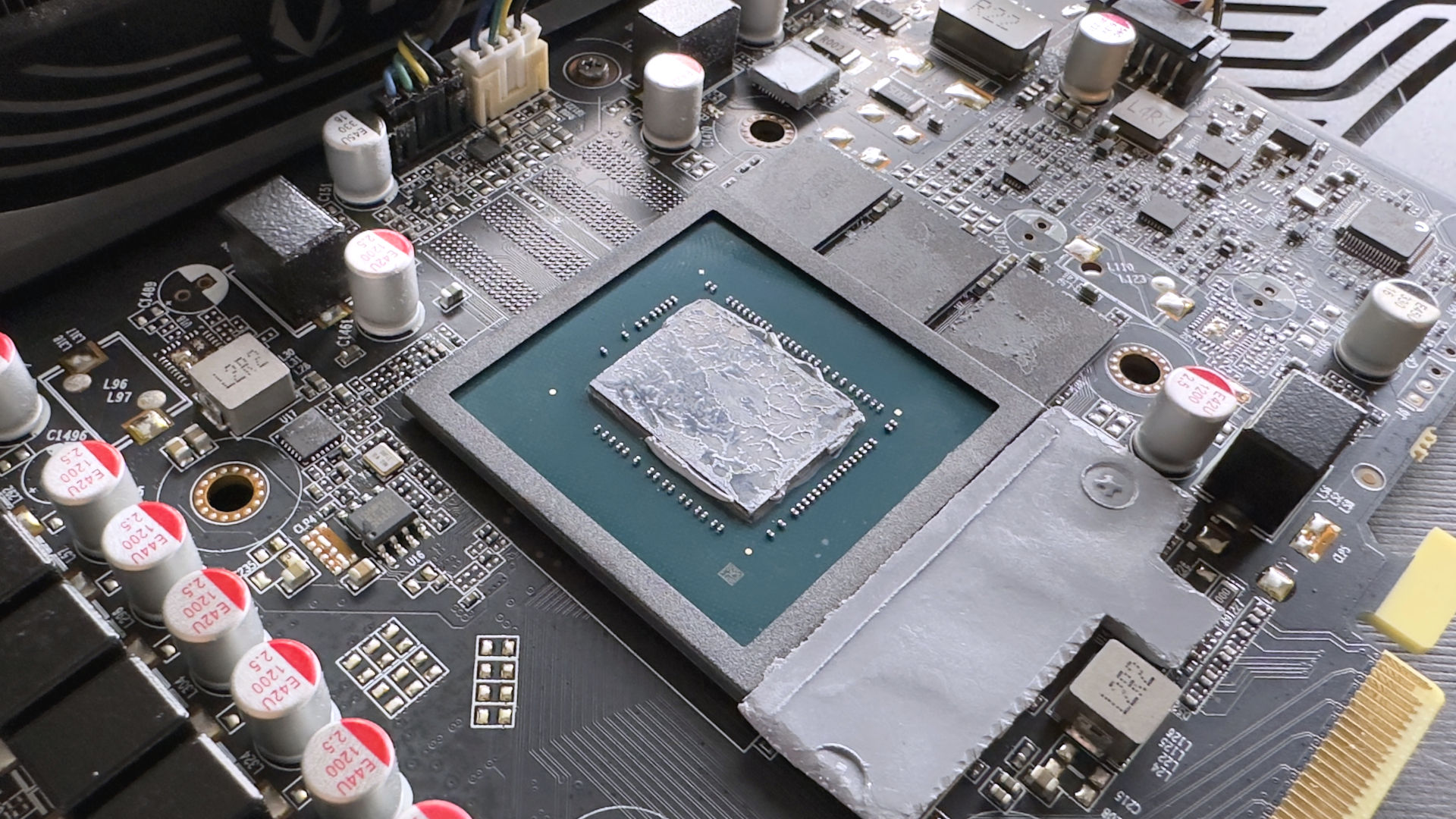
Reapplying a fresh layer of thermal paste to a graphics card's GPU is quite easy but dealing with its thermal pads is another matter altogether. Thermal Grizzly reckons it has the perfect solution, in the form of a thick putty that you can slap onto the VRAM and VRM chips, instead of worrying about what thickness of pad you need to buy.
Thermal interface materials (TIMs) are required because the contact surface between a chip and a heatsink/cooler isn't a perfect match—there are always microscopic gaps between them and the trapped air acts as an insulator. TIMs fill in the gaps, improving the heat flow between the two parts, and come in many different forms, such as a paste, liquid, or even a soft pad.
While it's a relatively simple task to reapply fresh thermal material to a CPU, graphics cards are more of a challenge due to using two very distinct kinds of TIM: paste for the GPU itslef and thermal pads for the other heat-generating components. The latter vary in size and thickness and trying to figure out what they should be replaced with is quite tricky, unless the manufacturer offers that information in some clear form. Which can be rare.
This is probably why Thermal Grizzly decided to apply its knowledge and experience of TIMs to thermal pads and its solution is simple: Bin the pads, slap on some putty—or in this case, TG Putty.
This takes all of the guesswork out of the thermal pad problem and because thermal putty isn't electrically conductive, you can be very liberal with how you slap it around the graphics card. Thermal Grizzly says its putty is suitable for filling gaps over a range of 0.2 to 3.0 mm, which should cover all possibilities. All one needs to do first is give the components a thorough clean with isopropanol to remove any grease.

However, I do have one criticism of Thermal Grizzly's putty, well, the different levels of putty anyways. I've not tried it yet, but I'm not sure which one would be suitable for testing anyway. There are three variants to choose from—Basic, Advance, and Pro—but all Thermal Grizzly offers in the way of understanding the difference between them is a fairly useless thermal conductivity rating.
The Basic putty is 'moderate/medium', the Advance is 'good', and the Pro is 'excellent'—but what does that even mean? How much better is excellent compared to moderate? If you were really keen on using some TG Putty, the obvious solution would be to use the Pro version, simply because it has the 'best' thermal conductivity.
But at $43 for a 30-gram pot, it's more than twice the price of the Basic putty. That would be justifiable if the putty's actual thermal conductivity was more than double that of the Basic, but without any specific values, you're left to simply take Thermal Grizzly's word on the matter.
I'm definitely sold on the idea of using thermal putty instead of pads with graphics cards, but I need a darn sight more than just one word to make any kind of an informed decision.







