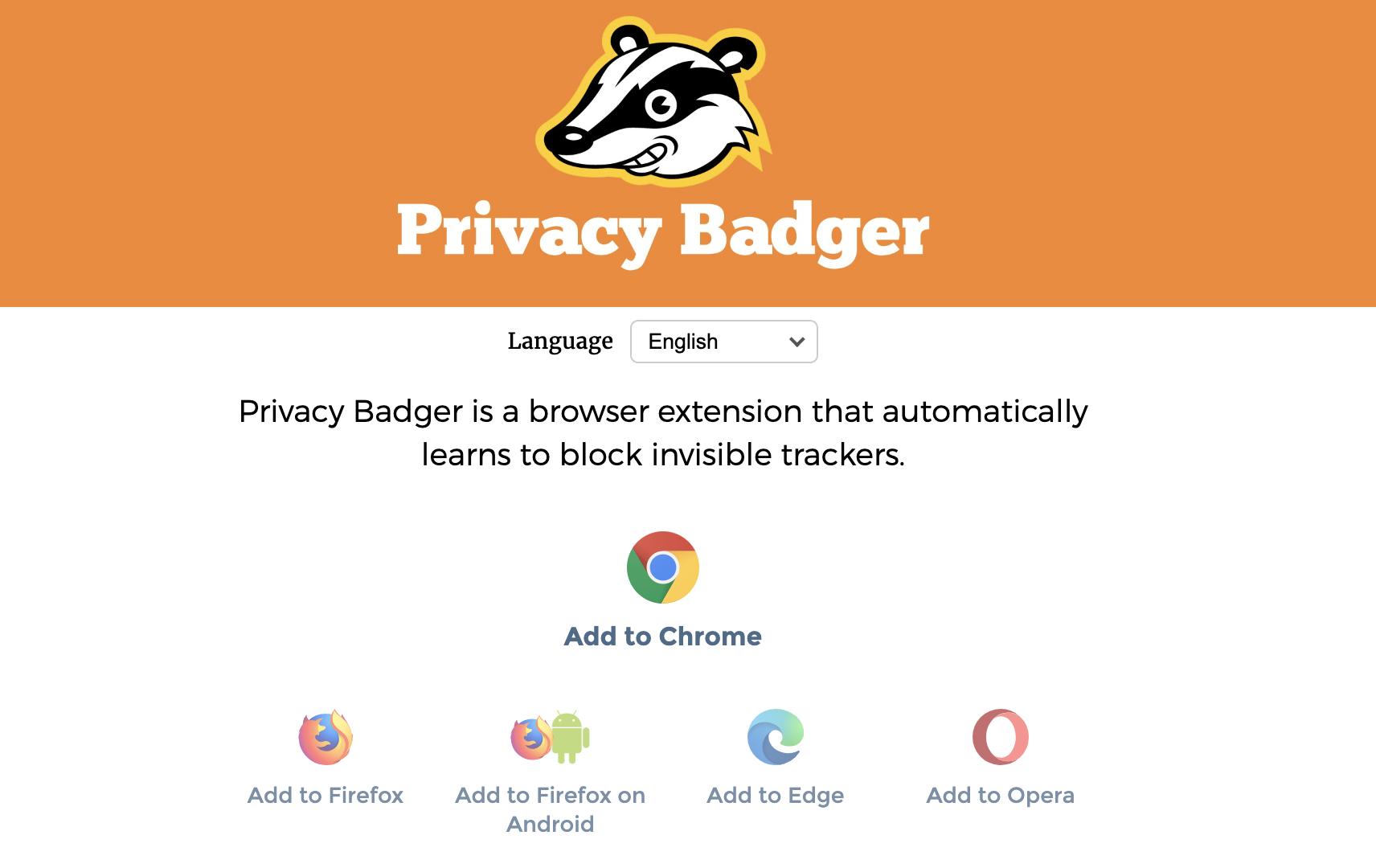
Most websites depend on advertisements for monetization. However, many websites focus so much on ad monetization that they, unfortunately, ruin the user experience. You might see a website with ads covering the content you want to read or too many ads and too little text.
Ads can disrupt the browsing experience, but there’s a solution to this dilemma. You can download an ad-blocking tool like Privacy Badger to surf the web without seeing disruptive ads.
We’re reviewing Privacy Badger to help you decide if it’s a good ad blocker to choose. We’ll examine its features, pricing, and other key characteristics so that you can make an informed decision. Follow us as we review this product.
Privacy Badger: Plans and Pricing
The best thing about Privacy Badger is that it’s free to use. Unlike most rival software, you don’t need to pay a dime to block ads and trackers with this tool. Privacy Badger is run by the Electronic Frontier Foundation (EFF), a prominent American digital rights group. The EFF offers Privacy Badger for free as part of its mission to promote digital privacy.
Privacy Badger is a smart choice if you’re looking for a tool to help brighten your browsing experience at no cost.
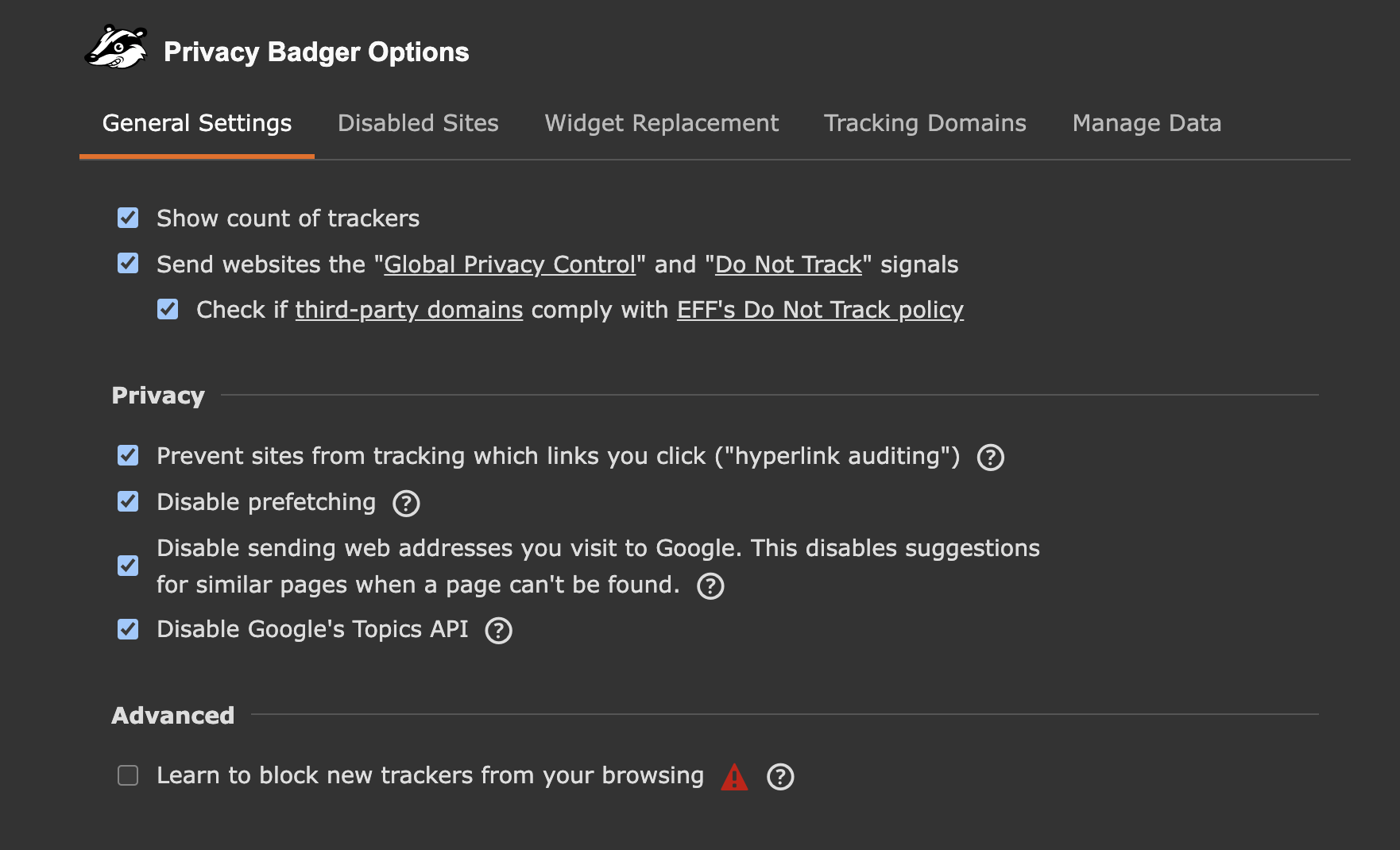
Privacy Badger: Features
Privacy Badger is available as a browser extension for Chrome, Firefox, Edge, and Opera. You can head to the official website and follow the download link for your specific browser. Alternatively, you can search for “Privacy Badger” directly on your browser’s extension store.
For this review, we first tested Privacy Badger on the Chrome browser. Downloading the software took less than a minute, and we got the work.
Privacy Badger is unique because it doesn’t block ads based on domain lists like most other tools. Instead, it employs algorithms to study your browsing activity and automatically discover trackers based on their behaviour. This method enables Privacy Badger to detect and block trackers that typical ad-blockers can’t find. However, it means that some ads can slip through the cracks, e.g., the software wasn’t able to block YouTube ads during our test.
This software focuses more on blocking web trackers than ad-blocking even though it performs both jobs effectively. Ads are just one part of tracking; Privacy Badger protects you from additional forms.
After downloading the extension, it automatically activates Global Privacy Control on your browser, sending opt-out signals to all sites that you don’t want your data shared or sold. It also activates the Do Not Track signal instructing websites not to track your browsing activity. If any website ignores this signal, Privacy Badger's algorithms can discover and block them. This software is good at detecting sneaky trackers that similar tools might find difficult to discover.
Privacy Badger employs a three-strike rule, wherein it starts blocking once it notices a tracker on three different websites. But, you might sometimes observe the extension breaking a page or feature on a website, e.g., a video. In that case, you can simply disable Privacy Badger for the specific site while protecting your privacy on others. You can also report the error so that the EFF can take a look and implement possible remedies.
A noticeable drawback is that Privacy Badger lacks a mobile app, unlike some prominent ad-blockers like AdGuard and AdLock. It only works directly on a desktop browser or the Android Firefox browser. Outside that, you can’t use Privacy Badger to detect and remove trackers while surfing the web on your mobile phone. This drawback often discourages potential users that want to use the same ad blocking tool on their desktop or smartphone.
To recap, Privacy Badger doesn't focus directly on ads. Instead, it blocks the tracking aspects, which accounts for 99% of today's advertising issues anyway. Some types of ads can slip through, but they're usually the non-intrusive types.
Privacy Badger: Interface and In-Use
Privacy Badger has a simple interface that’s easy to navigate. After downloading the extension, you can pin it at the top of your browser to open every time. Once the extension is installed, it automatically starts detecting and blocking trackers. If you observe any issues on a site, you can click on the extension and then disable the extension for that specific site. You can also tweak the extension’s settings to suit your needs better.
The Privacy Badger extension gives you a live view of the trackers it has detected and blocked. This way, you can easily verify that the tool is performing its job.
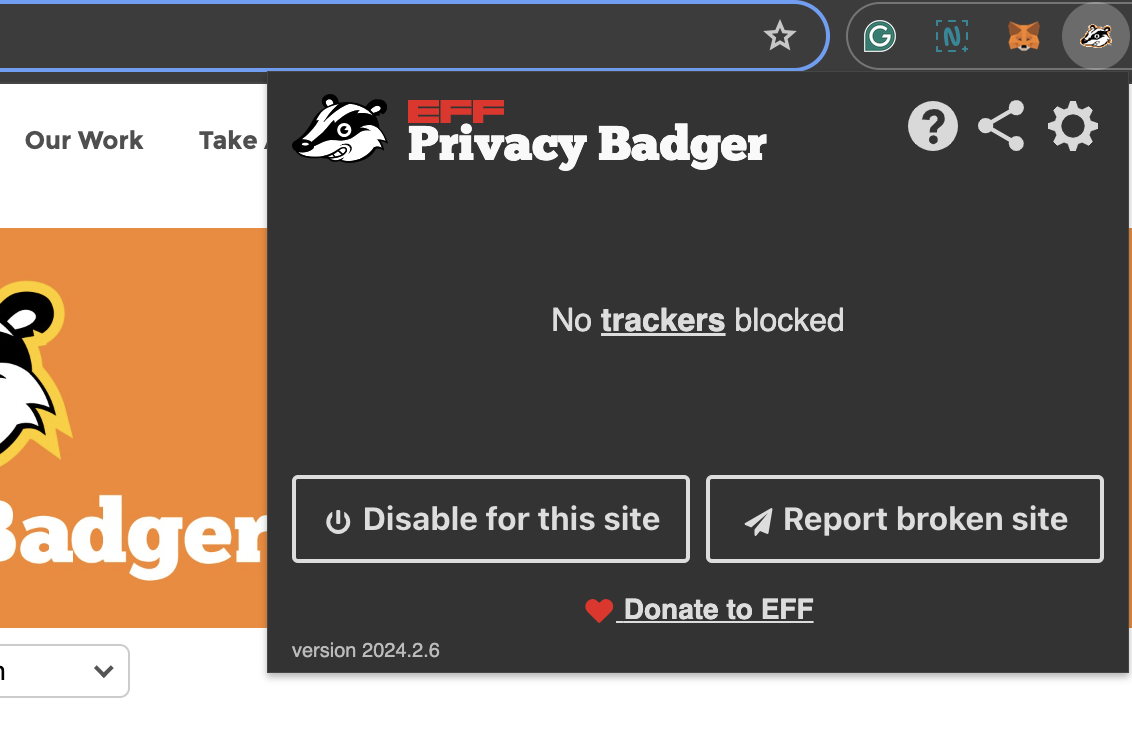
Privacy Badger: Customer Support
Privacy Badger is a free and open-source tool, so you shouldn’t expect much in the customer support category. There’s no designated support personnel to contact if things go wrong. The best you can do is report the issue to the EFF team and hope for a review.
However, there’s a thriving online community of privacy-focused users on sites like Reddit, Twitter, and Facebook. If you need any help concerning this extension, you can ask online and receive responses from such users. Many skilled developers are willing to contribute their expertise because Privacy Badger gives them something valuable for free.
Privacy Badger: The Competition
There’s no shortage of competition when it comes to ad-blocking tools. Privacy Badger competes with many well-known tools, such as AdLock and AdGuard. Privacy Badger’s selling point is being a free and open-source tool, unlike most rivals you have to pay for.
However, Privacy Badger lacks advanced customer support and a mobile app like AdLock and AdGuard. With Privacy Badger, you’re trading some convenience to use a free tool.
Privacy Badger: Final Verdict
If you’re looking for an effective tool to block ads and third-party trackers, look no further than Privacy Badger. This free tool goes a long way in making your browsing experience safe and convenient. It’s not perfect at blocking all types of ads, but it works 99% of the time.
- We've listed the best adblockers







