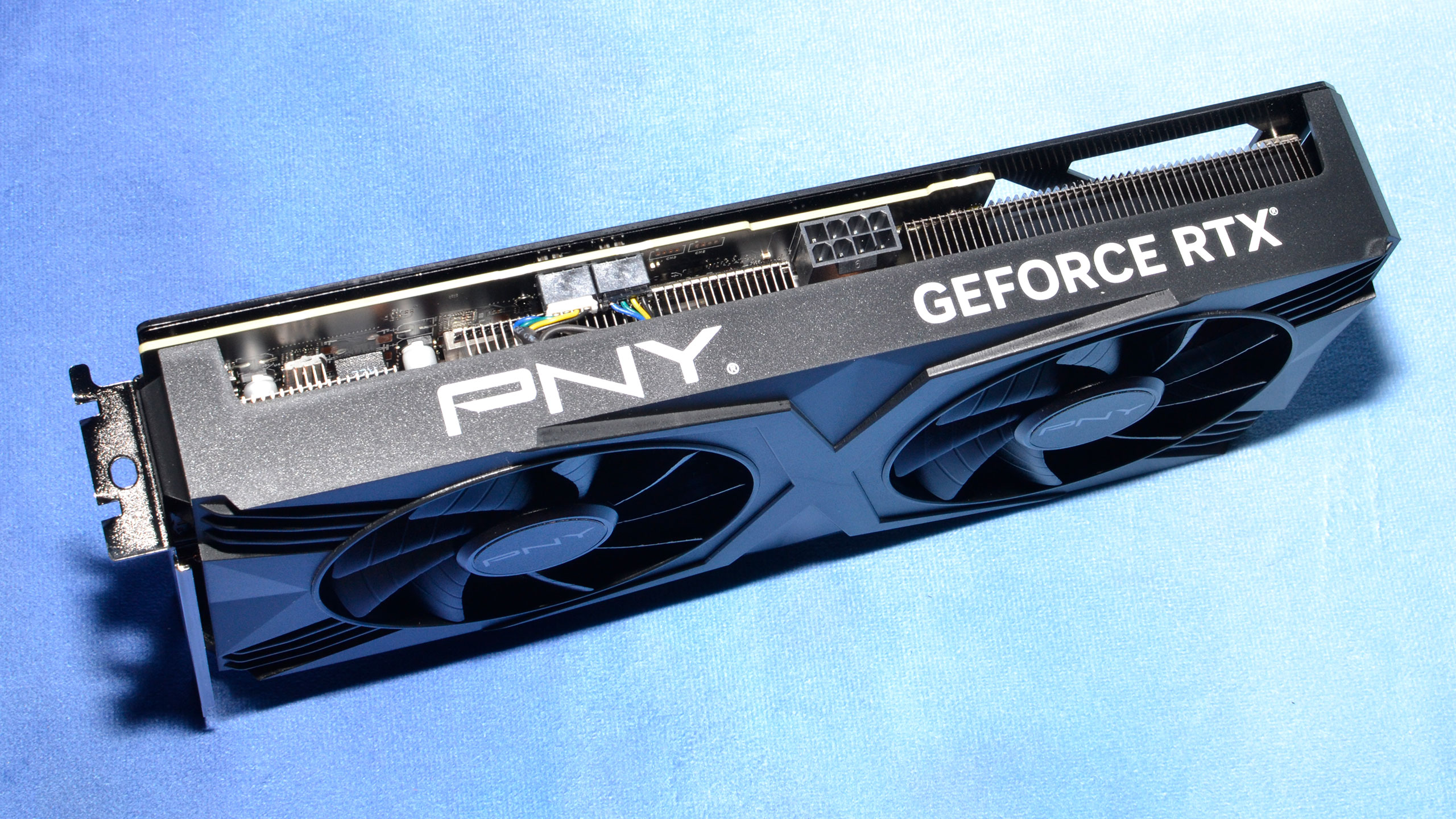
We showed benchmarks of the PNY GeForce RTX 4070 Verto Dual in our initial Nvidia RTX 4070 Founders Edition launch review. Then a bunch of other stuff came along, like the RTX 4060 Ti and RX 7600 launches, but now we're getting around to various third-party reviews. These are some of the best graphics cards, for gaming and other purposes, and the RTX 4070 looks to hit the sweet spot in terms of specs and pricing.
At its core, the RTX 4070 performs a lot like the previous generation RTX 3080, despite having 2GB more VRAM but a much narrower 192-bit memory interface. That's thanks to the Nvidia Ada Lovelace architecture, and specifically the inclusion of up to 8MB of L2 cache per 32-bit chunk of memory interface. The additional memory can help in a few instances, but higher resolutions also tend to prefer the increased raw bandwidth of the 3080's 320-bit interface.
Let's start with the usual specs table before getting into the specifics of the PNY card.
The above specs table shows the ten GPUs we'll be using for this review. The PNY RTX 4070 Verto Dual and Nvidia RTX 4070 Founders Edition have identical specs, since both use the reference clocks. There's not much more we can add.
The RTX 4070 lands at a $599.99 MSRP, and there are even cards periodically available for less than that — like right now, you can pick up the RTX 4070 from Asus, Gigabyte, MSI, or Zotac with a $50 instant rebate using code "ZIPDADS" (for Fathers' Day, if that wasn't obvious). PNY's card unfortunately isn't part of that deal. It's also "while funds last," so you may or may not be able to take advantage of that offer.
That sort of deal does speak volumes about graphics card sales in general. The past several Black Fridays and Prime Days, for example, had very few if any noteworthy GPU deals, but that's a straight $50 discount from Newegg on a graphics card that released less than two months ago. It's a safe bet that Nvidia could also drop the prices on all of its GPUs $50 or so without incurring too much pain.
Short-term sales aside, we can't help but feel the RTX 4070 should be selling for a lot less than its MSRP. It's faster than the previous generation RTX 3070, but it also comes with a substantially smaller die size. 294.5 mm^2 on TSMC 4N compared to 392.5 mm^2 on Samsung 8N likely means the AD104 chips do cost more, but Nvidia should still get about 190 chips per wafer. Even at $19,000 per 4N wafer, that's only $100 per chip (and Nvidia probably pays less than that due to the number of wafers it orders).
PNY GeForce RTX 4070 Verto Dual





PNY uses a nondescript box for its base model RTX 4070. That's fine, as most people are far more interested in the performance and graphics card than in the packaging. Inside the box sits the card in an anti-static bag... and that's pretty much it.
There's no support stand here, which, considering the card weighs 687g, shouldn't be a problem. The card's dimensions are 247x120x40 mm. Nvidia's RTX 4070 Founders Edition by way of comparison measures 244x111x40, so it's just a touch shorter in both length and height, though it's quite a bit heavier at 1021g.



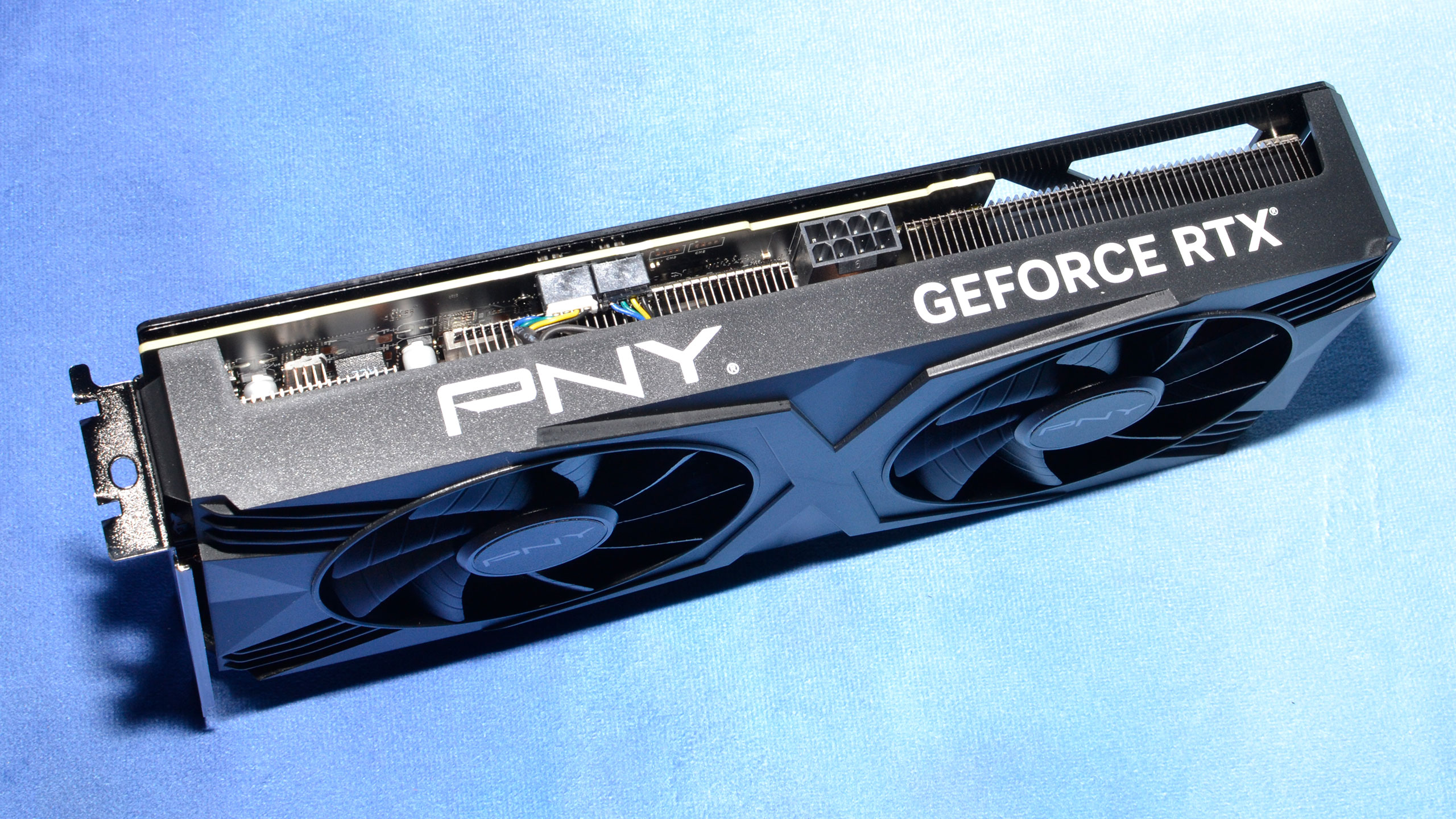




PNY uses a dual-fan configuration, as implied by the model name. Each fan is 85mm in diameter, so smaller than some cards. More importantly, there's no integrated rim to improve static pressure and airflow. That gives Nvidia's reference card a double advantage: Its 91mm fans have more area, and they include a rim around the outside diameter.
The radiator also carries this same approach of not going hog-wild on cooling capacity. There are plenty of heatsink fins, but only three heatpipes running through them. The RTX 4070 only has a 200W TGP (Total Graphics Power), so the cooling should be sufficient, but as we'll see later, this modest setup ultimately results in higher fan speeds and noise levels.
As with most recent Nvidia GPUs, you get three DisplayPort 1.4a outputs and a single HDMI 2.1 port. With DSC (Display Stream Compression), you can get "visually lossless" 4K at 240Hz. Some might quibble about how good the image truly looks, but having tested it, we don't have any complaints — and most of the time, at 4K you won't be pushing framerates anywhere near the 240 Hz maximum refresh rate.
PNY RTX 4070 Test Setup
Our graphics card test system was updated earlier this year to use Intel's fastest Core i9-13900K, with all the bells and whistles. We tested the PNY RTX 4070 card using Nvidia's 531.42 launch drivers, though as far as we can tell nothing substantial has changed with the latest 535.98 that came out on May 30. All of the cards in this review have been retested in the past month or two, without Windows 11's Virtualization Based Security enabled.
TOM'S HARDWARE INTEL 13TH GEN PC
Intel Core i9-13900K
MSI MEG Z790 Ace DDR5
G.Skill Trident Z5 2x16GB DDR5-6600 CL34
Sabrent Rocket 4 Plus-G 4TB
be quiet! 1600W Dark Power Pro 13
Cooler Master PL360 Flux
Windows 11 Pro 64-bit
GRAPHICS CARDS
AMD RX 7900 XT
AMD RX 6950 XT
AMD RX 6800 XT
AMD RX 6800
AMD RX 6700 XT
Nvidia RTX 4080
Nvidia RTX 4070 Ti
Nvidia RTX 4070
PNY RTX 4070
Nvidia RTX 4060 Ti
Our initial review of the RTX 4070 looked at performance across all resolutions and settings that we normally test (1080p medium, 1080p ultra, 1440p ultra, and 4K ultra). It also had professional and AI benchmarks, and performance results with upscaling including DLSS 3 (see how to enable DLSS 3). For third-party cards like this PNY RTX 4070, we'll limit our testing to 1080p/1440p/4K ultra, without looking at the other workloads — everything should be relatively similar margins as the gaming results.
Our test PC includes an MSI Z790 DDR5 motherboard, G.Skill DDR5 memory, and a Sabrent 4TB SSD — which we promptly filled to about half its total capacity. be quiet! also supplied us with its new 1600W Dark Power Pro 13 80 Plus Titanium rated power supply. That would have been overkill, back before cards like the RTX 4090 were a thing.
We're including a collection of current and previous generation GPUs, with the Nvidia results all from the RTX 40-series. If you want to see how the RTX 4070 stacks up against other GPUs, check out our GPU benchmarks hierarchy.
We have Nvidia PCAT v2 (Power Capture and Analysis Tool) hardware as well, which means we can grab real power use, GPU clocks, and more during all of our gaming benchmarks. We'll have most of the details for power testing in a few pages.

PNY RTX 4070 Overclocking
Our standard approach to overclocking graphics cards is to use MSI Afterburner and then max out the power slider, but the PNY card is locked to 100%. So we left that alone and played with the GPU and GDDR6X clocks. We ultimately achieved a stable (for our benchmark suite) +200 MHz GPU and +1750 MHz GDDR6X overclock. The memory overclock suggests that this is 24 Gbps Micron memory, even though it's marked as standard 21 Gbps memory.
The thing about the overclock is that, without an increased power limit, it's not as effective as with other GPUs. We've got overclocked results from the 4070 Founders Edition in the charts as well (+225 MHz GPU, +1350 MHz GDDR6X), and the increased power limit seems to be the deciding factor.
Regardless, there's a pretty large gap between the RTX 4070 and the RTX 4070 Ti. With 5888 CUDA cores versus 7680 cores, you'd need to run the RTX 4070 at about 3.4 GHz just to match the reference 4070 Ti. That's not going to happen, possibly not even with liquid nitrogen. All told, our overclock on the PNY RTX 4070 yielded a 6% improvement in performance, while the RTX 4070 Ti ends up being around 25% faster than the stock 4070.
- MORE: Best Graphics Cards
- MORE: GPU Benchmarks and Hierarchy
- MORE: All Graphics Content
We have 1080p, 1440p, and 4K ultra benchmarks for this PNY review. Because it has a $599 MSRP, we feel that starting with 1440p ultra is most appropriate. We'll cover the 1080p results next, and finish with 4K gaming results (which are mostly academic, as you'd need DLSS to get good performance in many games at 4K ultra).
Here's the overview, first with the 15-game full suite, and then with separate rasterization-only and DXR-only (i.e. ray tracing) charts. We'll discuss the individual results further down the page.
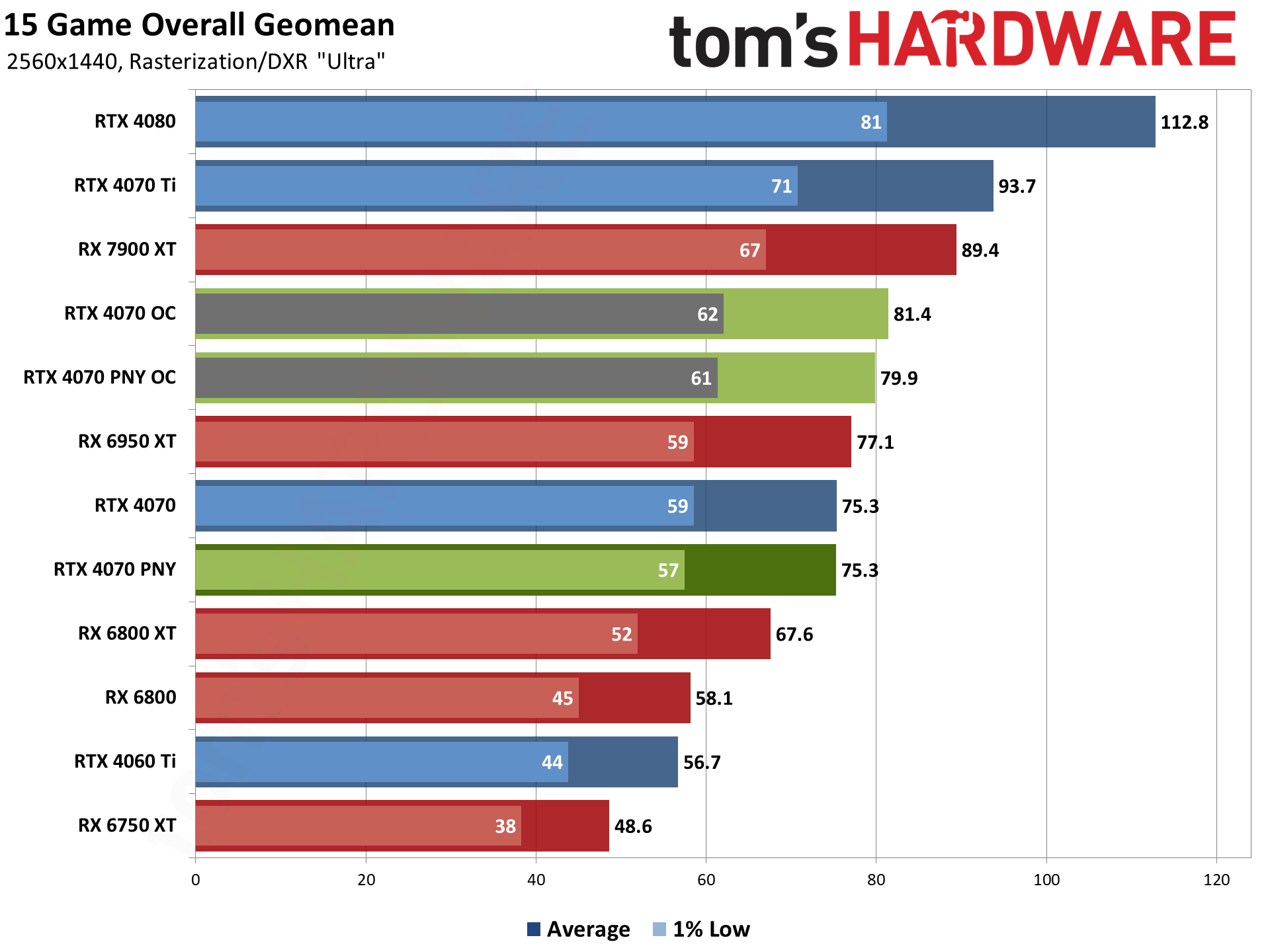
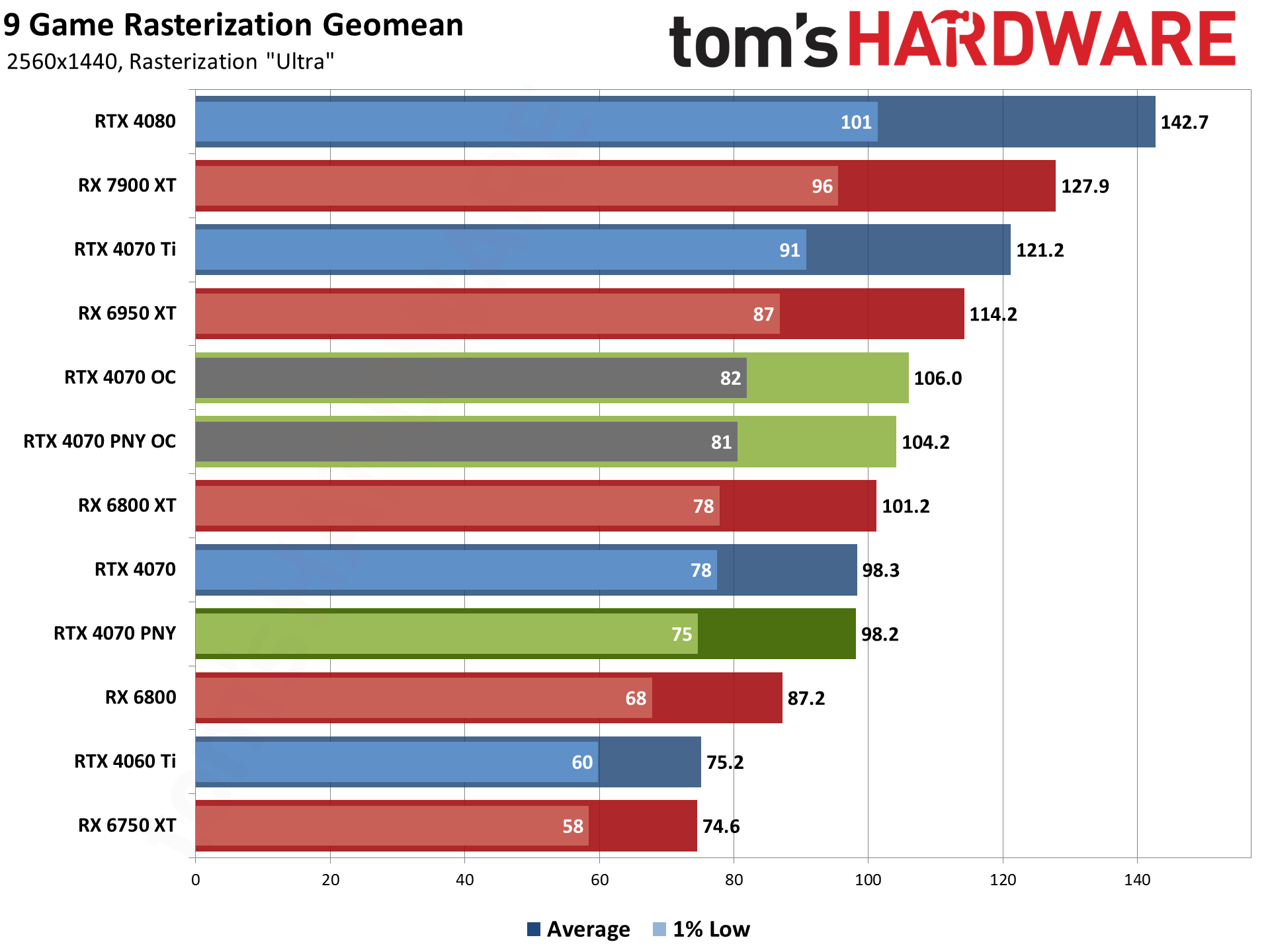
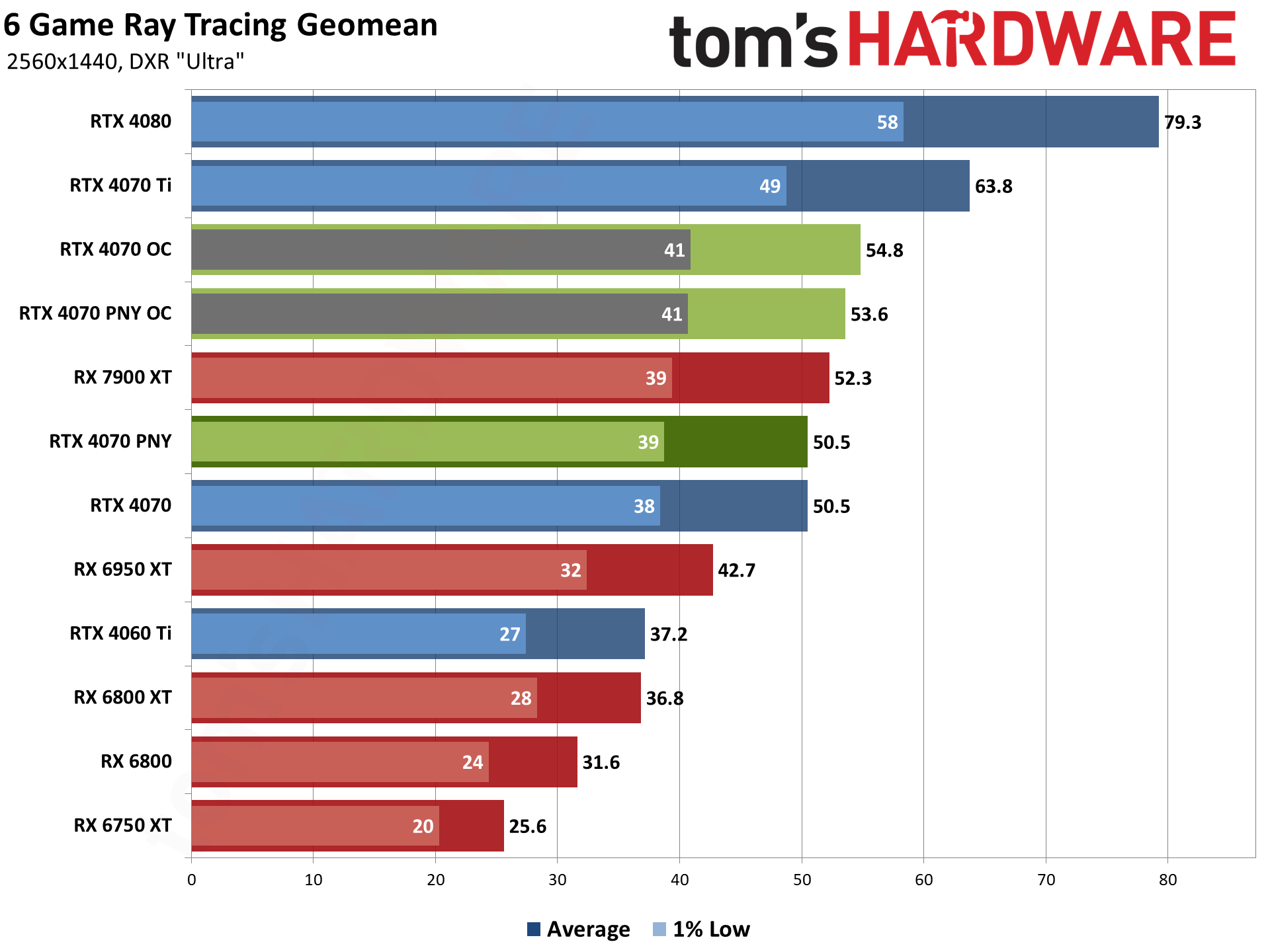
There's very little to add to the RTX 4070 story when looking at the PNY card. It's effectively tied with the reference RTX 4070 Founders Edition, with all the results being within the expected margin of error.
Against other GPUs, the RTX 4070 and RX 6950 XT trade blows, with the 4070 leading in ray tracing games and mostly trailing in rasterization performance (Total War: Warhammer III being the sole exception on the latter). DLSS upscaling will generally favor Nvidia's new card, because it's both more widely available and it looks better, with Frame Generation being the potential smooth (as in, frame smoothing) cherry on top.
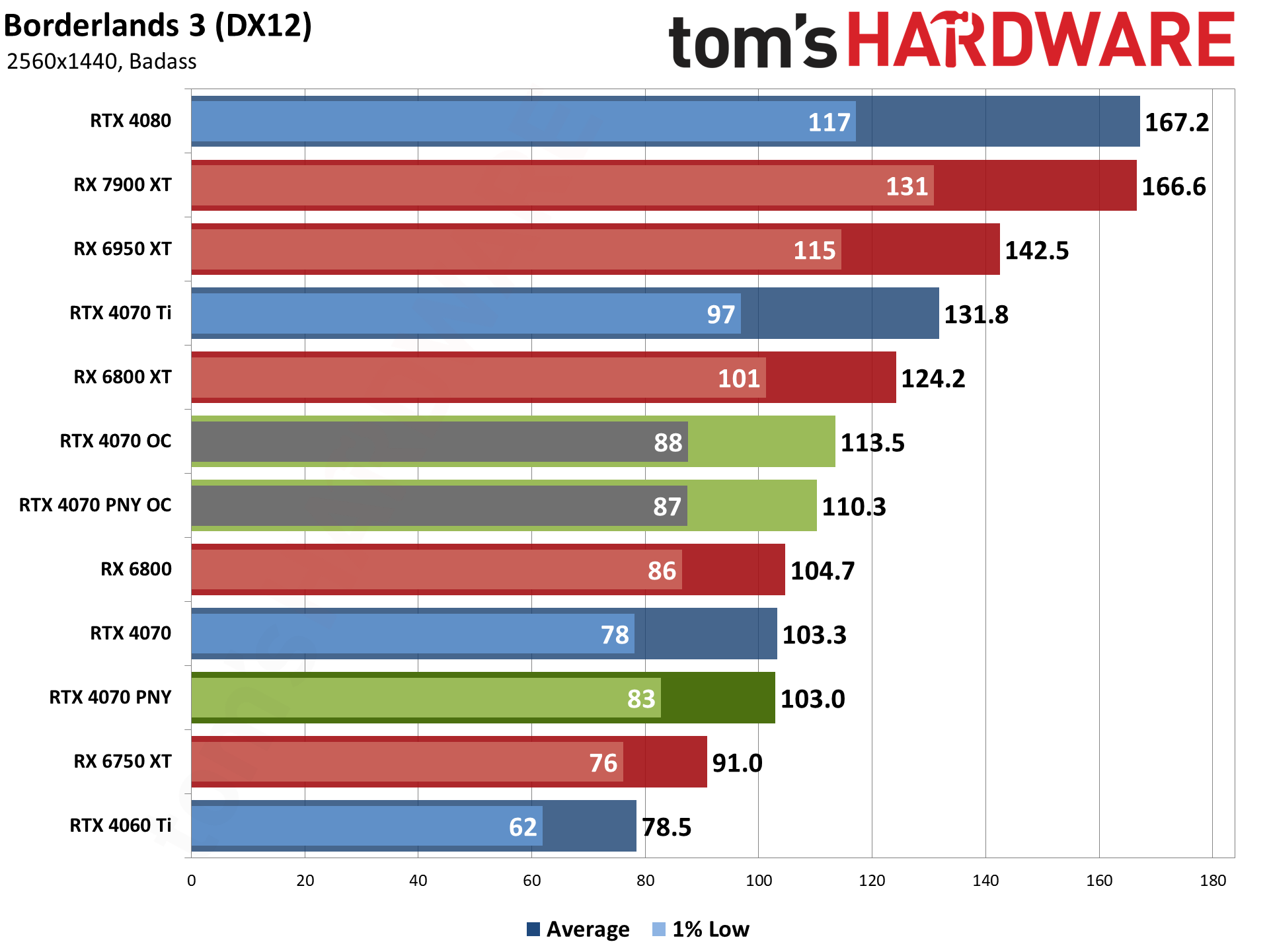
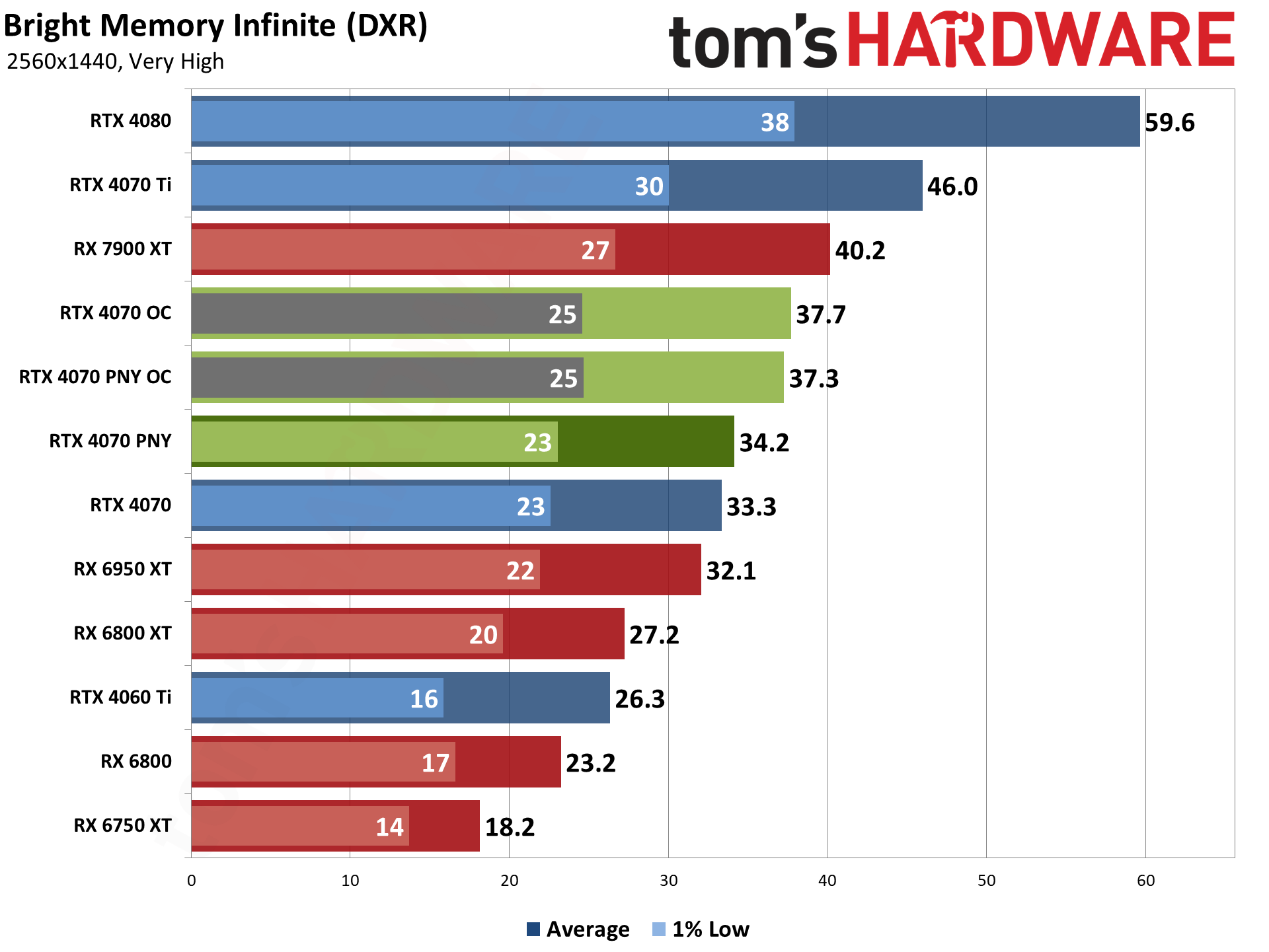
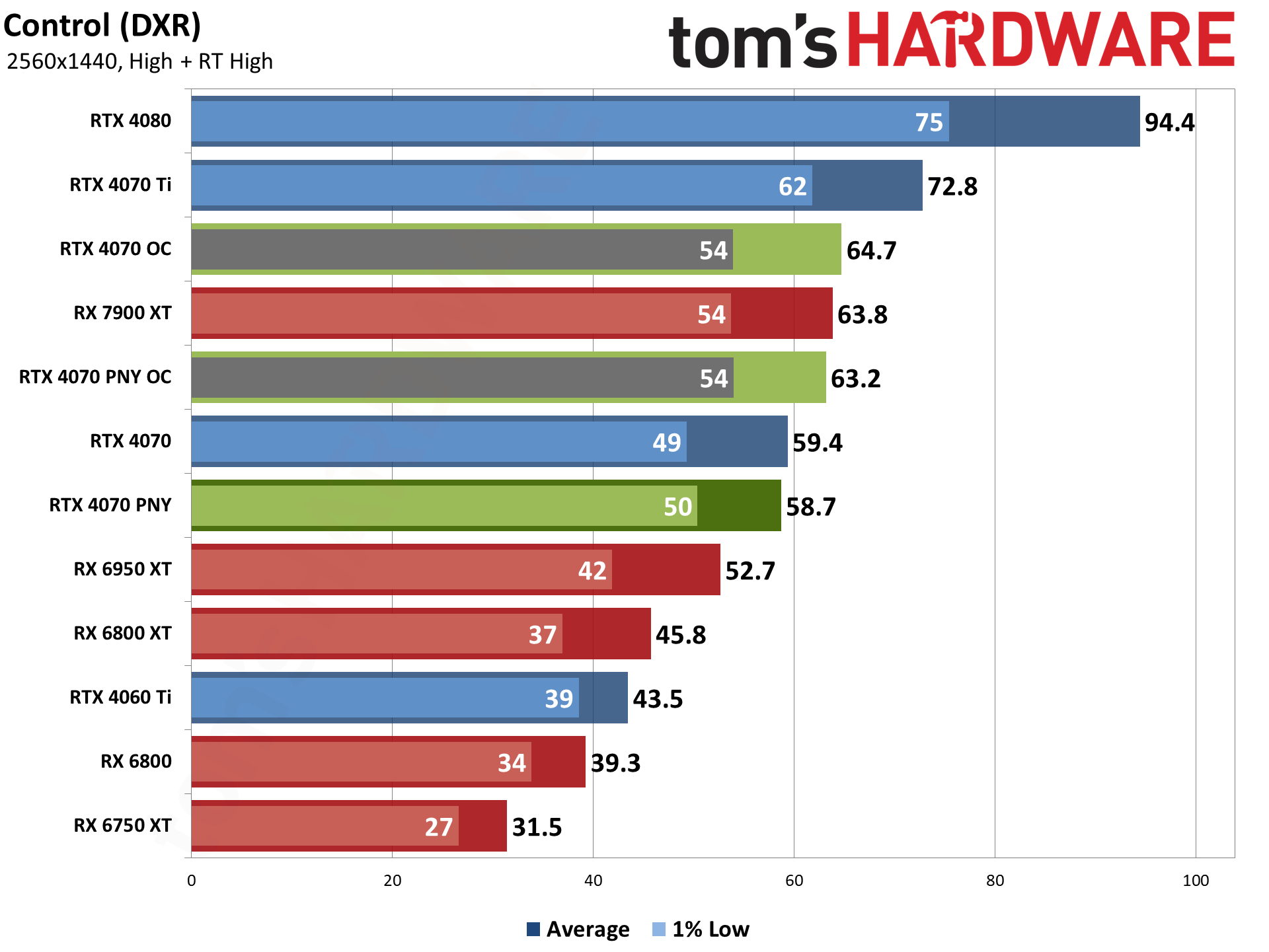
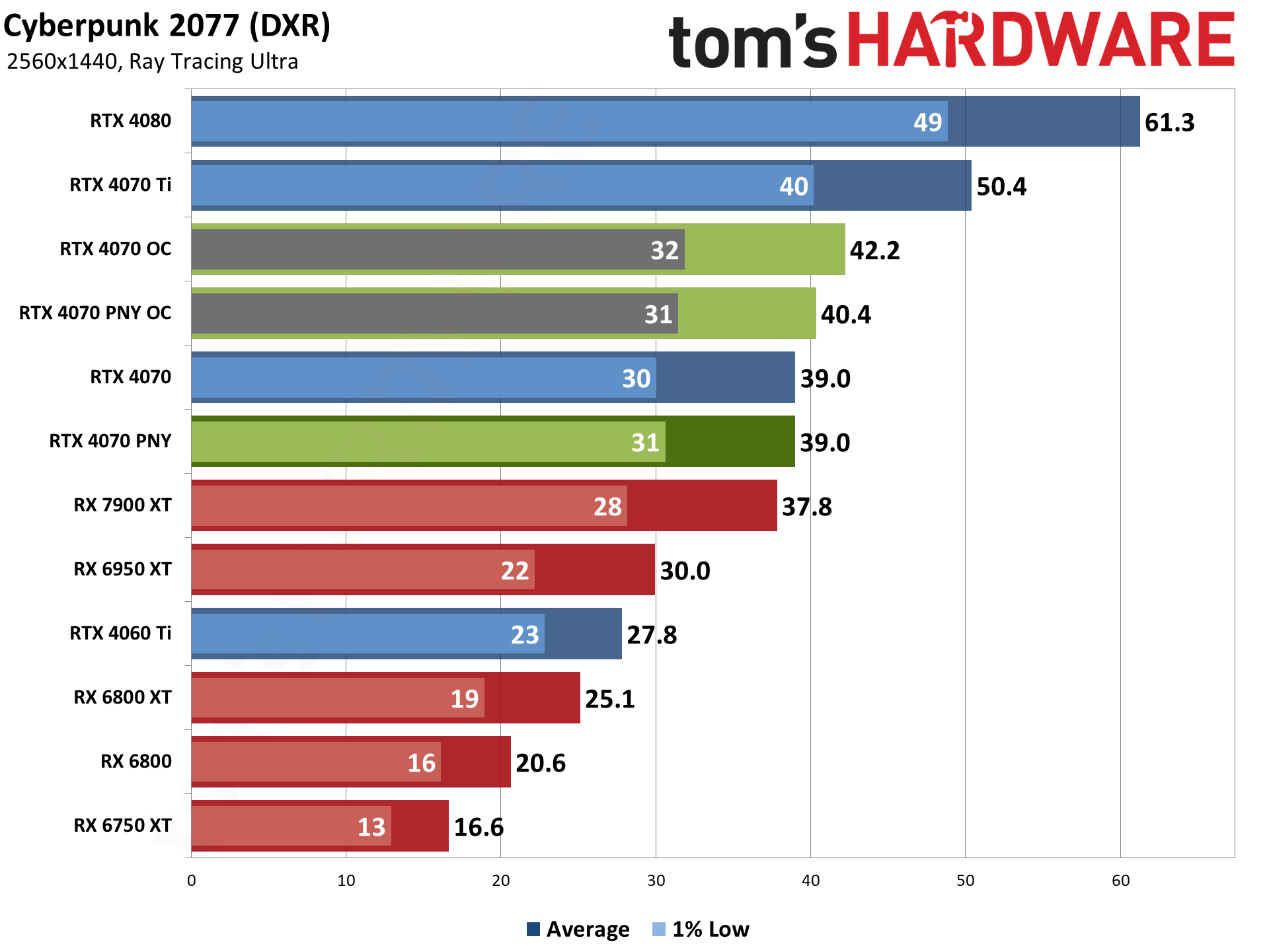
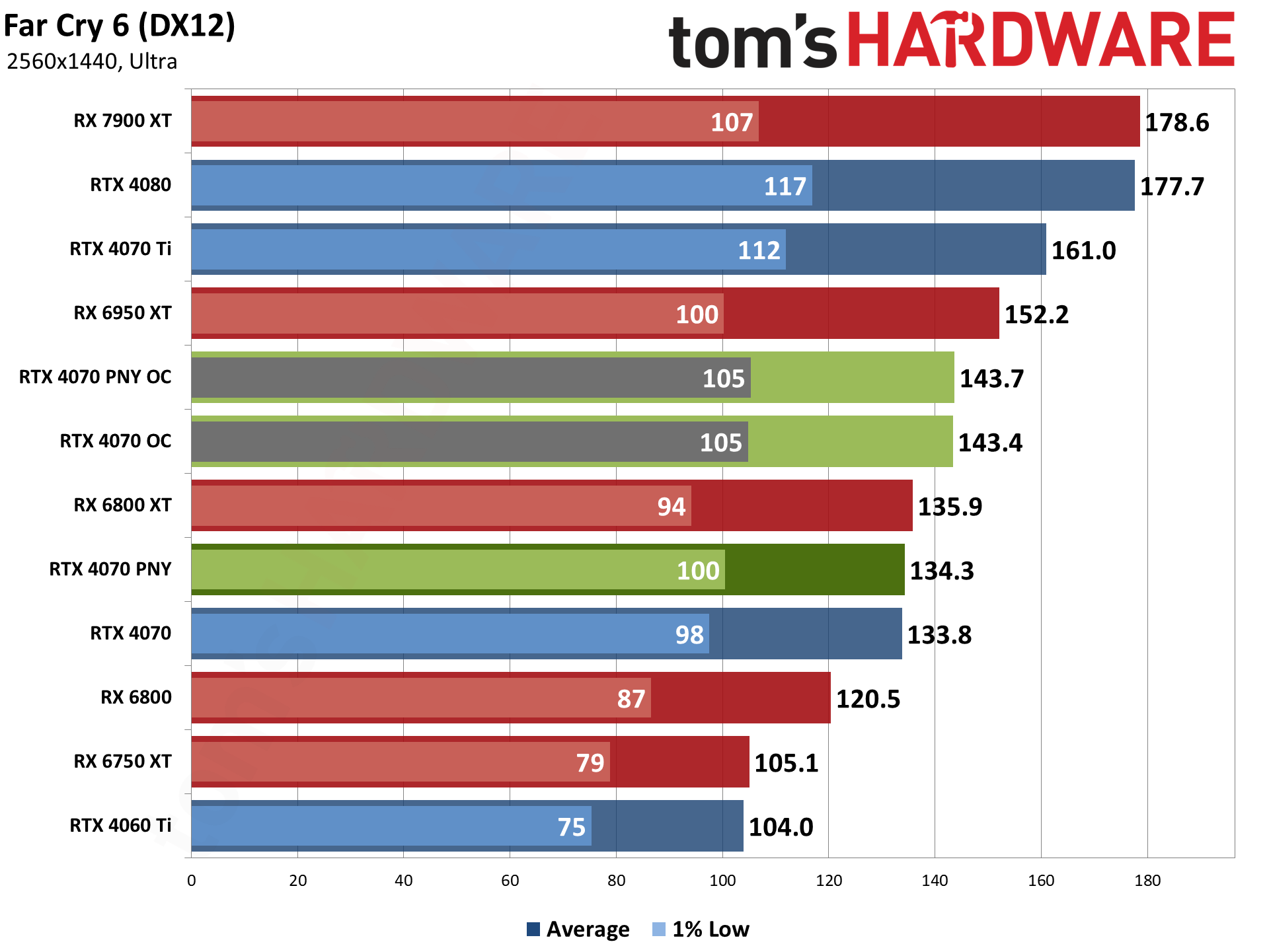
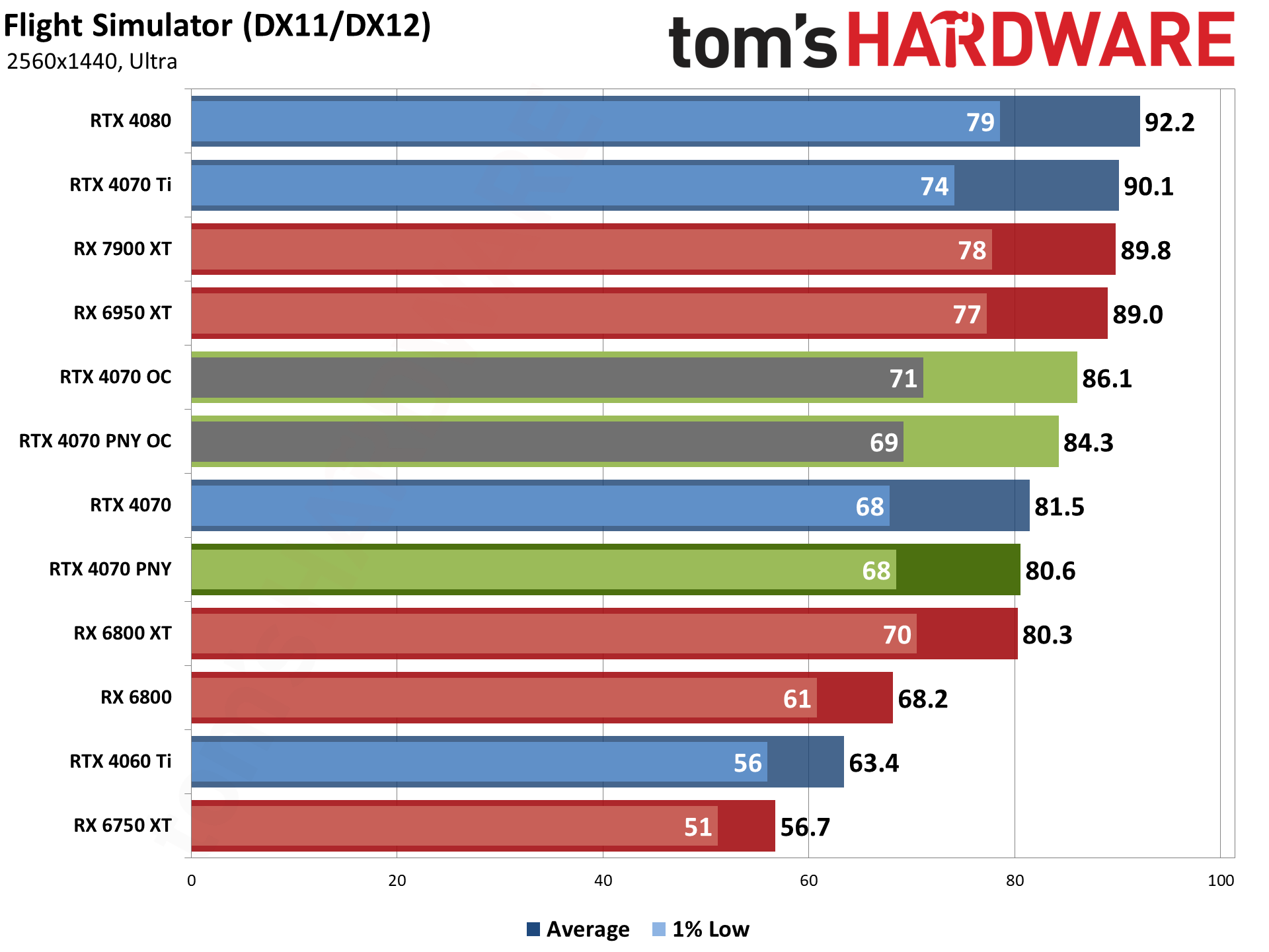
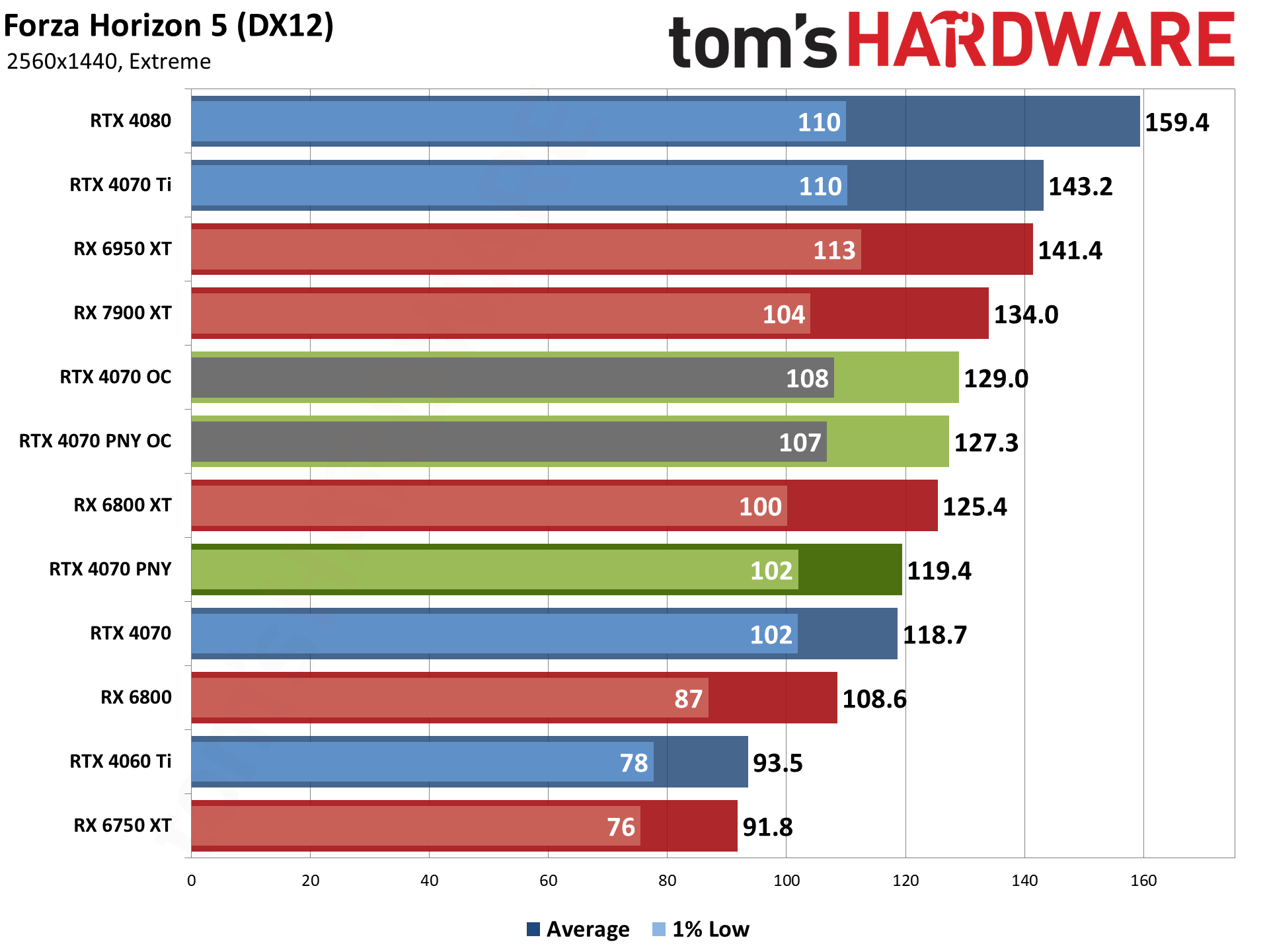
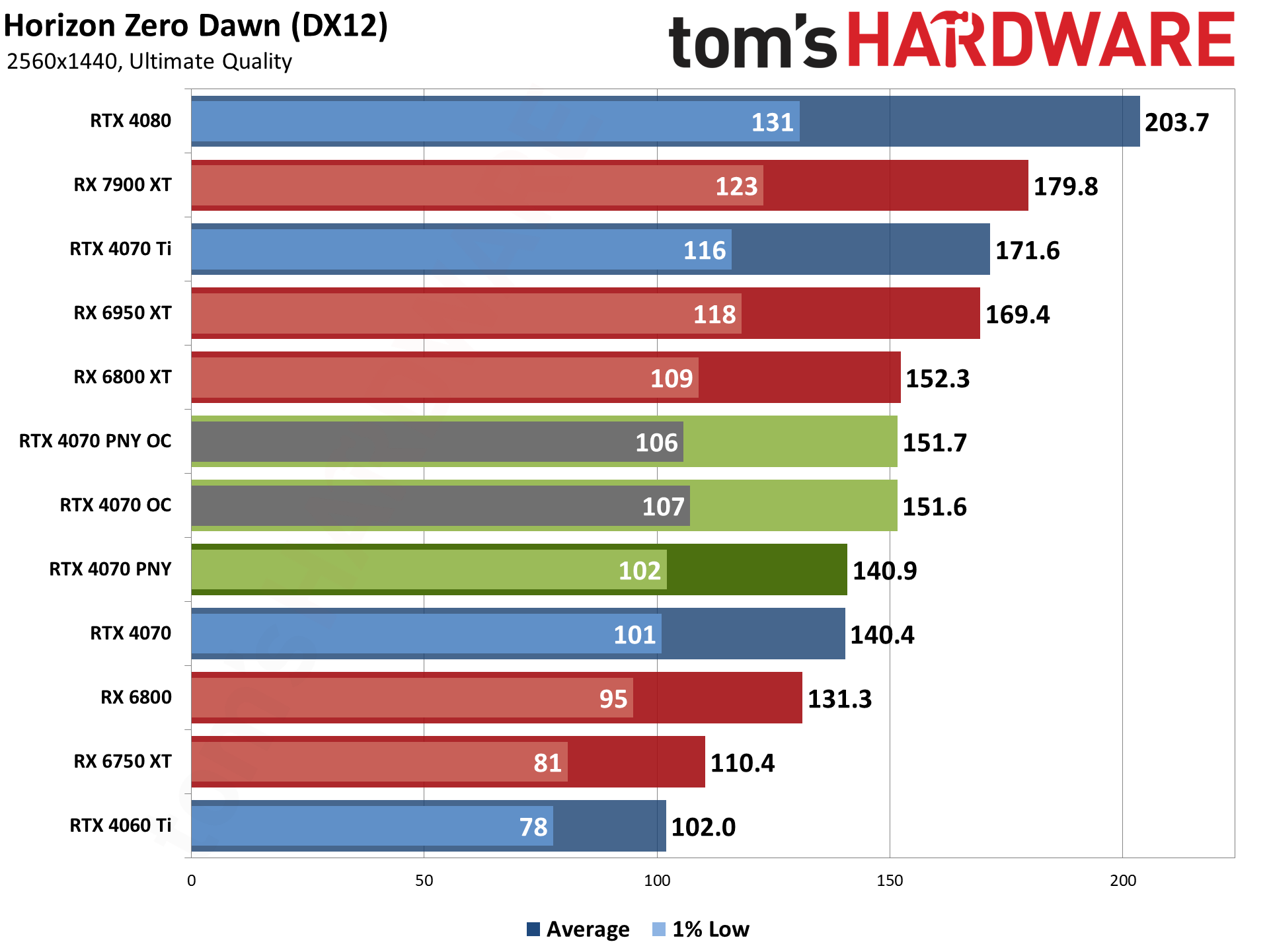
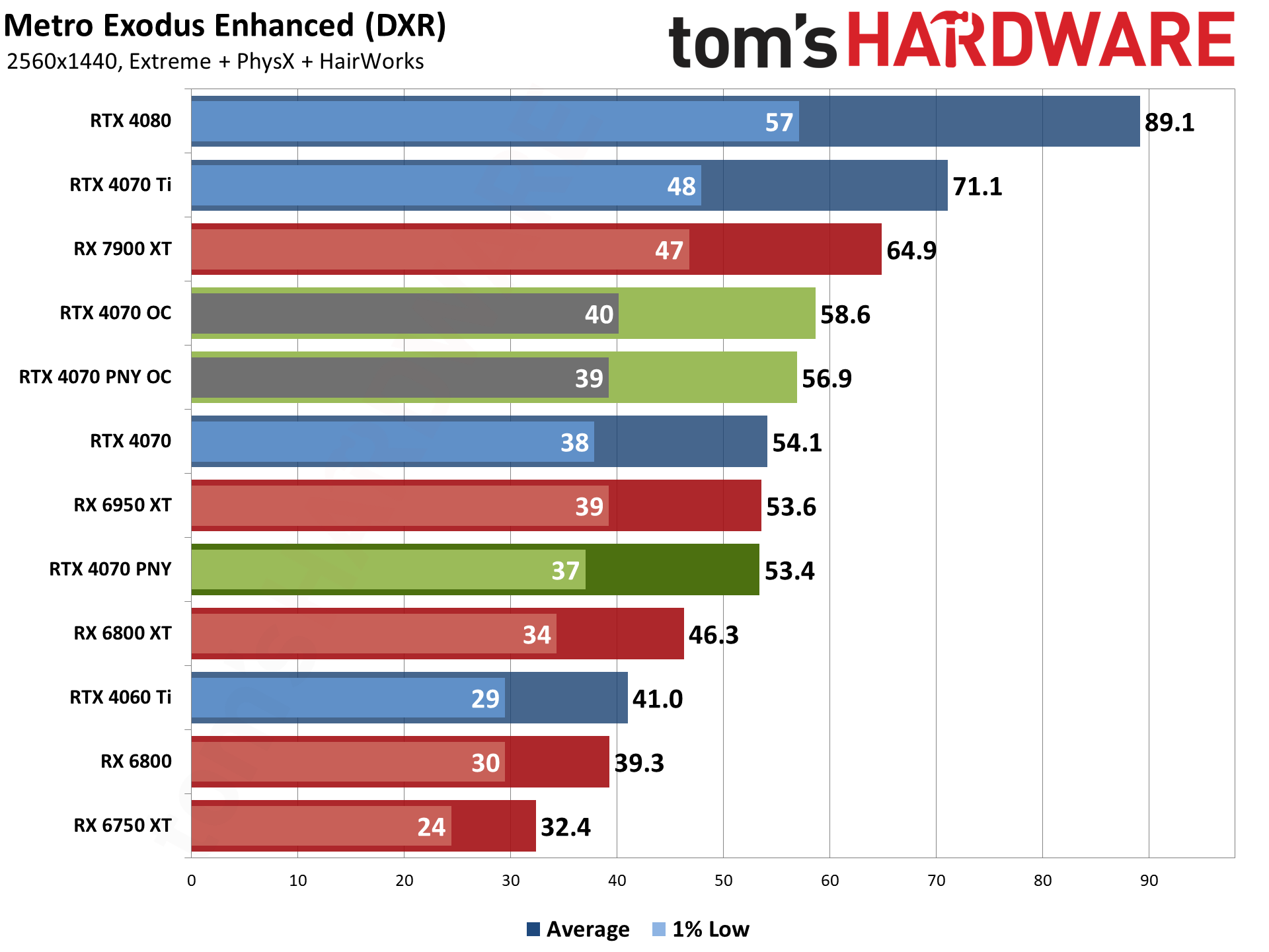
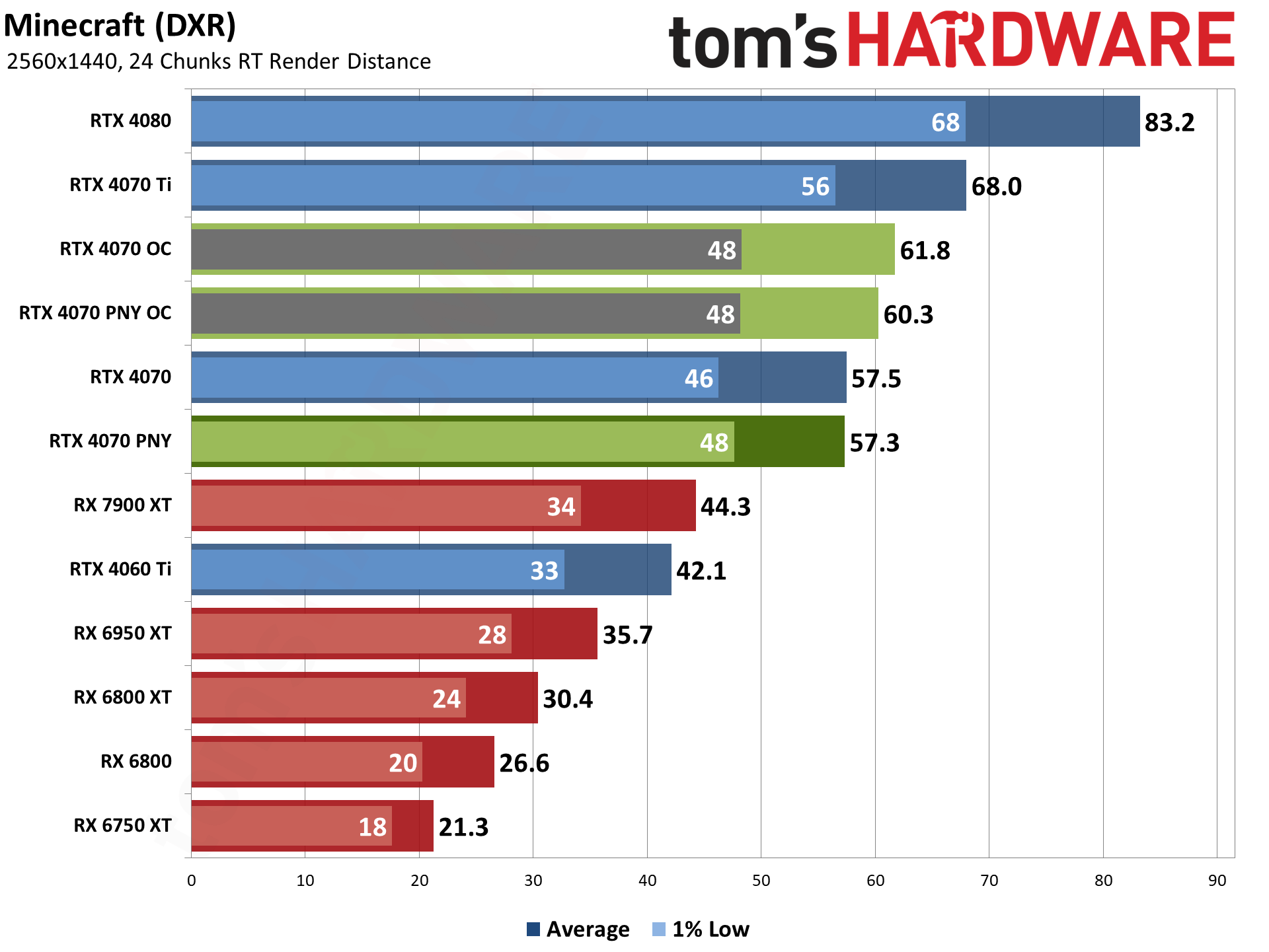
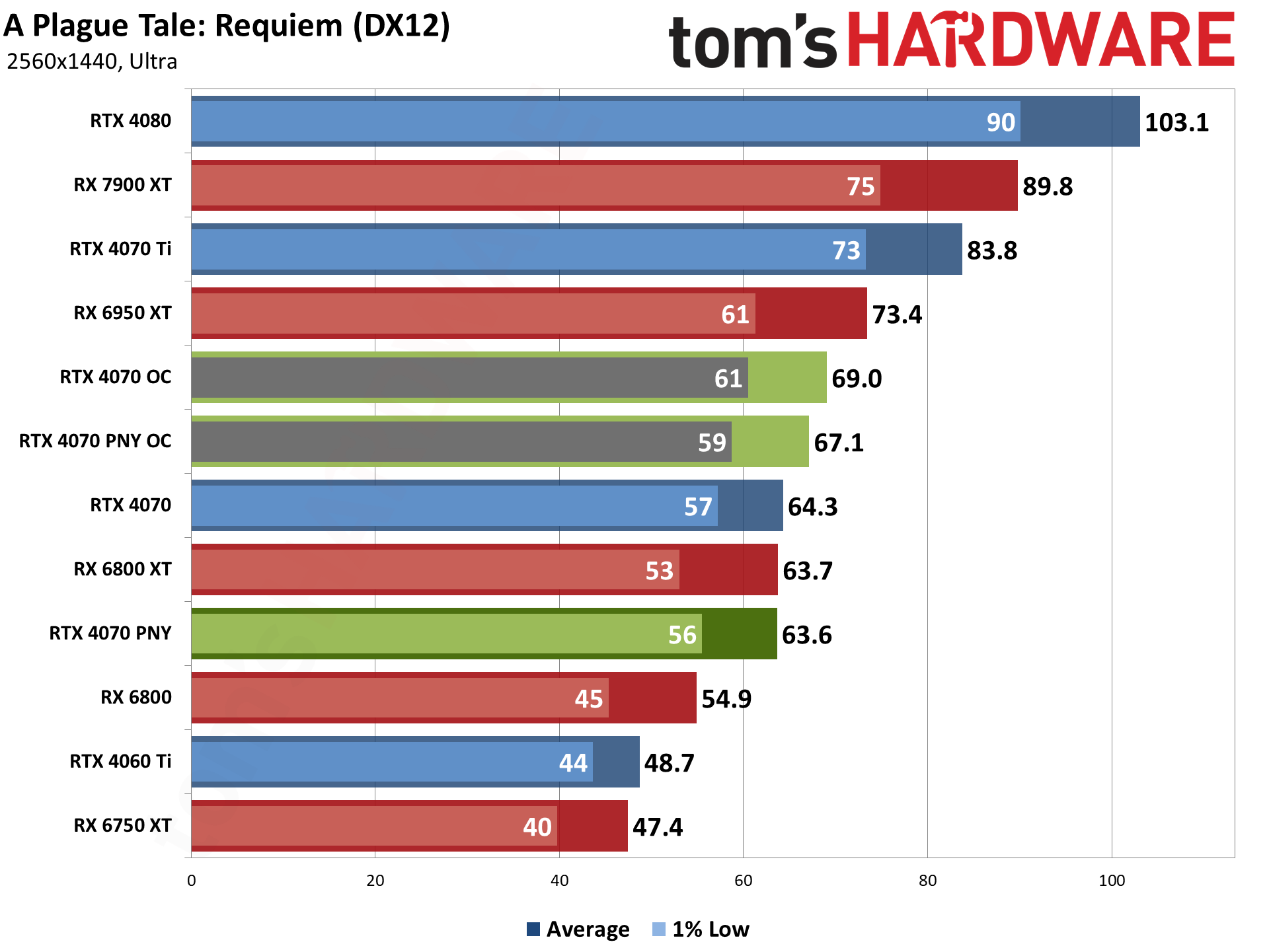
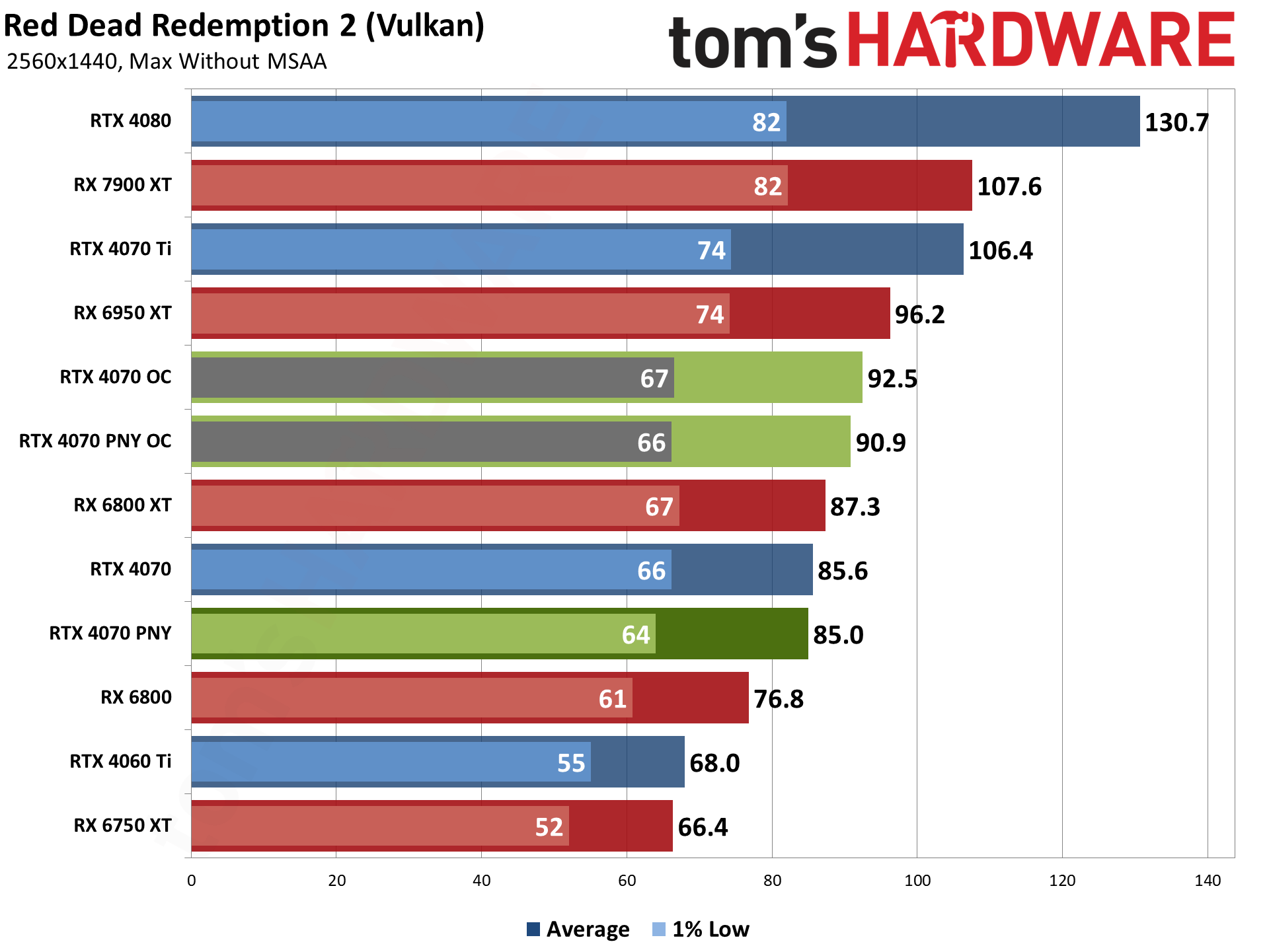
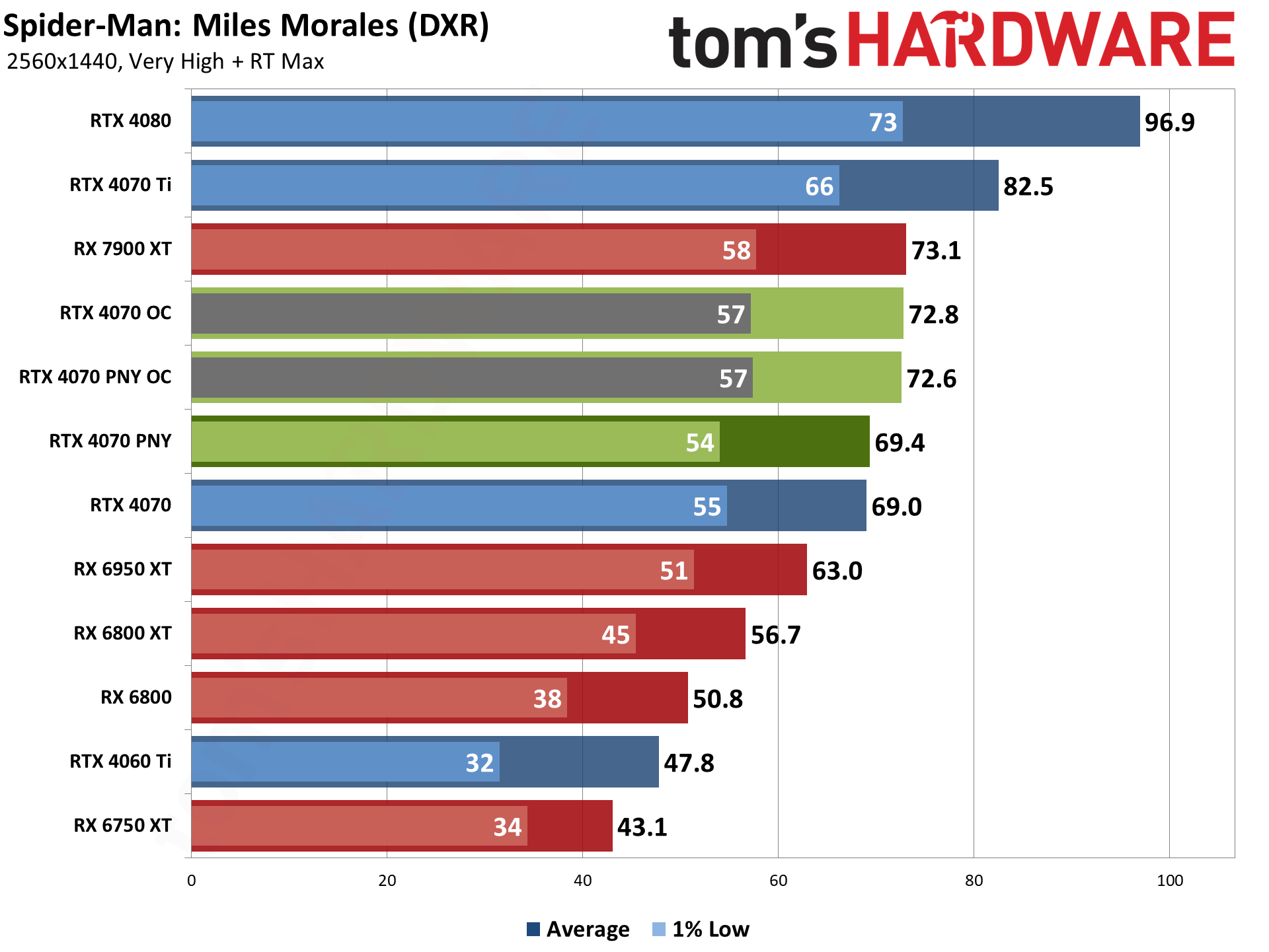
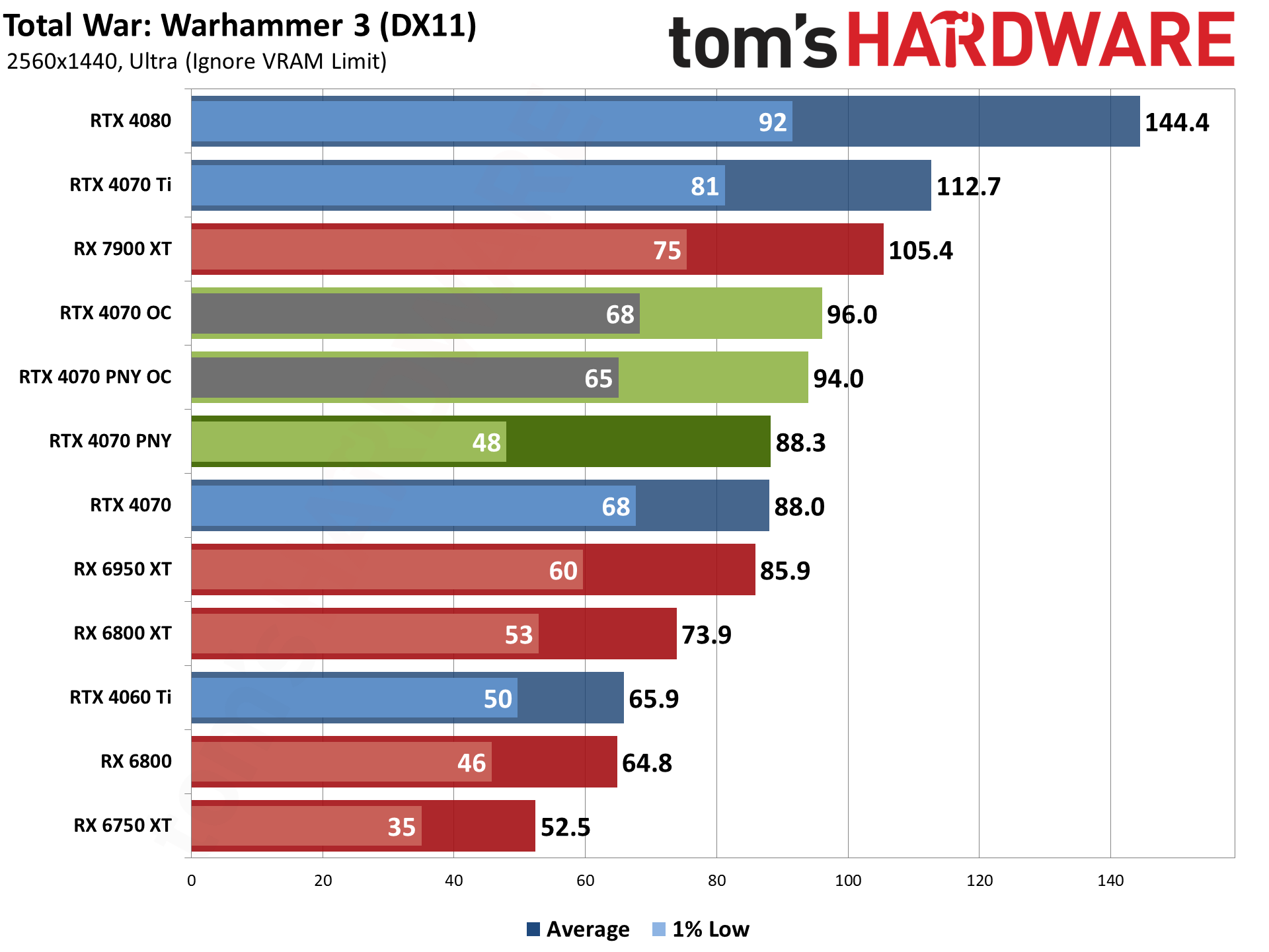
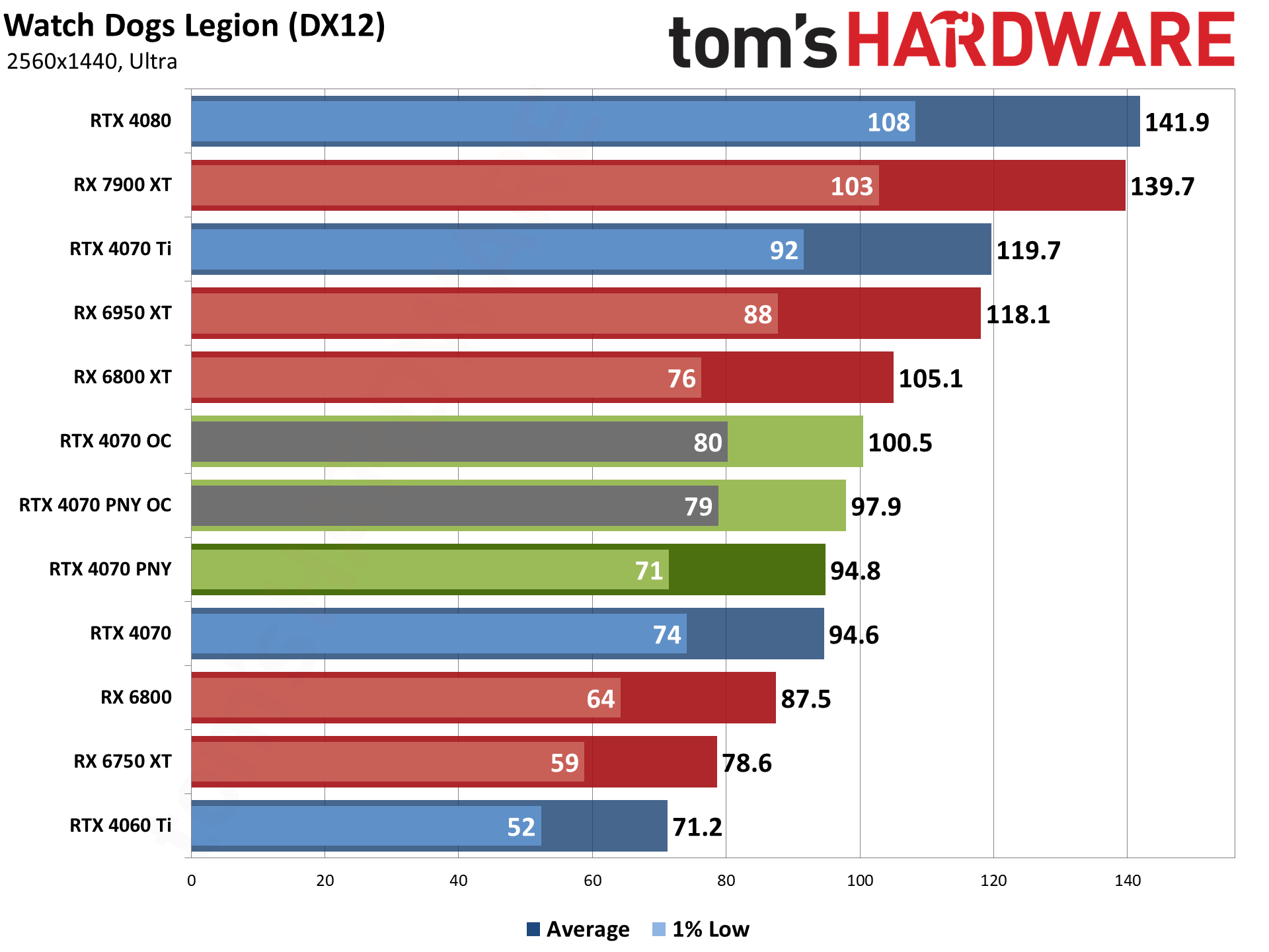
Across our 15-game test suite, the PNY and Founders Edition 4070 cards are within 2% of each other in every test. We'll need to look to other aspects to find some differentiating factors.
One interesting point is just how much the gap has grown between the various Nvidia GPUs this generation. The 4070 ends up being 33% faster than the 4060 Ti, while the 4070 Ti in turn delivers 24% higher performance. Compared to the previous generation, the RTX 3070 was only about 12% faster than the RTX 3060 Ti, while the RTX 3070 Ti tacked on just 7% more performance than the 3070.
That mostly applies to other 30-series versus 40-series comparisons as well, though the 4080 and 4070 Ti at least are about the same 20~25 percent difference as the previous generation. We'll have to see where the upcoming RTX 4060 and, eventually, RTX 4050 land. The 3060 Ti was 34% faster than the vanilla 3060, despite having less VRAM. On paper at least, the 4060 Ti has 46% more compute than the 4060.
- MORE: Best Graphics Cards
- MORE: GPU Benchmarks and Hierarchy
- MORE: All Graphics Content
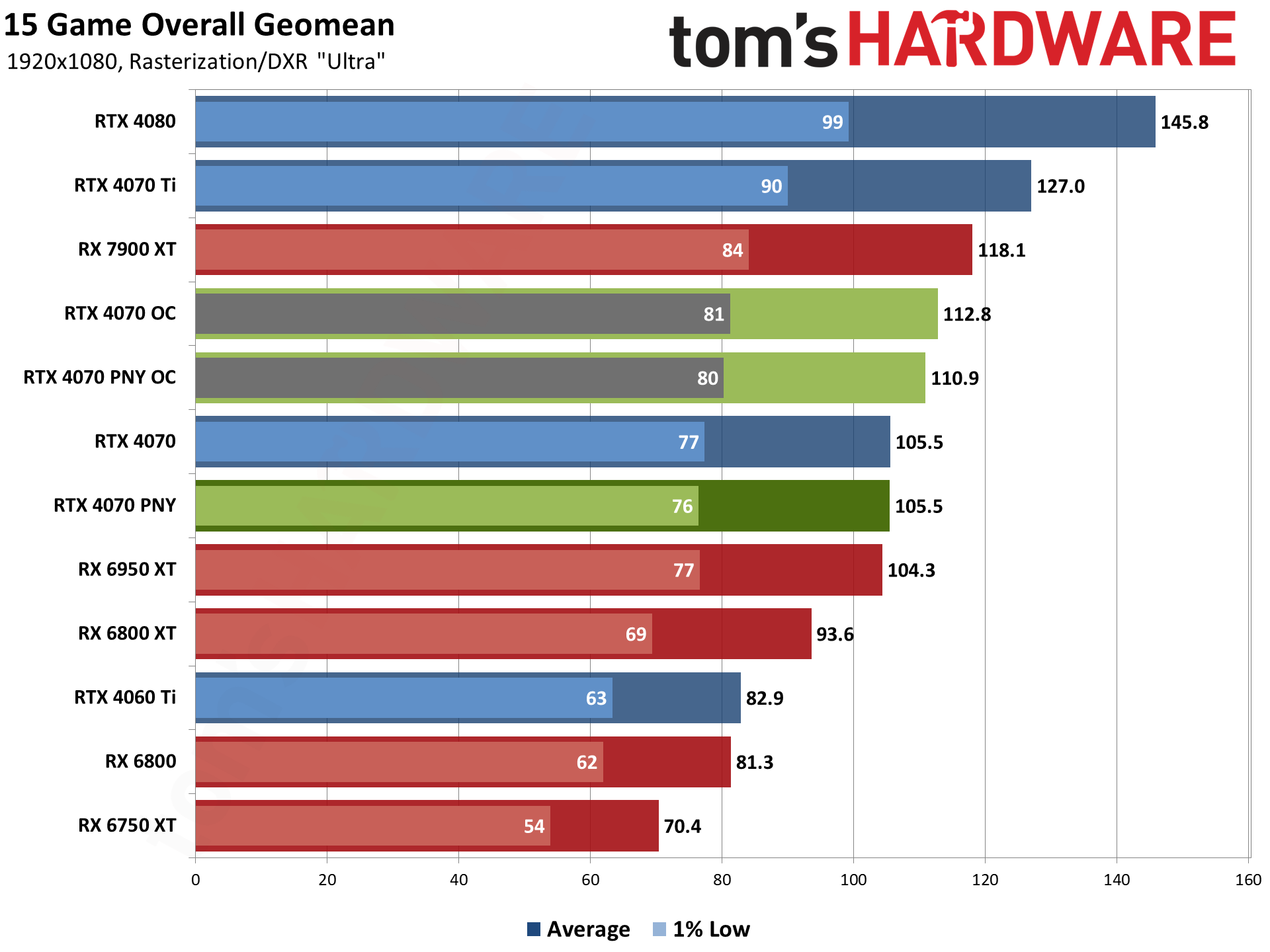
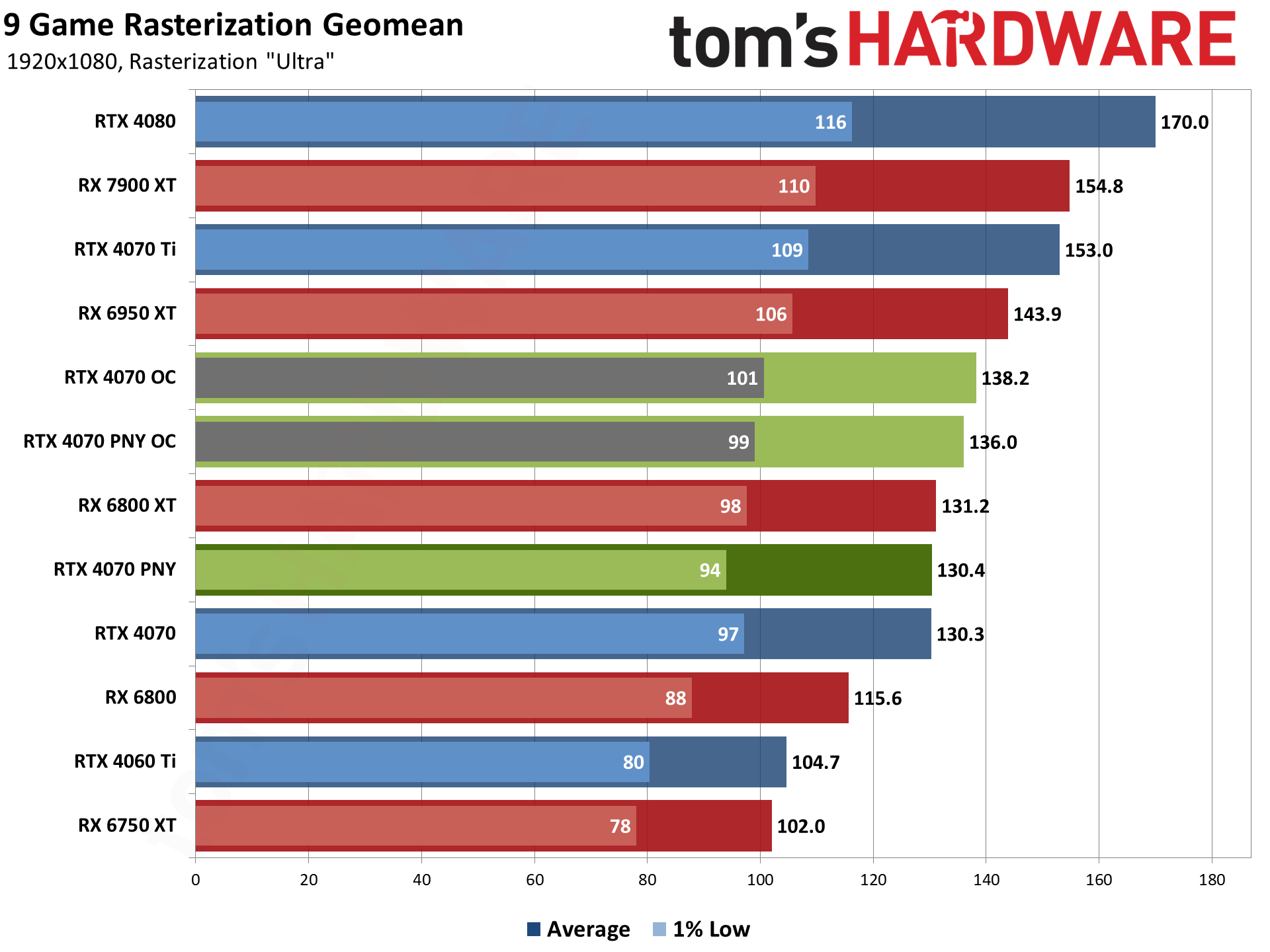
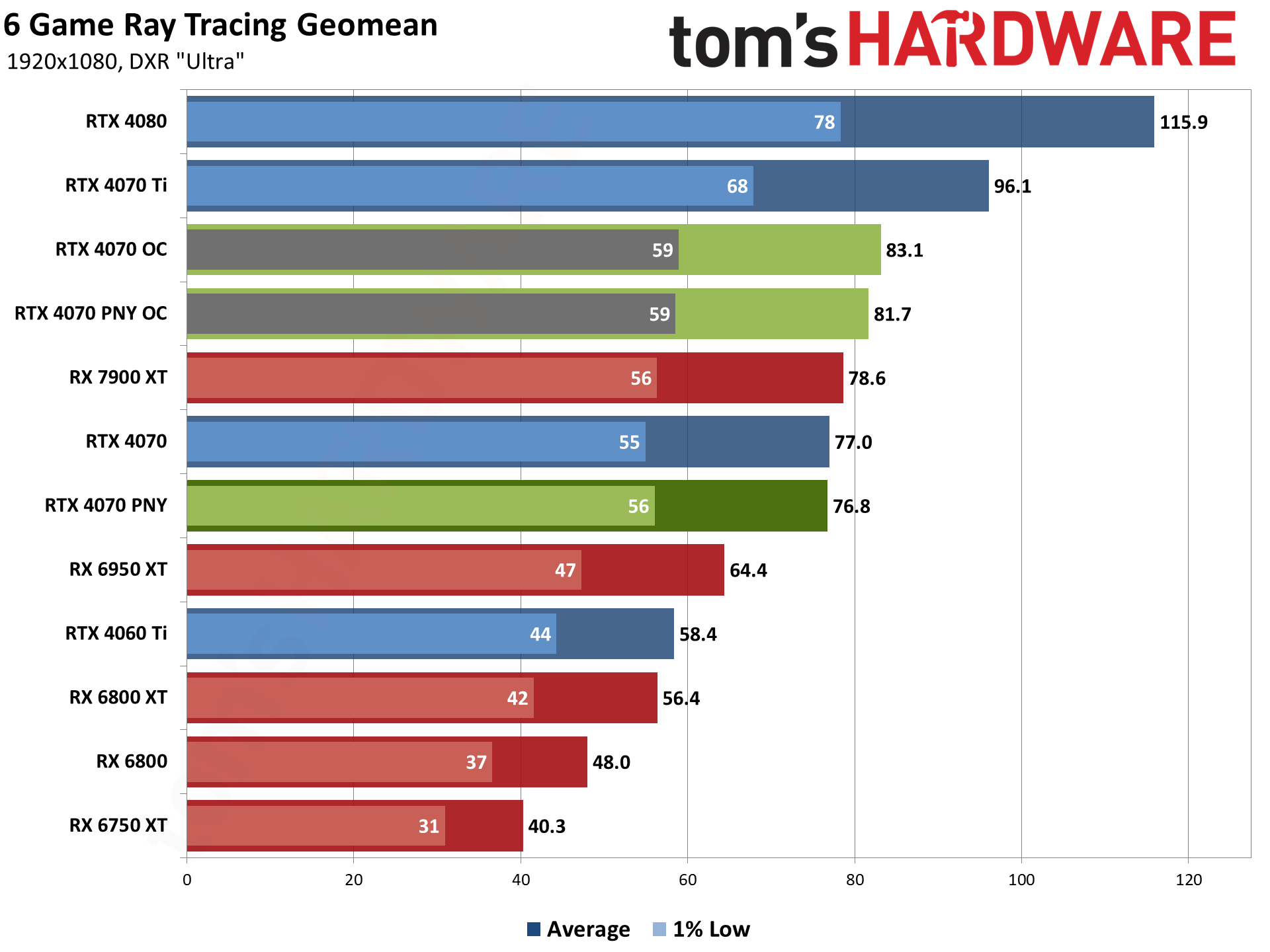
The PNY RTX 4070, and RTX 4070 in general, does a bit better at 1080p ultra than at 1440p ultra. That's partly because the large L2 cache helps more at lower resolutions, and partly because CPU bottlenecks also come into play. Overall, the 4070 comes in just a bit ahead of the RX 6950 XT, where it was just a bit behind at 1440p.
We could point out that it's fair to expect any $600 graphics card to easily handle 1080p gaming. After all, even the $350 RX 6750 XT averages over 60 fps, though as usual, AMD's GPUs struggle a bit more in some of the ray tracing games. Likewise, AMD's GPUs do better overall in rasterization games. Anyway, let's move on.
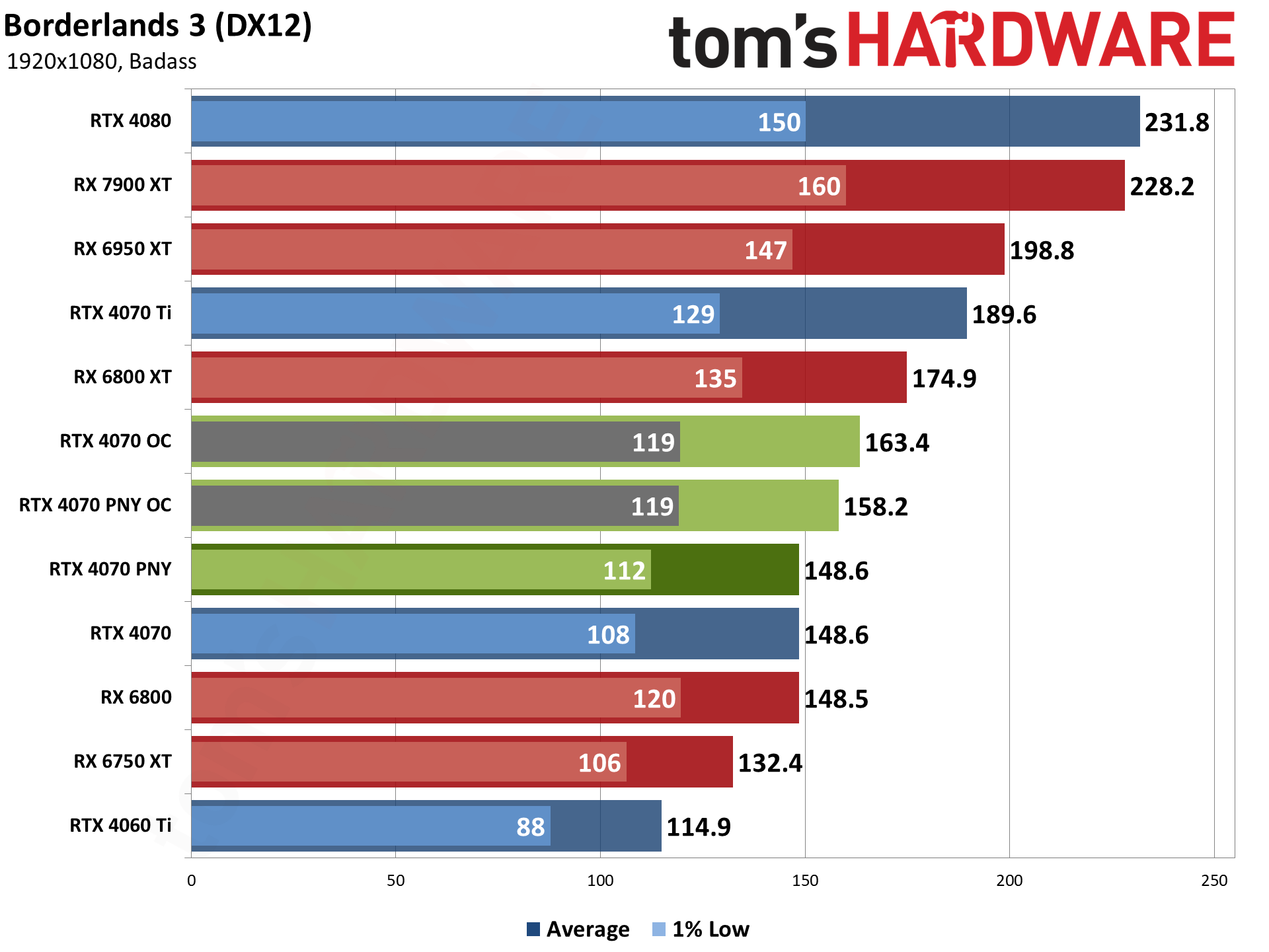
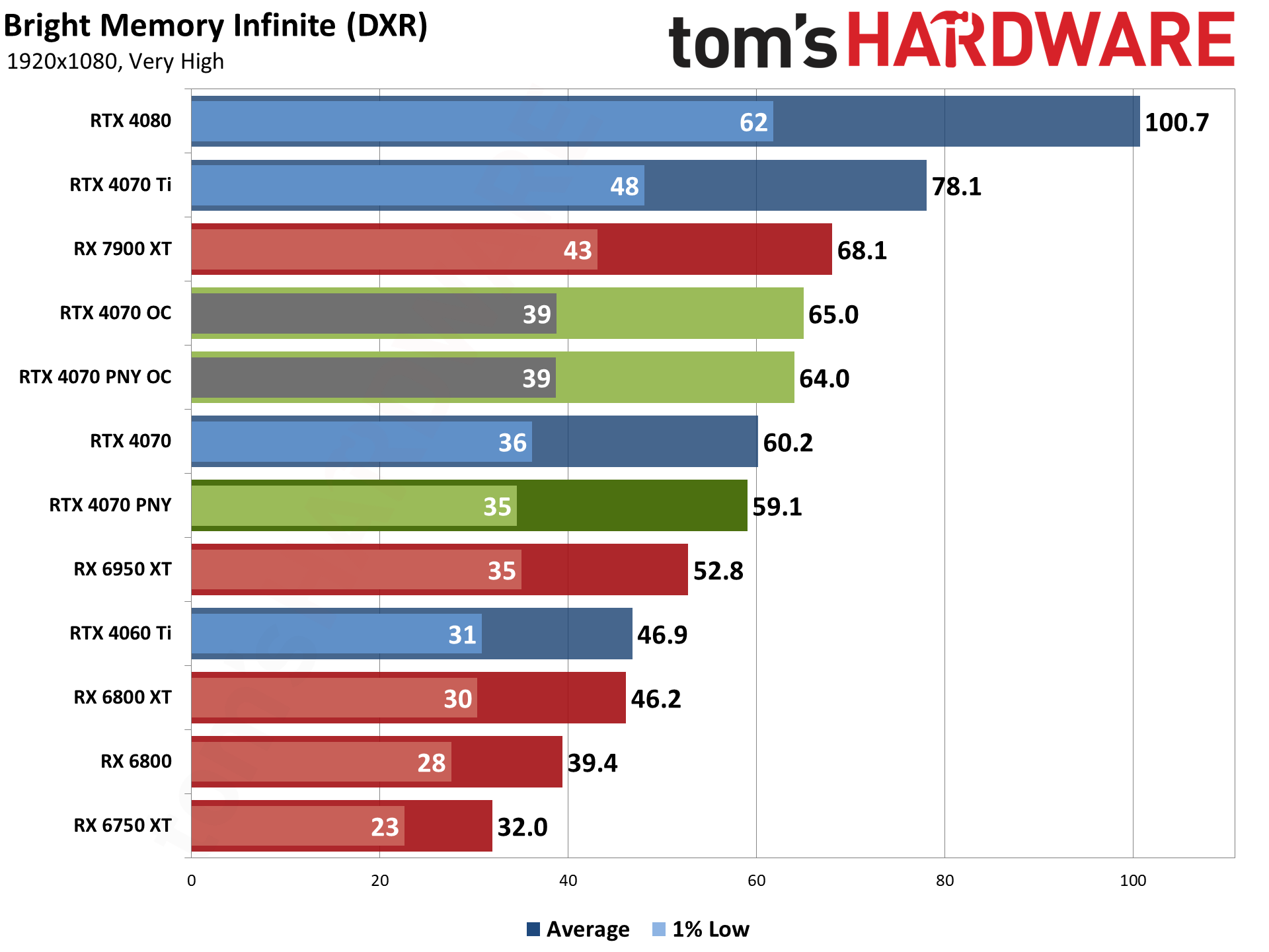
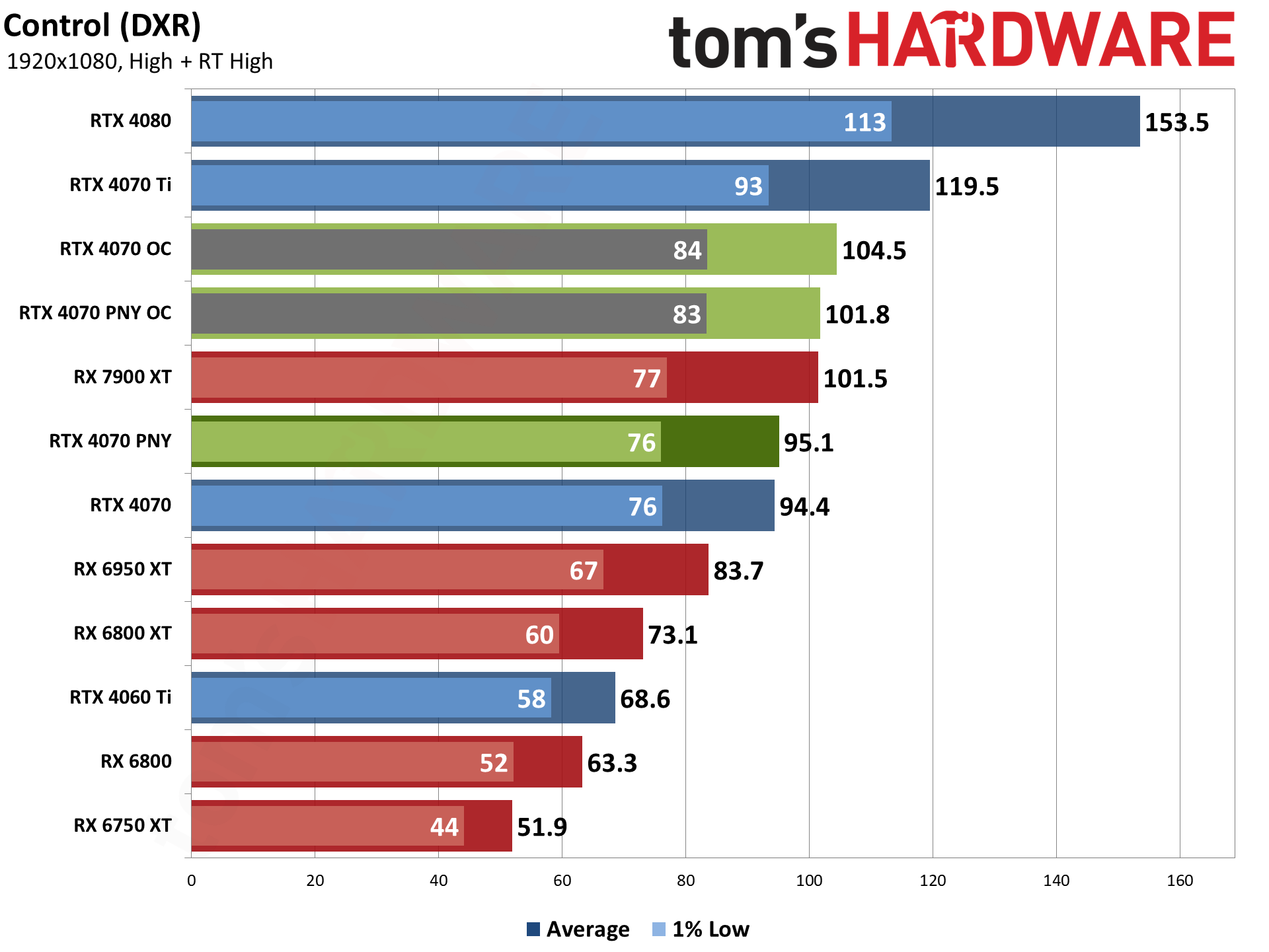
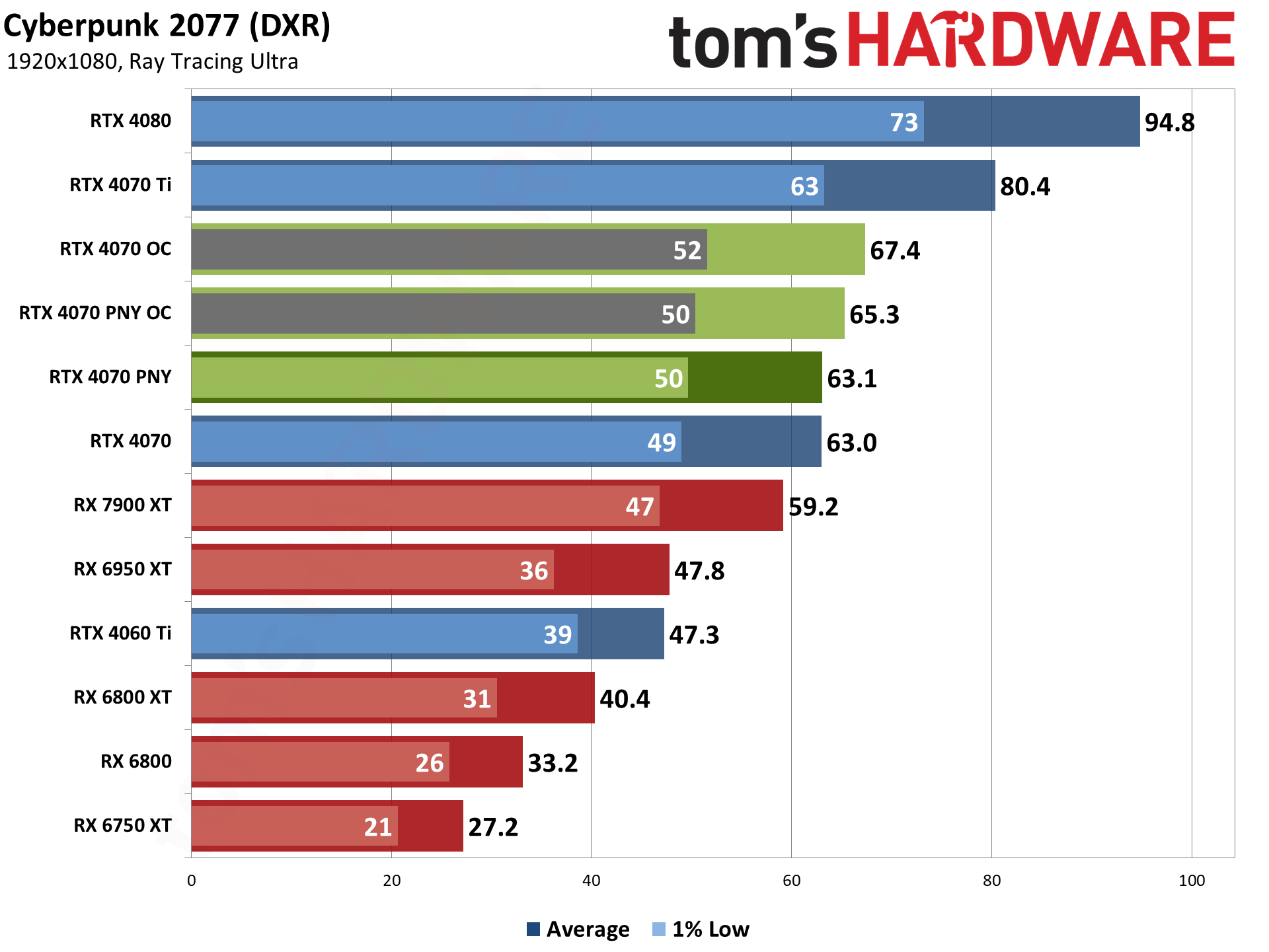
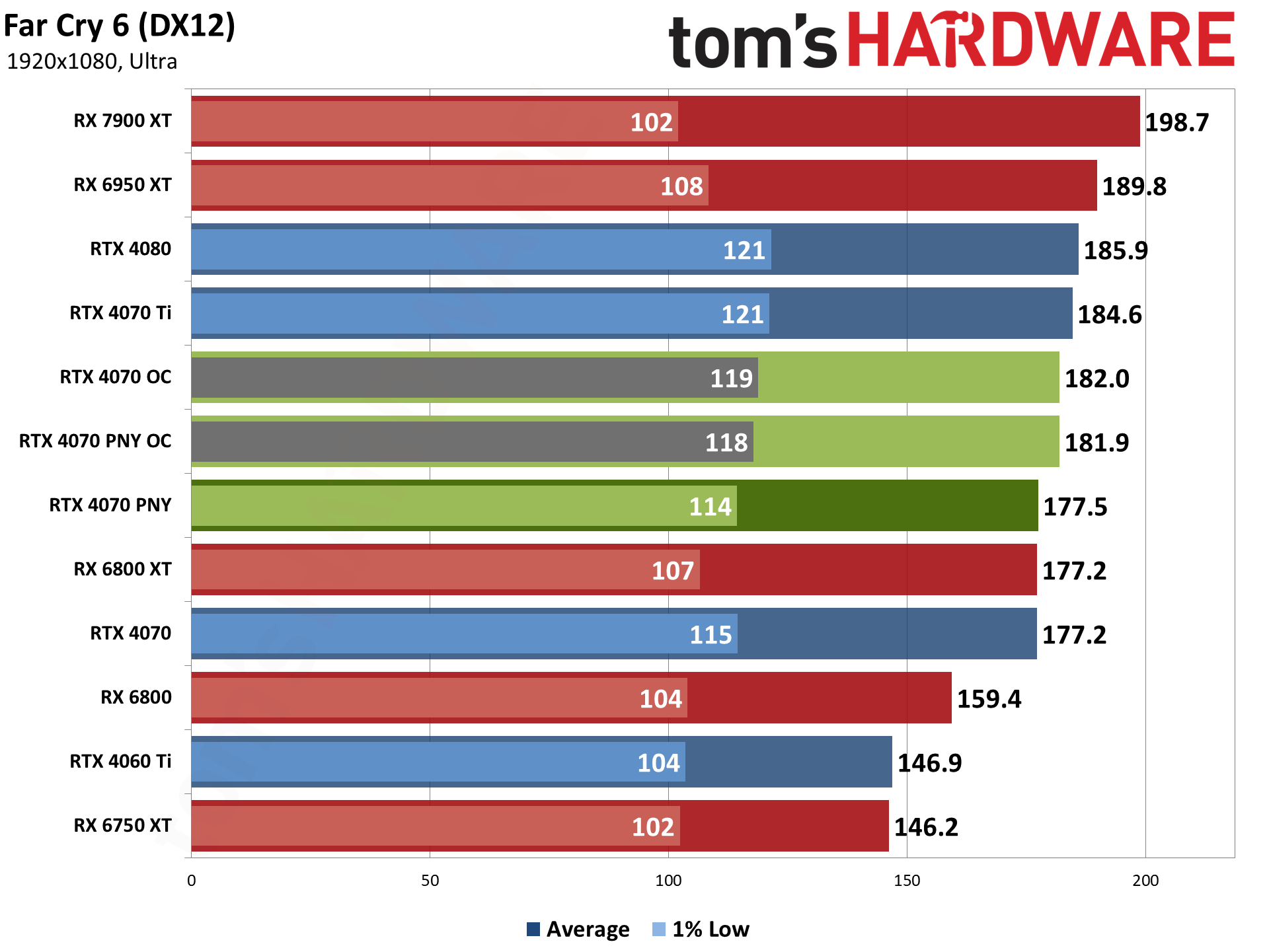
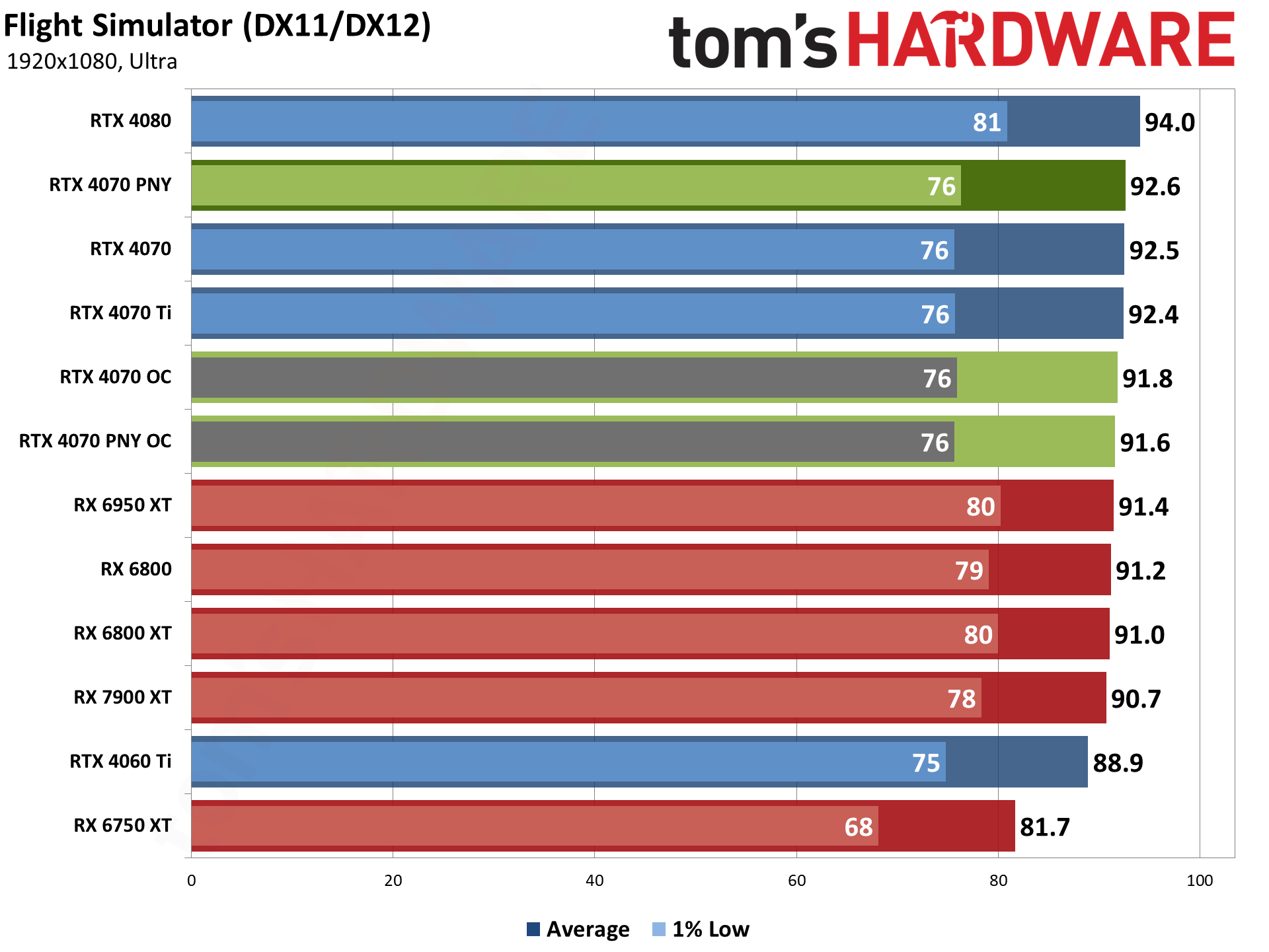
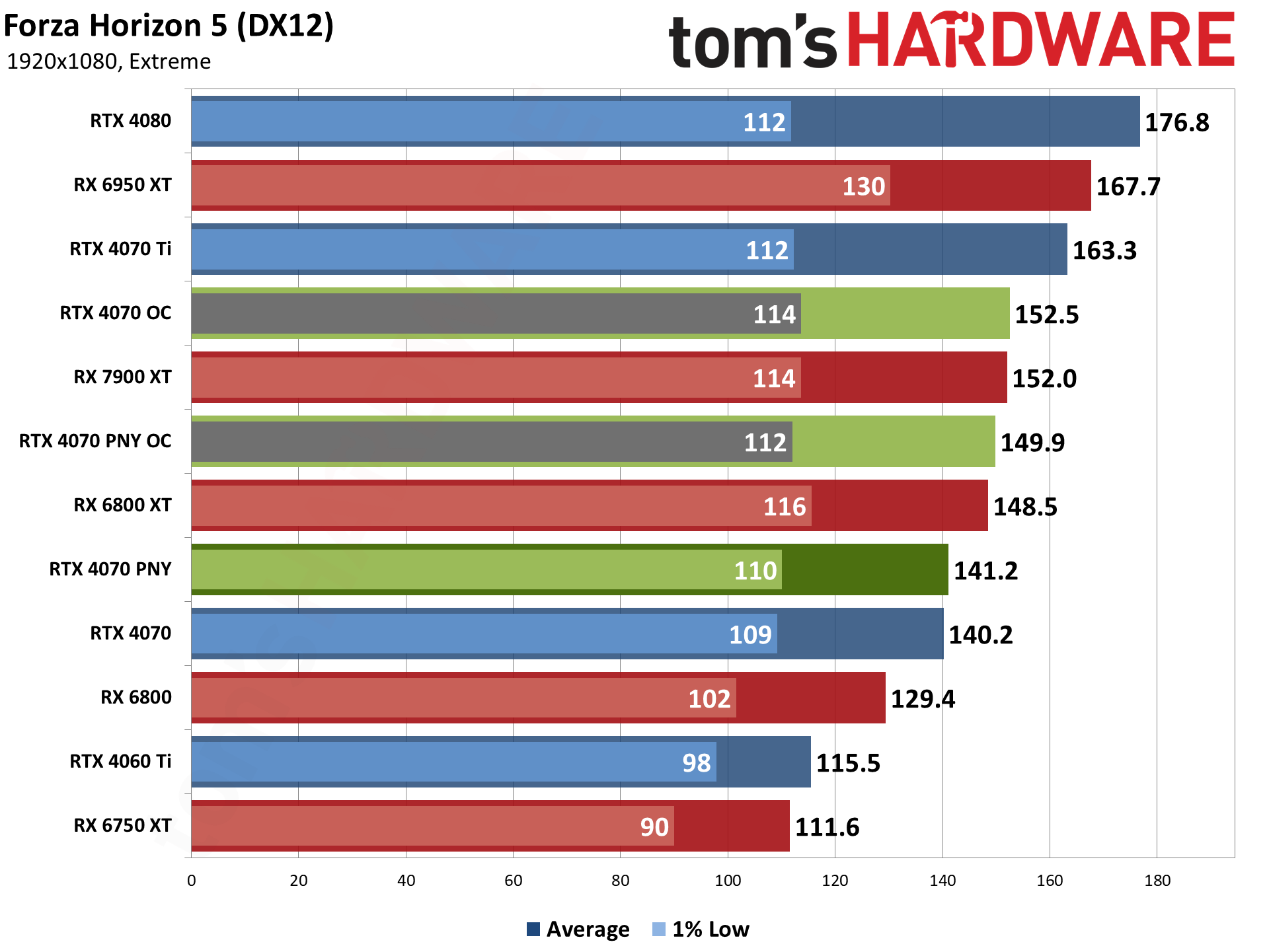
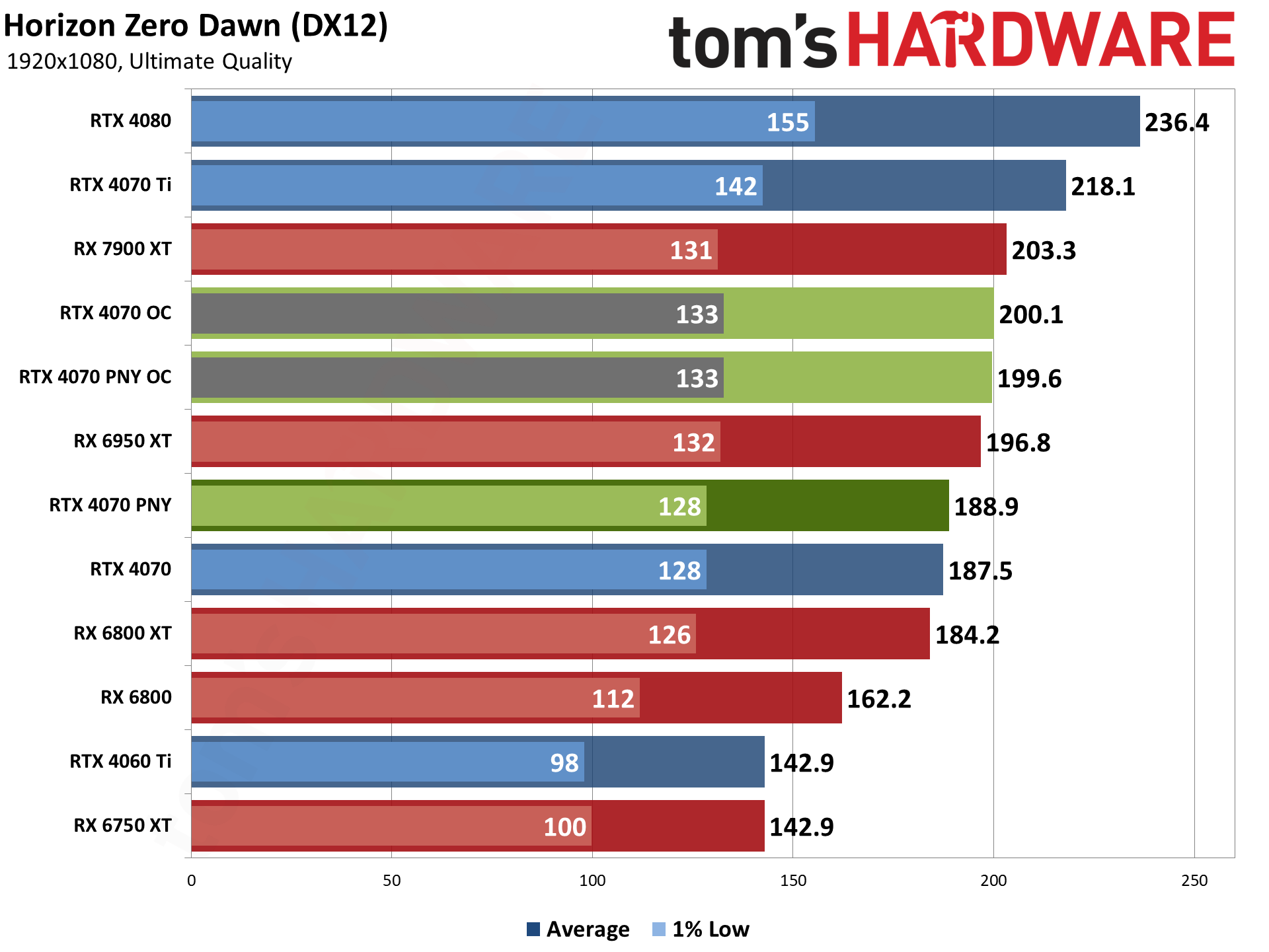
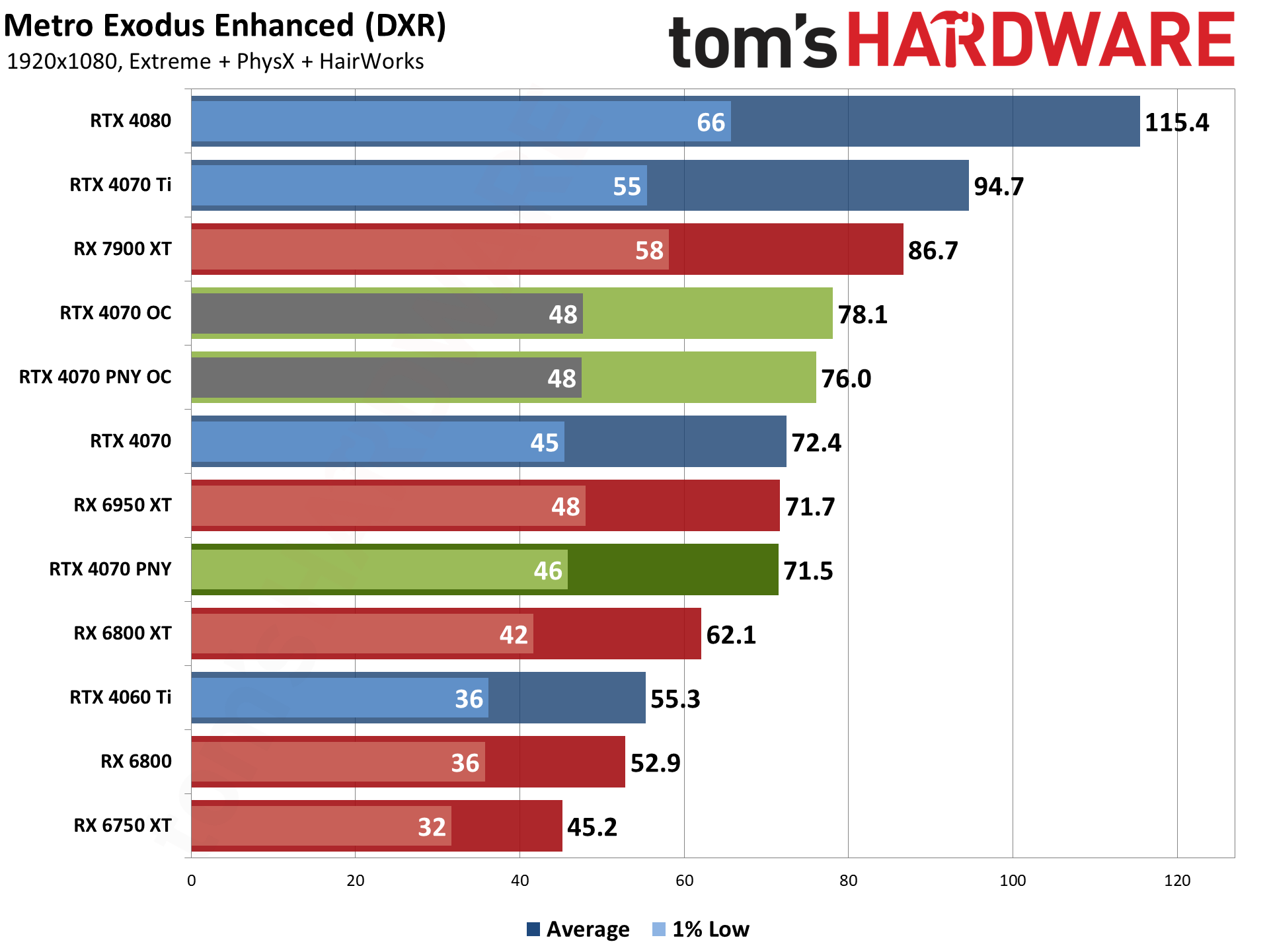
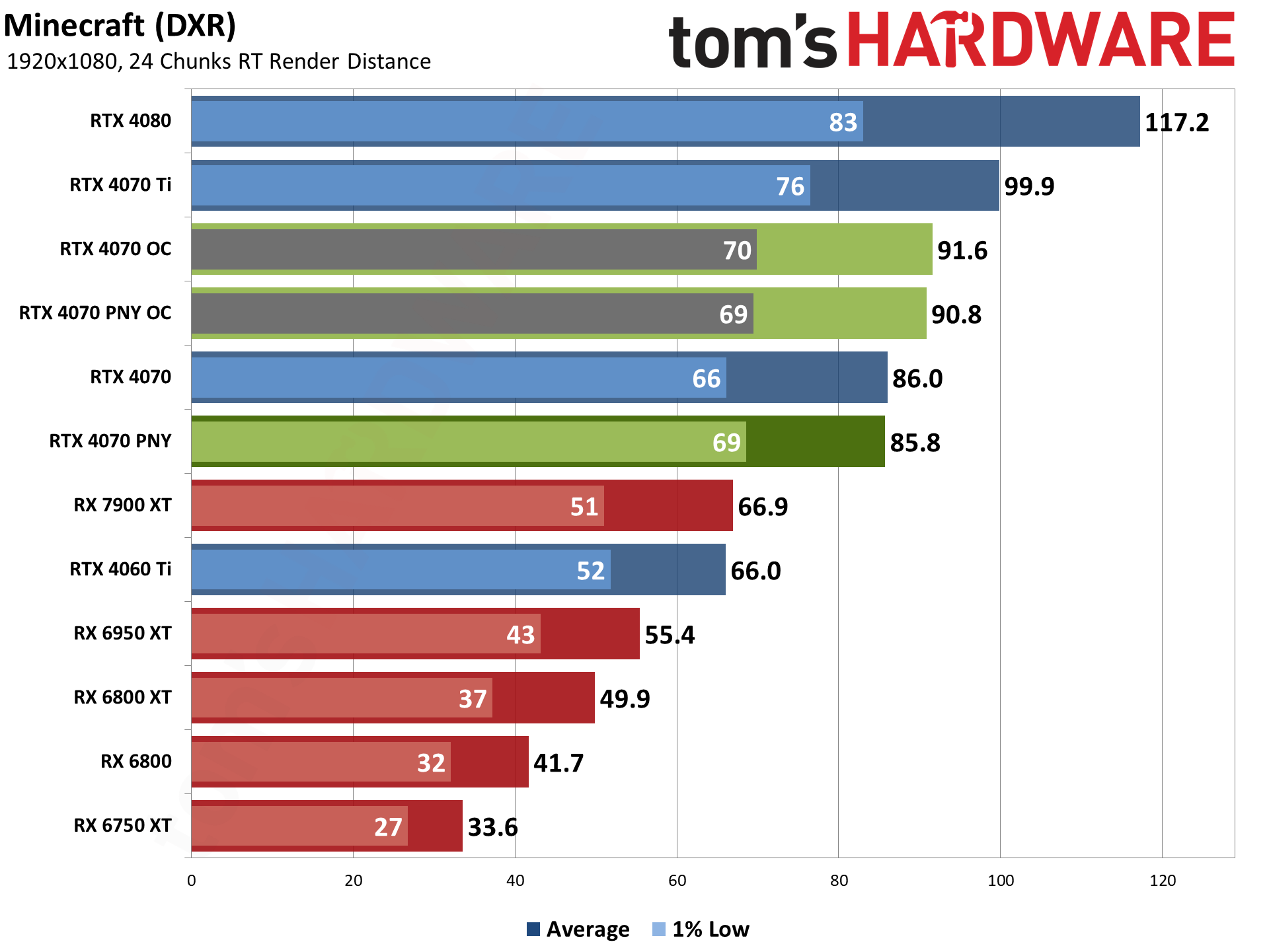
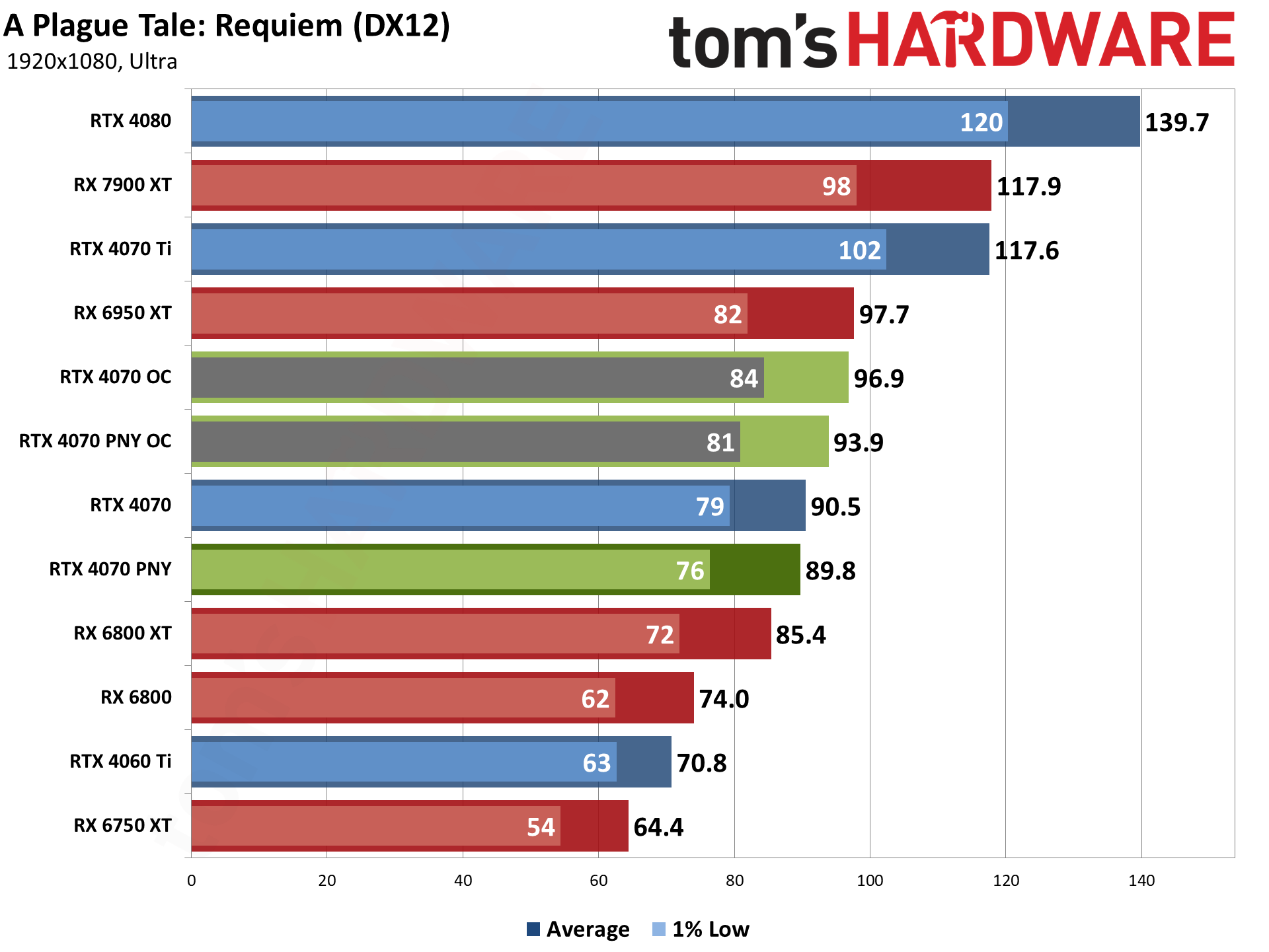
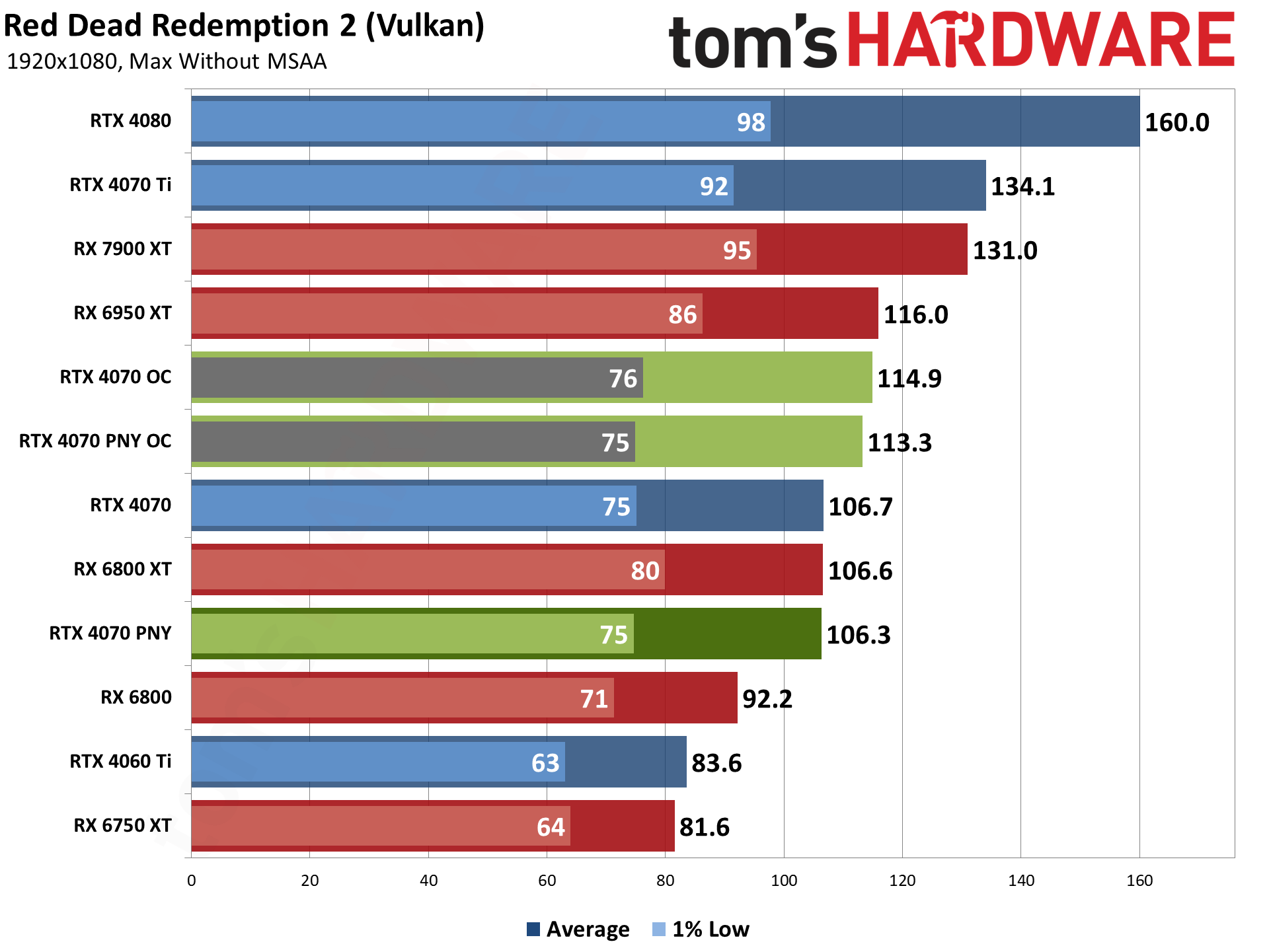
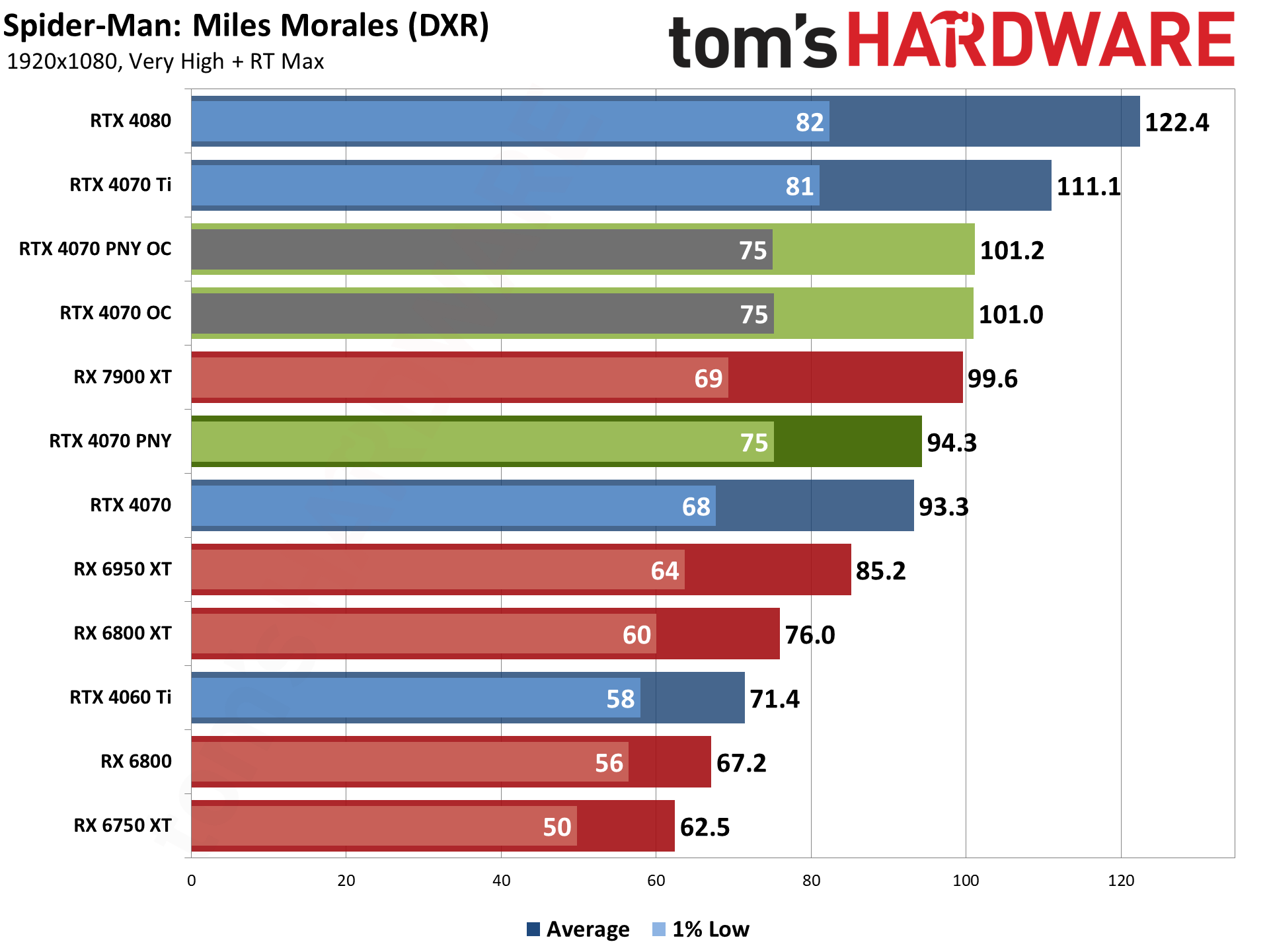
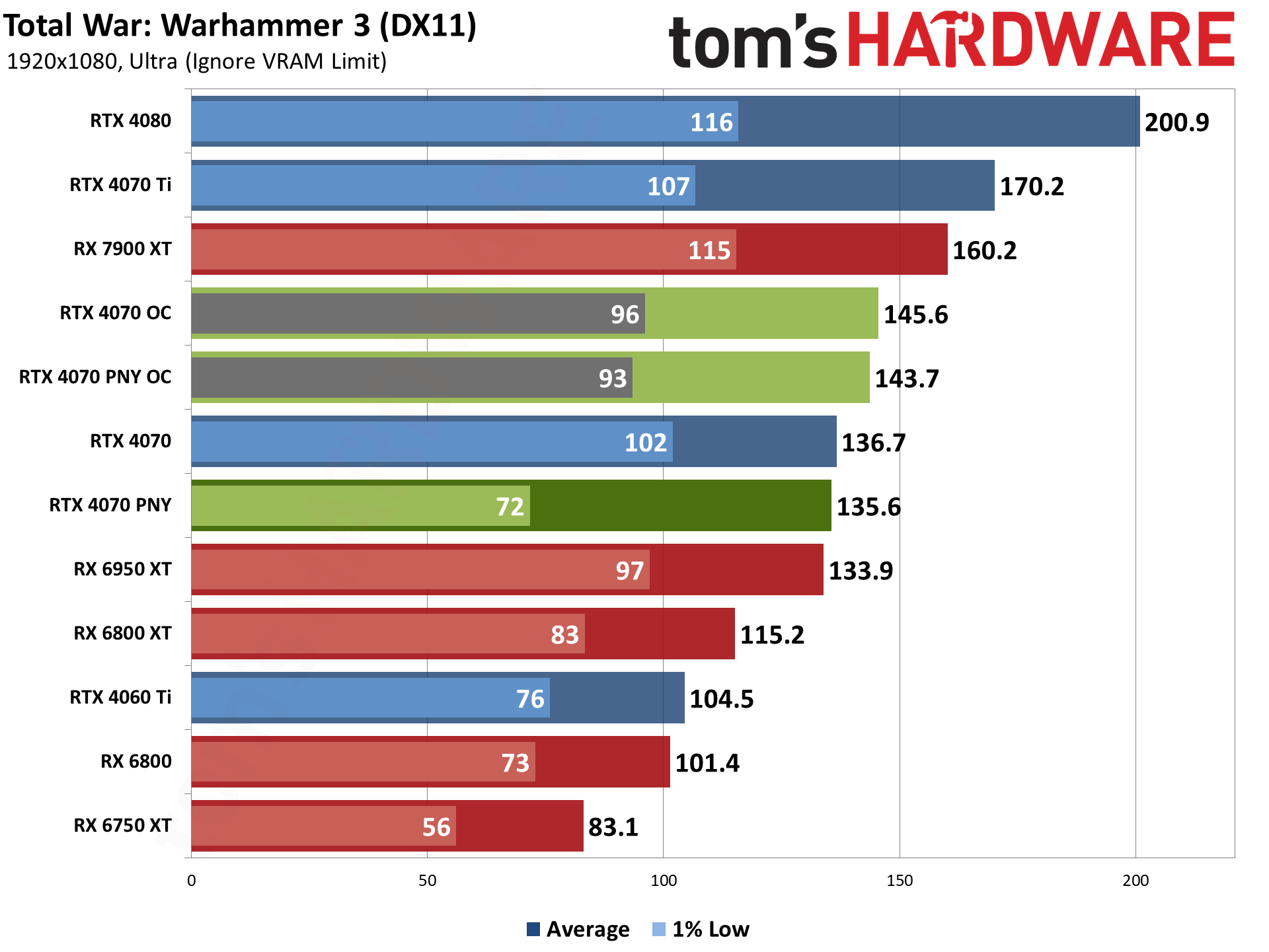
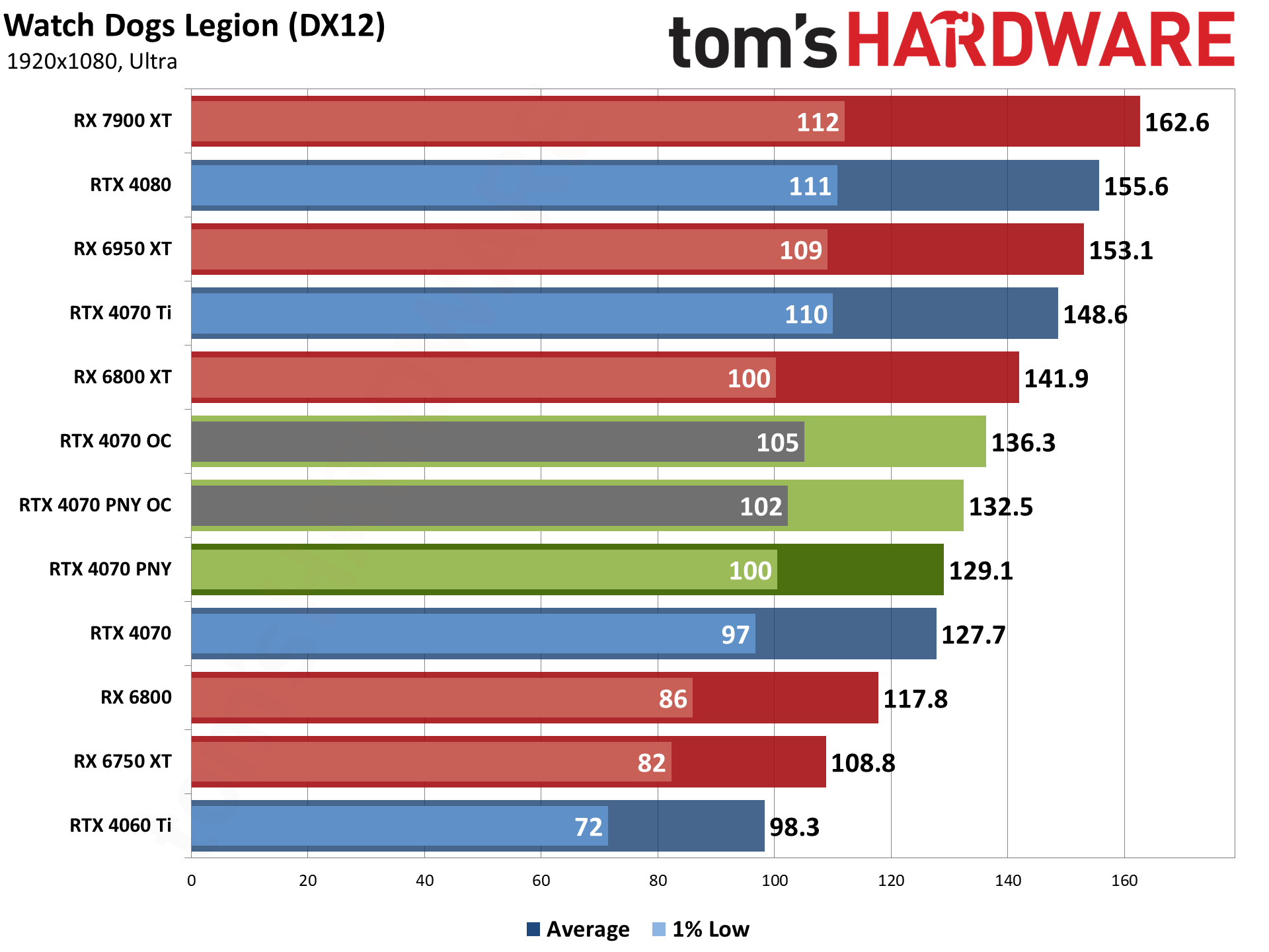
The spread in the individual games, when comparing the PNY and Founders Edition 4070 cards, is meaningless. That's as you'd expect, given they have the same reference clock speeds.
The RX 6950 XT remains the closest competition, with a slightly higher price right now. PNY's card just edges past it, by 1% overall, with a 20% lead in the DXR test suite and a 9% loss in the rasterization games.
What the above performance charts don't show (and we'll get to this in a couple of pages) is that the RTX 4070 basically matches the RX 6950 XT in performance while using 178W on average at 1080p, while the RX 6950 XT uses 307W. That means you need a better PSU if you want to run AMD's previous gen halo card, and that's still not accounting for DLSS upscaling or frame generation.
- MORE: Best Graphics Cards
- MORE: GPU Benchmarks and Hierarchy
- MORE: All Graphics Content
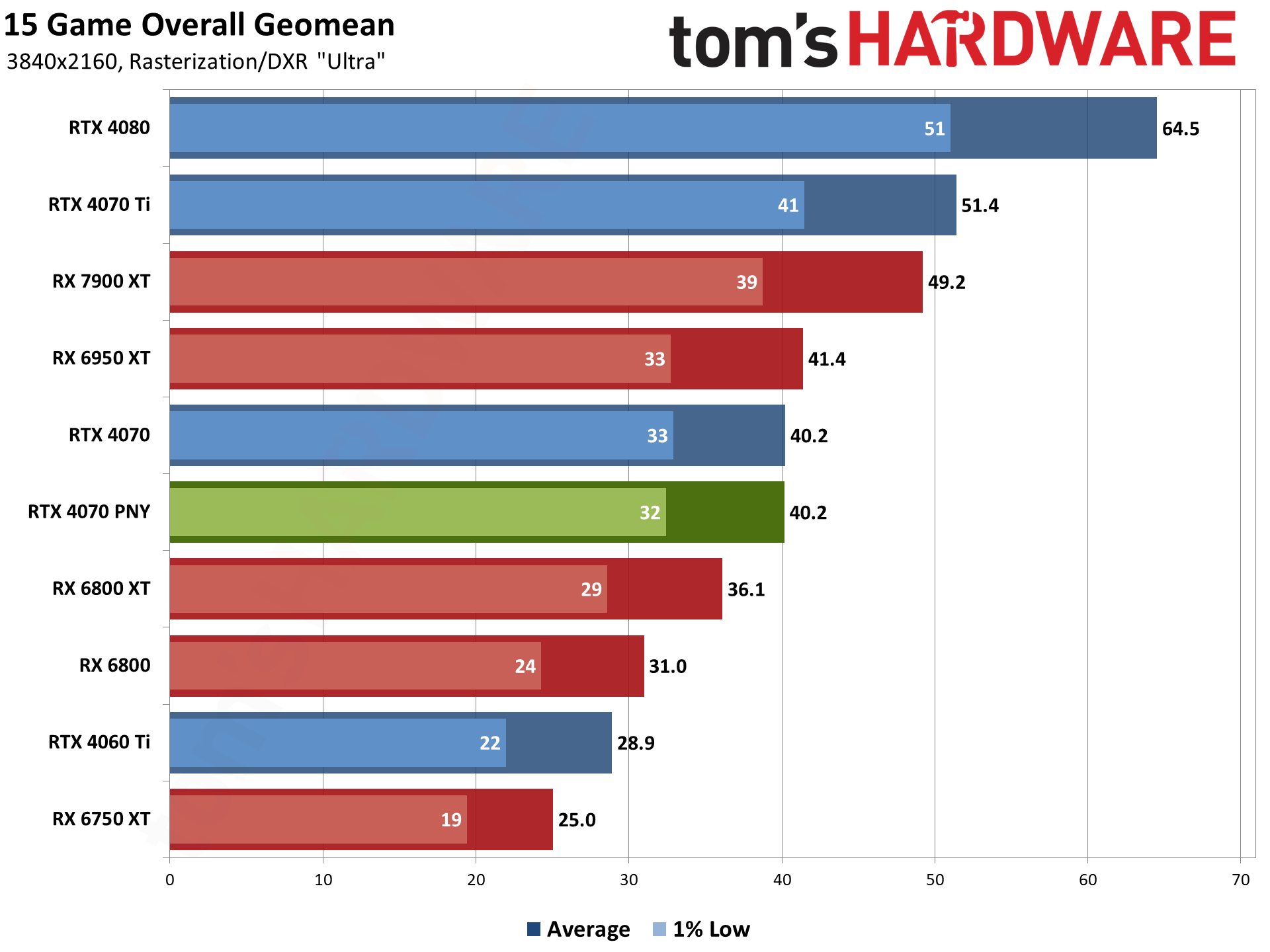
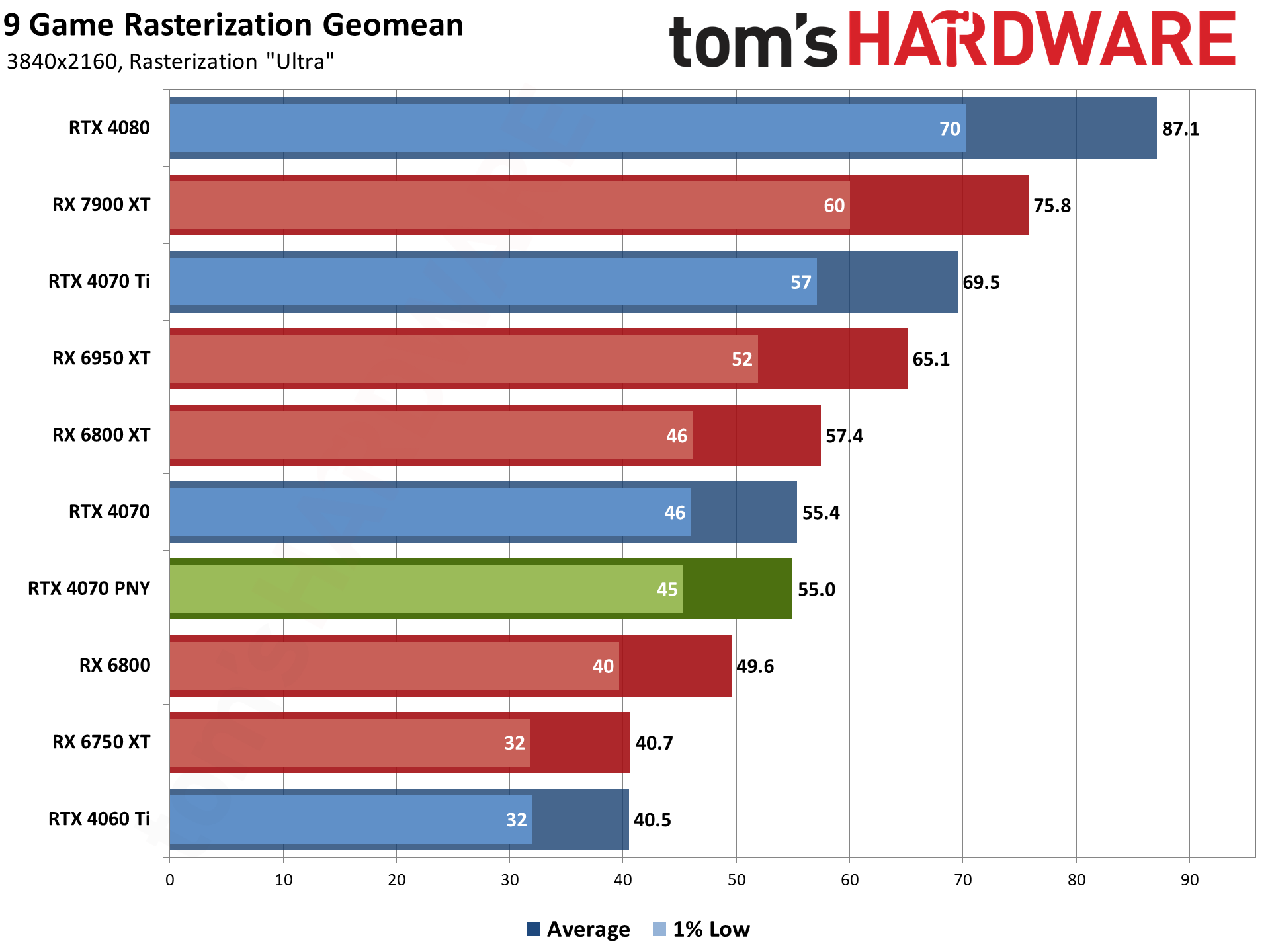
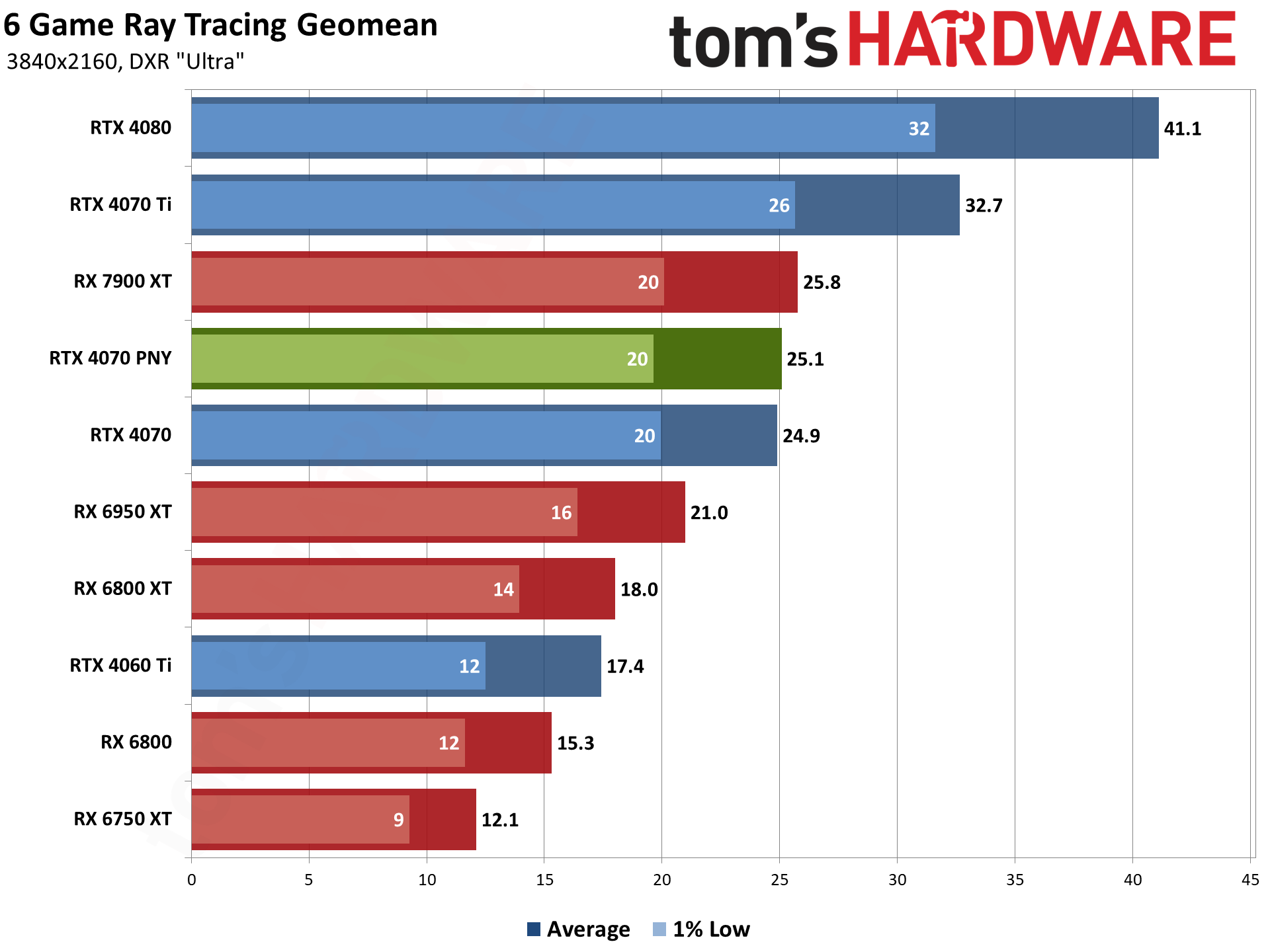
Wrapping up with the 4K ultra results, as you'd expect, the PNY RTX 4070 starts to struggle. Several of the rasterized games still break 60 fps, but only Spider-Man: Miles Morales breaks 30 fps in our DXR tests.
4K definitely needs help, and if you enable DLSS upscaling, performance improves a lot. We could debate about whether or not AI-based upscaling to 4K counts, but unless you're using a substantially more potent GPU or running lighter games, it's really the only way 4K is viable on GPUs like the 4070.
Overall, the RX 6950 XT now leads the PNY 4070 by 3%, which again doesn't mean a lot. It's still the same split between DXR games favoring Nvidia and rasterization games favoring AMD. And while we haven't said much about some of the other GPUs, skipping 4K and getting a card like the RX 6750 XT certainly makes sense if you're on a budget.
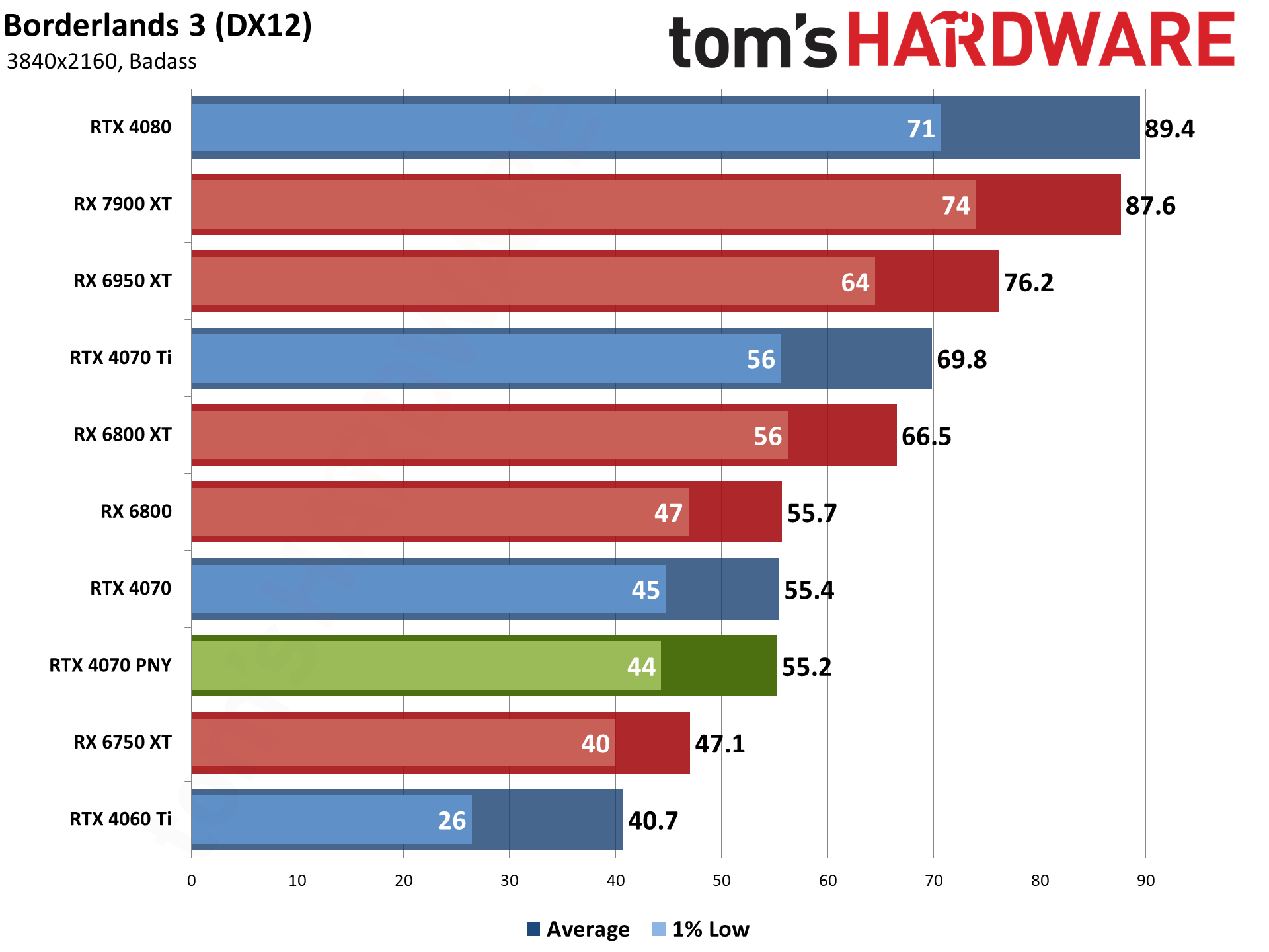
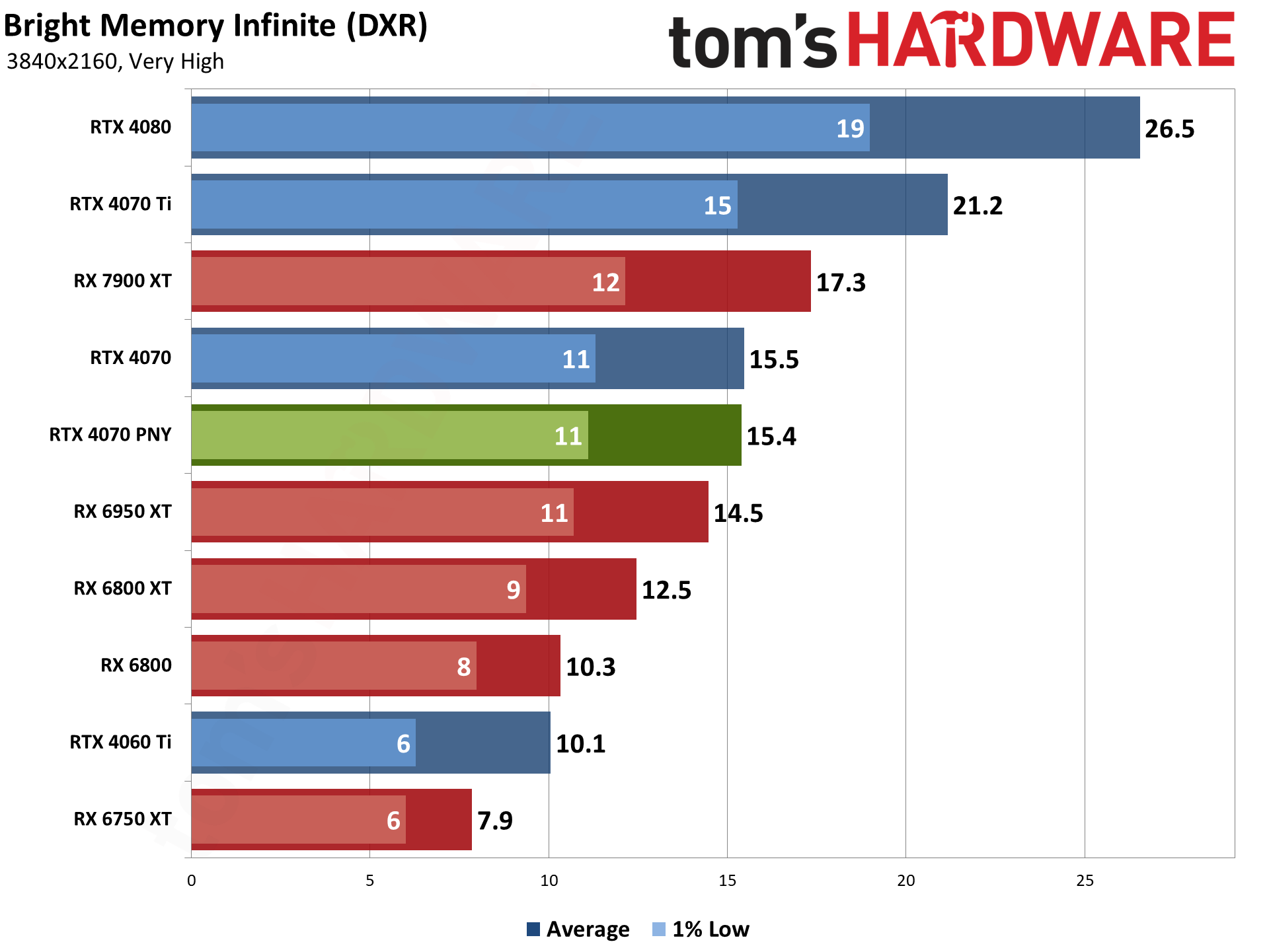
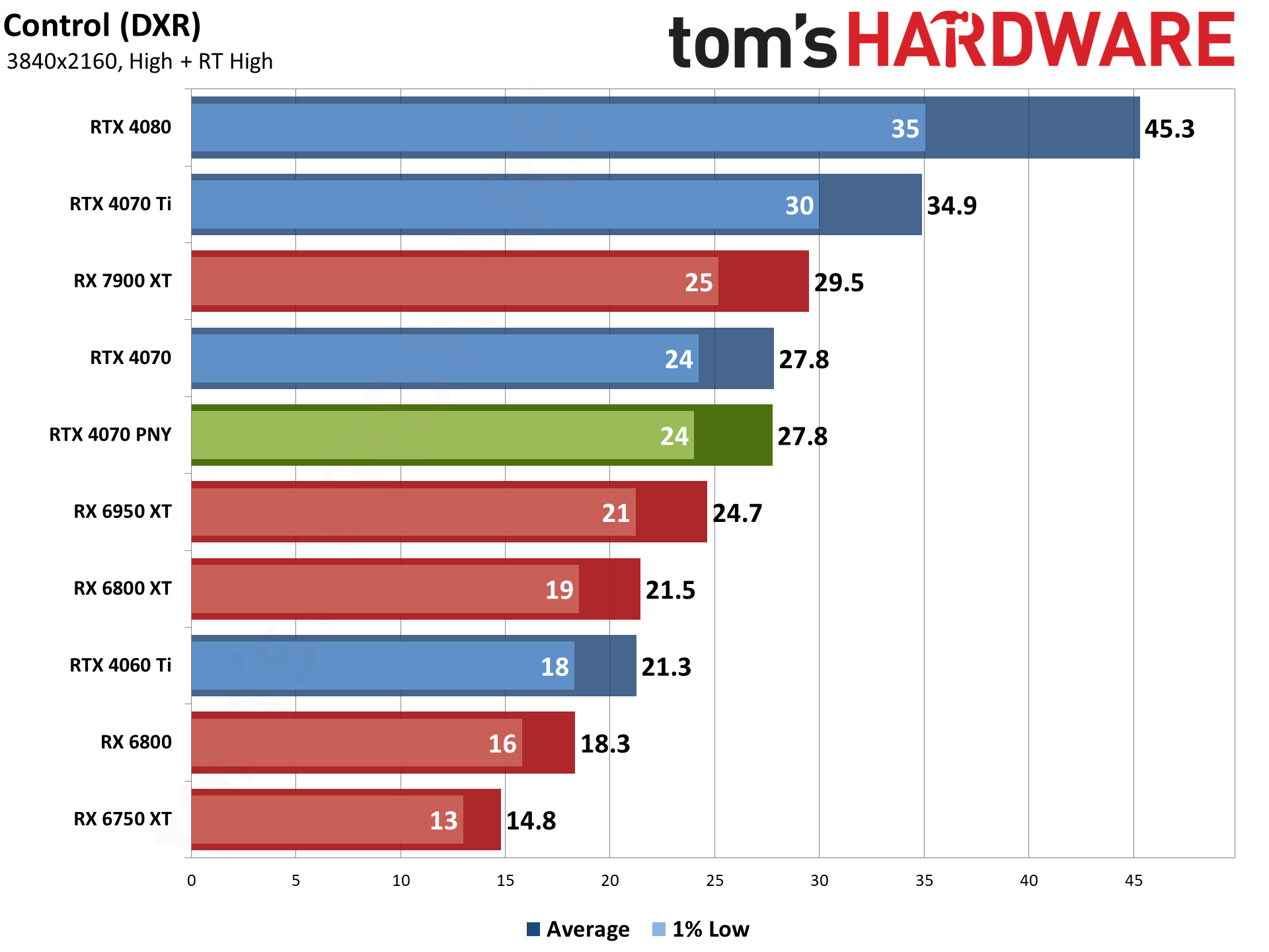
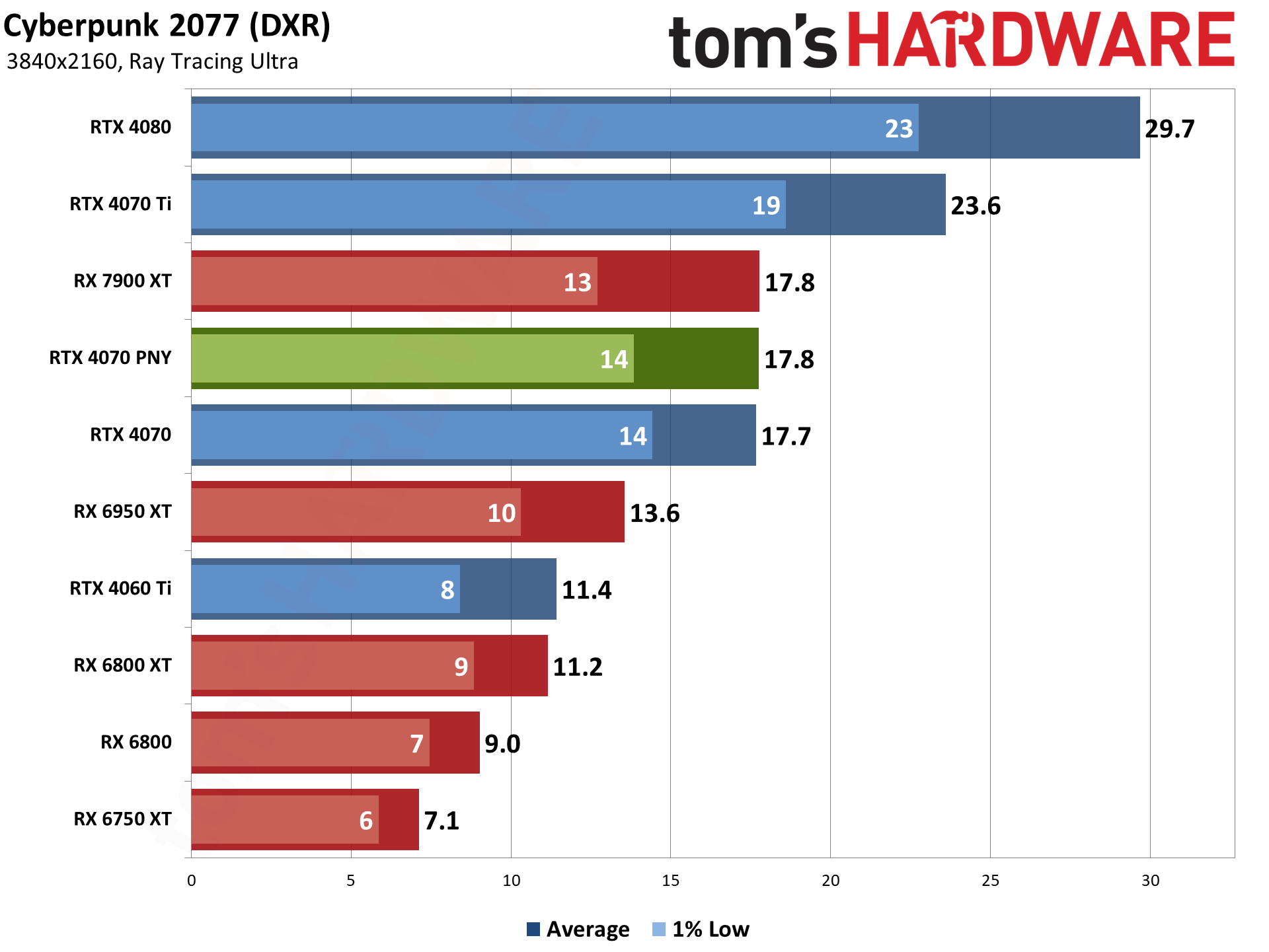
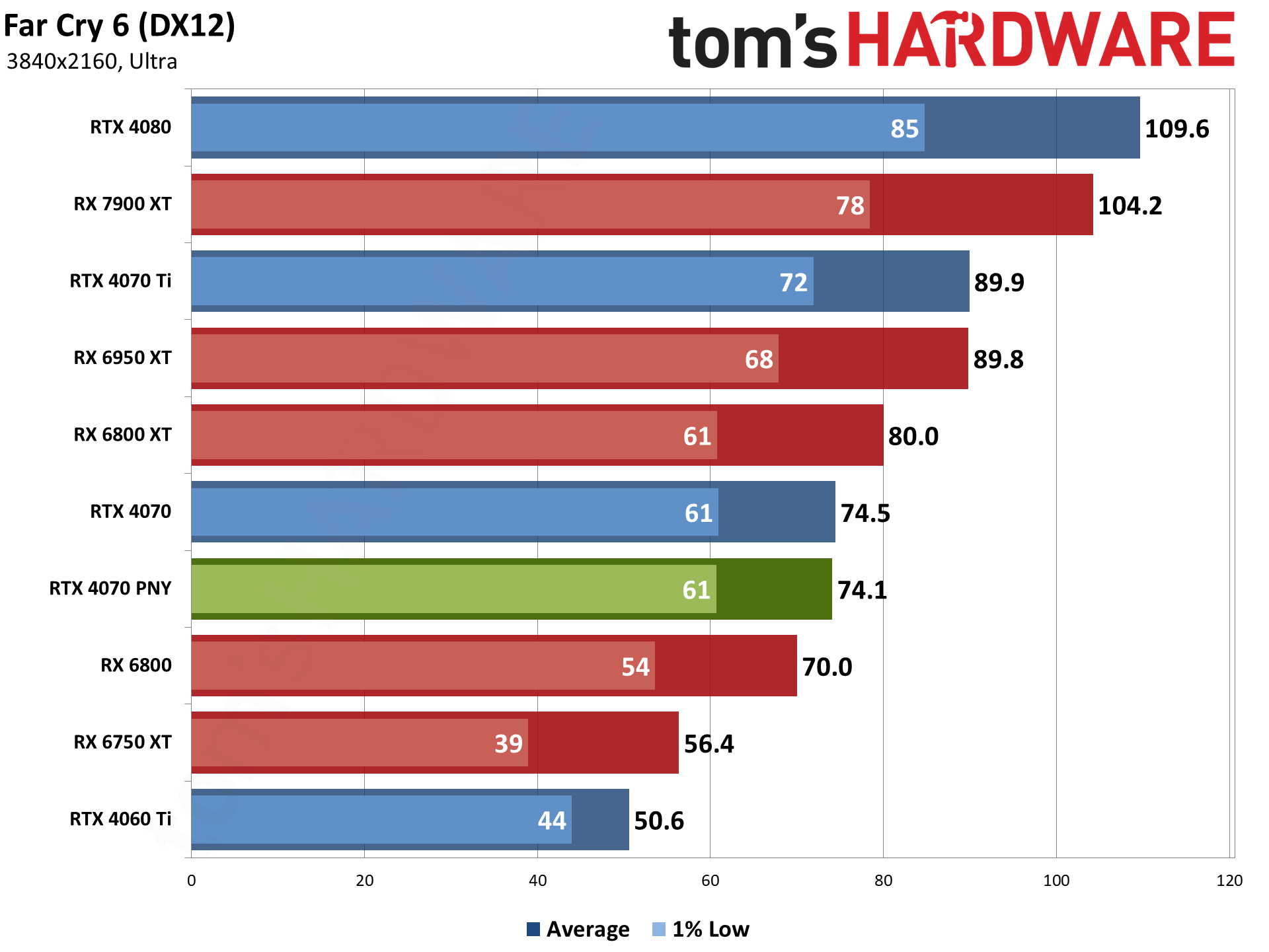
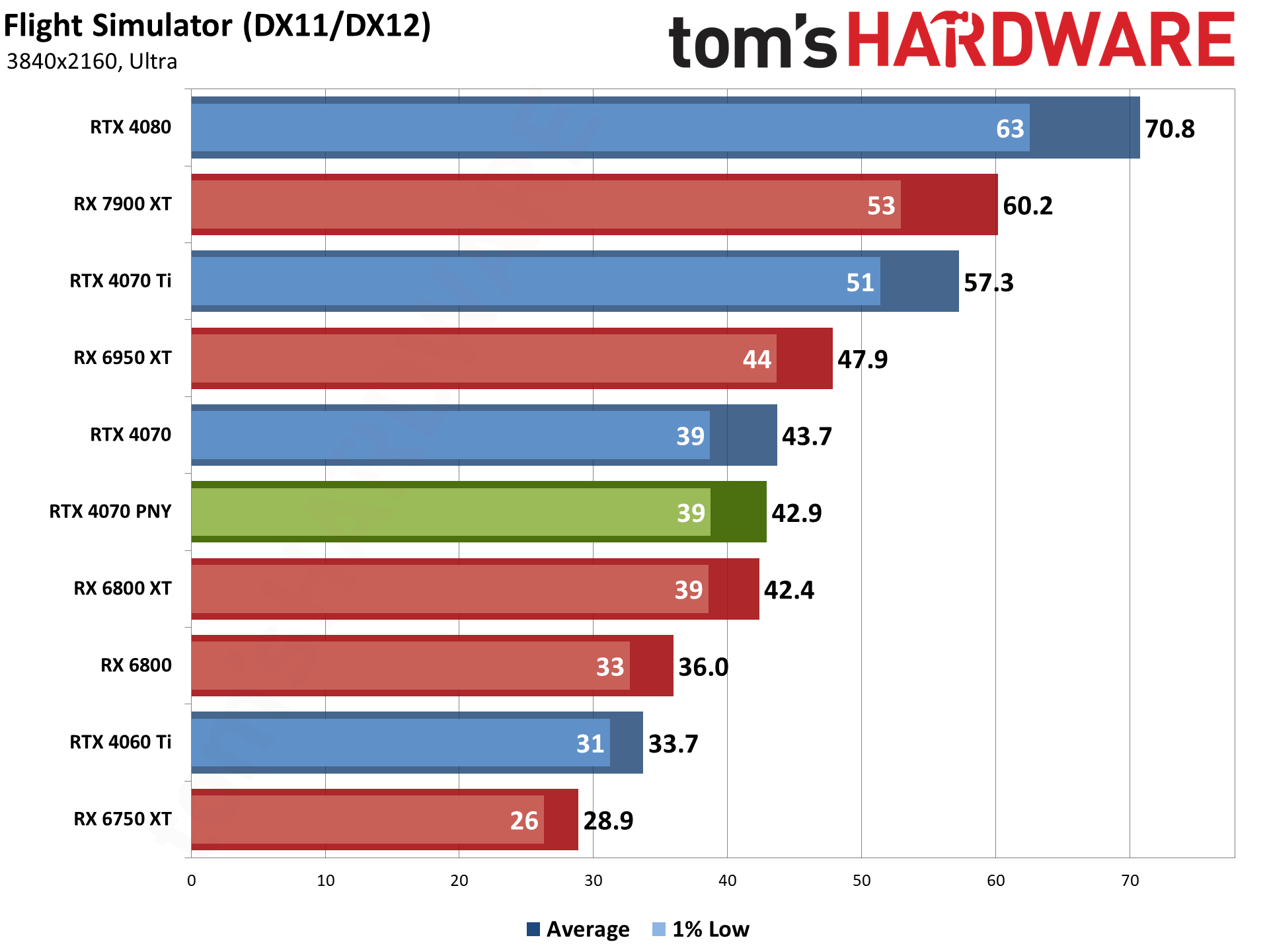
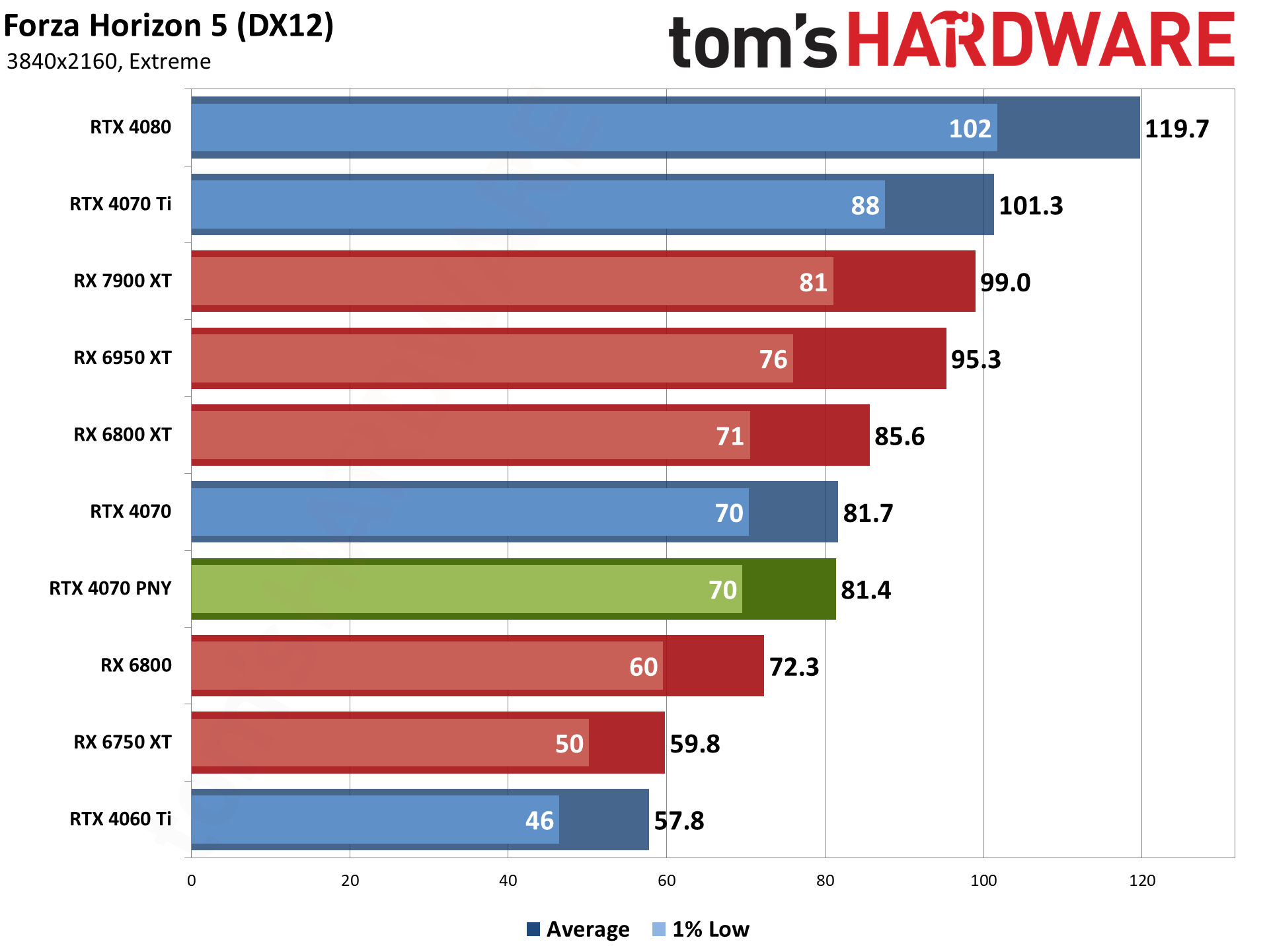
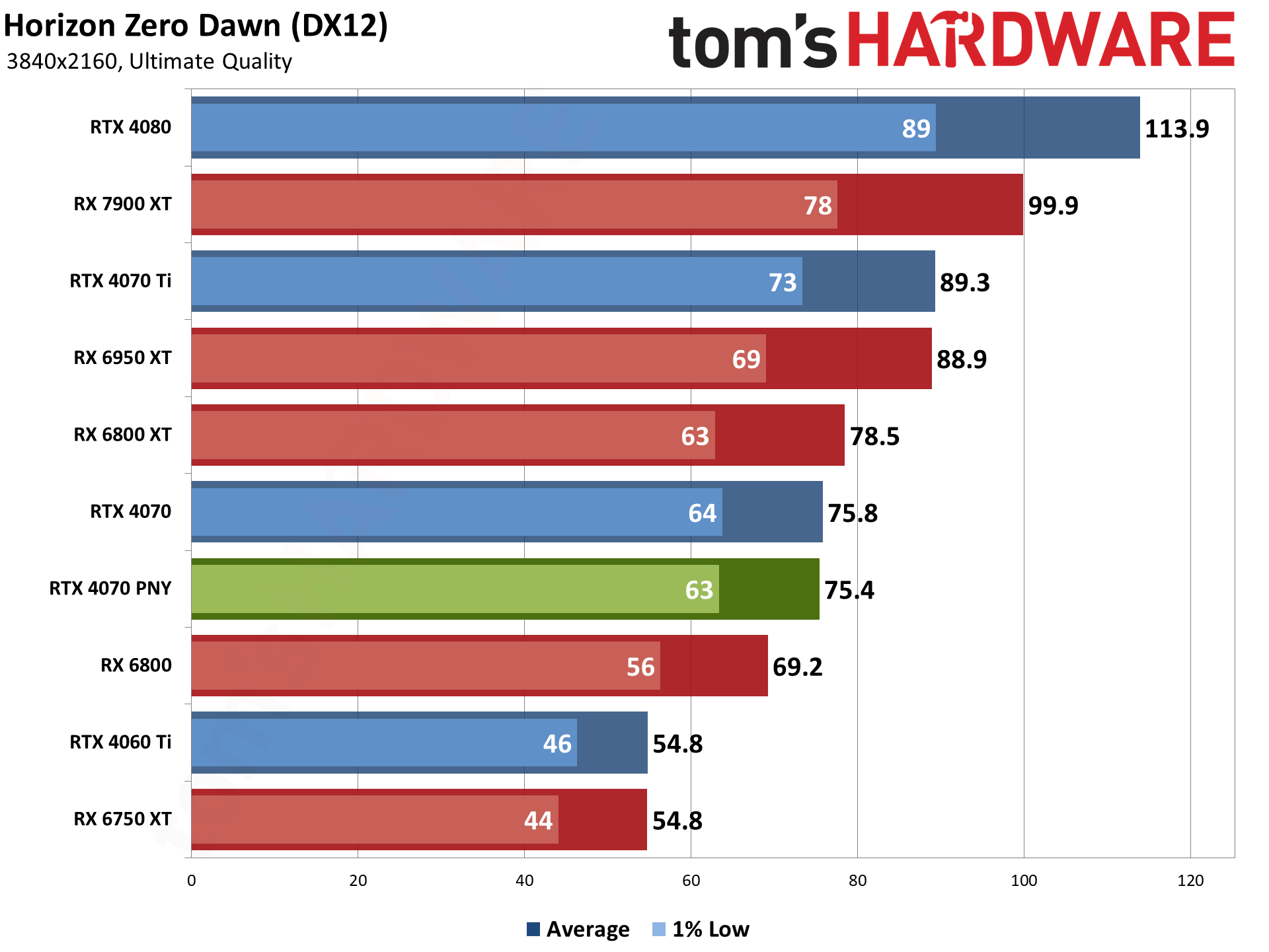
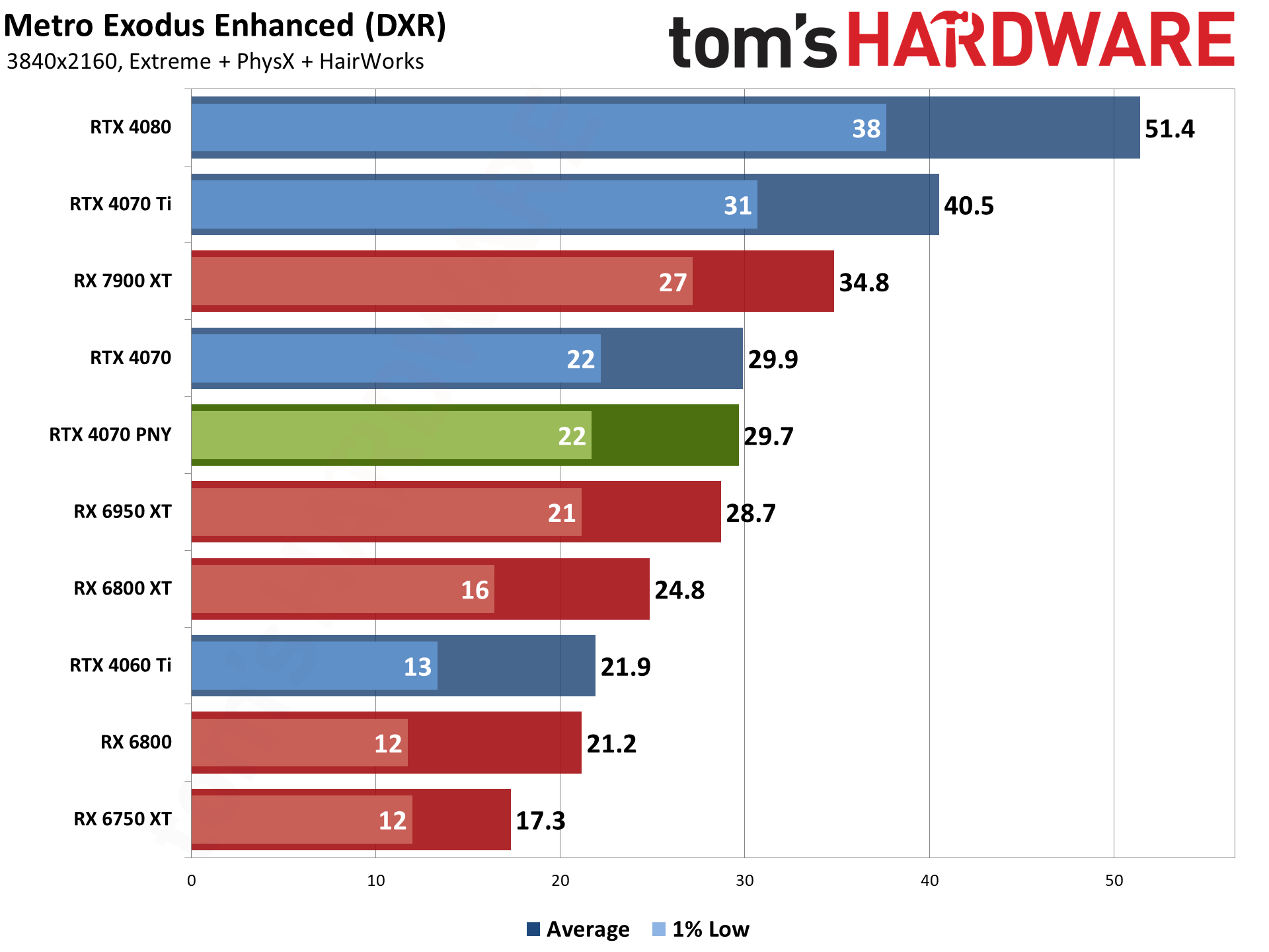
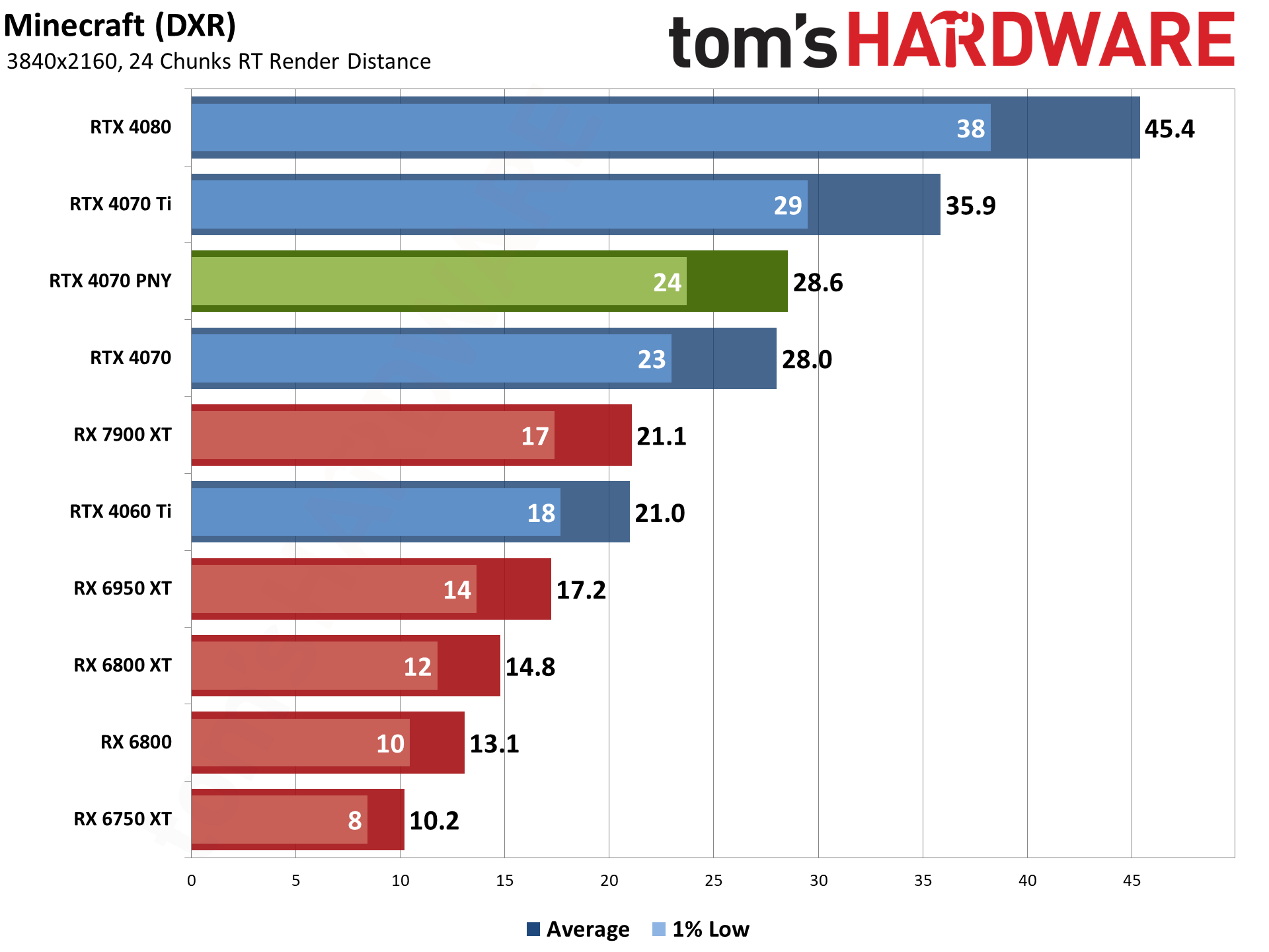
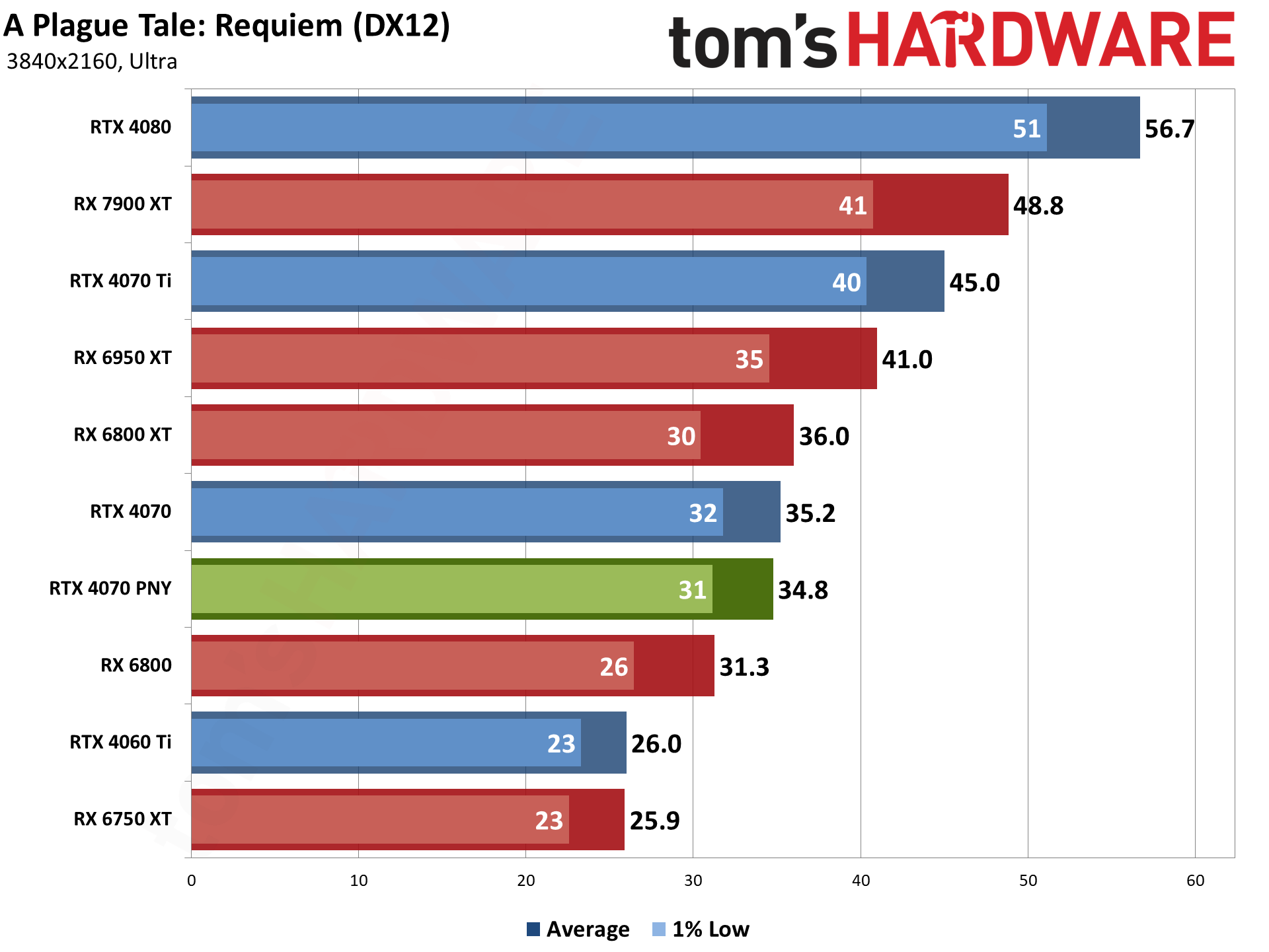
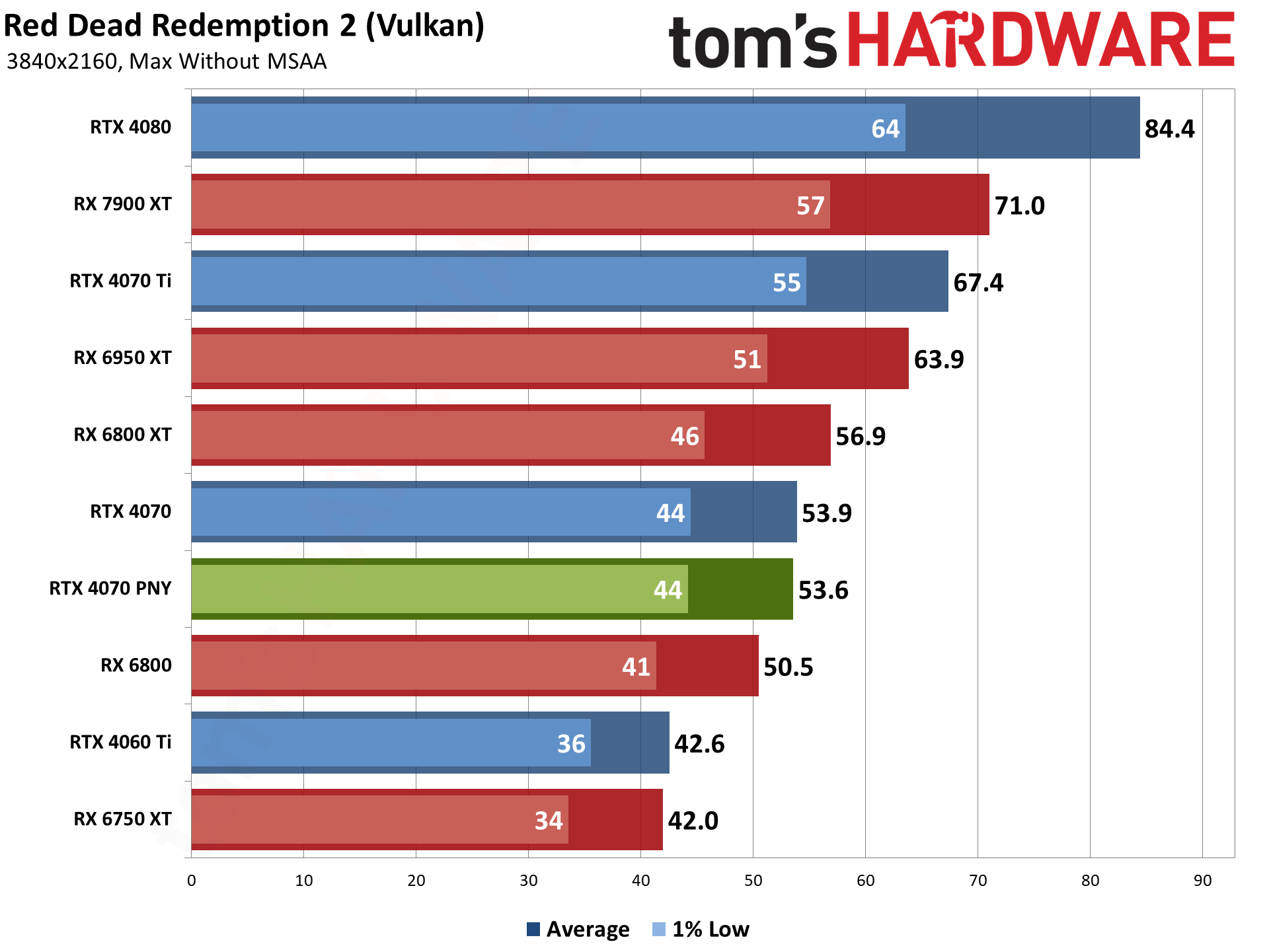
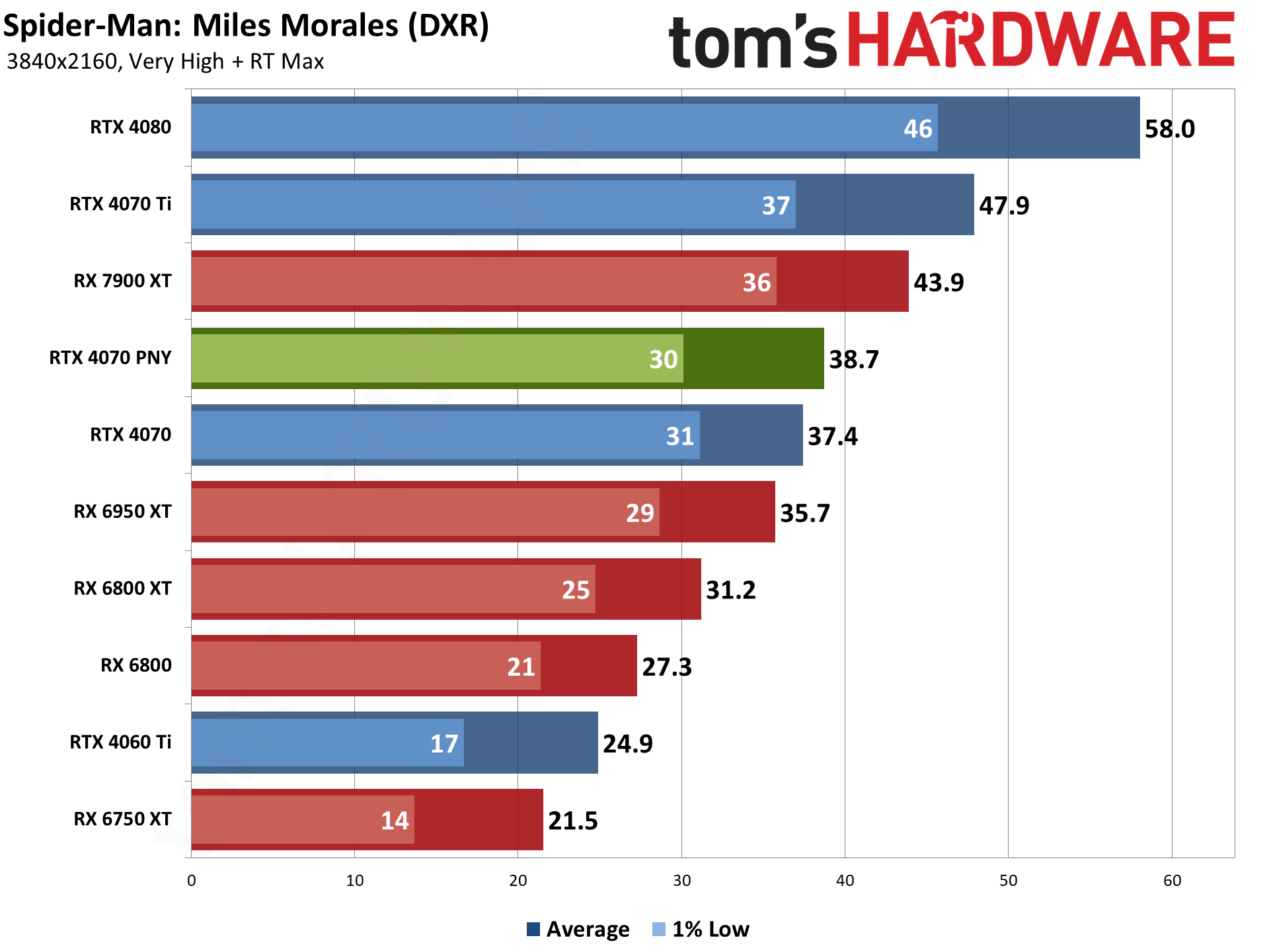
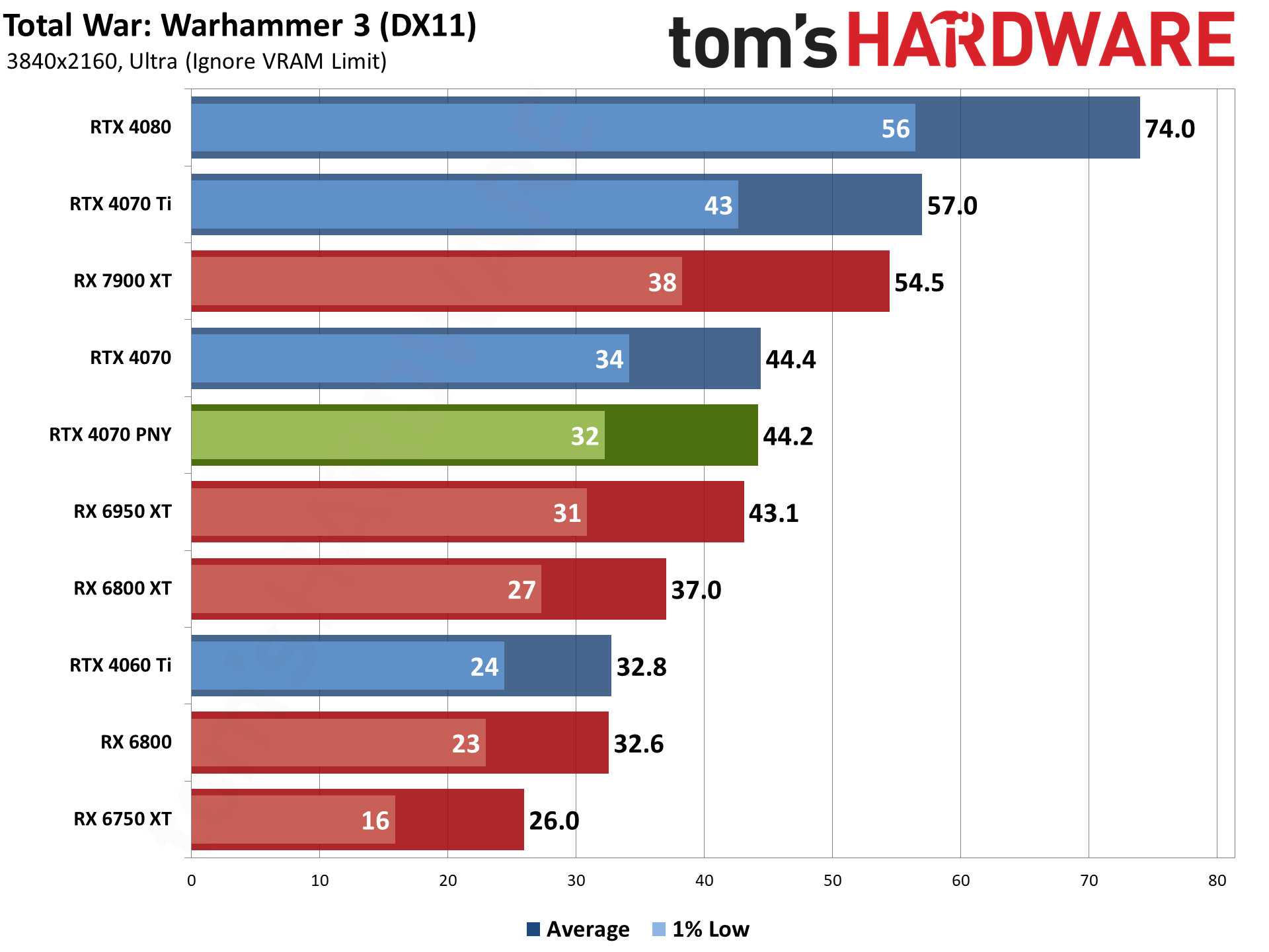
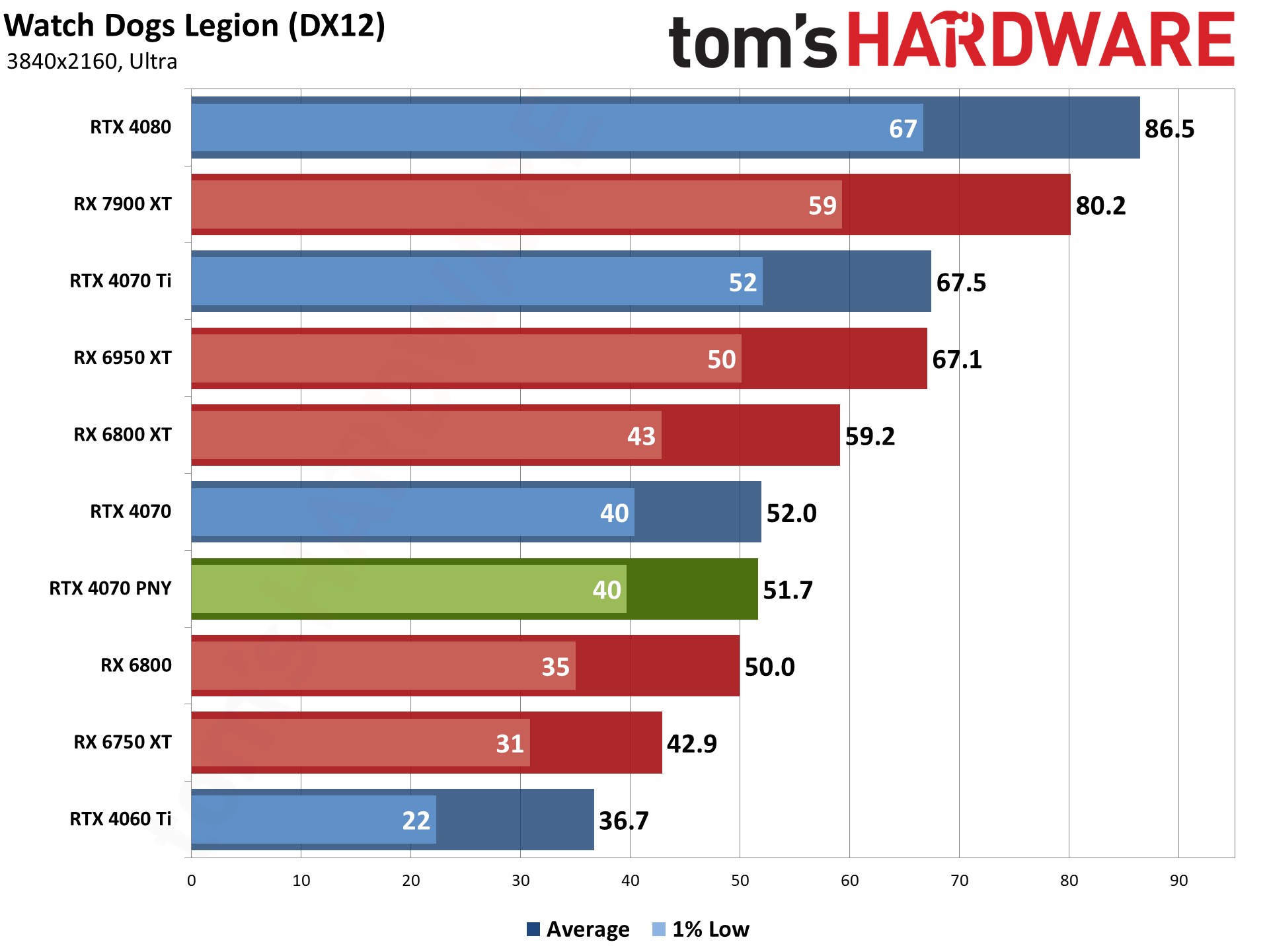
Native 4K in the rasterized games ranges from 35 fps in A Plague Tale: Requiem to 81 fps in Forza Horizon 5. So all nine of those games are at least playable, even without upscaling. Of the games that don't hit 60 fps, it's also worth mentioning that four of the six games support DLSS, and two others also support Frame Generation.
The DXR games are another matter. Even with DLSS support in all six games, most aren't going to get to 60 fps or more without Performance mode upscaling, and possibly Frame Generation as well. But you could drop to high settings instead of ultra and probably make up the difference.
- MORE: Best Graphics Cards
- MORE: GPU Benchmarks and Hierarchy
- MORE: All Graphics Content

Our power, clocks, and temperature testing now utilizes the same test suite as our gaming benchmarks, as the PCAT v2 hardware and FrameView software lets us collect this data alongside frametimes. We're also using our updated Core i9-13900K platform, so we're less likely to have CPU or platform limitations playing a role.
We have 1080p, 1440p, and 4K charts for power, GPU clocks, and temperatures below. Then we do a test using Metro Exodus Enhanced at whatever "demanding for the GPU being tested" means, and after letting the game run for 15 minutes or more, we check noise levels. We'll present additional tables and information about efficiency (FPS/W) and value (FPS/$) at the bottom of the page.
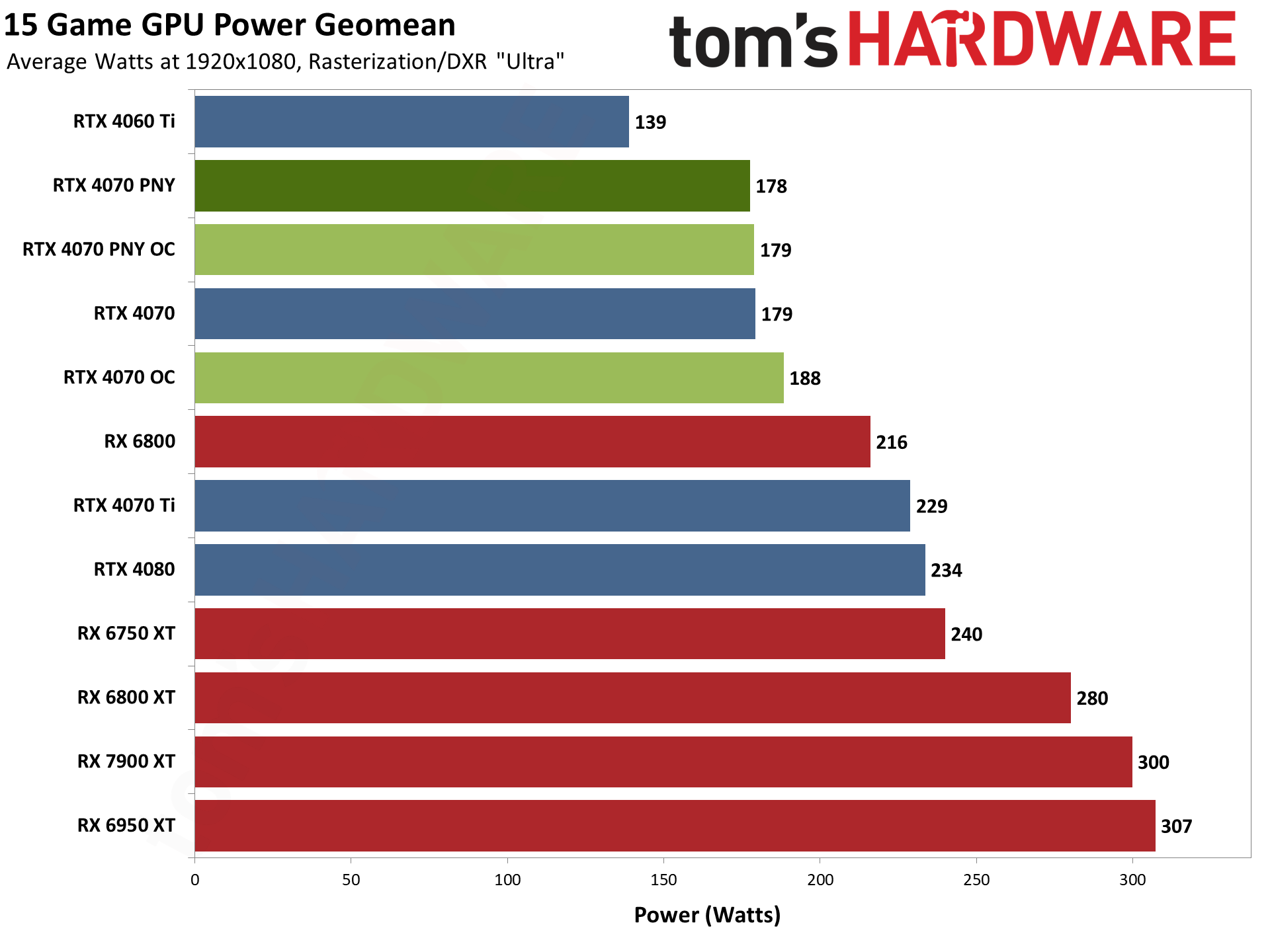
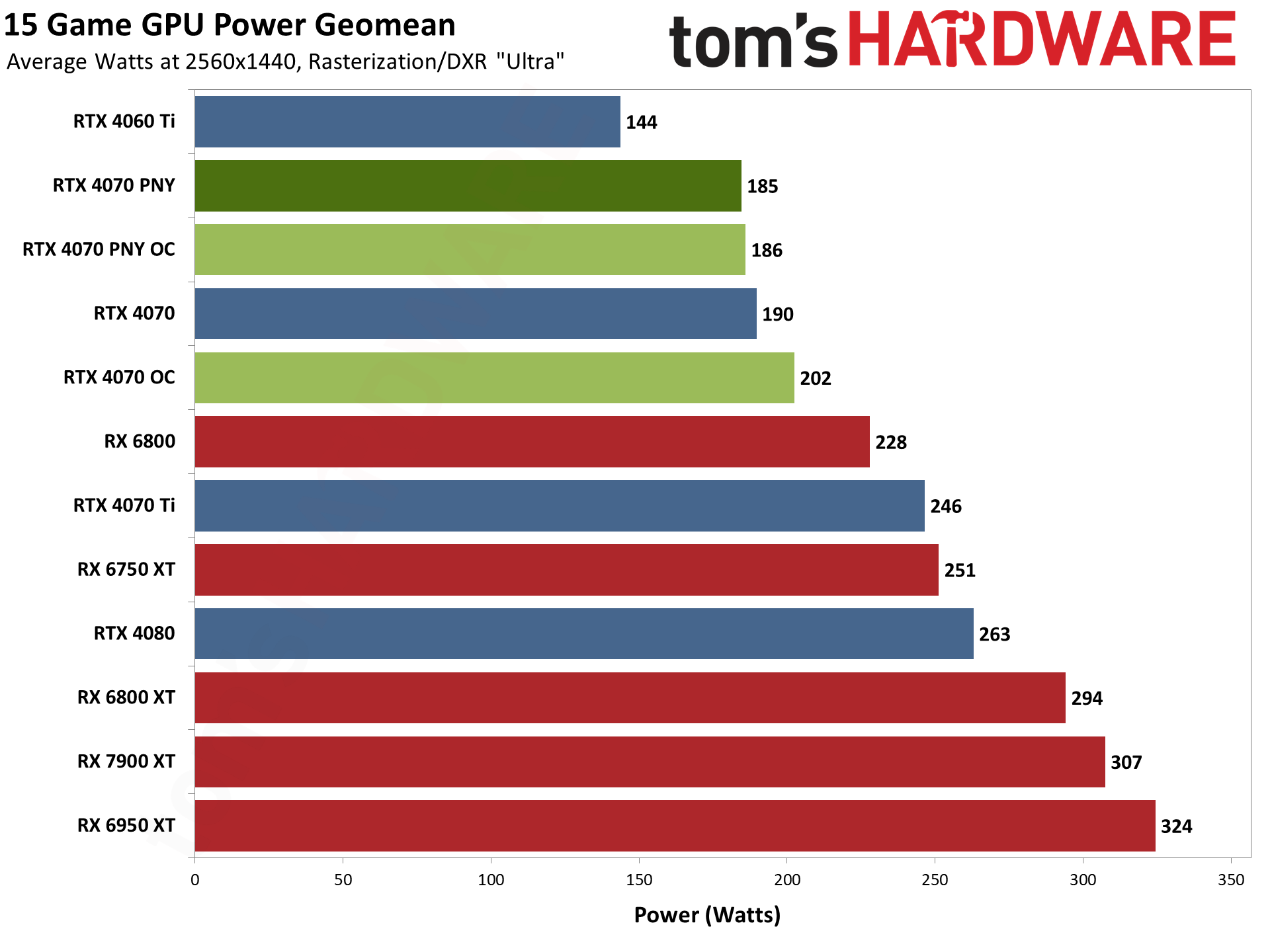
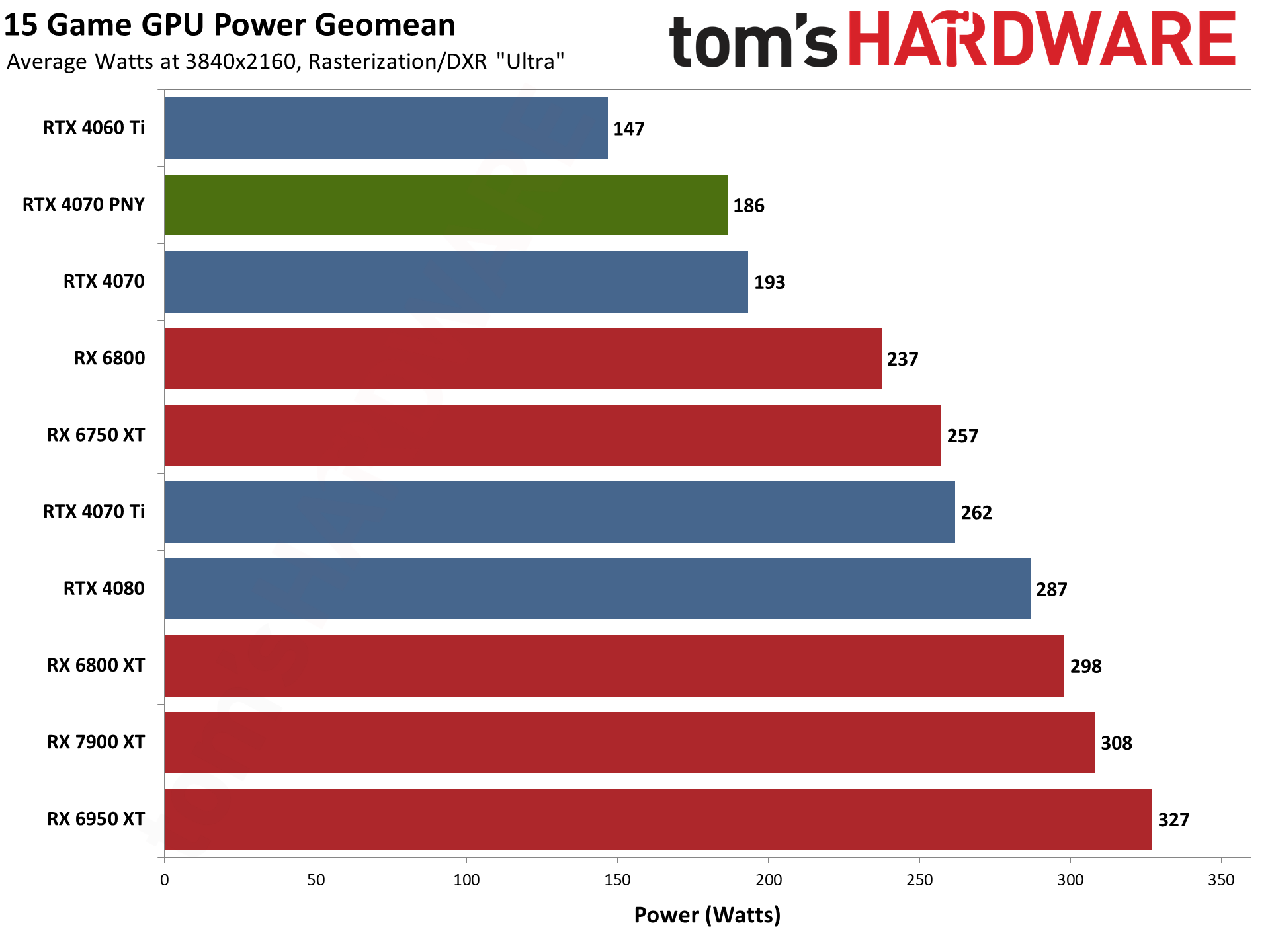
Nvidia's Ada Lovelace architecture proves very efficient overall, and PNY locks down power use more than Nvidia's reference card, so even when overclocked power use doesn't break 200W. The maximum average power use we saw was actually just 192W when overclocked, versus 198W running stock (though we didn't test the overclocked card at 4K ultra or 1080p medium).
The PNY RTX 4070 uses less power than AMD's RX 6800 while delivering performance closer to that of the RX 6950 XT. Even if we drop the ray tracing results, it would still be equal to the RX 6800 XT in rasterized performance while using over 100W less power. Like we said, it's an efficient GPU.
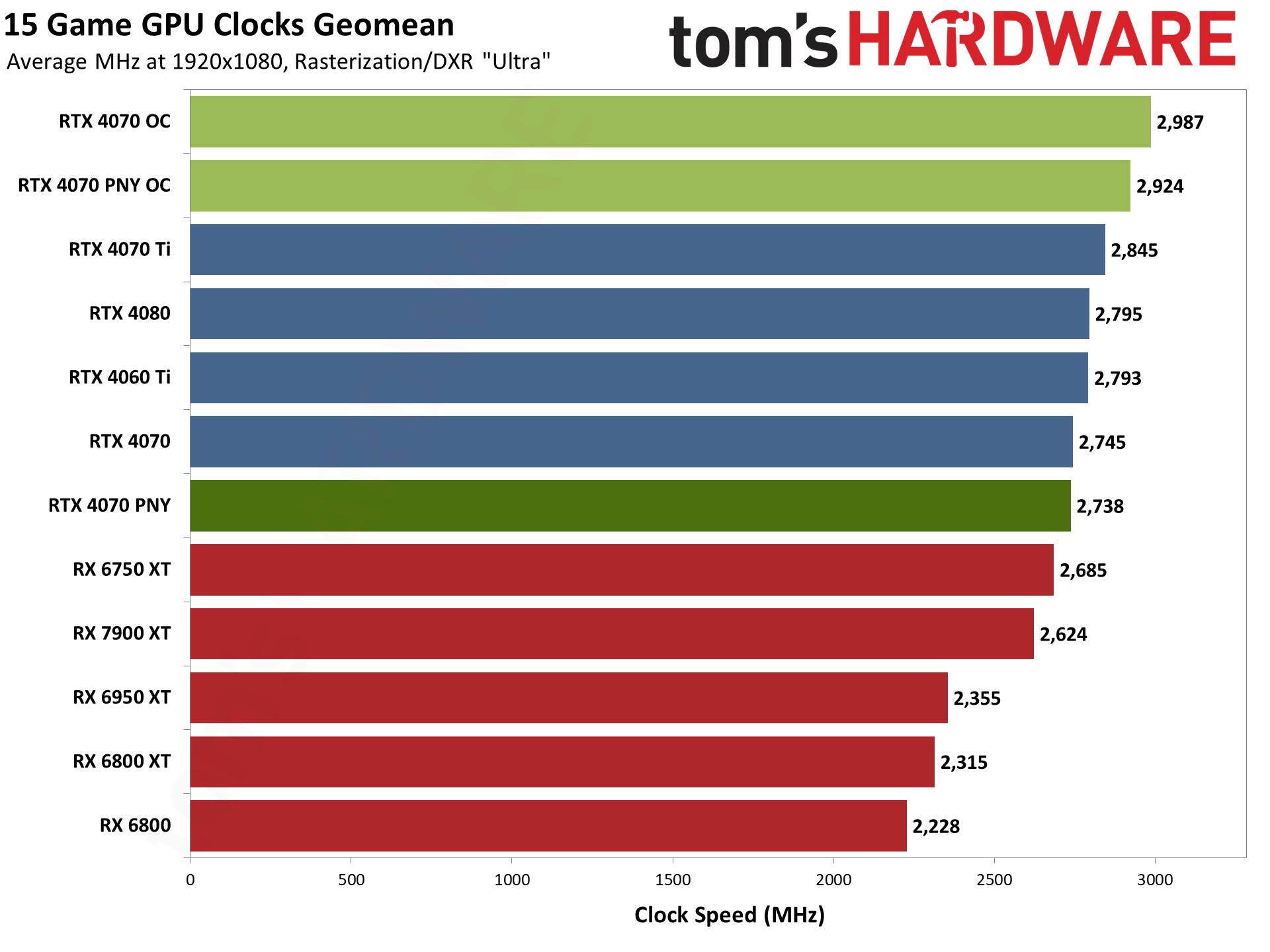
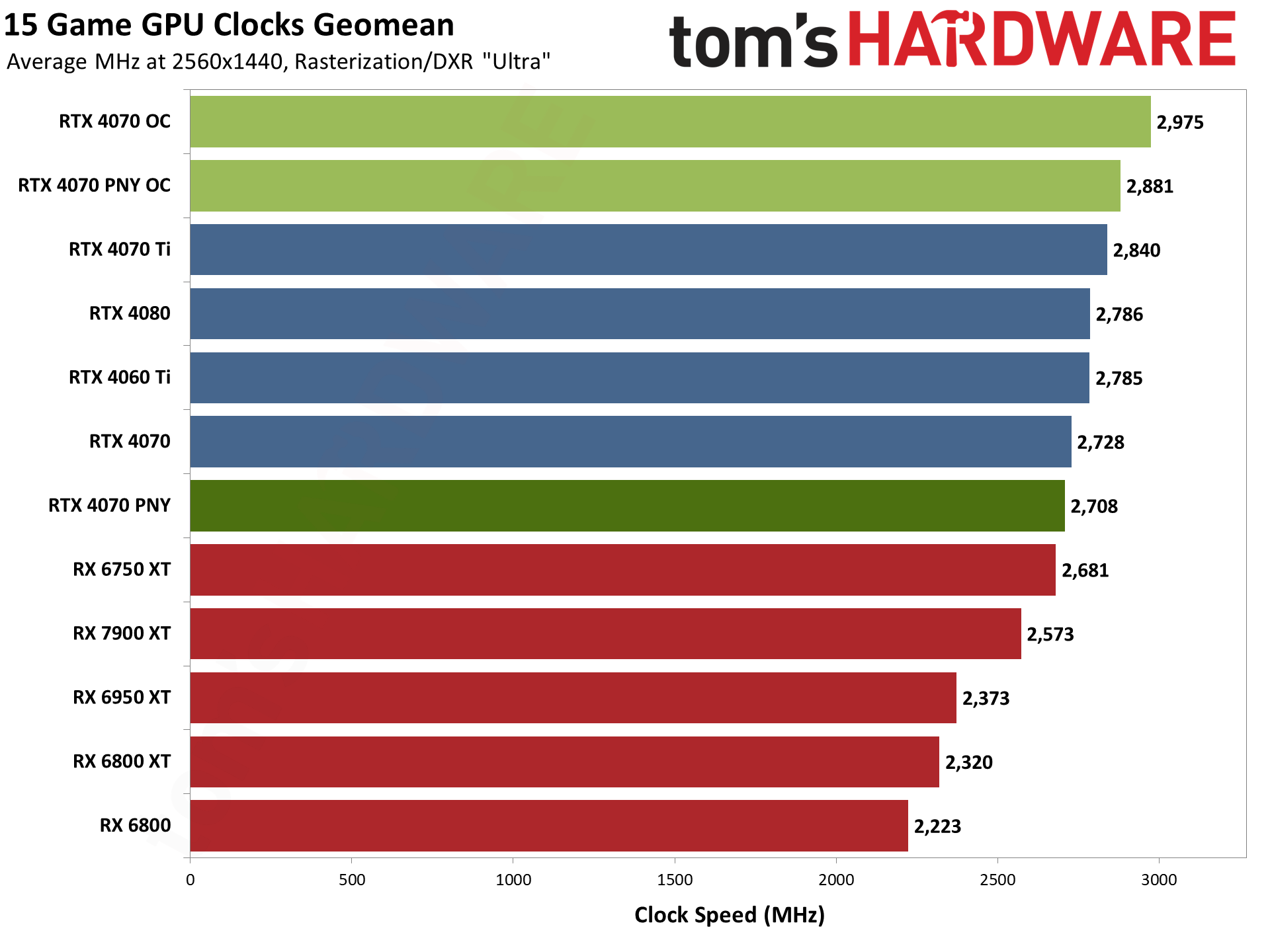
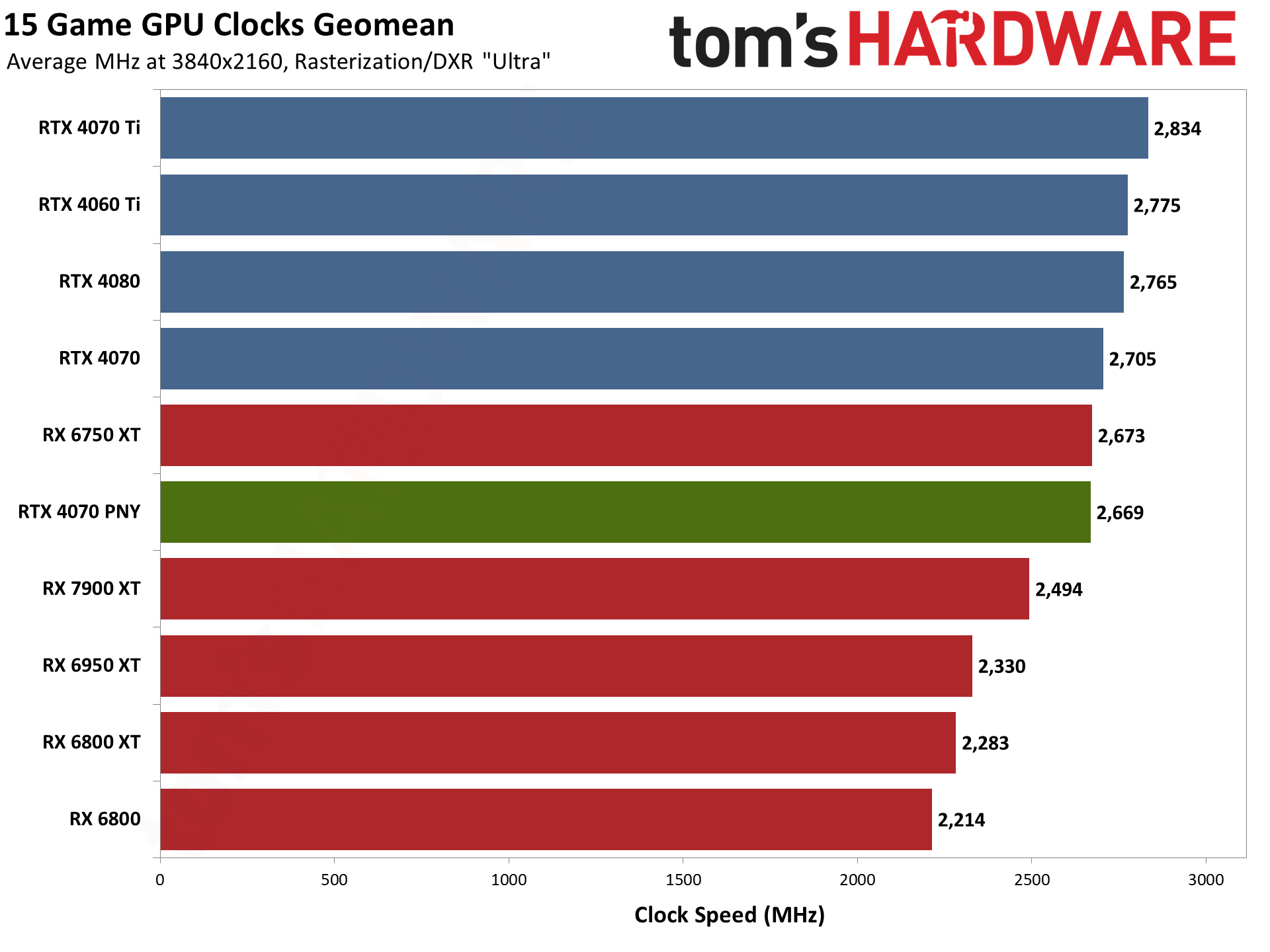
GPU clock speeds on their own don't mean too much, but it's interesting how much clocks have shot up with the latest Nvidia RTX 40-series. Taking a page from AMD's RDNA 2 book, Nvidia focused on improving clocks and is now routinely hitting 2.6–2.8 GHz, where the previous generation RTX 30-series usually topped out at around 1.9 GHz (without serious manual overclocking).
Here's where we also start to see some of the low-level limitations of the PNY RTX 4070. It's nearly as fast as the Founders Edition, but clocks are typically slightly lower, and the gap widens at more demanding settings. Overclocking also hits power limits on the PNY card, so that it runs about 100 MHz slower than the FE card at 1440p.
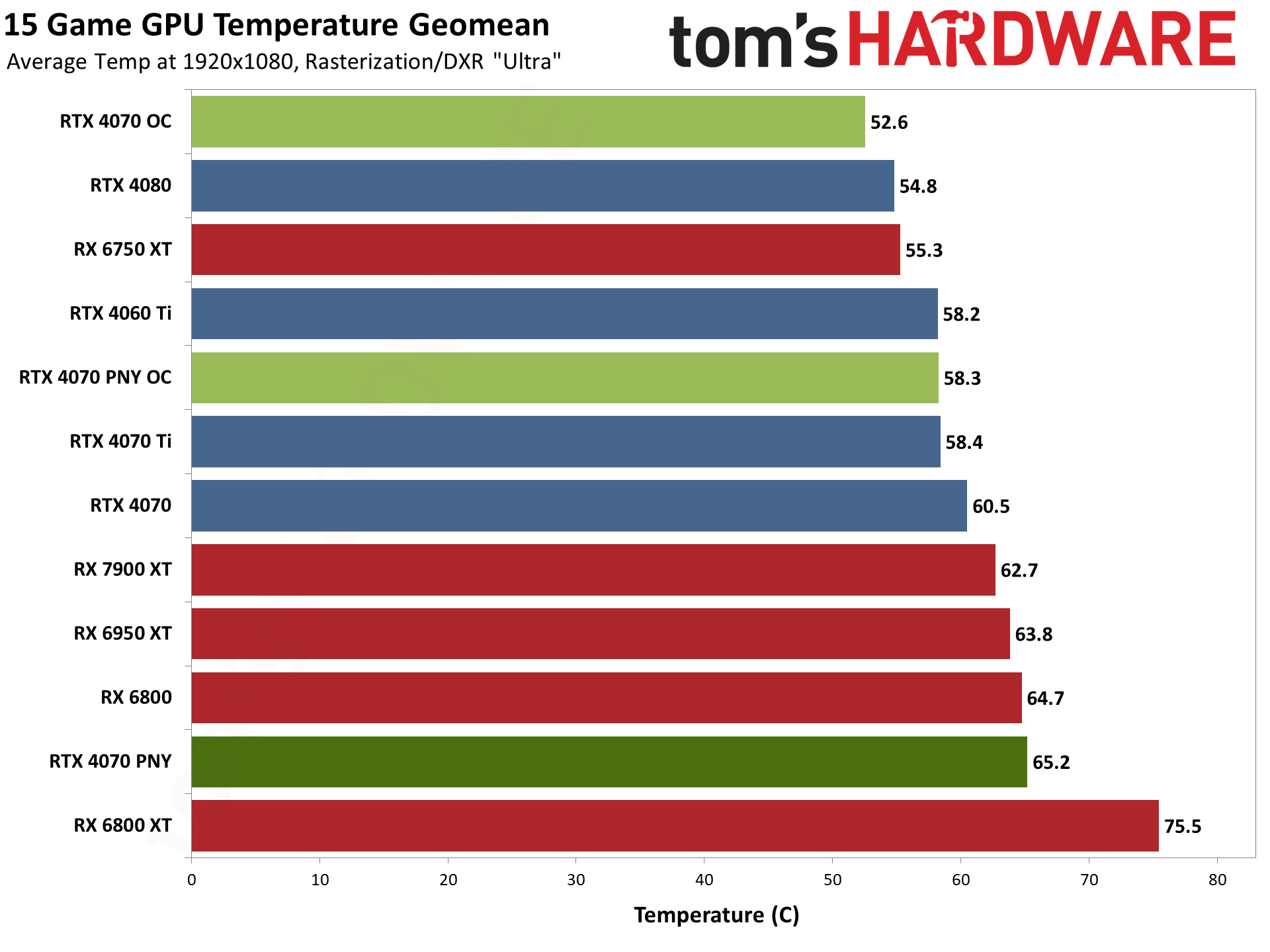
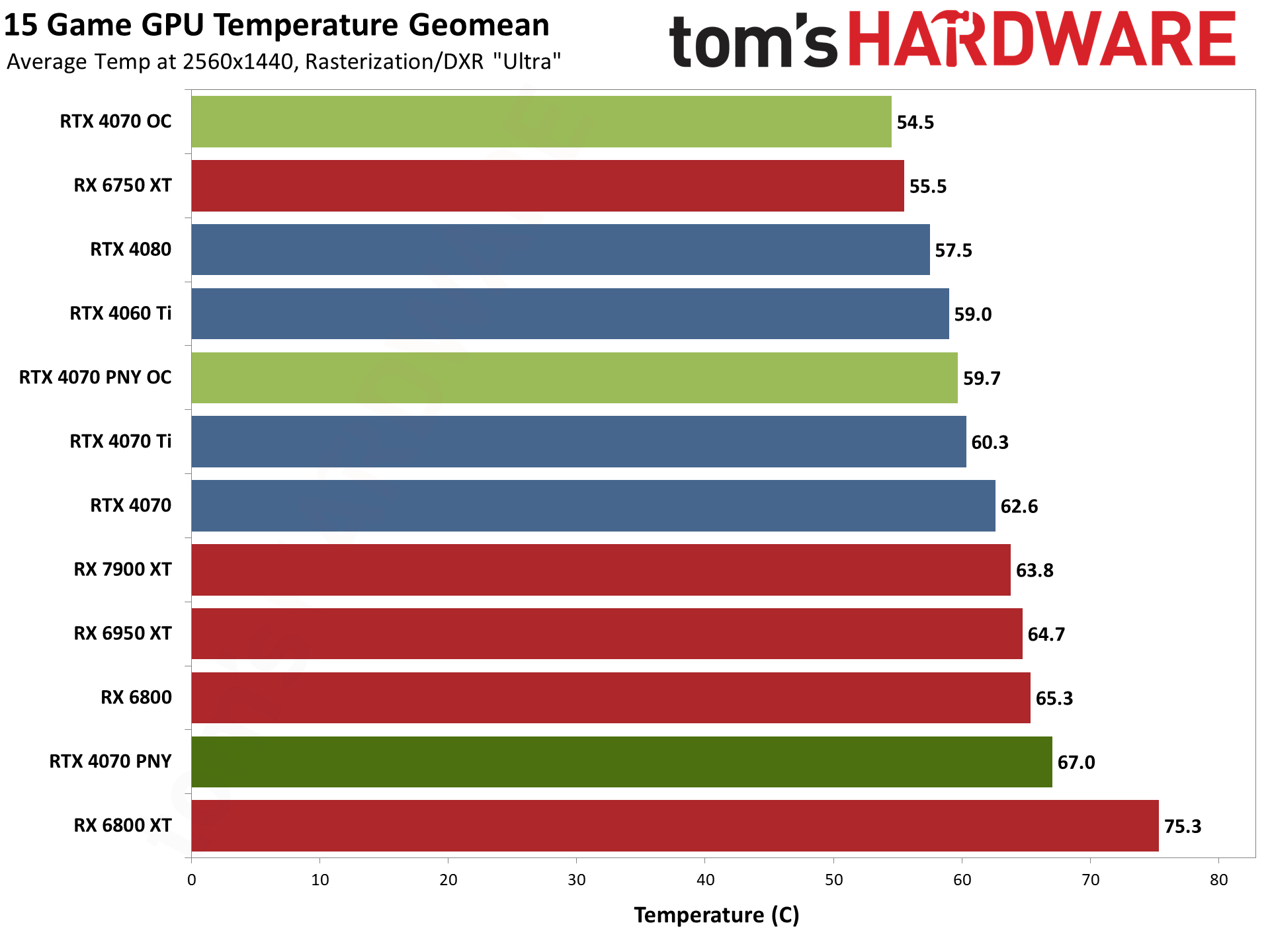
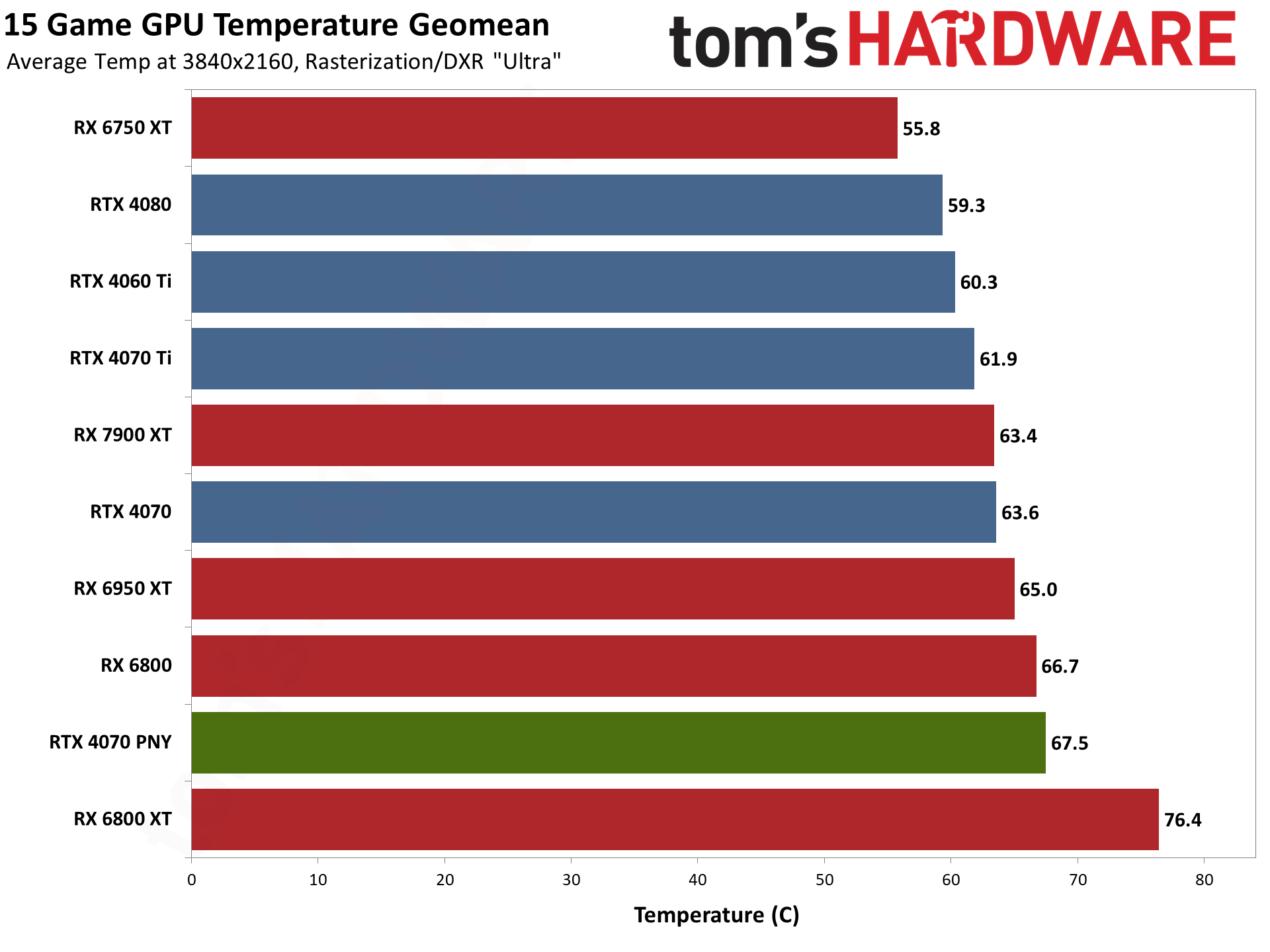
Temperatures are the other part of the equation, and it's possible to tune cards for higher clocks by cranking up fan speeds and noise levels. The PNY RTX 4070 doesn't run hot, but it does run warmer than the reference card by about 4C–5C. Let's look at noise levels to see what's going on...
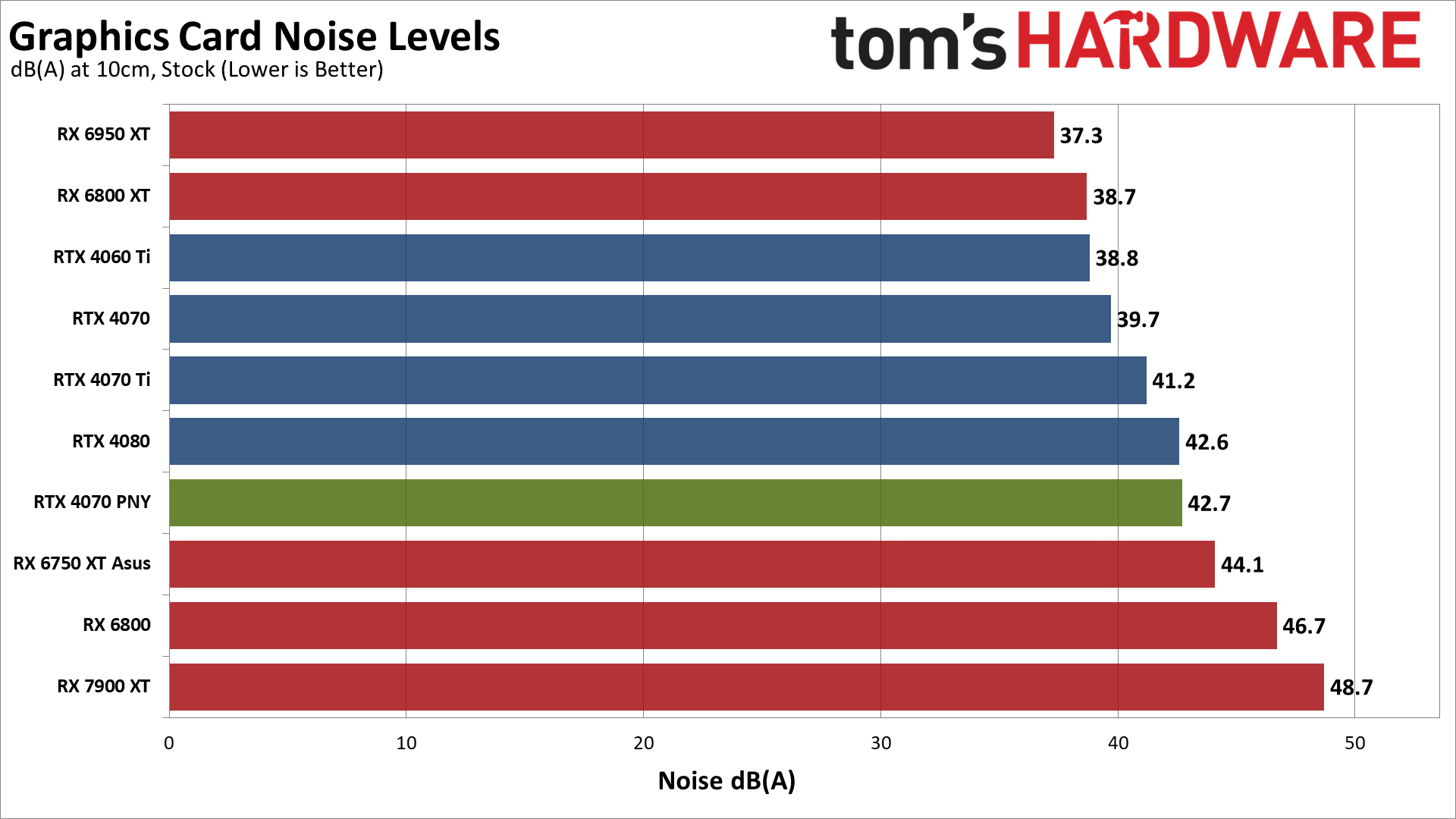
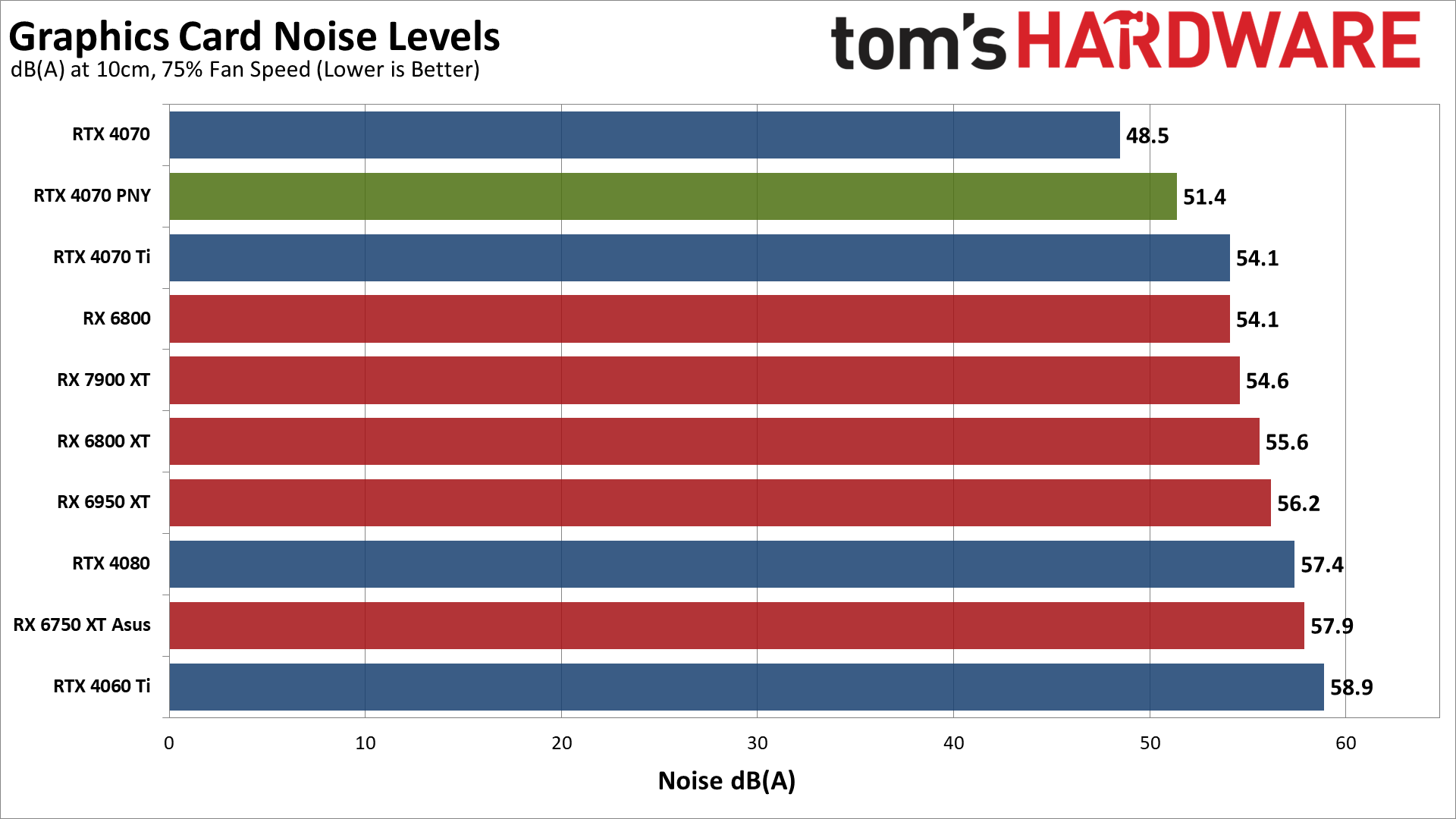
We check noise levels using an SPL (sound pressure level) meter placed 10cm from the card, with the mic aimed right at the center of one of the fans (the right fan on the PNY card). This helps minimize the impact of other noise sources like the fans on the CPU cooler. The noise floor of our test environment and equipment is less than 32 dB(A).
After running Metro Exodus for over 15 minutes, the PNY RTX 4070 settled in at a fan speed of 57% and a noise level of 42.7 dB(A). That's okay in terms of noise, but it's still 3 dB(A) higher than the Founders Edition. It's also interesting that both the FE and PNY cards are at relatively high fan speed percentages, meaning there's not as much room for additional cooling.
We also tested with a static fan speed of 75%, which caused the PNY RTX 4070 to generate 51.4 dB(A) of noise. So the stock noise levels are pretty average, with larger cards typically making less noise. Conversely, at 75% fan speed this is one of the quieter results... though the RTX 4070 FE still does better.
GPU Value and Efficiency
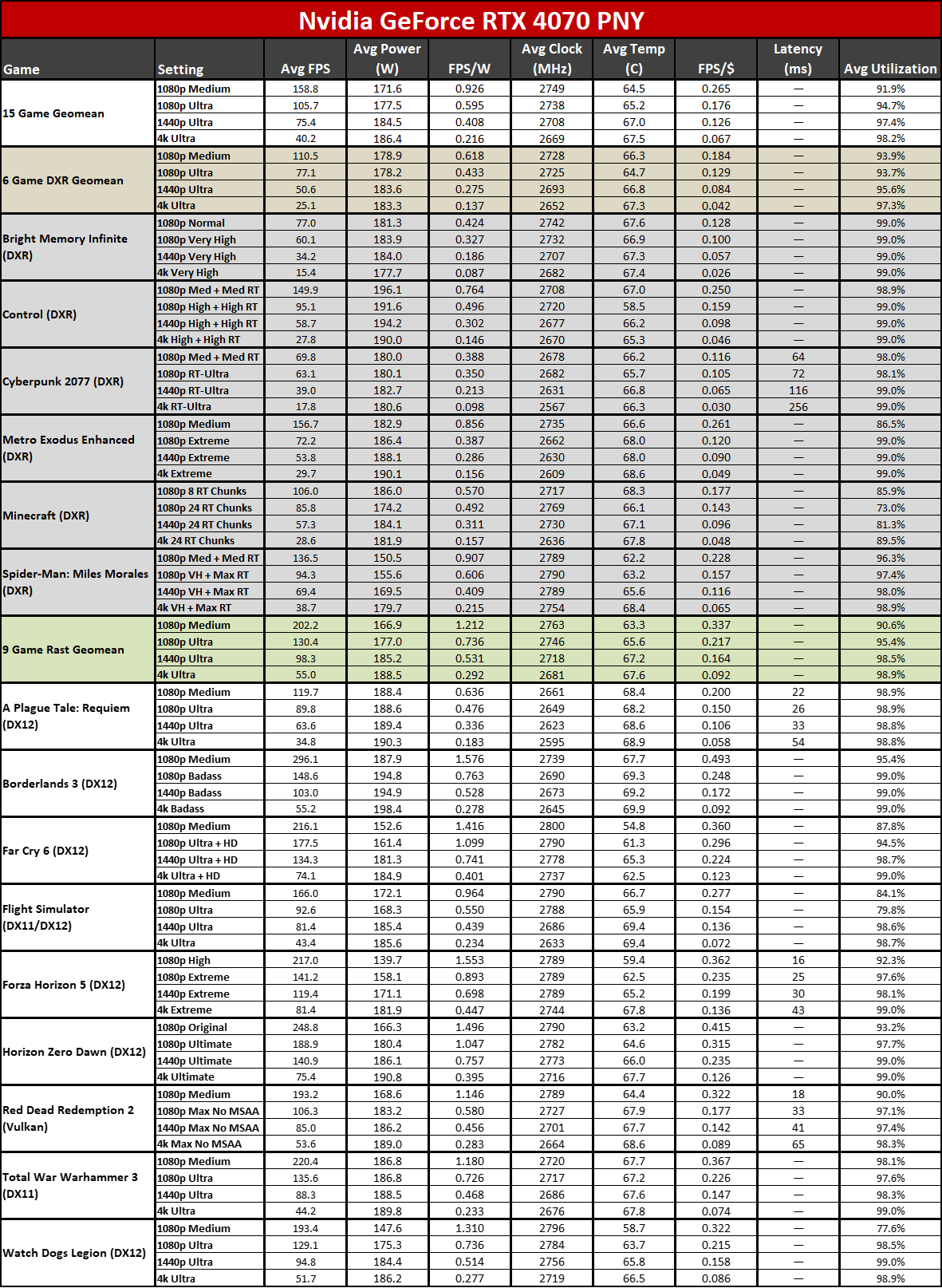
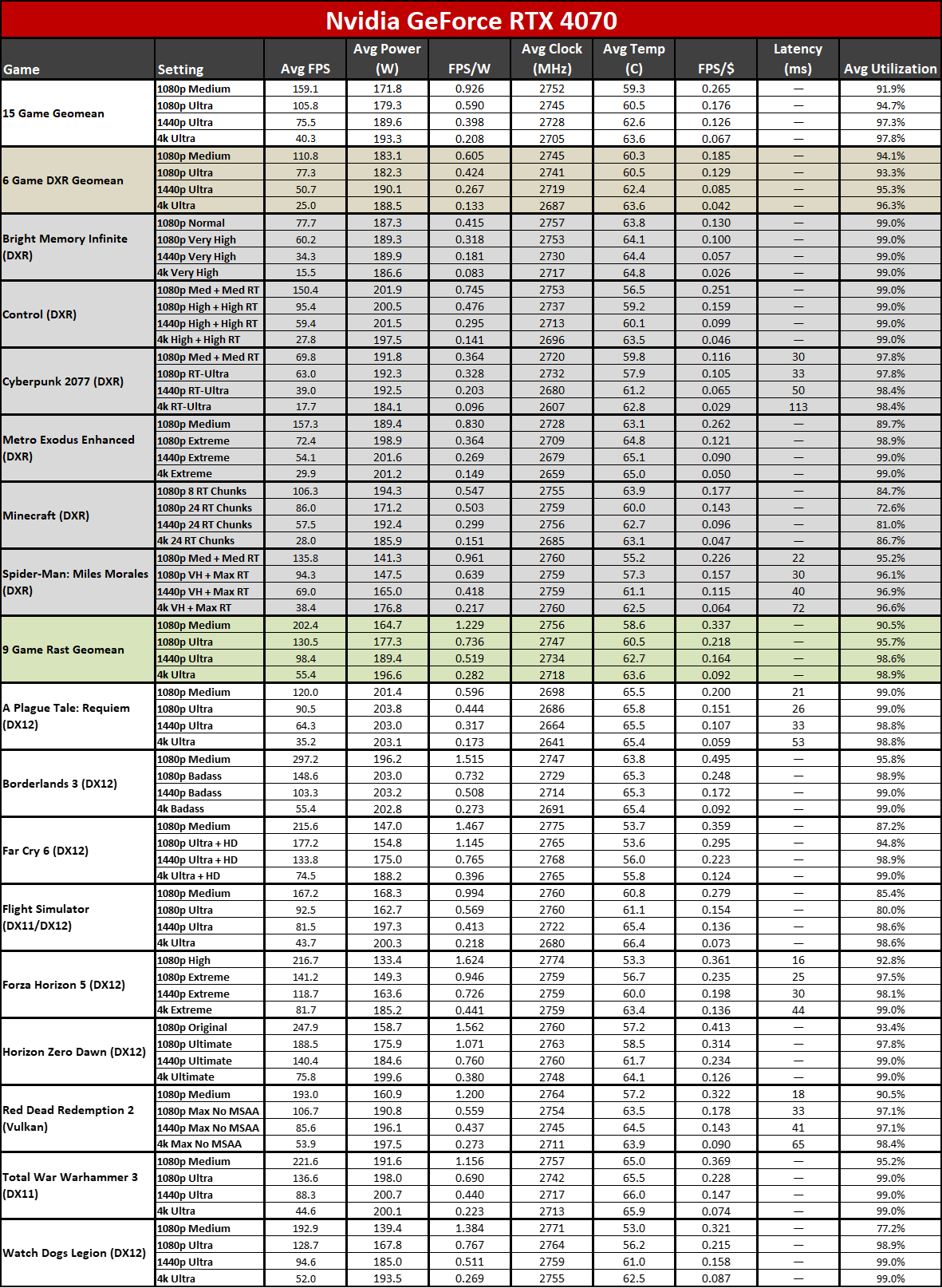
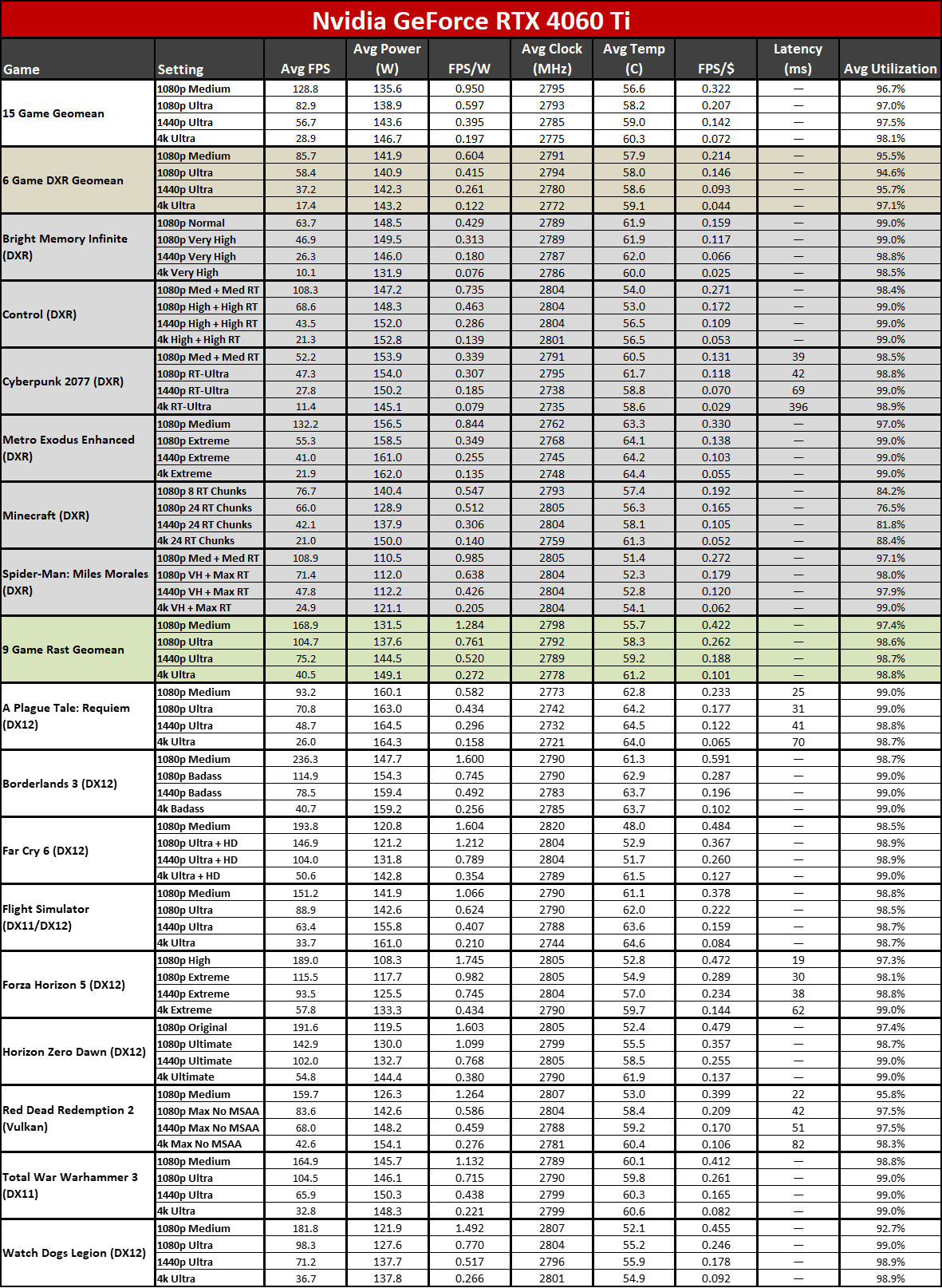
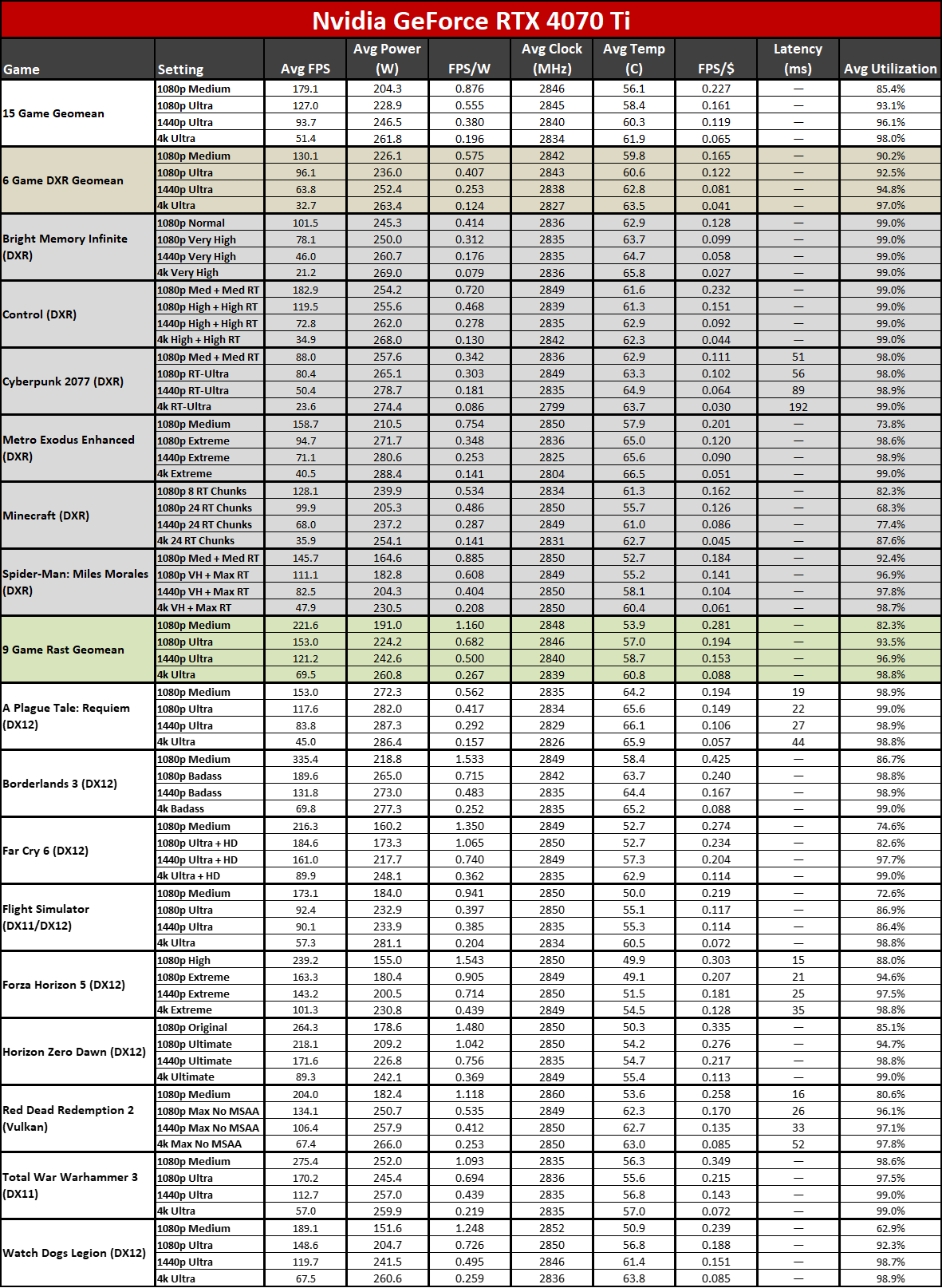
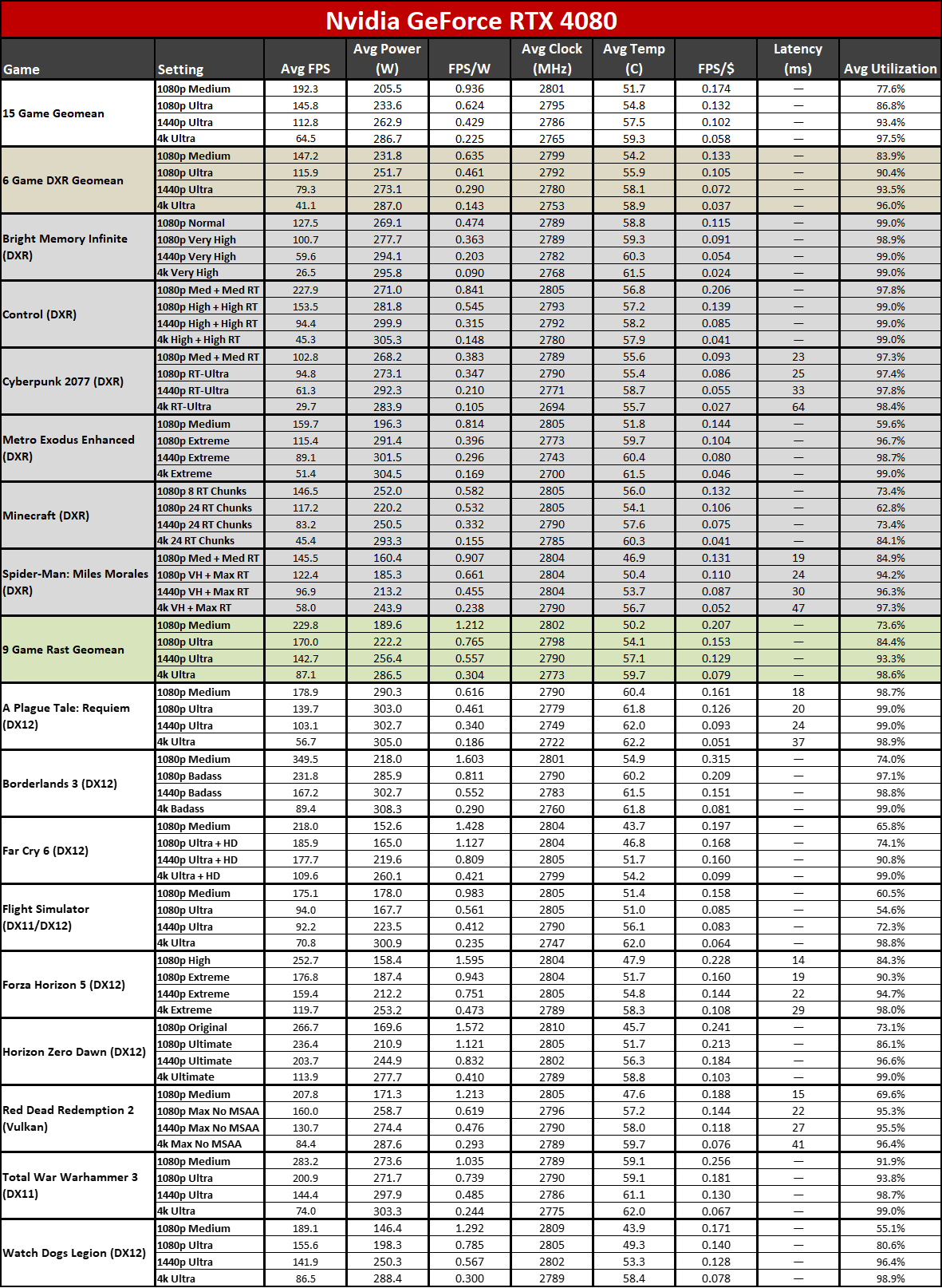
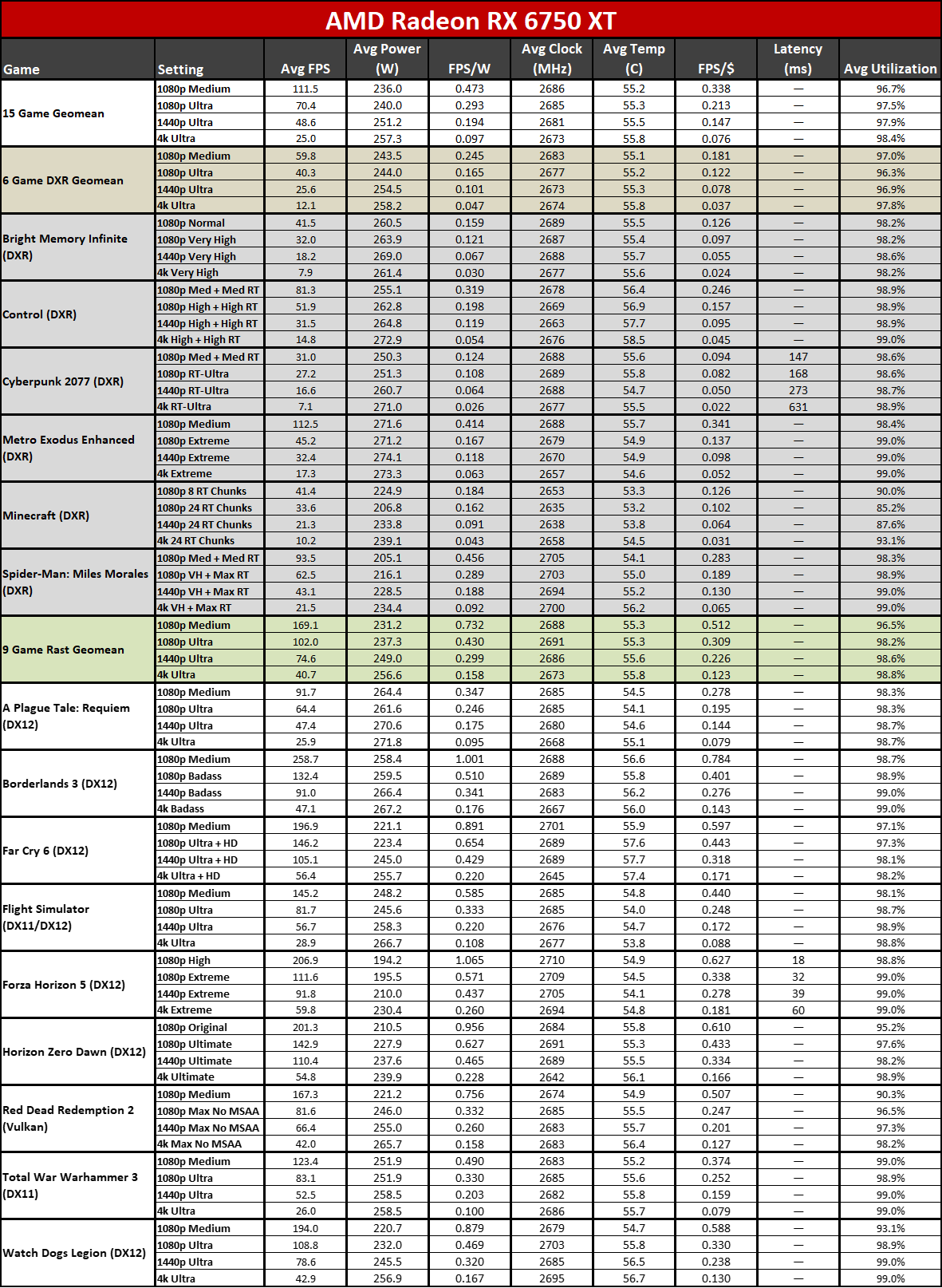
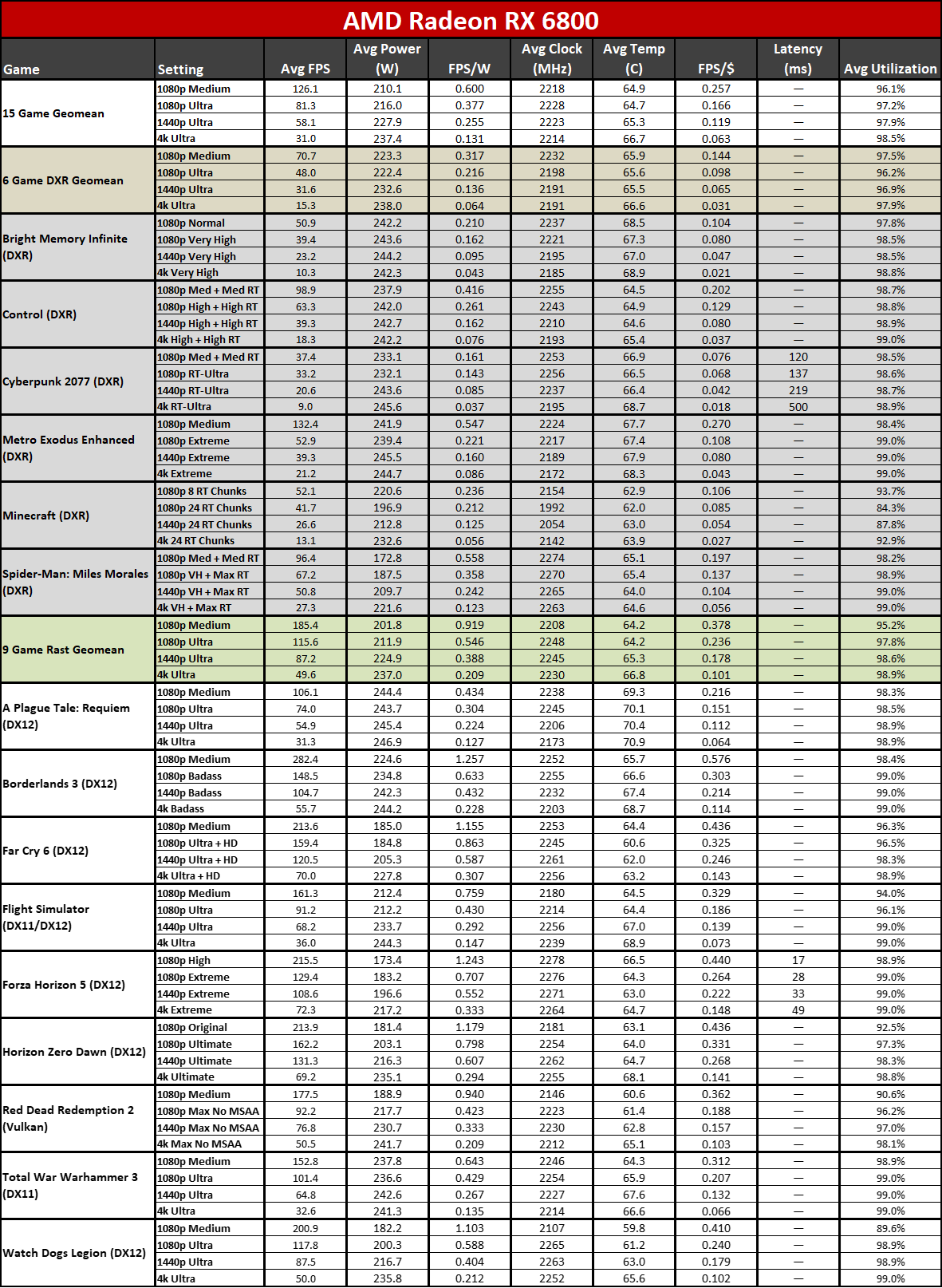
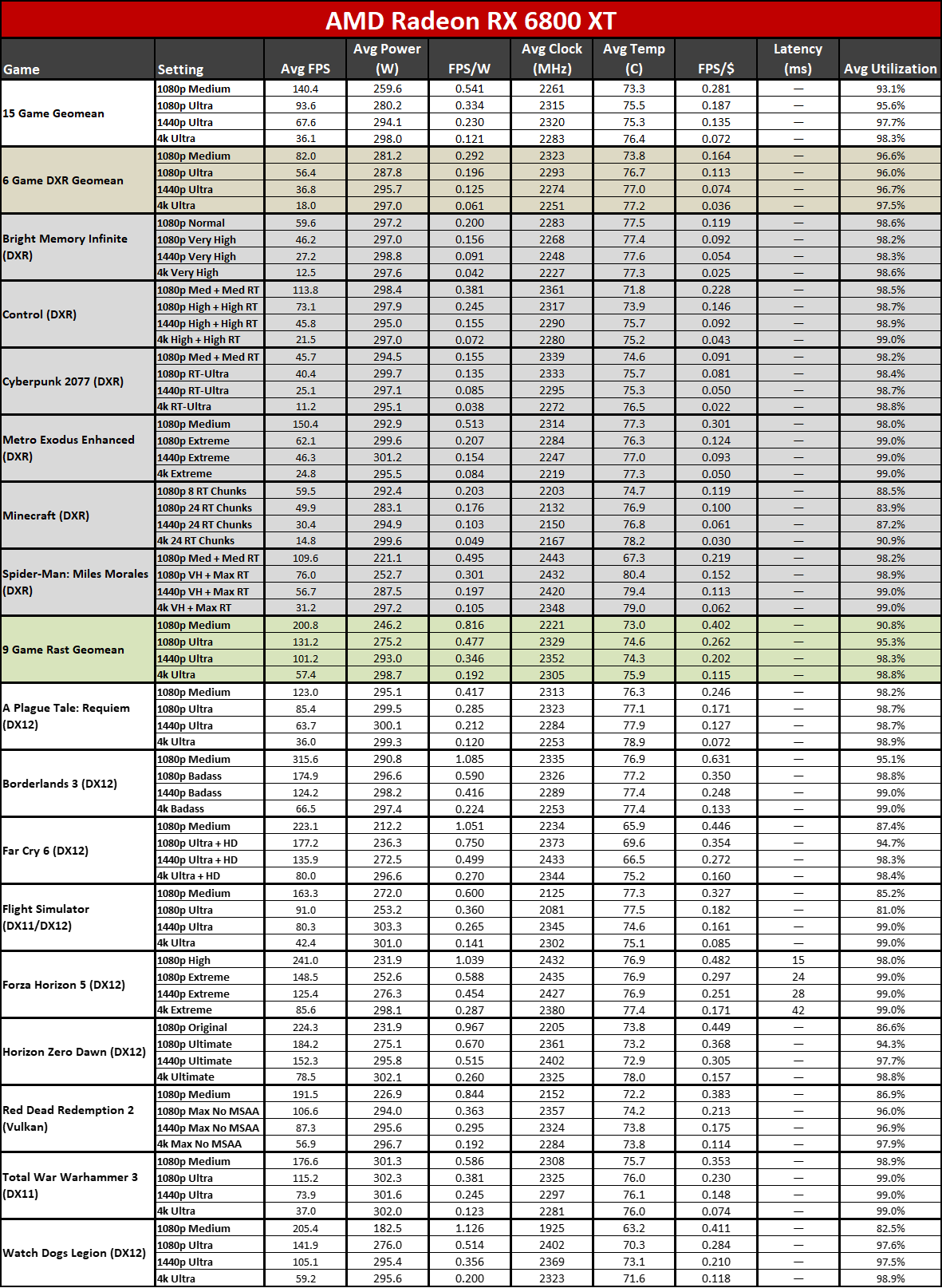
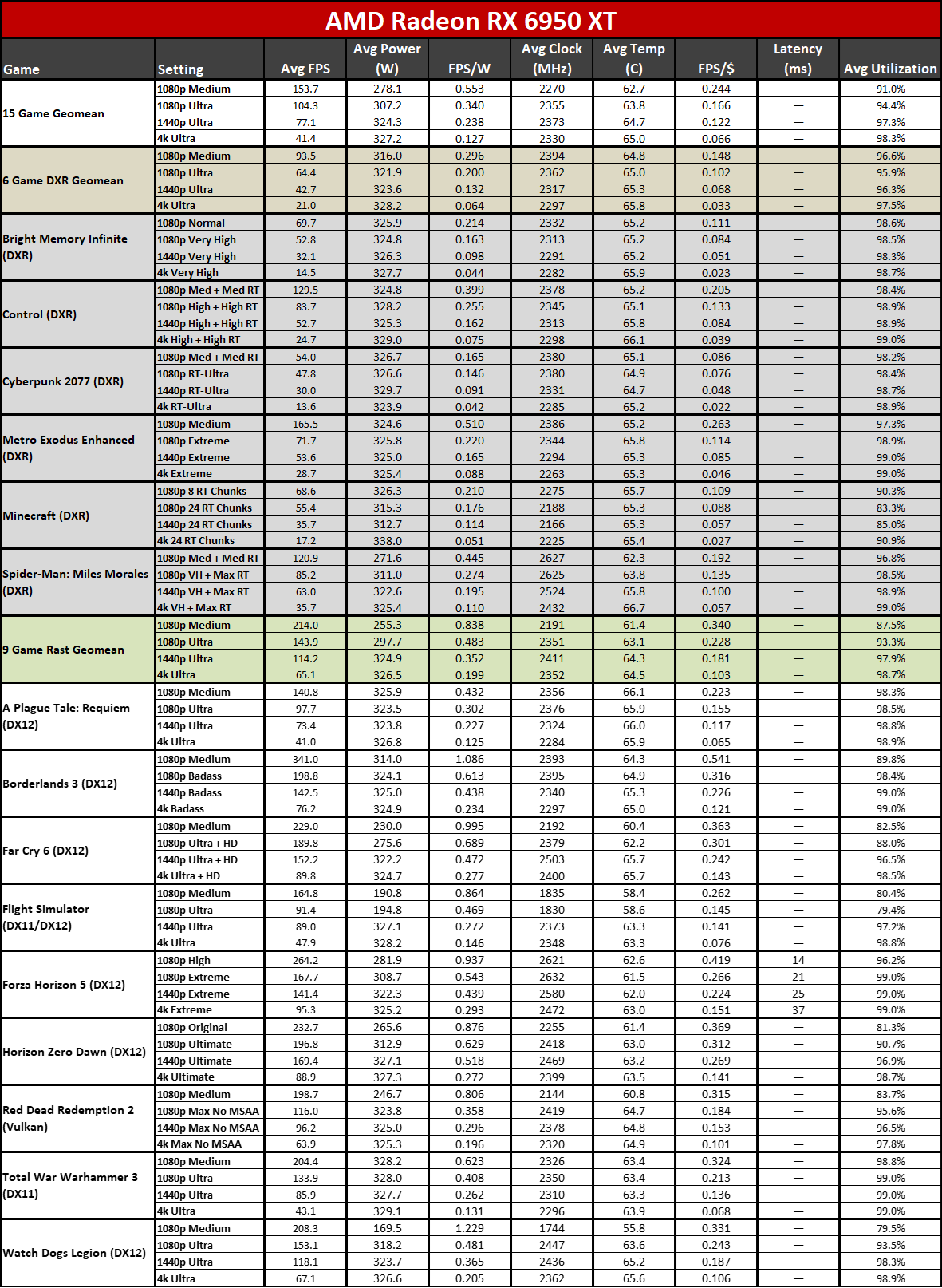
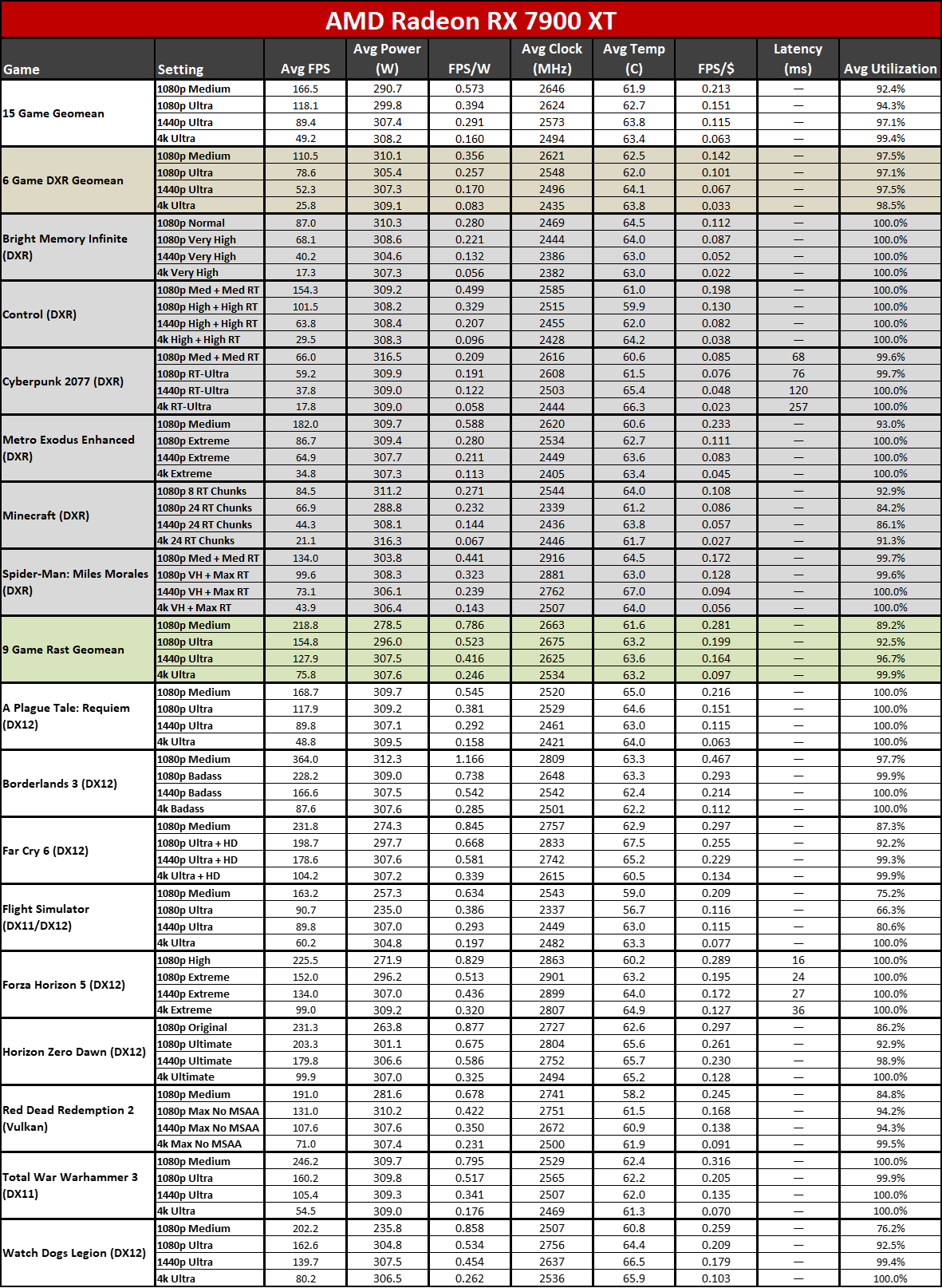
This final gallery of images shows the full performance test suite, along with the above power, clocks, and temperature information. Latency is also provided, at least in some of the games (depending on the GPU and drivers used).
We've calculated efficiency in FPS/W for the various games, plus value in FPS/$ using the best current online prices we could find (usually at Newegg or Amazon, though B&H and Best Buy were also checked). We've summarized those results in the above table (based on 1440p performance and power), sorted by overall value.
It shouldn't be too surprising that the RX 6750 XT is the best overall value out of the GPUs we've tested, followed by the RTX 4060 Ti and RX 6800 XT. Lower prices will go a long way toward making a GPU a better value, and those are the least expensive cards we've included in this review. The Nvidia and PNY RTX 4070 cards are tied for fourth, followed closely by the RX 6950 XT. Note also that the spread in FPS/$ for a lot of the cards is very narrow, with the RX 7900 XT to RTX 4070 all in the 0.111–0.122 range.
Meanwhile, the RTX 4080 ranks as the most efficient GPU we've tested to date, at least for 1440p ultra, with the PNY RTX 4070 coming in second — just edging out the RTX 4070 FE. All of the Nvidia RTX 40-series GPUs have better efficiency than any of the AMD GPUs, with a pretty sizeable drop going from the RTX 4070 Ti (0.367 FPS/W) to the RX 7900 XT (0.281 FPS/W).
- MORE: Best Graphics Cards
- MORE: GPU Benchmarks and Hierarchy
- MORE: All Graphics Content

The PNY RTX 4070 doesn't try to do anything wild. There's no RGB lighting, no factory overclocks, and not even an option to crank up the power limit for manual overclocking. It's not a card targeted at enthusiasts, in other words, but instead something that OEMs and system integrators might find useful. It will happily chug along at less than 200W, providing good performance.
If you want a flashier RTX 4070 card, or something quieter, there are plenty of options. Depending on the week or month, some of those cards might even cost less than the PNY RTX 4070 Verto Dual. That's fine, and there's room for all types of cards. Some will undoubtedly like the no-frills aesthetic that's on tap.

But if we're being frank ("Hi, I'm Frank..."), we want graphics cards to either beat the Nvidia reference card on price, features, or performance. PNY doesn't do any of those. It's close enough to call performance a tie, but the RTX 4070 Founders Edition will still be a better card for most people.
Unless you hate the superfluous 12VHPWR 16-pin connector and the adapter cable that comes with Nvidia's card. And there are definitely good reasons to dislike it! In a typical case, you end up with a stiff adapter cable that sticks out several inches above the top of the card. Then you have to make the side panel of your case fit on properly, without putting too much strain on the cable.
If you have a high-end ATX 3.0 power supply, maybe it won't matter. But how many people are actually buying high-end PSUs with native 12VHPWR support for a 200W graphics card? We still don't have a good explanation for why Nvidia has pushed so hard on use of the 16-pin connector (or the 12-pin precursor for it's RTX 30-series Founders Editions). It's not like they're provably better, and the melting cable issue still hasn't really ended.
Is that one item a big enough reason to opt for the PNY RTX 4070 over a different model? Perhaps! But if so, know that there are MSI, Asus, Zotac, and Gigabyte models that will also suffice. In fact, it's only the higher-end third-party 4070 cards that have 16-pin connectors, and not even all of those.
PNY has other RTX 4070 options as well, with some RGB lighting if that's what you're after. It's a good GPU, going toe to toe with the previous generation RTX 3080 while cutting the price, increasing features, and improving efficiency. That's not the most exciting description of a new GPU, but you could do far worse.
- MORE: Best Graphics Cards
- MORE: GPU Benchmarks and Hierarchy
- MORE: All Graphics Content







