
On paper the PlayStation Portal sounds like a great idea — it allows you to play your PS5 anywhere with a solid, stable Wi-Fi connection. Unfortunately, that theory of a perfect, lag-free experience dissolves pretty much immediately when you put it in the real world.
Between latency issues on my 300Mbps / 300Mbps wireless network and the inability to stream content from services like Netflix, Hulu and YouTube due to DRM rules, the Portal just couldn’t deliver an enjoyable experience or one I’d feel comfortable recommending.
Its 8-inch LCD screen offers Full HD resolution — which can look nice for a few seconds at a time — but will often be filled with visual artefacts and stutter on all but the most-stable, highest-speed networks. The latency causes audio playback to become choppy, turning some of the most emotionally poignant moments from games like God of War: Ragnarok, Star Wars Jedi: Survivor and Horizon Forbidden West into meme-worthy snippets of video.
In Sony’s defense, under the absolute perfect conditions, the PlayStation Portal probably does deliver on its promise of a latency-free experience, but if my experience is anything like the one you’ll have, I’m not sure Sony’s game-streaming-only handheld console is a good solution to what is likely a very unlikely problem.
PlayStation Portal review: Price and release date
The PlayStation Portal launches on November 15 for $199.99 / £199.99, roughly twice the cost of the Backbone One PlayStation Edition Mobile Gaming Controller iPhone that launched back in July of 2022.
In the box, you get the handheld and a USB-C to USB-C charging cable.
PlayStation Portal review: Design

Considering the price and knowing that you already have a phone that’s capable of remote play using a Bluetooth controller — either the Backbone One or otherwise — why would you even consider a PlayStation Portal?
Well, from a pure design standpoint, the PlayStation Portal makes sense: It offers a Full HD screen that’s larger than the one on most smartphones and the small touches like triggers with haptic feedback make it feel more like you're playing your PS5 compared to using a standard Bluetooth controller that wouldn’t have them.
Holding the PlayStation Portal genuinely feels like holding a PS5 controller with a tablet in between your hands. Switching back and forth between it and a PS5 controller requires no re-wiring of your brain — all the buttons are located in the same place and they all feel exactly the same when you press them.
It’s faint praise to be sure, but considering how many awful MFi controllers are on the market, it’s nice that Sony really followed through on matching the Portal to the DualShock 5 nearly one-to-one.
PlayStation Portal review: Performance
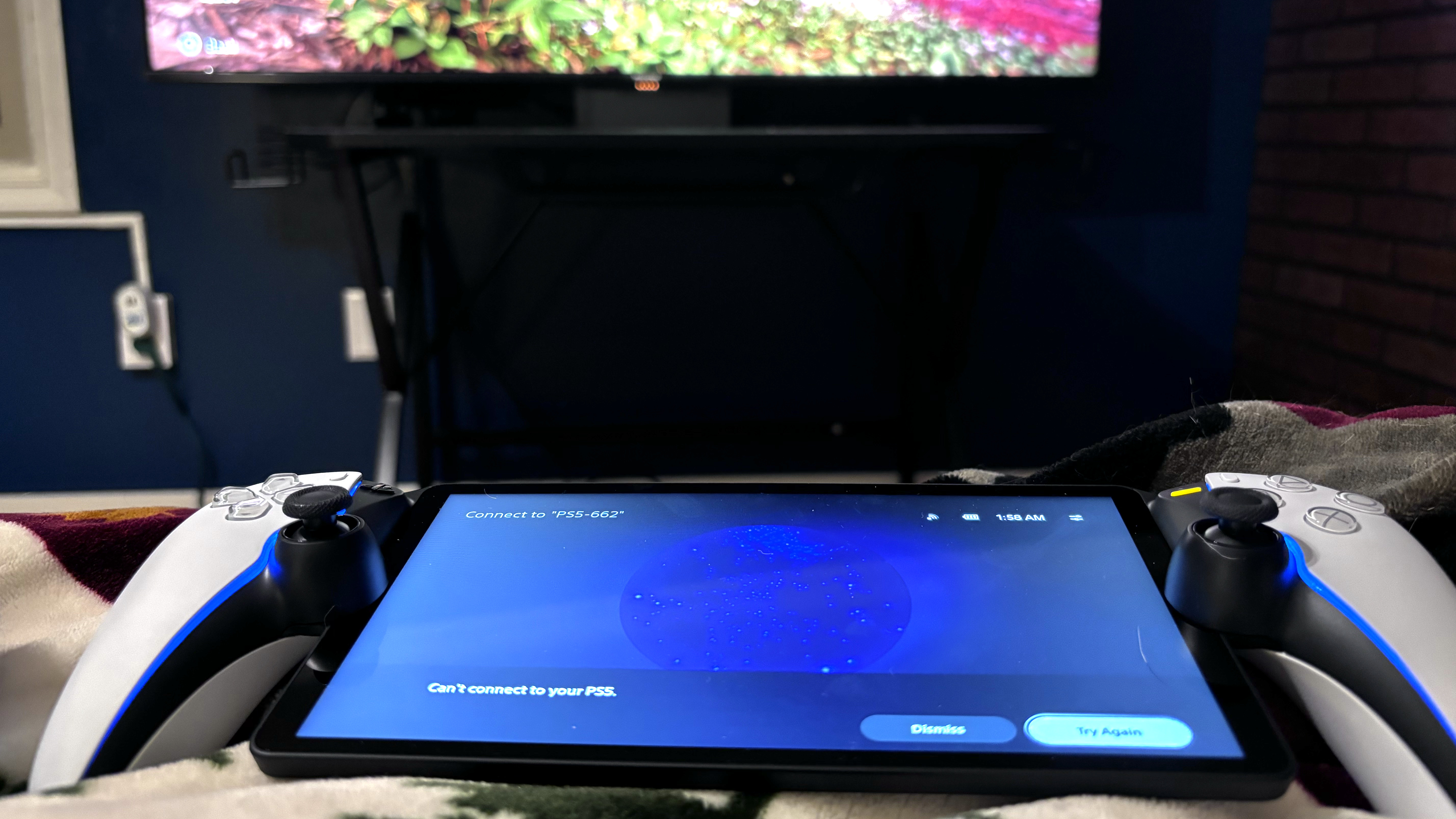
Because performance is going to vary based on your connection speed (both upload and download rates), I can't predict with any certainty what your personal experience will be like. What I can tell you, however, is that with a 300Mbps connection both upstream and downstream, my experience was less than ideal: Gameplay was choppy most of the time, and the few moments it wasn't, didn't really impress me.
To put the Portal through its paces, I played a graphically intense game (Horizon Forbidden West) and an indie game that wasn't so resource-heavy, but one that required exact timing to work (Spelunky 2).
Despite being significantly less graphically intensive than Horizon, the latency in Spelunky 2 made it feel next-to-impossible to get through a level. Often, the delay would cause me to miss a crucial jump or time an attack a second too late, resulting either in a lost heart or a complete wipe. In games where timing is everything, using the Portal is going to significantly ramp up the difficulty.
Playing Horizon Forbidden West, I had similar difficulties. While the game doesn't require laser precision in terms of timing, simply navigating the world led to severe artefacting. At some points, the resolution would drop so low that the closed captioning I turned on to better hear the characters was illegible.
In short, it wasn't a great substitute for the PS5.
PlayStation Portal review: Features
The PlayStation Portal, although sleekly designed, doesn't really come with much in the way of features — it's pretty barebones here.
The only bright spot in terms of features is that the Portal does have a built-in microphone that can be used just like the microphone on a DualShock controller. In theory, this will let you voice chat with friends...though, again, I'm not sure how great it would sound given the introduction of latency.
The most egregious error, I feel, is the fact that the Portal can't access video content from streaming services because of DRM issues. Try to use Netflix on the Portal and you’ll be met with a message that says it can’t play content via Remote Play.
The most egregious error, I feel, is the fact that the Portal can't access video content from streaming services because of DRM issues. Try to use Netflix on the Portal and you’ll be met with a message that says it can’t play content via Remote Play. The same is true for YouTube and other streaming platforms I tried.
If it came with its own version of the PlayStation platform, even a pared down one, it would at least allow you to watch content. Sadly, that isn't the case here.
PlayStation Portal: Early verdict
I'm going to spend more time with the console before I can say for certain that it's a disappointing product, but I really haven't seen anything yet that paints that picture. The handheld is cleanly designed, if a bit unwieldy, but game consoles live and die by their performance — an area in which the PlayStation Portal does not excel.
I'll see if there's anything I can do to change that before giving a final verdict but, right now, I'm mighty unimpressed with the PlayStation Portal.







