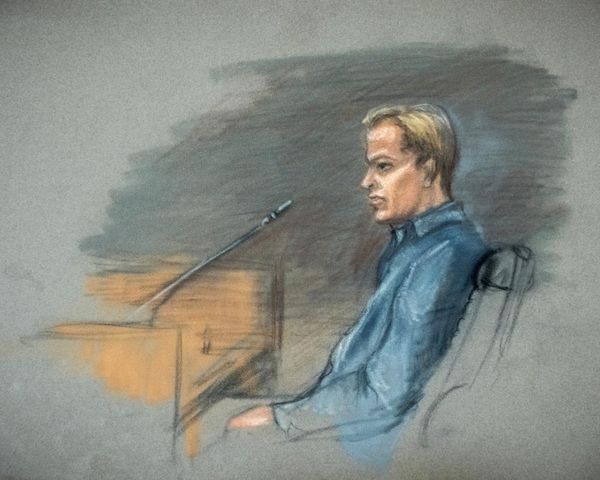What you need to know
- Pixel users are dealing with a bug in Google Assistant’s Quick Phrases, causing annoying toast notifications to stay on screen.
- The issue involves the 'Say Stop' prompt not disappearing after alarms or timers are turned off, with reports on both stable and beta Android 15 versions.
- The bug seems to be tied to the Google app, which powers both Gemini and Assistant, and there’s no fix yet.
Pixel owners are facing a persistent Google Assistant Quick Phrases bug, leaving annoying toast notifications on their screens.
Quick Phrases are meant to simplify voice commands like stopping alarms or handling calls. However, multiple Reddit users are reporting about a lingering issue with Google Assistant’s 'Say Stop' prompt. Apparently, the notification refuses to disappear even after alarms or timers are turned off (via 9to5Google).
In one instance, the bug has been spotted on a Pixel 8 running Android 15. One user reported the 'Say Stop' prompt sticking around, even on the lock screen.
The issue isn’t tied to a specific device or software version, with users on both stable and beta Android 15 reporting the problem.
Android Authority has spotted a similar glitch on a Pixel 9 Pro XL with the latest Android 15 update. When receiving a call, a toast notification popped up, asking users to "Say ‘Answer’".
While this notification was supposed to disappear once the call ends, it stuck around and locked up that area of the screen. Even worse, it covered the caller ID, making it hard to see who’s calling before you answer.
As 9to5Google pointed out, this ongoing issue seems to stem from the Google app, which powers both Gemini and Assistant. Until Google rolls out a fix, users might have to rely on temporary workarounds to deal with the annoying toast notification glitch.
Some users have found that restarting their device clears up the persistent bubble issue, while others have had luck disabling certain toggles in the Quick Phrases menu.
As a quick fix, Android Authority suggests force-closing and reopening the Google app (found in Settings > Apps > Google) to get rid of the persistent notification.
Alternatively, turning off the Quick Phrases feature can offer a more lasting solution, since force-stopping the Google app is just a temporary fix that might pop up again with future calls.