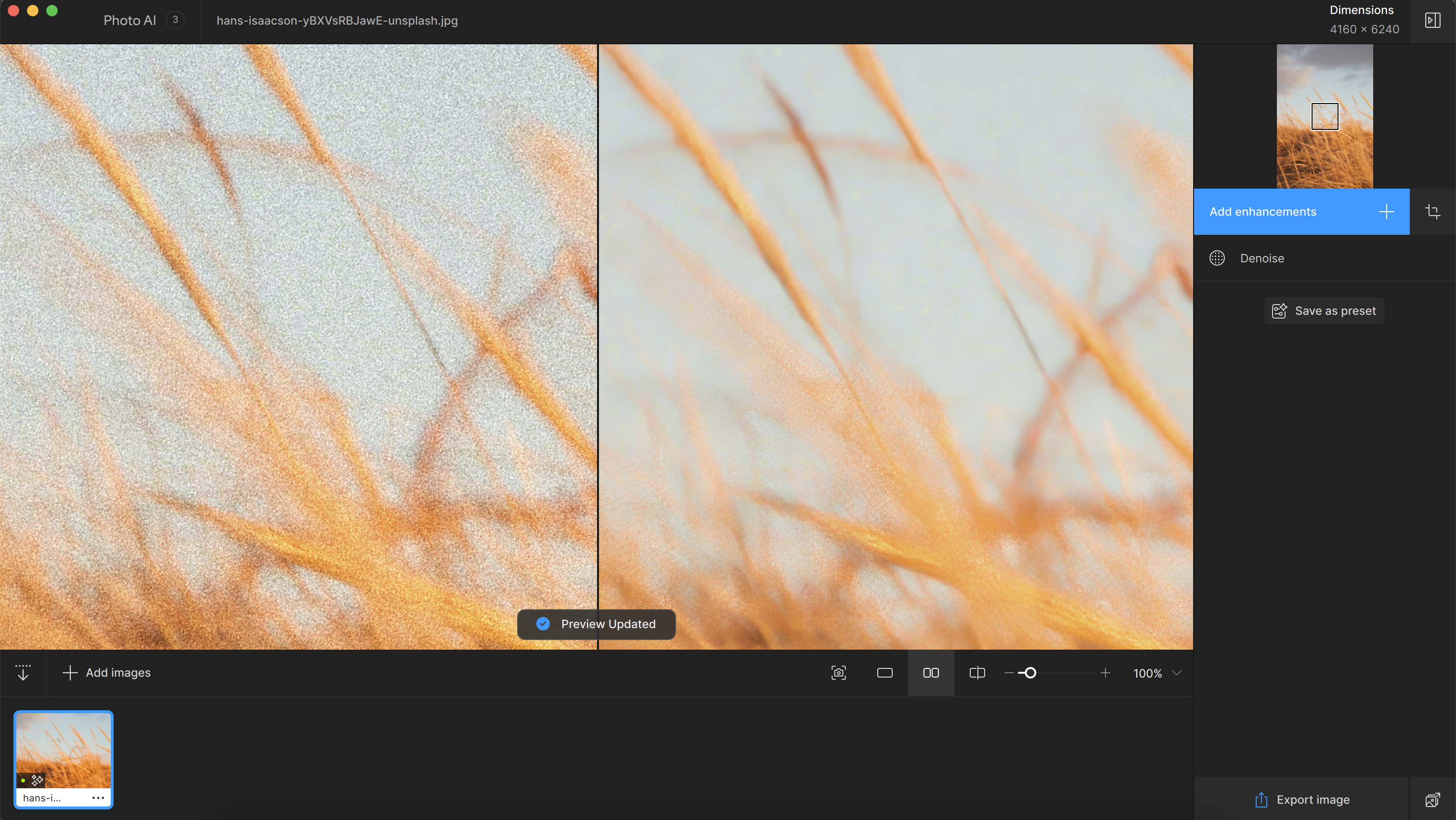
Price $100 / £100
Company Topaz Labs
OS Windows 10 or 11, macOS Big Sur 11 and higher
Processor Intel OR AMD, with AVX instructions, released after 2013
Memory 16 GB RAM
Graphics card NVIDIA GTX 980 Ti or higher, AMD Radeon 570 or higher, Intel UHD 600 Graphics or higher
Ai tools are seeping into every area of life. Each new software release seems to have a new AI element to it and graphics cards are being specifically designed and manufactured to facilitate the growth. Alongside software that contains AI features, there are also software that are 100% driven by AI and one of these is Photo AI 3. AI is in the name so you’d expect that to be the case. It's also an app that has been optimised for Nvidia RTX, which signals growing support and another reason to upgrade to an Nvidia graphics card.
I’m no stranger to AI in software. In recent months, I’ve had the privilege of testing Luminar Neo and have witnessed some amazing generative tools for adapting images. Those who are familiar with the latest AI features in Photoshop and Adobe Firefly will know what I’m talking about. I’ve also used Sogni AI, an image generator that similarly has its competitors, including DALL·E 3 and Midjourney.
Photo AI 3 is one of those dream tools that every photographer would love to have in their app dock but the price tag could put some off. All of the features, including noise reduction, sharpening, and upscaling, are available in Lightroom, so many won’t feel the extra payment is necessary. Below I dive in and see if Photo AI 3’s features are worth the money.
Photo AI 3.0 review: denoiser AI
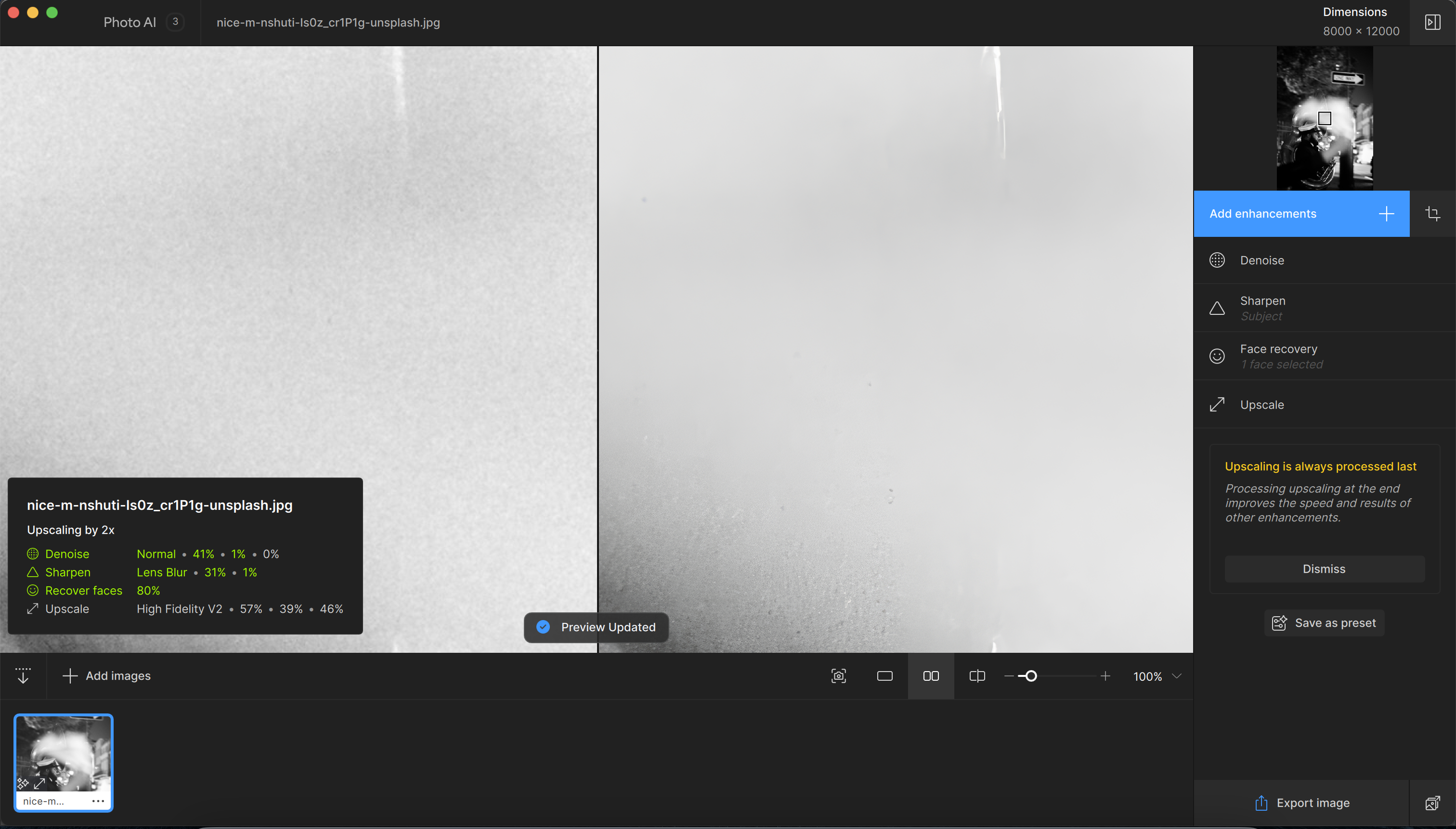
One of the biggest features of Photo AI is the denoise tool. I use Lightroom’s noise removal functionality a lot, so I thought this was just going to be a replica but boy was I wrong. This denoiser is next level and there wasn’t a single photo that was beyond Photo AI’s ability to clean up.
With three different AI models, Normal, Strong, and Extreme, there is a denoise model for all types of noisy images. The most extreme model warns that fine details might be lost and this was definitely something that I experienced. I thought it would make sense just to set it to Extreme for every image but this actually led to a lot of unexpected degradation in the images. Choosing the right model for the level of noise proved to be absolutely paramount.
Aside from the model you choose, it is also possible to adjust some other parameters, starting with Strength. This dictates the amount of noise that is removed. As with all the parameters, adjusting them is a case of making small, incremental changes to see how they affect the image.
The Minor Deblur and Original Detail settings attempt to introduce detail back into the image that might have been lost during the denoising process. These perform adequately enough, although I generally found that the default settings gave me almost perfect results most of the time.
Photo AI 3’s denoiser is a great feature that is able to salvage photos from unattractive noise. This will be particularly helpful for photographers who work a lot in low light or for those wanting to restore and improve old photographs that have high noise levels.
Photo AI 3.0 review: sharpening tools
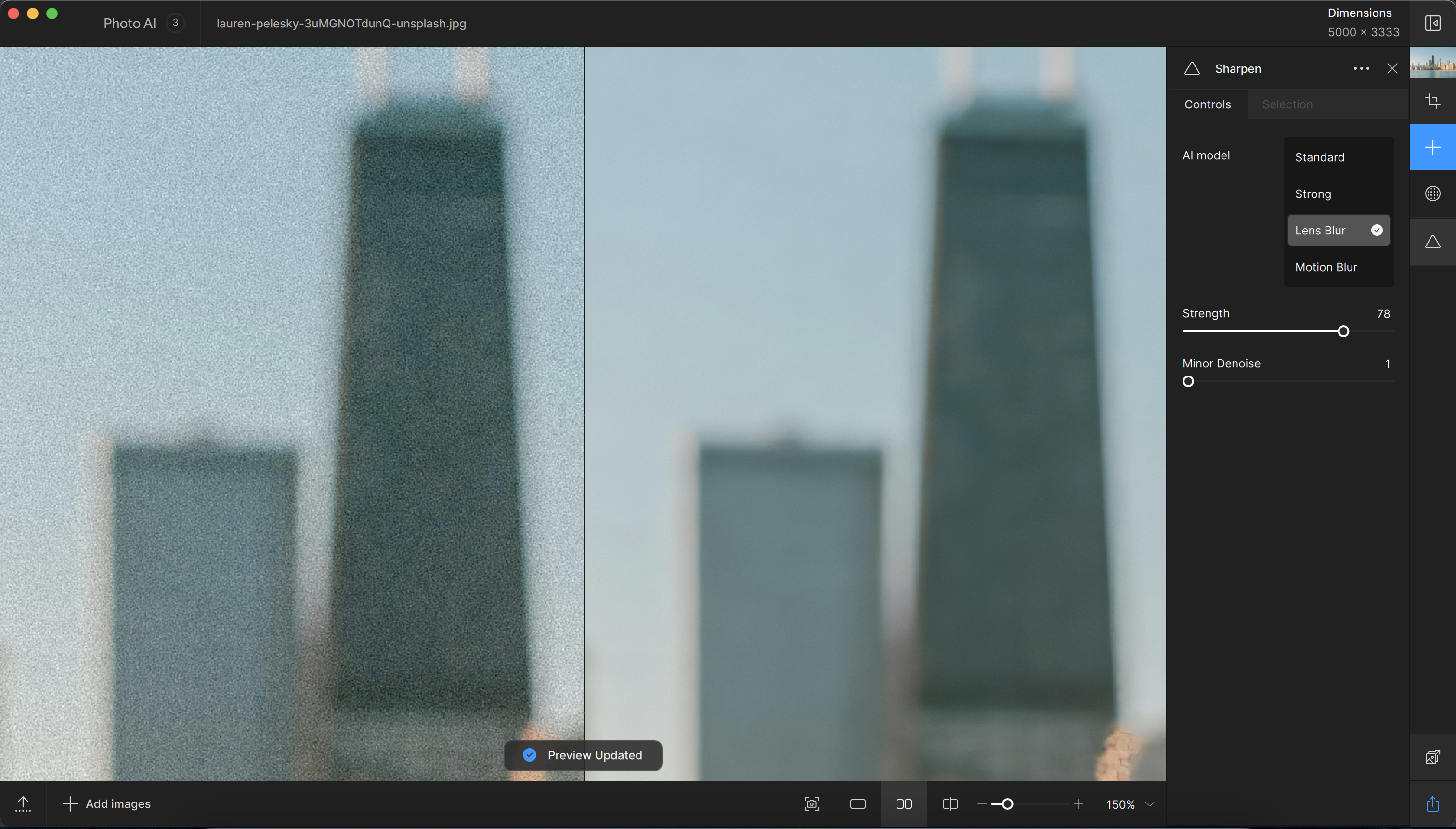
After removing the noise from your photo, it’s time to add other enhancements and the next one on the list is the sharpening tool. This behaves differently from traditional sharpening techniques by naturally reversing the actual causes of the blurriness. This involves identifying the root cause, such as camera shake, missed focus, or motion blur, and then almost reverse engineering the image, but with those causes not contributing to the result.
I have to say that I had less impressive results in this area than I did with the denoiser. That is in part due to how incredible the denoiser is and maybe I was expecting the same magic to be performed.
I tried the sharpen enhancement on a number of different images and if they weren’t too affected by these issues, then it was okay but as soon as I moved onto more challenging images, the problems started occurring. I picked images that suffered from all the different possible root causes of blurriness and on all of them, I couldn’t get Photo AI to satisfactorily sort the problems out. I do hope this is a significant area for improvement in future releases.
Photo AI 3.0 review: upscaling features
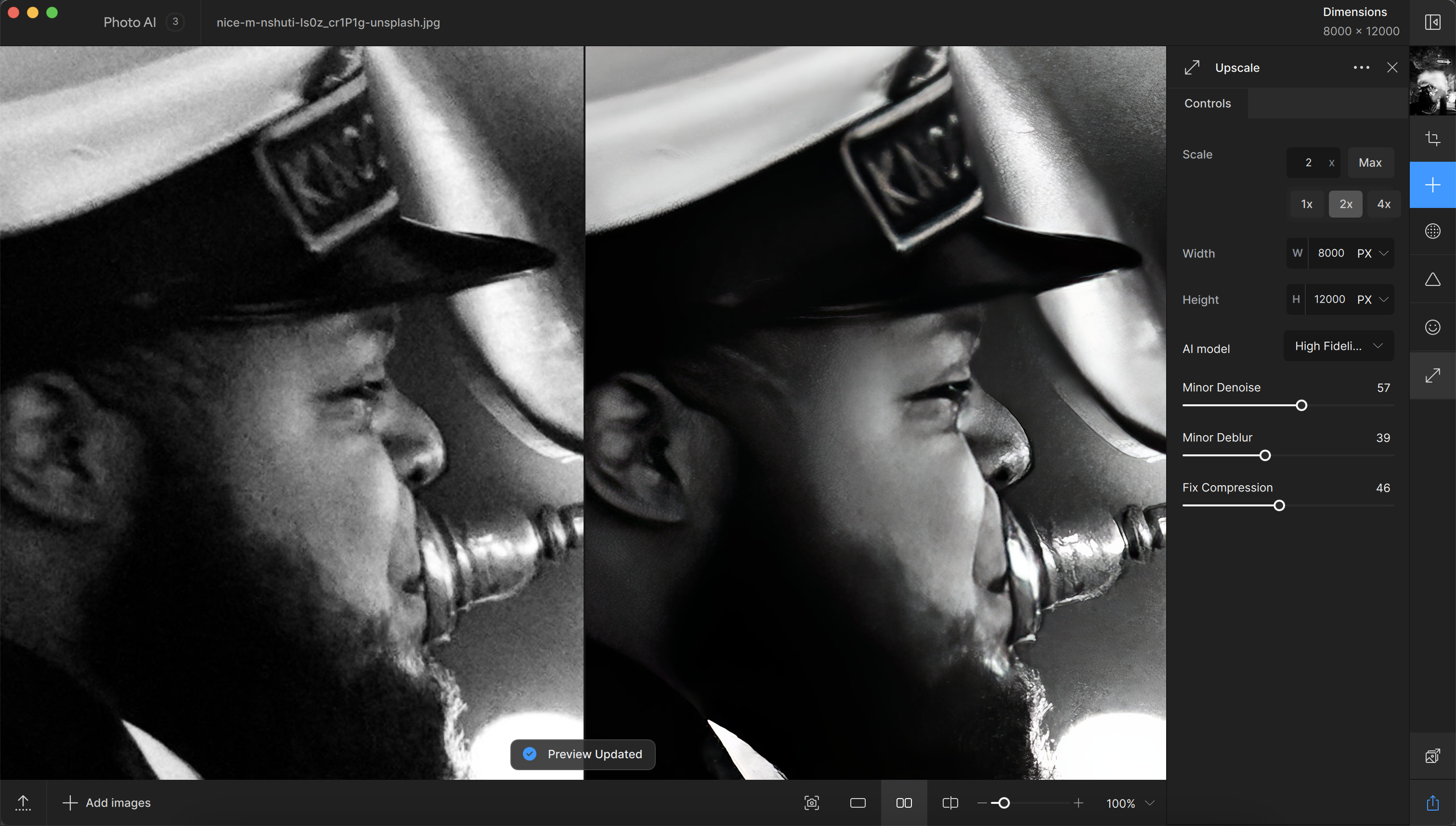
Getting back on more positive ground, the upscale tool is as impressive as the denoiser. It is with features like this that I think AI really comes into its own. Being able to convert dated images into super high res images for printing is a big win as far as I’m concerned, as is rescuing and reprinting old family photos.
Photo AI 3 is trained on millions of different images and is therefore able to intelligently add pixels where they’re needed. It is possible to set the upscale pixels as well as choose from a selection of different models to get the best results.
I tried upscaling a number of photos and found that the necessary detail was retained in all of them. You can therefore use this application confidently, knowing that it’ll be able to upscale most images that you throw at it.
I did find that I was regularly running out of memory when using the application. This wasn’t necessarily a big problem but it did mean that I couldn’t do much else at the same time as using it and if I pushed it too hard for too long, then I had to resort to restarting the application.
Should I get Photo AI 3.0?
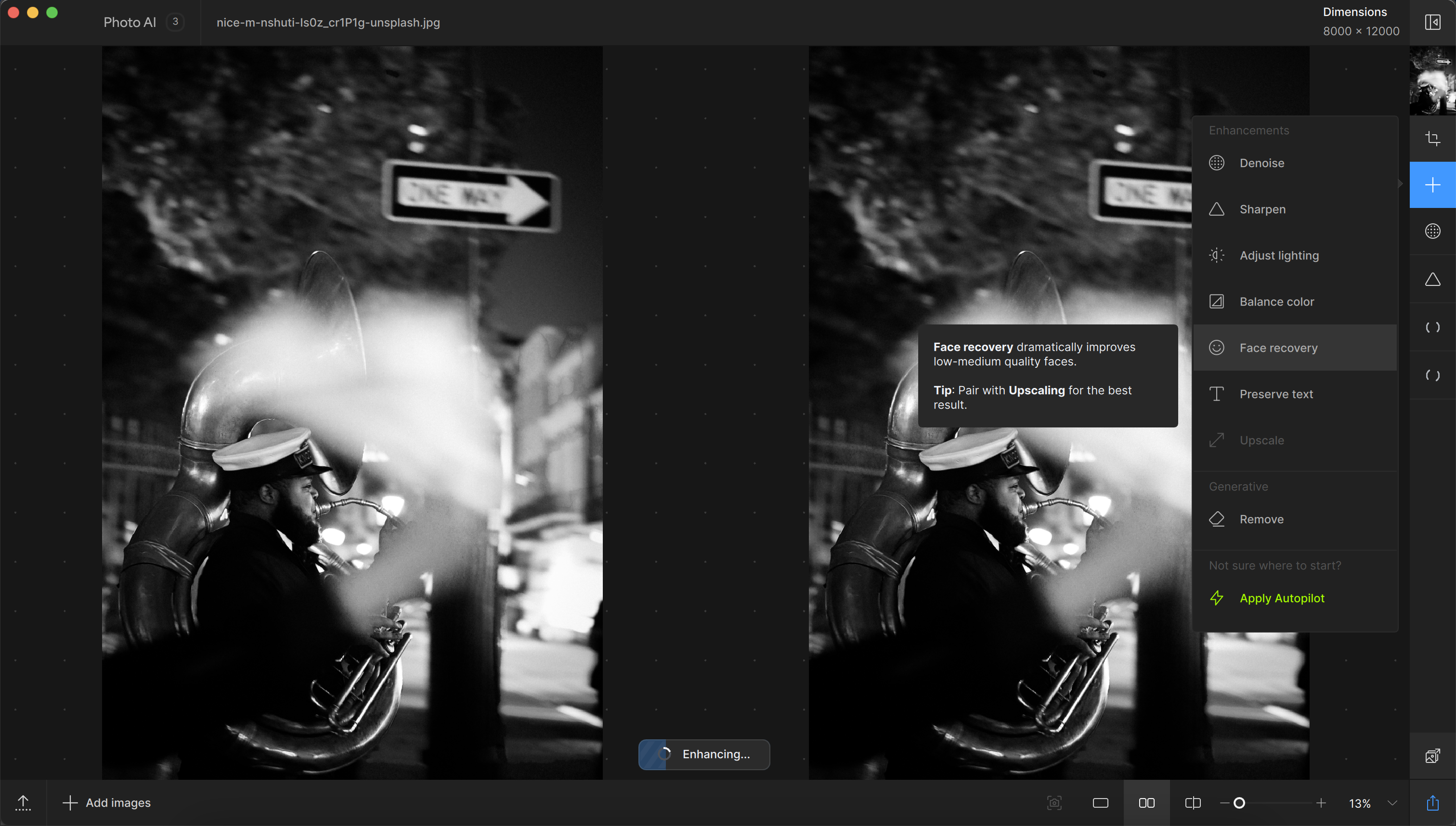
I really like Photo AI 3. It’s got a super simple interface that makes working with it an absolute joy. The minimal number of parameters are all easy to use and include their own tooltips with clear explanations. The fact that it works on both Mac and PC, as well as shipping with a batch processor, makes it perfect for slipping into most people’s workflows. If you find yourself removing noise and upscaling images on a regular basis, then there's no better tool out there at the moment.
The built-in denoiser and upscaler tools are the stars of the show, with Photo AI 3 able to deliver incredible results on both fronts. The sharpening tools left a lot to be desired and I hope there's significant improvement on this in future versions. The £199 price tag will put a lot of people off but for what it offers, and what it can do, the value is unrivalled.







