
Sensor: 25.2MP Live MOS Micro Four Thirds
Image stabilization: up to 8-stop IBIS
Autofocus: Hybrid AF
Viewfinder: OLED EVF, 3.68M dots
Display: 3-inch Vari-Angle LCD touchscreen, 1.84M dots
ISO: ISO100 - 25,600
Max video resolution: 5.8K/30p
Ports: USB type-C, HDMI, 3.5 microphone jack, headphone,
remote, hot-shoe
Storage: 2 x UHS-II
Wireless: Wi-Fi 5GHz, Bluetooth 5.0
Shutter speed: 1/32,000
Shooting speed: 14 fps mechanical; 75 fps electronic
Battery life (CIPA): 370 shots
Size/weight: 5.29 x 4.03 x 3.55 inches; 1.45 lbs
The Panasonic Lumix G9II is a powerful advanced mirrorless camera, aimed at enthusiasts and professionals, whose priority is photography. Just like its predecessor, the original Lumix G9, the G9II is billed by Panasonic as its “flagship model for still images.”
As a G-Series camera, the G9II uses a Micro Four Thirds (MFT) sensor, which has had its resolution boosted by around 5MP versus the original model, now sitting at 25.2MP. The design has been revised and the camera shares a body and layout with its powerful, video-oriented bigger sibling, the Panasonic Lumix S5IIX. And just like the S5IIX, the G9II gets Panasonic’s latest hybrid phase and contrast detection autofocusing system — a step up over the contrast-only auto detection in the original G9.
Costing almost $1,900 in body-only form, the G9II is competing with some serious competition in the upper-enthusiast market, namely the Canon EOS R7, Sony A6700, Fujifilm X-T5 and OM System OM-1. Does the Lumix G9II have what it takes to compete with some of the best mirrorless cameras around? Find out in our Panasonic Lumix G9II review.
Panasonic Lumix G9II review: Price and availability
The Lumix G9II was released in September 2023 and costs $1,899 / £1,699 body-only. In the U.S. and U.K. the camera is available as a kit with a Leica 12-60mm lens for $2,499 / £2,249. In the U.K. there’s also an intermediate kit which features a non-Leica 12-60mm lens for £1,899.
Even for a flagship mirrorless camera aimed at serious enthusiasts, the G9II is priced quite high, retailing slightly cheaper than the Micro Four Thirds OM-1, but much pricier than the EOS R7, a6700 and X-T5, all three of which feature larger APS-C sensors. Its price actually pushes the G9II towards the territory of pro-oriented cameras like the Fujifilm X-H2S, Sony A7 IV and Canon EOS R6 Mark II.
We tested the G9II using the Leica 12-60mm lens. It’s likely that many buyers of the G9II will be existing Lumix G users, and will already own lenses. If you’re new to the system, though, and need a first lens, the Leica is the one to go for, and its extra price shouldn’t deter pros or serious enthusiasts. This lens produces lovely, sharp images and features a bright f/2.8-f/4 maximum aperture (versus the f/3.5-f/5.6 of the non-Leica lens). Both 12-60mm lenses give you an expansive zoom range, though, with a field of view equating to 24-120mm on a full frame camera.
It’s worth pointing out that the Lumix native lens range is decent — there are around 40 in total (combined MFT and full frame). However, the number of “affordable” lenses is quite small compared to Fuji and Sony. This may be a consideration if you are planning on moving to Lumix for the first time. Third party AF lenses are readily available for Lumix cameras.
Panasonic Lumix G9II review: Design
The Lumix G9II shares much of its design with the full frame Lumix S5II. Subsequently, the G9II has lost the rounded shoulders and bulbous, DSLR-esque design of the original G9, in favor of a sleeker, squarer aesthetic.
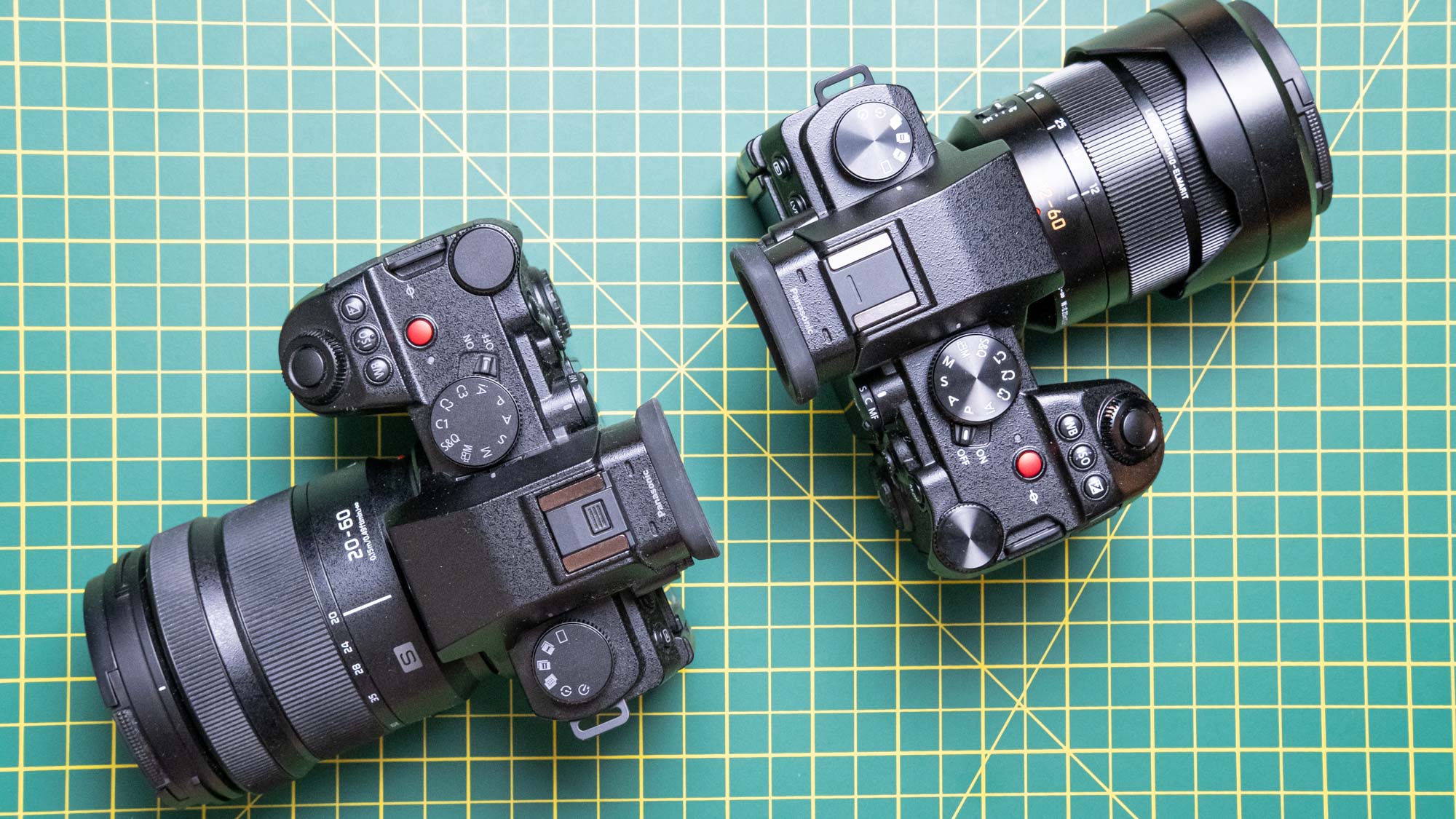
Spanning the top plate are two main dials for drive and mode. This represents an extra dial versus the G9 but comes at the expense of its top digital display. There’s a large front grip with a finger recess, as on the S5II, making the G9II comfortable to hold, even with larger lenses. The G9II also shares the S5II’s 3-inch 1.84M dot vari-angle LCD and high-res 3.68M dot 120Hz OLED EVF. Both are bright and vivid, and can have their brightness, contrast and tints fine tuned for accuracy.

Build quality is fantastic, with plenty of metal used throughout. Dials turn with a satisfying thunk, although the plastic rear dial around the D-pad feels a little cheap. Most of the buttons have good haptic feedback, except the shutter button, which is a little mushy for my liking. As with the S5II, the plastic hatch over the SD ports is spring loaded and closes firmly, while the accessory ports are covered by two rubber flaps that are fiddly to close.

The G9II is a heavy camera at 1.45lbs (658g) without a lens. Thanks to that large grip, the weight doesn’t make it a difficult camera to handle, but a comfortable strap is advisable if shooting with the G9II around your neck or wrist all day.

Connectivity options are ample. There’s a remote shutter port, two UHS-II SD slots, headphone and mic ports, a USB-C port and a full HDMI Type-A port, just like the S5II. On top, there’s a multi-accessory hot shoe.


The G9II is weather sealed, which came in useful for my AF testing shots below, taken in driving rain. After 15 minutes, the camera was mud-splattered with rainwater dripping from the body and lens: no problem at all.
Panasonic Lumix G9II review: Controls
The G9II mirrors the S5II’s controls and layout, too (apologies if this starts to feel like Groundhog Day). That’s a very good thing.
The camera is very well laid out, with virtually every shooting parameter, control or Fn button at easy reach with your right hand only. The only controls you need your left hand for are the drive dial, viewfinder toggle and the playback button, meaning your left hand is almost always free to keep the camera stable or operate the lens controls or focus ring. It also means there’s no awkward stretching or pivoting of the camera required to access a button on the left with your right hand. A lot of thought has gone into the G9II’s user interface, and I love it.

The G9II’s menu is expansive but easy to navigate, even for newcomers to the system. It may not be as user friendly as Canon’s menu, but if you’re coming from the convoluted menus of Fuji or Nikon, it’s a joy.

A lot of thought has gone into the G9II’s user interface, and I love it.
One issue I noted with the S5II, again present on the G9II, is input lag with certain functions. Flick the power switch, for example, and you’re sometimes waiting up to 5 seconds for the camera to power on. There’s similar lag with the playback button. It’s a quirk that you quickly get used to, but frustrating all the same.
Panasonic Lumix G9II review: Autofocus performance
The Lumix G9II features Panasonic’s latest autofocusing system, combining both phase and contrast detection. This is the same system as found in and introduced by (you guessed it) the S5II. The G9II also features Panasonic’s latest detection modes, including human (eye/face), animal (eye/body), car and motorcycle detection. In my S5II review, I criticised the infancy of the AF system, which at the time featured very few detection modes versus the competition. That’s no longer the case.

The G9II’s autofocus is extremely capable. Even in low light, human face and eye detection and continuous tracking works very well, detecting and locking onto eyes. In the portrait shot of my partner in the section below, the camera easily found and focused on her eye, even in the challenging lighting conditions.
The same is true for animal detection and tracking. In the low light photo of one of my greyhounds, Luna, above, you can see that her eye is in sharp focus.
When shooting fast-moving subjects, the autofocus tracking is not quite as effective, but still performed very well. I tested the high speed continuous AF tracking with my other greyhound, Nutty, running at full tilt, so around 40-45mph.
The G9II was able to detect and track Nutty throughout the frame. More often than not, the focus lagged behind the dog, resulting in unusable photos. Some shots tracked her body but couldn’t detect or hold her eye, meaning only her body or back legs were in focus. From several hundred high speed shots, there were around 7 or 8 usable photos with Nutty’s face and eyes in acceptable focus.


That may not seem great initially, but it’s actually pretty good. Both of my dogs present a serious challenge for AF systems, as they’re extremely quick and both have black eyes and fur that make it difficult for cameras to detect their eyes. Most mid-range enthusiast cameras I test achieve a similar usable photo rate, but only when my dogs are running much slower.
The strong AF performance makes the G9II a great choice for sports or wildlife photographers. Hopefully Panasonic adds in more detection algorithms down the line — bird detection, for instance — to bring the AF fully up to par with Canon.
Panasonic Lumix G9II review: Image performance
As a flagship stills camera, what matters most about the G9II is the photos it takes. And the Lumix G9II shoots beautiful stills. The 25.2MP micro-four-thirds sensor is packing a lot of resolution into a small space, delivering fantastic-looking, sharp images at lower ISO values. Colors are vibrant (especially in the Vivid colour profile) but natural feeling, as you can see in the image of the polar bears below.

The G9II’s shooting rate is blistering for a sub-$2,000 camera. Using e-shutter, the G9II can shoot 60fps in AF-C mode and 75fps in AF-S. It can also shoot up to 200 JPEGs and 170 RAW files in continuous drive — that means you can shoot for around 20 seconds continuously if you drop down the rate to 10fps. Well, I say “drop down”, but for context 10fps is where the Sony A7 IV tops out entirely. Buffers filled, there’s obviously some processing time required as the camera writes everything to cards, but you can keep shooting while it’s doing so. It’s very impressive, and another boon for wildlife and sports photographers.
The natural limitations of the MFT sensor start to become apparent at ISO1600 and above, where you’ll see noticeable image noise in RAW stills. Thankfully, up to ISO6400, this is mostly smoothed out by noise suppression in out of camera JPEGs without degrading them to a noticeable extent for standard viewing, although RAW files will likely need some noise reduction in post. As you can see in the two images of my partner below, shot at ISO1600, there is visible noise on her face and in the sky above her head in the exported RAW file on the left. In the out of camera JPEG on the right, the noise has mostly been smoothed out by the camera, with little sharpness lost in her face or in the background.
Noise becomes more problematic above ISO6400, where RAW files start to get very noisy and out of camera JPEGs suffer a decline in sharpness as the camera has to apply lots of smoothing noise suppression. In the images below shot at ISO 12,800, you can see how destructive image noise has become. In the image on the left, which is an export of the RAW file (with the exposure lifted to reveal shadow detail), the noise is utterly ruinous. In the right-hand shot, which is the out of camera JPEG, the image is blurred by noise suppression to the point of being unusable.
This is not unexpected from a sensor of this size. Smaller sensors generally deliver noisier images at high ISO values, so this is just a limitation you need to factor in when considering this camera. If low light performance is of paramount concern to you, an MFT sensor probably isn’t what you should be looking at in the first place — you’d be better off with a full frame camera like the Panasonic Lumix S5IIX or the Nikon Z f.
Personally, I try to avoid ISO12,800 even on larger APS-C sensors, anyway, so I don’t see this as too much of an issue. If you will be shooting in low light with this camera, then investing in an ultra fast f/1.8 lens is still probably a good idea, to make sure you can keep that ISO down.
Thankfully, you’ll also have the G9II’s fantastic (up-to) 8-stop IBIS in your arsenal. The image below was shot handheld at 1 second shutter, without any camera shake or motion blur. This will allow you to drop your shutter and avoid high ISO values.
As you can see in the image above, the G9II captures a wide dynamic range. The left image is the out of camera JPEG, which has rendered dark shadows and a dark sky. The right image is an export of the original RAW file, with the exposure boosted in post to reveal shadow details. As you can see, the G9II captured plenty of shadow details in the dark foreground, the dark grey tones of the sky, all the way up to the bright highlights of the building lighting.
There are a range of colour profiles to choose from, although less than you’ll find from rivals, giving you fewer creative options out of camera than rivals like the Fujifilm X-T5. That being said, this is a camera aimed at serious enthusiasts and even pros, for whom natural, true-to-life colors will matter more than creative profiles.

As a black and white shooter in my personal photography, though, I do appreciate the G9II’s numerous monochrome profiles — there are 5 in total, including a Leica monochrome filter to replicate the German manufacturer’s aesthetic.
Panasonic Lumix G9II review: Video performance
The Lumix G9II is, according to Panasonic, a stills-oriented camera. Nevertheless, as we’ve come to expect from Lumix cameras these days, it packs some pretty heavy video specs that put similarly priced rivals to shame. In fact, if Panasonic told me this was a video-oriented hybrid, I wouldn’t question it.
The G9II shoots up to 5.8K/30p or 5.7K/60p MOV files in camera, with 5.7K/30p ProRes available when shooting to SSD. Cinema 4K and standard 4K are available at 60p in 4:2:2, and there are a range of bitrates and both All-I or Long-GOP compression types on offer, giving video shooters plenty of flexibility to balance and tailor quality and workflow requirements. It even comes with a trademark video camera feature: a full HDMI port.
The G9II’s fantastic IBIS is naturally a major boon for video, allowing smooth handheld footage, especially when paired with an OIS lens, making panning shots much smoother. Combine all of this with Panasonic’s latest AF and despite ostensibly being a still camera, the G9II is a more compelling package for video than most out there save the S5II. That includes Panasonic’s own video oriented Lumix GH6, which features the manufacturer’s old AF system (although does have a CFExpress port).
Panasonic Lumix G9II review: Battery life and overheating
The Lumix G9II features the same battery as found in the S5II, rated at 370 shots without any power saving modes enabled. In today’s market, that figure looks decidedly puny: the EOS R6 Mark II, Fujifilm X-T5 and Fujifilm X-S20, for example, are all rated at well over 700 shots. In power saving mode with the EVF disabled, Panasonic claims that the G9II will shoot 1,300 photos, which is great. However, given this is a flagship camera, it would’ve been nice to see Panasonic invest in some better battery technology to help the G9II keep shooting all day without having to disable displays. As it is, you’ll want at least one, maybe two spare batteries for a full day of professional work.
In video testing, the G9II averaged around 90 to 100 minutes continuous shooting at 4K/60p before succumbing to a flat battery. That’s around the same as an action camera. Impressively, it managed that without ever overheating, indoors without the benefit of windchill. This was a pleasant surprise, especially given the G9II lacks the cooling fans of the S5II.
Panasonic Lumix G9II review: Verdict
The Lumix G9II is an incredible mirrorless camera. It’s built like a tank, thoughtfully laid out, features fantastic AF and IBIS systems, takes wonderful stills and is a more-than-capable video tool, too. If you’re into wildlife and sports photography, the G9II’s combination of blistering shooting rate and intelligent hybrid AF make it nigh-on impossible to beat for this money.
The MFT format sensor has natural limitations in terms of image noise, but this isn’t a huge issue unless you’re frequently and deliberately shooting at high ISO, which most photographers tend to avoid anyway. It’s also a reasonable assumption given the price and market position of the G9II that prospective buyers (a chunk of whom will already be using the MFT format) will understand this limitation and will have the knowledge to mitigate it entirely.
My only real gripe with the Lumix G9II is its battery, which is a little weak in today’s market, especially for a flagship camera aimed at serious enthusiasts and professionals. That said, spare batteries aren’t exactly expensive, so as long as you buy the G9II knowing what to expect, it’s a very easy camera to recommend.







