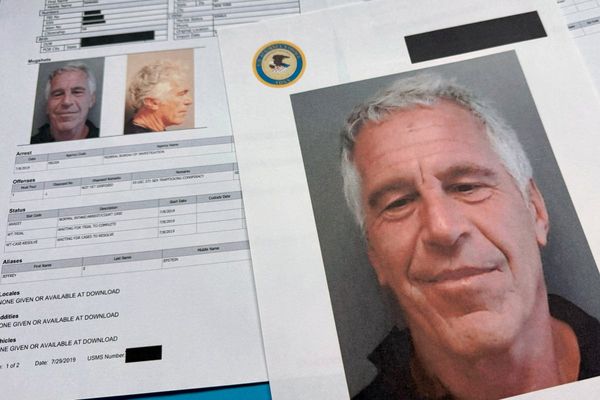The freshly revealed OnePlus Pad 2 is, as the number in the name suggests, OnePlus' second try at a tablet. And it's a far more ambitious attempt than the already impressive OnePlus Pad was.
While the price has gone up, there are new features and hardware upgrades to go along with it, helping make the Pad 2 a device for serious work and play. This has a good chance of making it onto our best Android tablets guide, if not our overall list of the best tablets available right now.
We'll have to save full judgment for when we've reviewed this device properly. But having spent some time with the OnePlus Pad 2 already, here's our hands-on and first impressions of an exciting-looking iPad and Galaxy Tab alternative.
OnePlus Pad 2: Specs
OnePlus Pad 2: Price and availability
August 1st is the official on-sale date for the OnePlus Pad 2, but pre-orders are open from July 16, which gives you the guaranteed offer of a £50 discount, a charger and one free accessory from a choice of three.
The single version of the OnePlus Pad 2 costs $549/£499, which makes it $240 cheaper than a Samsung Galaxy Tab S9, and a touch cheaper than an 11-inch iPad Air M2. However, it's $80/£50 more than the original OnePlus Pad due to some of the upgraded features, which stings a little for users who didn't care about getting top-flight specs.
OnePlus Pad 2: Design and display
The new OnePlus Pad 2 and last year's OnePlus Pad share a metal-bodied design with curved edges and a big round camera block in the top center of the back when held in its default landscape orientation. The first obvious change is that the Halo Green color of the first Pad has been swapped for Nimbus Gray for a meaner look, but there's more to this revised version than just a fresh coat of paint.

OnePlus has bestowed a larger, 12.1-inch display with a 3K resolution on the OnePlus Pad 2, up from 11.6 inches on the original. The 7:5 aspect ratio of the first OnePlus Pad is still here though, which makes the Pad 2 taller and wider than typical tablets, and more equivalent to the shape of a laptop display. While it's still the same thickness as the old Pad, this has increased the weight and height.
The new screen comes with an extra-smooth 144Hz adaptive refresh rate like the OG OnePlus Pad, and is now rated at 900 nits of brightness, which would make it roughly twice as bright as the outgoing model.

Meanwhile for your listening needs, there's six stereo speakers, which should make quite a sound. Although the speakers were a weakness of the previous OnePlus Pad, so we'll have to test further and see if anything's really changed.
OnePlus Pad 2: Performance
Here's where the upgrades from the old model really shift into gear. Running the OnePlus Pad 2 is a flagship Snapdragon 8 Gen 3 chipset, rather than a mid-powered Dimensity chip like before. The Pad 2 is further armed with 12GB RAM and 256GB storage, doubling the first OnePlus Pad's memory capabilities.
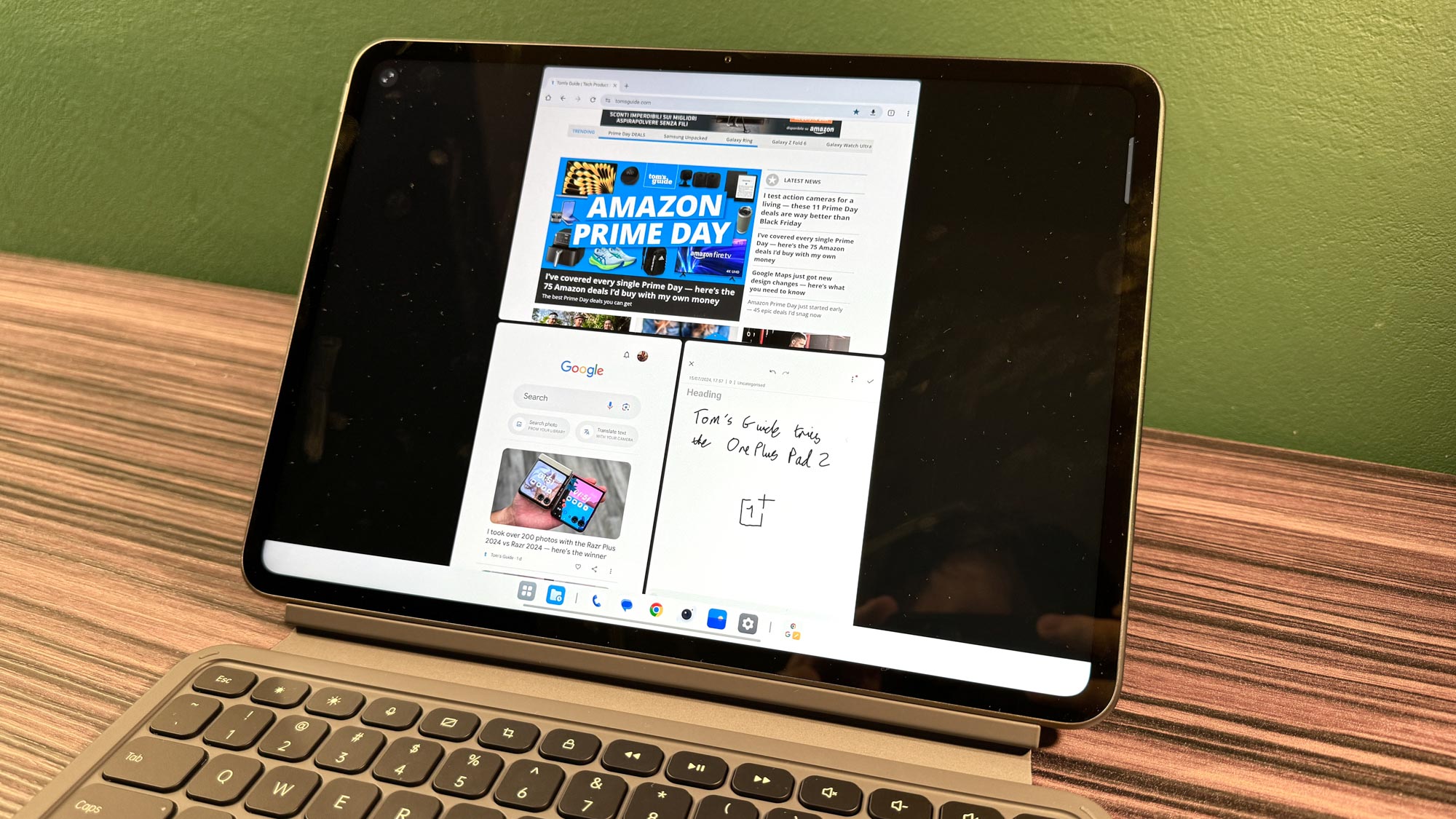
Keeping things powered-on is a 9,510mAh battery, which OnePlus claims can be charged from flat to full in 81 minutes if you use one of its 67W fast chargers. This is unchanged from the first OnePlus Pad, but that tablet already had amazing battery life and charging speeds, so it's a case of if-it-ain't-broke-don't-fix-it here.
While photography isn't a priority on any tablet, OnePlus has given the Pad 2 a 8MP front camera (still positioned on the long side, thank goodness) and 13MP rear camera like before, which should fulfill your video call needs nicely.
OnePlus Pad 2: Features
Key to the OnePlus Pad 2's software offering is the AI Toolbox, which features new abilities like AI Speak for reading text aloud, Recording Summary to give you the key points from long articles or automatically-transcribed audio recordings, and AI Writer for help with, well, writing. OnePlus has also updated its existing AI Eraser and Smart Cutout features for more effective speedy image editing too.
However as all of these features are coming between late July and September this year, I've not been able to try them for myself. And even judging just by the descriptions, the Galaxy Tab S9's Galaxy AI suite of features still seem more diverse, albeit not as universally useful.
One thing the OnePlus Pad 2 does excel at is multitasking. It's taken the Open Canvas system from the OnePlus Open foldable to allow users to run up to three apps at once.
Unlike other tablets and foldables that shrink apps into small windows, Open Canvas moves inactive windows nearly off-screen. This lets you use the full display to focus on one task at a time, and you can switch to another app by tapping its exposed section. You can also open up a full view of the workspace with a simple four-finger pinch gesture, similar to macOS' Mission Control feature.

Open Canvas was something I was annoyed never came to the original OnePlus Pad, so it's awesome to see it arrive at last on a big display device. This may be the OnePlus Pad 2's killer feature that'll let it pinch sales from productivity-minded users who'd otherwise go to Apple or Samsung for a new slate.
OnePlus Pad 2: Accessories
A tablet needs great accessories to be a proper workstation, and OnePlus is offering up the Stylo 2 stylus and Smart Keyboard to round out the Pad 2's capabilities. You can get one of these, or a simple OnePlus Pad 2 case (which I didn't get to try in person) for free along with a charging brick when pre-ordering the Pad 2, but otherwise you'll need to pay extra.

The magnetically-attachable and chargeable Stylo 2 (£99, USD pricing TBC) comes with a haptic motor to that aims to provide pen-and-paper-style feedback by vibrating as you make strokes. While I'm not certain I enjoy this implementation of what's otherwise a neat-sounding feature, the stylus' accurate pressure detection and tracking do make it a precise instrument for writing and drawing. Although as you'll see from the attached images, it can't turn chicken scratch handwriting into calligraphy.
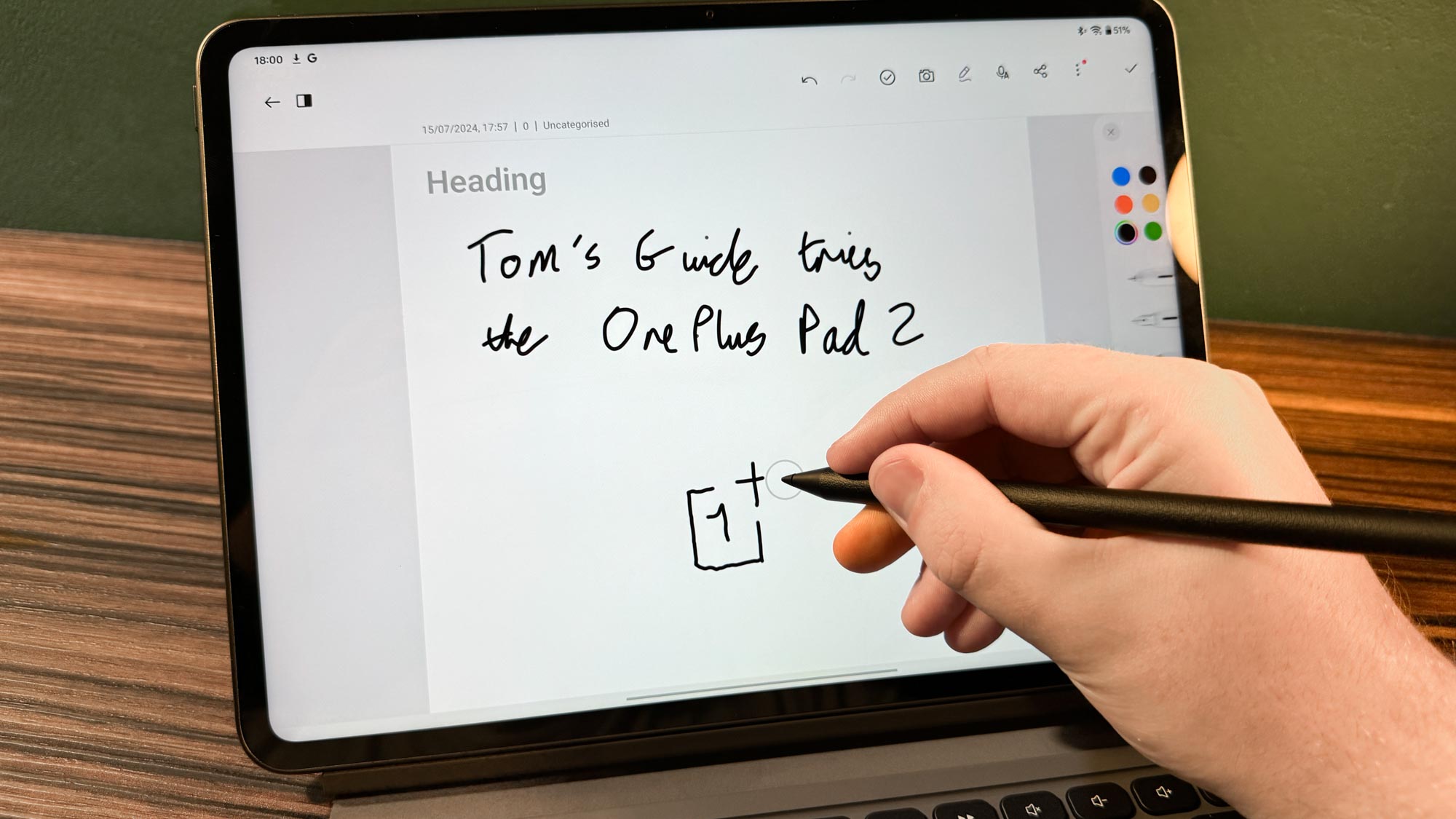
As for the Smart Keyboard (£149, USD pricing TBC), this is a two-part package made up of an independently-usable keyboard deck and fully adjustable kickstand. This keyboard comes with a larger trackpad than the OnePlus Pad's version, and also comes with a dedicated AI button just like a Copilot+ PC. Although when I tried it, it would only pull up the Google Assistant rather than anything more sophisticated.
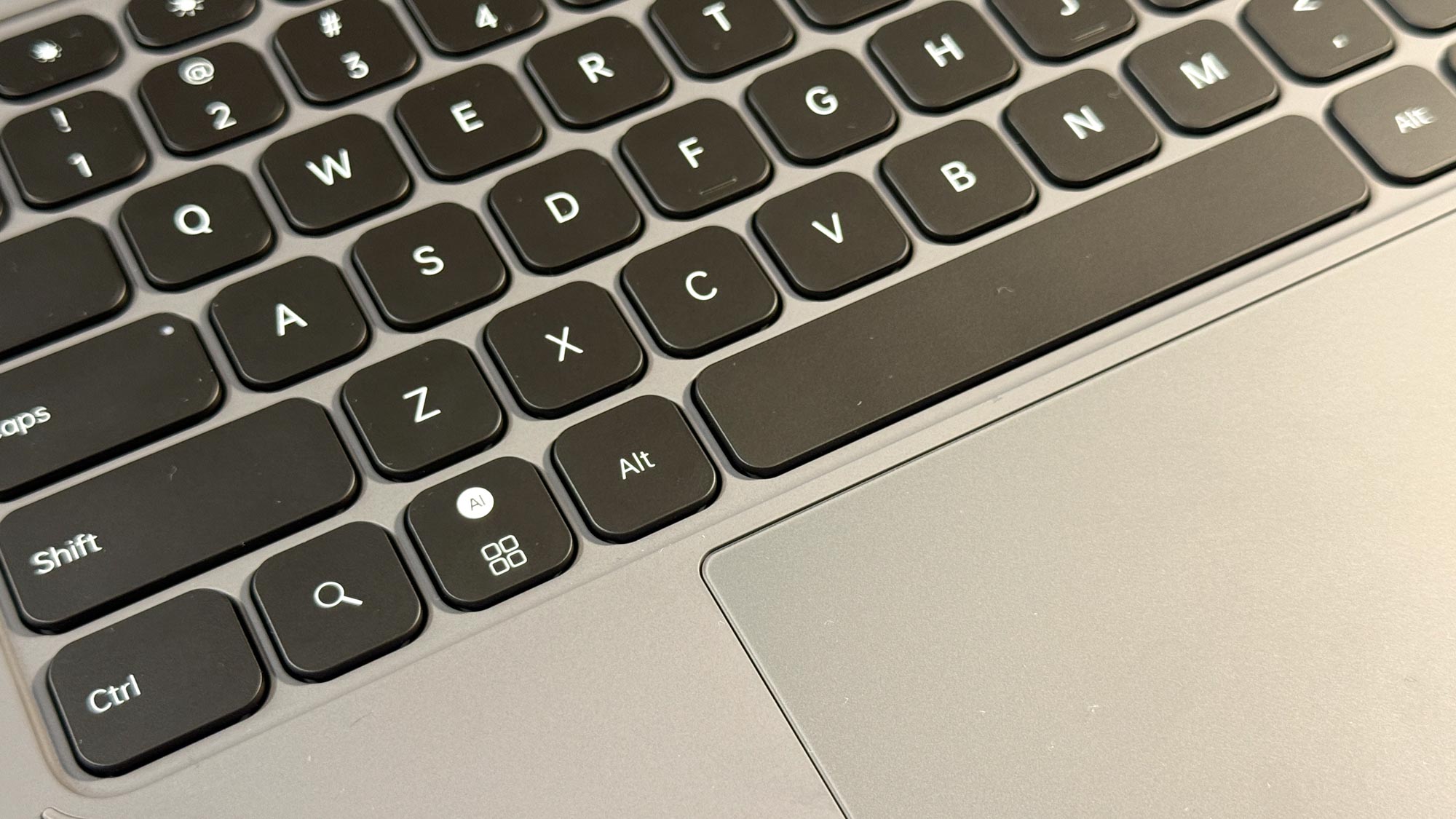
The keyboard can be used while attached to pogo pins on the side of the OnePlus Pad 2, but can also be used via Bluetooth if you want to detach them for greater flexibility. And for users with a OnePlus phone, you can tap it on the NFC point to the right of the trackpad to easily set up a hotspot connection and share files, notifications and copy/paste clipboards, as well as hand off app activity back and forth as you need.

OnePlus Pad 2: Outlook
The OnePlus Pad 2 takes improves everything about the first generation, but doing so has increased the price. This is now more comparable to an iPad Air or Galaxy Tab S9 than being a direct competition to the 10th Gen iPad. However, this doesn't detract from the OnePlus Pad 2's new chip, numerous software updates, refined accessories and larger display.

I think the OnePlus Pad 2 has what it takes based on my time with it, but even if our review finds a similar lack of faults, it's going to be hard to take on the incumbents of the best tablets list, even if OnePlus should once again find itself the king of Android tablets once more.