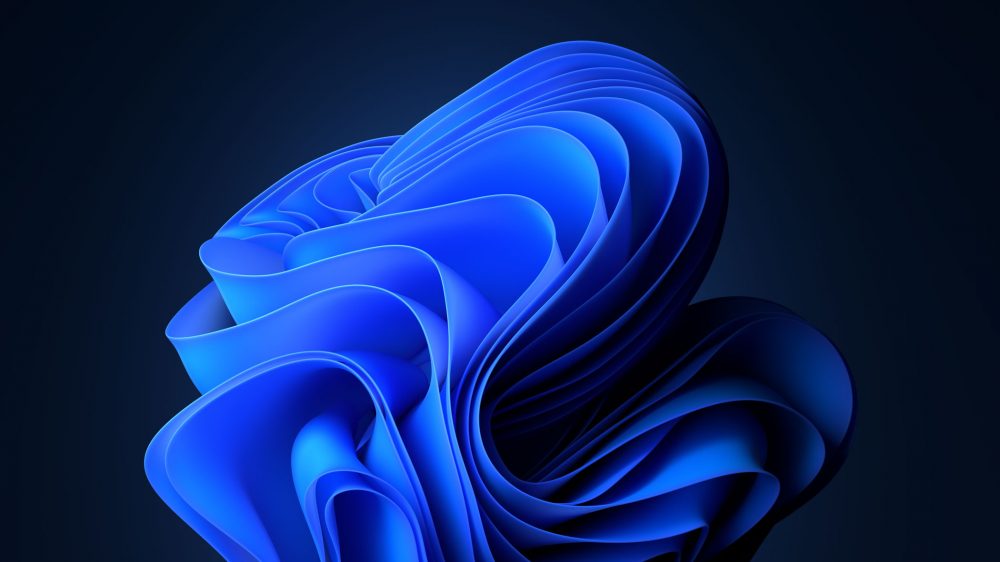
Keeping track of your many Windows 11 files could soon be a lot easier thanks to a major update to one of the best file manager tools around.
Files, a third-party Windows managing tool, has announced its version 3.0, looking to offer a more flexible alternative to users aiming to conquer their mountains of documents, sheets and more.
The software looks to provide a more customizable approach to managing Windows 11 files as opposed to the default File Explorer platform, allowing a much simpler and easier way to sort files and folders.
Windows 11 Files v3
Among the main changes for Files v3 are new icons that bring it much closer to the look of Windows File Explorer, mirroring the yellow color that will be familiar to many.
There's also a redesigned user interface featuring a rounded files area, adjusted background opacity, and a sidebar that has reportedly been reworked from the ground up.
Elsewhere, files pinned on the sidebar will now have a distinct icon color, making it easier for the user to identify them. Office files can also now be previewed in the preview pane, with other file formats also able to be previewed with registered shell preview handlers.
Files v3 also adds a "modern" spin on the "outdated copy-paste progress dialogs in the stock File Explorer." Users can check the status of the current procedure by clicking on the progress icon in the upper-right corner of the app.
And to give those looking for a bit more efficiency a boost, the update also means that you can keep the File app running in the background to reduce its launch time.
The Files app can be downloaded from the Windows Store here.
More from TechRadar Pro
- We've rounded up the best document management software around
- These are the best productivity tool options around
- Microsoft steps up its Windows 11 file management game - get ready to say goodbye to WinRAR and 7-Zip







