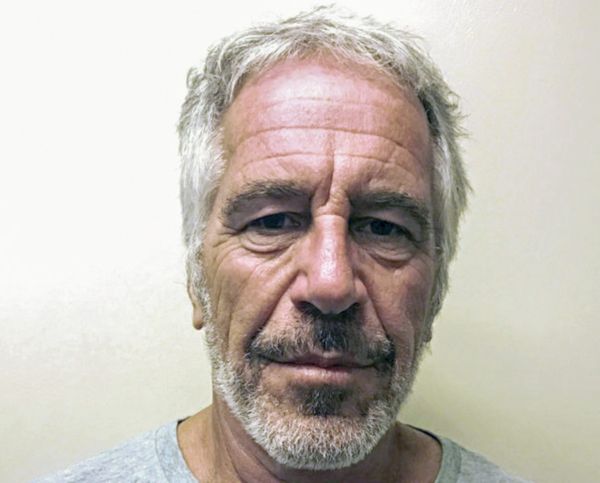What you need to know
- Many users are reporting that the option to cast to a Chromecast has been removed from their Meta Quest headsets.
- Official documentation now states that "Chromecast is not fully supported with Meta Quest."
- Meta now recommends casting to a phone then mirroring to your device of choice.
Ever since the original Meta Quest, it's been easy to show everyone what you're doing in VR by casting to a Chromecast-enabled TV. Unfortunately, many users on social media have been reporting that the feature is no longer available, leaving Meta Quest players with the option to only cast to a smartphone or a computer.
We've written Meta about the issue but didn't hear back in time for publishing. Official documentation now states that "Chromecast is not fully supported with Meta Quest," leaving little doubt that Meta is slowly removing this key feature on headsets like the Meta Quest 3 for some reason.
Instead of directly casting to a Chromecast-enabled TV from your headset, Meta now wants players to first cast to the Meta Quest app on their smartphone or tablet. Once you see gameplay casting appear, Meta then recommends mirroring your device's display to the larger screen of your choice.
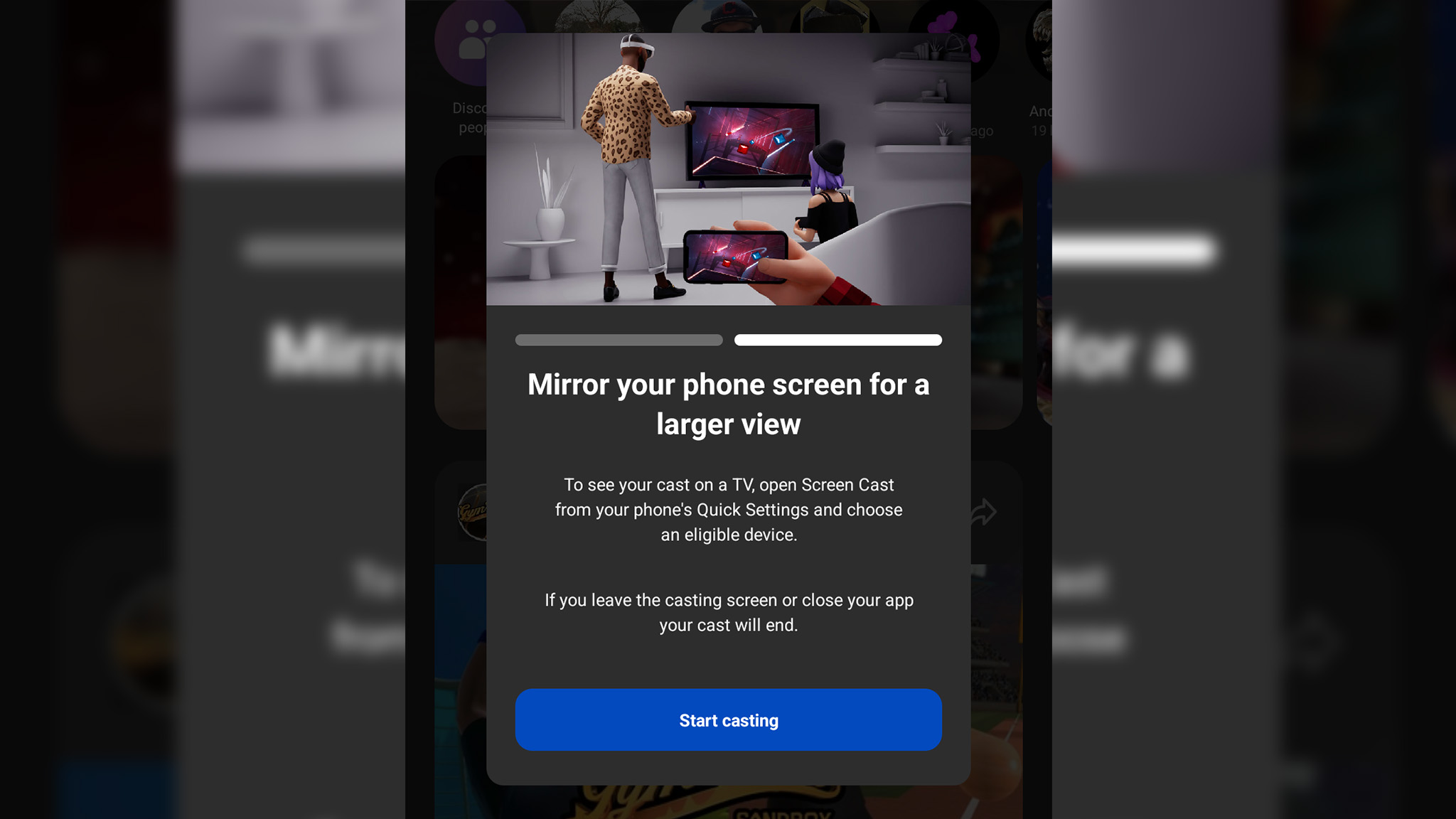
While this adds several steps to what used to be a simple casting process, there are a few positive points to the new process. Casing to the Meta Quest app allows VR players to still take screenshots and record videos. Casting directly to a Chromecast disabled this feature. Recording can also be done directly from the Meta Quest app on a phone or tablet.
This also means Meta Quest headsets can cast gameplay on Apple, Samsung, Miracast, and other types of devices instead of being relegated to just Google Chromecasts. Additionally, this method seems to be more reliable than direct Chromecasting, as direct Chromecasting was prone to crashing randomly.
Casting is one of the first things you should do with your Meta Quest 3 when you get it, but we're still not sure why Meta looks to be removing the feature instead of encouraging players to use the new method, instead. Until we hear for sure, stick with using the app first.