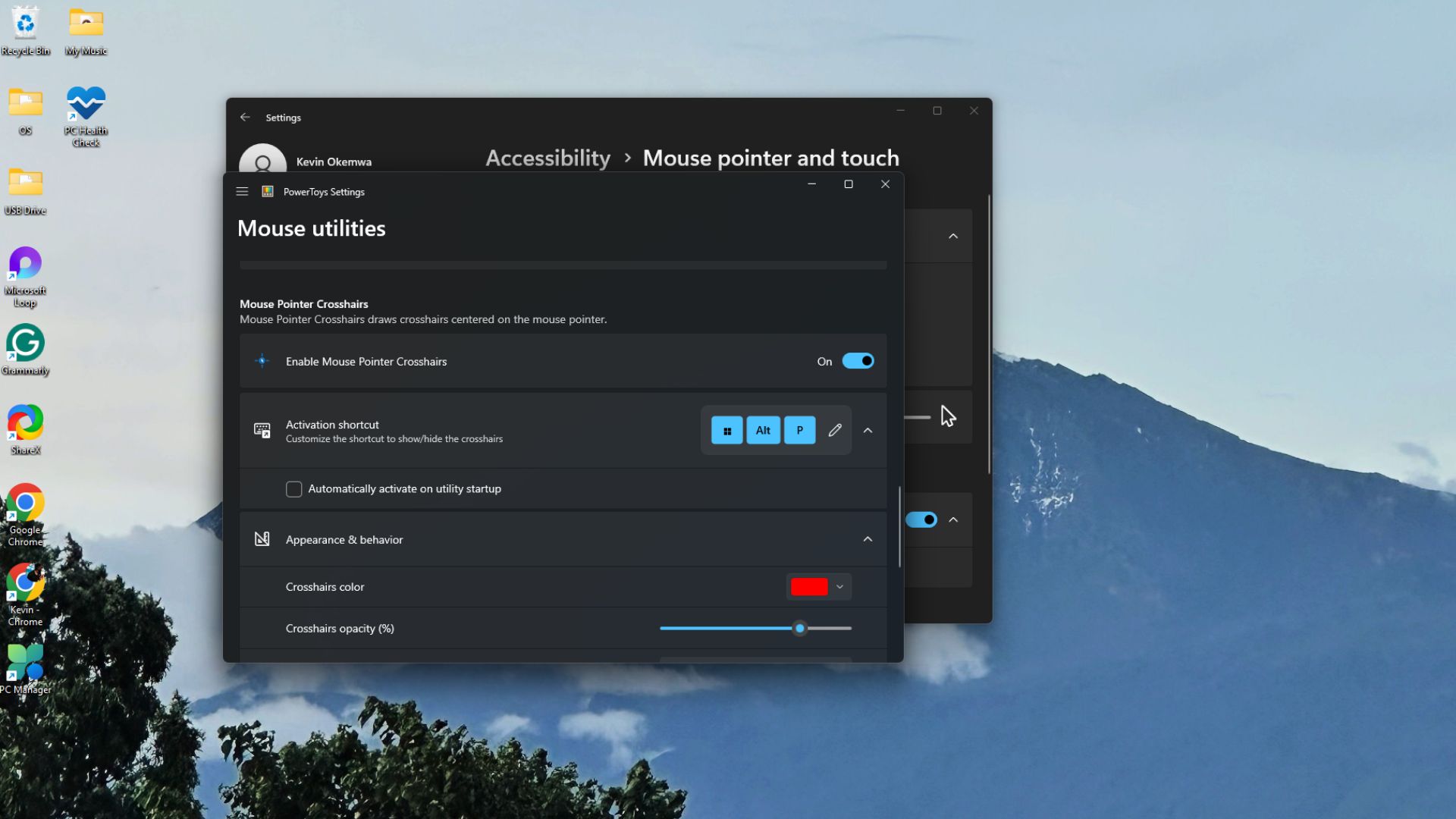
What you need to know
- Microsoft is bringing a PowerToys utility to Windows 11 users.
- The accessibility feature lets users transform the cursor into a bigger and more colorful crosshair that's easy to identify.
- It's expected to ship as part of Microsoft's next major version of Windows, Windows 11 version 24H2.
PowerToys is a standalone app for Windows 10 and 11 users that can be downloaded via the Microsoft Store. It ships with neat utilities designed to help users easily complete tasks, thus enhancing their productivity significantly. Previously, I listed some of my favorite utilities and how I incorporate them into my workflow. And now, Microsoft is making one of these utilities a native Windows 11 feature.
As spotted by Neowin, Microsoft recently shipped a new accessibility feature to Windows 11 users via a new build update. The new feature transforms the cursor into a bigger and more colorful crosshair that's easy to identify. This will especially come in handy for users with eye issues.
You must be running on Windows 11's build 26058 to access the feature. Launch the Settings app on your device and select the Accessibility option on the left pane. Next, select the Mouse pointer and touch option and click on the toggle next to the Touch Indicator option to enable the feature. However, PowerToys ships with a wide array of customization options for the feature, including cursor opacity, center radius, thickness, border color, and more.
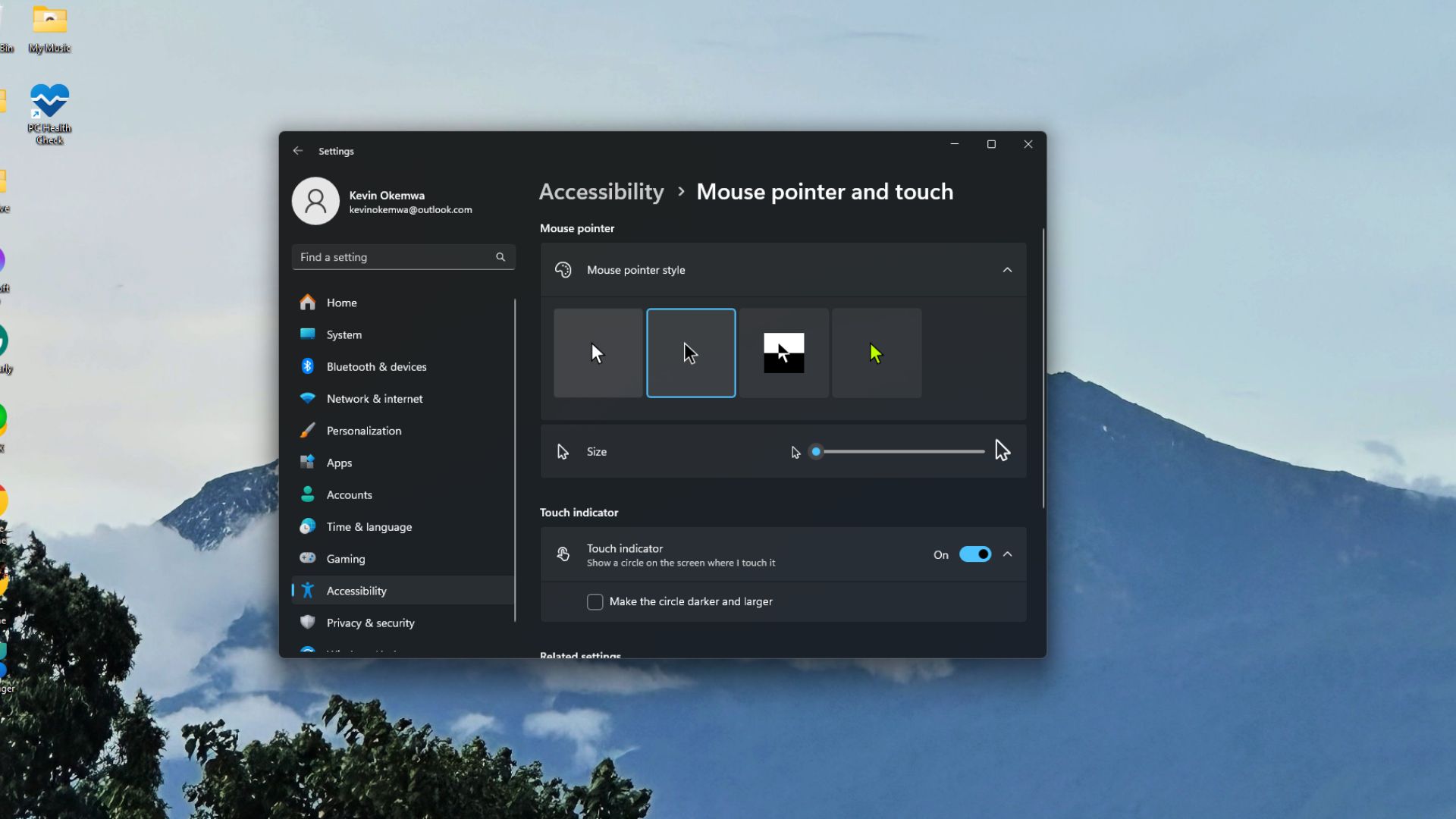
The feature isn't available for everyone, though it's expected to ship as part of Microsoft's next major version of Windows— Windows 12 Windows 11 version 24H2. The tech giant is expected to ship Windows 11 version 24H2 later this year during the fall.
Here's everything we know about Microsoft's next major version of Windows so far. While this accessibility feature might not be available immediately, you can alternatively download Microsoft PowerToys to enjoy a similar and more advanced experience.







