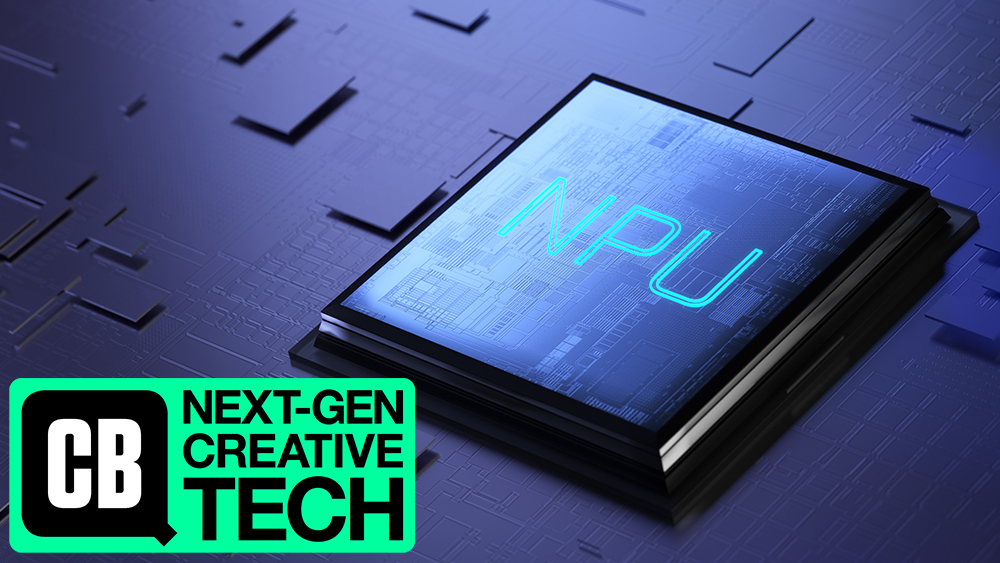
What is an AI laptop? This is a question you might have found yourself asking if you've been paying attention to the latest releases from the big laptop makers like Asus, Dell, Microsoft, HP, MSI and more. Is it just marketing blurb, or does it actually mean anything? And do you need an AI laptop? We'll aim to break through the jargon and answer those questions in this guide.
Artificial intelligence, or AI, is transforming every aspect of tech at the moment, and that includes one of the main tools we use day in, day out: the laptop. But with much of the focus on AI being around software, and often cloud-based software, what does hardware have to do with it? Read on to learn everything you need to know about AI laptops and NPUs.
What is an AI laptop?
As we've seen in our comparison of the best AI laptops, the phrase isn't just a buzz word. An AI laptop has a key component that sets it apart from previous generations of PC: an NPU. And while the uses for the new capabilities at the moment may be limited, they're likely to grow exponentially in the coming years, potentially putting AI laptops among the best laptops for graphic design and the best laptops for 3D modelling.
This article is part of our Next Gen Creative Tech week.
What is an NPU?
AI laptops look like normal laptops and work like normal laptops. You open them up, use whatever operating system you have installed and you can use the usual creative software, your web browser, Word documents or whatever else you normally use. The difference is that AI laptops contain a specialised piece of hardware called a Neural Processing Unit (NPU) alongside the traditional CPU and GPU.
So what's an NPU? Well, most people will be familiar with the fact that a laptop has a CPU, or Central Processing Unit, which is the "brain" that lies at the heart of every laptop, and handles general computing tasks. More graphically powerful laptops will also have a dedicated GPU, or Graphics Processing Unit, which handles graphics-intensive workloads such as video editing and gaming (cheaper laptops have integrated graphics on the CPU itself).
An NPU or Neural Processing Unit is a relatively new type of proccesor dedicated to accelerating AI-specific workloads. Often integrated into the CPU, it's designed to perform AI tasks exponentially faster than a CPU alone. This should (in theory) make AI laptops work faster and more smoothly on specific AI-driven tasks.
Examples of NPUs currently on the market and packed into some recent laptops include the Meteor Lake NPU developed by Intel for its Core Ultra processors and integrated NPUs on AMD's Ryzen 9 8040 CPUs, Qualcomm's Snapdragon X Elite processors and Apple's M3 Neural Engine.
What do AI laptops do?

So what does that mean in practice? This is where things remain hypothetical to an extent since, at the moment, most users probably don't need to run a lot of machine learning directly on their device, other than those whose work heavily involves AI and who want to run generative AI programs locally instead of in the cloud.
But there are other potential uses for NPU-accelerated tasks other than running generative AI models. The technology has the power to speed up determined tasks in creative software. Since the technology is so new, it's still not exactly clear to what extent or how much of a difference it will make, but as an example, DaVinci Resolve, one of the best video editing software programs, can use NPU-acceleration to speed up Magic Mask, while the music mixing software djay Pro uses it for NeuralMix. Adobe has pledged to optimise future versions of Premiere Pro for NPUs, and it's likely that the creative software giant will explore uses for the technology in other Creative Cloud apps too.
Windows AI laptops may also have a dedicated Copilot button on the keyboard. Replacing the menu or application key on the lower-right-hand side of the keyboard, it provides instant access to Microsoft's Copilot generative AI assistant, a chatbot that you can interact with using text prompts. Like Cortana before it, this may appeal to some users but will be completely ignored by many. Other than this, AI laptops can do everything that any other laptop can do.
Who are AI laptops for?

Right now, then, the main audience for AI laptops is people working in AI software themselves and early adopters – that is, people with lots of cash to spare who just to like to have the latest cool thing. But AI laptops could also be a sensible buy for anyone looking for a future-proof laptop.
It seems likely that NPUs will become a standard part of laptop architecture, so AI laptops will eventually be for everyone. Buying an AI laptop today is much about preparing for the potential future. It'd be a bit like buying an 8K TV: even though there are no 8K broadcasts yet outside of Japan, there could be in years to come.
What software is designed for AI laptops?

So what will the 'cool stuff' look like? Well, as a creative pro, you'll most likely be looking at faster creative software, particularly if you work in resource-heavy areas such as 3D or video editing. We've already mentioned the examples of NPU acceleration to speed up Magic Mask in DaVinci Resolve and NeuralMix in djay Pro. NPU-driven Windows Studio Effects in Windows 11 let you blur your background and adjust eye position in images and clean up audio.
Adobe in particular has made AI a bit of an obsession in recent years, and we expect them to harness the power of AI laptops in its Creative Cloud apps in due course. The question is how much of a difference will that actually make, and the honest answer is that we don't yet know. The desire to add NPU acceleration is definitely there among software developers, but we have yet to see what form that will take. Generally have situation where the technology has a lot of potential but the benefits remain hypothetical or limited to quite specific tools in specific software.
As for more general AI software, there's Microsoft Copilot, an AI chatbot that can help you use your Windows operating system, generate images and more. Microsoft was testing a new feature called Recall, which takes a screenshot of the screen every few seconds with the idea of allowing users to then search for and retrieve everything they've ever done on their computer, but the launch was cancelled and the tool remains restricted to Windows Insiders for the moment amid controversy over data privacy.
More generally, the next major Windows update is expected to heavily integrate AI into all aspects of the operating system. In which case, having an AI laptop may well be useful.
Are AI laptops good for general computing?
Although AI laptops are specifically designed for, well, AI, they're also a pretty good choice for general computing tasks. That's because they tend to boast some of the newest and most powerful internals all round beyond the fact that they also have NPUs. For example, many of the best AI laptops also feature powerful GPUs from the Nvidia GeForce RTX or Radeon RX series.
In our reviews of the latest AI laptops, such as the ASUS Zenbook Duo and ASUS Zenbook 14 OLED and the MSI Prestige 16 AI, we've seen 20% better Geekbench scores in comparable models over 13th gen Intel processors, and up to double the battery life. That's pretty significant, and speeds are fast improving beyond this point. We're already getting NPUs that are four times as powerful as the ones introduced at the start of this year.
All of which makes logical sense, because the whole point of an NPU is that it can take over some of the tasks normally performed by the CPU and GPU, freeing them up to work more quickly and reduce the drain on the battery.
That doesn't necessarily mean, though, that AI laptops are automatically going to be the fastest on the market at everything. For example, for some tasks you may get better performance overall from a laptop with no NPU but a very powerful GPU, as found in the best gaming laptops.
What is Nvidia RTX and AMD RX?
Nvidia GeForce RTX and AMD Radeon RX are the two most popular ranges of graphics processing units (GPUs) or graphics cards. These are not a defining feature of AI laptops per se – Nvidia RTX was launched in 2018, and there are many laptops that feature Nvidia RTX and AMD RX GPUs but aren't AI laptops because they don't have NPUs. At the same time, there are many AI laptops that don't feature dedicated Nvidia or AMD graphics. However, graphics cards do play an important role in running generative AI software locally, and creatives working in video, motion design and 3D will generally want a laptop with a good Nvidia or AMD graphics card.
Should I buy an AI laptop?
So should you buy an AI laptop? Well, if you work in AI yourself and want to run machine learning models locally on your laptop rather than in the cloud, then yes, almost definitely, particularly if you want to try stuff out that you're developing. This is like how an 8K TV is a good choice for someone who's filming with an 8K camera.
What about if you don't, but you use a lot of AI tools? Well, that's going to depend on what they are. With most of the popular ones, such as Midjourney or ChatGPT, all the processing takes place in the cloud, so using an AI laptop won't make much difference. The same goes for most of the AI processes in tools like Adobe Firefly for Photoshop, AI features in Microsoft Word, and countless other examples.
As a result, there's no reason for most creatives to race out to buy an AI laptop today. That said, when you do come to buy your next laptop for creative work, it will probably make sense to consider opting for one that has an NPU. The likes of Adobe, Blackmagic and more are likely to be introducing more NPU-accelerated tools in their creative software. We're expecting this autumn's Adobe Max event, for example, will be chock-full of such announcements.
That said, there's no guarantee that the AI laptop you buy today will be capable enough for this future tech. AI technology is moving so fast that it's very possible than in just a couple of years, we could see new software and hardware features and optimisations that simply don't exist today. That means that most people probably shouldn't automatically opt for an AI laptop: you're still likely to get more benefit out of a device with a more powerful GPU or more RAM than a device with an NPU for most tasks today.







