
The Nvidia GeForce RTX 4060 Ti brings true mainstream pricing to the Ada Lovelace architecture and RTX 40-series GPUs, starting at $399 for the Founders Edition and reference-clocked models. Unfortunately, it also brings a lot of potential compromises into play, chief among them being the 128-bit memory interface and 8GB of VRAM. Nvidia has a potential solution for the capacity problem with a 16GB model planned for release in July, but it won't address any concerns with the memory interface.
Is the RTX 4060 Ti one of the best graphics cards? That largely depends on how many games you play support DLSS 3 and whether you're willing to trade latency for AI-interpolated FPS. Looking at native performance in our GPU benchmarks hierarchy (which will be updated later today), the RTX 4060 Ti comes in just ahead of the RTX 3070 at 1080p, but falls behind the RTX 3060 Ti at 1440p and 4K.
So the good news is that the RTX 4060 Ti is generally faster than the previous generation RTX 3060 Ti at the same price while using less power. It also supports new Ada features like DLSS 3 Frame Generation, SER, DMM, and OMM. The bad news is that it barely surpasses its predecessor overall, and design decisions made years ago are certainly at play.
Let's dive into the spec sheet to see what the Nvidia RTX 4060 Ti offers.
That's a crowded table, but the first column is the most pertinent. The RTX 4060 Ti uses Nvidia's new AD106 GPU — the same chip found in the RTX 4070 Laptop GPU, incidentally. You can also see the block diagram for the AD106 chip and the 4060 Ti below, which we'll get to in a moment.
The result is fewer GPU cores than the RTX 3060 Ti, but Nvidia makes up for that with significantly higher core clocks — 2535 MHz boost versus 1665 MHz. As usual, real-world clocks will exceed those values, but in terms of theoretical compute from the shaders and tensor cores, the 4060 Ti delivers 22.1 teraflops versus 16.2 teraflops for FP32, and 177 teraflops versus 130 teraflops for FP16 (with sparsity). The 4060 Ti also supports FP8 mode on its tensor cores, so if/when AI applications add support for that, it can deliver a potential 353 teraflops.
Looking at the competition based on relatively similar pricing, we have AMD's RX 6750 XT with 12GB and Intel's Arc A770 16GB. It's a safe bet that Nvidia can match or exceed those cards when it comes to ray tracing performance and AI workloads — winning the latter by default since it's often the only GPU option supported. On the other hand, rasterization performance will be a lot closer and a more interesting comparison point.
Memory capacity and bandwidth are going to be major factors in performance. 8GB of VRAM shouldn't be a problem for most games running at 1080p, but 1440p and especially 4K could prove problematic. We talked recently about why 4K gaming requires so much more VRAM, and that applies here. Nvidia isn't marketing the RTX 4060 Ti as a 1440p or 4K gaming solution, probably precisely due to its lack of VRAM capacity and bandwidth. That's interesting, as the 3060 Ti and 3070 two years ago were both targeting 1440p.



Fundamentally, Nvidia had a design decision to make several years back when the Ada Lovelace architecture and chips were in the planning phase. There were plenty of other factors to consider, but the ones we're talking about here are simply this: How wide should the memory interface be, and how much L2 cache should there be?
For the RTX 30-series, Nvidia had up to a 384-bit width on GA102 (RTX 3090 Ti down to RTX 3080), up to 256-bit on GA104 (RTX 3070 Ti down to RTX 3060 Ti), up to 192-bit on GA106 (RTX 3060 and 3050), and up to 128-bit on GA107 (mobile RTX 3050 / 3050 Ti and later a desktop 3050) — all with a 1MB L2 cache per 64-bits of interface width. For the RTX 40-series, rather than sticking with similar widths, Nvidia opted for 384-bit on AD102, 256-bit on AD103, 192-bit on AD104, and 128-bit on AD106 and AD107. The L2 cache meanwhile received a big upgrade, up to 16MB per 64 bits of interface width.
The bigger caches certainly pay off in effective bandwidth. There's no question about that. AMD proved that larger caches were a viable tradeoff with the RDNA 2 architecture and Infinity Cache, and Nvidia is doing something similar with Ada. But bigger caches only alleviate the memory bandwidth issue. There's still a capacity constraint with using a narrower interface, and while using "clamshell" memory on both sides of the PCB can at least partly overcome that, it's a more costly approach and doesn't address the raw bandwidth aspect.
Let's be blunt: Nvidia made a cost-saving architectural design decision, and I think many gamers and enthusiasts fundamentally disagree with Nvidia's choices on everything except perhaps AD102 and AD107. If the RTX 4080 had come with a 320-bit interface and 20GB, then 256-bit and 16GB for AD104 and the RTX 4070 Ti/4070, we'd be looking at a 192-bit interface and 12GB on AD106 and the RTX 4060 Ti. And looking at prices right now, we can't even argue that the added cost of more VRAM and a wider memory interface would have been too high.
All indications are that the RTX 40-series GPUs aren't selling particularly well. Part of that comes from the changing economic environment, and part of it certainly comes from the end of GPU mining. But it's also fair to say that a big factor for many gamers and even AI researchers is the lack of tangible performance increases at various tiers, coupled with limited memory options and higher prices. Yes, there's an RTX 4060 Ti 16GB card coming in July. It will still have a 128-bit interface and it will cost $100 extra.
AMD hasn't been doing much better, but the 7900 XTX comes with 24GB, and the 7900 XT offers 20GB. Presumably, we'll see a 16GB 7800 XT and a 12GB 7700 XT at some point in the future. That will be more palatable on some levels than Nvidia's offerings, but then you'll lose out on AI performance and support and ray tracing performance. As the market leader, Nvidia can and really should have done better than this. We had GTX 1070 with 8GB for $379 back in 2016 — 12GB for a $399 graphics card should be the bare minimum we can expect in 2023.
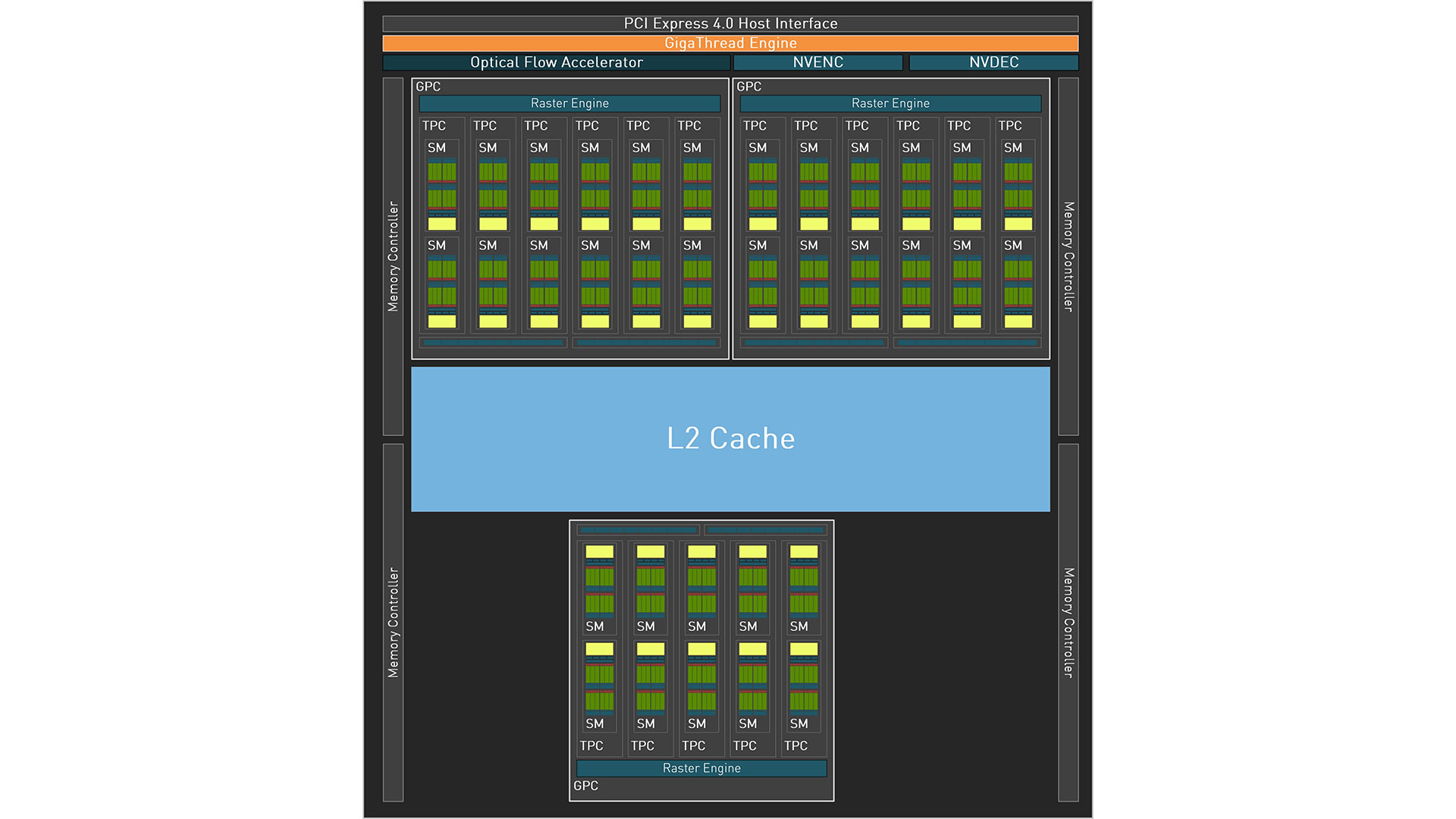

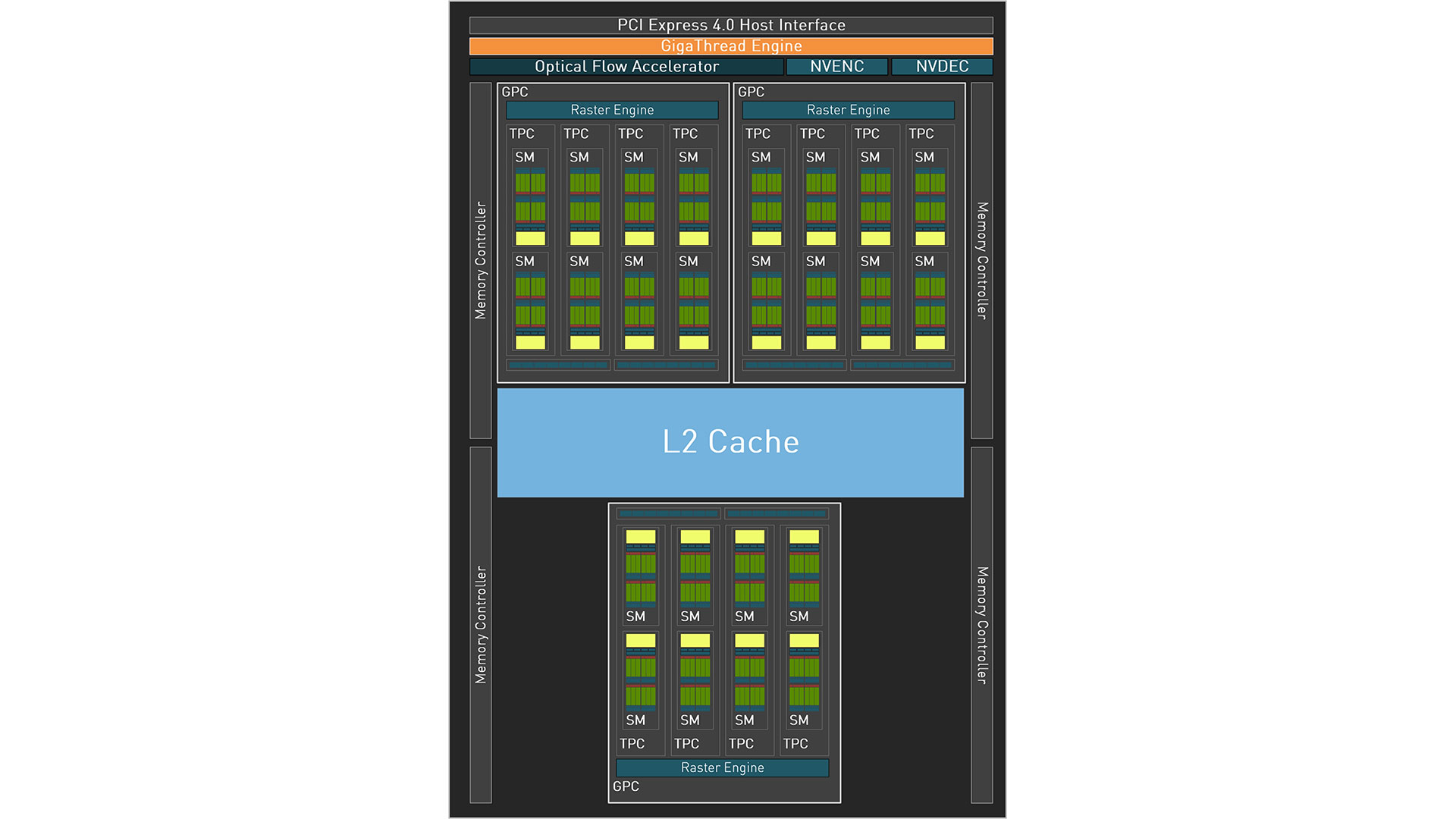
Here are the block diagrams for the RTX 4060 Ti, the full AD106 chip, and the upcoming RTX 4060 / AD107. RTX 4060 Ti is nearly the fully enabled chip, with the only disabled portions being one NVDEC (Nvidia Decoder) block and two SMs (Streaming Multiprocessors). In addition, there's up to 8MB of L2 cache per 32-bit memory channel, for a total of 32MB on the 128-bit interface.
As with other Ada Lovelace chips, AD106 includes Nvidia's 4th-gen Tensor cores, 3rd-gen RT cores, new and improved NVENC/NVDEC units for video encoding and decoding (now with AV1 support), and a significantly more powerful Optical Flow Accelerator (OFA). The latter is used for DLSS 3, and while it's "theoretically" possible to do Frame Generation with the Ampere OFA (or using some other alternative), so far, only RTX 40-series cards can provide that feature. Given the marketing hype around Frame Generation, we also suspect we will never see it on previous-generation GPUs — it's one of the few selling points for the 4060 Ti.
As noted already, the tensor cores now support FP8 with sparsity. It's not clear how useful that is in all workloads, but AI and deep learning have certainly leveraged lower precision number formats to boost performance without significantly altering the quality of the results — at least in some workloads. It will ultimately depend on the work being done, and figuring out just what uses FP8 versus FP16, plus sparsity, can be tricky.
But the VRAM capacity comes up again with AI workloads. Many large language models (LLMs) benefit from lots of memory, and 8GB isn't enough for even some "medium" sized models. So the 4060 Ti 16GB will probably find some uptake by AI researchers just because of its memory capacity — the same as the RTX 4080, for less than half the price.
- MORE: Best Graphics Cards
- MORE: GPU Benchmarks and Hierarchy
- MORE: All Graphics Content
Nvidia RTX 4060 Ti Founders Edition Design
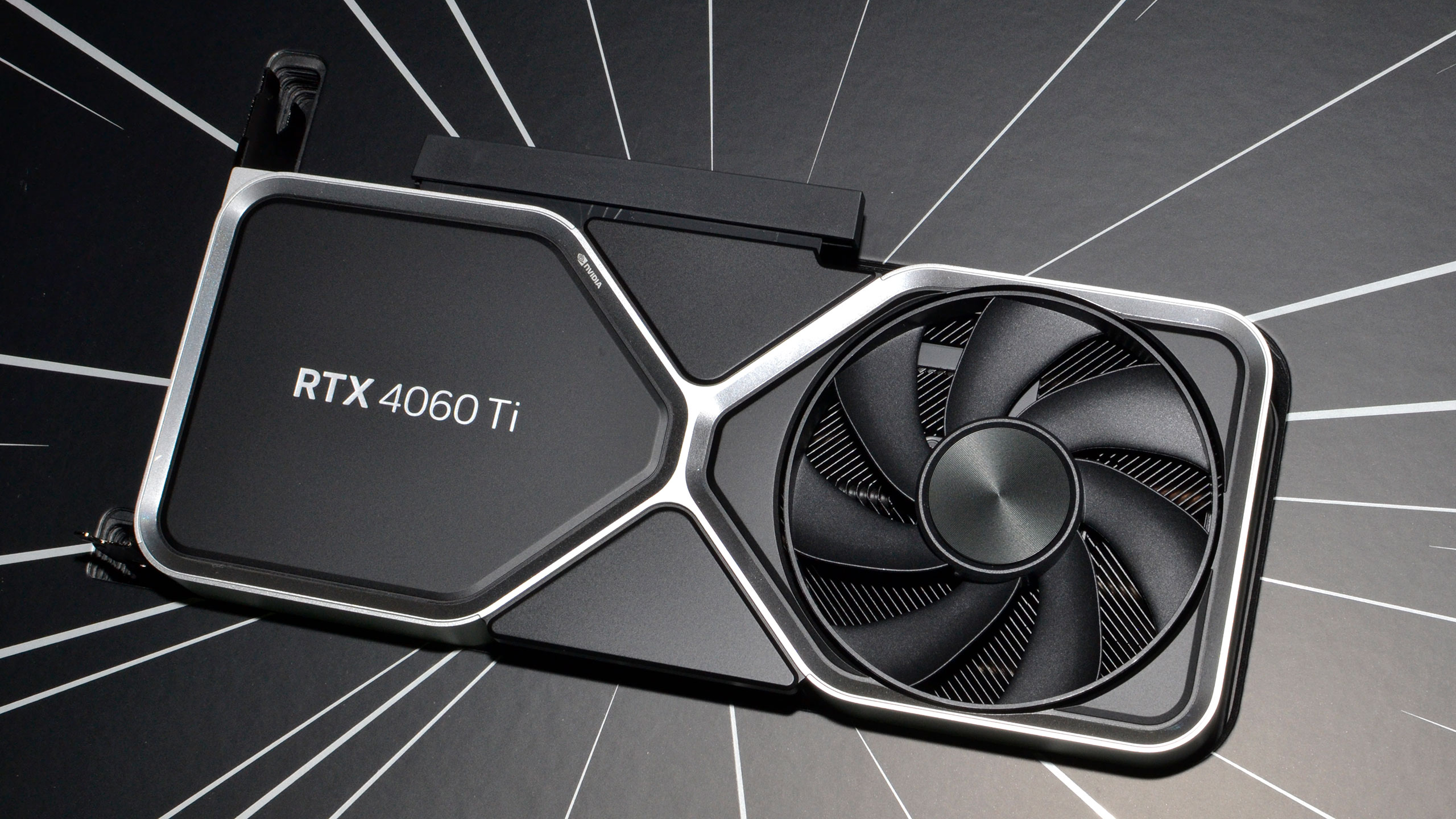
In case you missed it, Nvidia is making an RTX 4060 Ti Founders Edition with 8GB, but there won't be a 4060 Ti 16GB Founders Edition, nor will there be a vanilla RTX 4060 Founders Edition. It's a curious departure from the previous two generations, where there were FE models for the RTX 2060 and up, and then the RTX 3060 Ti and up. Maybe EVGA's closing up shop (for the GPU division) helped encourage Nvidia not to compete with its AIB partners on every model. Whatever the case, we have the RTX 4060 Ti Founders Edition for this review.
If you check out the RTX 4070 Founders Edition photos, you'll notice that there are only a couple of difference. First, the shroud surrounding the cooler on the RTX 4070 is more of a gunmetal gray, while the RTX 4060 Ti is more silver. Second, the (wholly unnecessary) 16-pin adapter for the 4060 Ti only has a single 8-pin connector on the other end. Yes, Nvidia is hellbent on having every Founders Edition card use a 16-pin connector, just like the 30-series FE cards all used a 12-pin connector. Even if that connector means that, once you get the card ready for installation, it's going to look like this:

That five-inch adapter cable doesn't just look dumb, it also gets in the way if you want to install the card in just about any reasonably sized PC case. And the cable is relatively stiff, meaning if your side panel only gives you one or two inches of clearance, that's going to be a tight bend that will put quite a bit of strain on the cable. What could possibly go wrong? Certainly not melting adapters!
Hopefully that won't occur, and the fact that the whole card only has a 160W TGP means that even with a less secure connection, you'll probably be okay. Still, it's an extra piece of kit in the package that serves no useful purpose that we can come up with. Yes, if you have an ATX 3.0 PSU, you could use a direct connection and run software on you PC to monitor the four sense pins. Is that actually useful, particularly on a relatively low power device? We'd argue that no, it is not.
The RTX 4060 Ti Founders Edition comes in the same large clamshell box as the other 40-series Founders Editions. Again, that's extra cost that could have gone to something far more beneficial... like a 192-bit memory interface and 12GB VRAM. It could even have been used to add RGB lighting instead. But we digress.


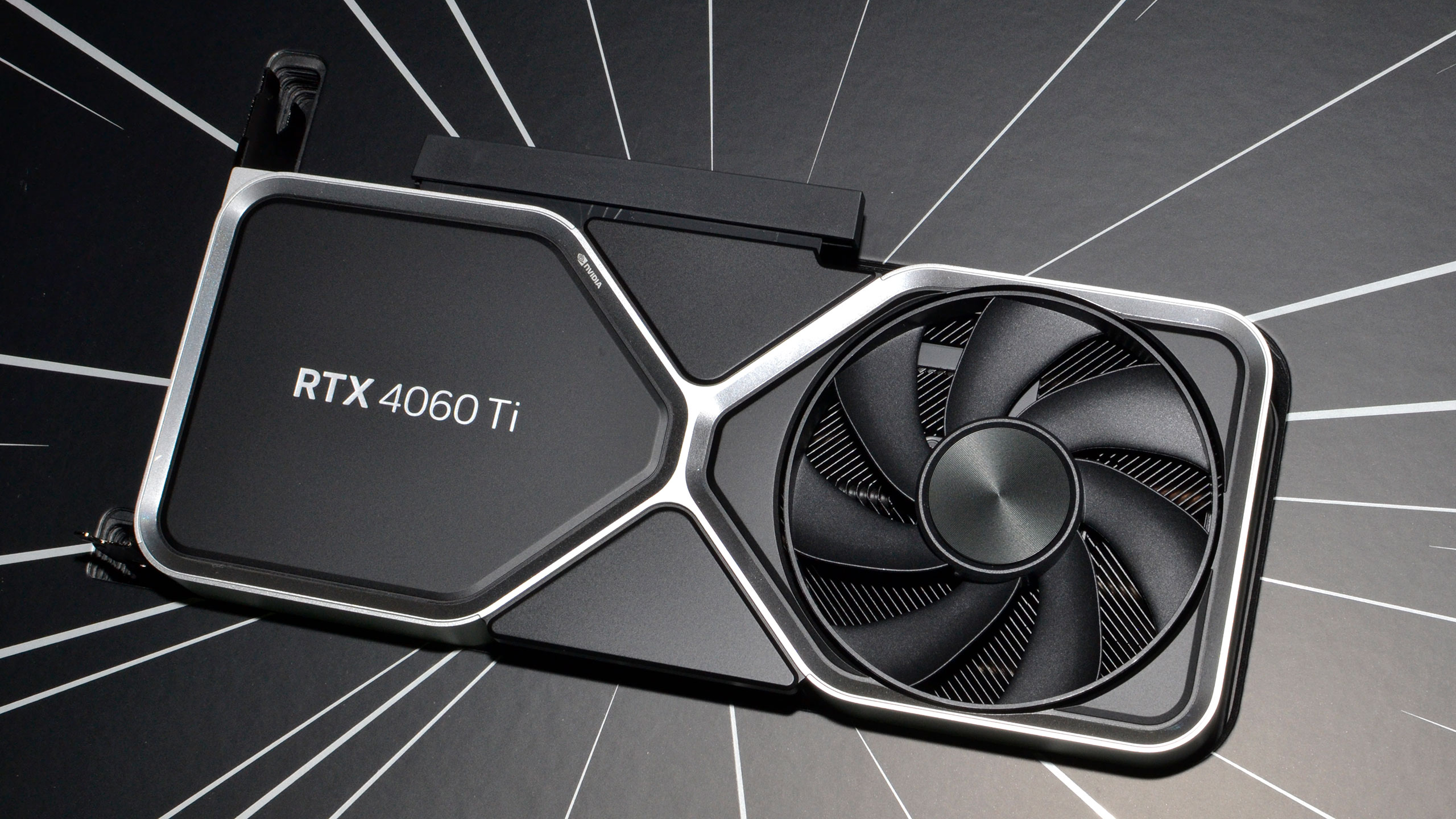


The full dimensions of the RTX 4060 Ti Founders Edition are 244x111x40 mm, which again is the same as the RTX 4070 FE. However, the actual PCB (Printed Circuit Board) under the cooler is different, since it's designed for AD106 rather than AD104. That combined with two fewer memory chips means the weight ought to end up being a bit lower, but perhaps there's extra glue or something else to make up the difference. The 4060 Ti weighs 1026g, compared to the 4070's 1021g.
Other than the change in shroud color, you get the same design language as the other 40-series Founders Editions. There are dual fans, measuring 91mm in diameter. One is near the "rear" of the card and sucks air through the radiator, and the other is at the "front" (by the video ports) and pushes air into the radiator and out the IO shield. One benefit of such a design is that it helps to minimize fan noise — you can't have both fans in direct proximity to a noise meter. How much that helps in a typical case is a bit more nebulous, of course.
It's a pretty compact design, and a good fit for mini-ITX cases. Well, except for the protruding 16-pin adapter cable that's likely to get in the way.






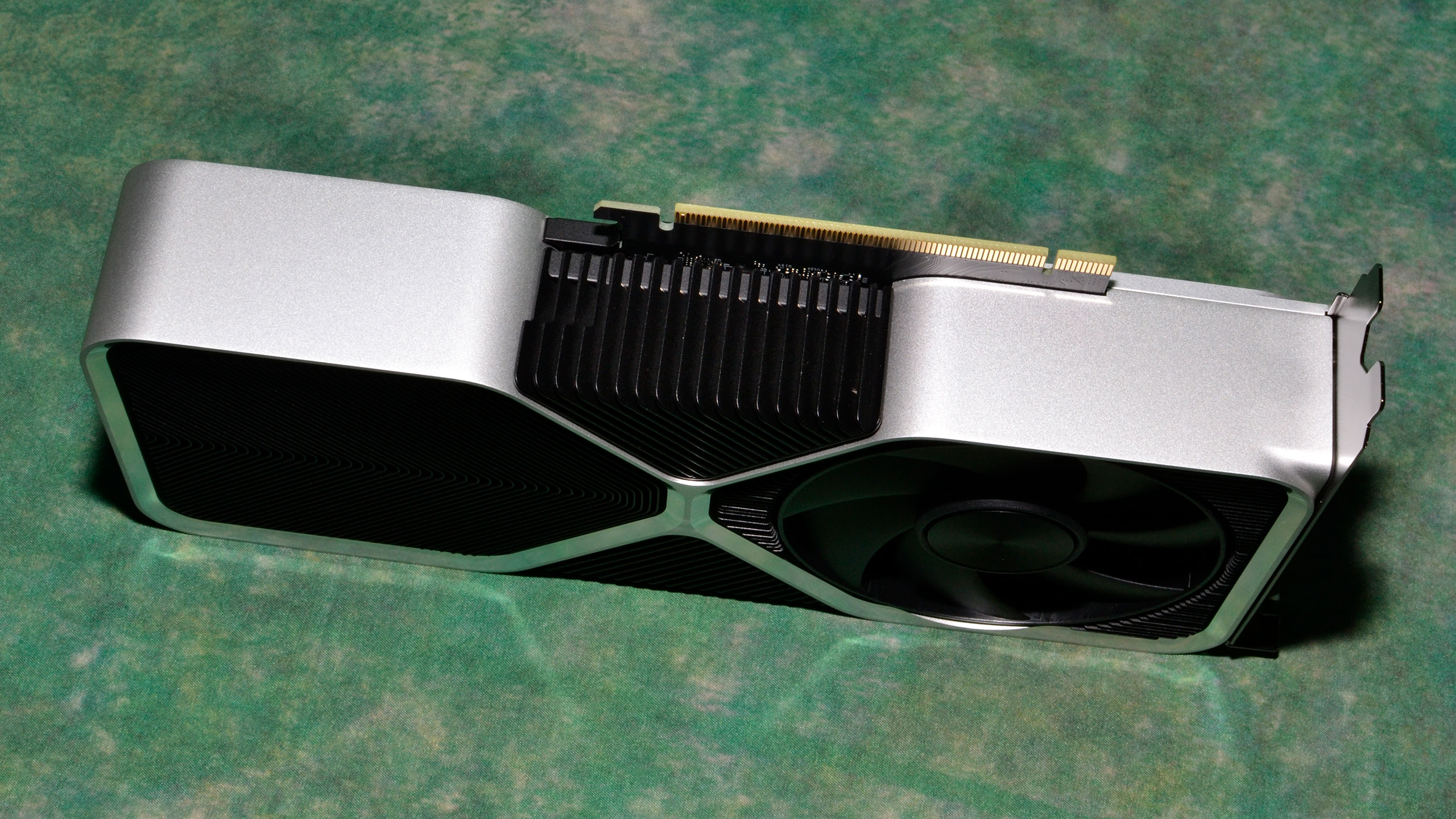



The Founders Edition cards look good overall, particularly if you're not a fan of RGB bling. For a lower TGP card like the RTX 4060 Ti, cooling isn't going to be a problem at all, and the design is probably even overkill. That just means less noise, though, which is nice. Note also that the 18Gbps GDDR6 memory probably runs cooler than the GDDR6X used on higher end 40-series cards.
Video outputs consist of the usual triple DisplayPort 1.4a and single HDMI 2.1 outputs. DisplayPort 1.4a has a maximum data bandwidth of 25.92 Gbps, compared to HDMI 2.1's 42 Gbps (after subtracting encoding overhead). With uncompressed signals, that means a maximum of 4K and 98Hz for the DP connection and 8-bit RGB. With DSC (Display Stream Compression), however, you can drive a 4K 240Hz display like the Samsung Odyssey Neo G8 we use for testing.
- MORE: Best Graphics Cards
- MORE: GPU Benchmarks and Hierarchy
- MORE: All Graphics Content
Nvidia RTX 4060 Ti Founders Edition Overclocking

Our overclocking process doesn't aim to fully redline the hardware, but instead looks to find "reasonably stable and safe" overclocks. We start by maxing out the power limit (using MSI Afterburner), which is 109% for the 4060 Ti Founders Edition — and that varies by card manufacturer and model.
Next, we look for the maximum stable GPU core overclock. We were able to hit up to +250 MHz on the RTX 4060 Ti with our initial testing, and backed off slightly to a +225 MHz overclock after additional tuning. Note that there's no way to increase the GPU voltage short of doing a voltage mod, which is often a limiting factor for RTX 40-series cards.
The switch to GDDR6 memory from GDDR6X memory means a drop of about 3 Gbps in general, though we weren't sure how far we'd be able to push the 4060 Ti. It ended up being about the same as many of the GDDR6X cards. We were able to reach +1250 MHz before crashing at +1500 MHz (21 Gbps effective). Because Nvidia has error detection and retry for the VRAM, you don't want to fully max out the memory speed, so we backed off to +1000 MHz (20 Gbps). We're not certain what memory chips are used, so perhaps they're rated for 20 Gbps.
With both the GPU and VRAM overclocks and a fan curve set to ramp from 30% at 30C up to 100% at 80C, we were able to run our full suite of gaming tests at 1080p and 1440p ultra without any issues. We'll include those results in the charts.
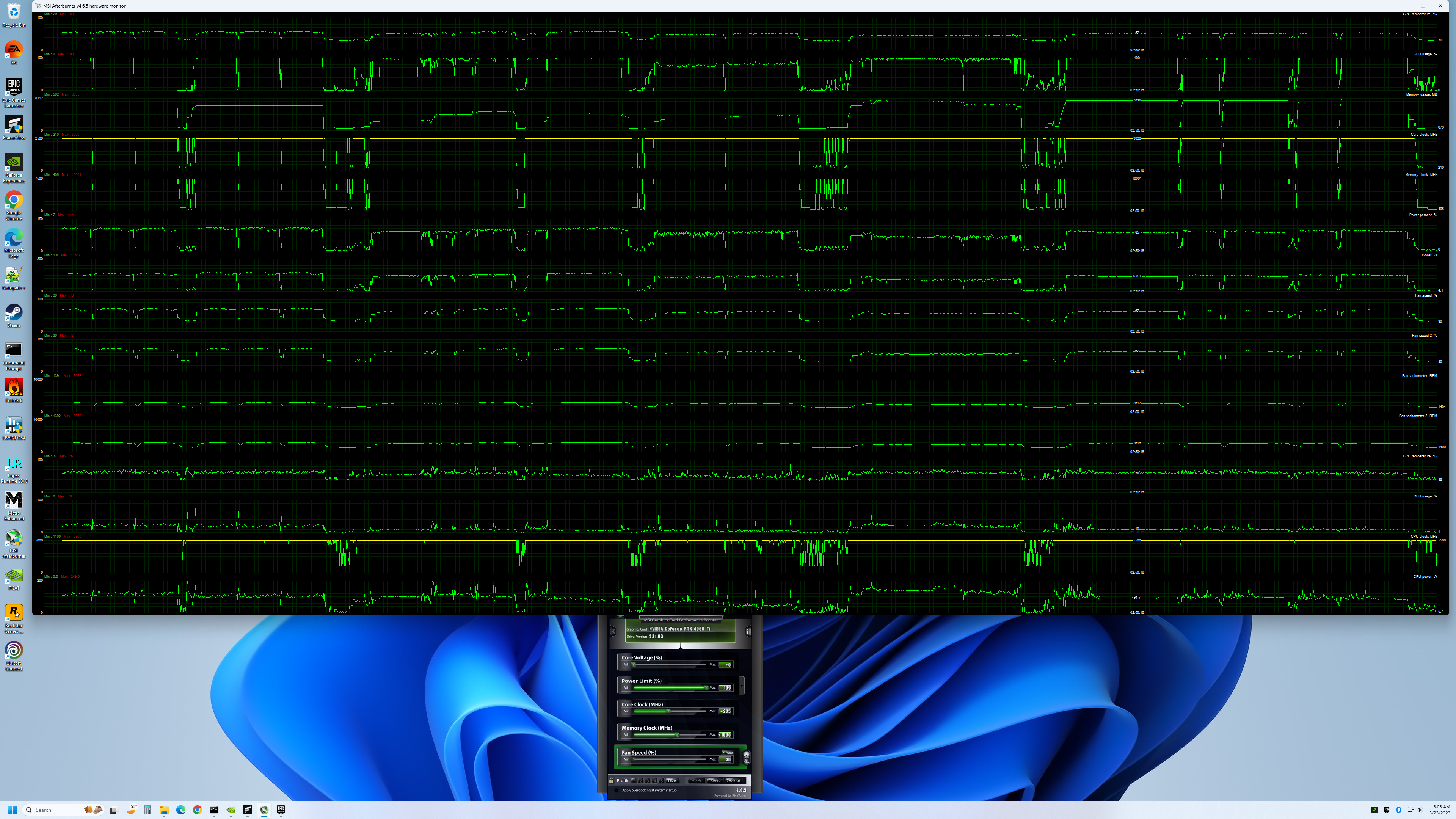
The above image shows the results of our overclocked settings, as well as a limited view of power, clocks, and temperatures (via Afterburner's line charts). The AD106 GPU ran quite cool, as did the GDDR6 memory. You can also see that GPU clocks were hitting around 3000 MHz while running games.
As is always the case with overclocking, there's trial and error. Our results aren't particularly aggressive, but they still may not represent what you can achieve with a different card — even other RTX 4060 Ti Founders Edition cards may show slightly different results. Our focus is first on stability (any crash means we drop clocks and try again until we don't get any problems), with maximum performance being a secondary concern.
Across our test suite, the above overclock improved performance by 7% on average at 1080p ultra, and 8% at 1440p ultra. Bright Memory Infinite Benchmark showed the largest change at up to 13% higher performance, while many other games only showed a 5–7 percent increase in performance.
Nvidia RTX 4060 Ti Test Setup

We updated our GPU test PC at the end of last year with a Core i9-13900K, though we continue to also test reference GPUs on our 2022 system that includes a Core i9-12900K for our GPU benchmarks hierarchy. (We'll be updating that later today, once the embargo has passed.) Our RTX 4060 Ti review will use the 13900K results for gaming tests, which ensures, as much as possible, that we're not CPU limited. We also use the 2022 PC for AI tests and the professional workloads.
TOM'S HARDWARE INTEL 13TH GEN PC
Intel Core i9-13900K
MSI MEG Z790 Ace DDR5
G.Skill Trident Z5 2x16GB DDR5-6600 CL34
Sabrent Rocket 4 Plus-G 4TB
be quiet! 1500W Dark Power Pro 12
Cooler Master PL360 Flux
Windows 11 Pro 64-bit
TOM'S HARDWARE 2022 PC
Intel Core i9-12900K
MSI Pro Z690-A WiFi DDR4
Corsair 2x16GB DDR4-3600 CL16
Crucial P5 Plus 2TB
Cooler Master MWE 1250 V2 Gold
Corsair H150i Elite Capellix
Cooler Master HAF500
Windows 11 Pro 64-bit
OTHER GRAPHICS CARDS
AMD RX 6750 XT
AMD RX 6700 XT
AMD RX 6700 10GB
AMD RTX 6650 XT
AMD RX 6600 XT
Intel Arc A770 16GB
Intel Arc A750
Nvidia RTX 4070
Nvidia RTX 3080
Nvidia RTX 3070 Ti
Nvidia RTX 3070
Nvidia RTX 3060 Ti
Nvidia RTX 3060
Multiple games have been updated over the past few months. We retested most of the cards for the RTX 4070 review, and we've retested additional midrange cards for this review. We're running Nvidia preview 531.93 drivers for the 4060 Ti, while other Nvidia cards were tested with 531.41–531.79 drivers. For AMD, the GPUs used 23.2.1–23.4.2 drivers. Intel's Arc A770 cards were (re)tested with the latest 4369 drivers.
Our current test suite consists of 15 games. Of these, nine support DirectX Raytracing (DXR), but we only enable the DXR features in six of the games. At the time of testing, 12 of the games support DLSS 2, five support DLSS 3, and five support FSR 2. We'll cover DLSS performance in a separate section on upscaling.
We tested the 4060 Ti at 1080p (medium and ultra), 1440p ultra, and 4K ultra — ultra being the highest supported preset if there is one, and in some cases maxing out all the other settings for good measure (except for MSAA or super sampling). We'll only have limited commentary on the 4K results, as the 4060 Ti generally isn't intended to work well at that resolution (at least not in more demanding games).
Our PC is hooked up to a Samsung Odyssey Neo G8 32, one of the best gaming monitors around, allowing us to fully experience some of the higher frame rates that might be available. G-Sync and FreeSync were enabled, as appropriate. As you can imagine, getting anywhere close to the 240 Hz limit of the monitor proved difficult, as we don't have any esports games in our test suite.
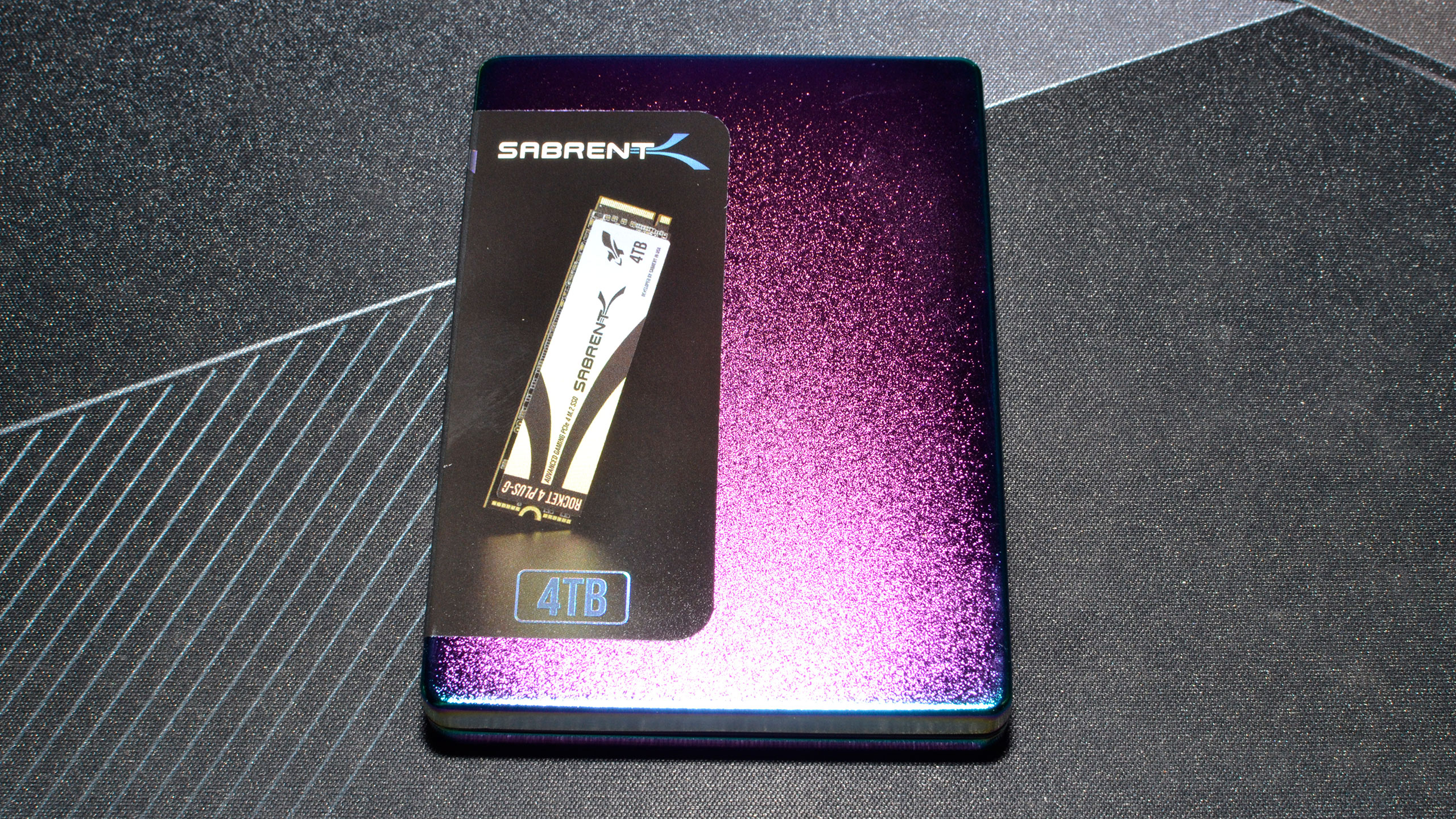






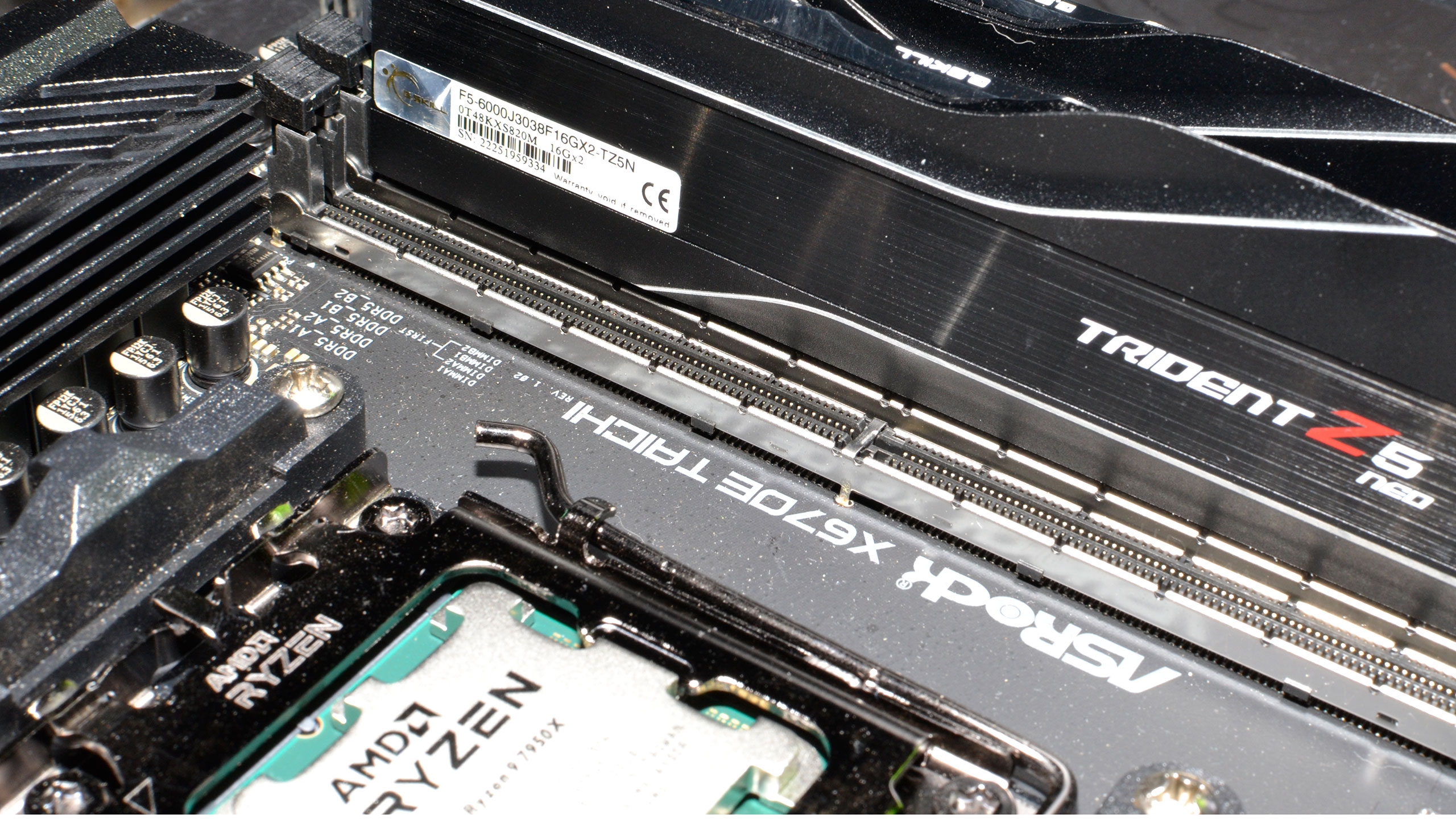
When we assembled the new test PC, we installed all of the then-latest Windows 11 updates. We're running Windows 11 22H2, but we've used InControl to lock our test PC to that major release for the foreseeable future (critical security updates still get installed each month).
Our new test PC includes Nvidia's PCAT v2 (Power Capture and Analysis Tool) hardware, which means we can grab real power use, GPU clocks, and more during all of our gaming benchmarks. We'll cover those results in our page on power use.
Finally, because GPUs aren't purely for gaming these days, we've run some professional application tests, and we also ran some Stable Diffusion benchmarks to see how AI workloads scale on the various GPUs.
- MORE: Best Graphics Cards
- MORE: GPU Benchmarks and Hierarchy
- MORE: All Graphics Content
With a starting price of $399, the RTX 4060 Ti lands firmly in mainstream GPU territory. Sure, the GTX 970 back in 2014 was a "high-end" GPU with a price of $329, but things have changed quite a bit over the ensuing nine years. Nvidia says the RTX 4060 Ti is intended primarily for 1080p gamers, and points to the Steam Hardware Survey where 65% of surveyed PCs still have 1080p as their primary monitor's resolution.
Of course, the Steam survey also includes a lot of laptops, which by their very nature will often be limited to 1080p — and probably 99% of the 1366x768 results are from laptops as well. The RTX 3060 Ti meanwhile launched as a 1440p solution and still generally works fine as a 1080p solution. But whatever you might think, 1080p monitors remain very popular. We'll cover 1440p, 4K, and upscaling performance on the next three pages, though, because those are still important.
Our new test regimen gives us a global view of performance using the geometric mean all 15 games, including both the ray tracing and rasterization test suites. Then we've got separate charts for only the rasterization and ray tracing suites, plus charts for the individual games. If you don't like the "overall performance" chart, the other two are the same view that we've previously presented.
Our test suite is intentionally heavier on ray tracing games than what you might normally encounter. That's largely because ray tracing games tend to be the most demanding options, so if a new card can handle ray tracing reasonably well, it should do just fine with less demanding games. Ray tracing also feels increasingly like something we can expect to run well, when optimized properly, and Nvidia's hardware proves what's possible. We're at the stage now where mainstream GPUs need to be better than the previous generation RTX 3060, across all APIs. That's my take at least.
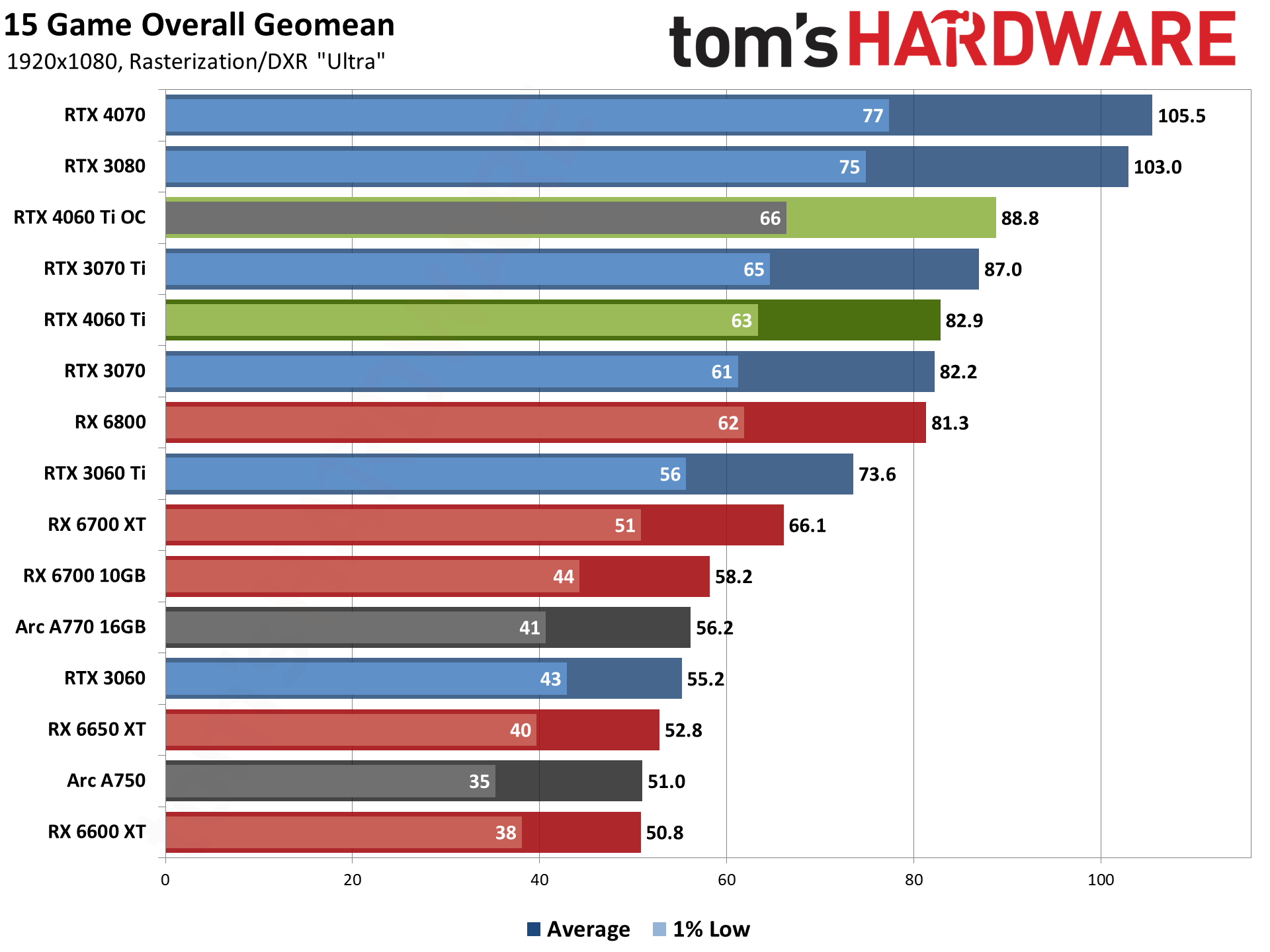
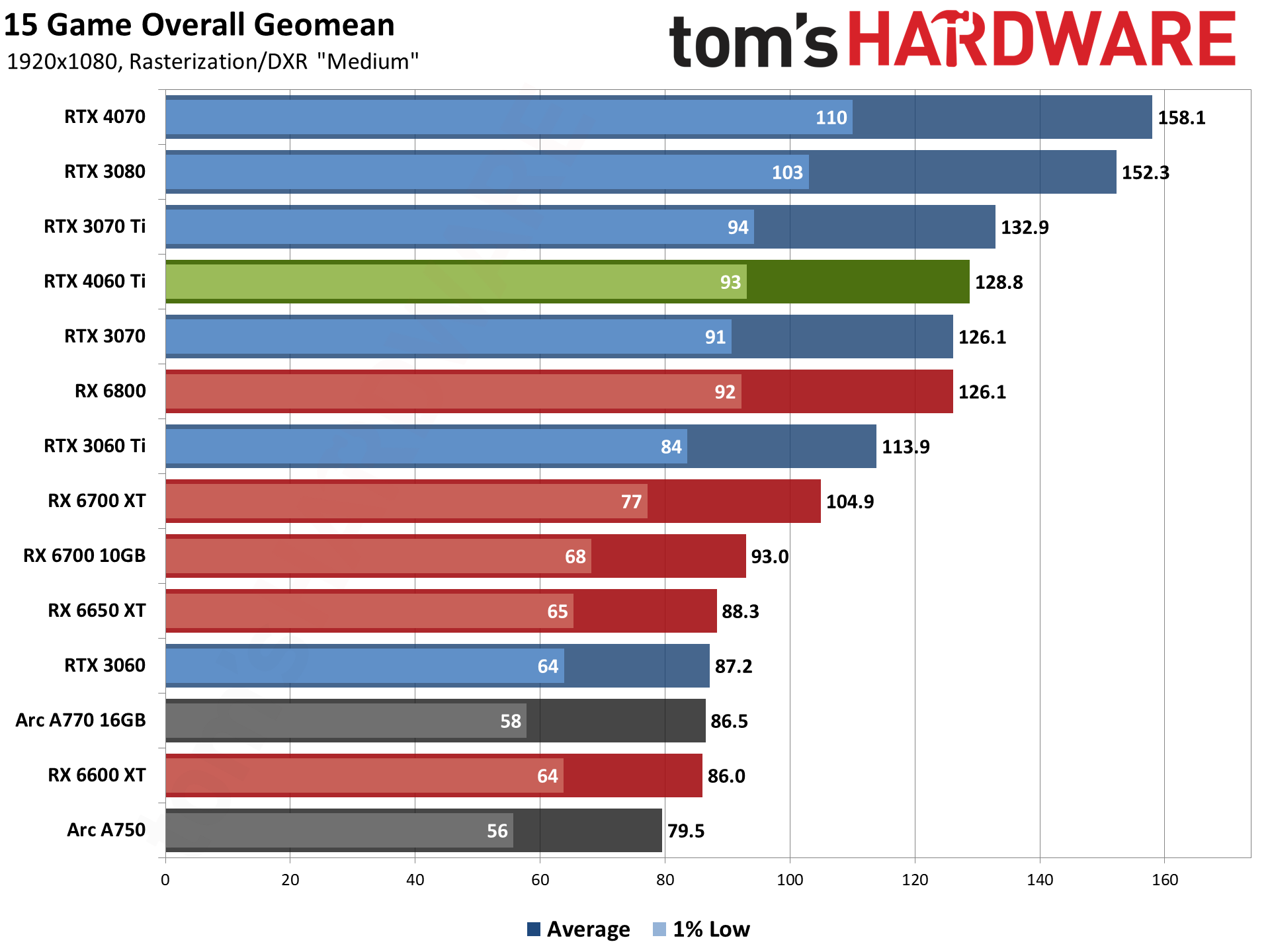
We have two charts, 1080p ultra and 1080p medium. Ultra settings feels like a better option for a $399 graphics card than 1080p medium, so we'll focus on that — the medium results aren't radically different, though. Right out of the gates we get some interesting results. The RTX 4060 Ti ranks ahead of the RTX 3070, barely, and also outpaces AMD's RX 6800.
That's because of the ray tracing games, though we'd argue that support for DLSS would make the big picture pretty close to this even if you discount ray tracing — and then you could discount DLSS as well. Anyway, we'll have the pure rasterization results momentarily.
Being faster than the RTX 3070 is at least something, but the lead is very slim, and the RTX 3060 Ti isn't far behind either. Gen on gen, we're looking at native performance that's only 13% faster with the RTX 4060 Ti.
Overall, the RTX 4060 Ti averages 83 fps at 1080p ultra, easily clearing the 60 fps threshold. However, the most demanding games — or more specifically, half of the ray tracing games — come up short of that mark. Less demanding titles meanwhile can push into the triple digits.
At 1080p medium, average fps jumps to 129, and now everything breaks the 60 fps mark... except Cyberpunk 2077, which will need upscaling or Frame Generation to get there.
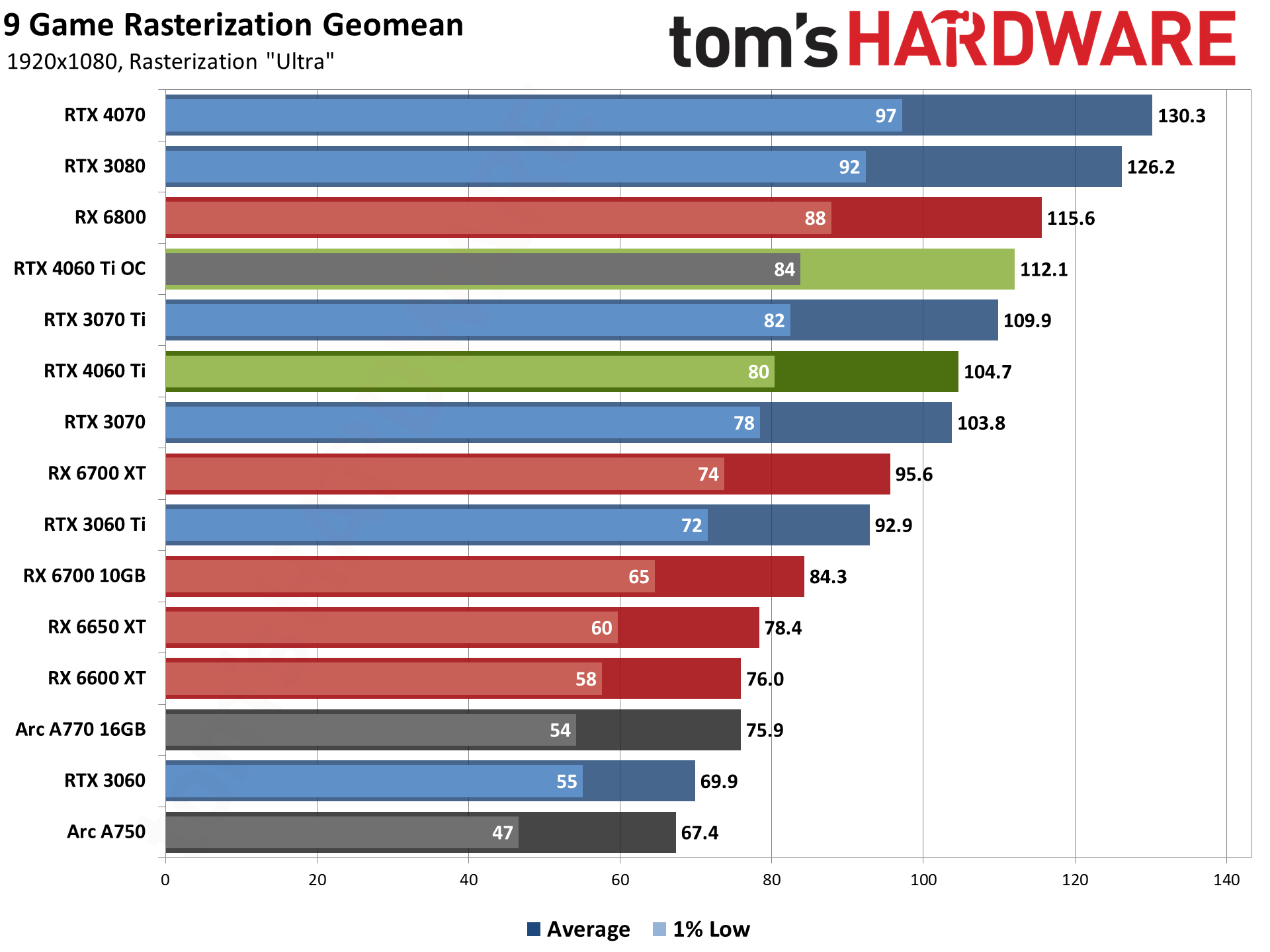
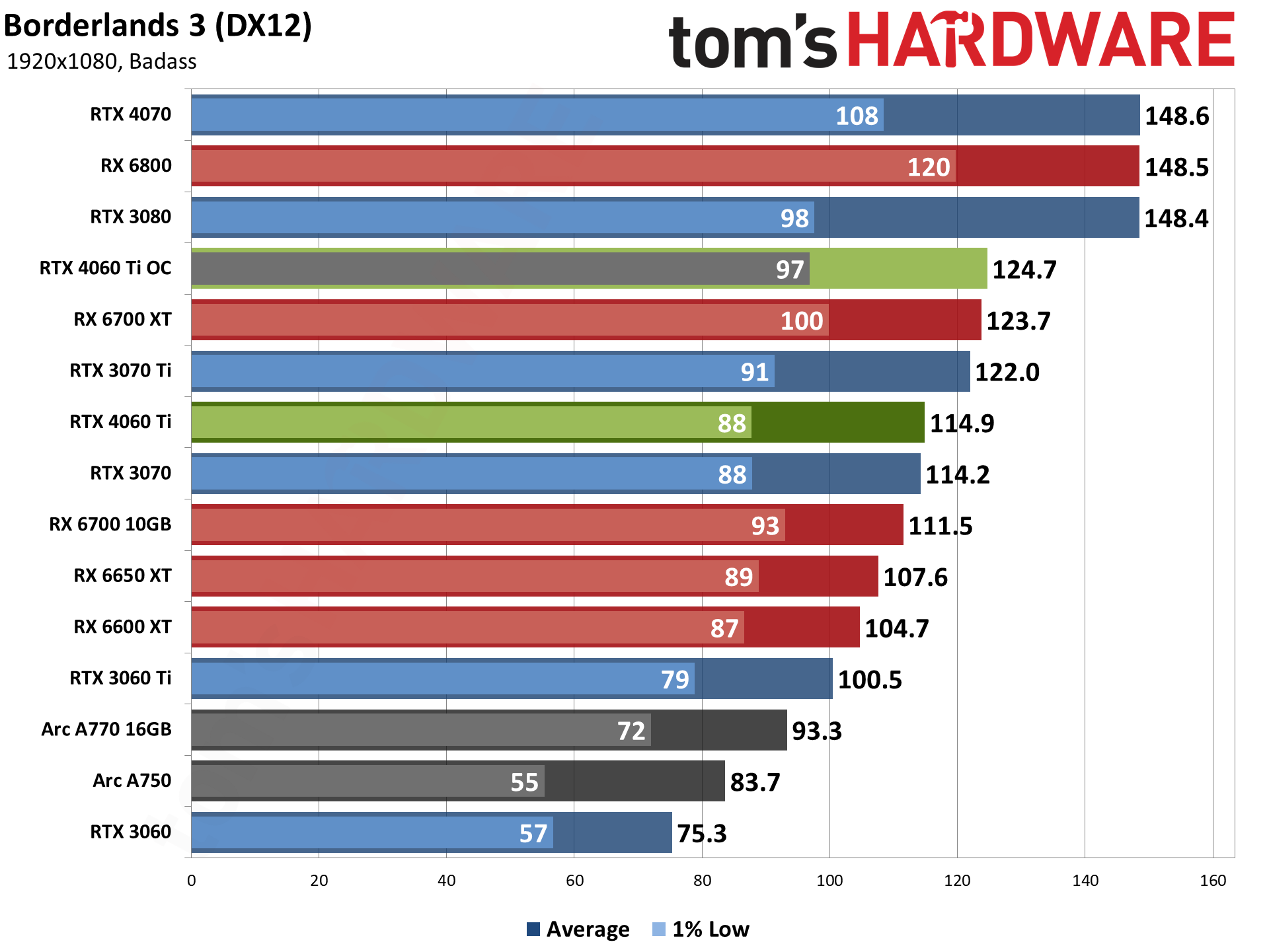
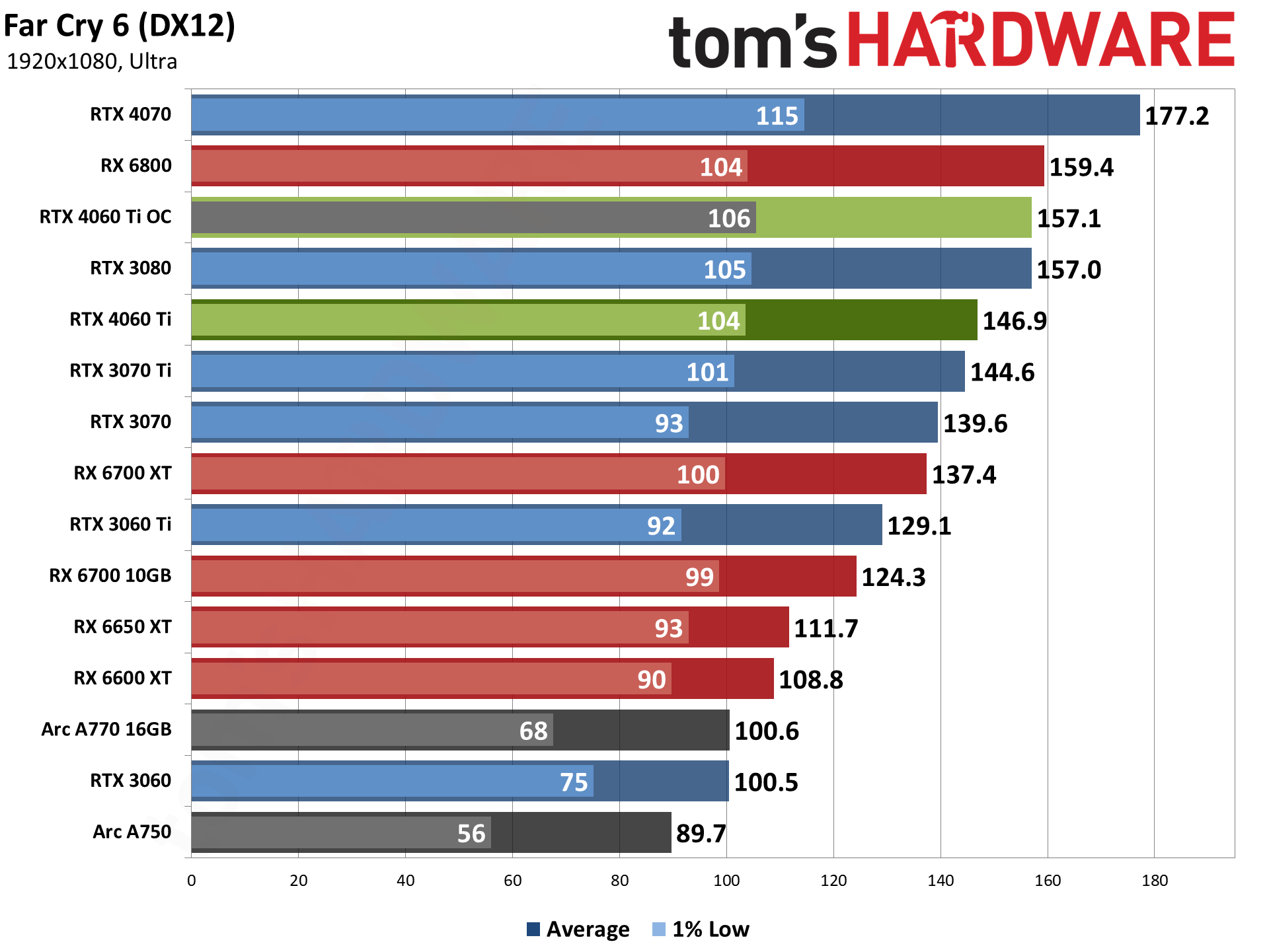
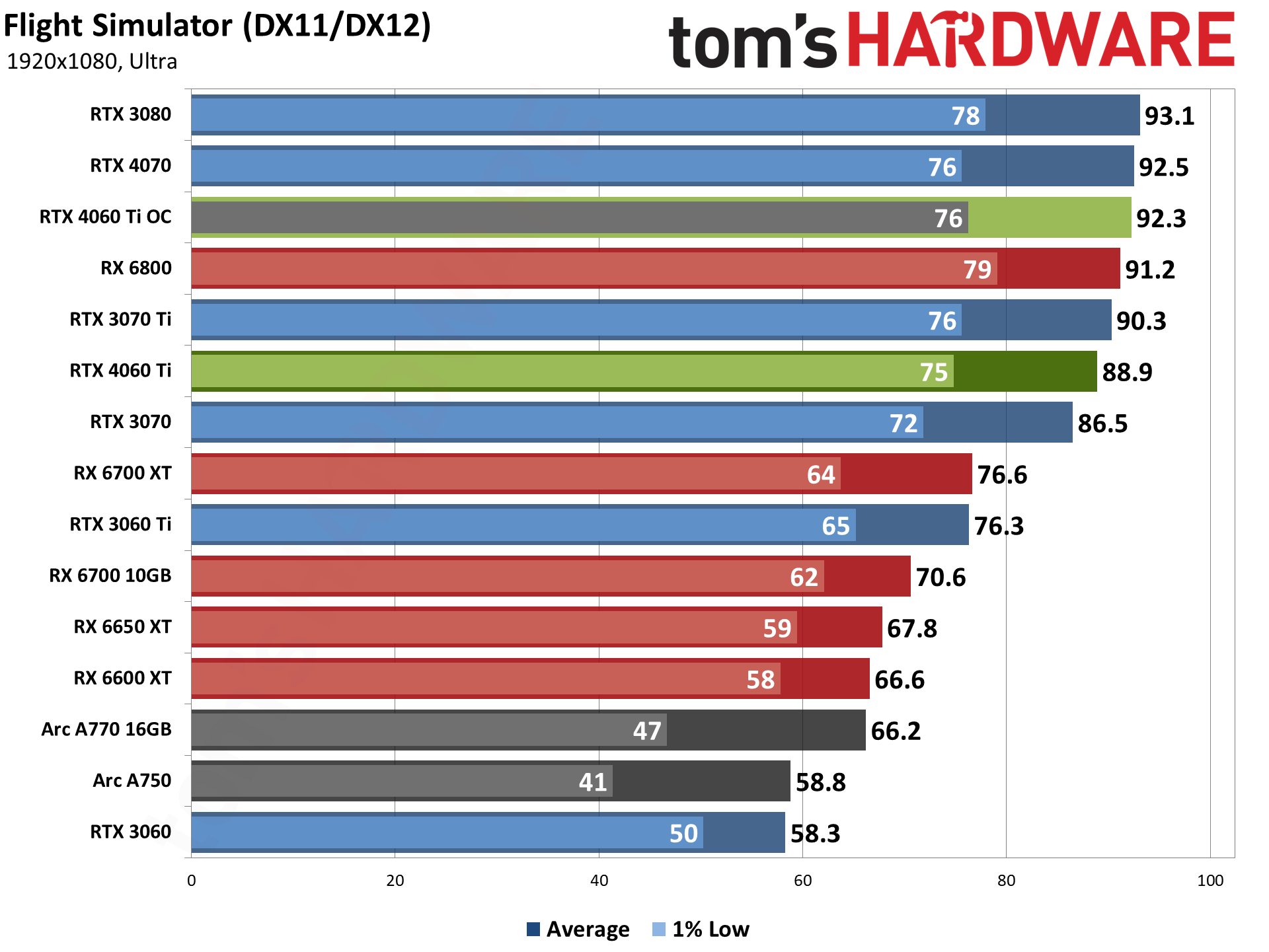
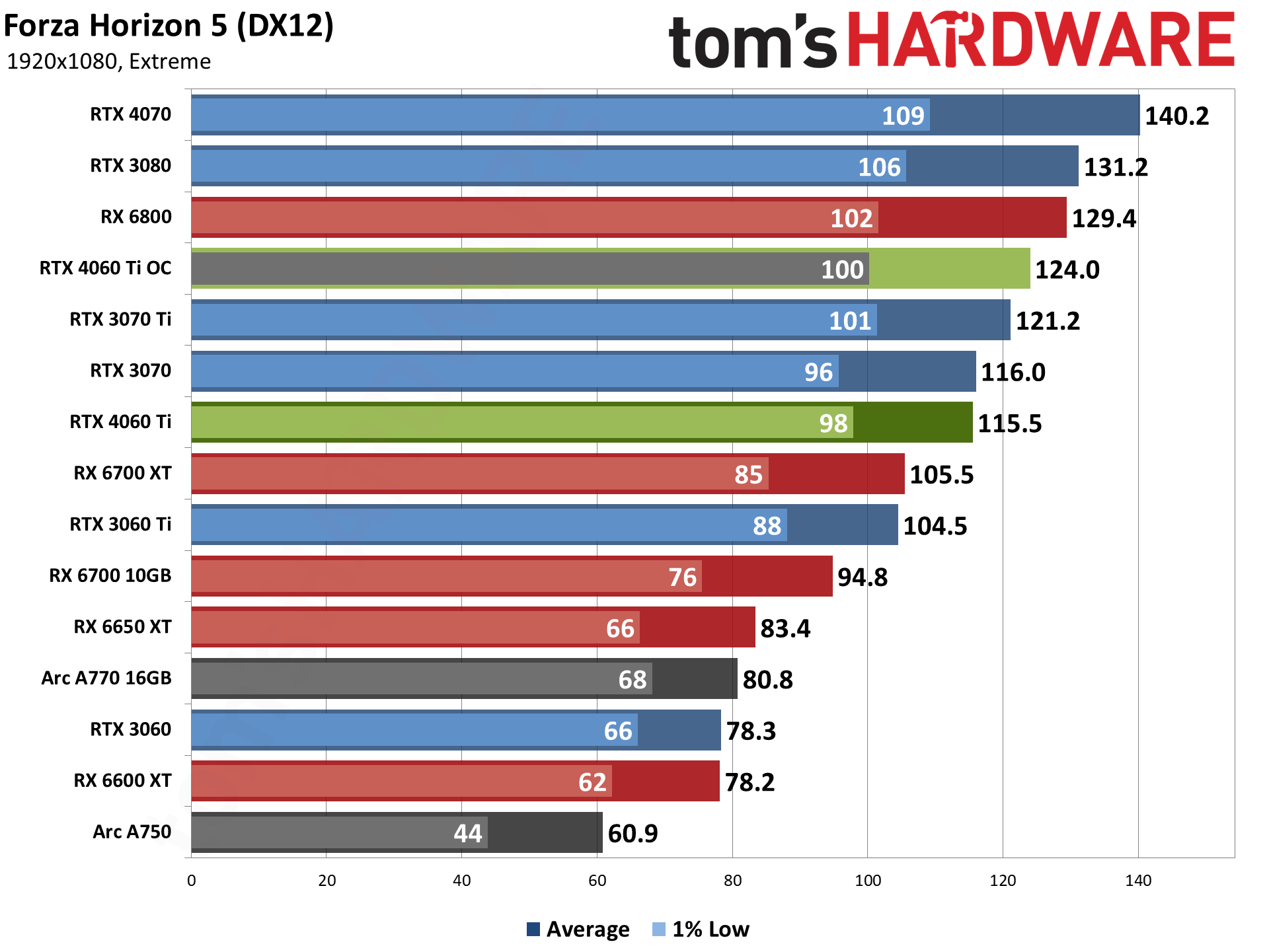
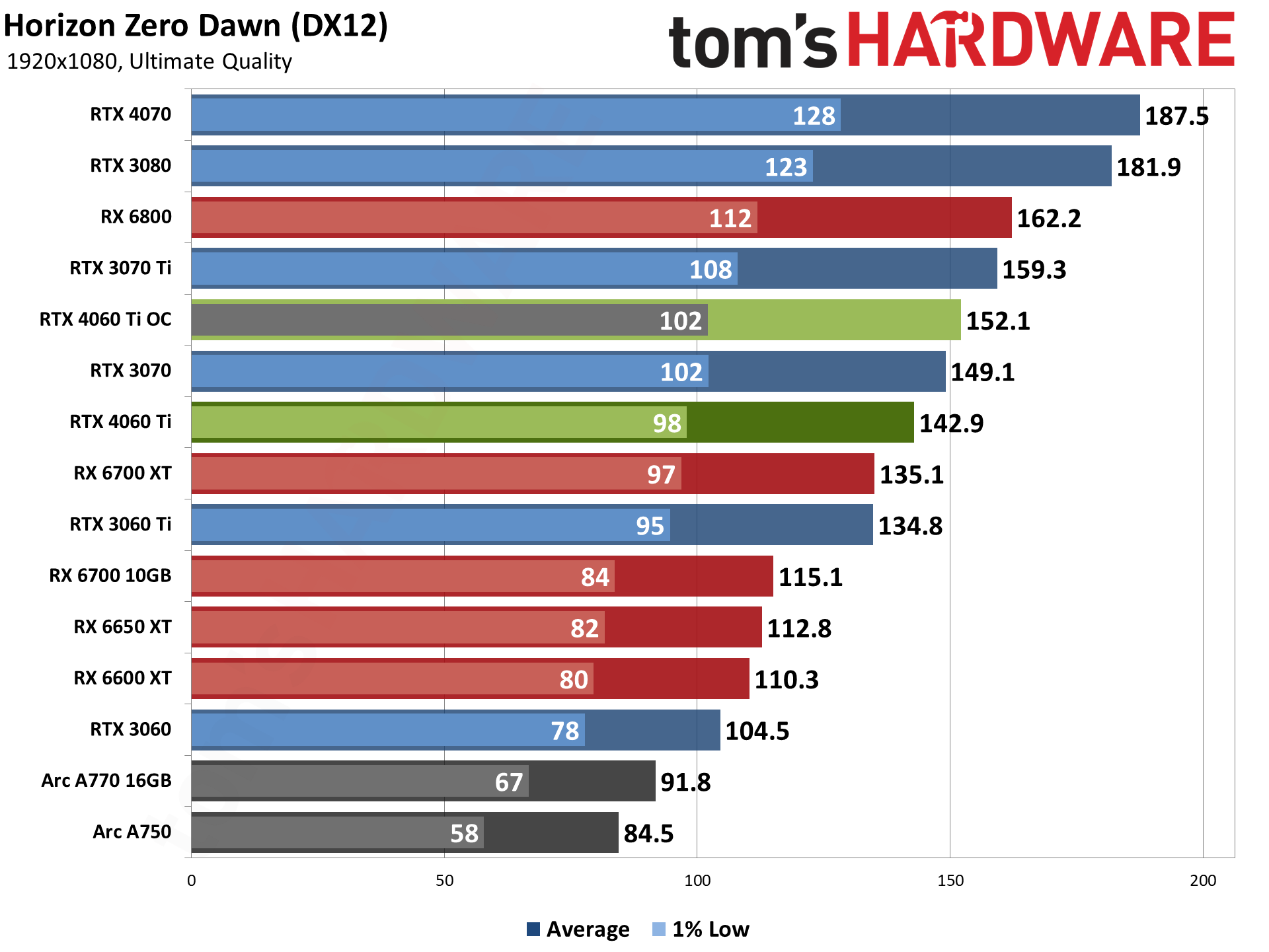
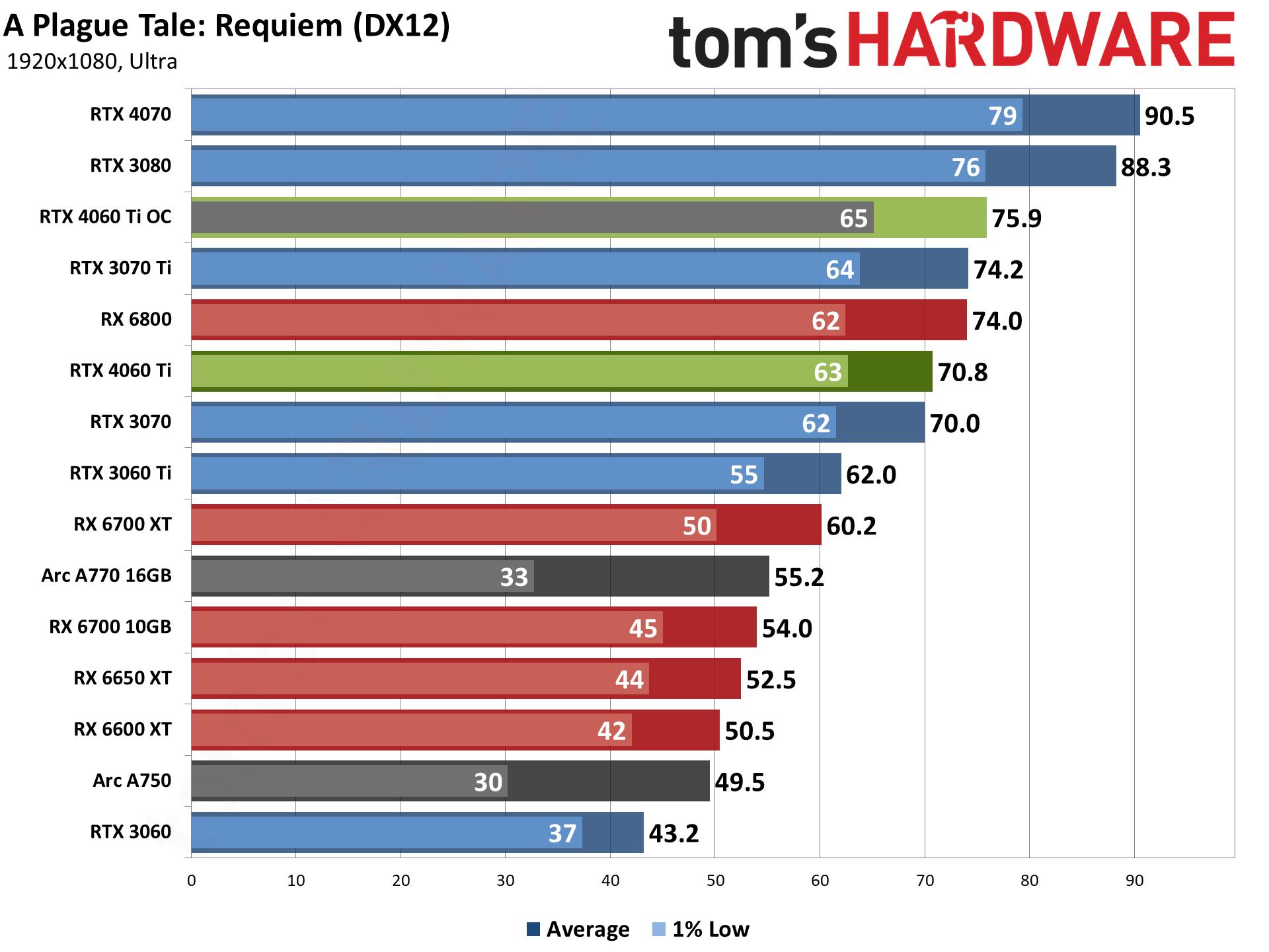
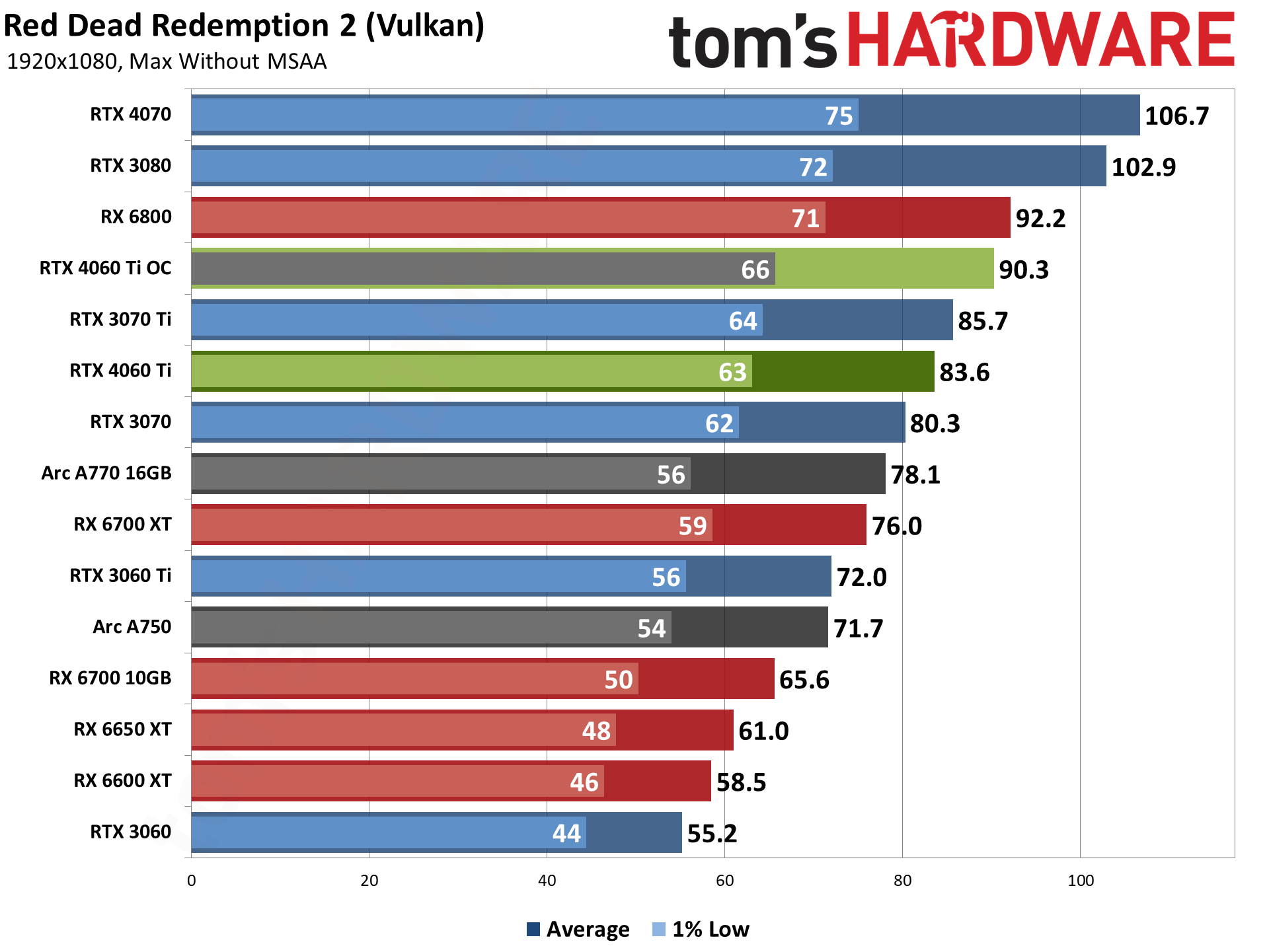
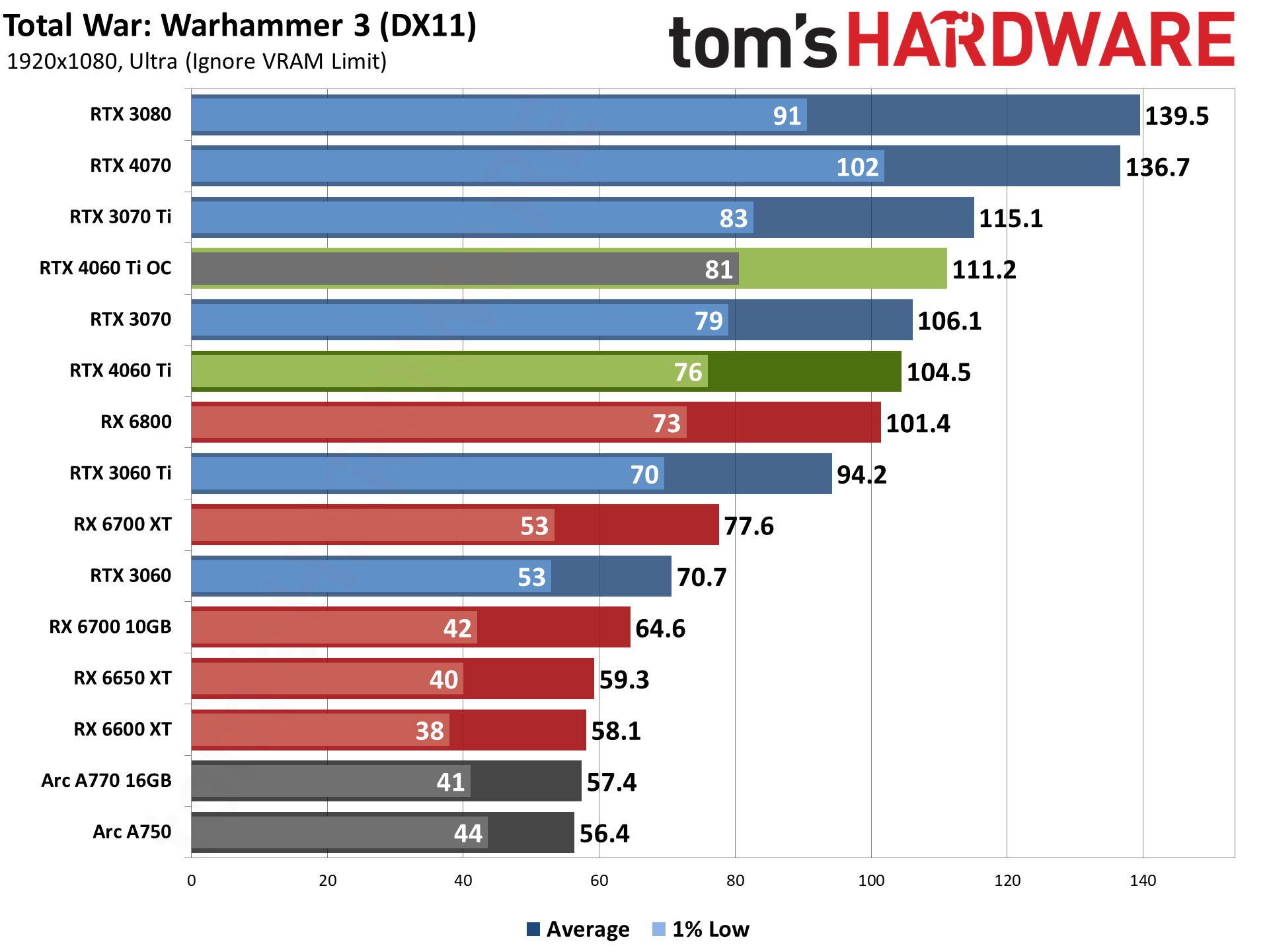
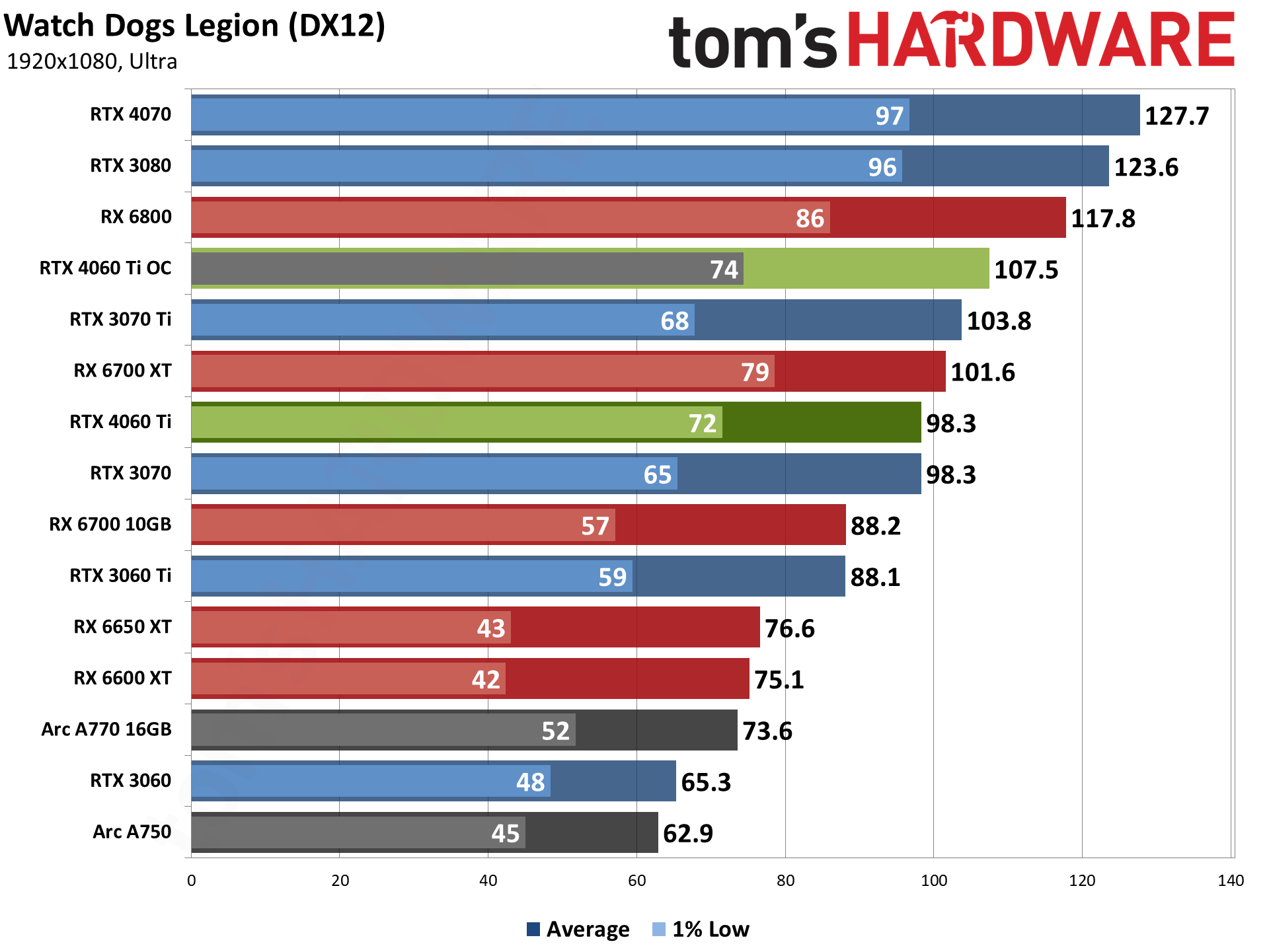
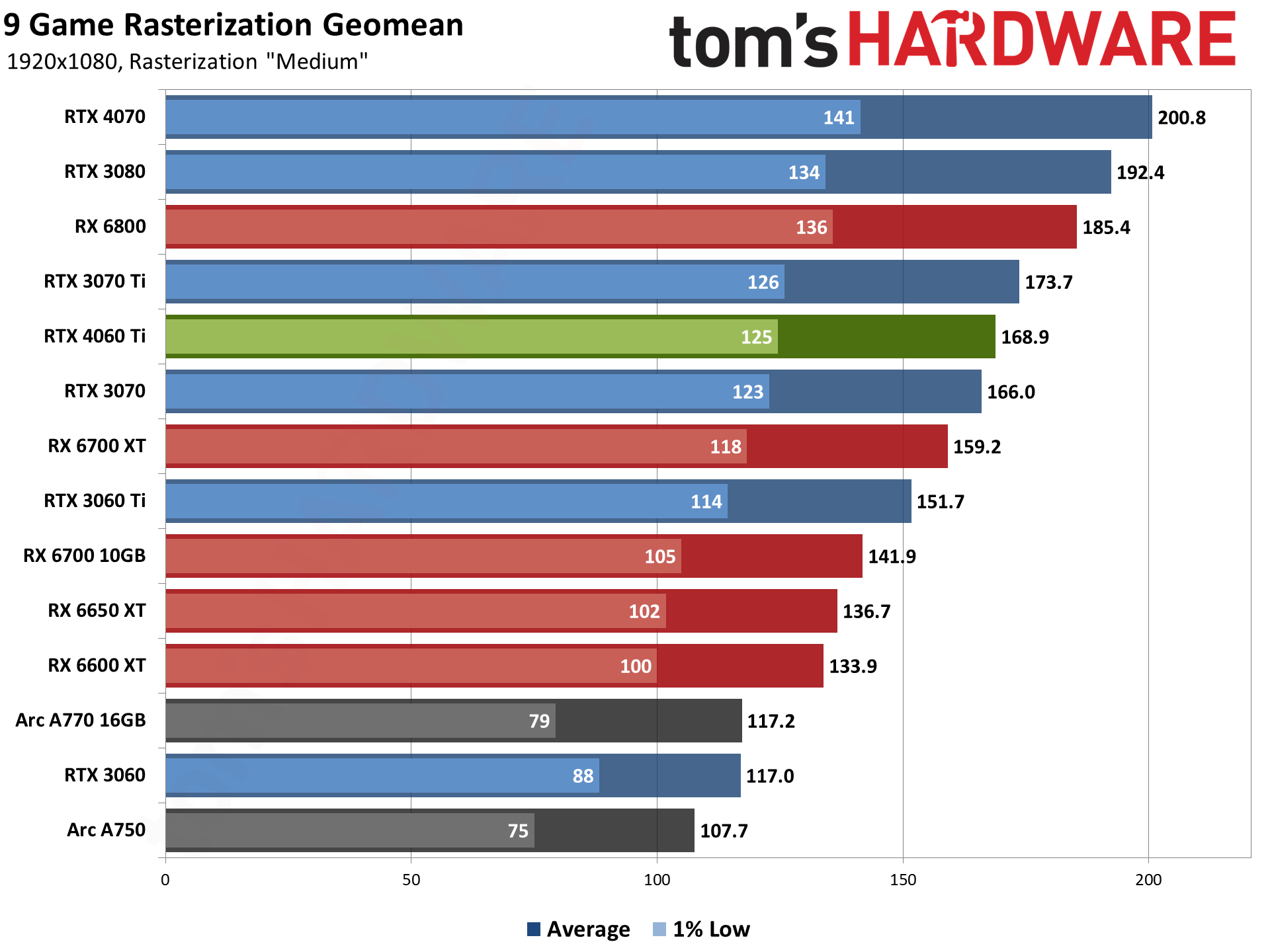
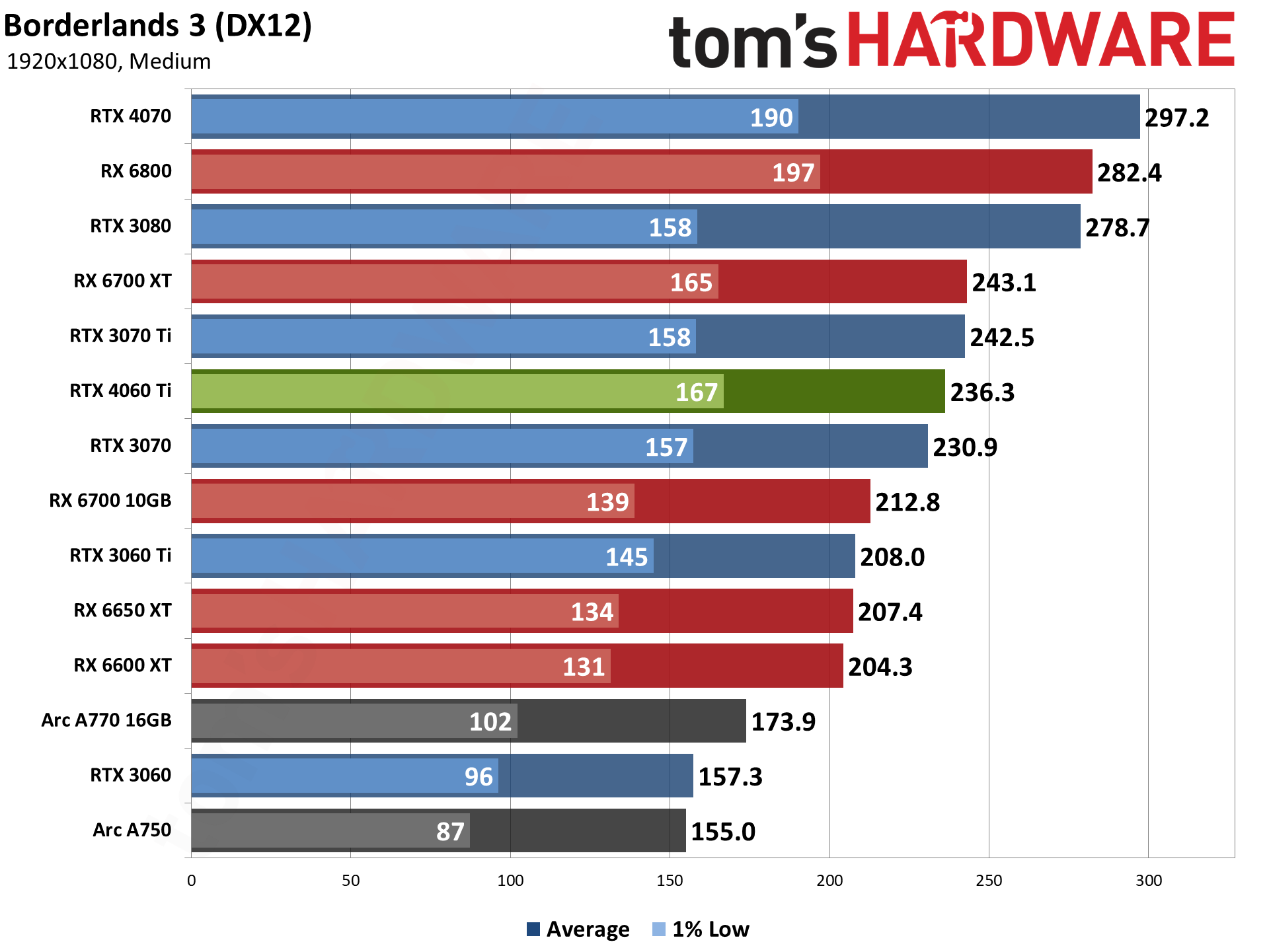
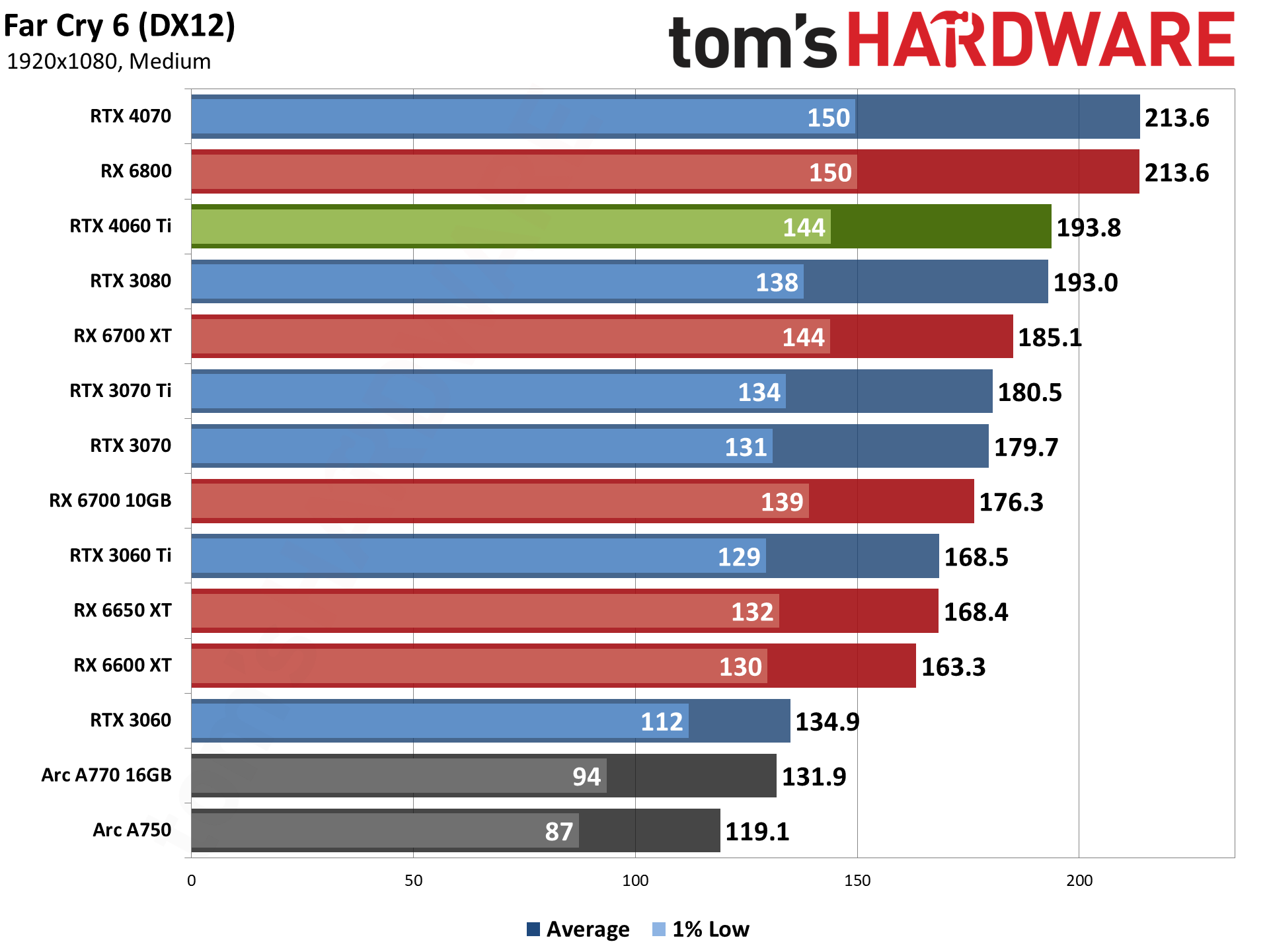
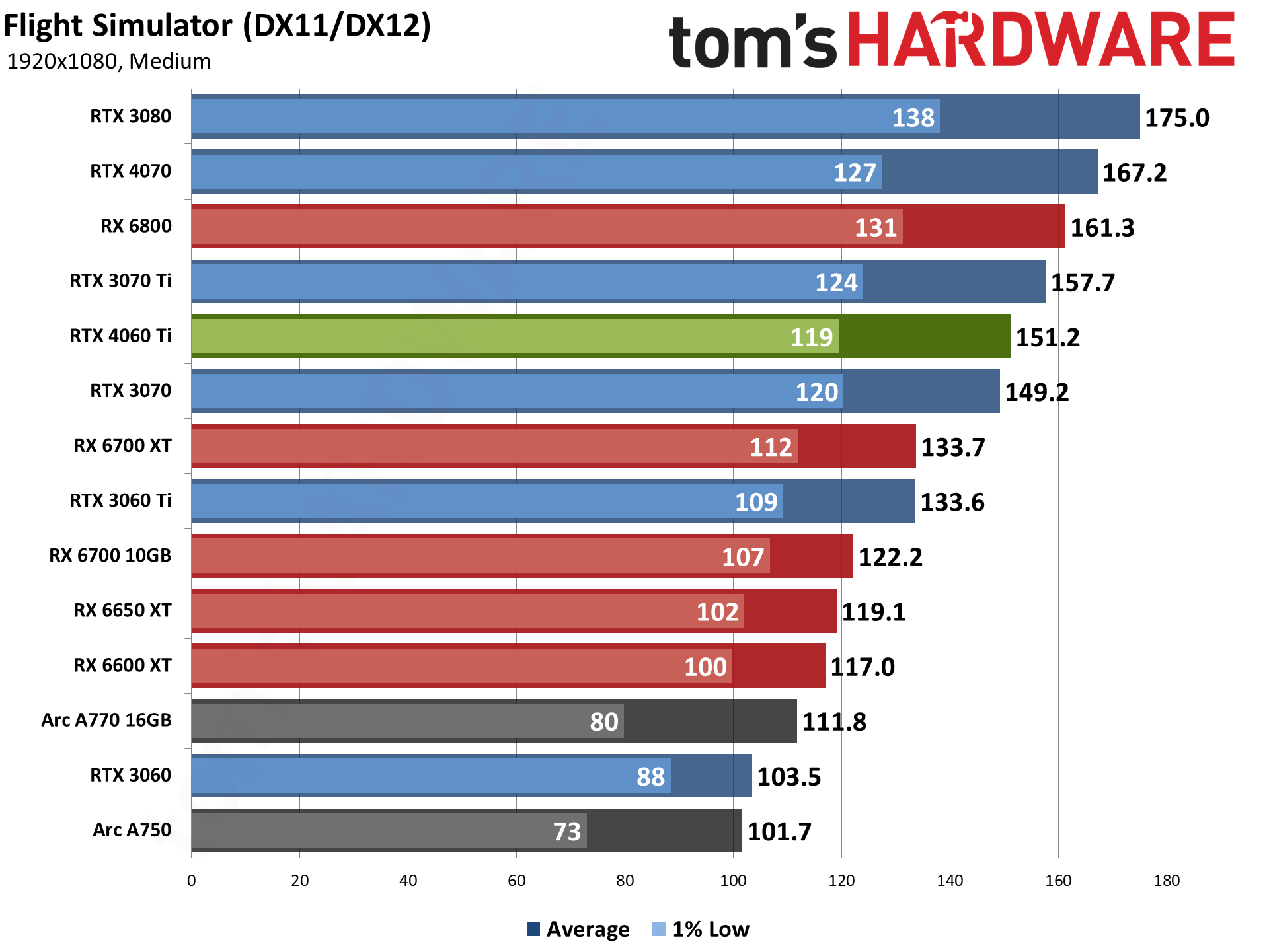
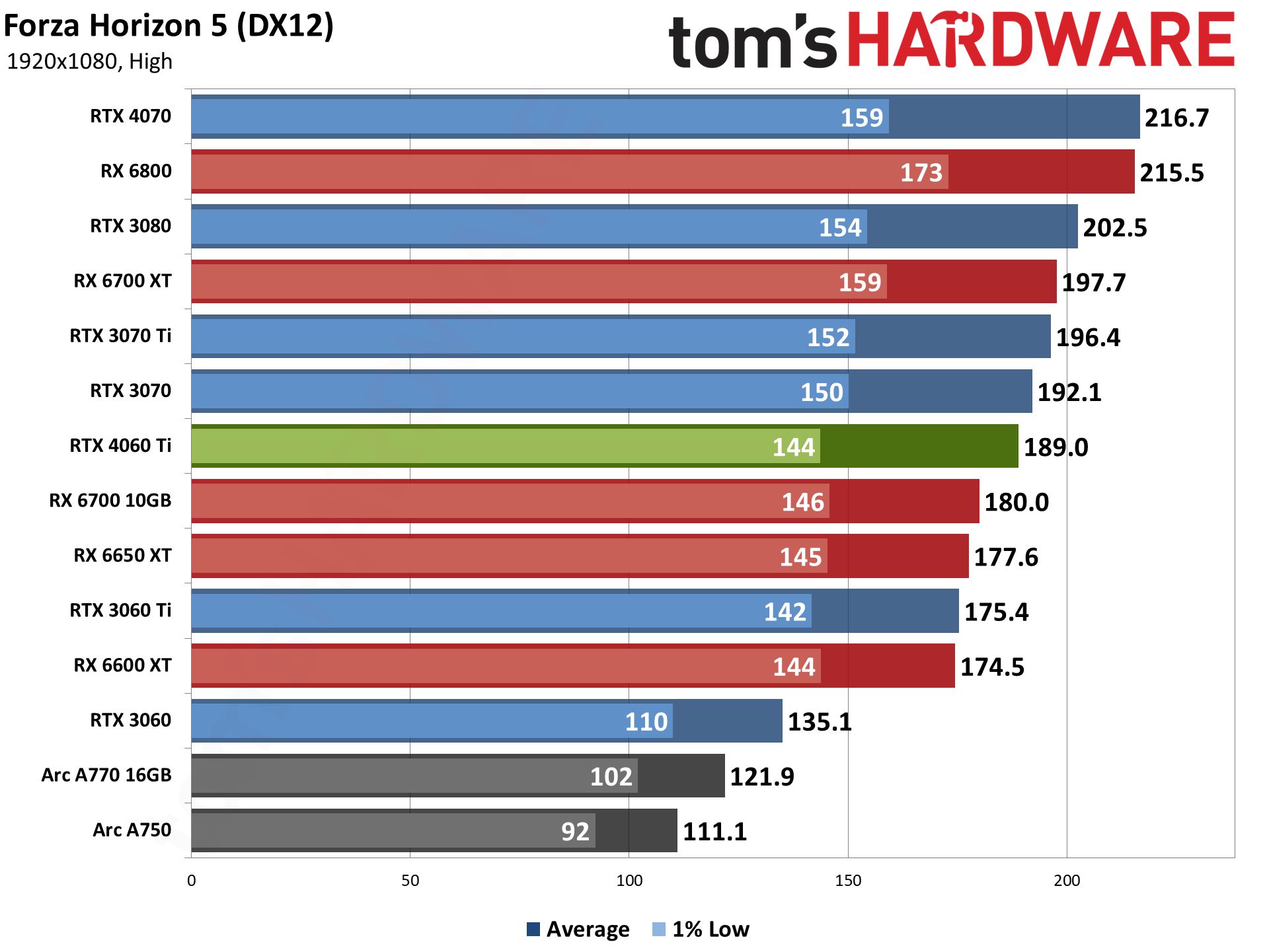
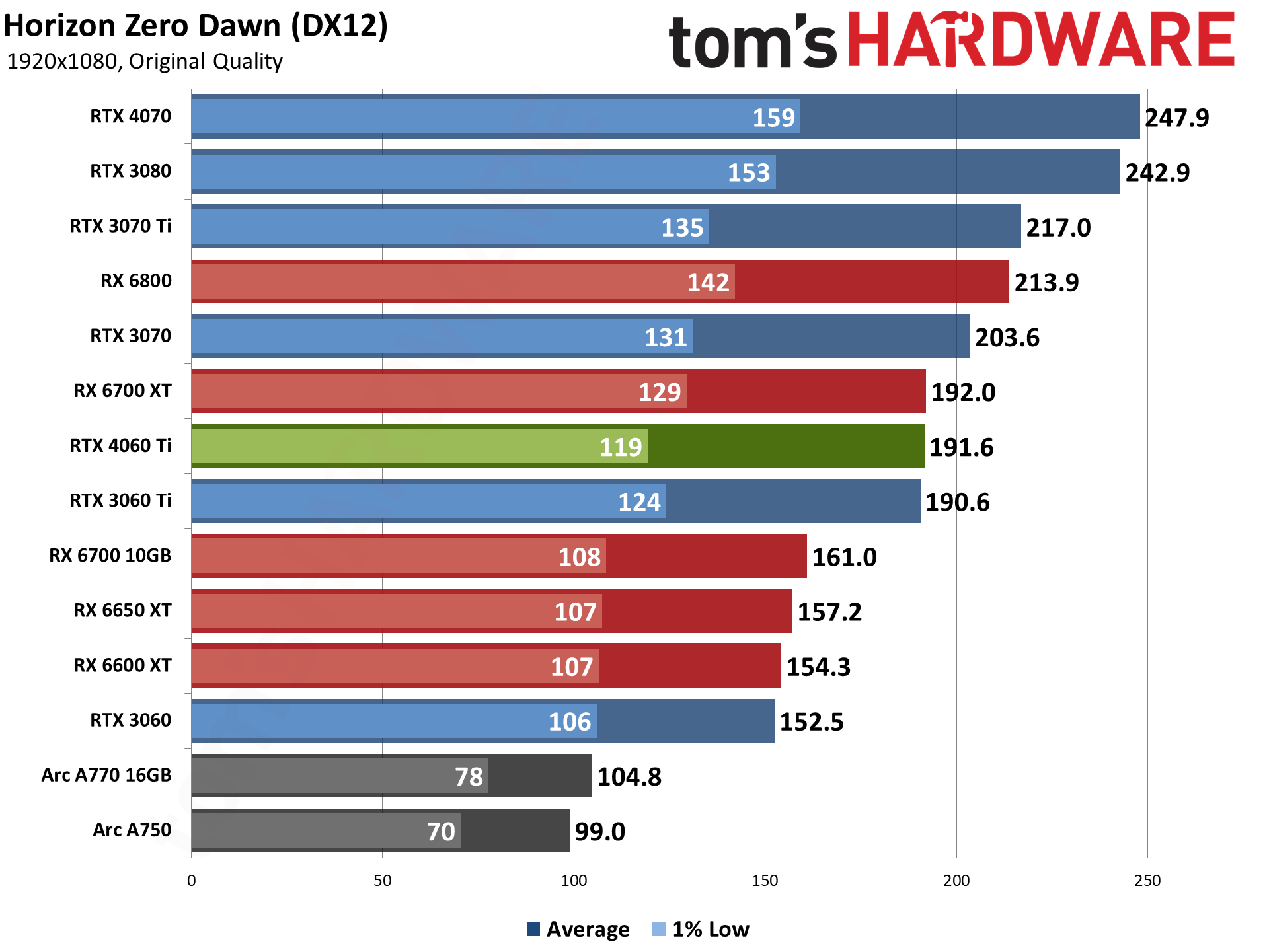
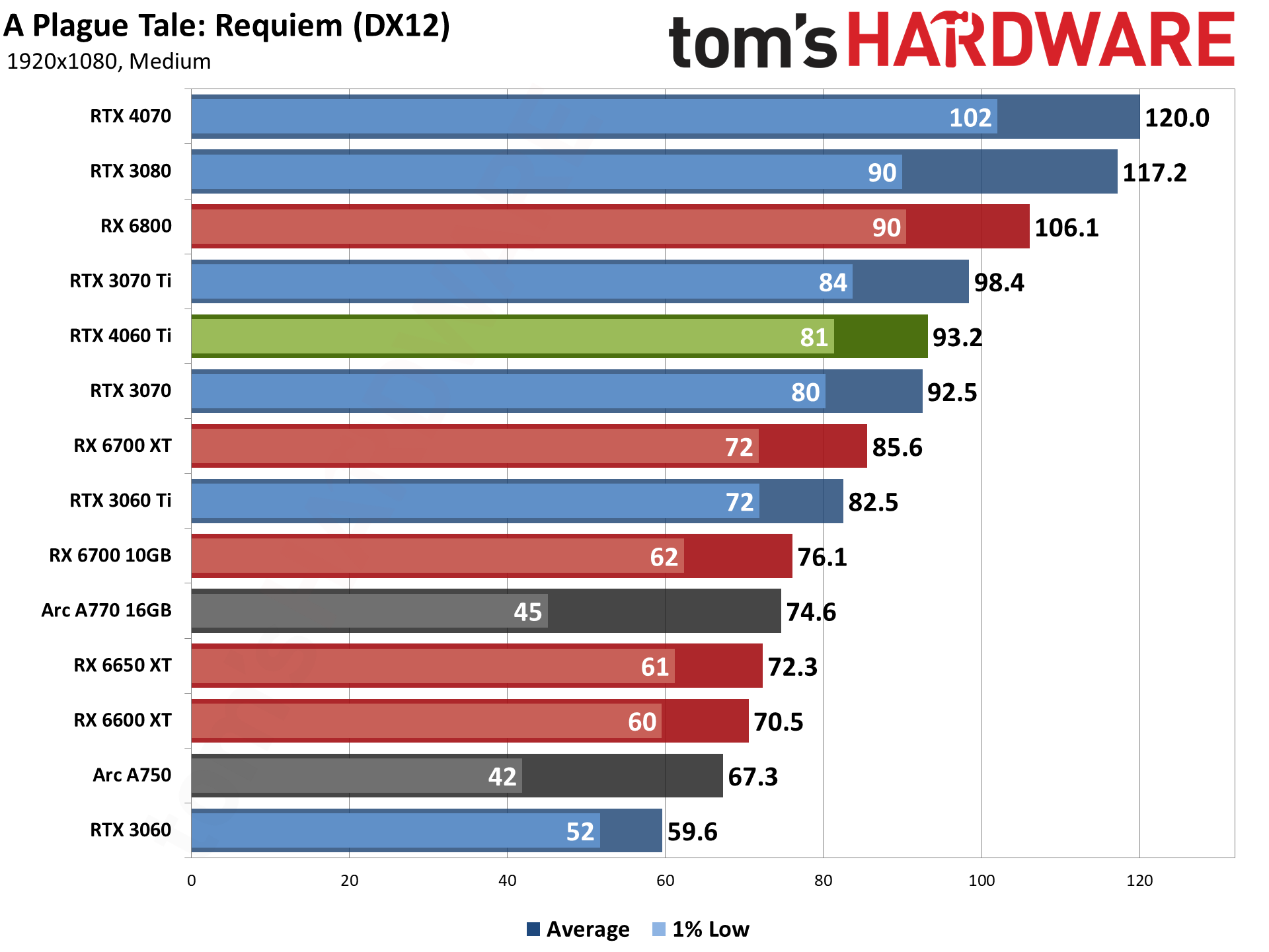
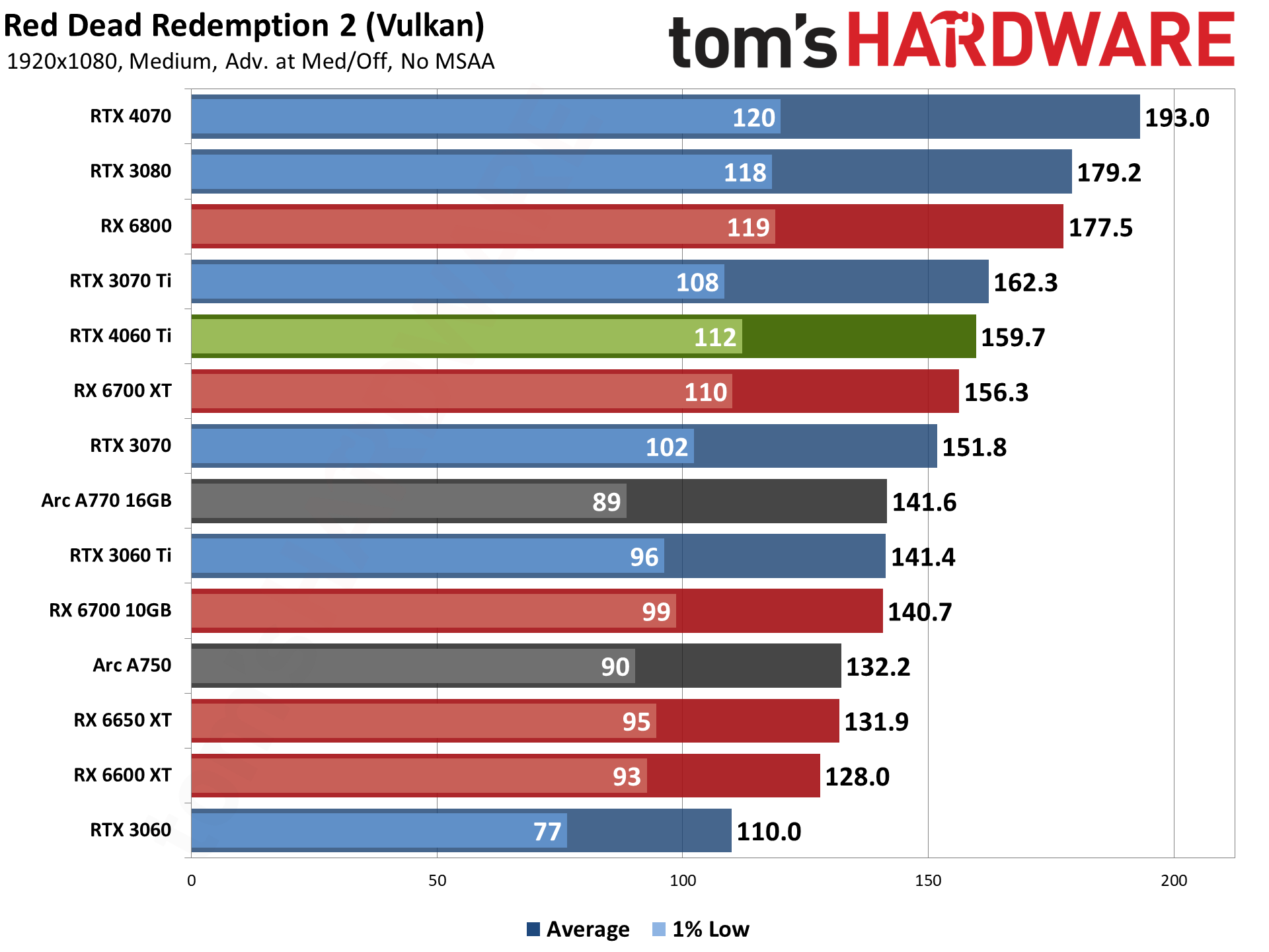

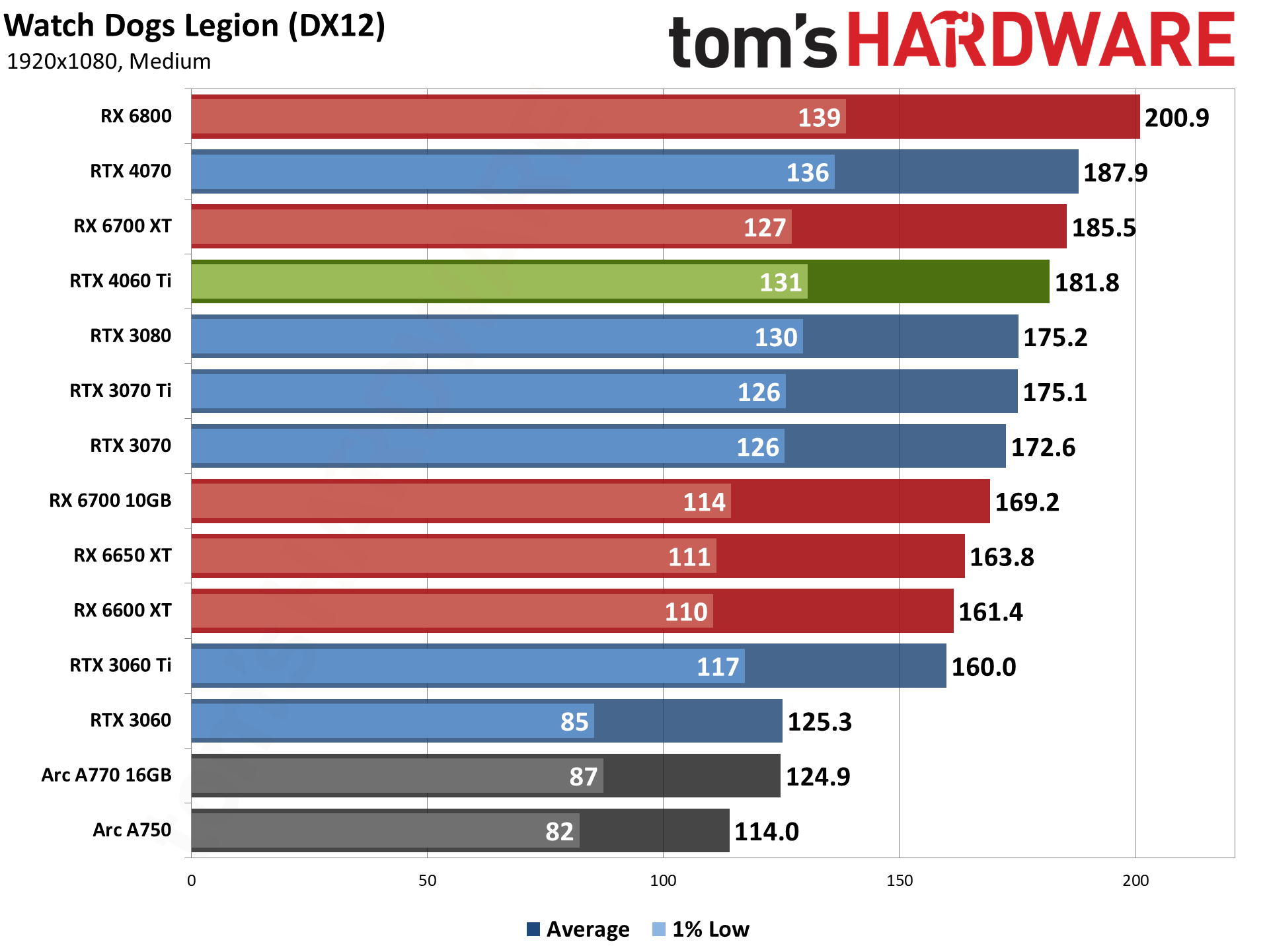
AMD's GPUs move up the charts when we leave out ray tracing, but the 4060 Ti still comes in just ahead of the RTX 3070. It also leads the RX 6700 XT, though that's now a less expensive card by $50 or so. Compared to its predecessor, the RTX 3060 Ti, the margin of victory remains mostly the same at 13% for 1080p ultra, and a slightly lower 11% for 1080p medium.
It's technically a win for the new graphics card, but not a resounding victory by any stretch. As we mentioned in the intro, new mainstream cards don't really deliver new levels of performance. What they do is bring higher performance at lower prices, but in this case it's only an incremental increase.
We normally say a 20% improvement is the minimum you'd need to really feel the difference. Compared to the RTX 3060 Ti, at least without enabling DLSS 3 and Frame Generation, the 4060 Ti mostly fails to reach that level of performance. That's unfortunate, and it probably also helps explain why Nvidia isn't increasing the generational pricing by $100 or more like it did with the RTX 4070 and higher GPUs.
Across the nine rasterization games, at 1080p ultra the 4060 Ti leads the previous generation 3060 Ti by anywhere from 6% (Horizon Zero Dawn) to 17% (Flight Simulator). At 1080p medium, the range is from 1% (HZD) to 15% (Far Cry 6).
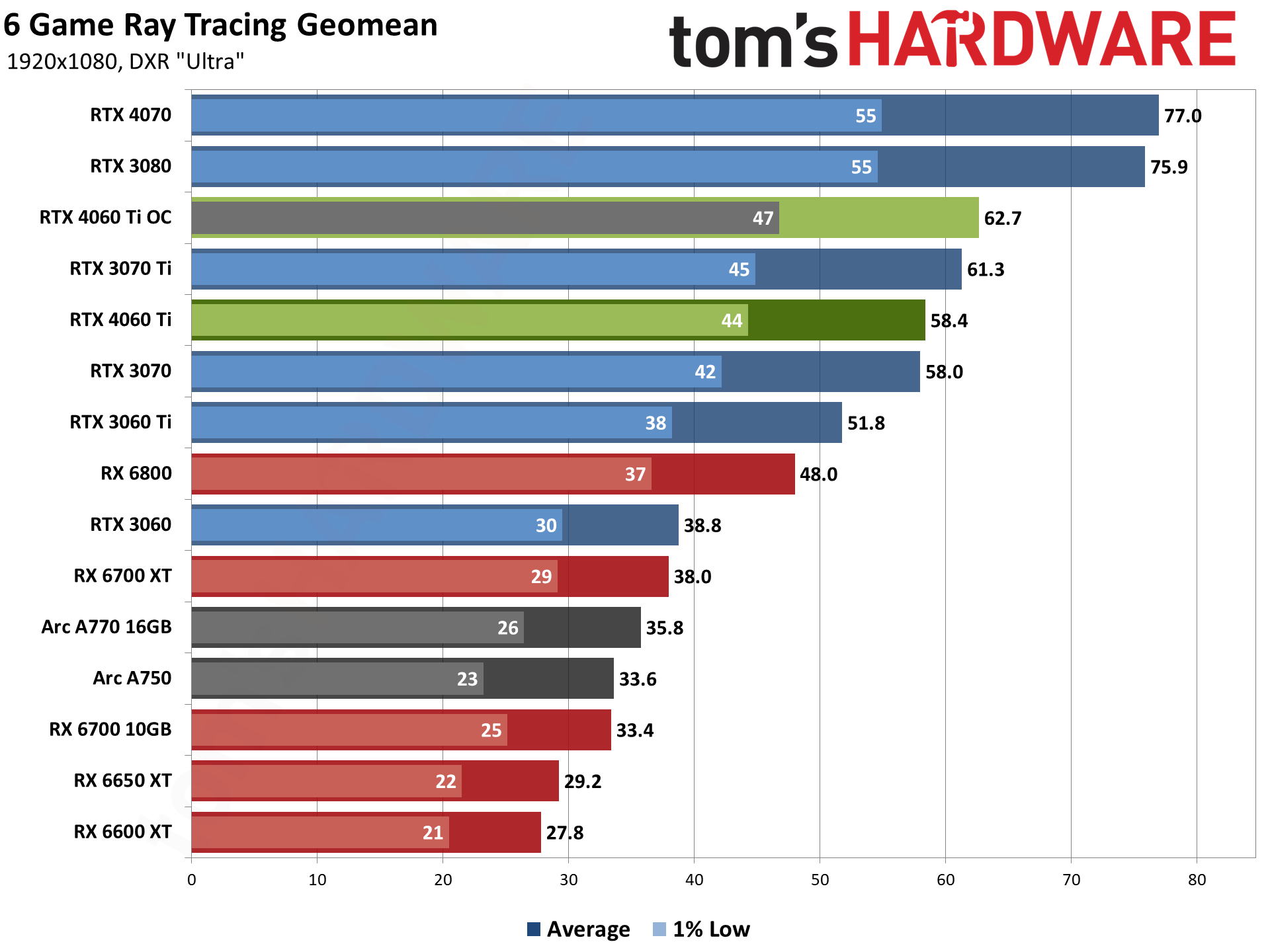
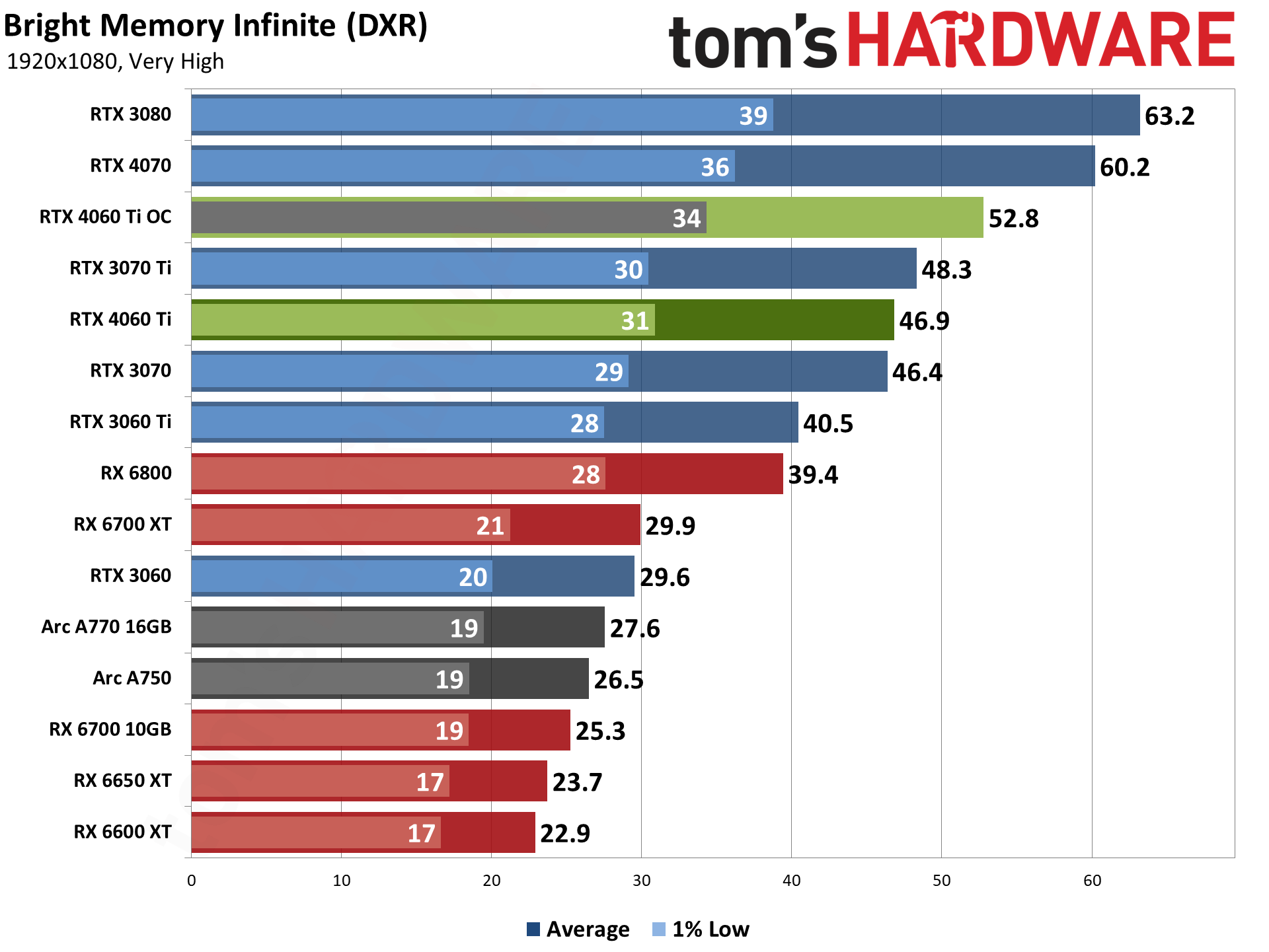
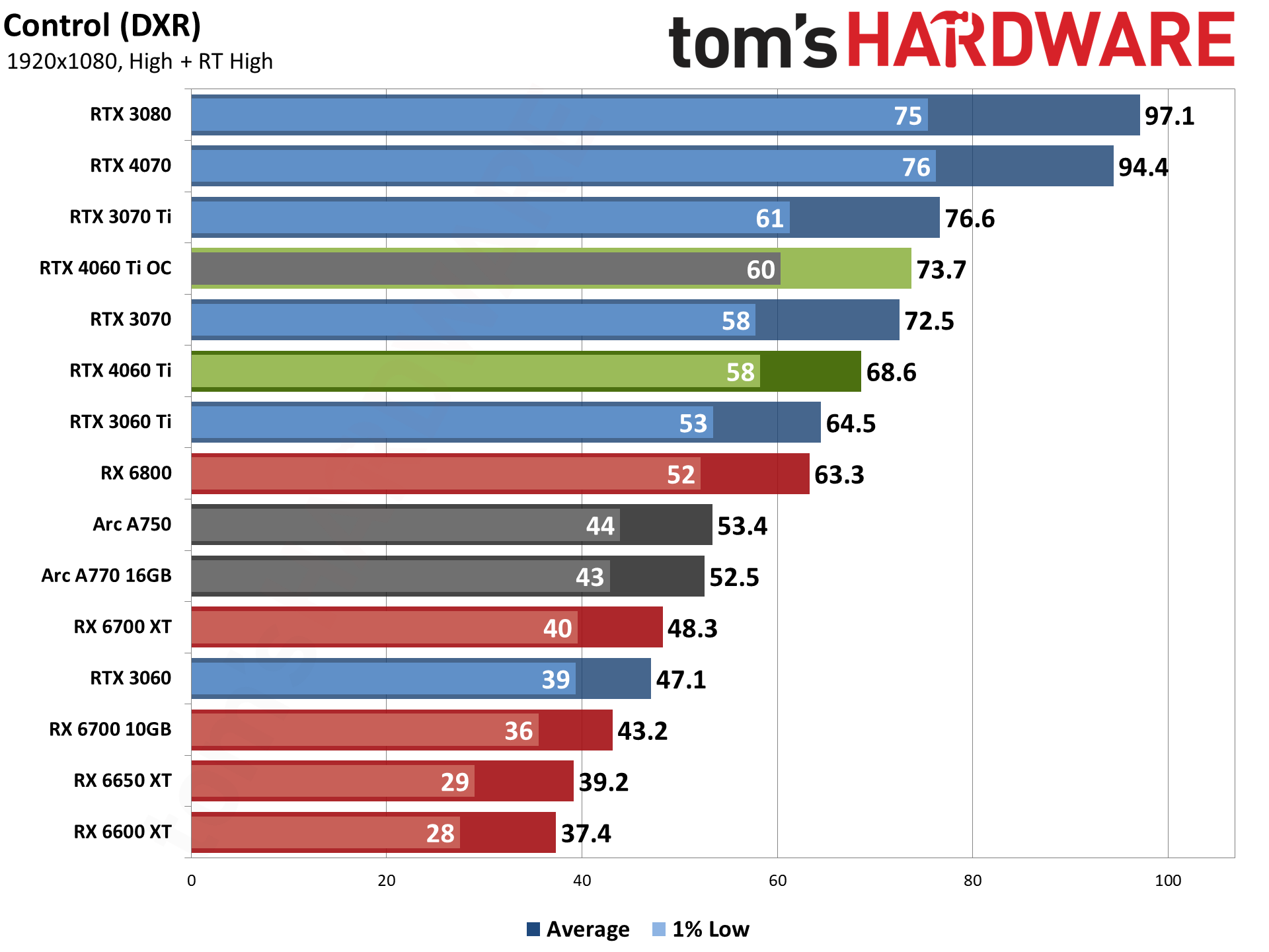
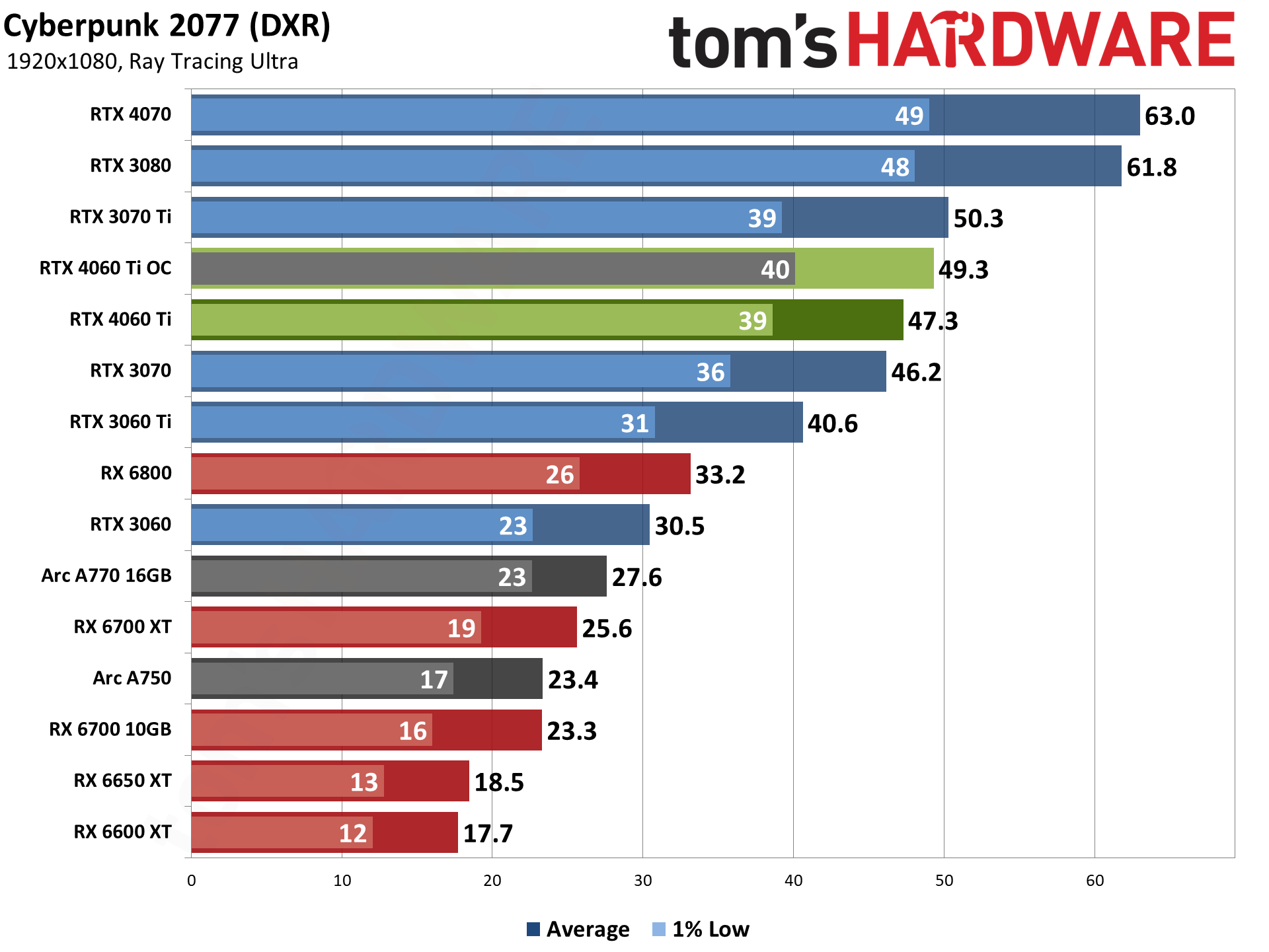
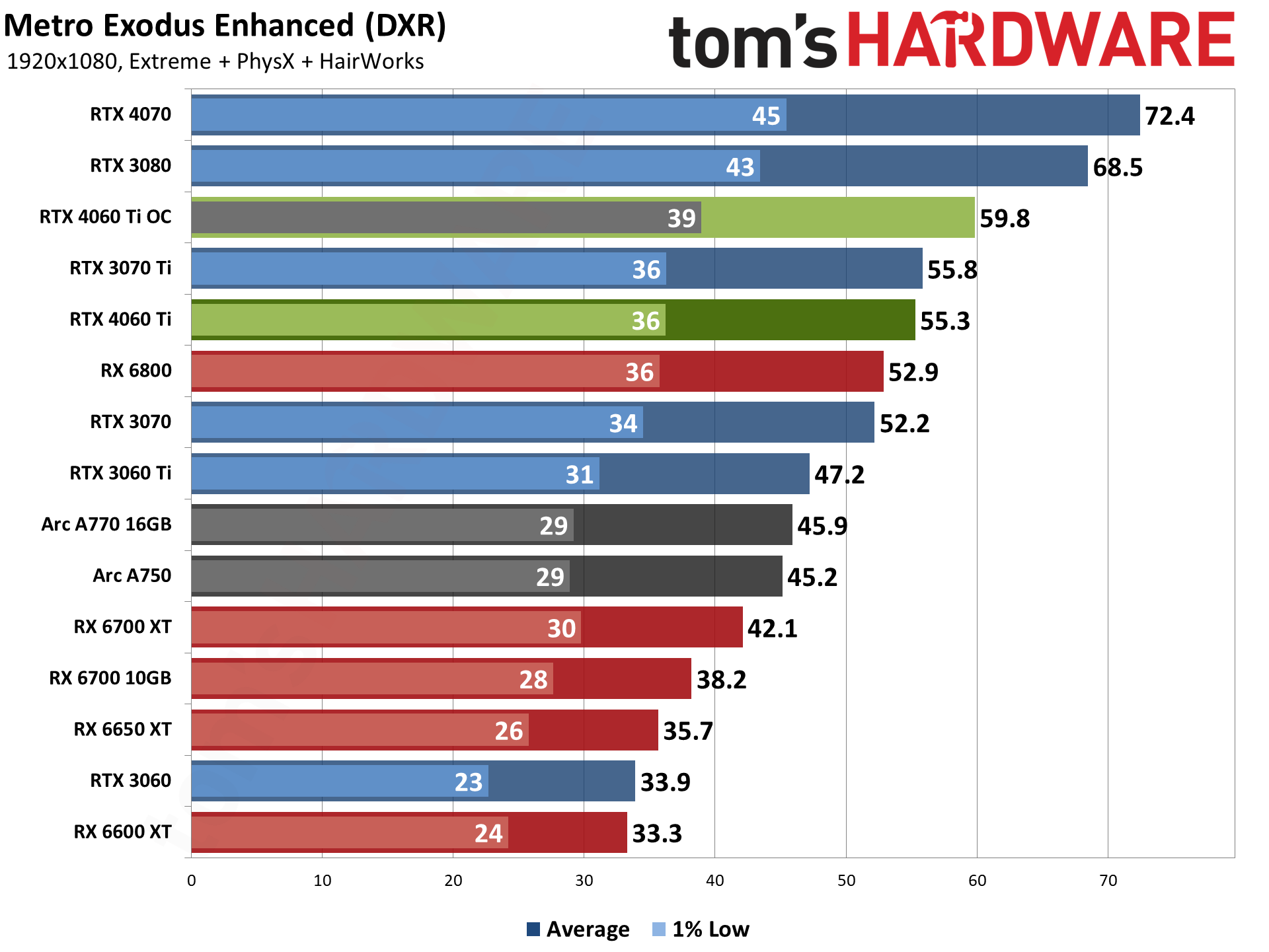
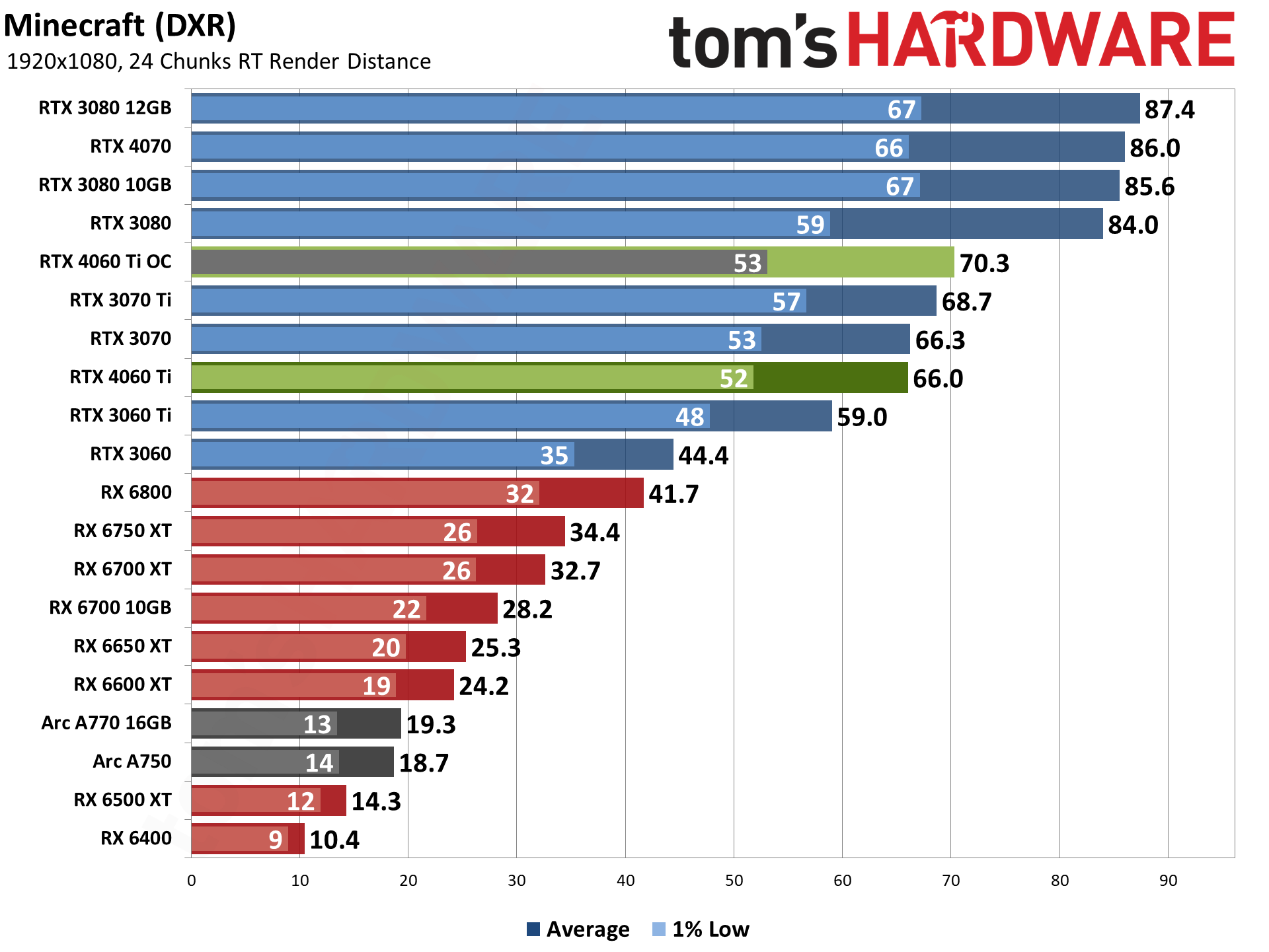
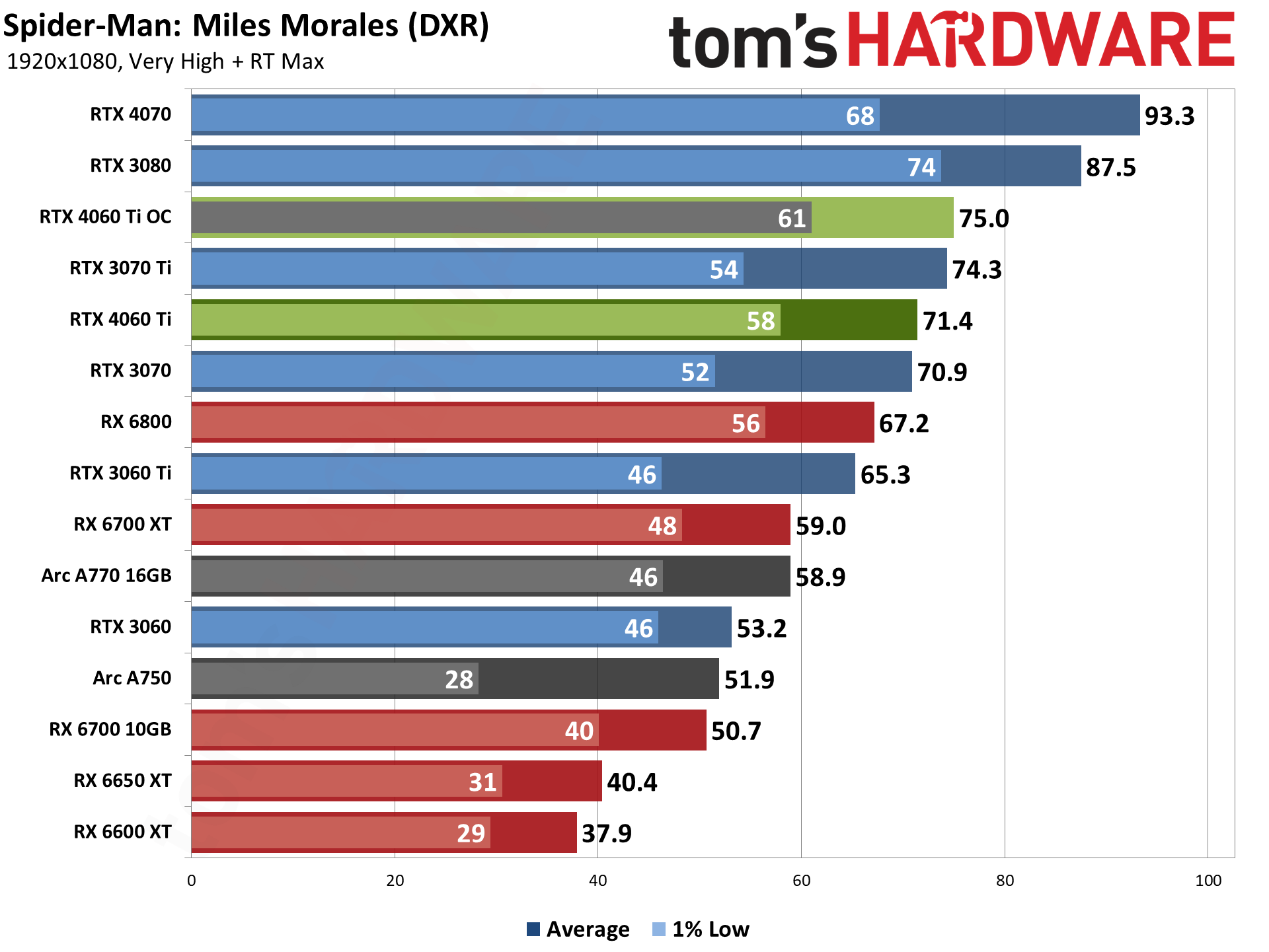
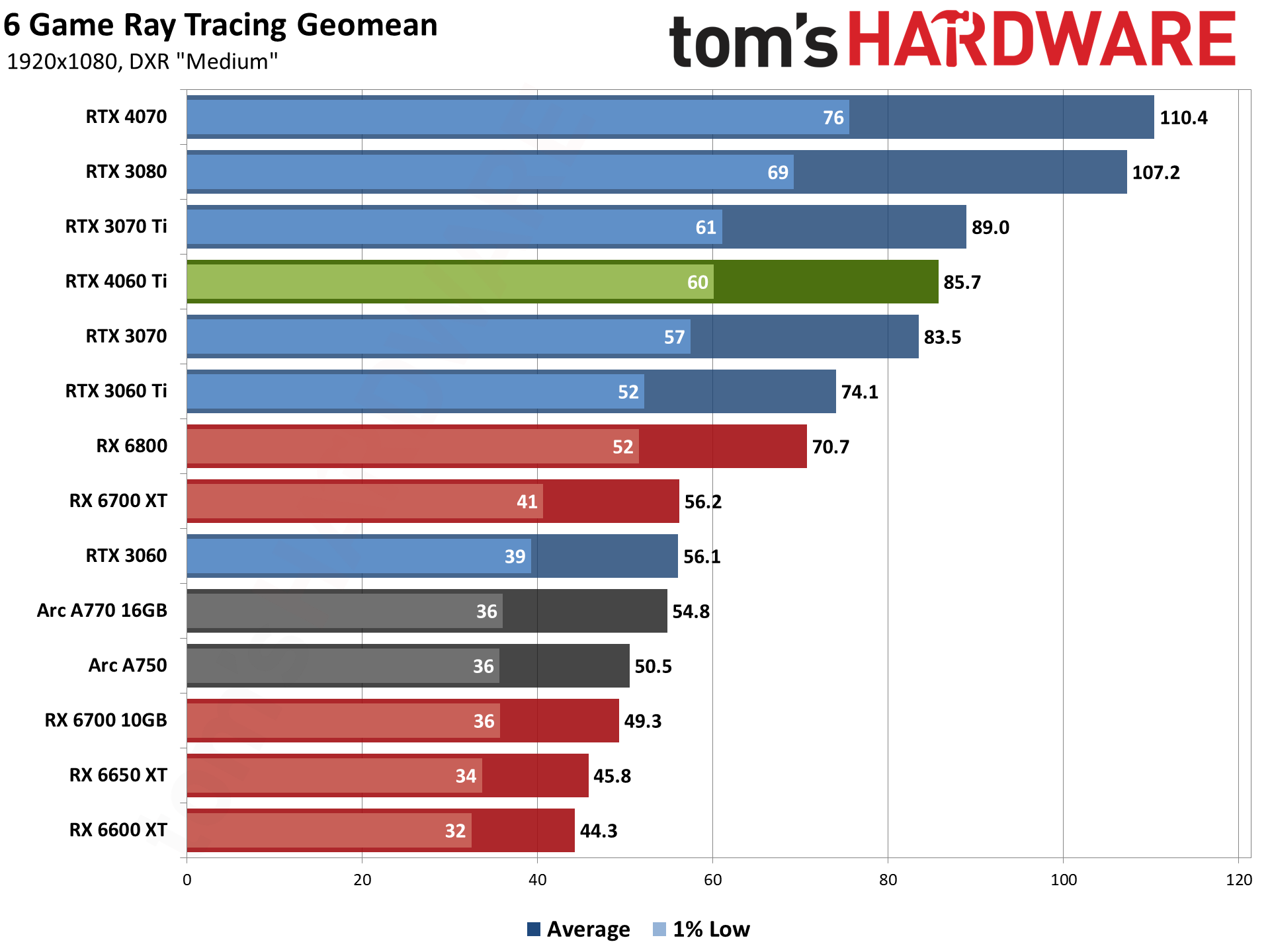
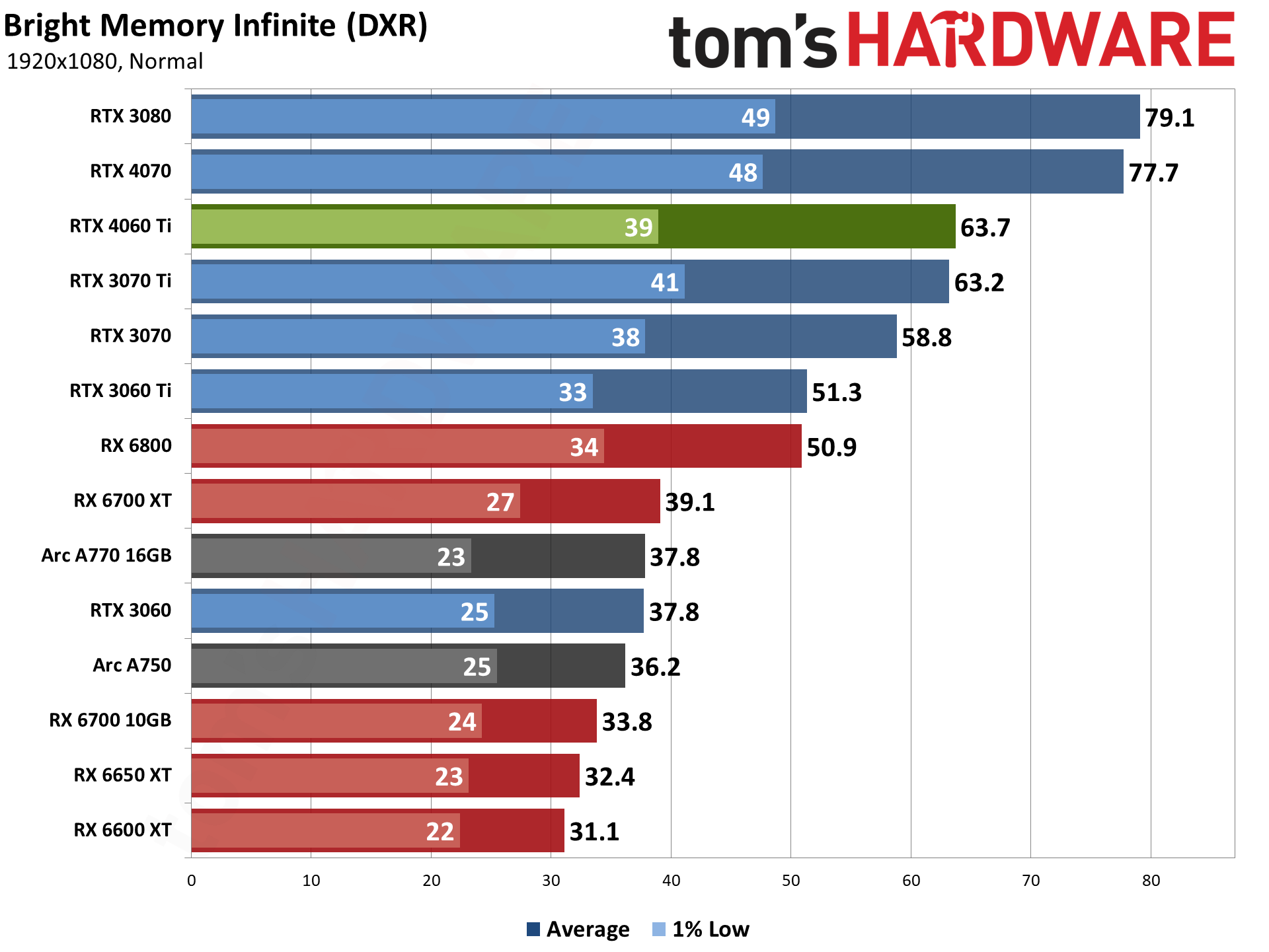
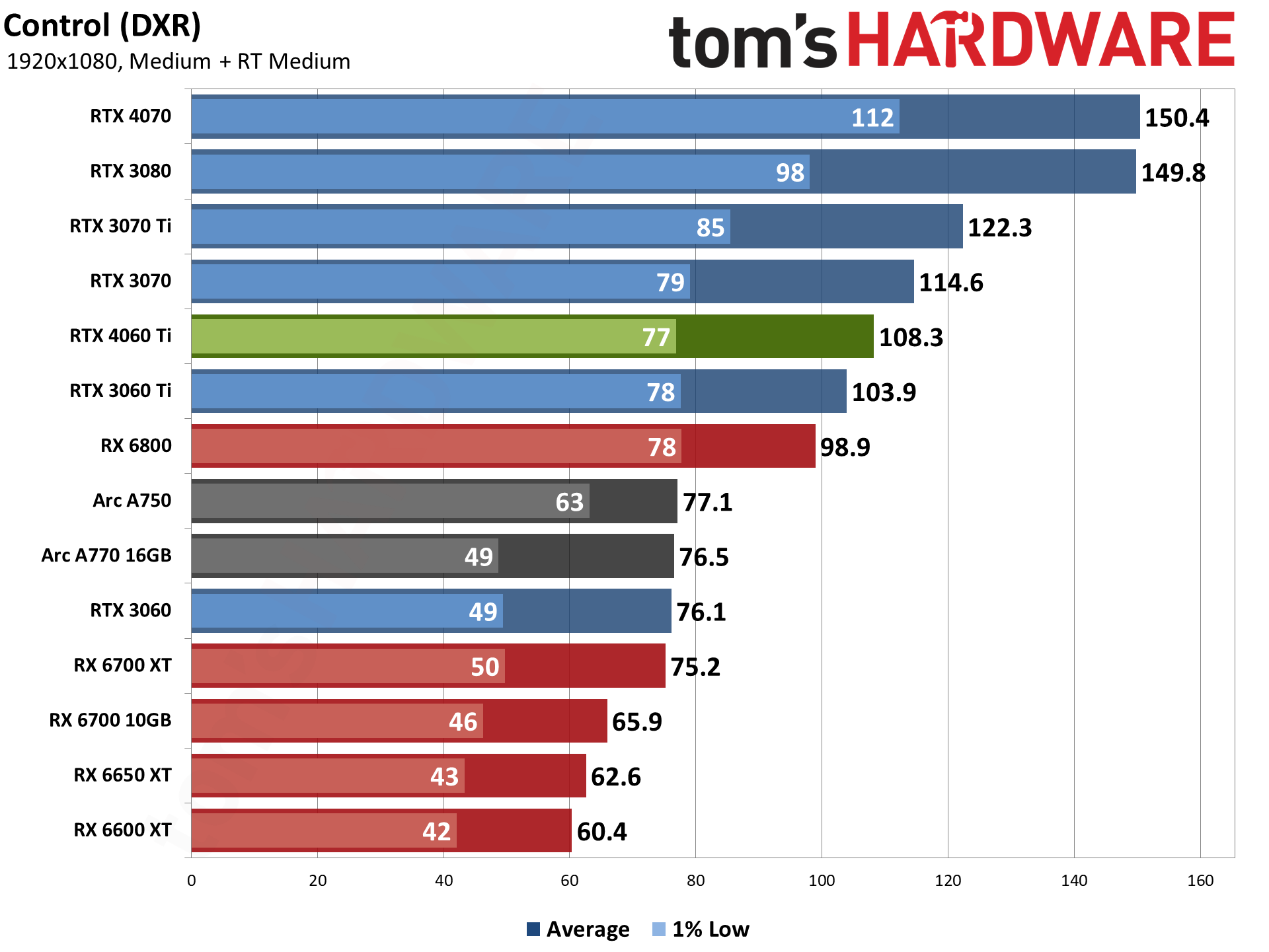
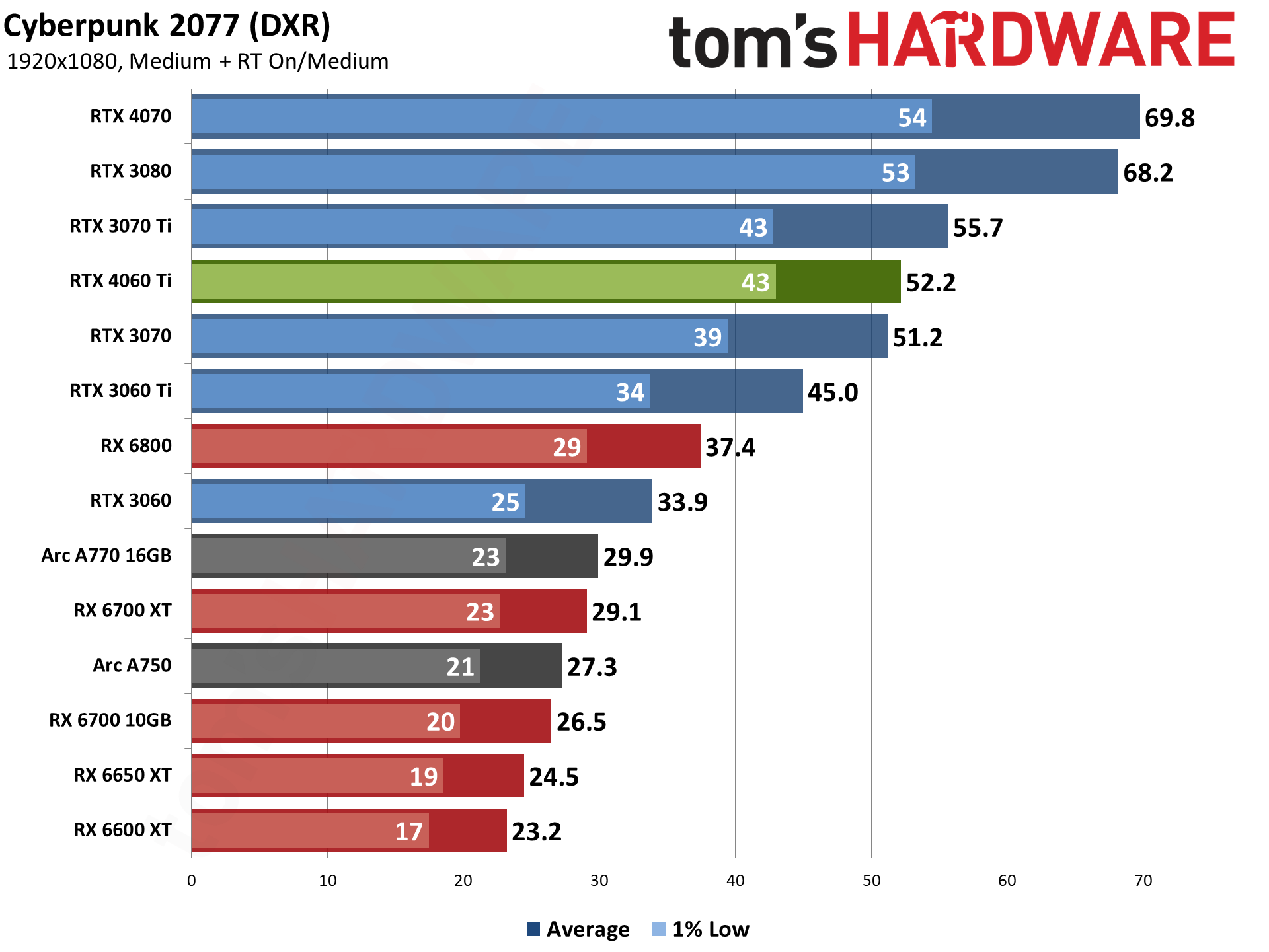
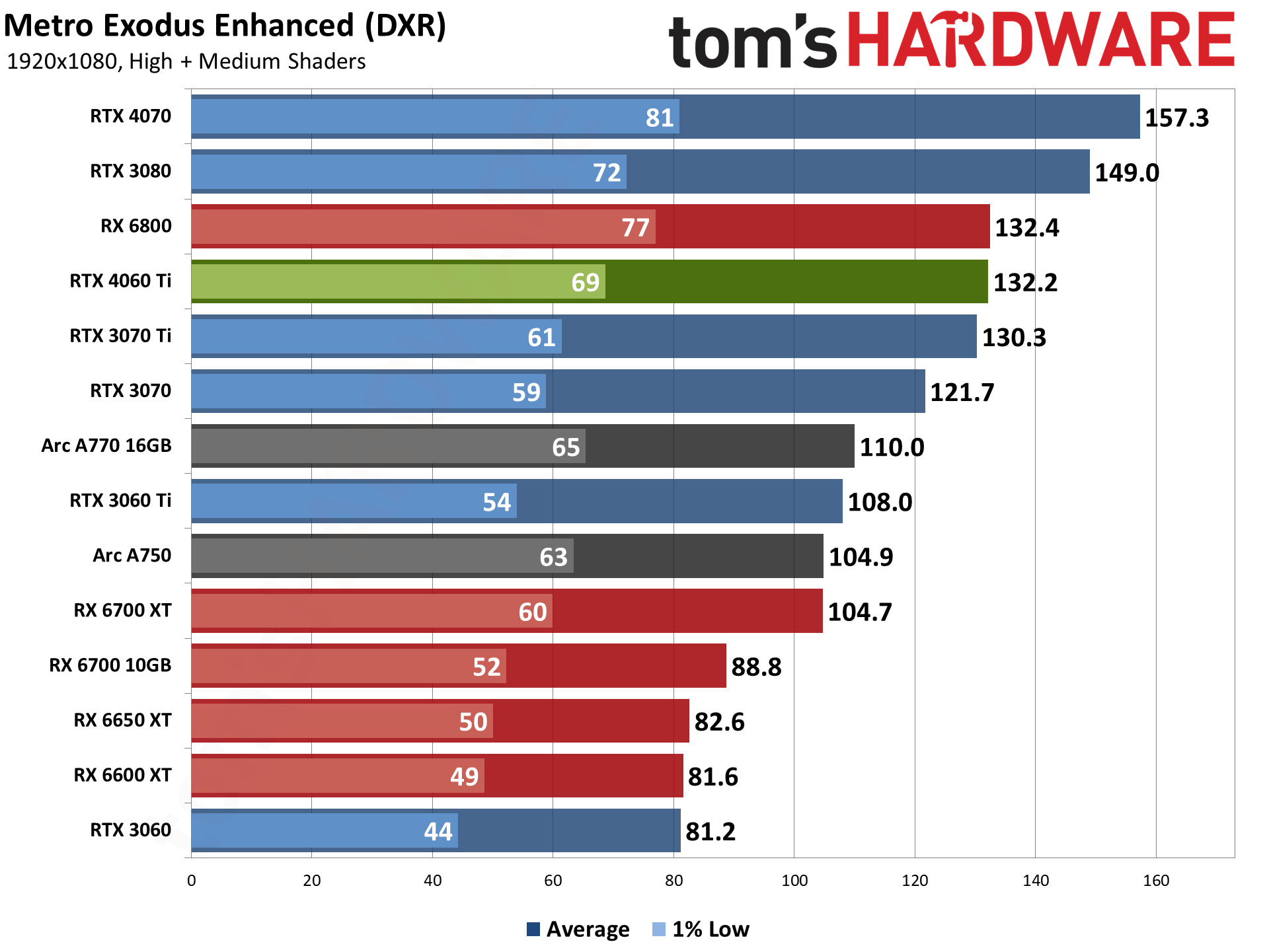
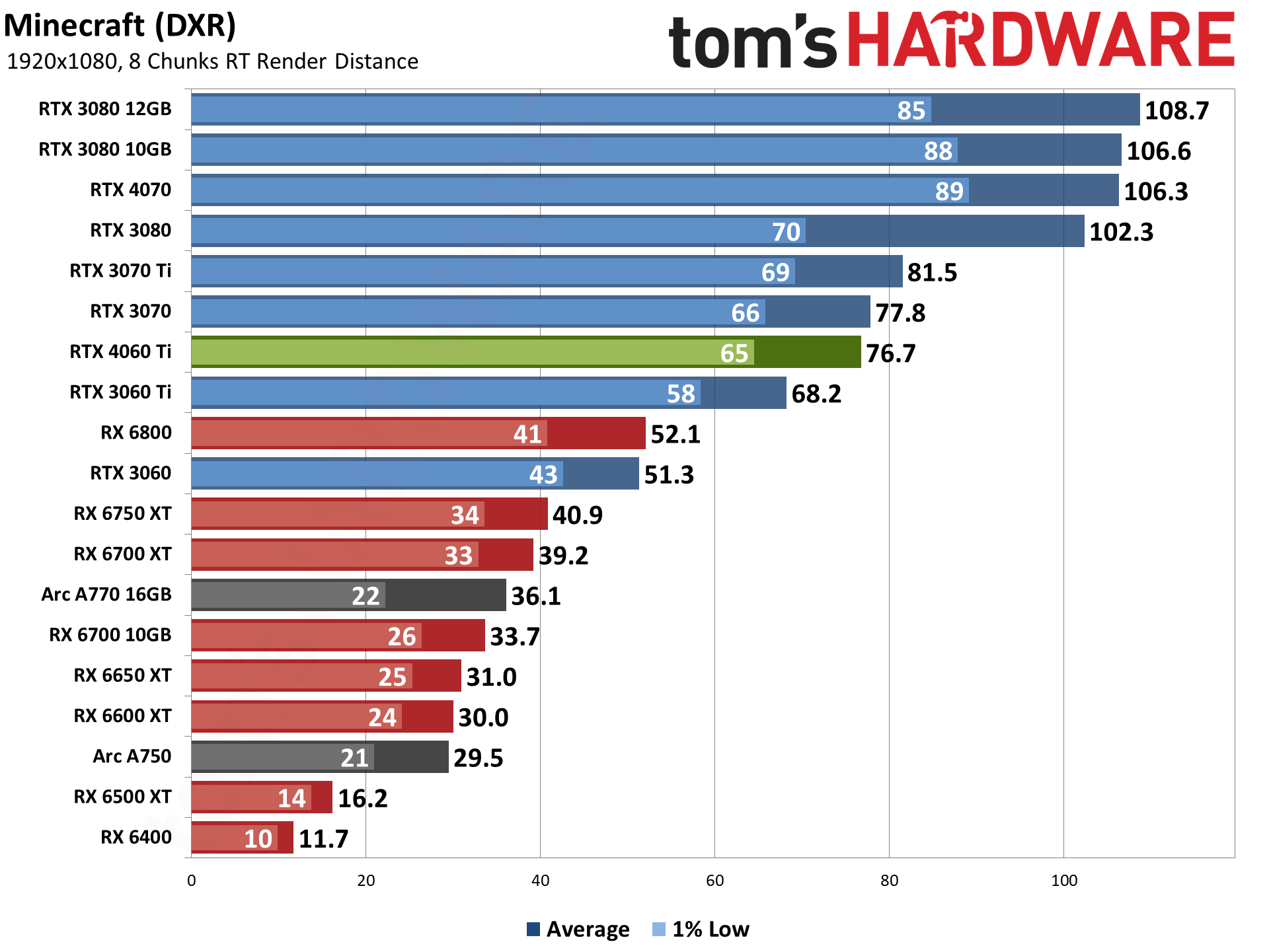
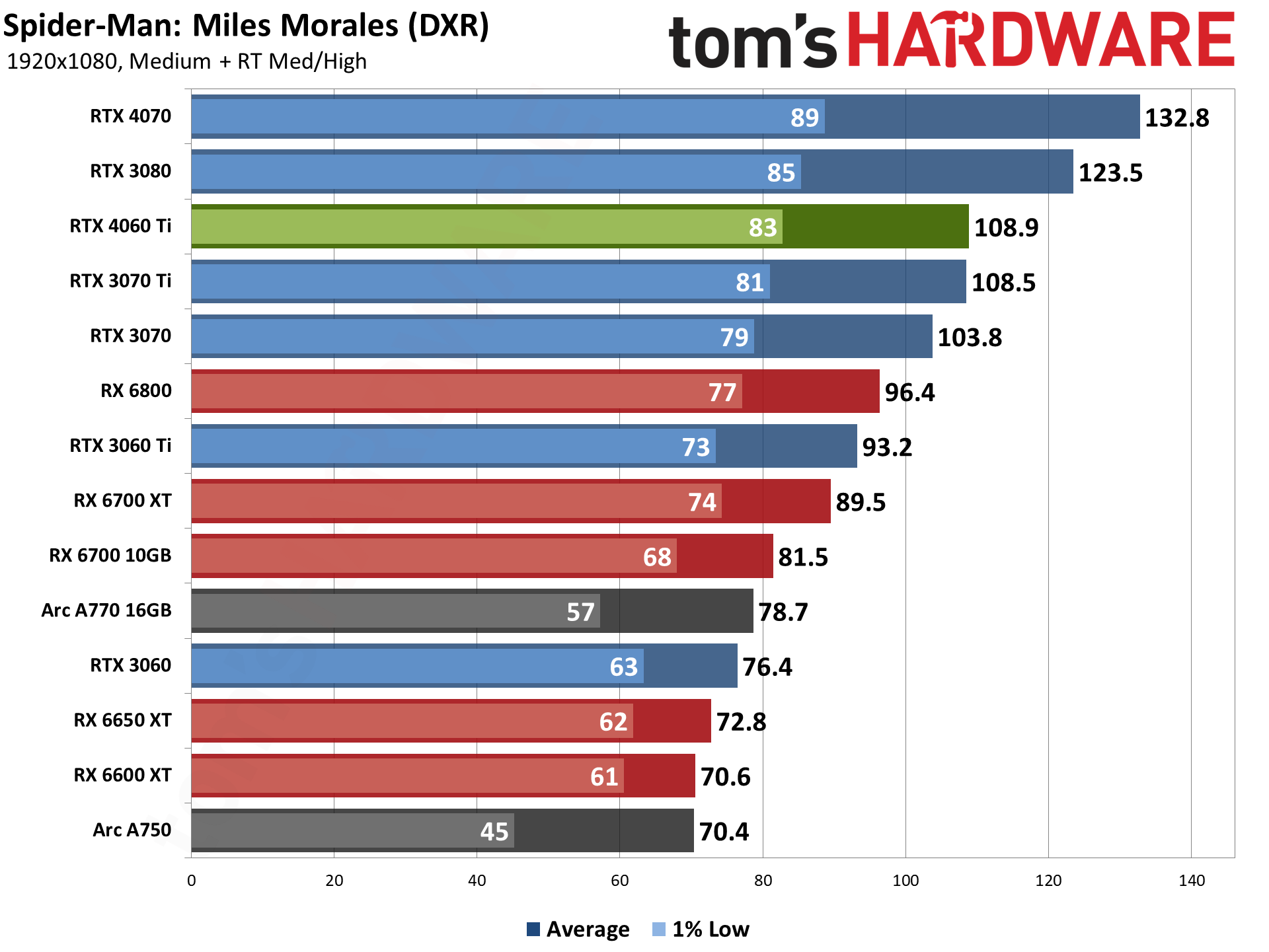
In our ray tracing test suite, we'd expect slightly improved results from the RTX 4060 Ti. After all, Nvidia says it improved the RT hardware units compared to the Ampere version — though none of the games we're currently testing utilize SER (Shader Execution Reordering), OMM (Opacity Micro-Maps), or DMM (Displacement Micro-Meshes). It's not a massive change, but there are a few cases where the 4060 Ti increases its lead over the 3060 Ti.
Overall, it's still 13% faster at 1080p ultra, but it's also 16% faster at 1080p medium. The range of improvement is 9% to 17% for ultra settings, and 4% to 24% for medium. The biggest improvements were in the medium test in Bright Memory Infinite Benchmark and Metro Exodus Enhanced.
AMD's RX 6800 meanwhile falls below the 3060 Ti, and in fact the 4060 Ti basically matches the overall ray tracing performance (in our test suite, at least) of the RX 6900 XT... while using half as much power.
- MORE: Best Graphics Cards
- MORE: GPU Benchmarks and Hierarchy
- MORE: All Graphics Content
Stepping up to 1440p causes some issues at times with the RTX 4060 Ti. Part of that is the 8GB of VRAM, but just as critical is the 32MB L2 cache and 128-bit memory interface. Those are generally sufficient for 1080p but start to hinder performance at higher resolutions, as we'll see here.
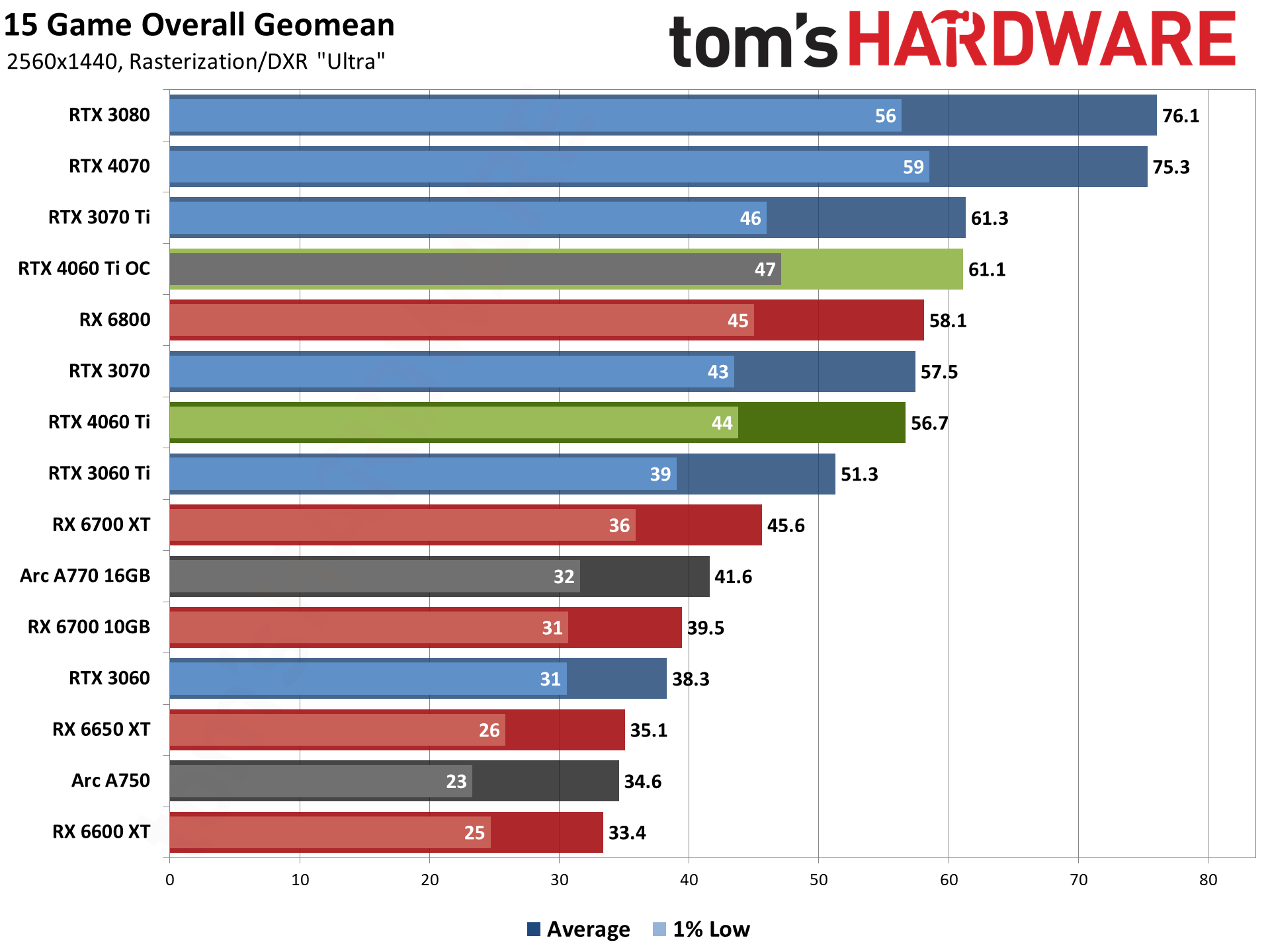
The RTX 4060 Ti was slightly faster overall compared to the RTX 3070 at 1080p, but now it trails slightly. The RX 6800 also pulls ahead, and the lead over the 3060 Ti shrinks to just over 10%.
The good news is that the RTX 4060 Ti can still handle 1440p gaming, especially if the games you want play support DLSS. The overall average of 57 fps may fall below the 'magical' 60 fps mark, but eight of the games still exceed 60 fps. As you might expect, none of those eight are heavy ray tracing games.
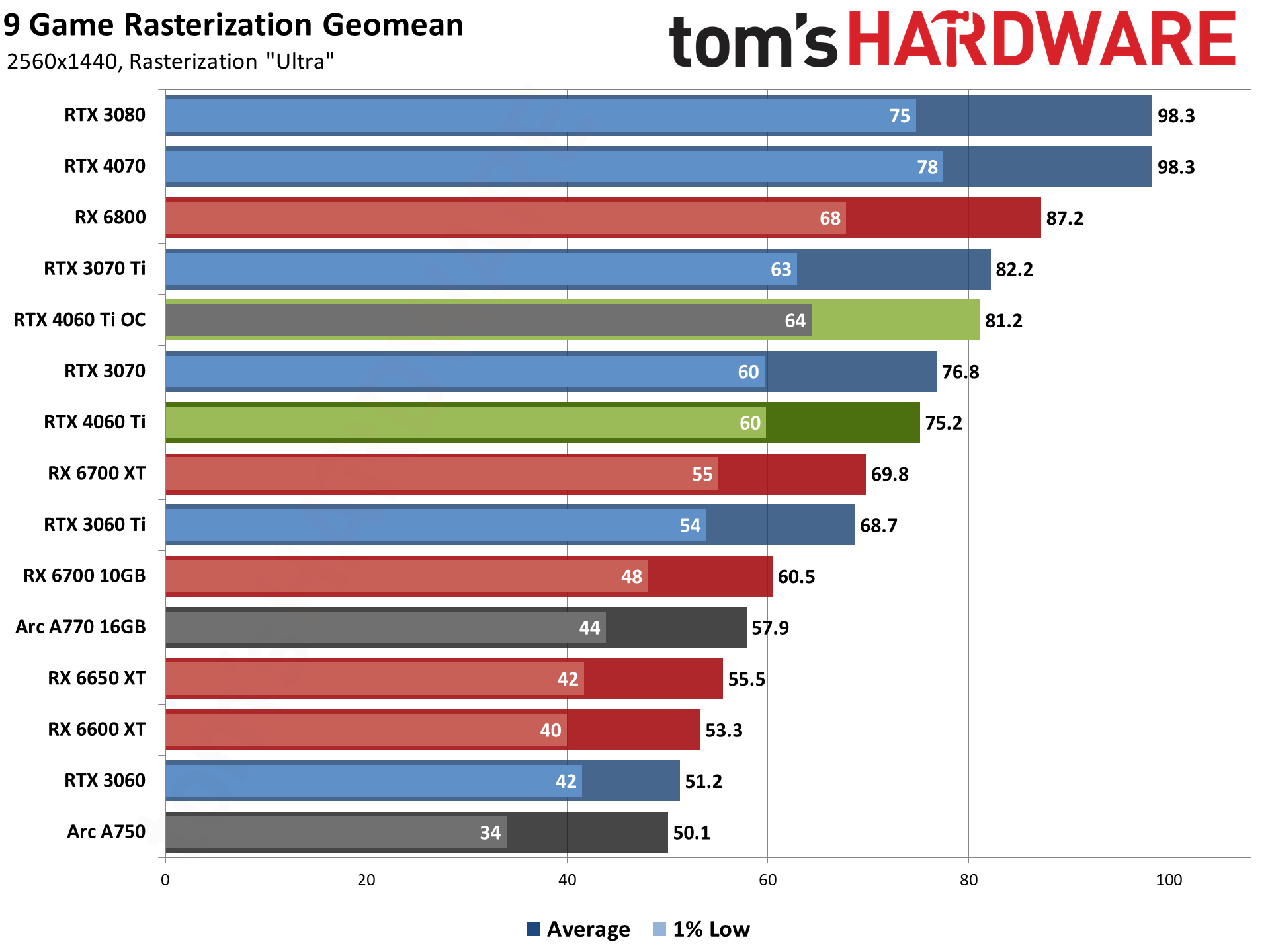
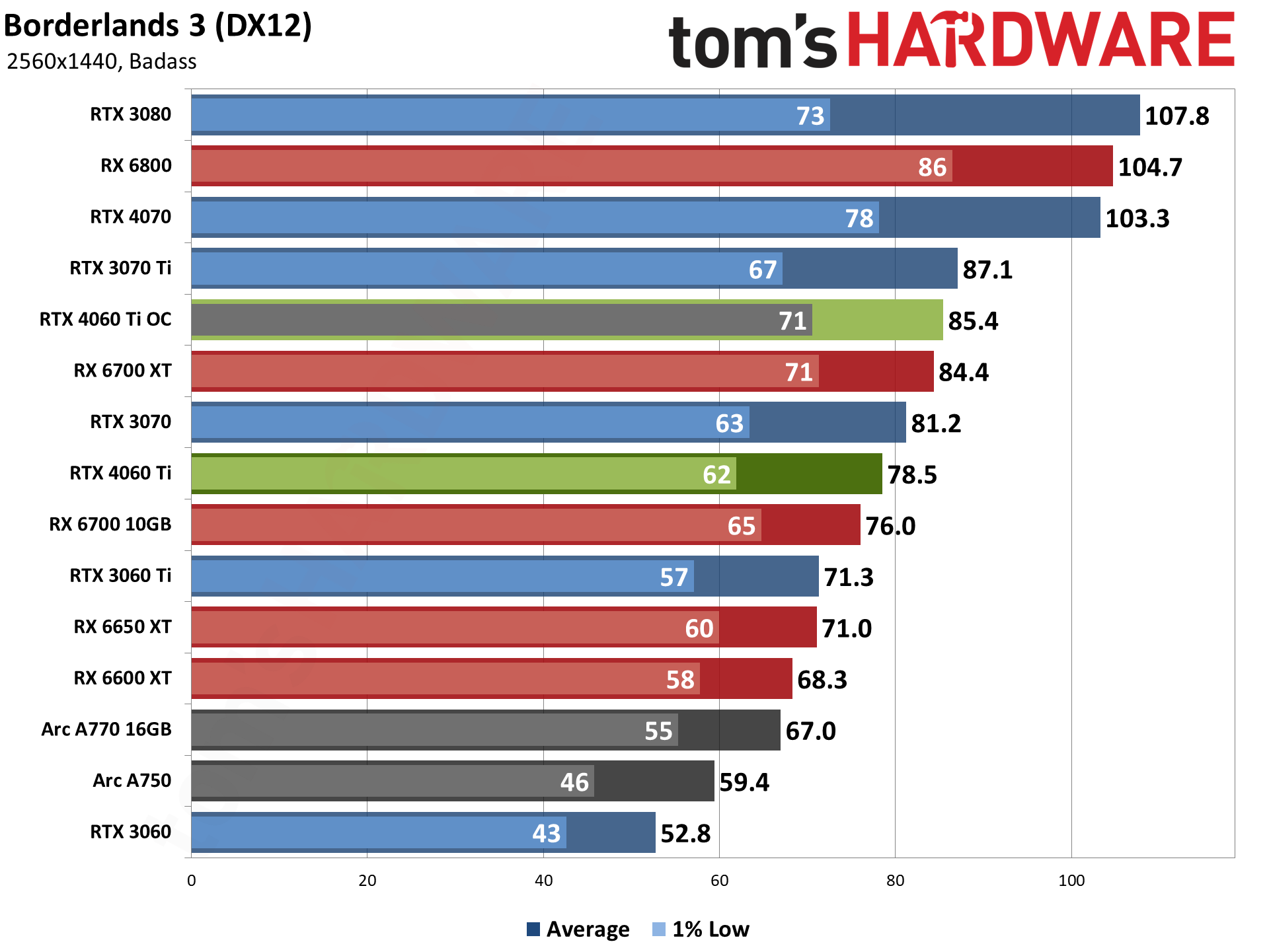
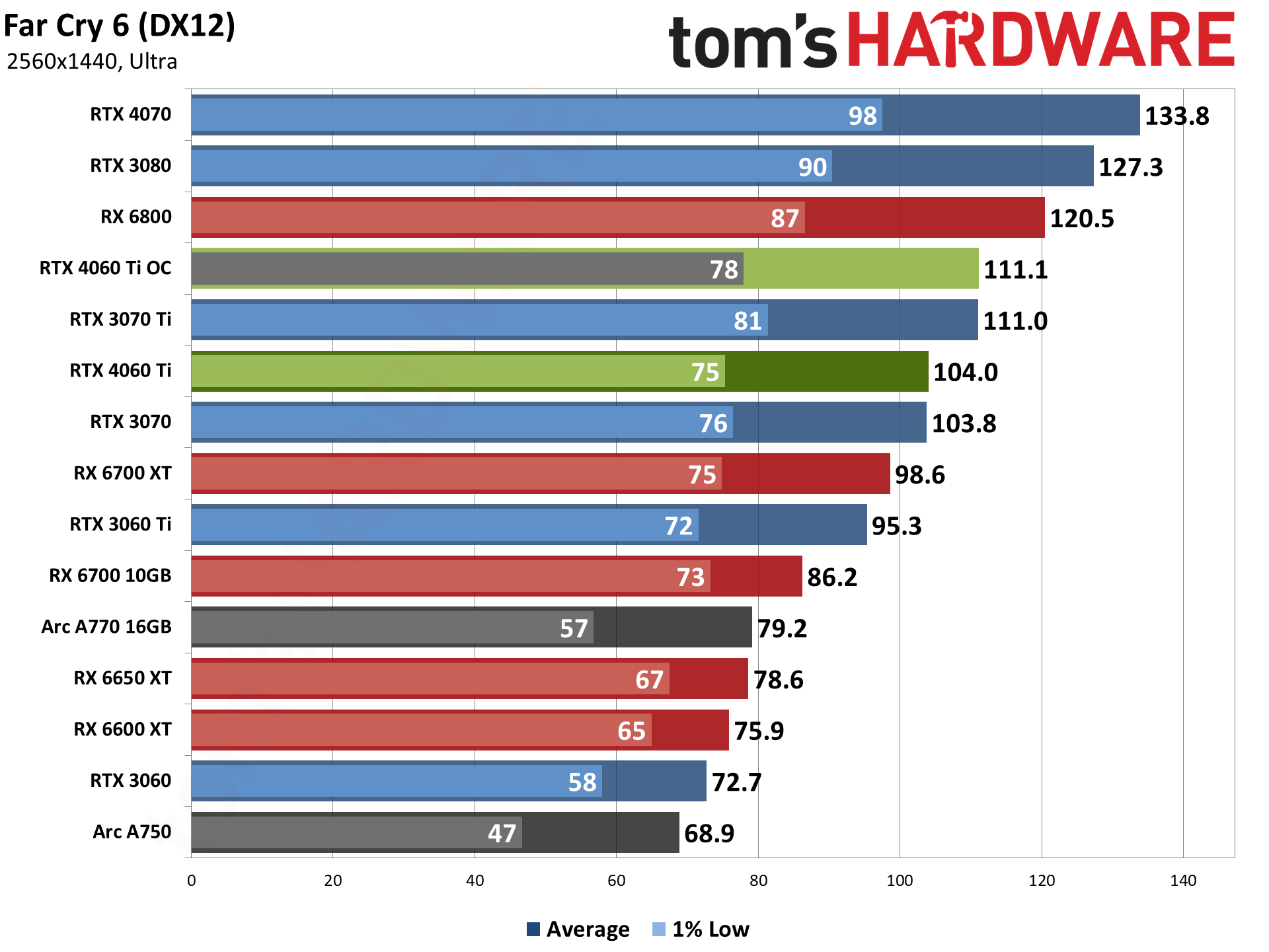
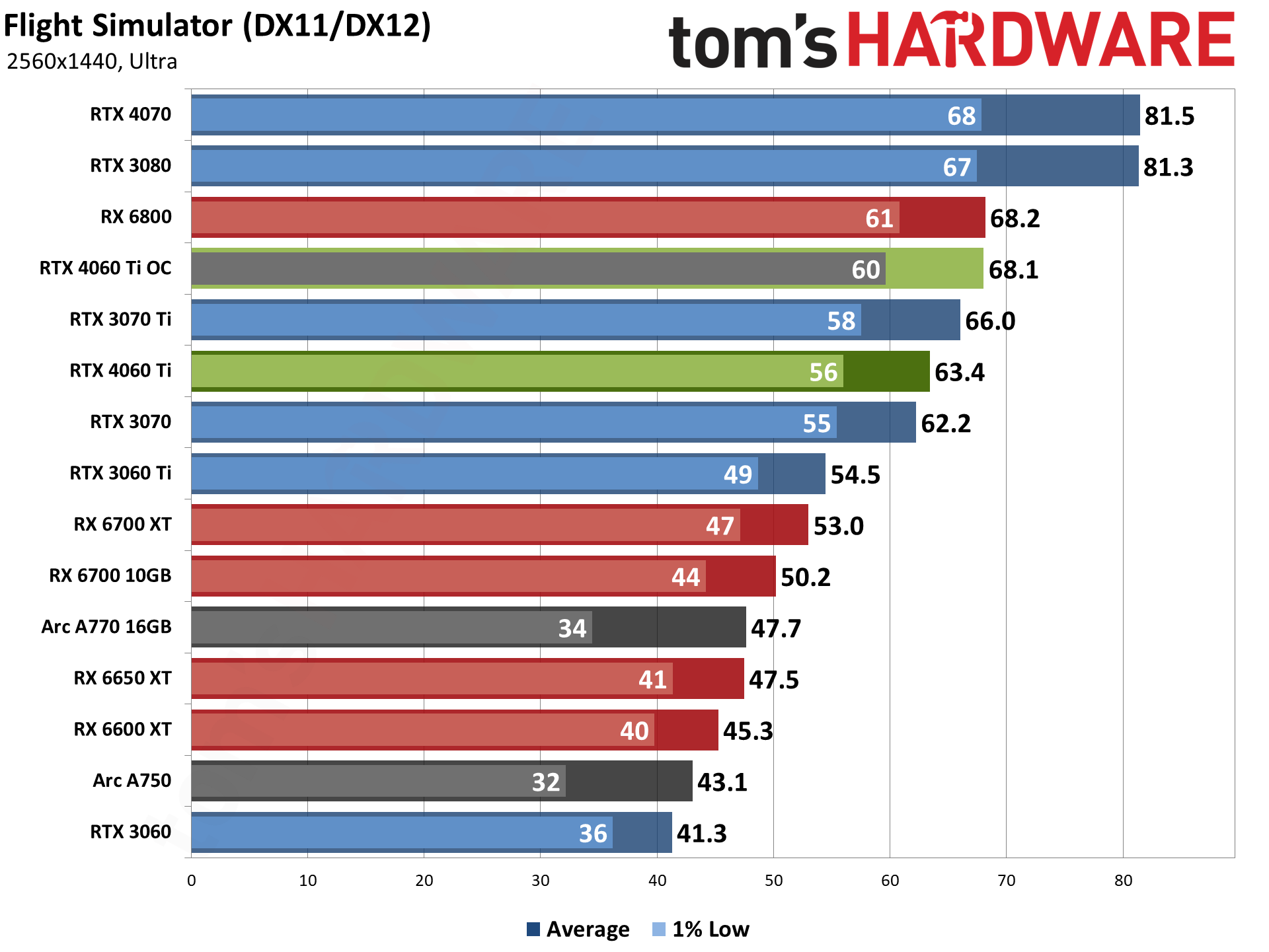
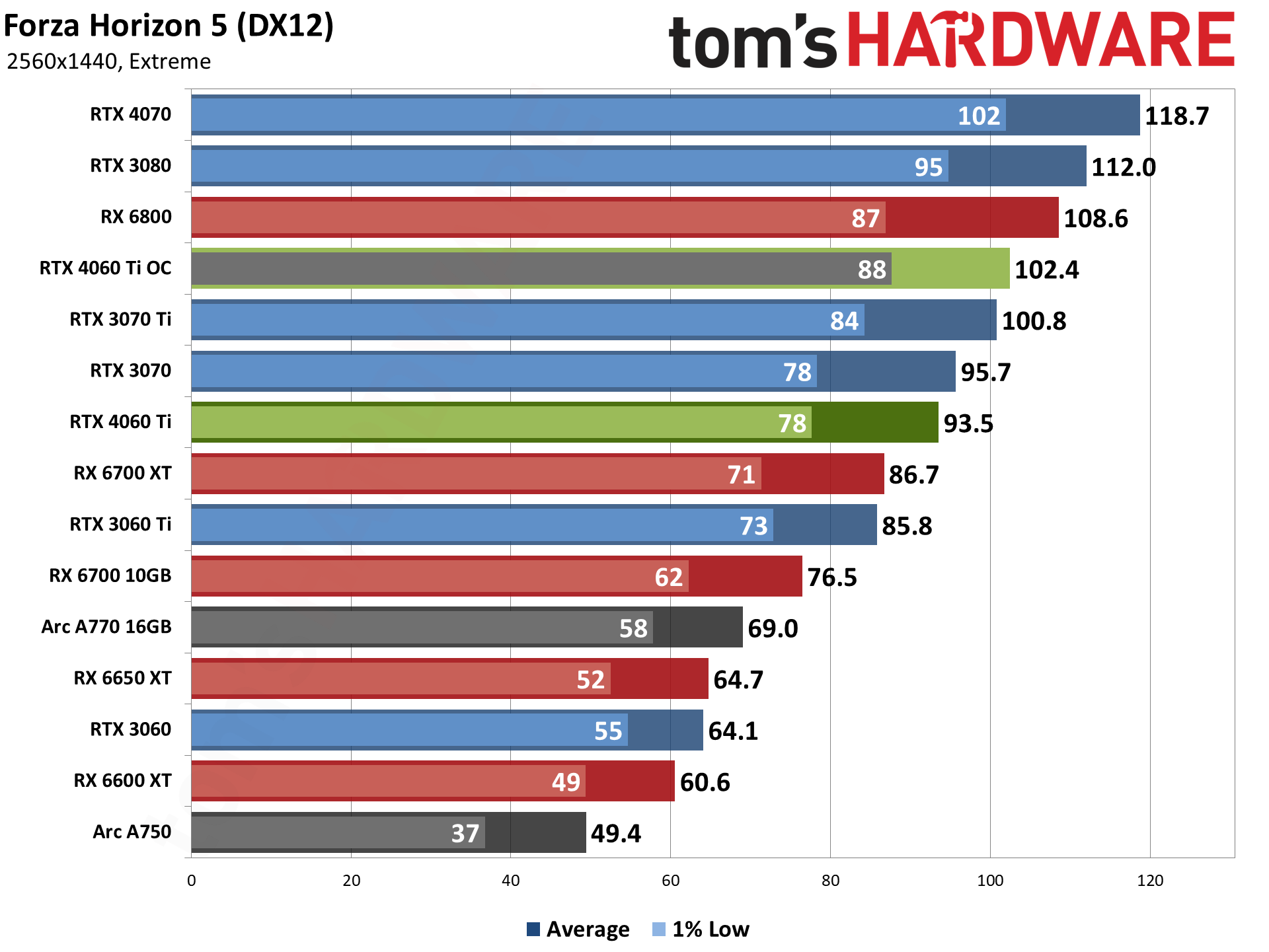
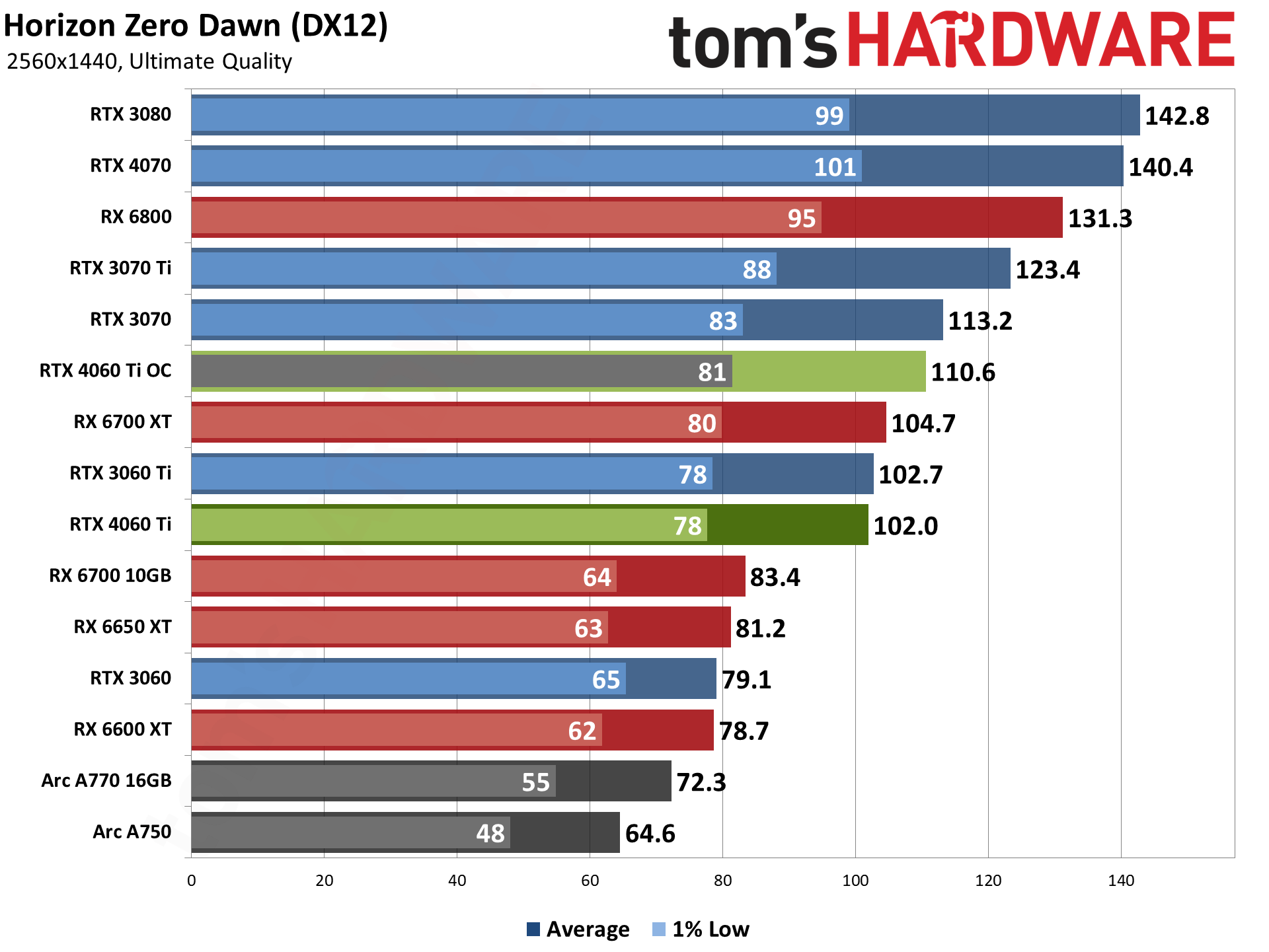
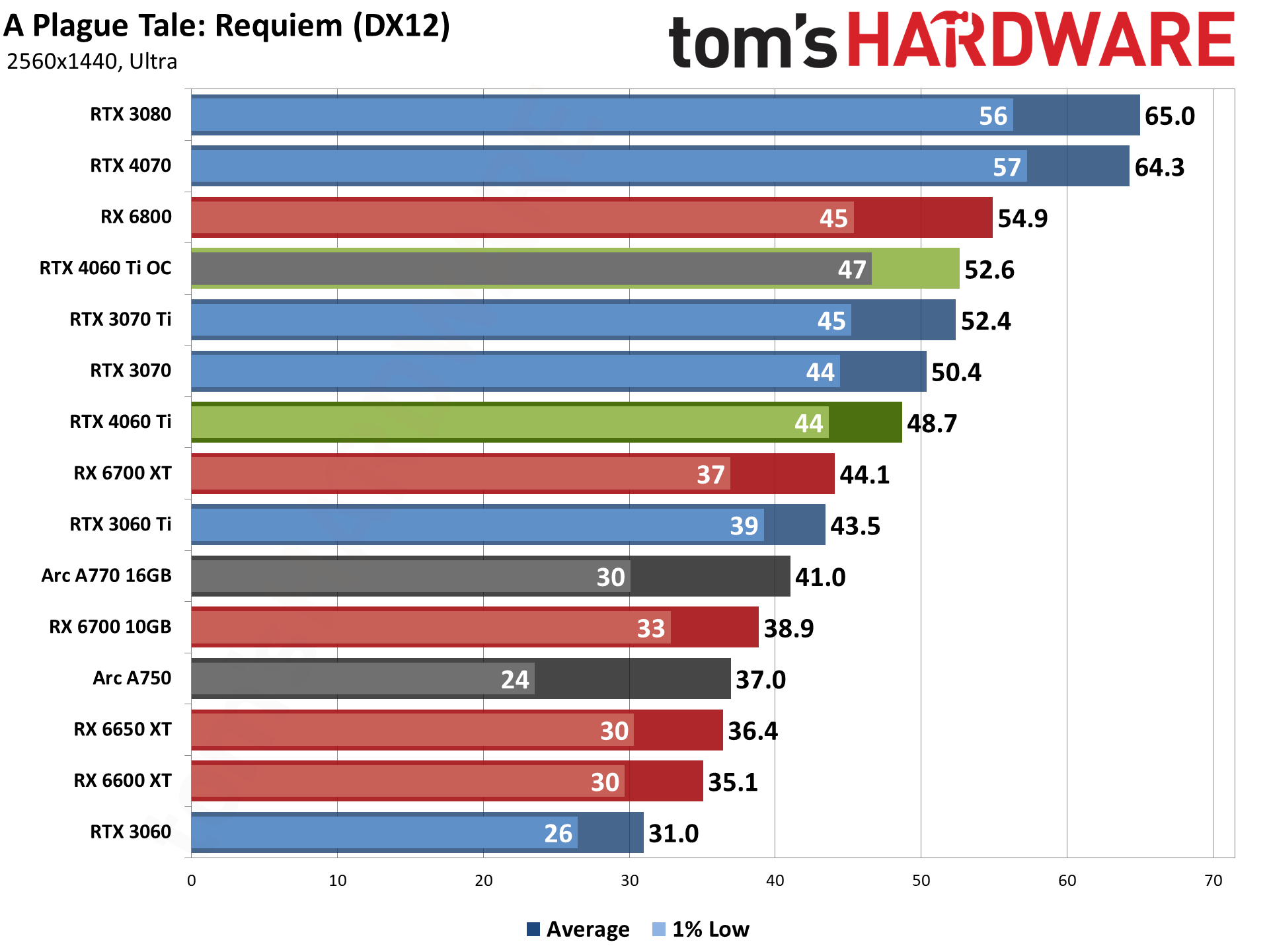
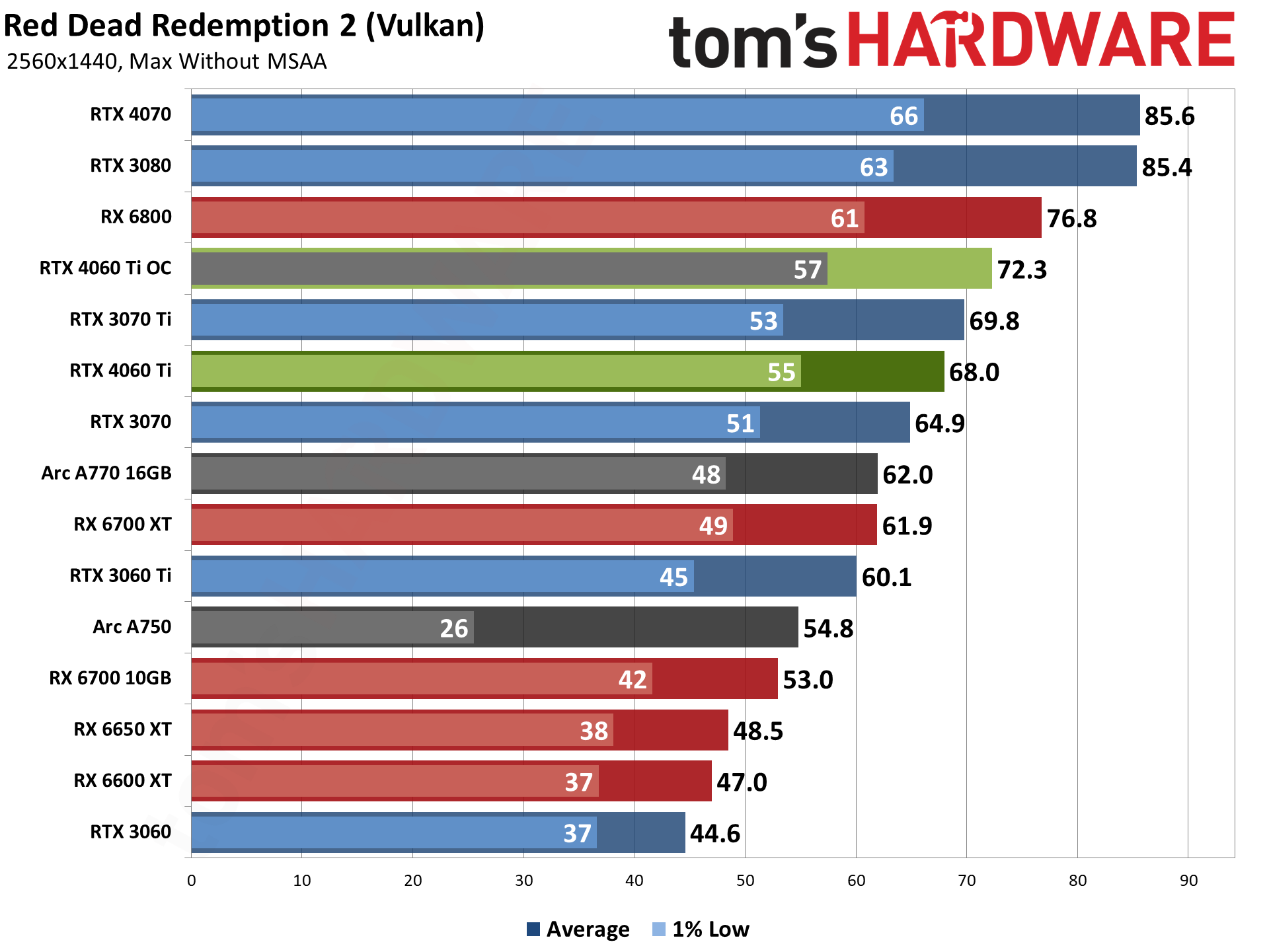
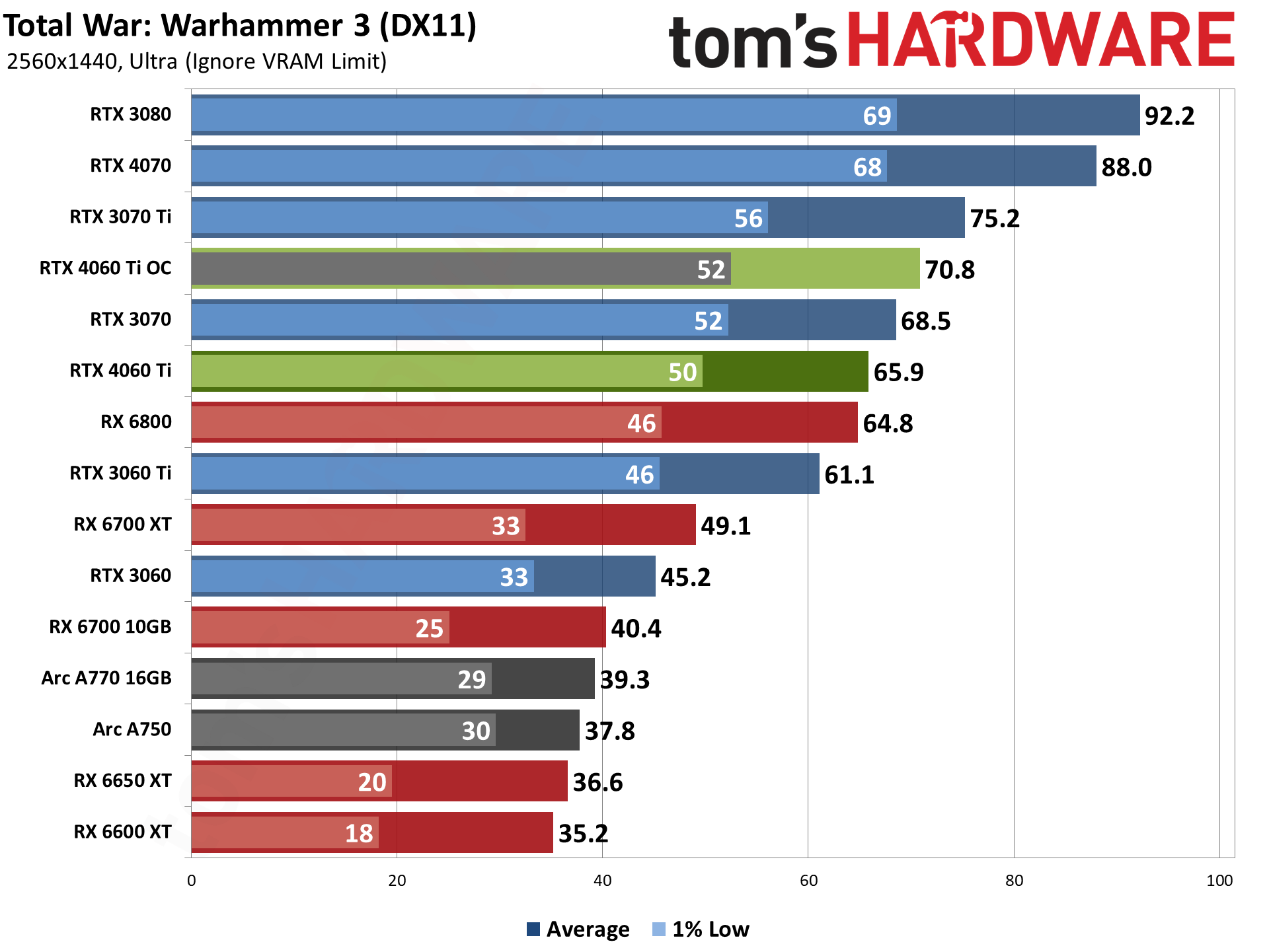
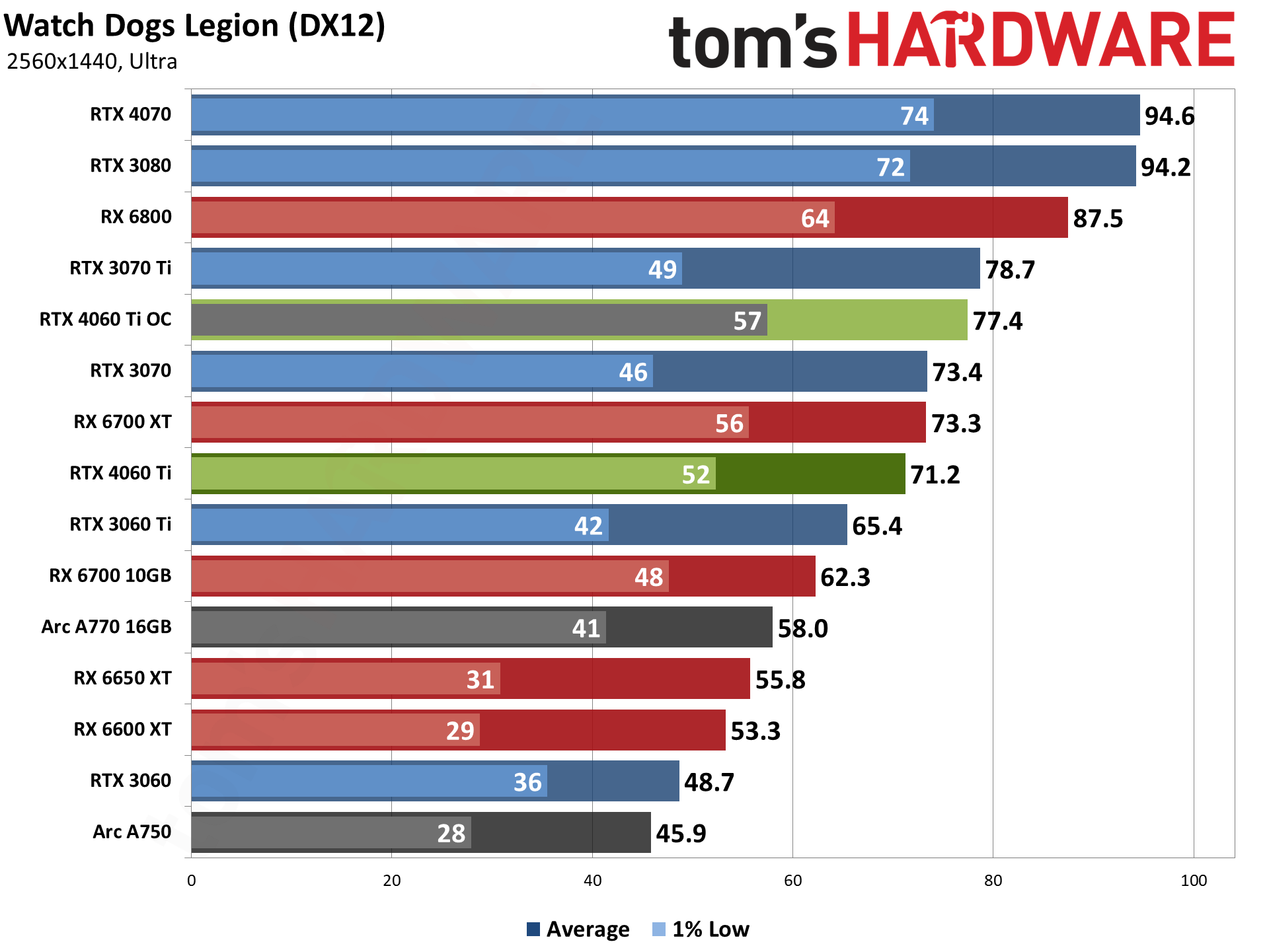
Rasterization performance is pretty good, at least if you're just looking at the fps rather than the competition. With 75 fps in aggregate and only one game (A Plague Tale: Requiem) failing to break 60 fps, 1440p will definitely be playable for a lot of games.
The gap between the 4060 Ti and 3060 Ti remains about 10% overall, but that's enough to give Nvidia a clear lead over the 6700 XT. We don't have full results for the 6750 XT, but it's typically only about 5% faster than the earlier card, meaning Nvidia should still maintain a slight lead there as well.
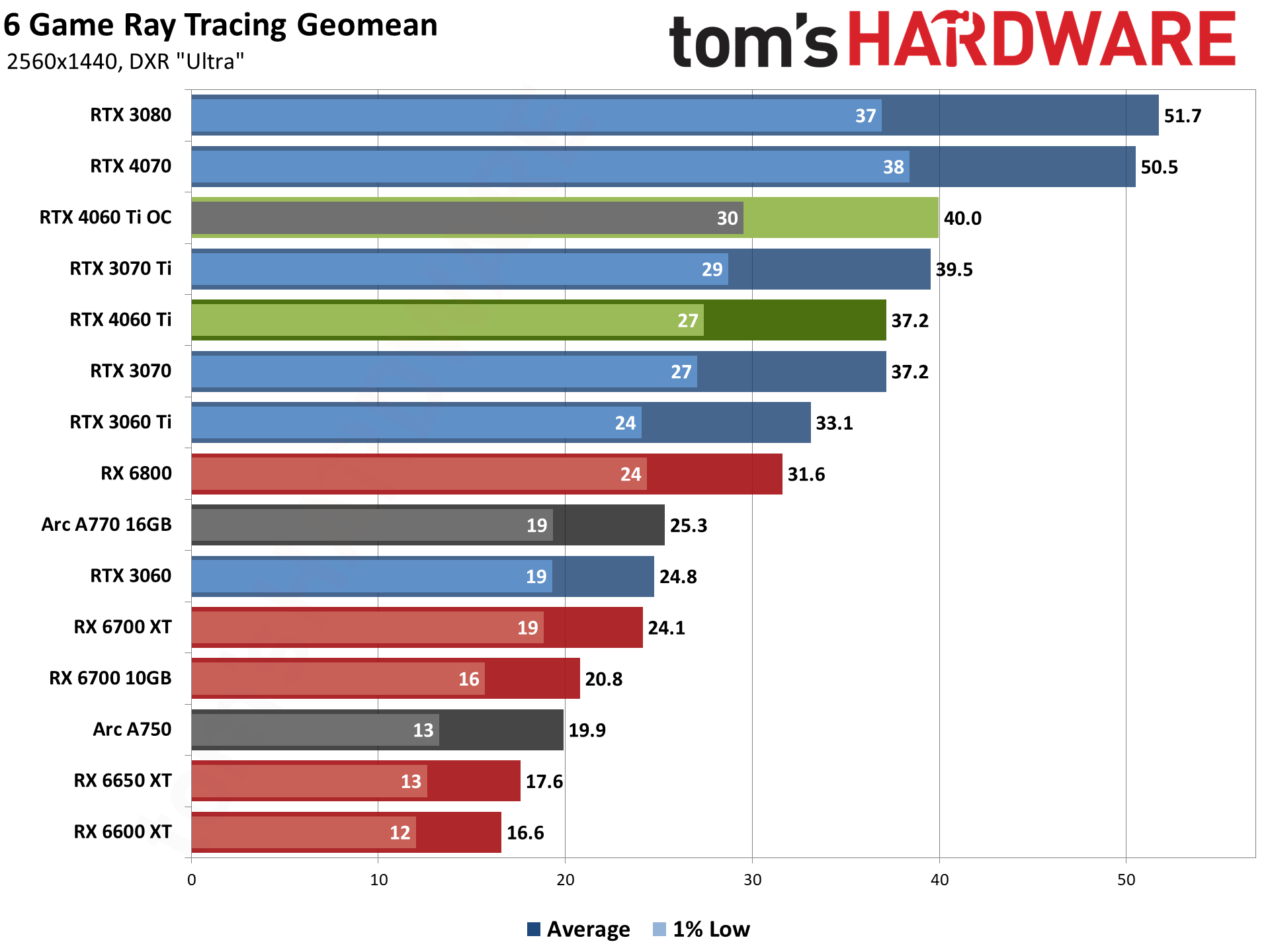
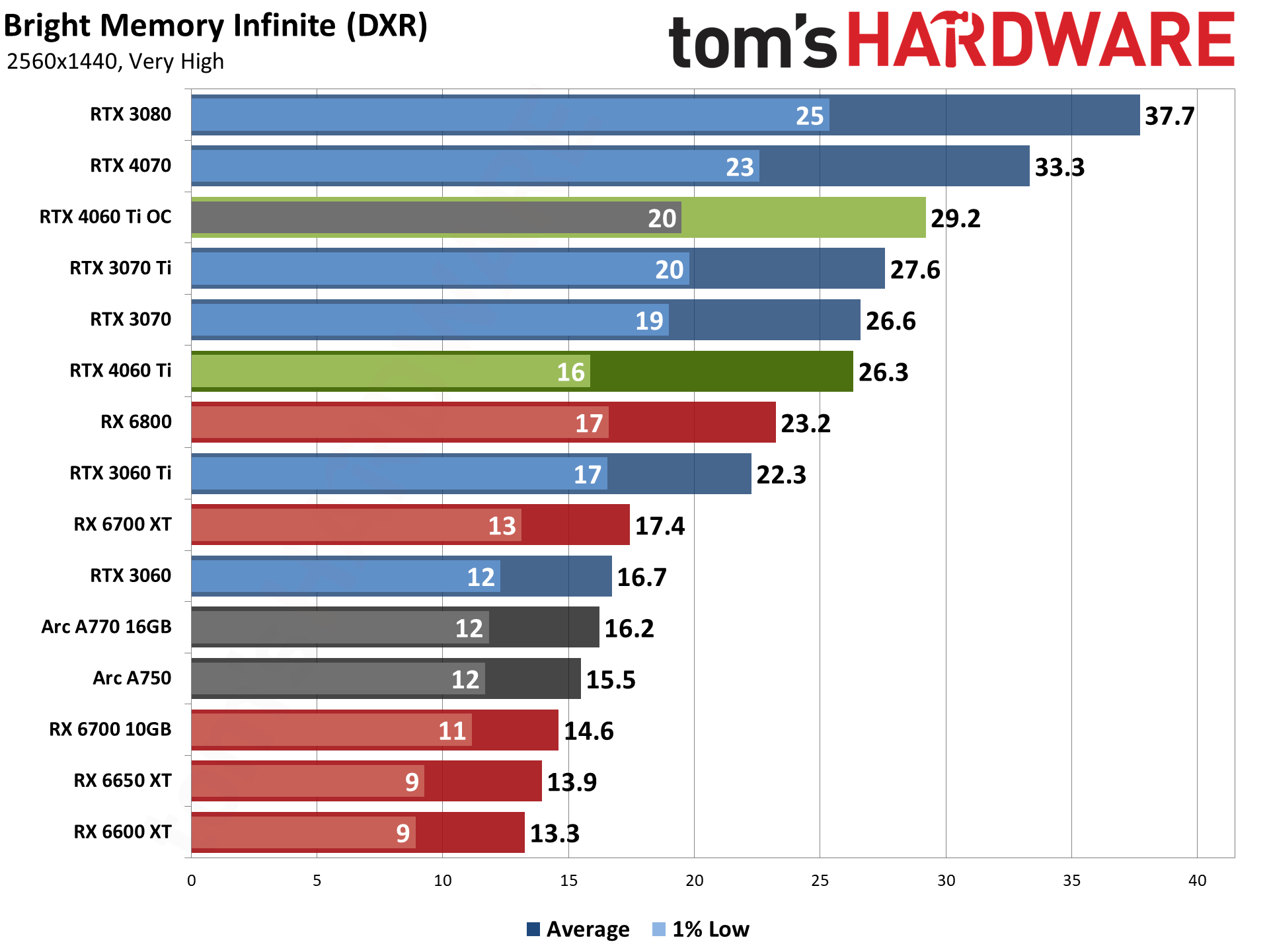
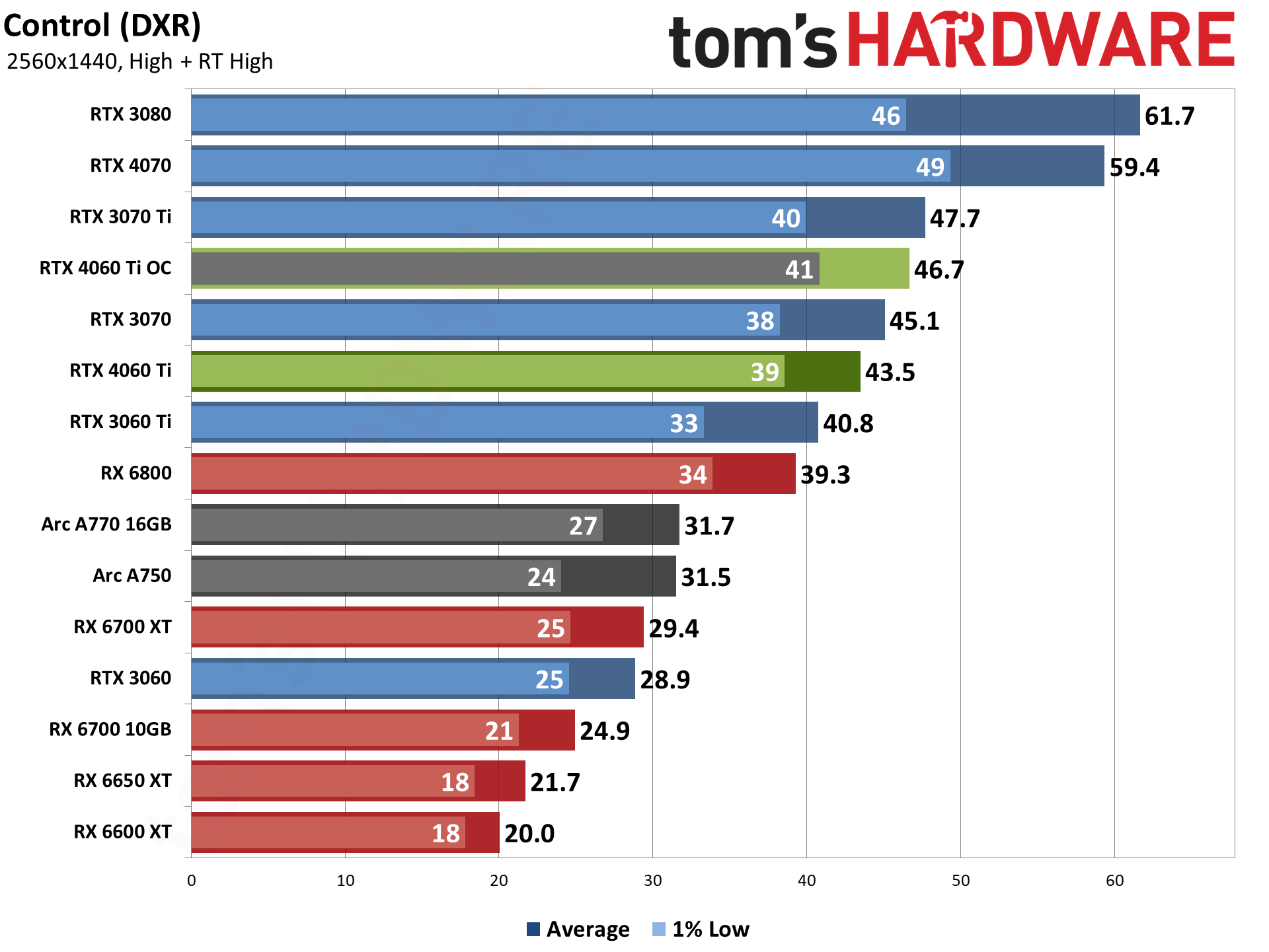
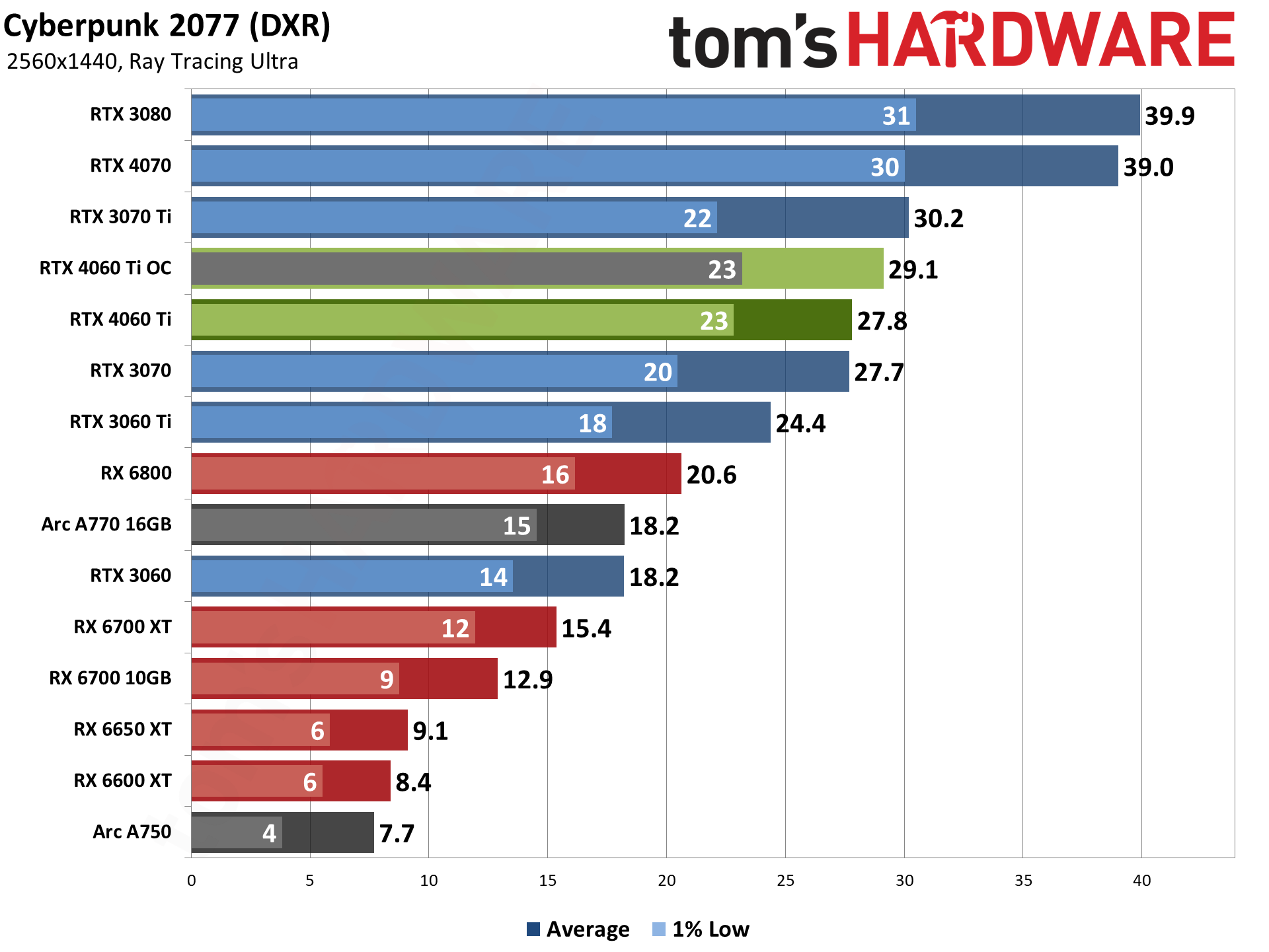
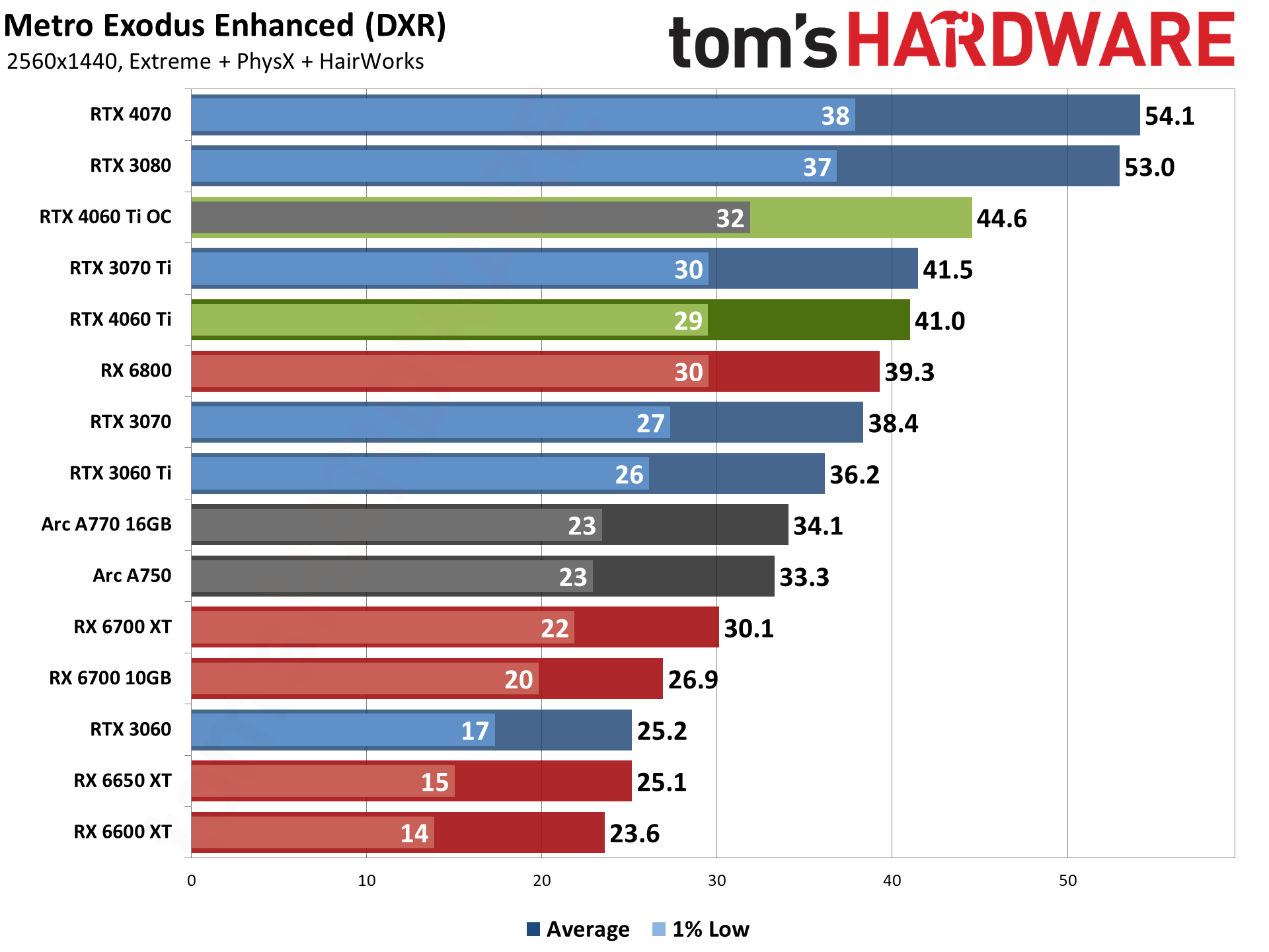
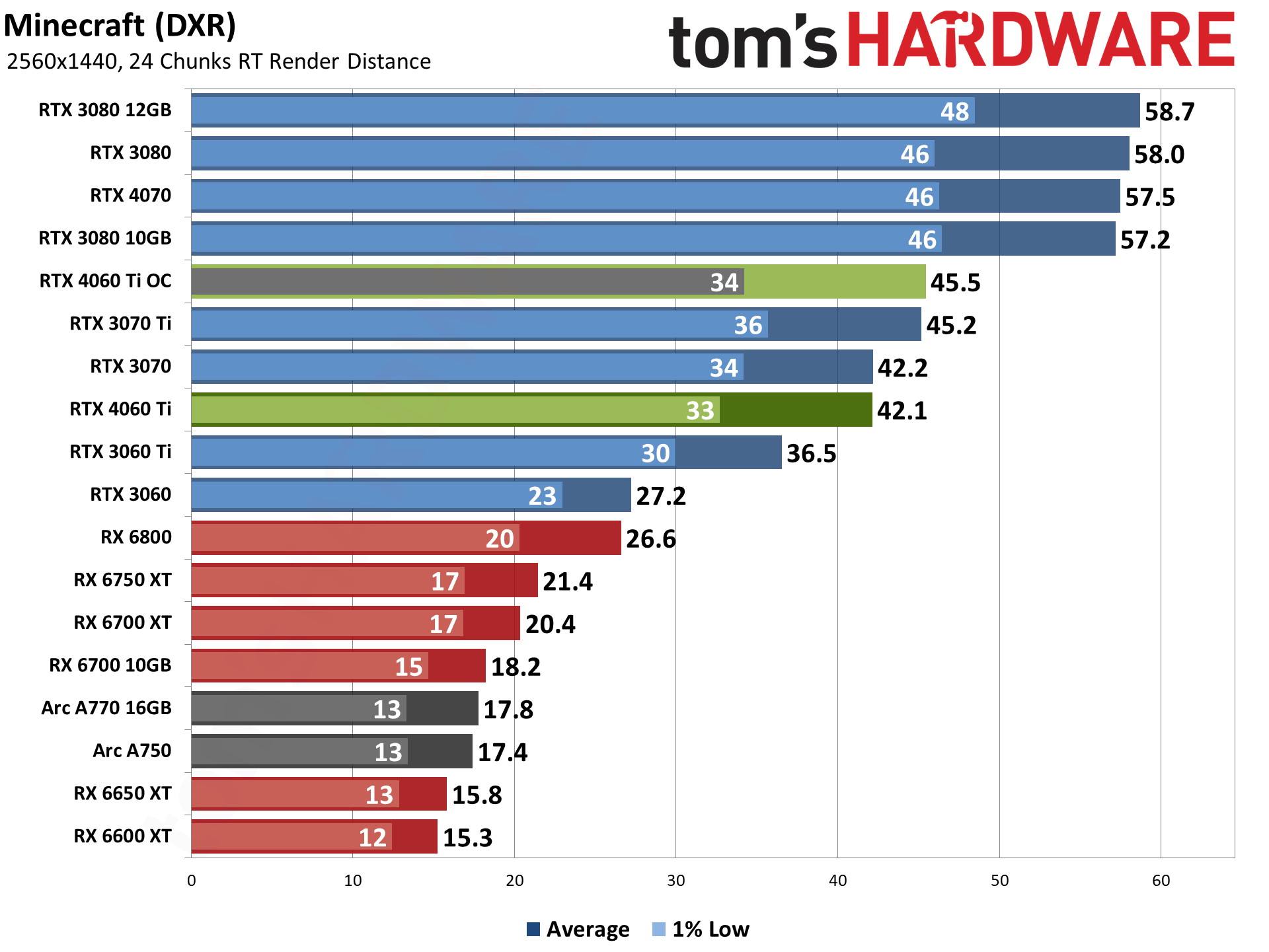
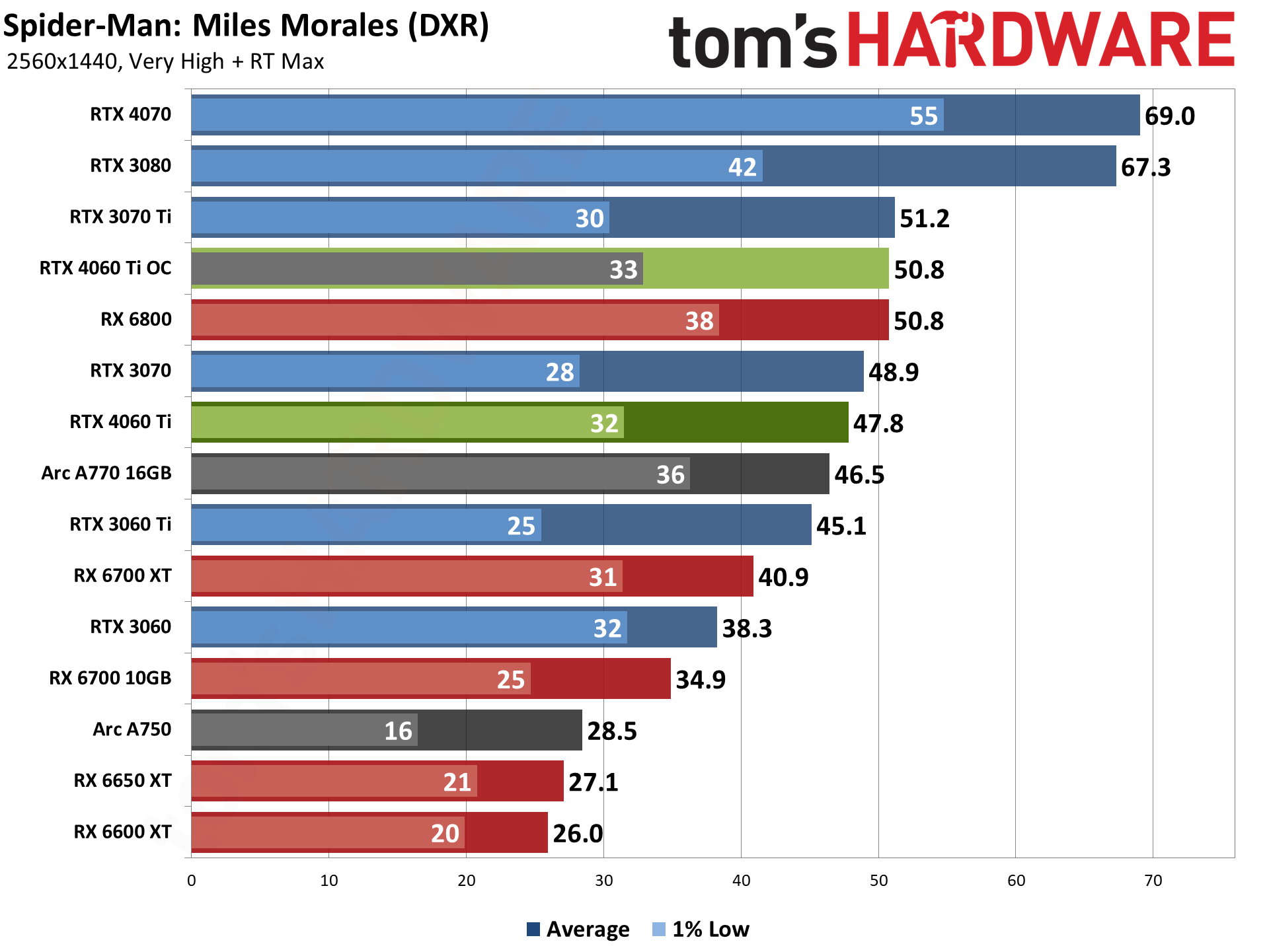
Ray tracing at 1440p without upscaling will be a bit too demanding for many games. Control and Metro Exodus Enhanced are right around the 30 fps minimum for what we would deem "playable," while Spider-Man: Miles Morales manages 40 fps. The other three ray tracing games on the other hand deliver 20 fps or less and aren't really a good experience without higher upscaling ratios.
The 4060 Ti still leads AMD's RX 6700 XT by a sizeable margin for ray tracing — by 54% overall. A big part of that is Minecraft, where Nvidia is over twice as fast, but the closest result for AMD is in Spider-Man, and Nvidia still has a 17% lead there. If you want a faster solution from AMD for ray tracing games, you'd still need an RX 6800 XT to match the 4060 Ti at 1440p ultra.
- MORE: Best Graphics Cards
- MORE: GPU Benchmarks and Hierarchy
- MORE: All Graphics Content
The RTX 4060 Ti isn't really designed for 4K gaming, unless you're only playing lighter esports fare. It's still fast enough to break 30 fps in a lot of games, but the limited VRAM and memory interface are definitely a concern. Less demanding games may run perfectly fine, but our demanding test suite will put the hurt on modest GPUs.
We're including these results just to give you an idea of how the 4060 Ti manages with 4K gaming, but we're not going to say much else. We didn't test every card at 4K, for what should hopefully be obvious reasons. Anyway, enjoy the charts!
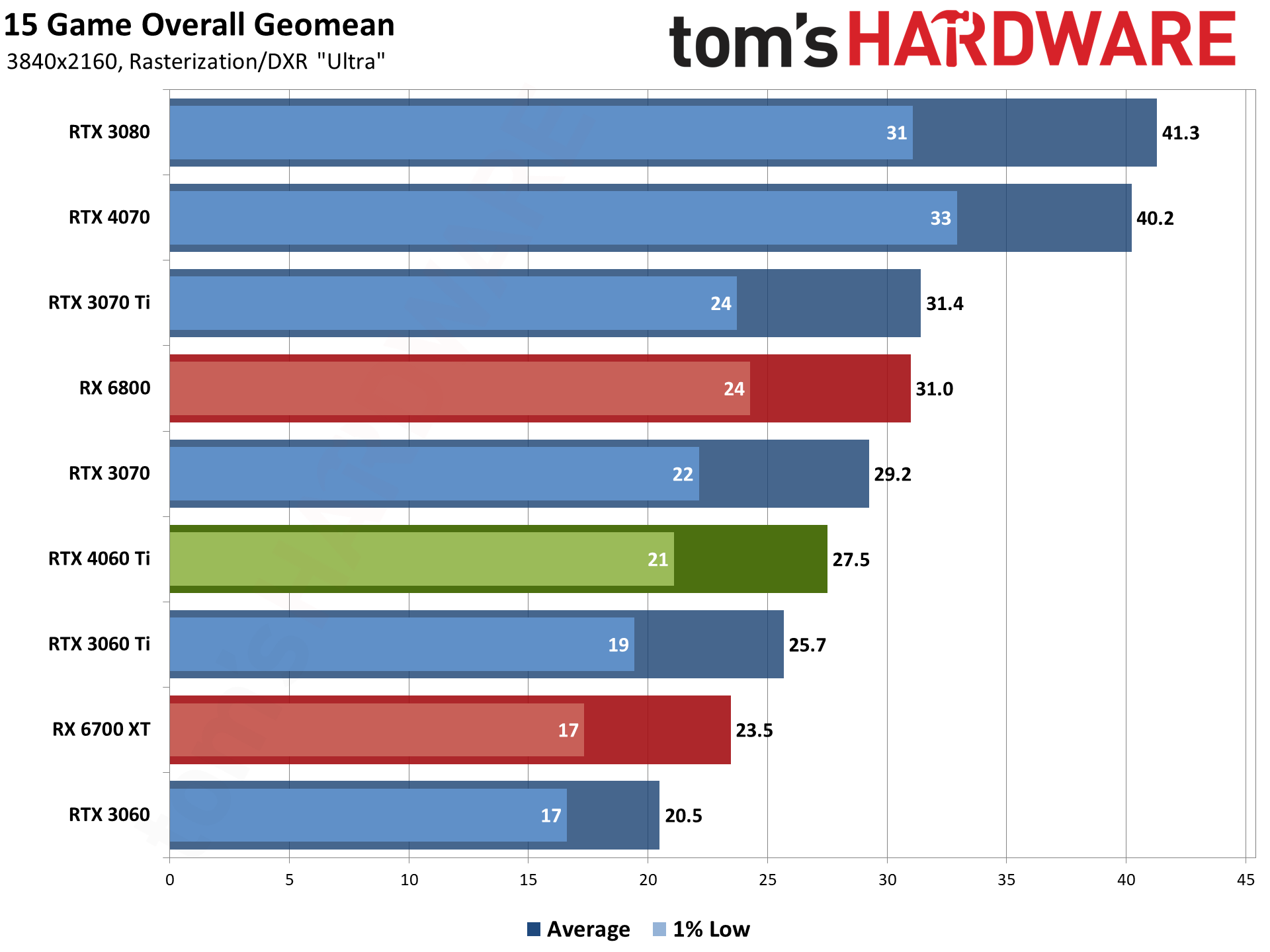
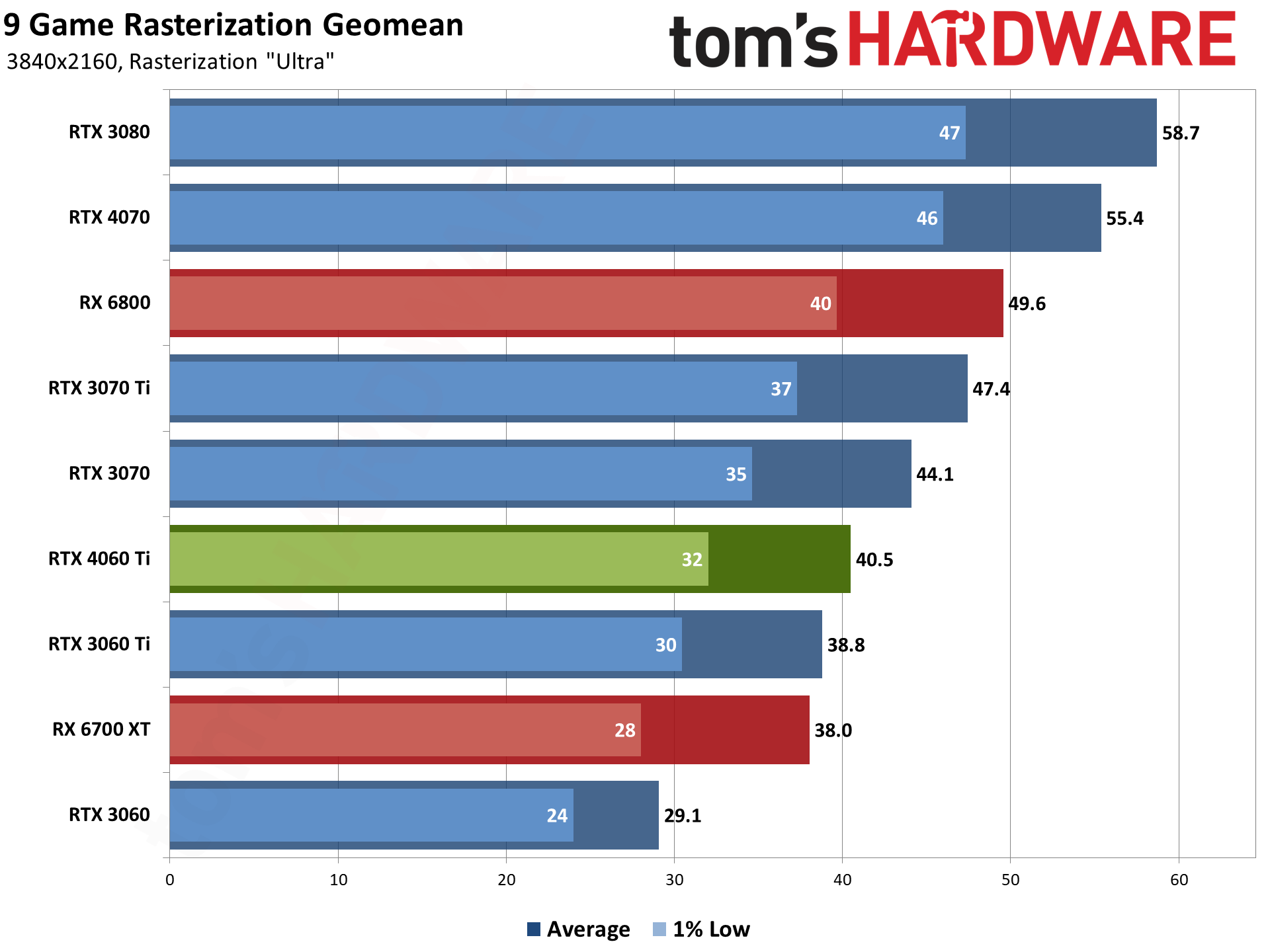
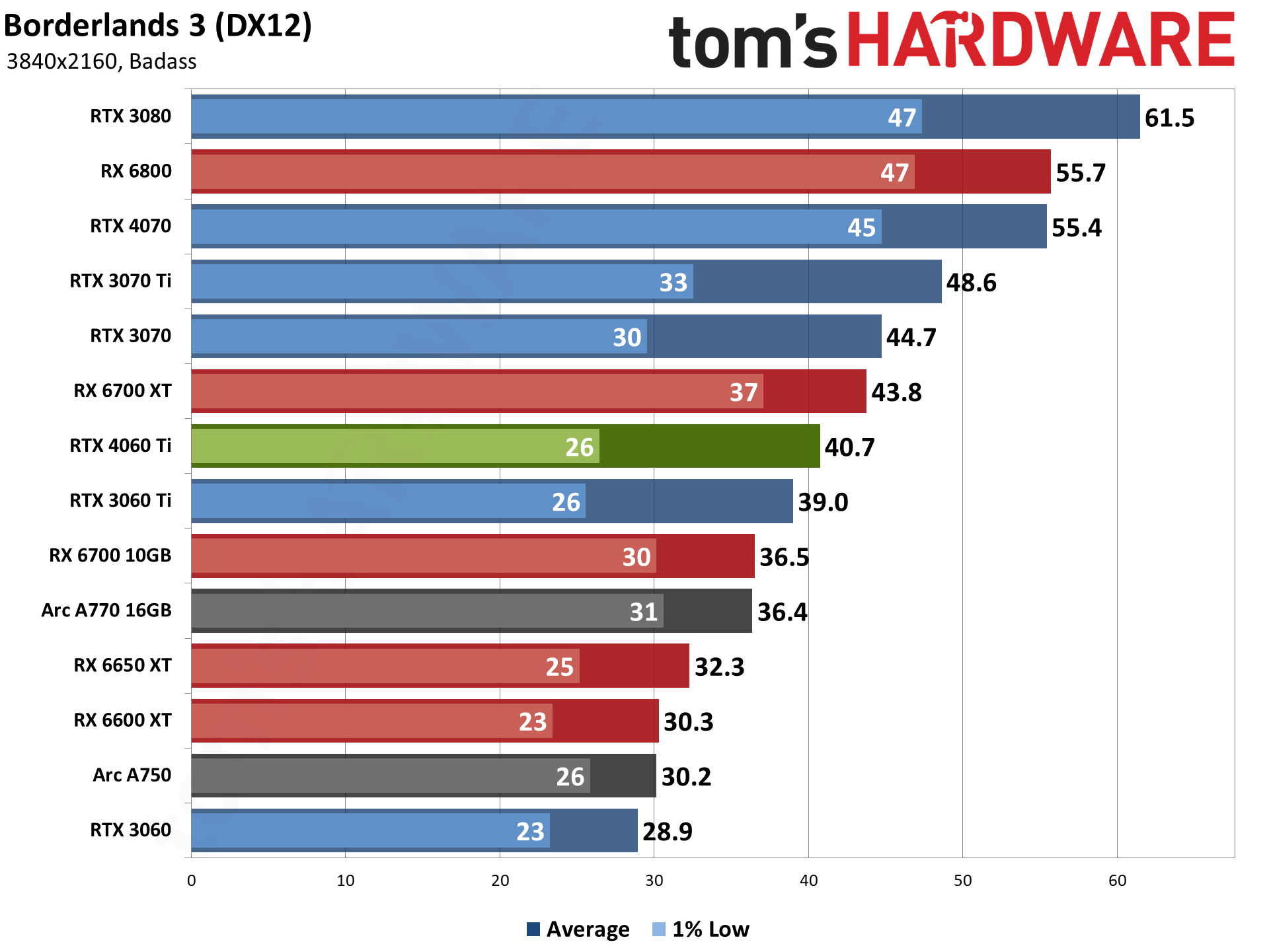
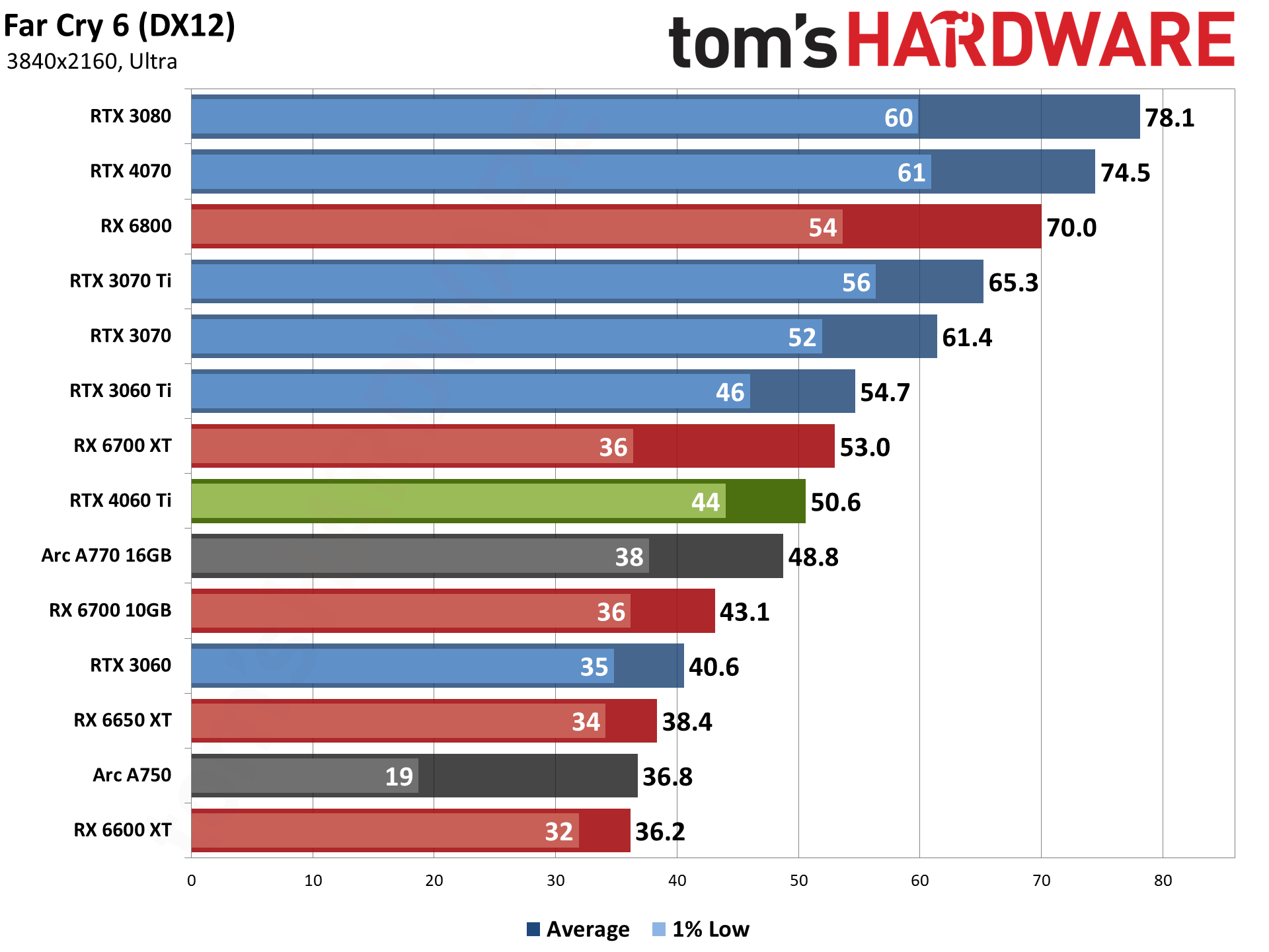
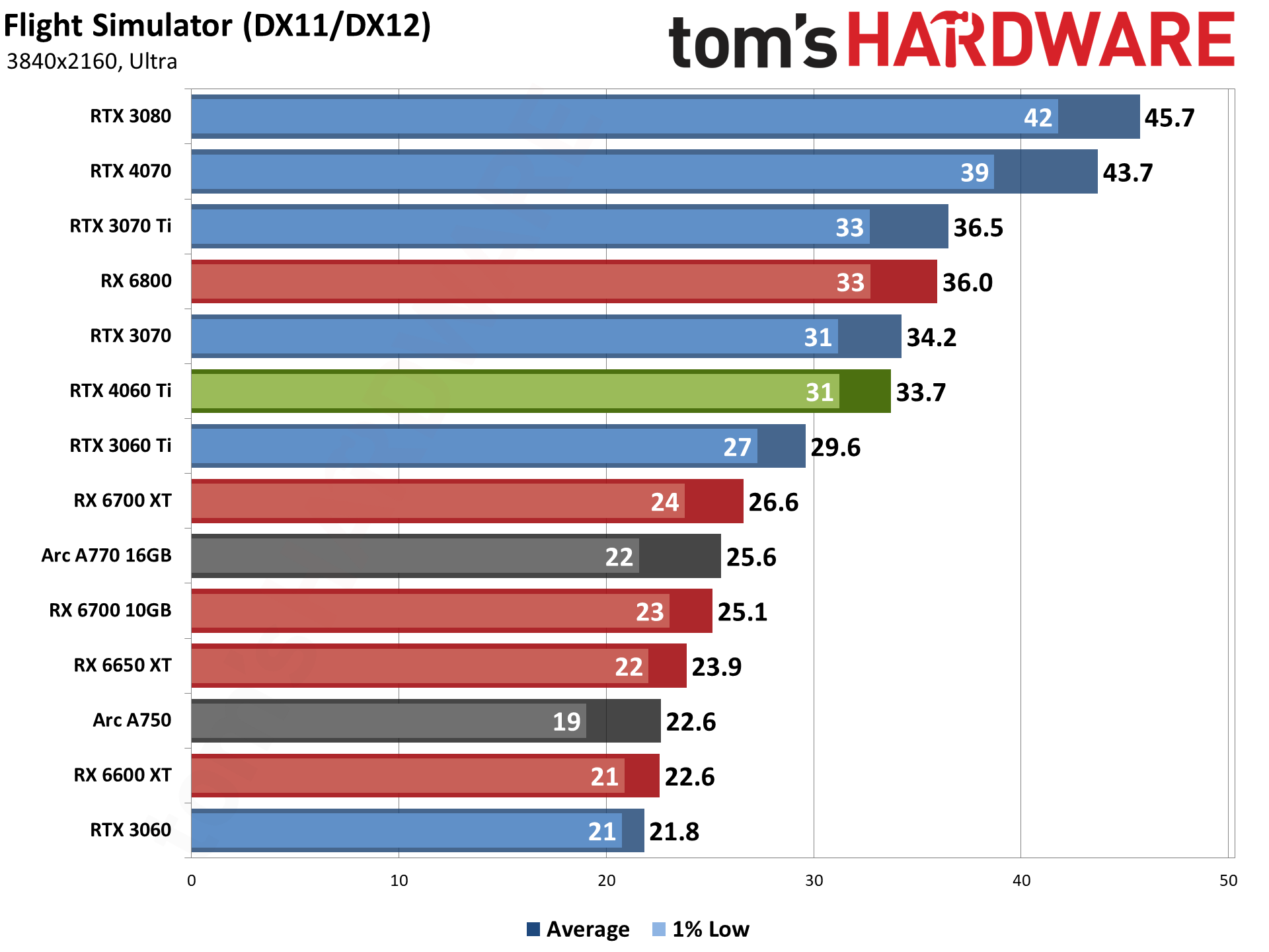
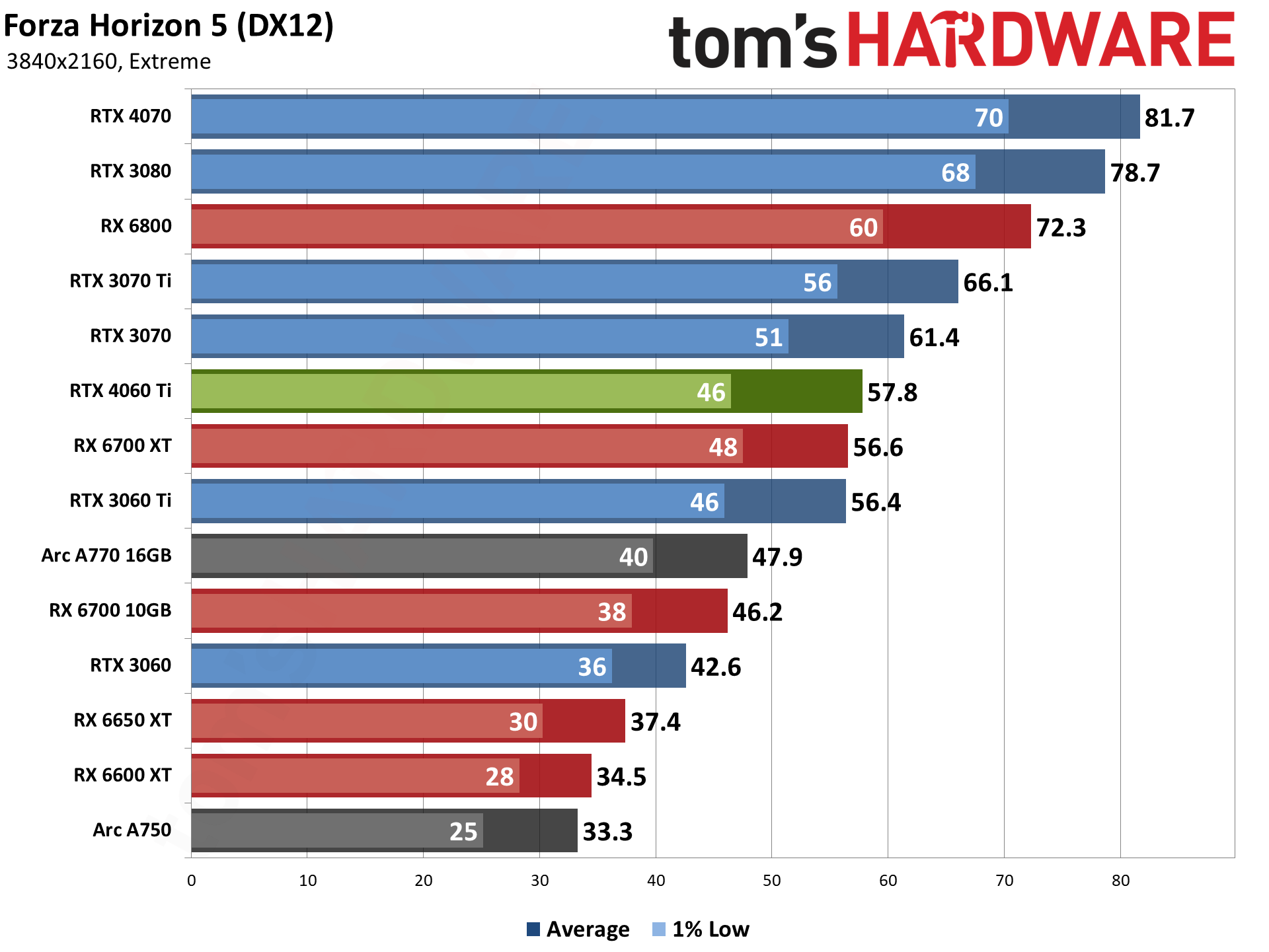
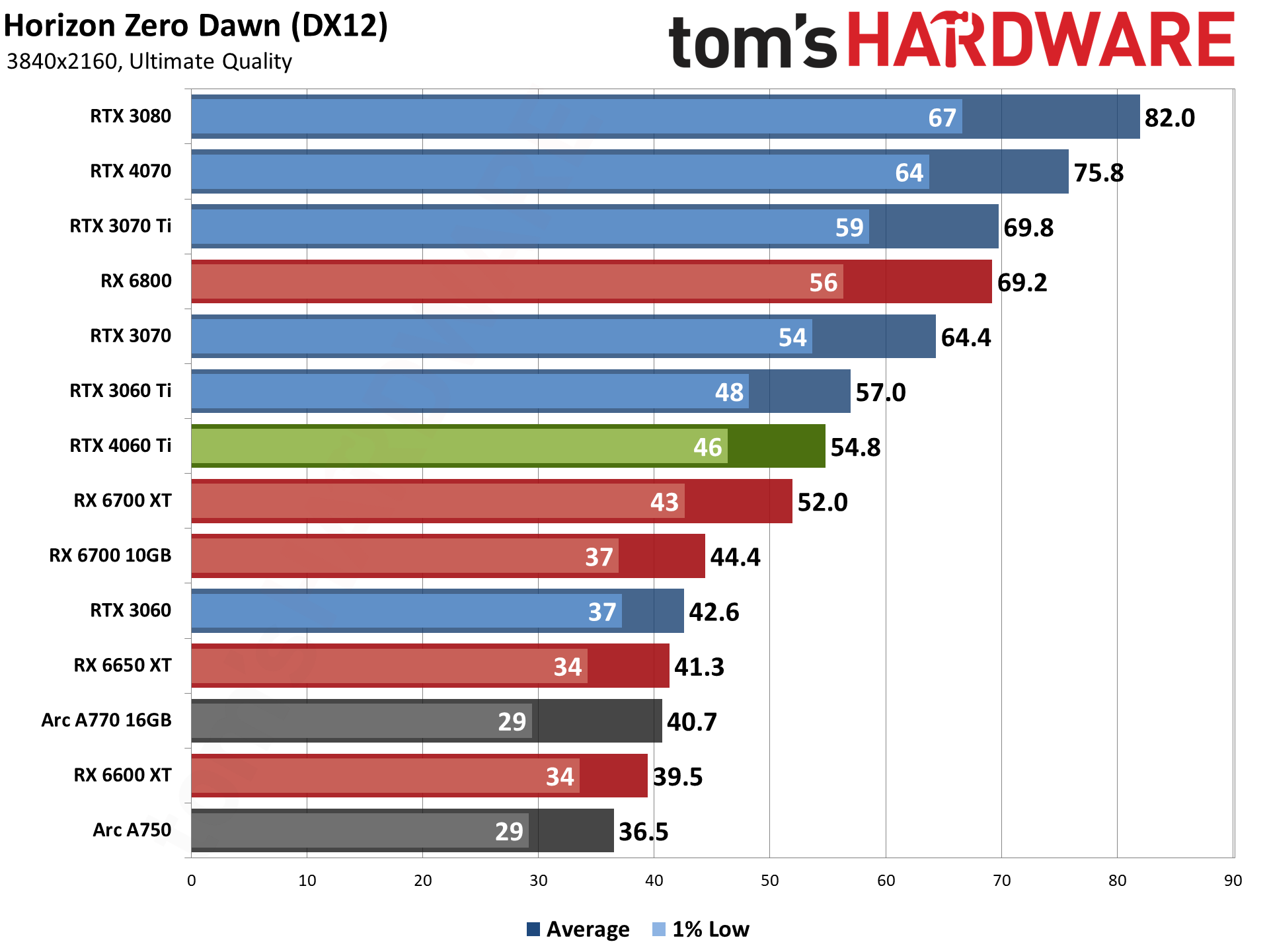
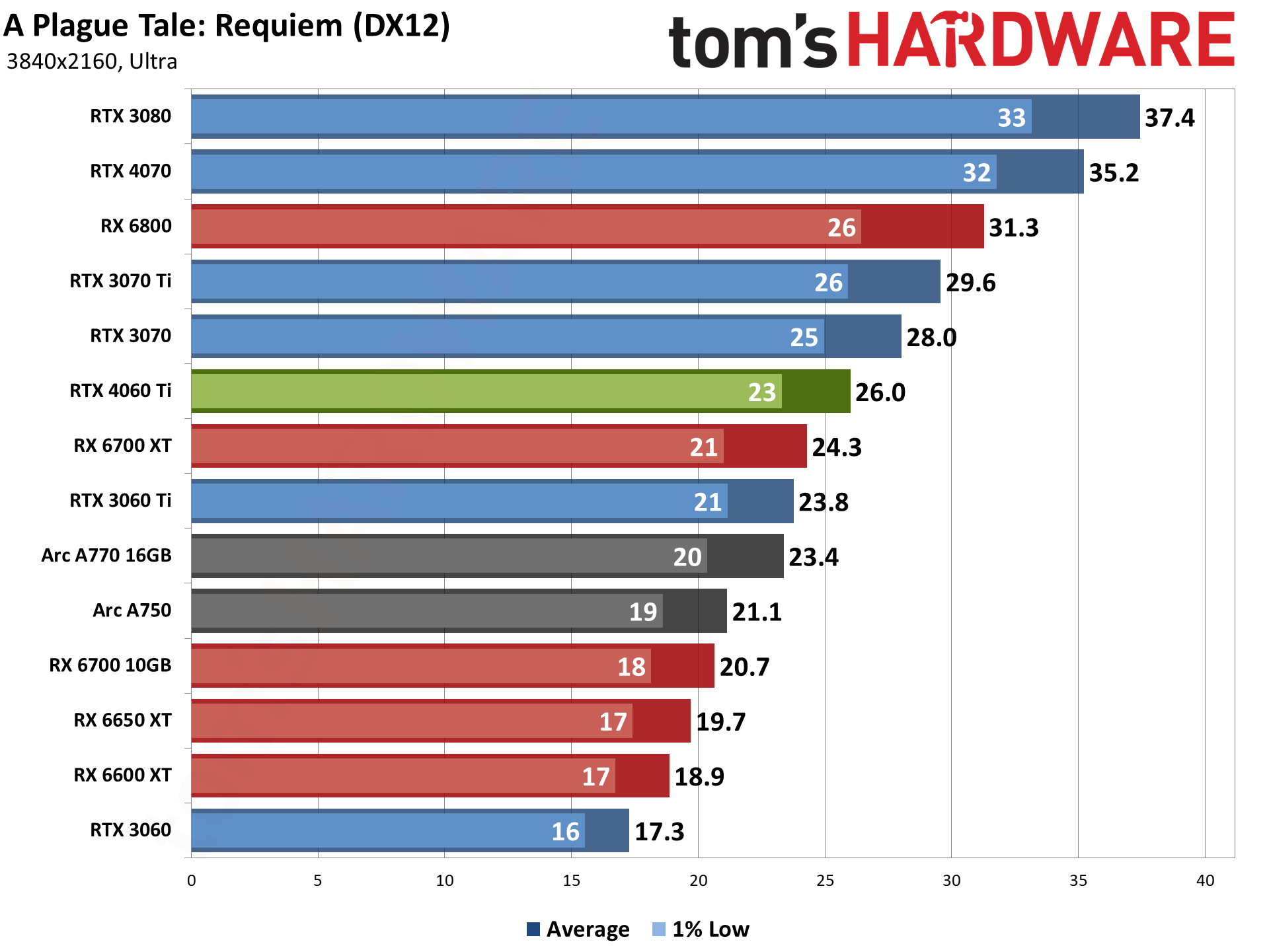
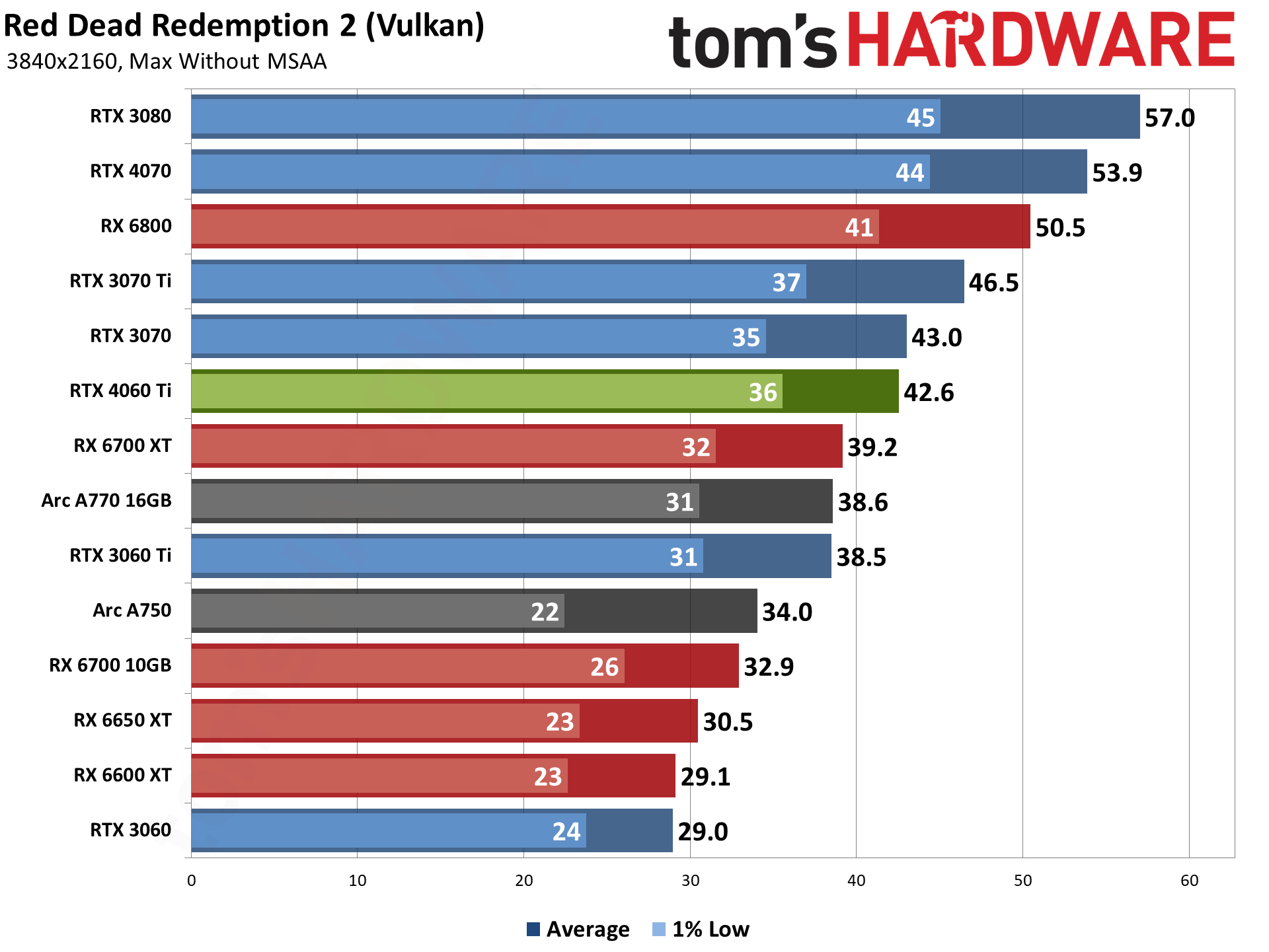
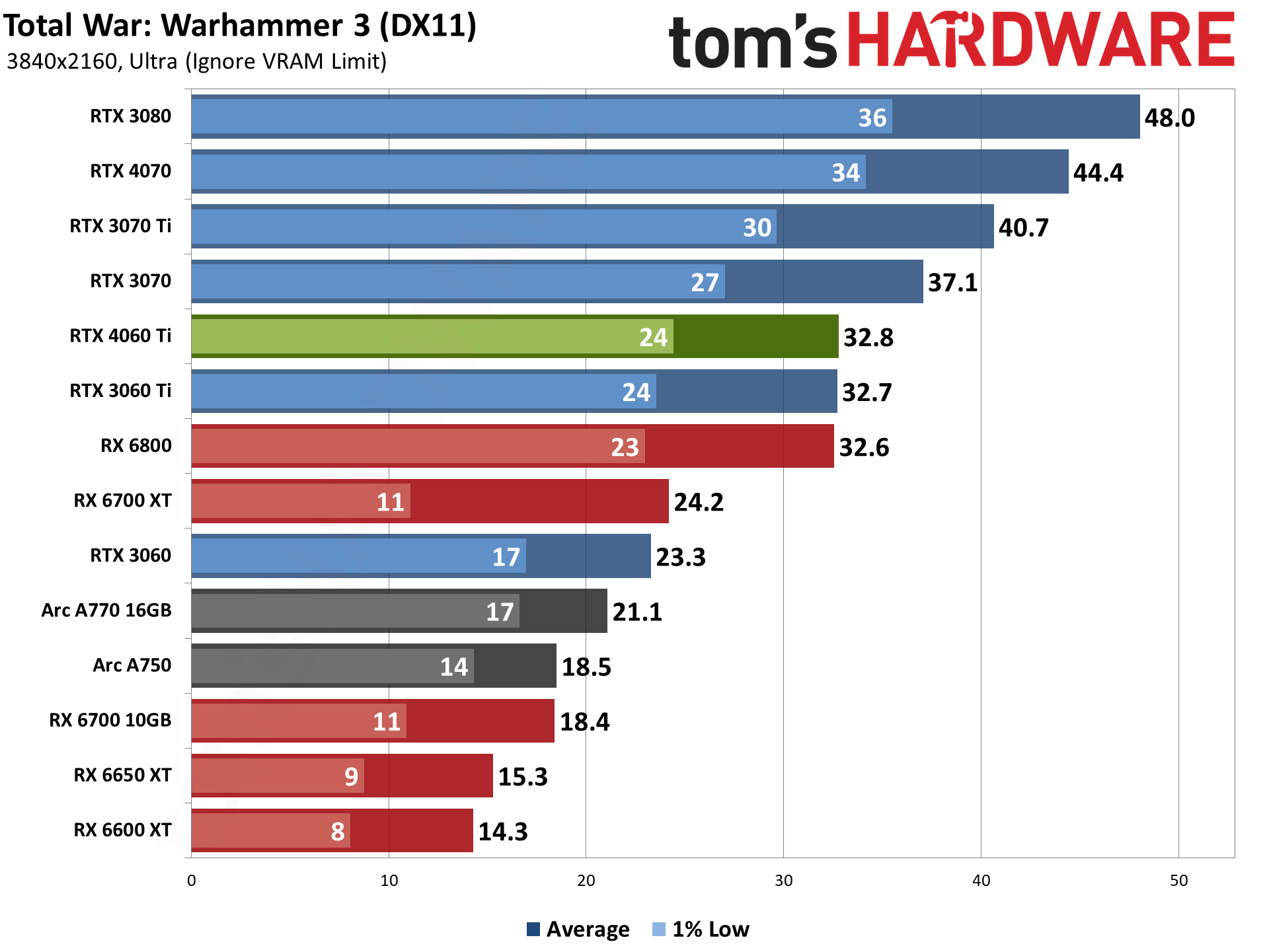
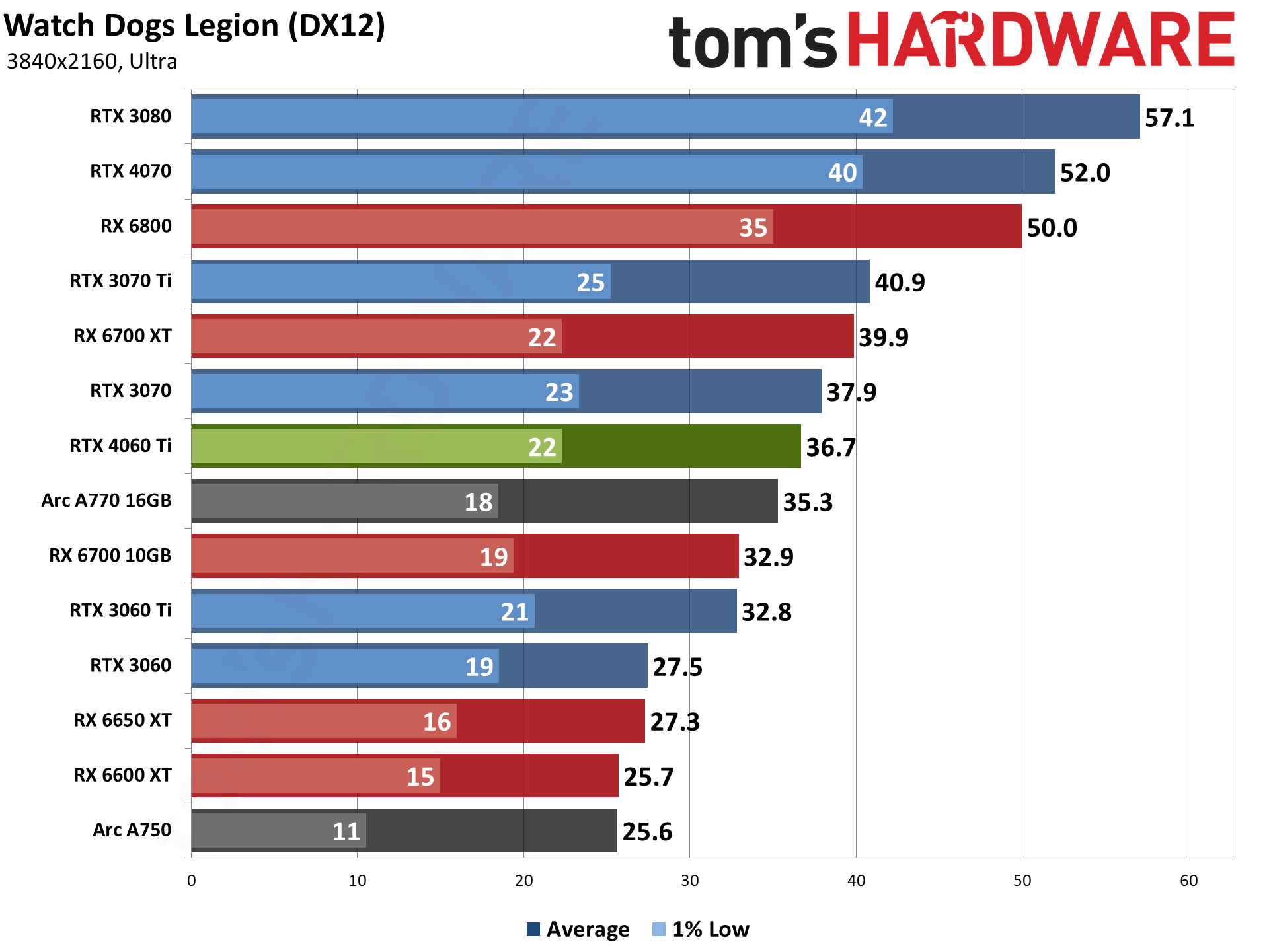
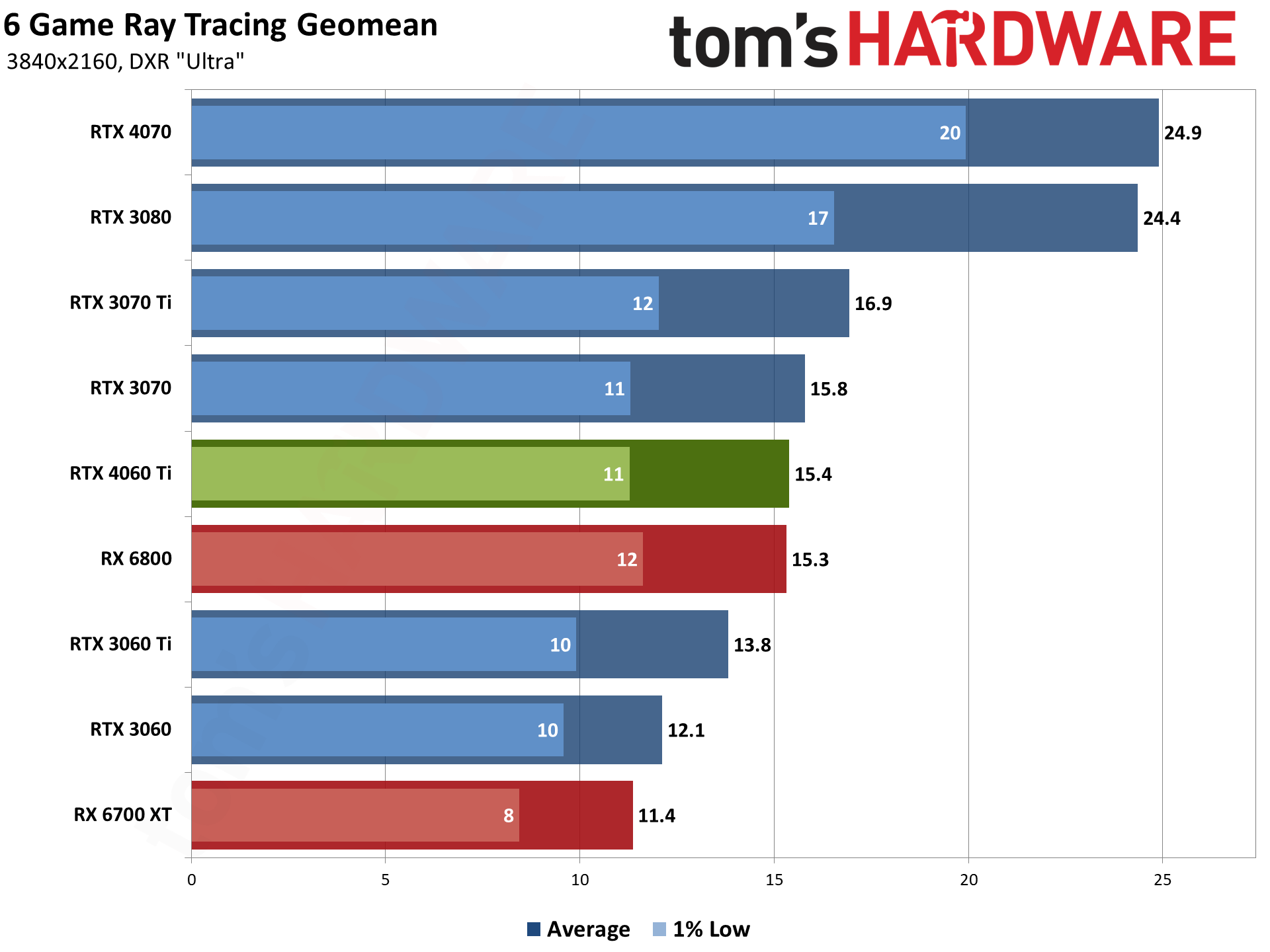
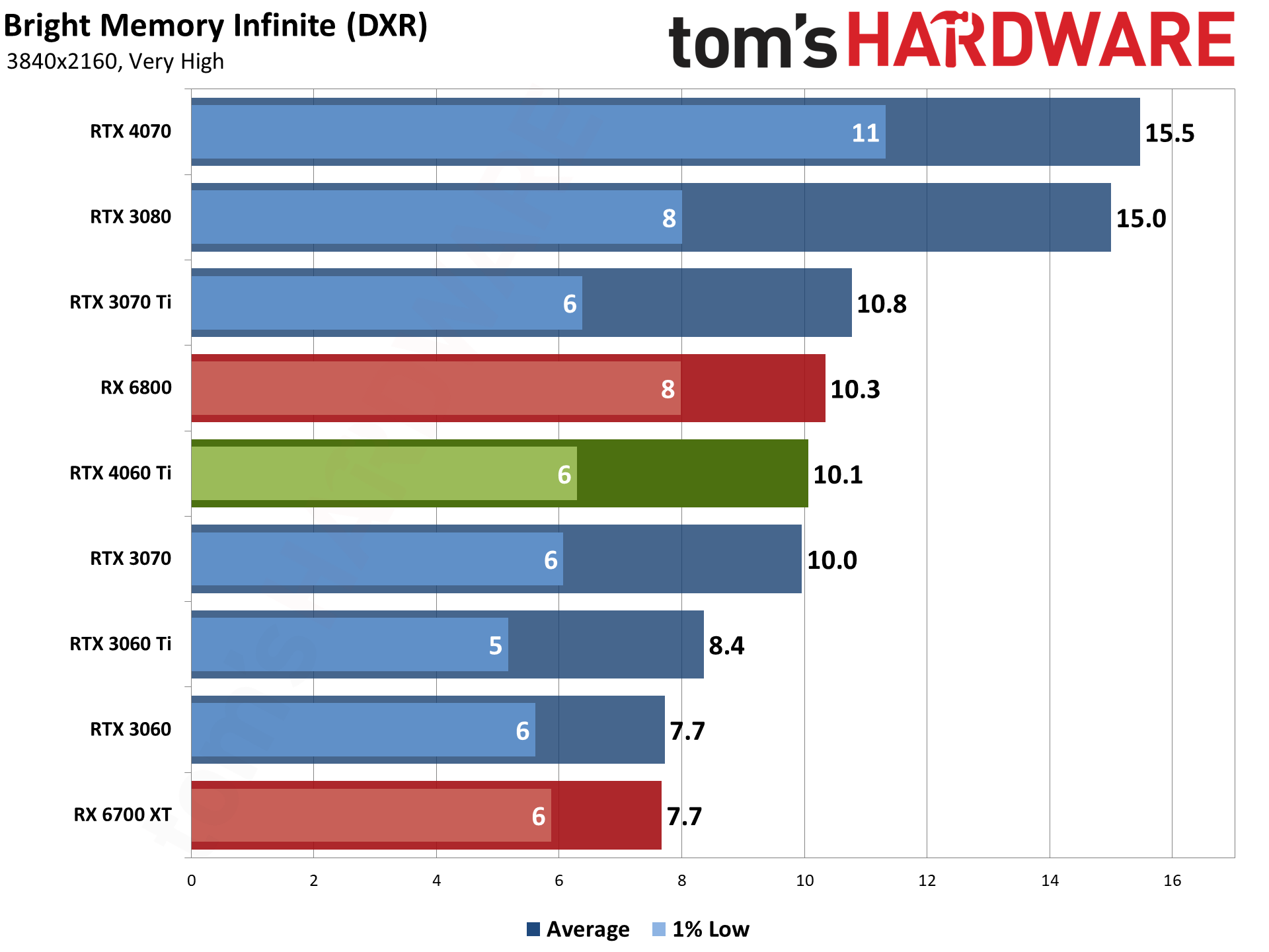
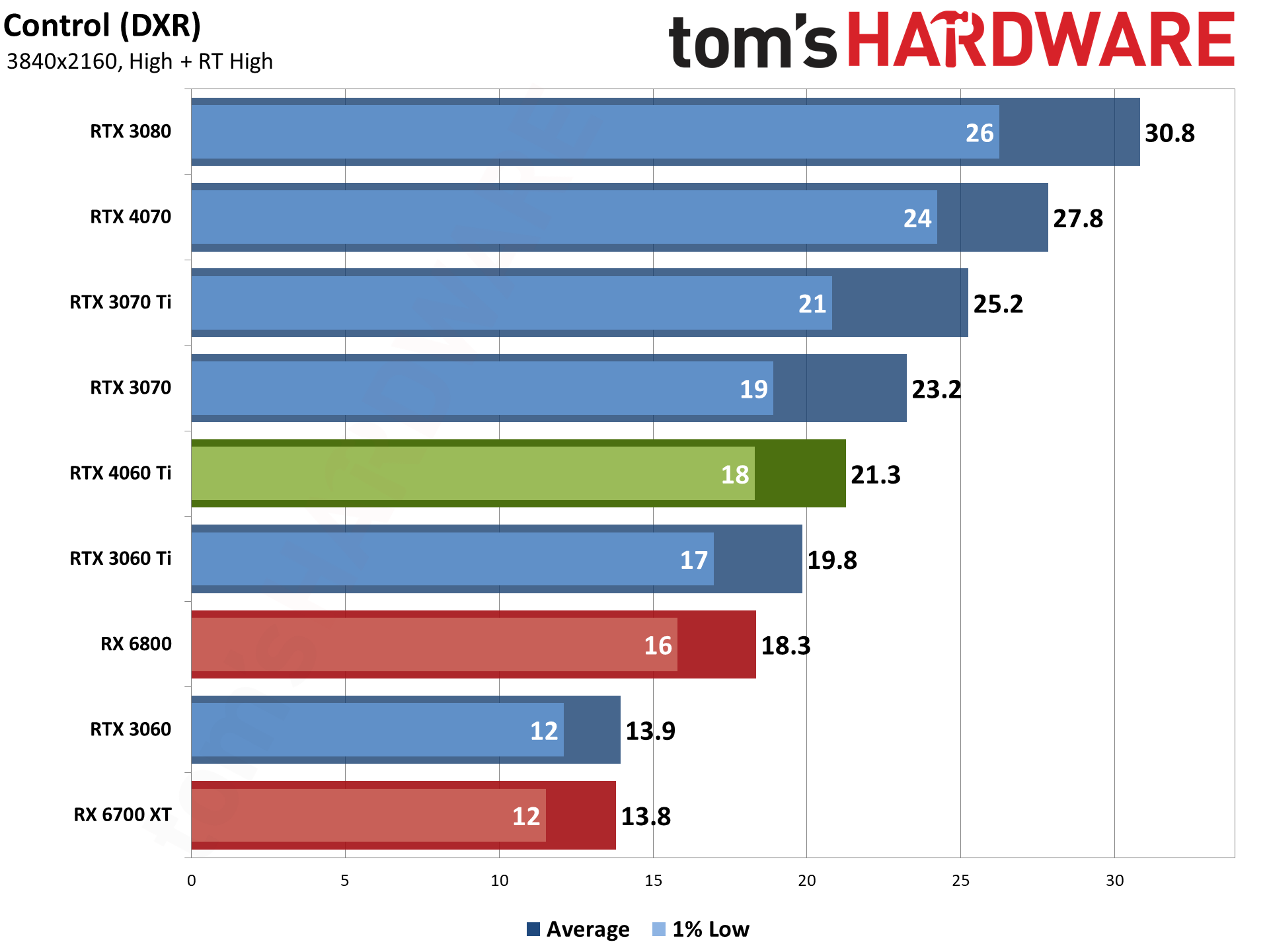
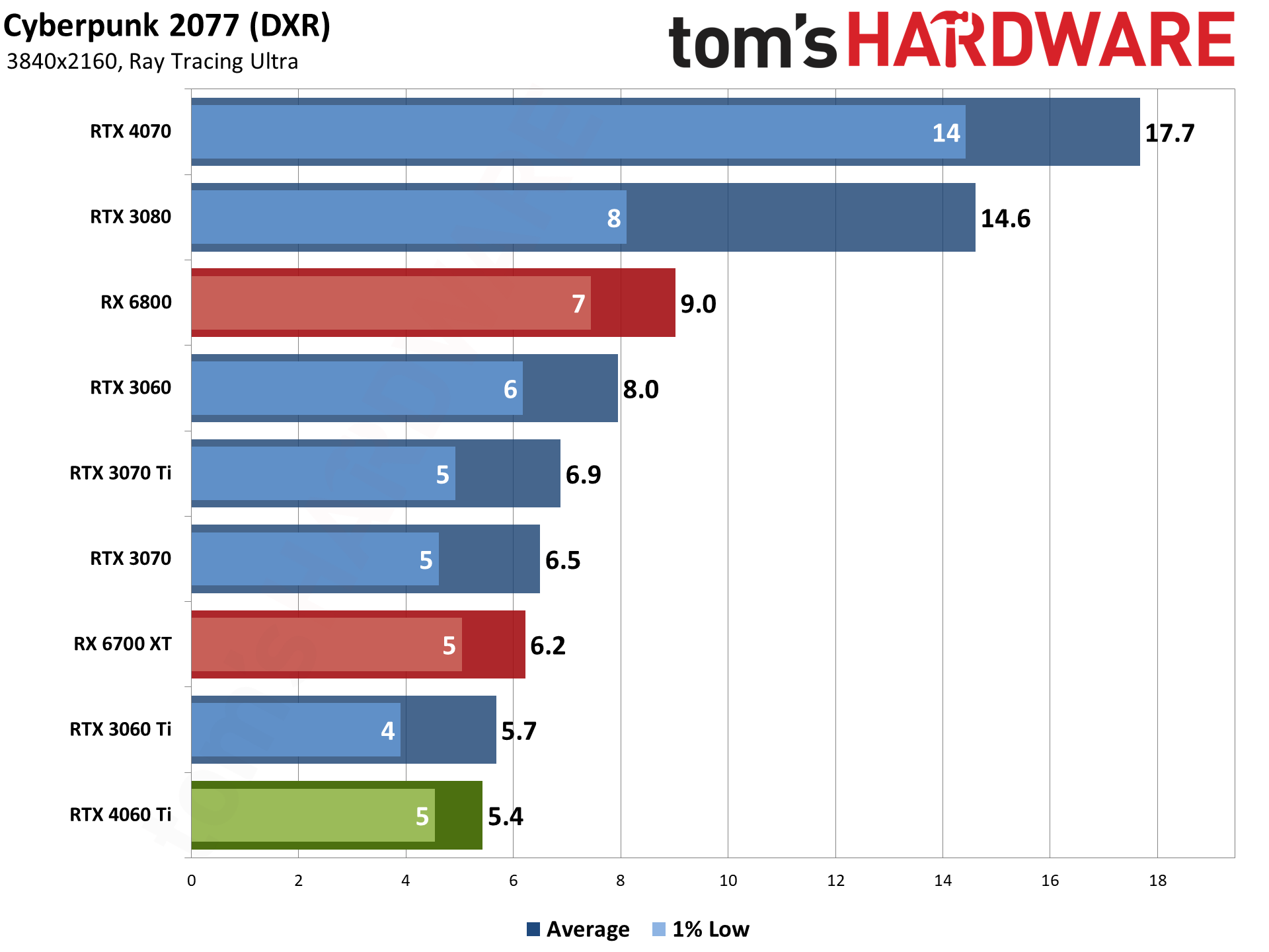
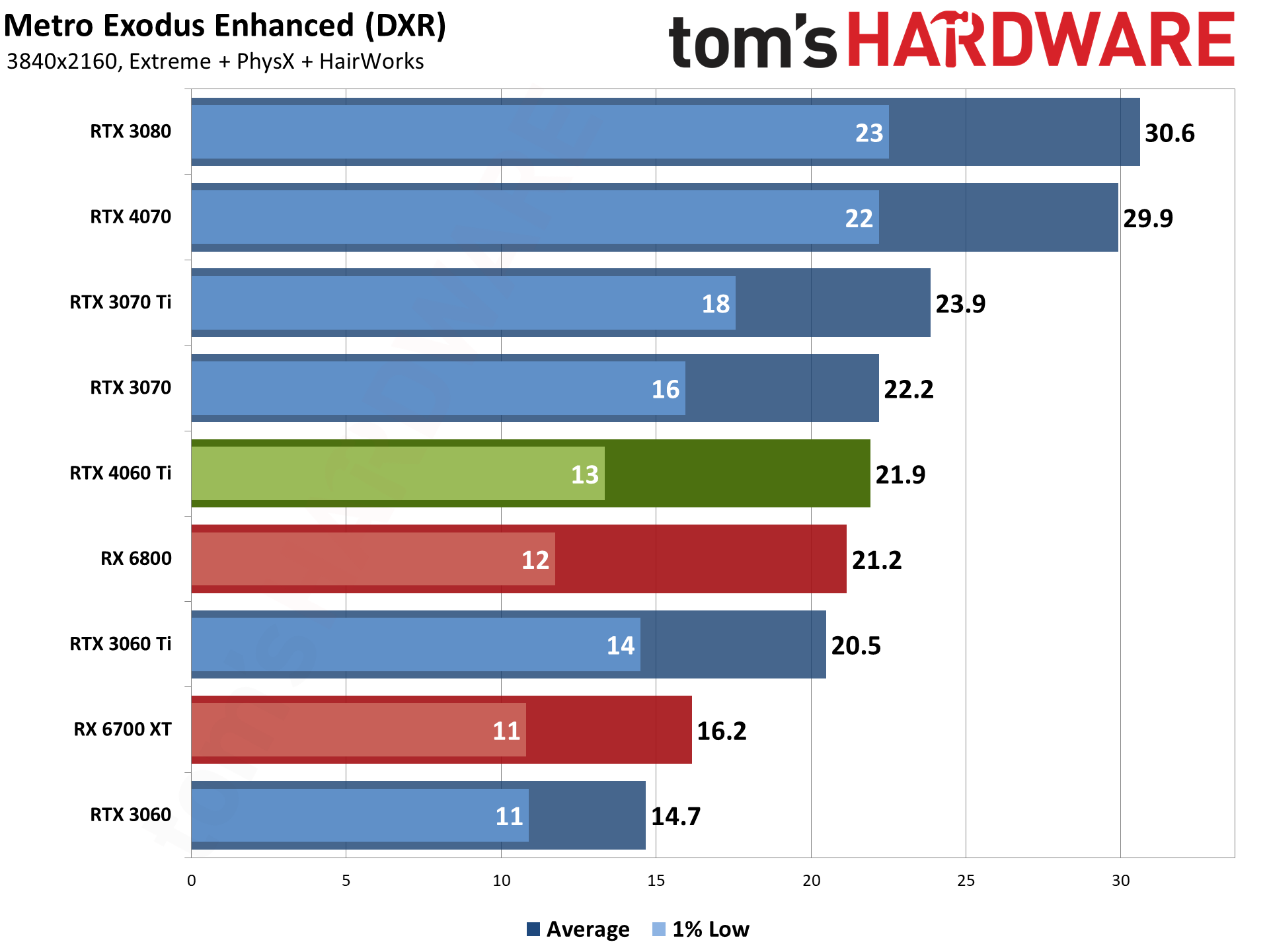
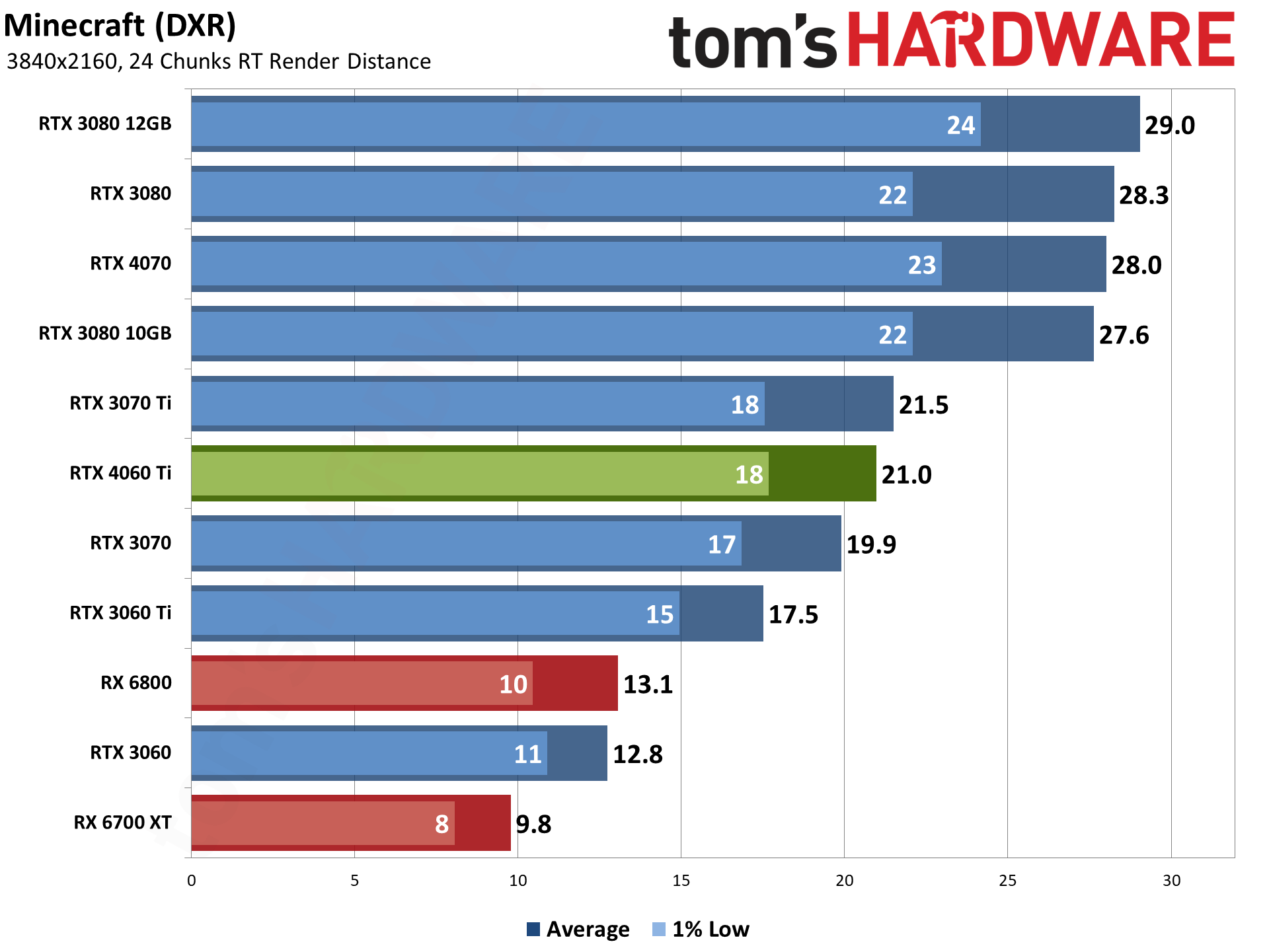
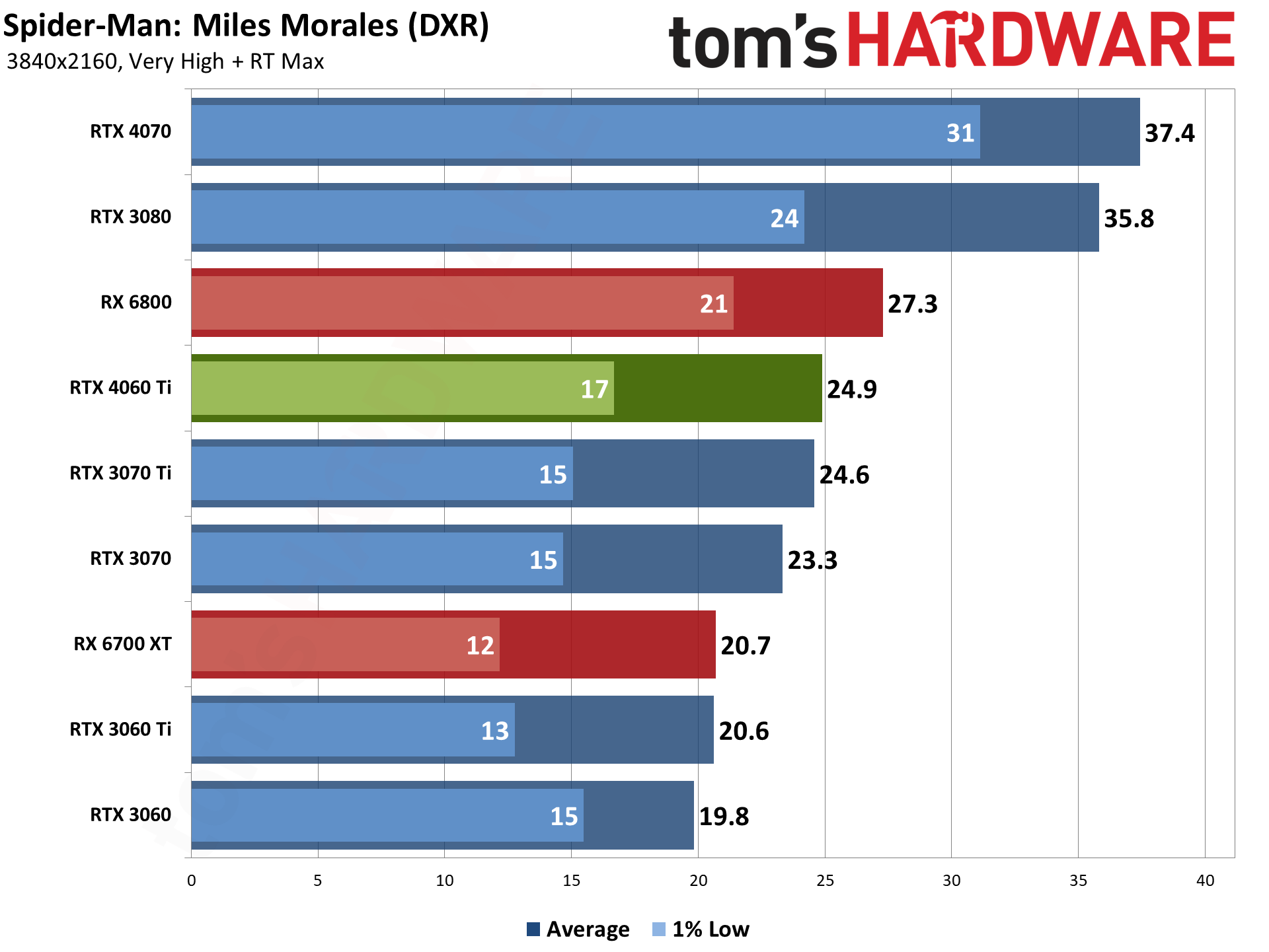
- MORE: Best Graphics Cards
- MORE: GPU Benchmarks and Hierarchy
- MORE: All Graphics Content
GeForce RTX 4060 Ti: DLSS Upscaling and Frame Generation
We've elected to put all the upscaling and frame generation results into separate charts, since this gives us a chance to better explain what you'll see. Our test suite has DLSS 2 support in 12 games, and DLSS 3 in five games — FSR 2 is also in five games, but we didn't test that after seeing how it fared in the RTX 4070 review. (Short summary: generally similar performance to DLSS 2 with slightly worse image quality, so if you have an RTX card you should just use DLSS.) None of the games in our test suite are FSR 2 exclusive, though there certainly are games that fall into that category.
DLSS 3 and particularly Frame Generation require a bit more explanation of the results. Upscaling provides a boost to performance and in turn results in lower latencies. Image fidelity might drop a bit, depending on the setting, but from the performance side it's usually a clear win. Frame Generation on the other hand introduces latency — we'll show just how much in some tables below. One of the best things about DLSS 3 support is that it requires the games to also support Nvidia Reflex, plus it's "backward compatible" with DLSS 2 upscaling.
If you don't have an RTX 40-series card, a game with DLSS 3 support should still let you enable DLSS 2 upscaling and Reflex low latency, or you can leave off Frame Generation on a 40-series card. That could potentially make Frame Generation look bad, and we've notice at least one or two games with DLSS 3 integration where you can't enable Reflex separately from Frame Generation. (Forza Horizon 5 is like this, and I'm pretty sure Hogwarts Legacy restricts the use of Reflex as well.)
This is irritating, and we're not sure if it's Nvidia encouraging this, or just game developers that aren't fully versed in the technologies. So let's make it simple: If you're a game dev reading this, don't lock Reflex behind having Frame Generation turned on. It's that simple. And if you're a gamer, don't forget to enable Reflex on RTX GPUs if it's available — and remember that sometimes it's under the video settings rather than with the graphics settings. (Reflex+Boost can further reduce latency, but potentially at the cost of average FPS, so we test with that off.)
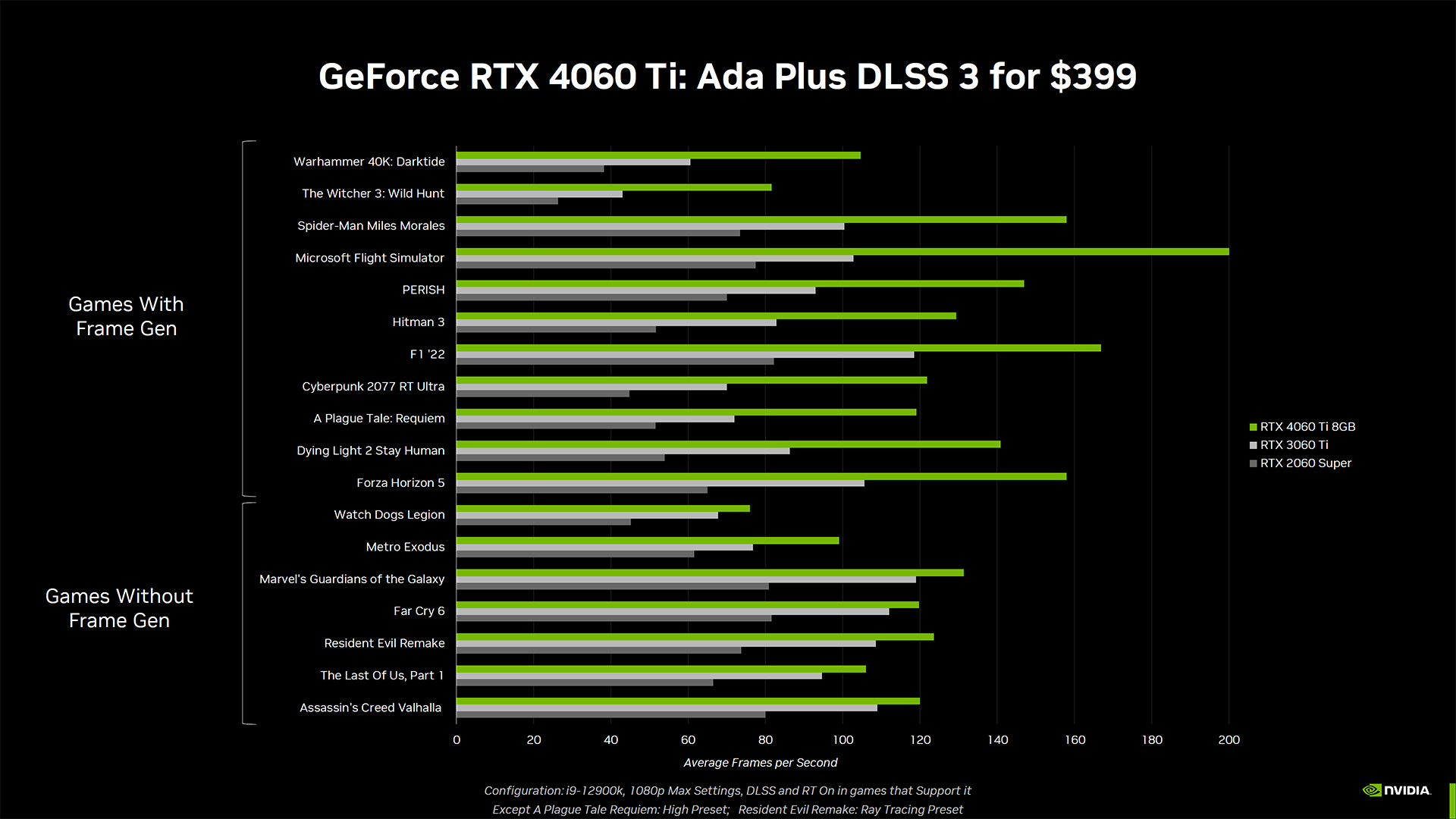
Shenanigans aside, DLSS 3 and Frame Generation aren't inherently bad. Games look a bit smoother, and for non-twitch gamers like myself, that's enough for me to enable them when I'm just playing games. However, Nvidia's marketing behind DLSS 3 still raises some warning flags. The biggest problem we have is that FPS charts make Frame Generation look a lot better than it feels in our experience.
Charts like the above comparing DLSS 3 performance (upscaling plus Reflex plus Frame Generation) against DLSS 2 (upscaling along) are at best overstating the performance gains. 50% higher fps thanks to Frame Generation usually feels more like 10–20 percent higher "real" performance. Maybe. Lop off about two thirds of the 4060 Ti's light green bar advantage over the 3060 Ti's white bar and you'd have a more realistic representation of what games feel like. Except you can't really capture that via benchmarking, and Nvidia is more than happy to use these results because they make the 40-series look far better.
You need to consider both FPS and latency, which is something Nvidia does talk about. The problem is that raw charts don't adequately convey things for most people. It's easy enough to see 100ms or higher latency and know that's bad, but at what point does it stop mattering? For some, maybe it's 30–40 ms; for others, maybe 20ms. It also depends on the type of game, so a fast-paced shooter will benefit more from reduced latency than a game like Cyberpunk 2077.
Okay, enough preamble. Let's get to the upscaling and Frame Generation results. We've labeled games that use DLSS 2 upscaling (and possibly Reflex) with "DLSS," while games using DLSS 3 upscaling, Frame Generation, and Reflex are marked with "FG." We've tested with "Quality" mode upscaling in all cases, except for Minecraft where the game uses Quality upscaling (2X) for 1080p and Balanced upscaling (3X) for 1440p, with no way to change that.
Here are the results, one game at a time, with 1080p medium/ultra and 1440p ultra results in each game. Note also that Flight Simulator doesn't let you enable Frame Generation without turning on DX12 rendering, which actually hurts performance for native and DLSS modes. We used DX12 for all three tests, which is why the numbers for native are slightly lower than those on the previous pages. The RTX 4070 is included as a point of reference for how upscaling can often more than make up for the difference between a GPU and the next higher tier of GPU (plus my charting tool needs at least three results in a chart to function properly).
We'll dispense with the commentary, and all of the galleries have 1440p ultra, then 1080p ultra, and finally 1080p medium as that's how we'd rate the priority of upscaling algorithms.
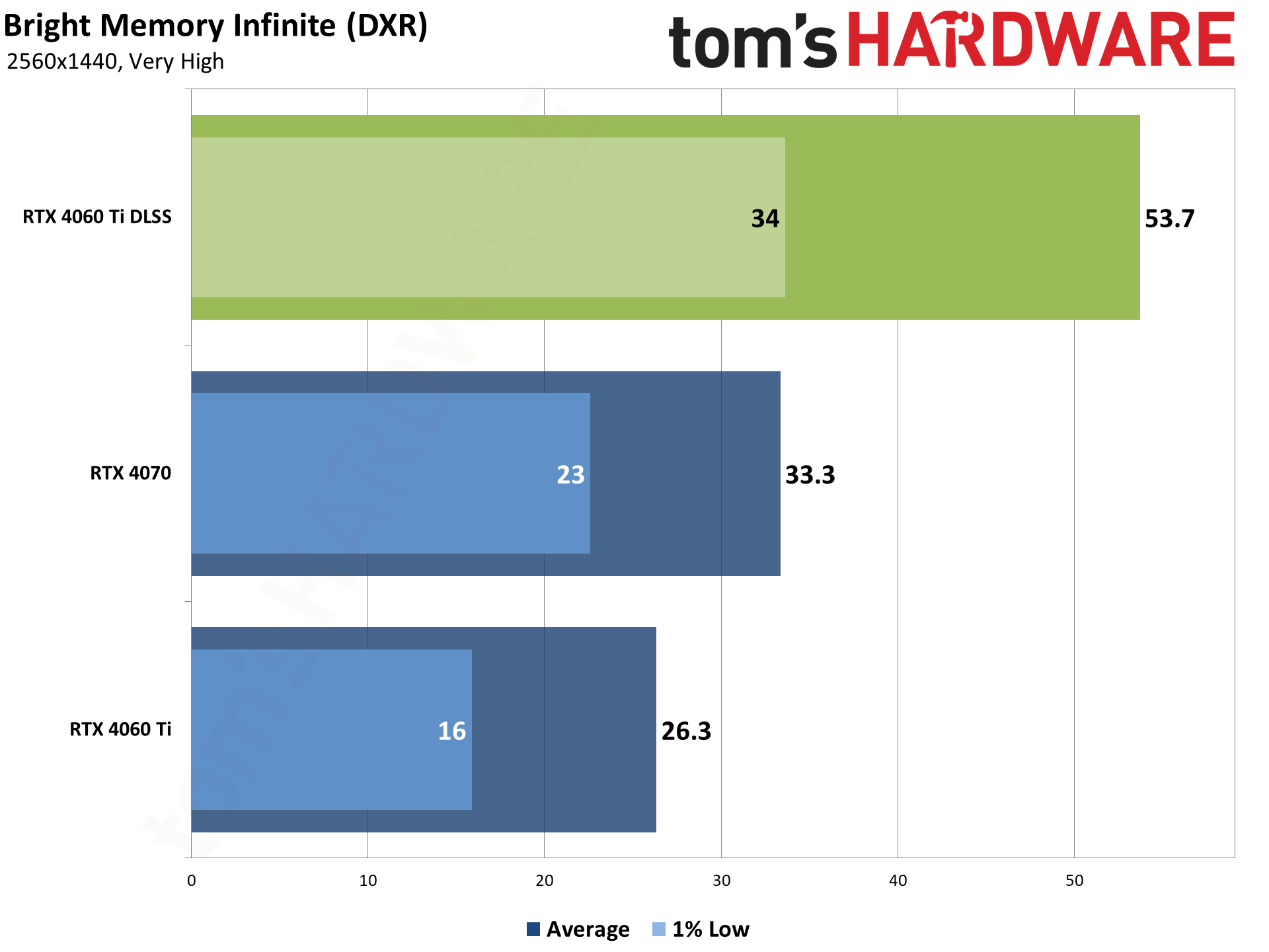
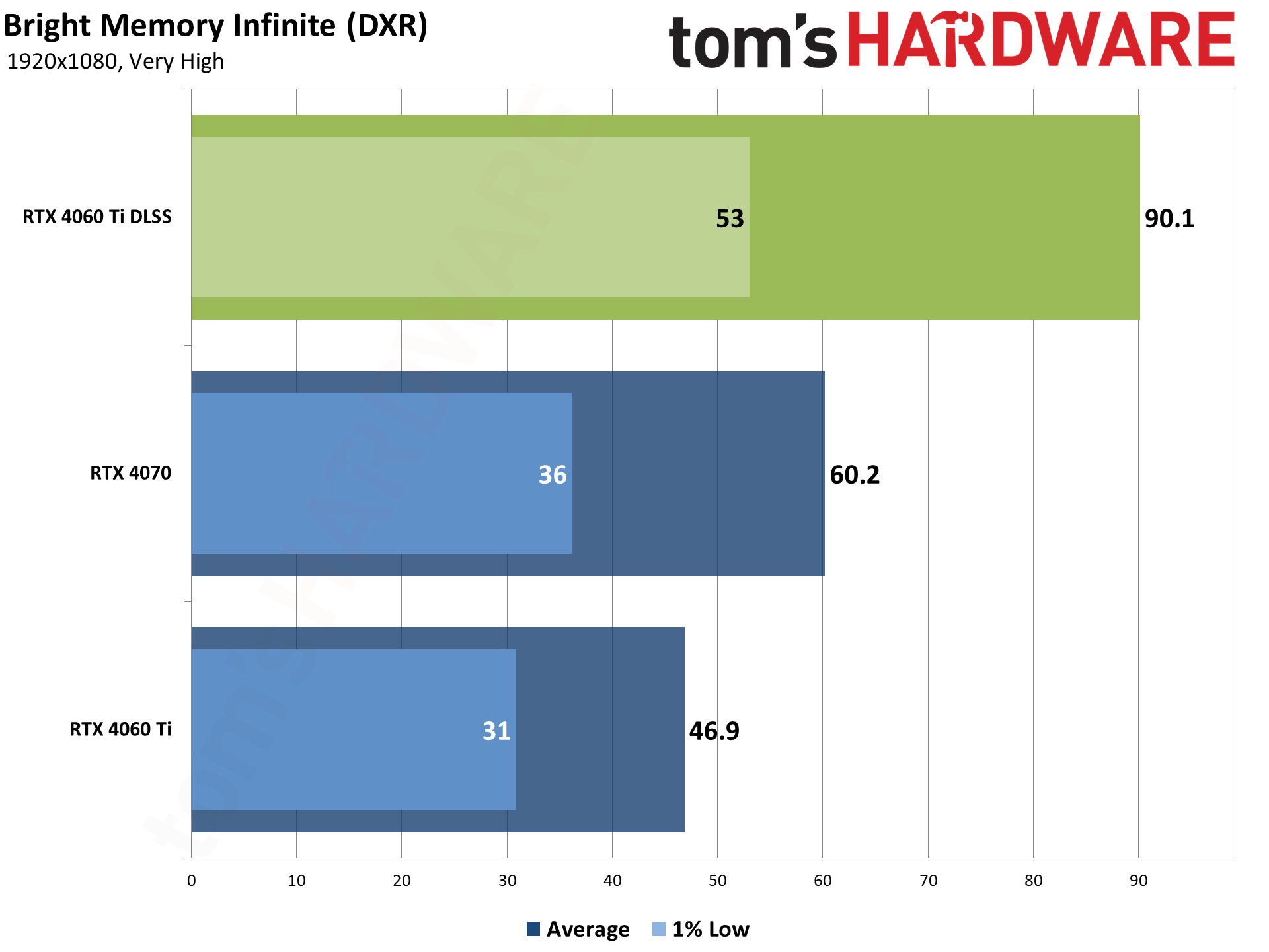
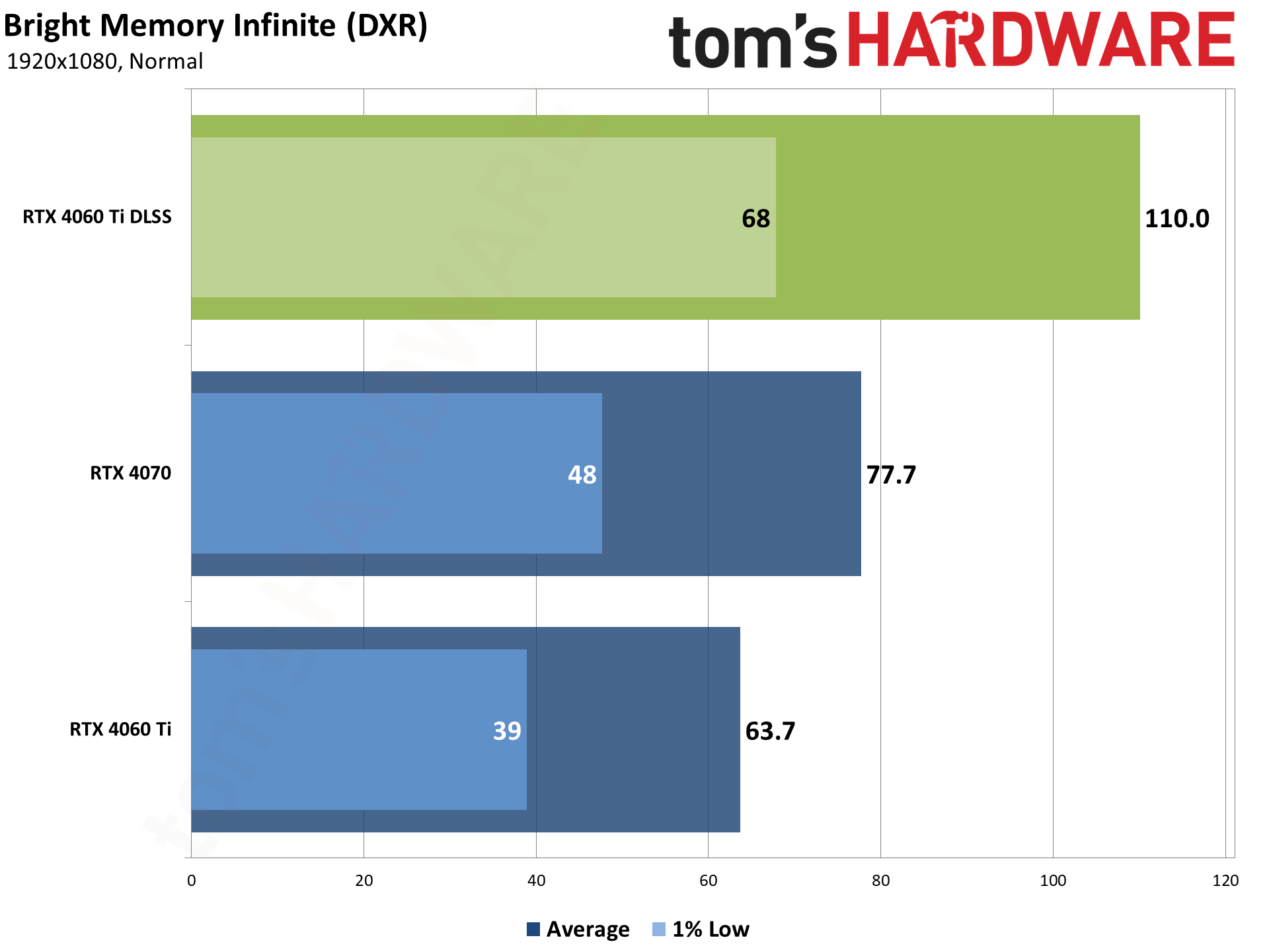
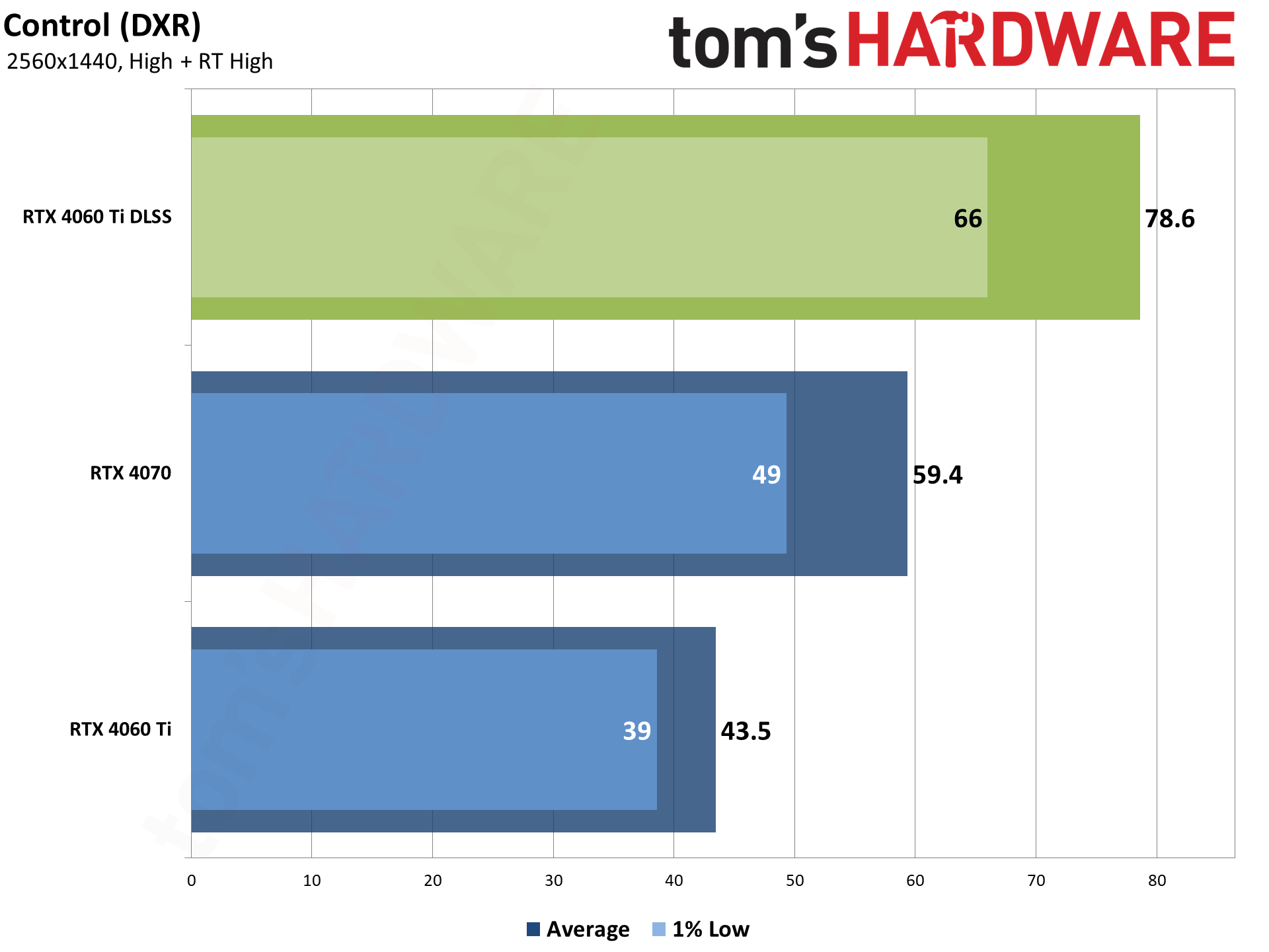
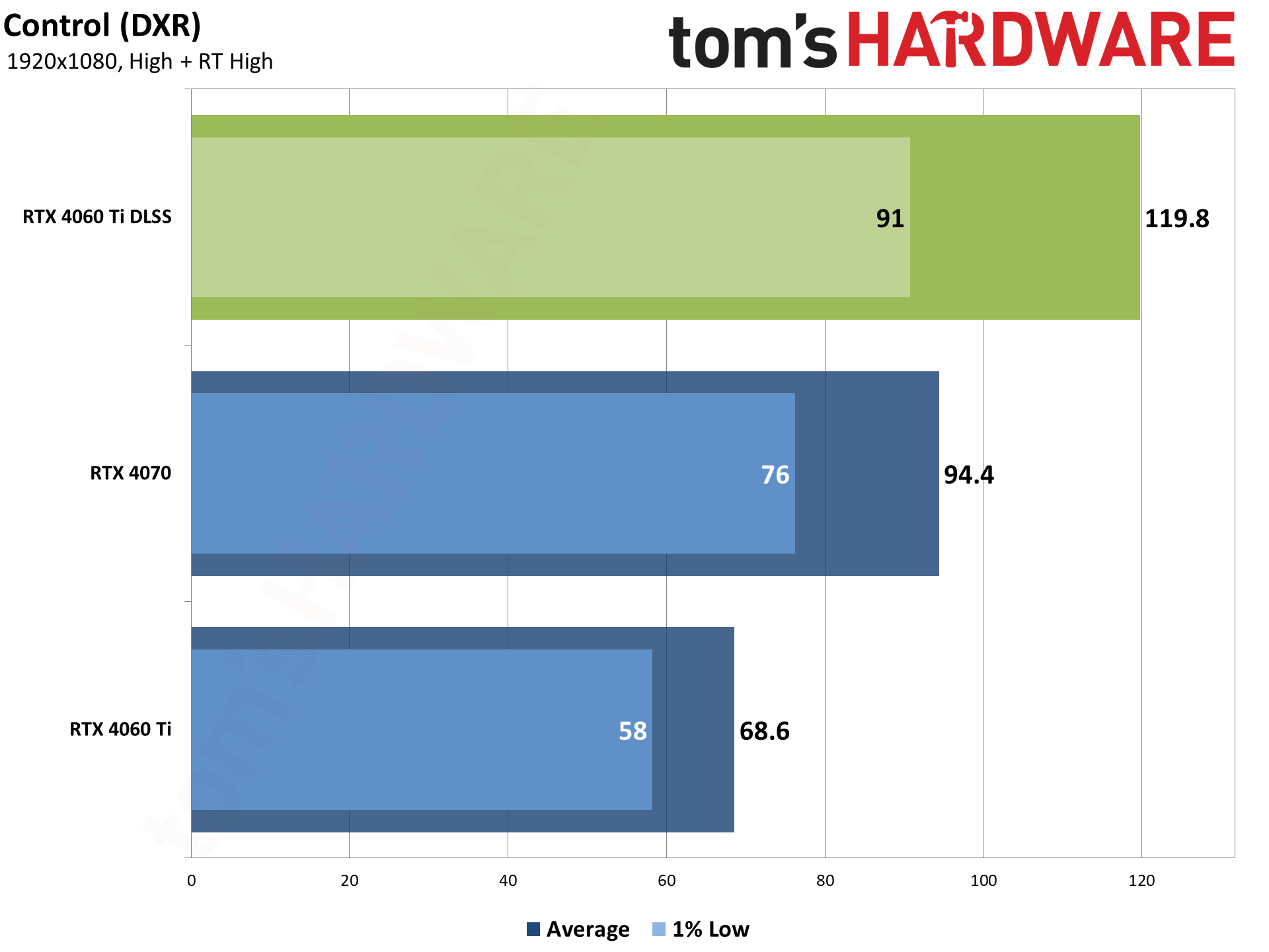
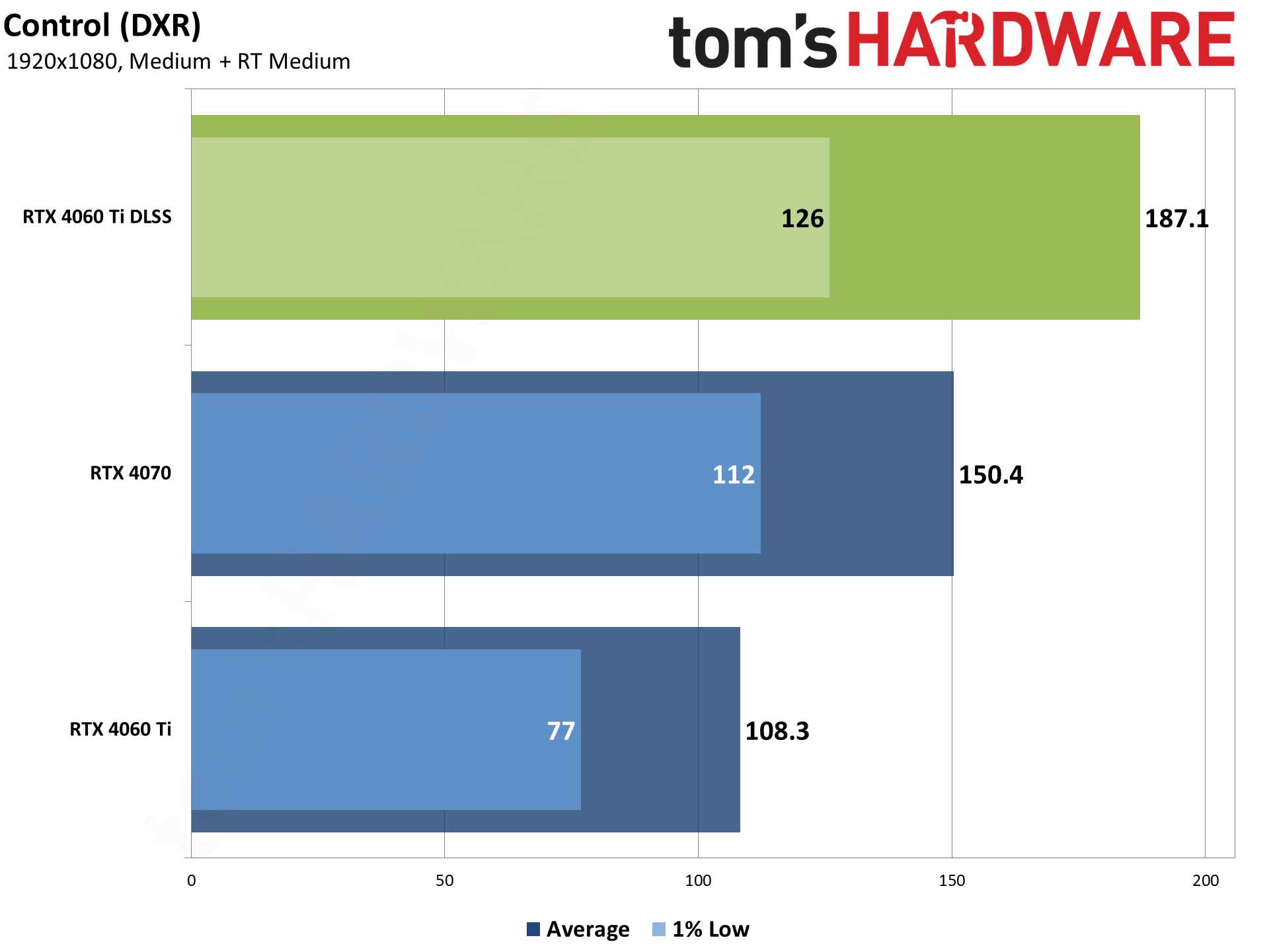
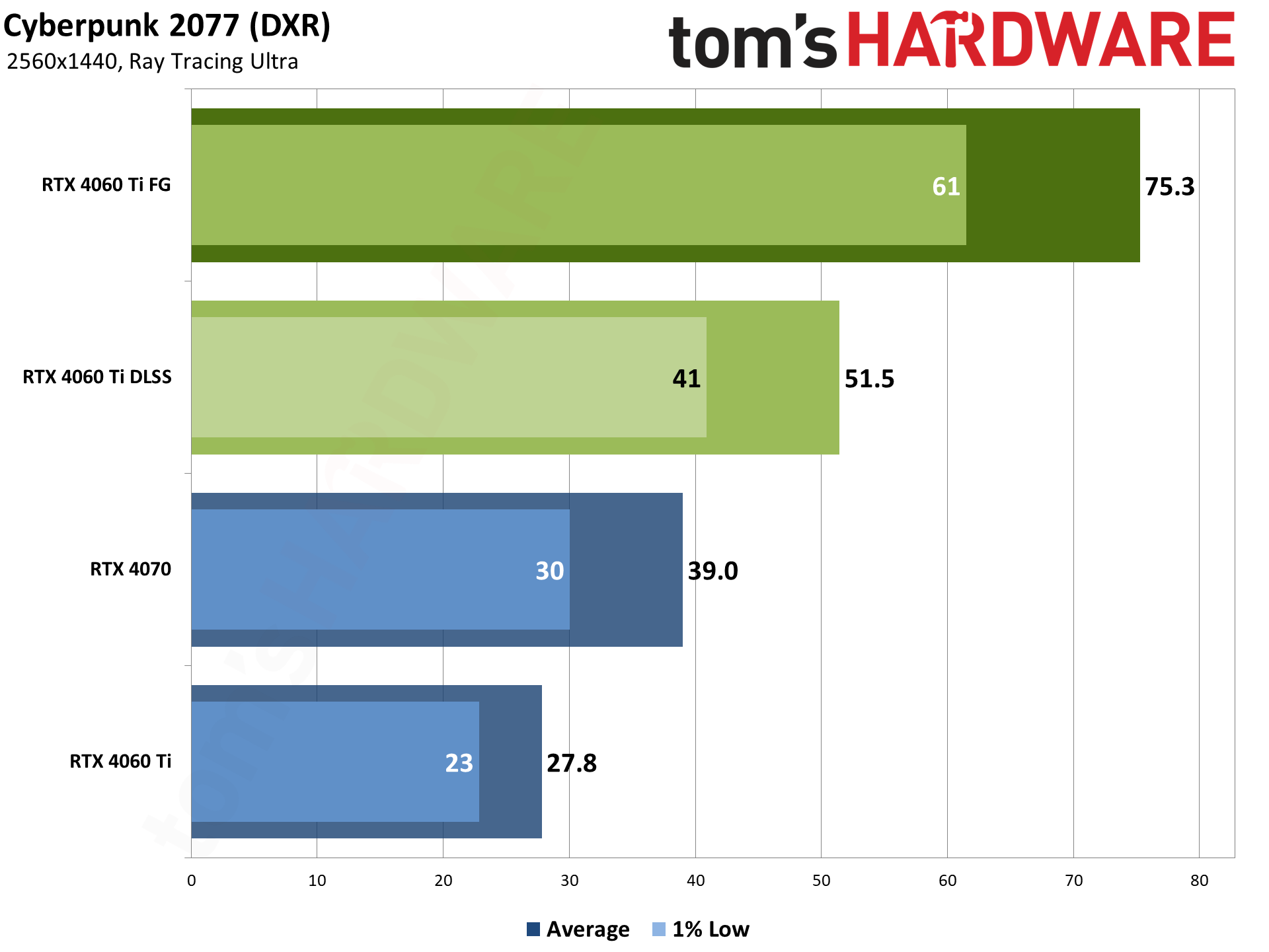
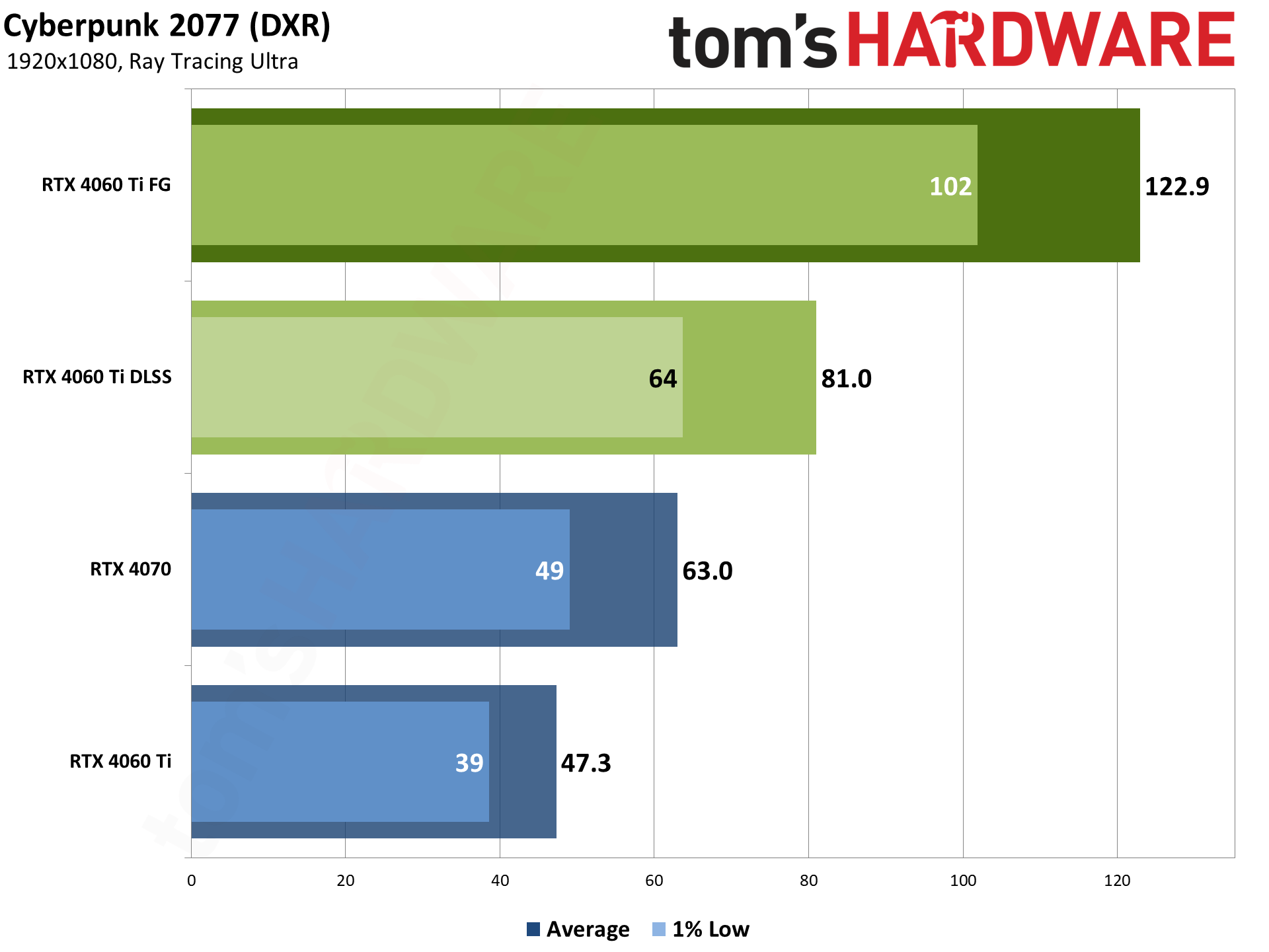
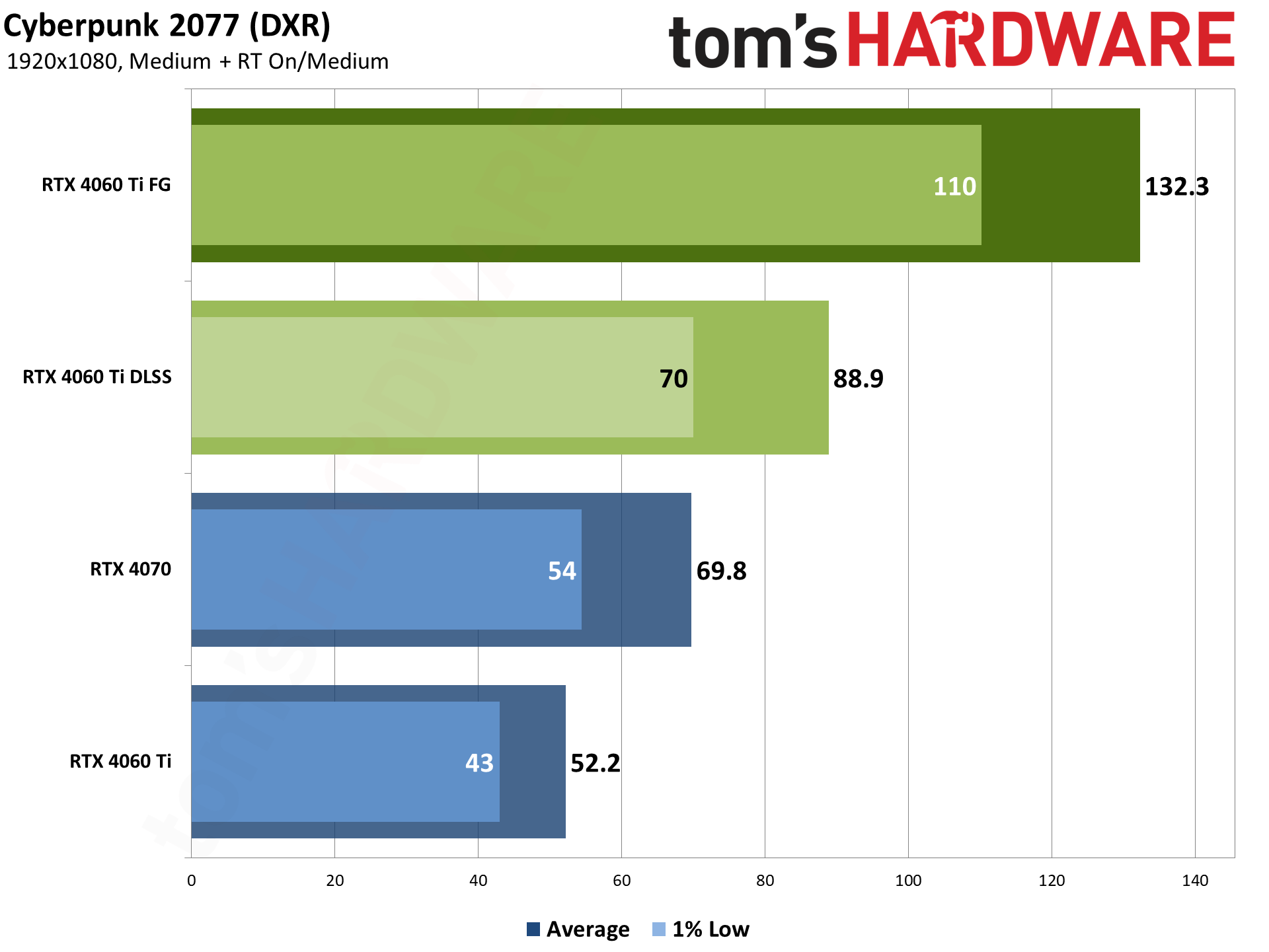
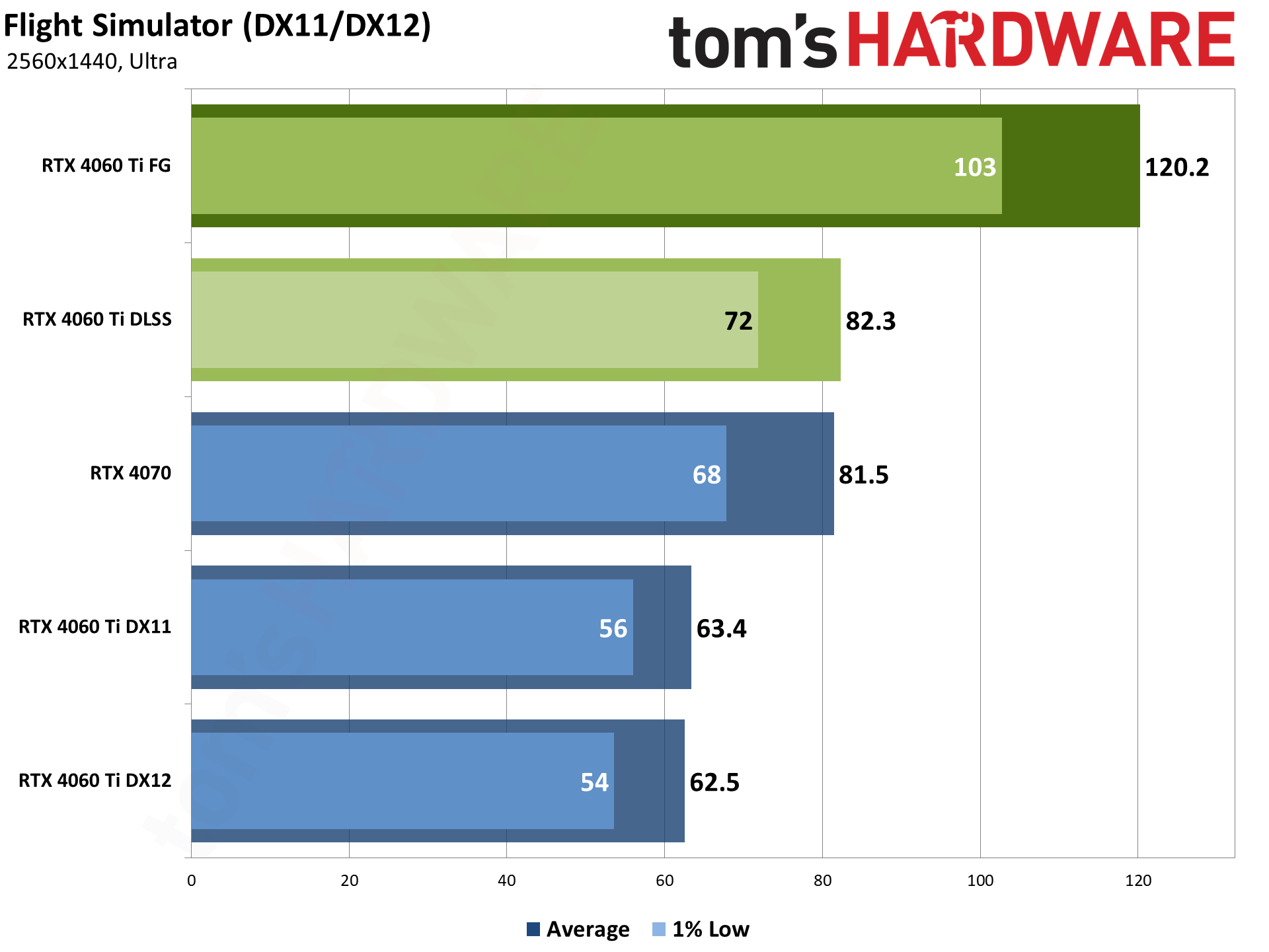
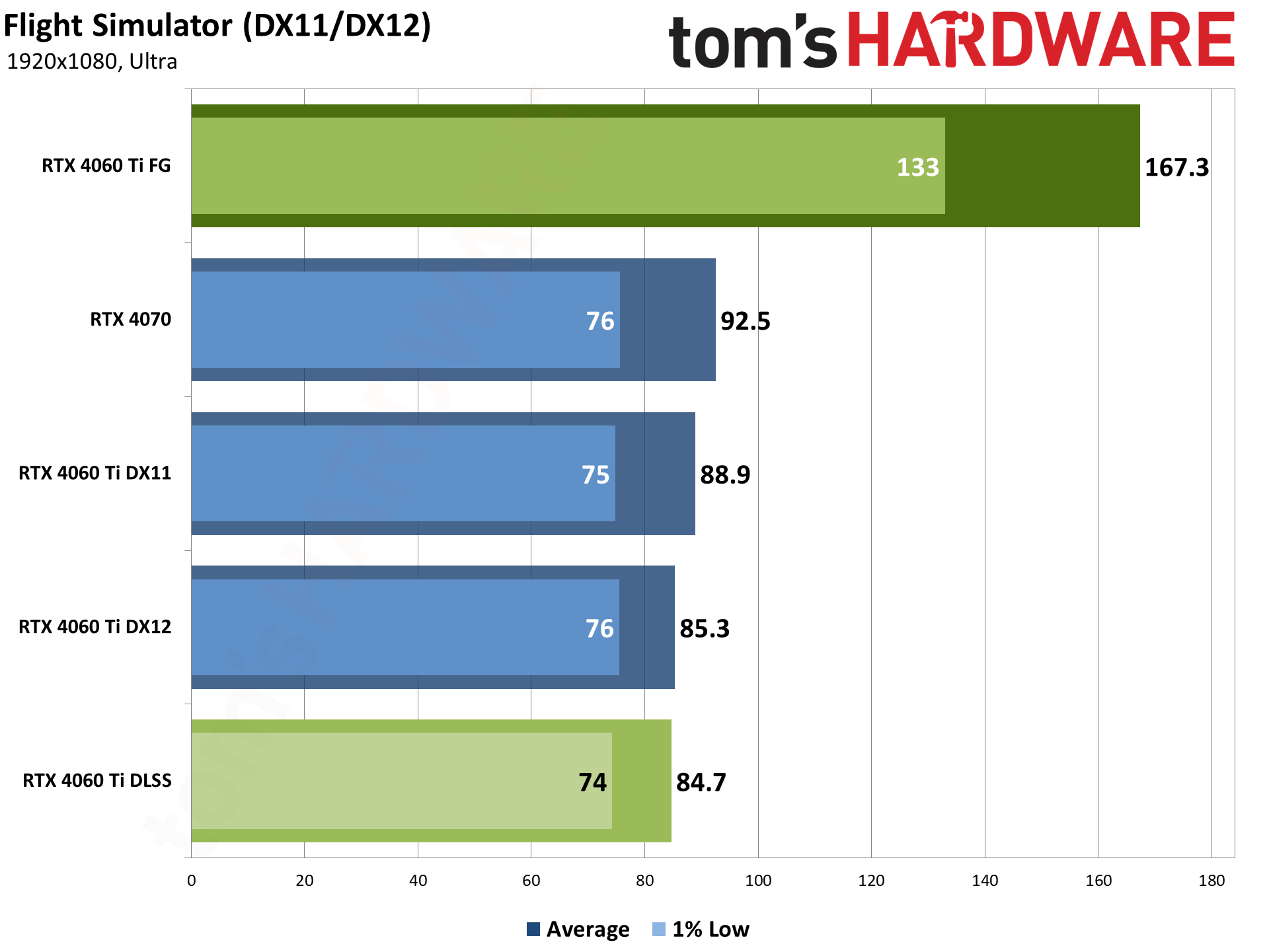
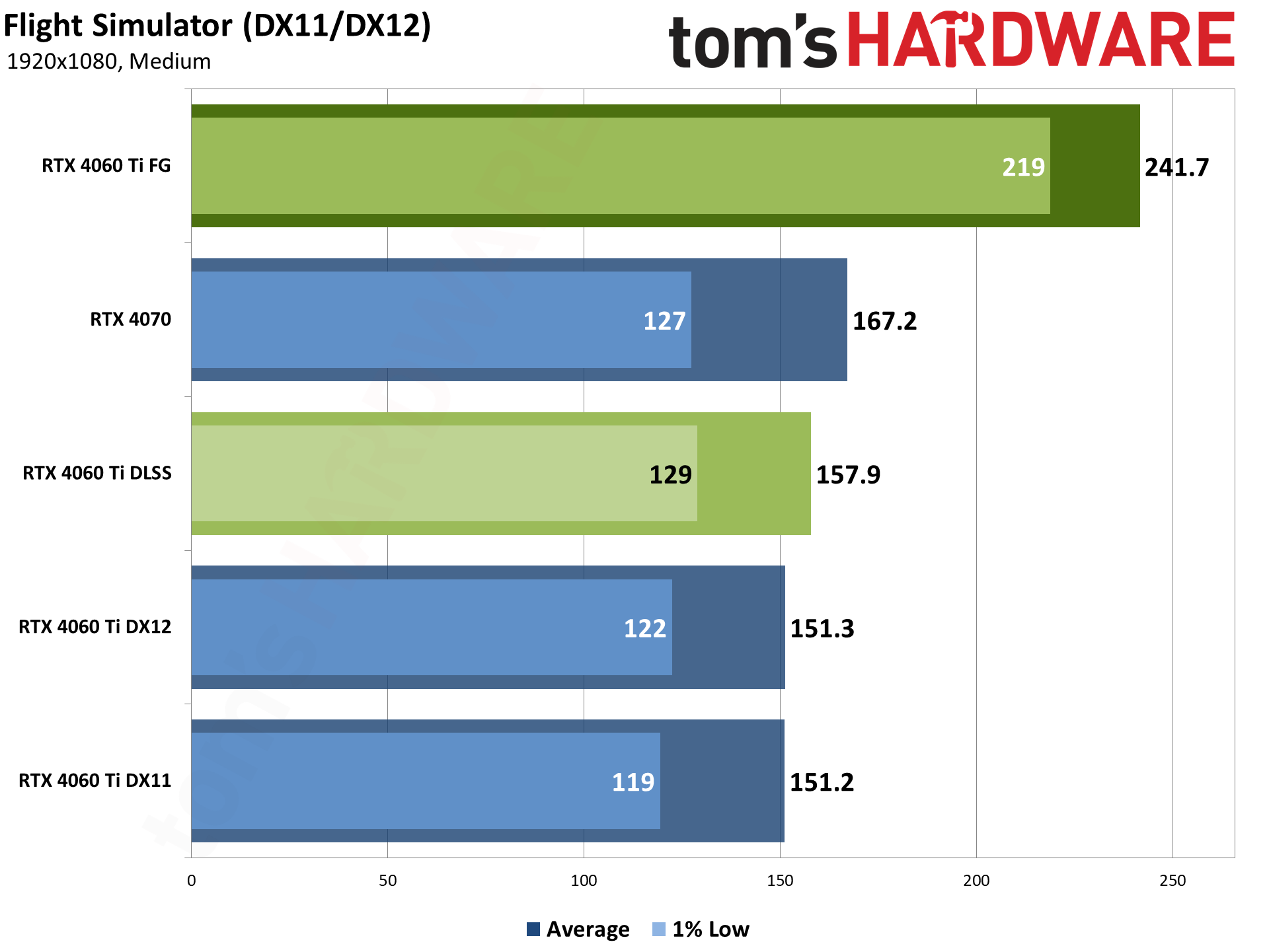
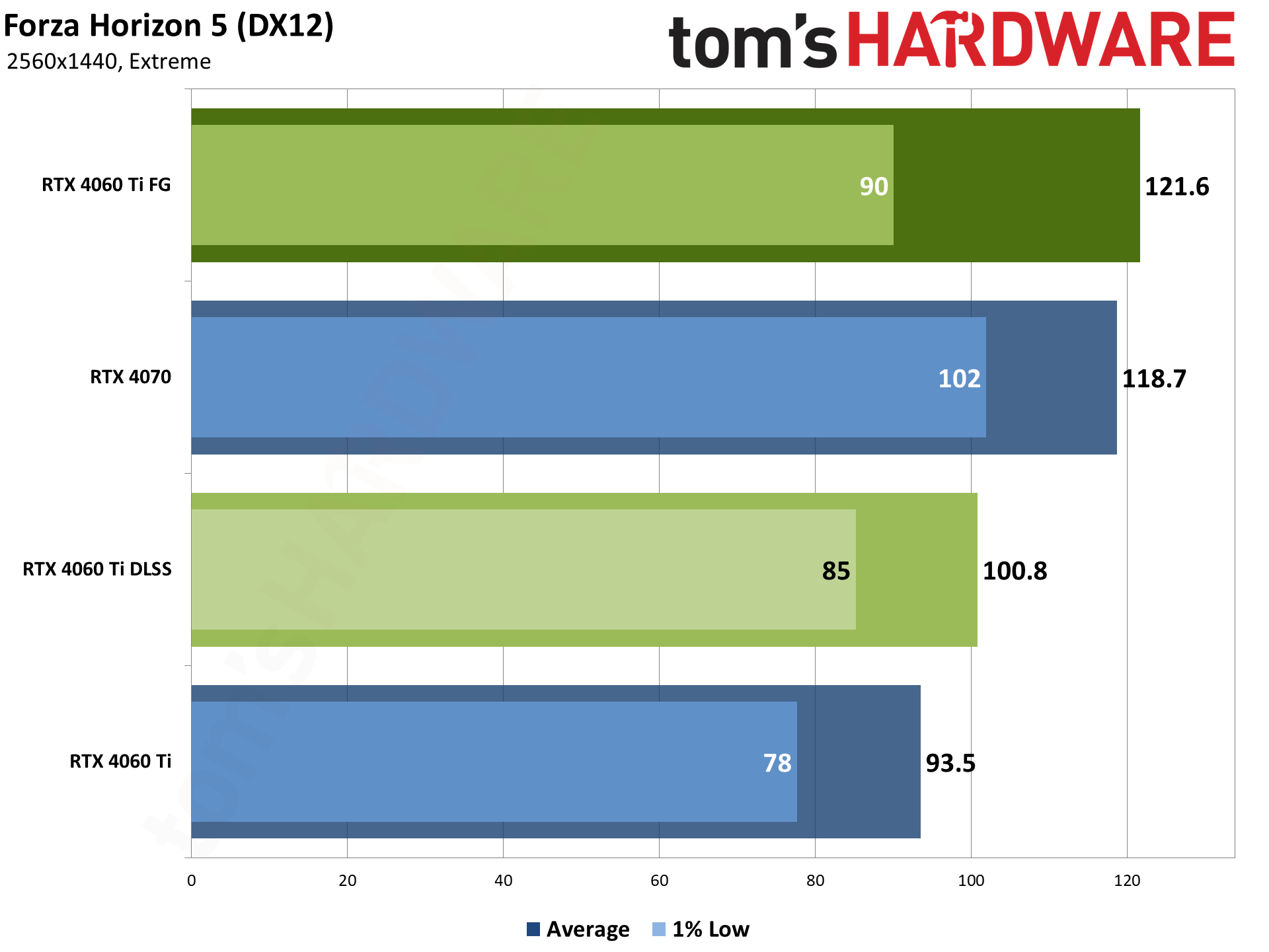
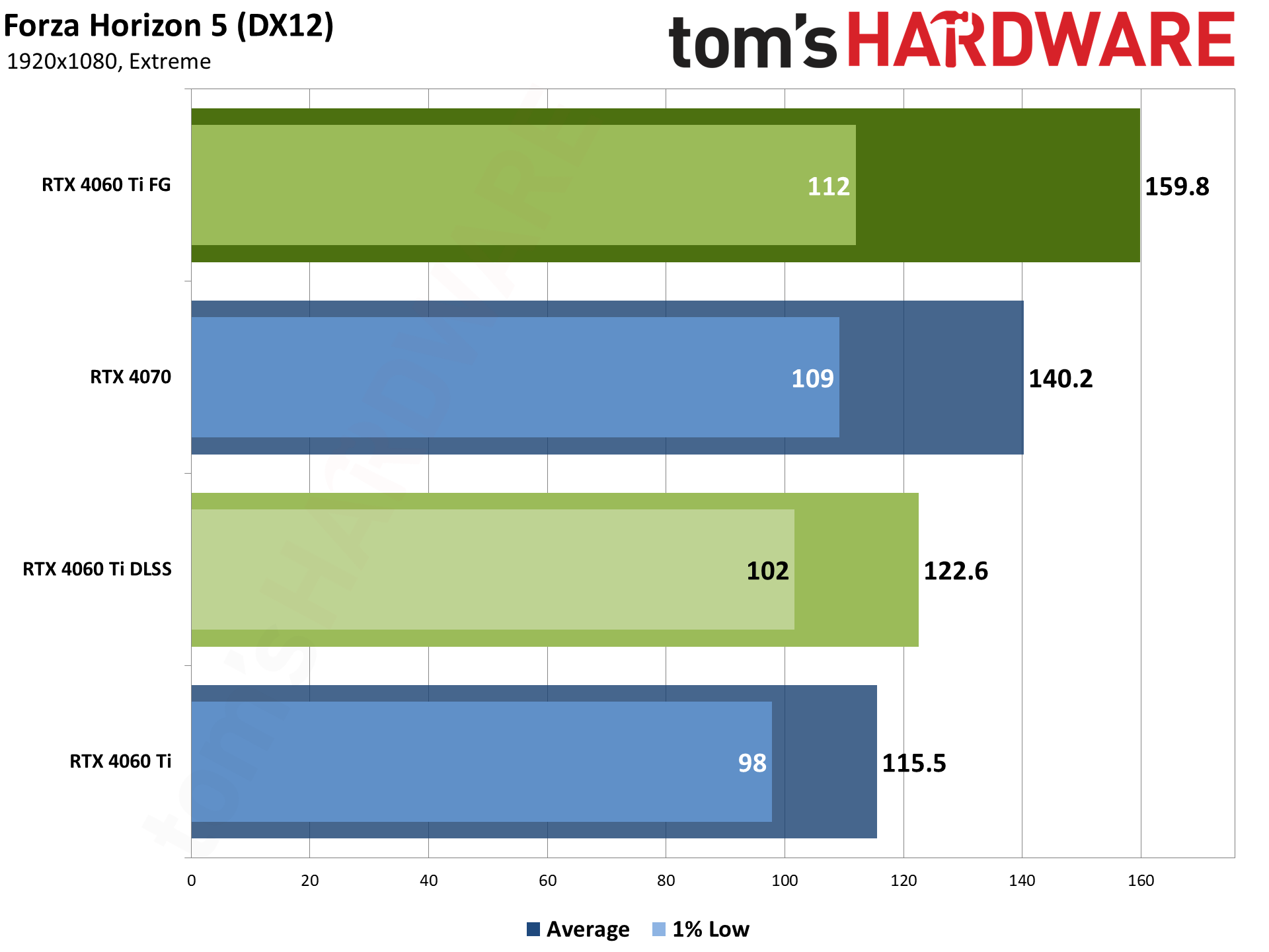
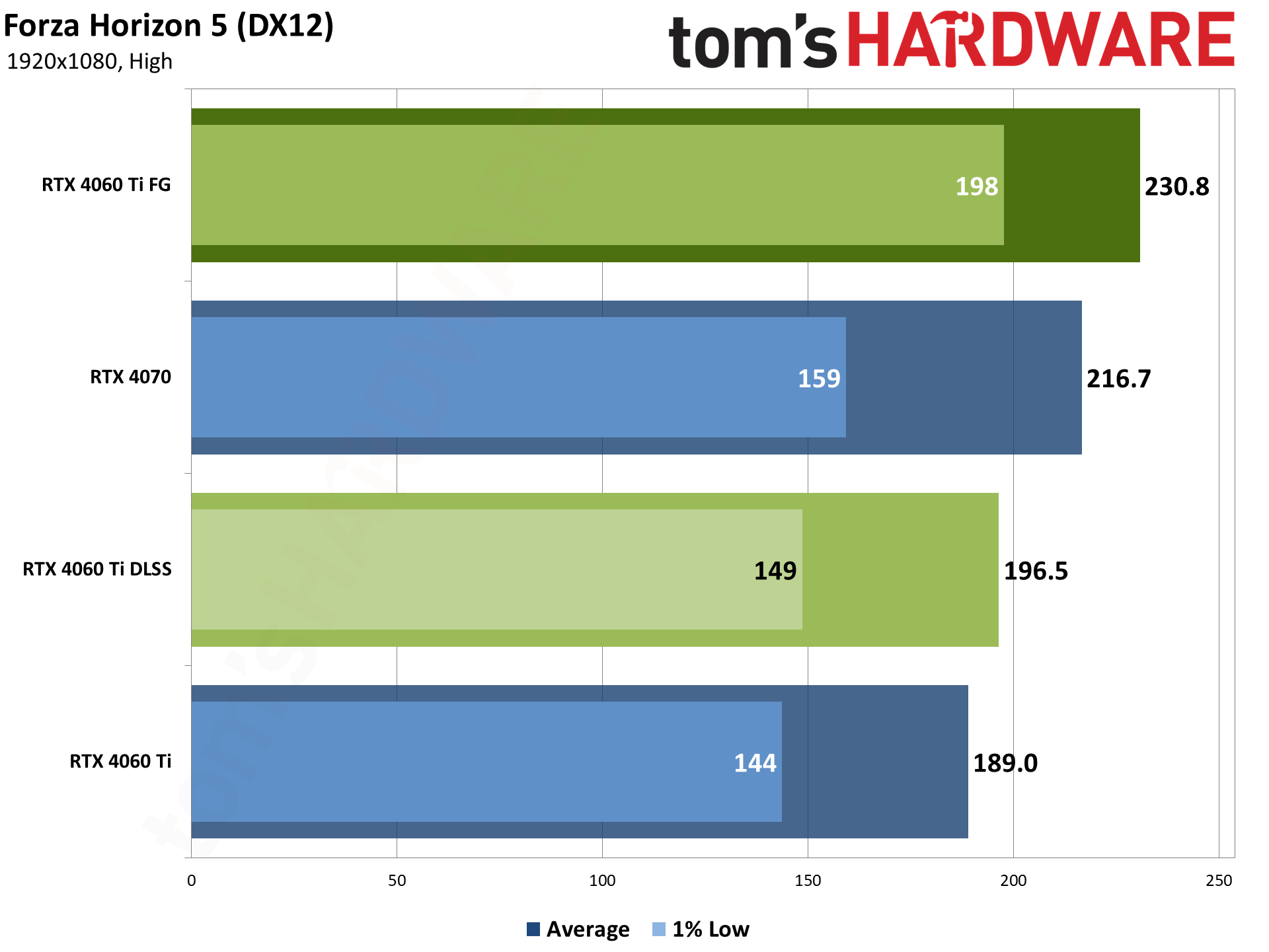
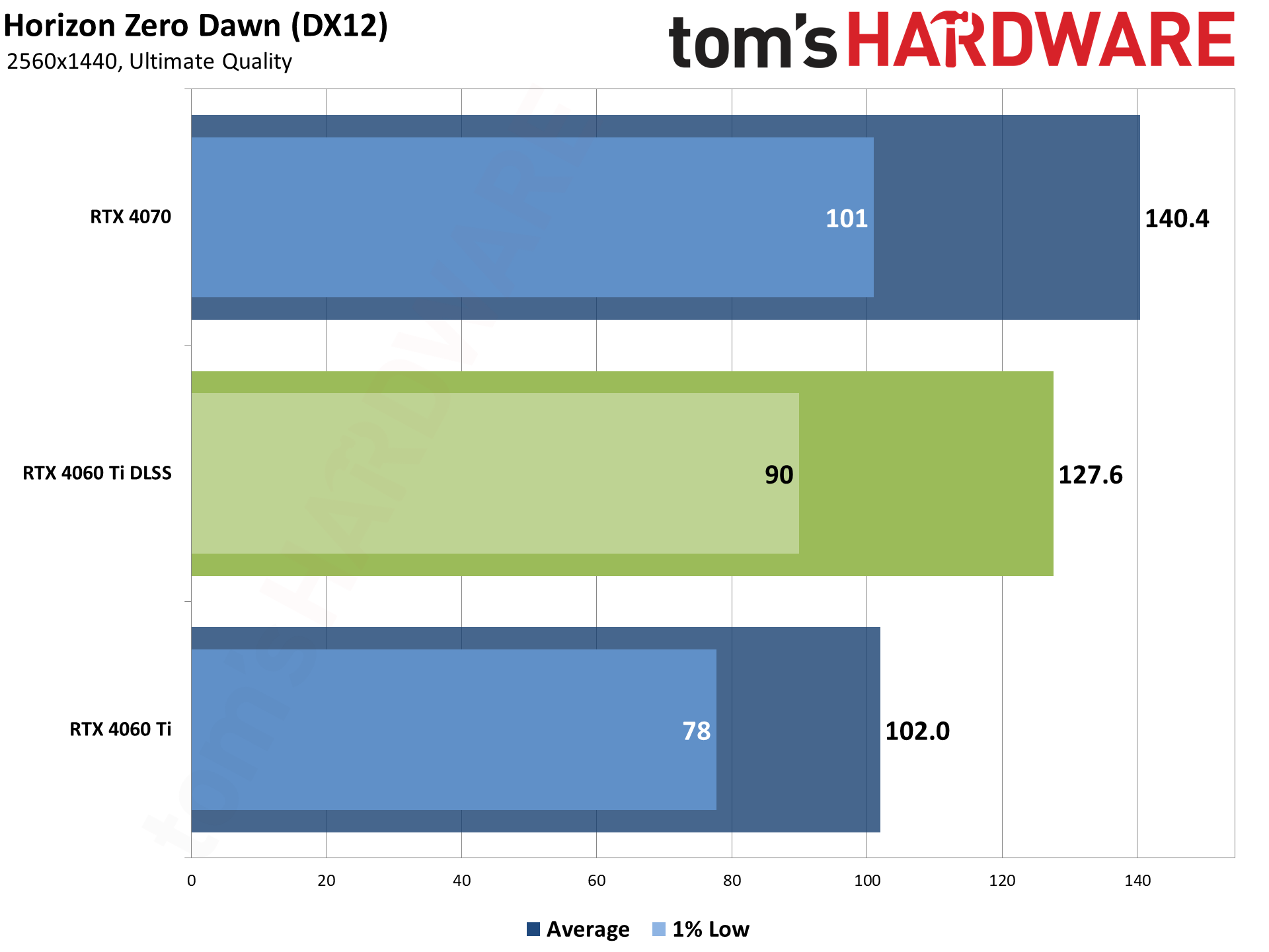
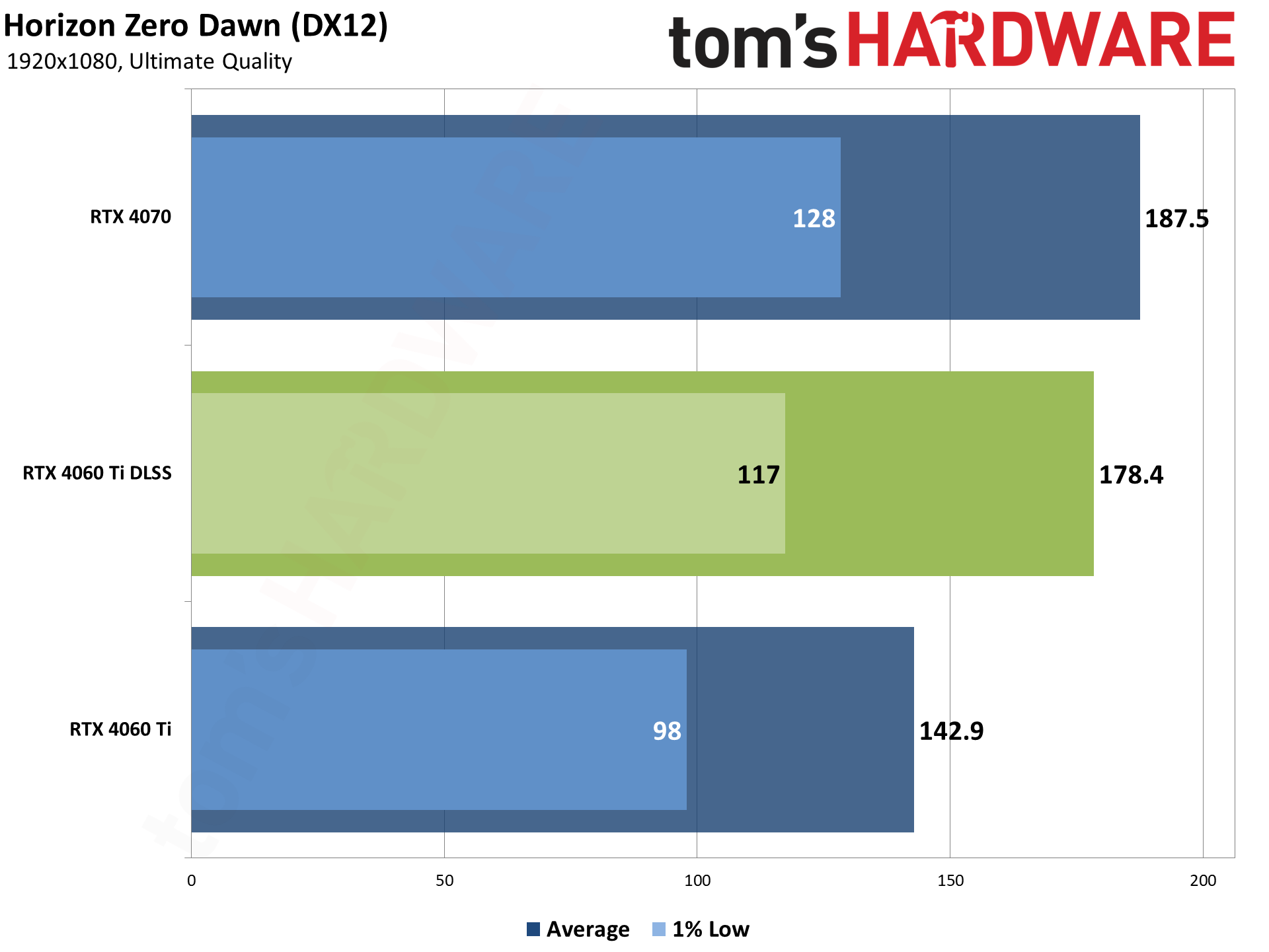
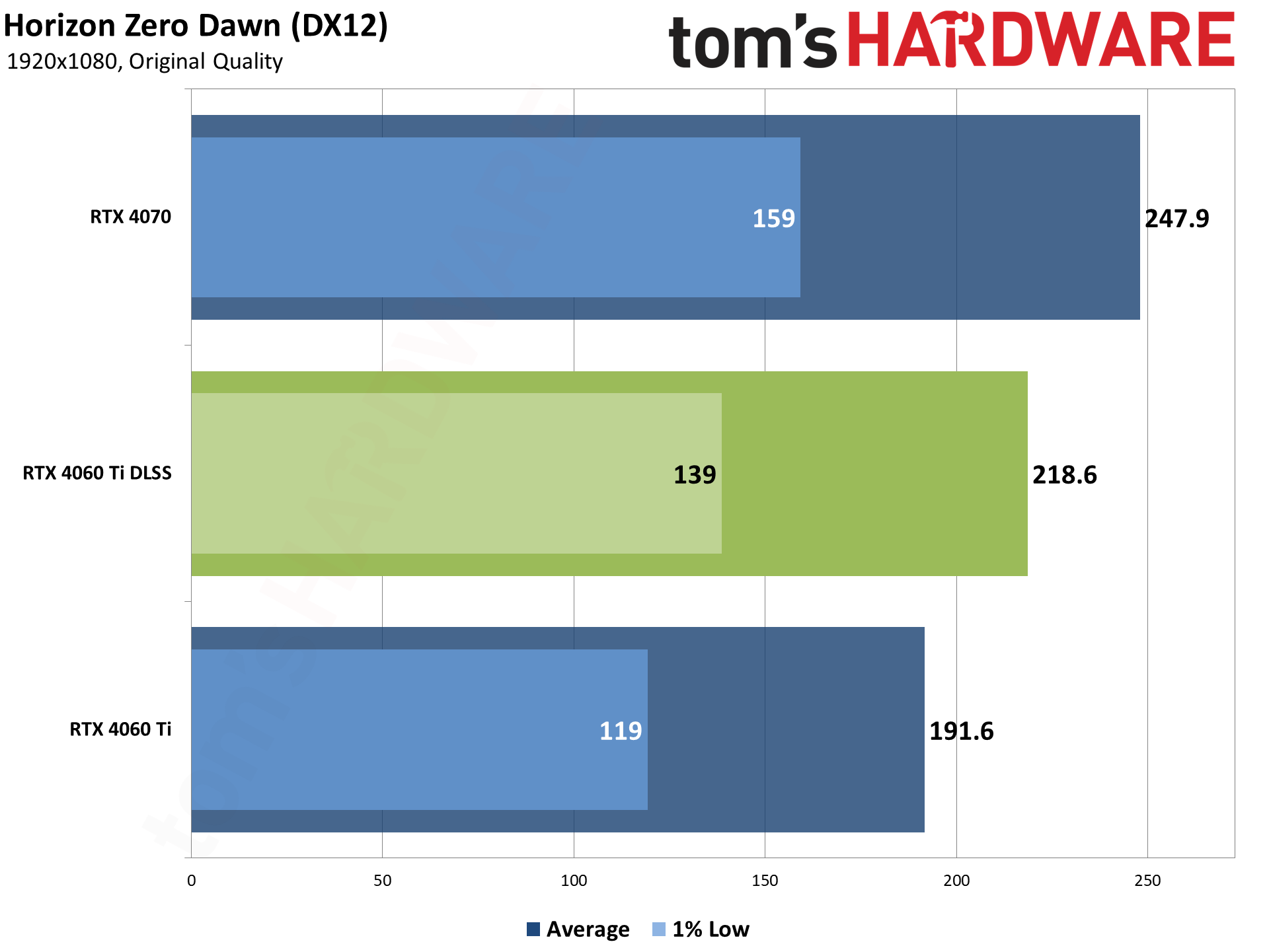
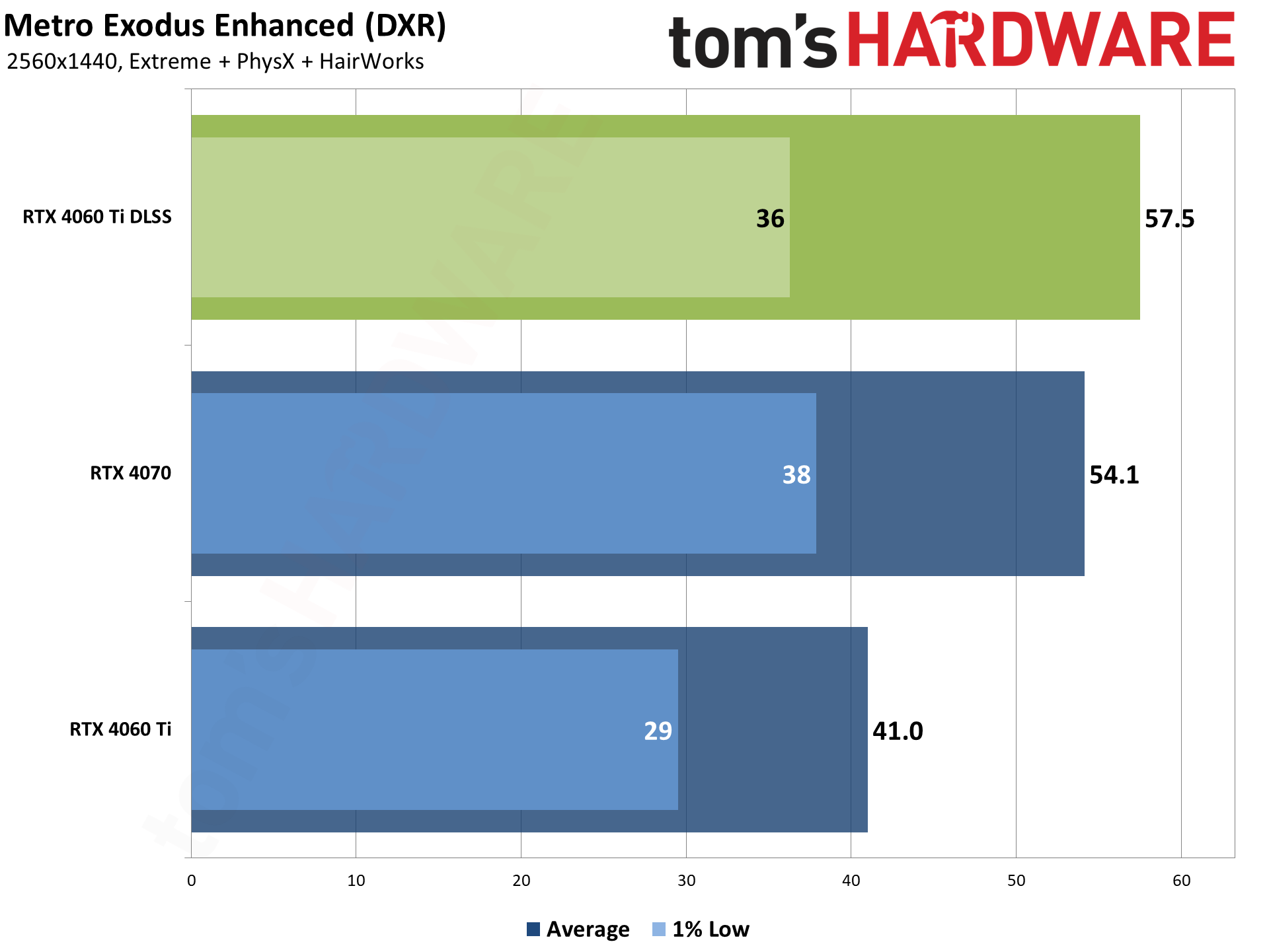
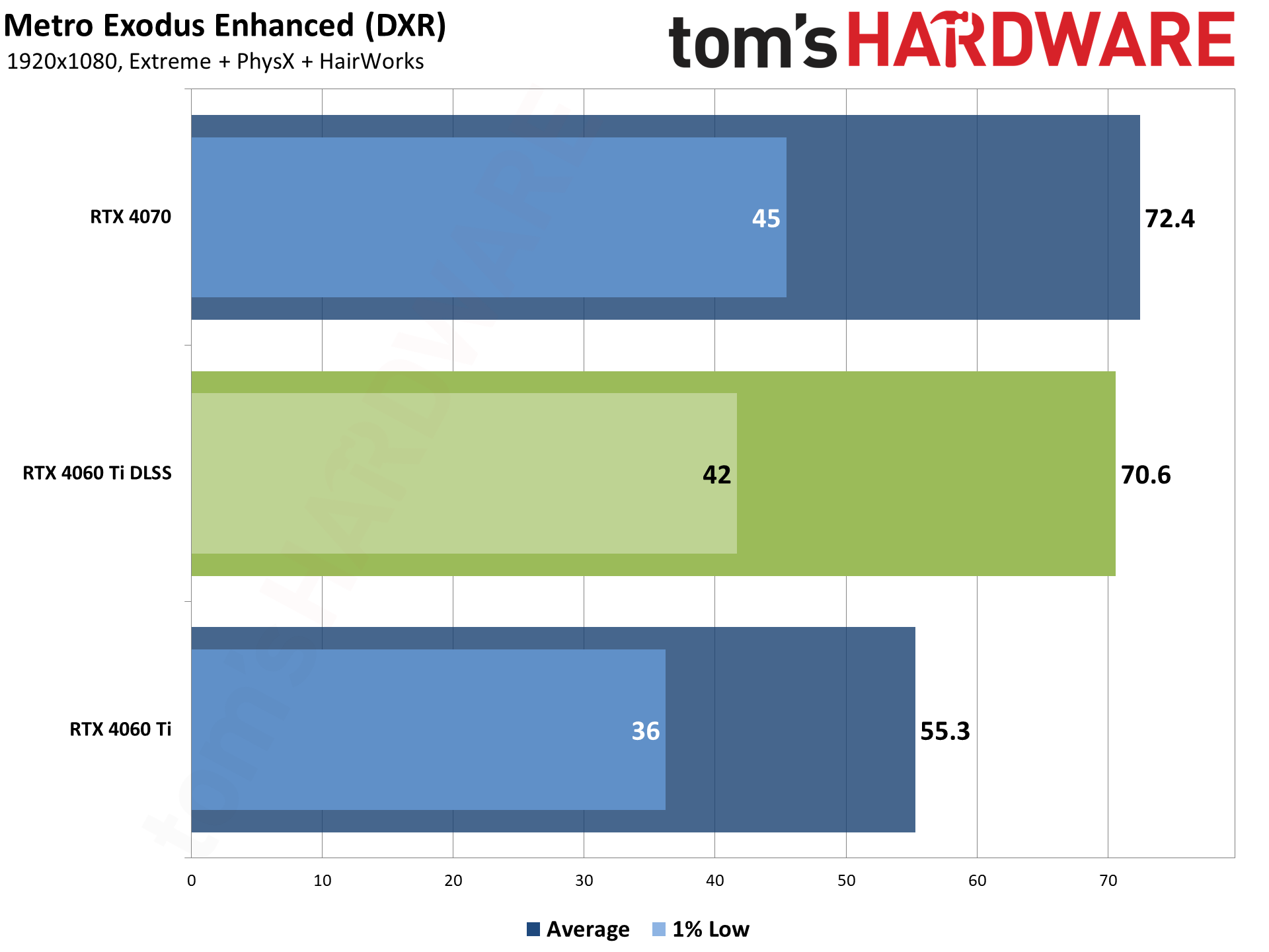
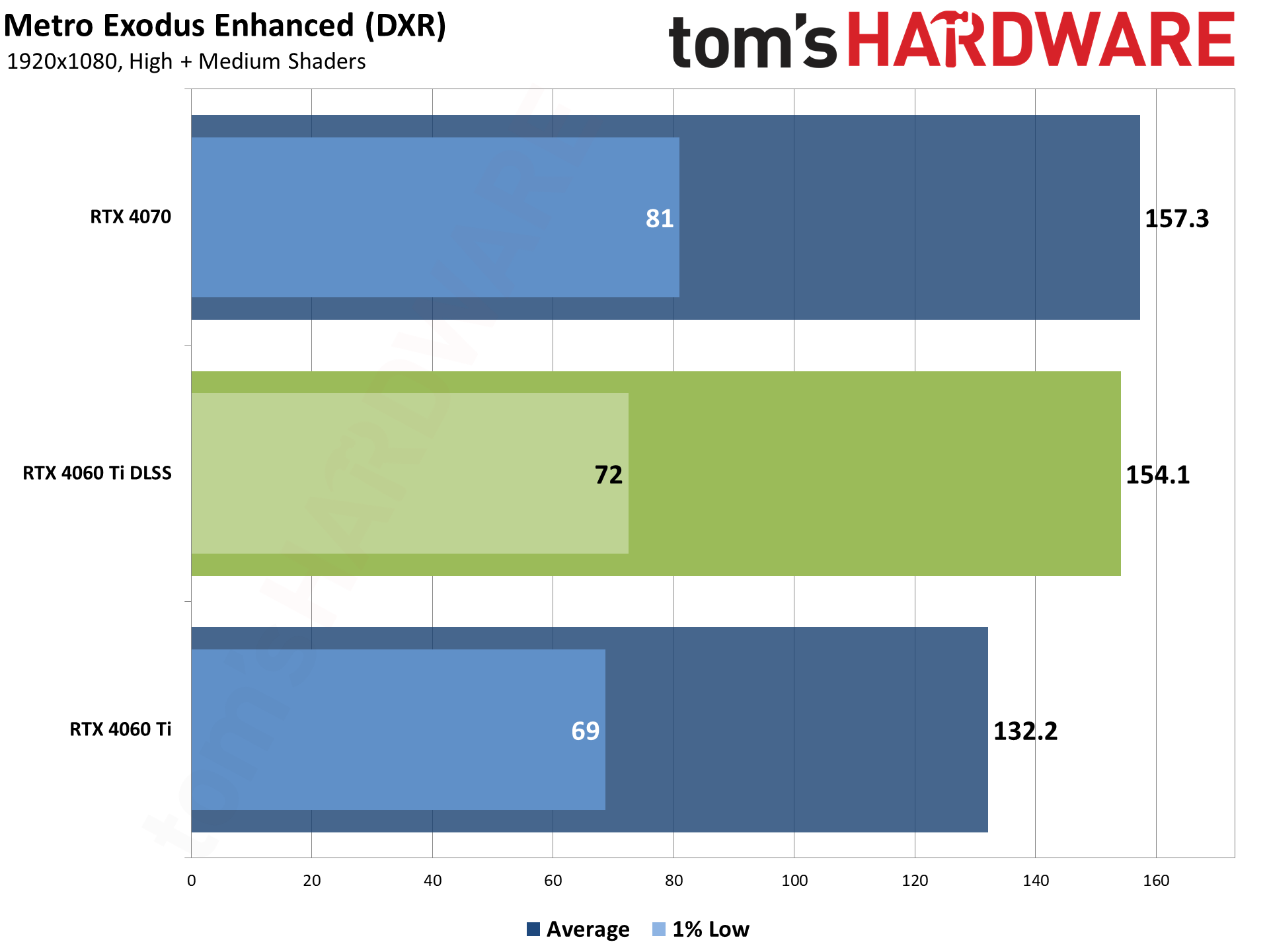
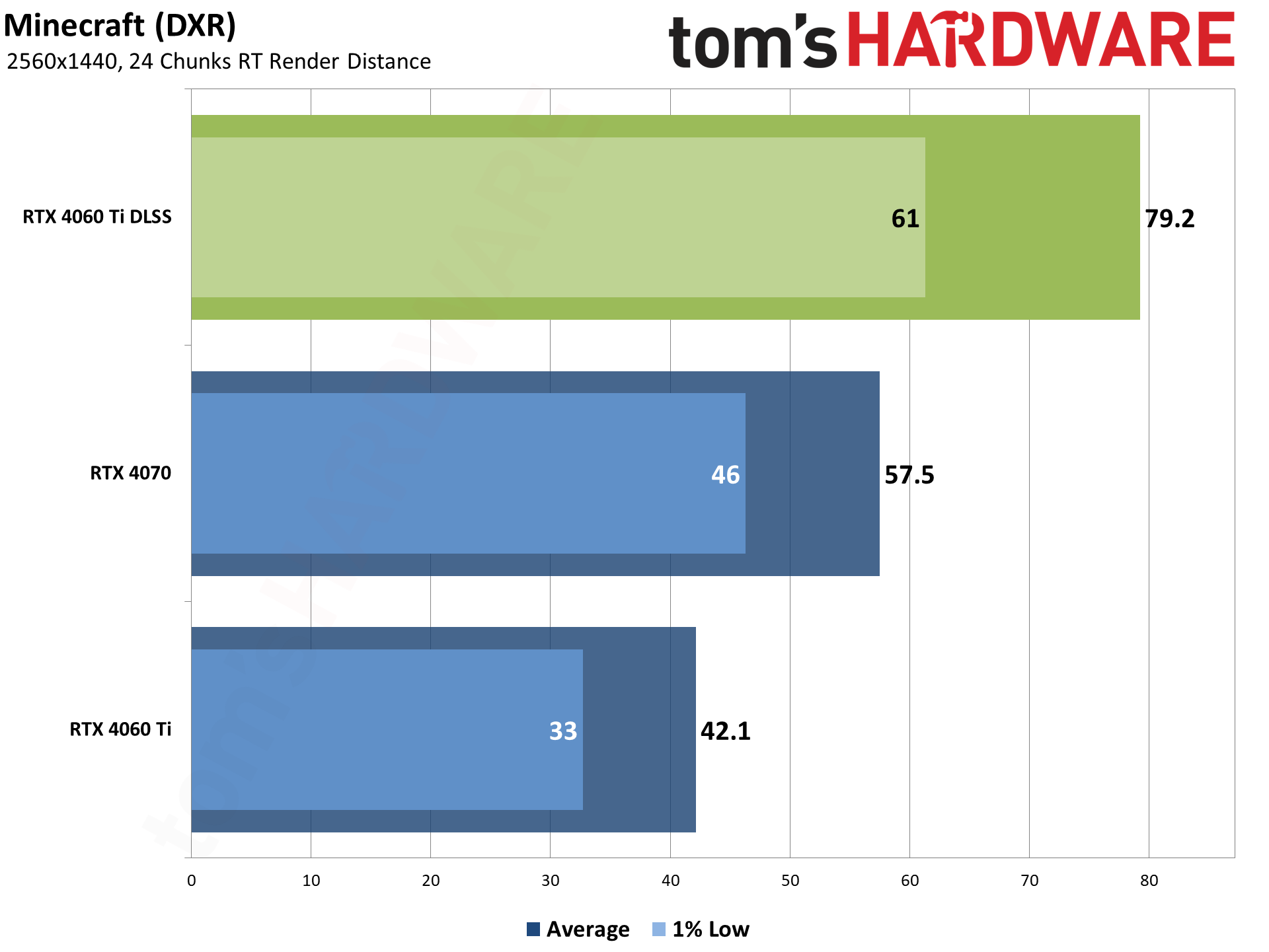
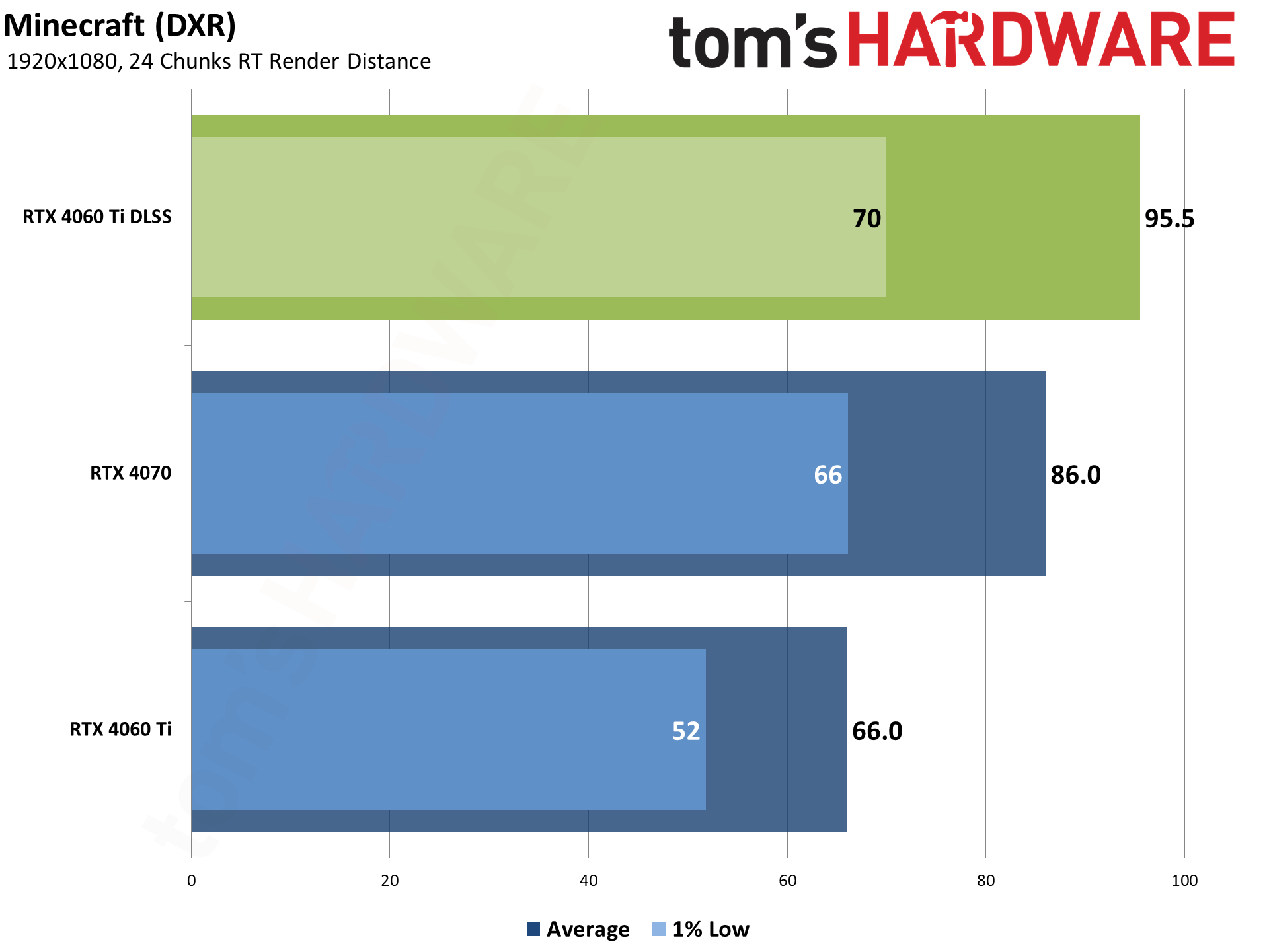
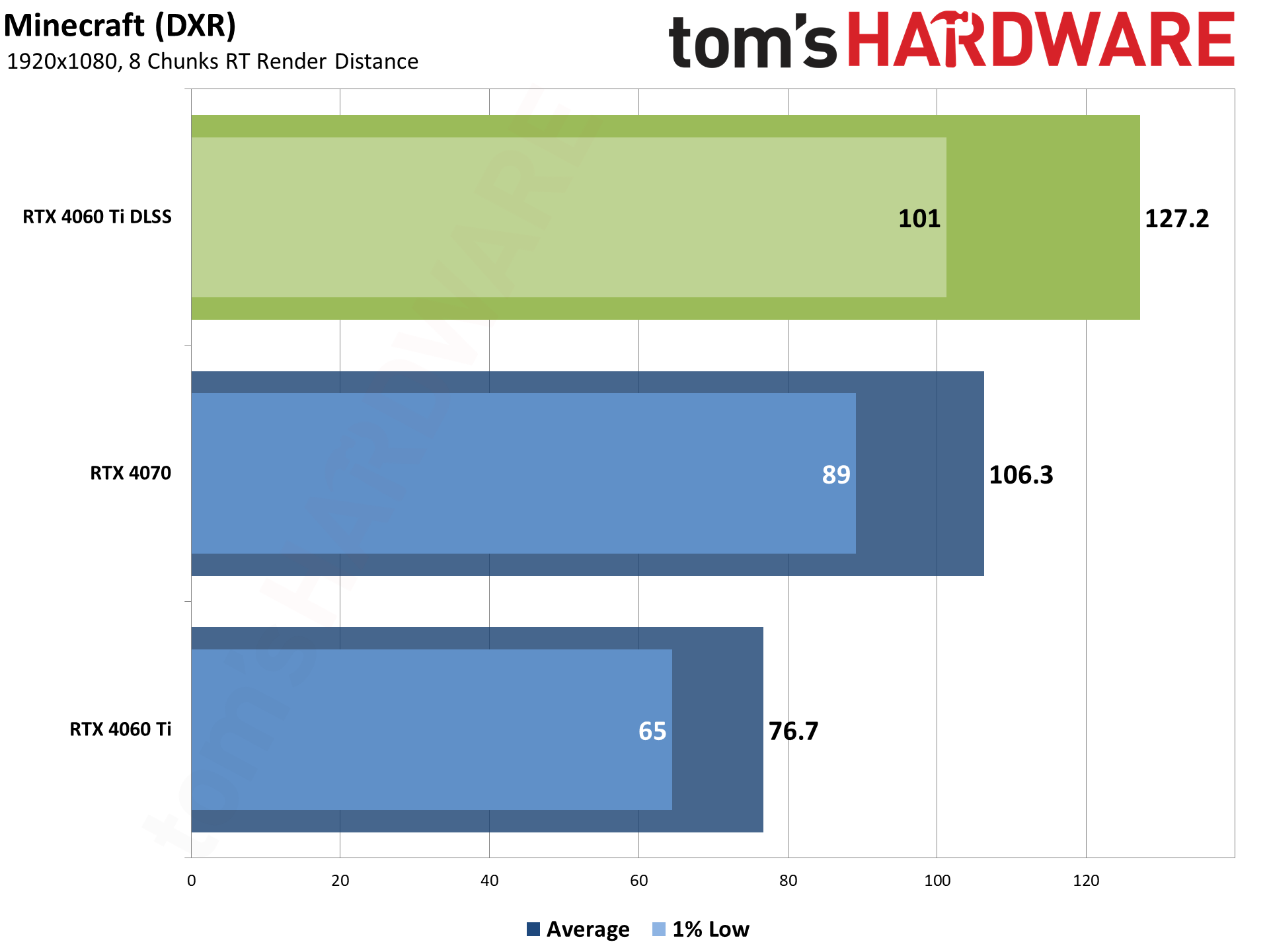
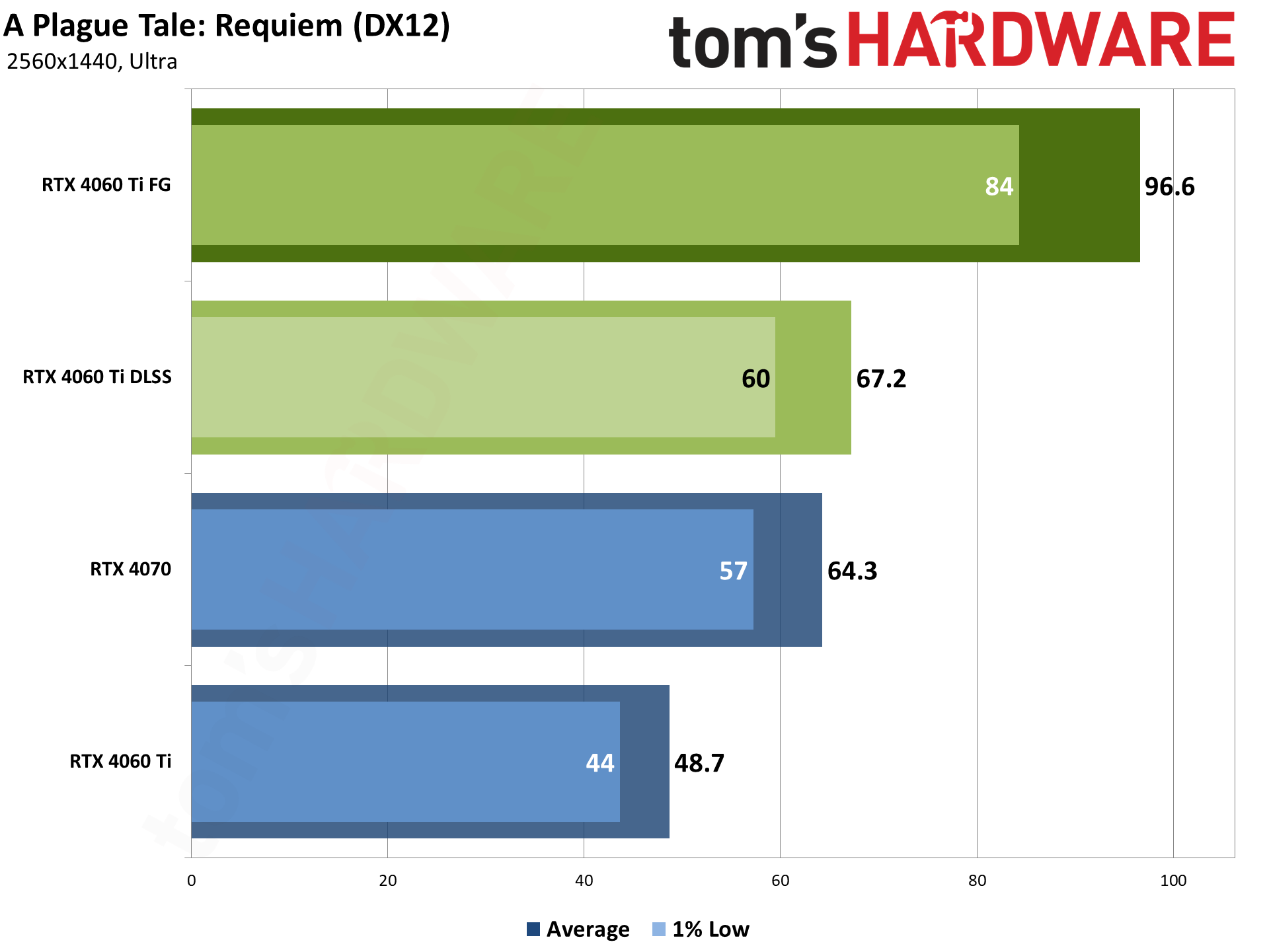
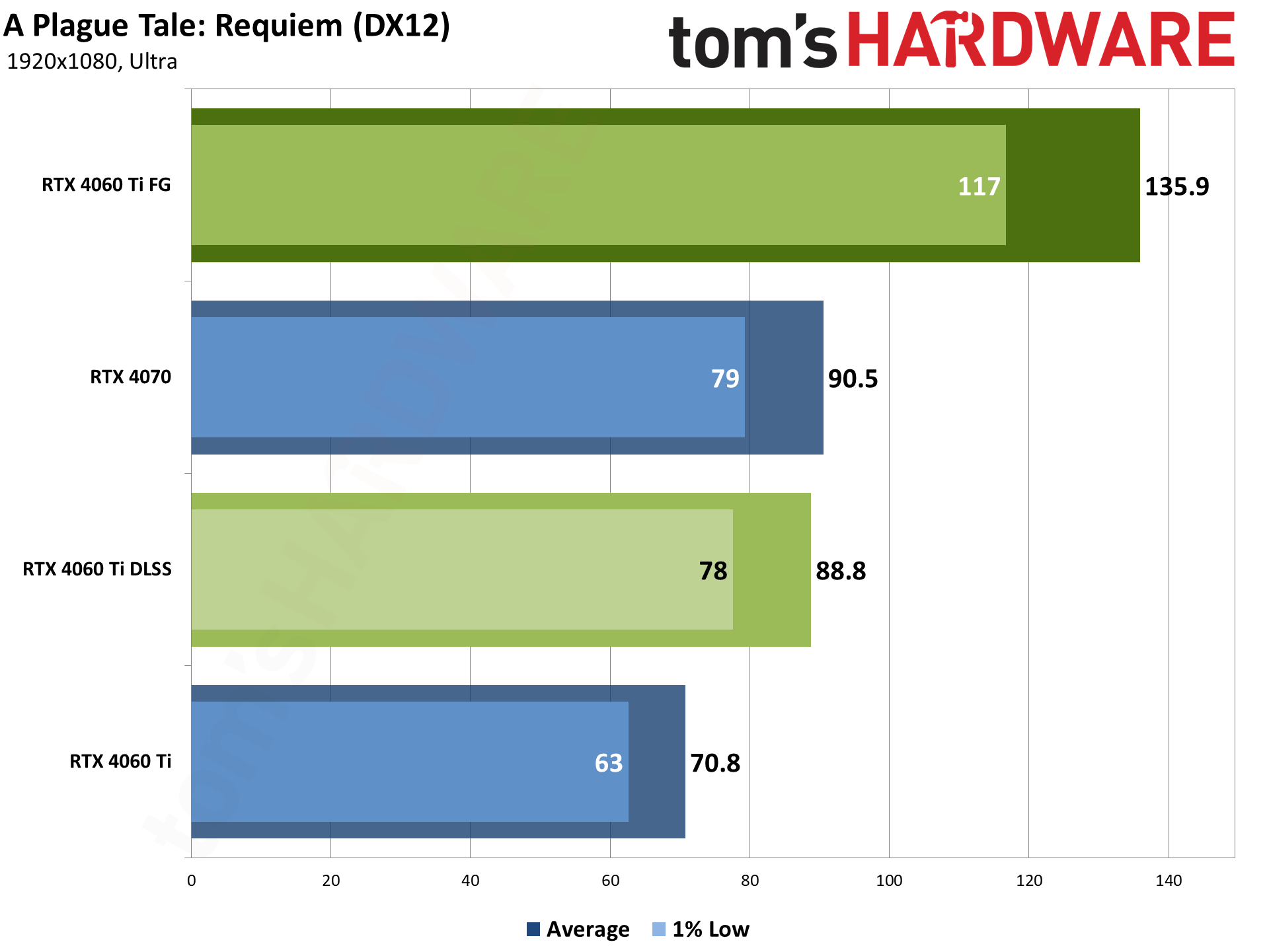
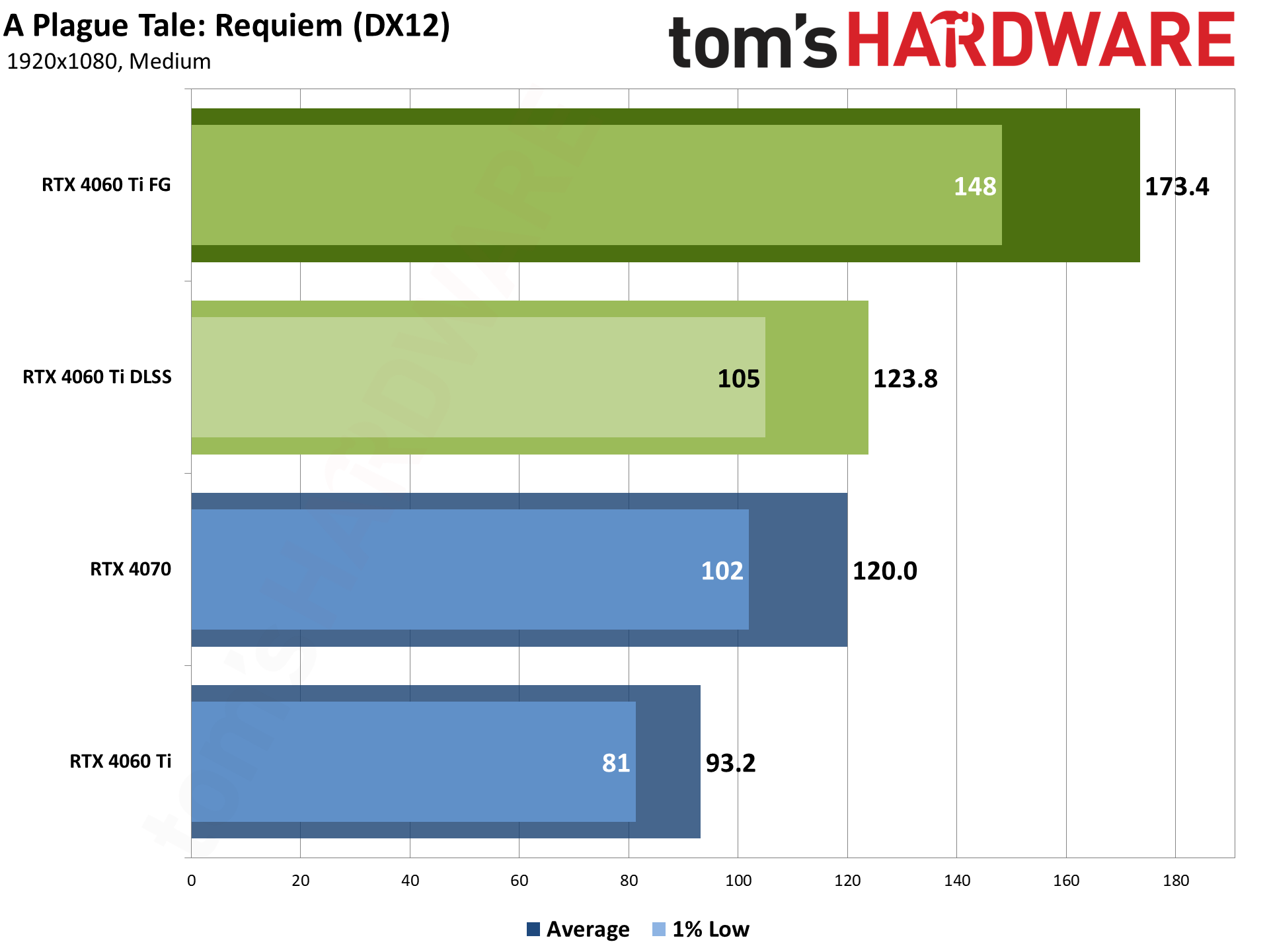
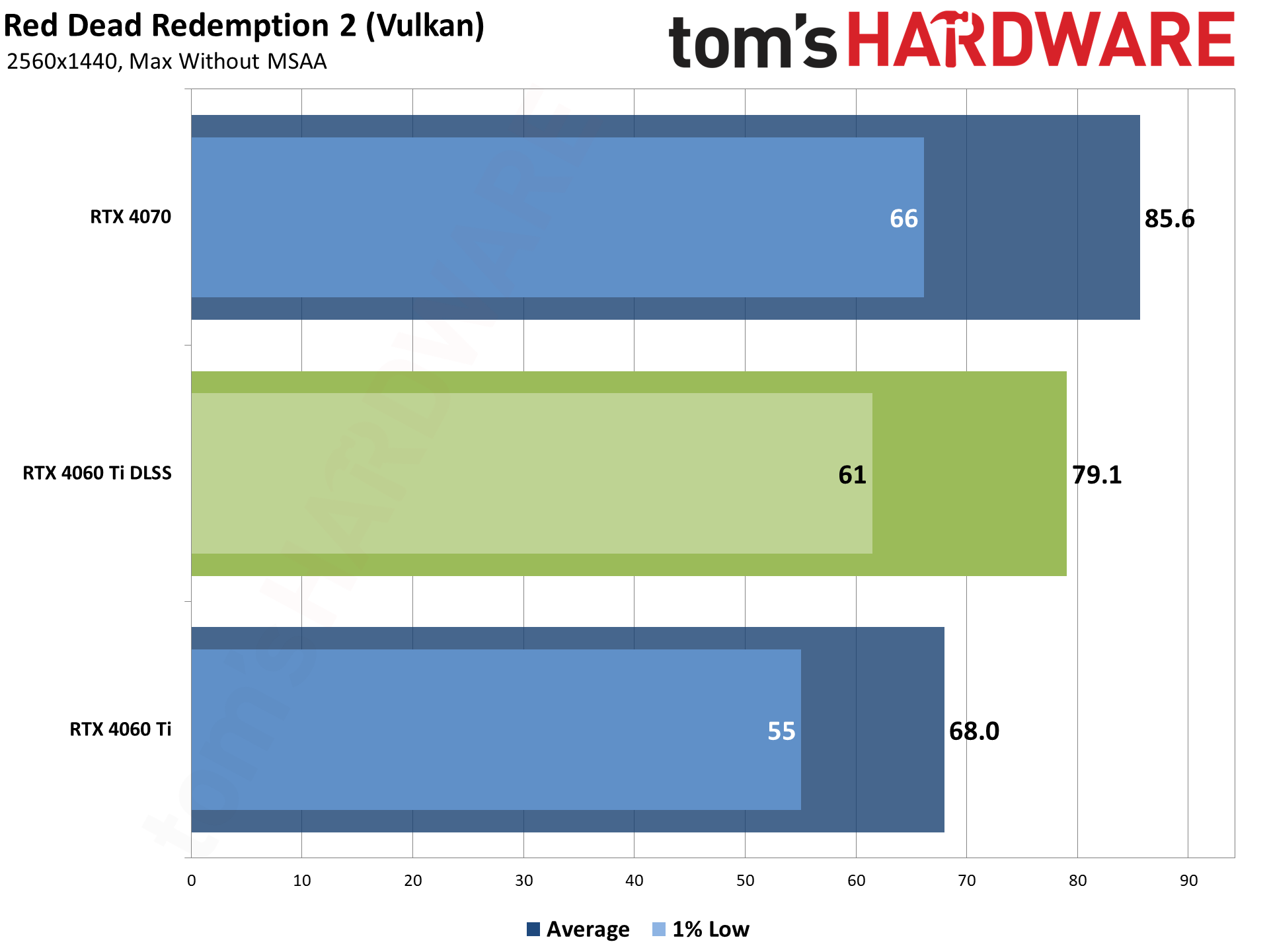
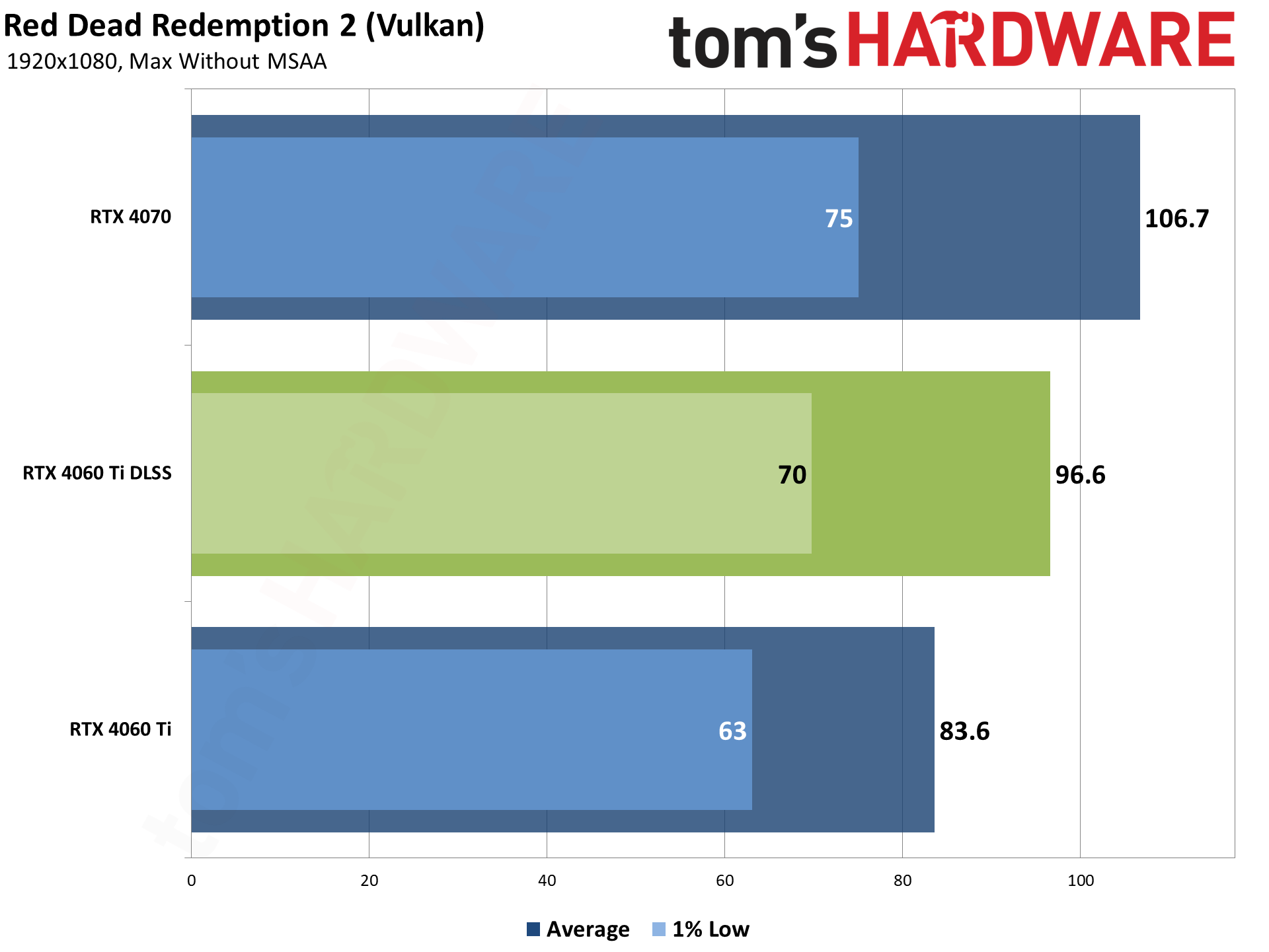
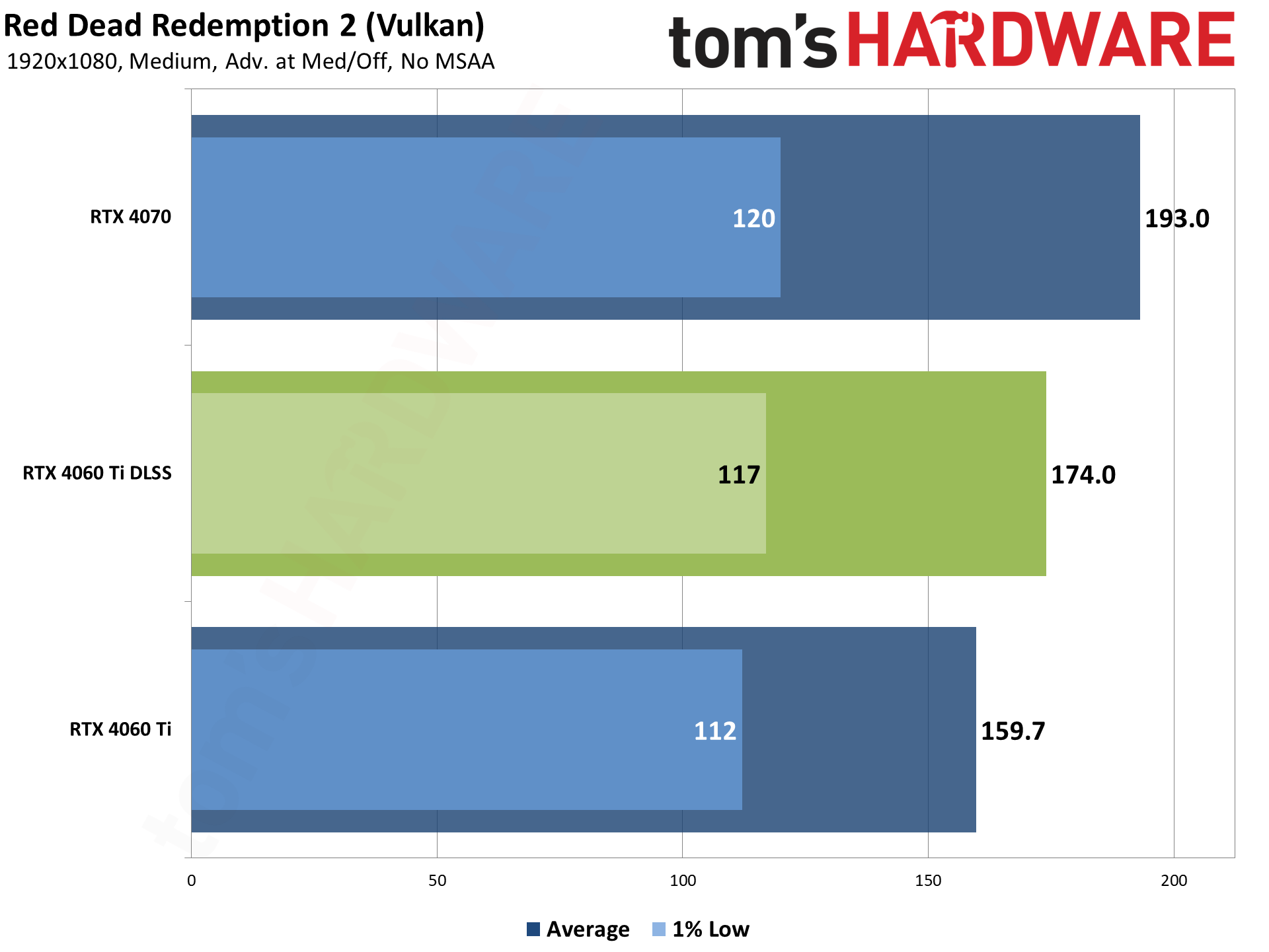
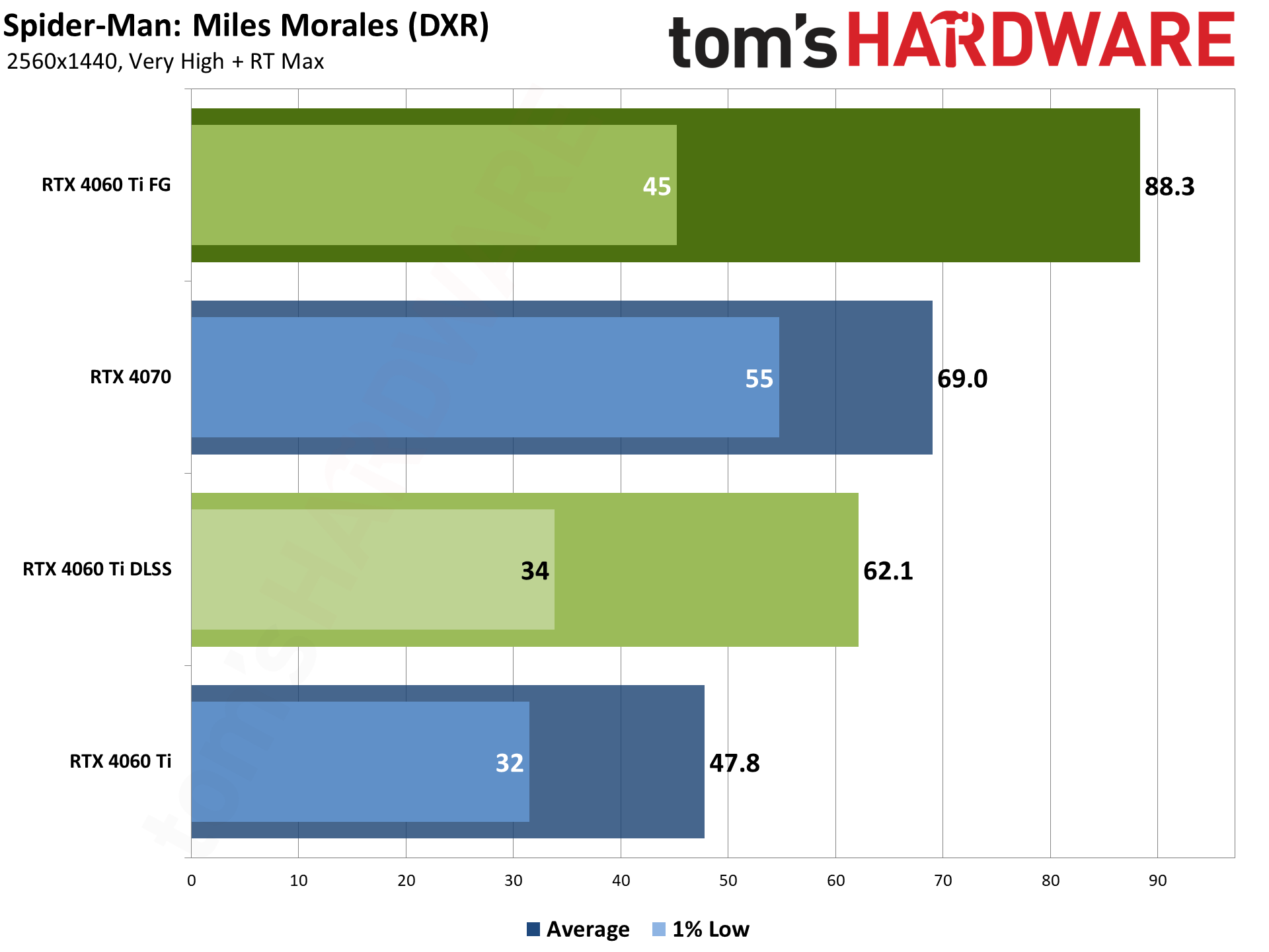
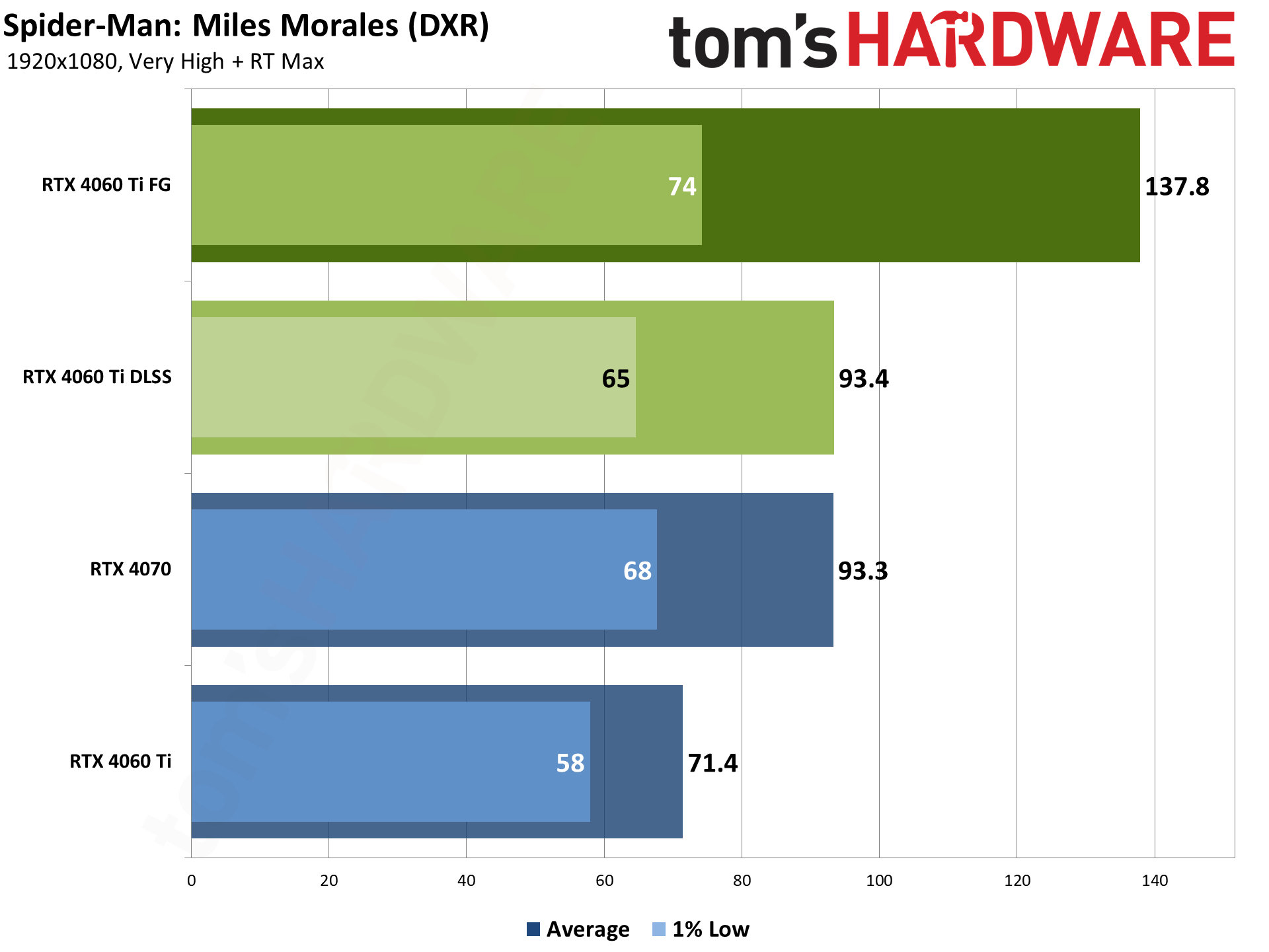
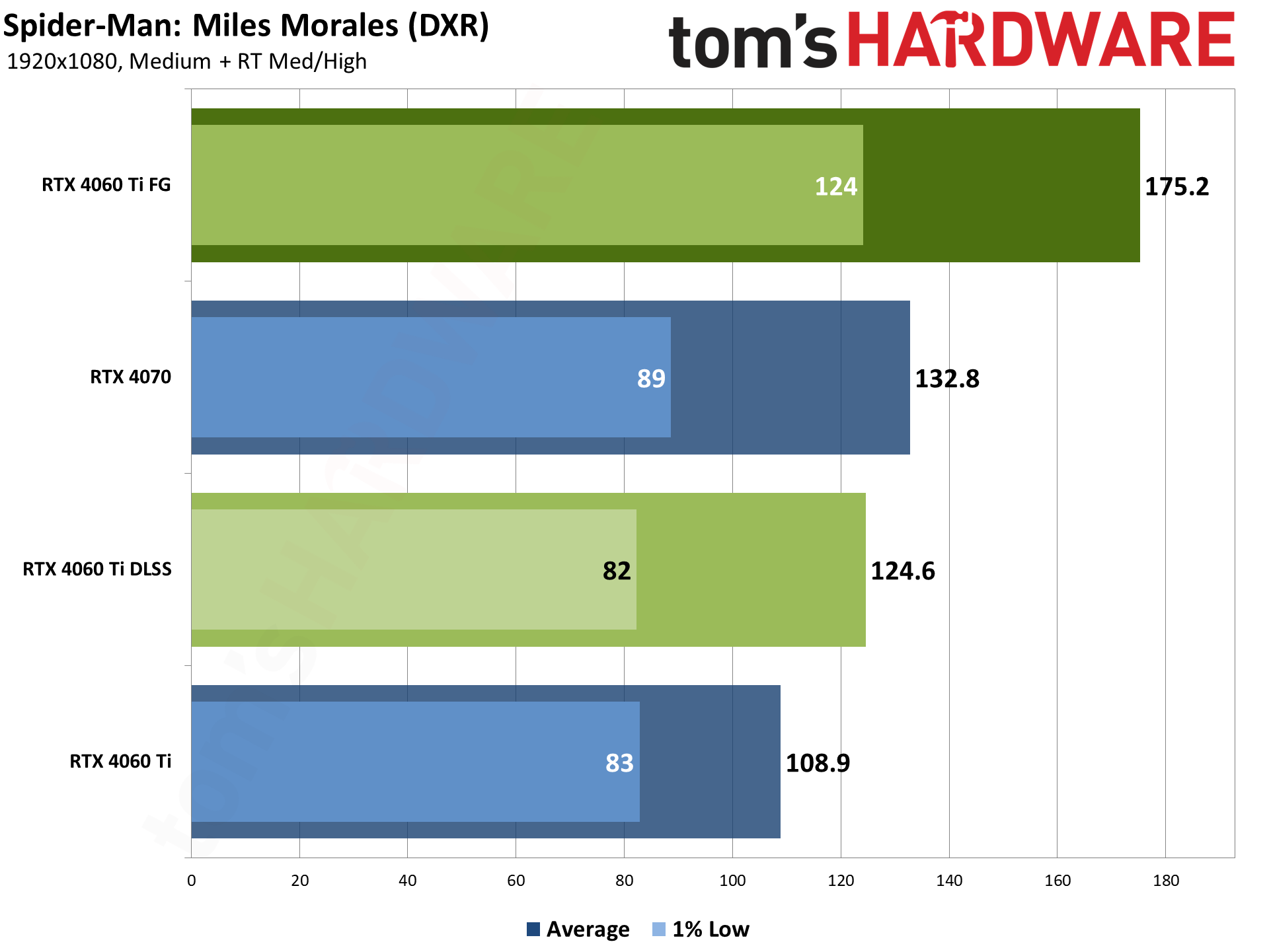
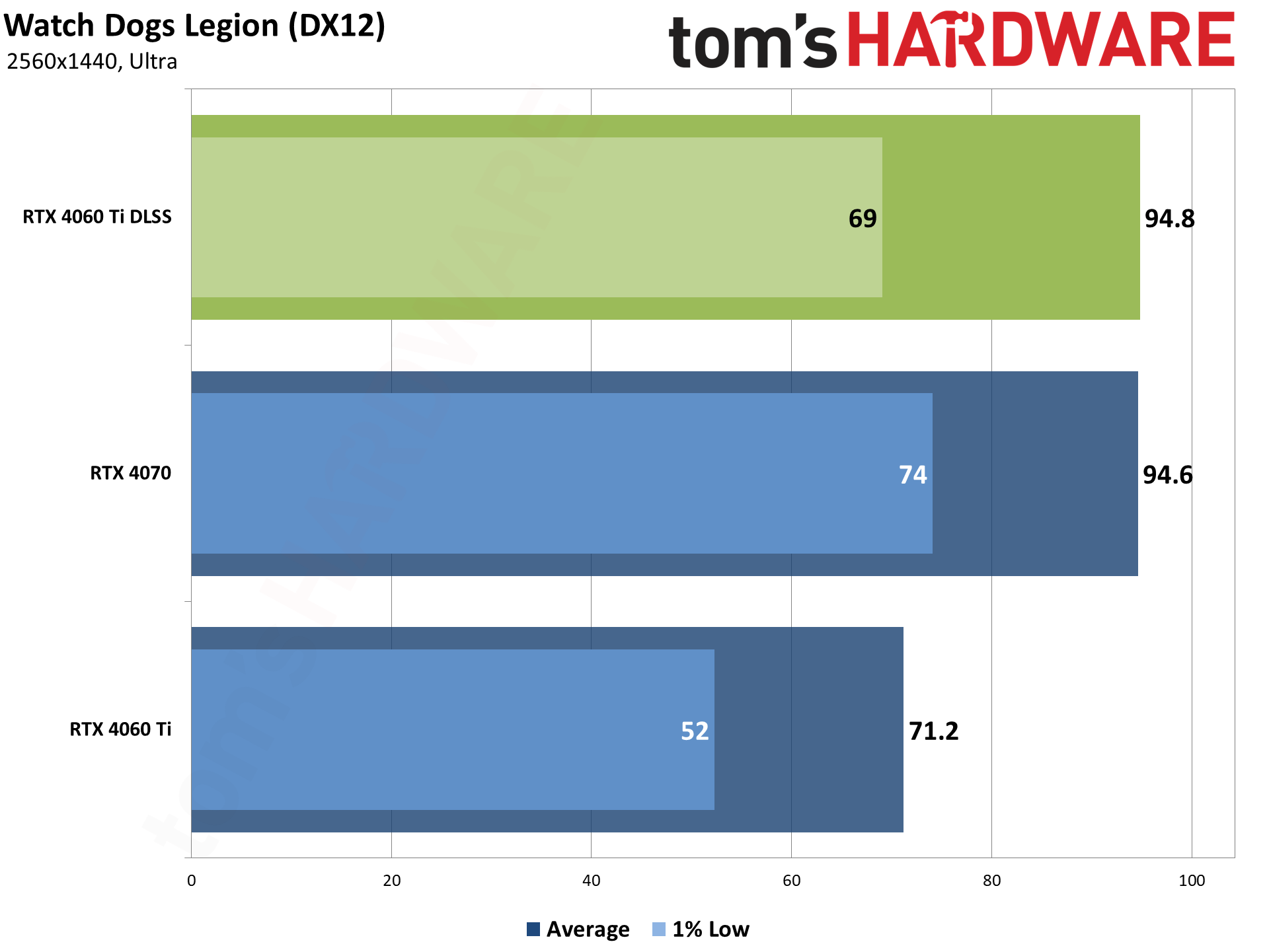
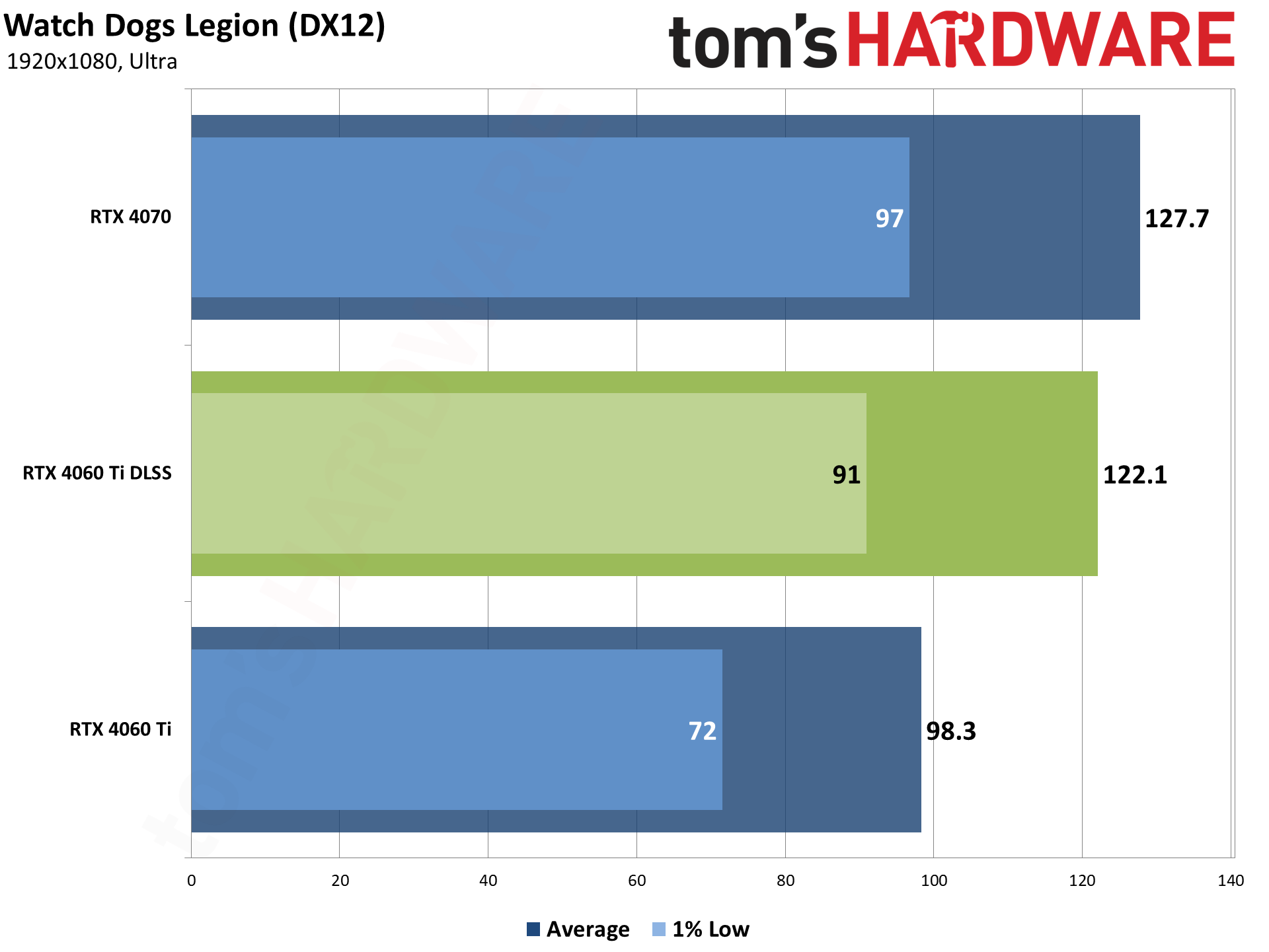
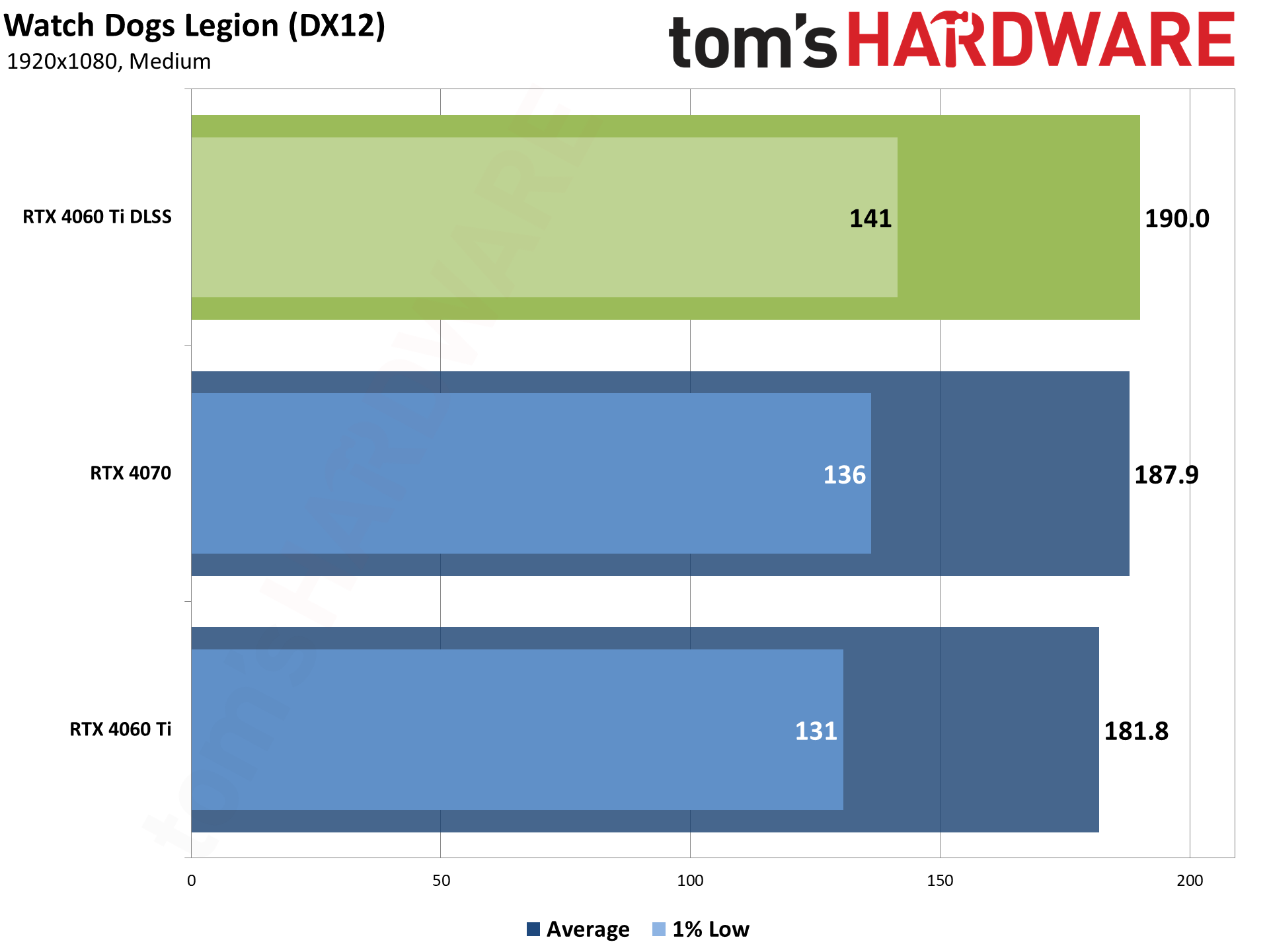
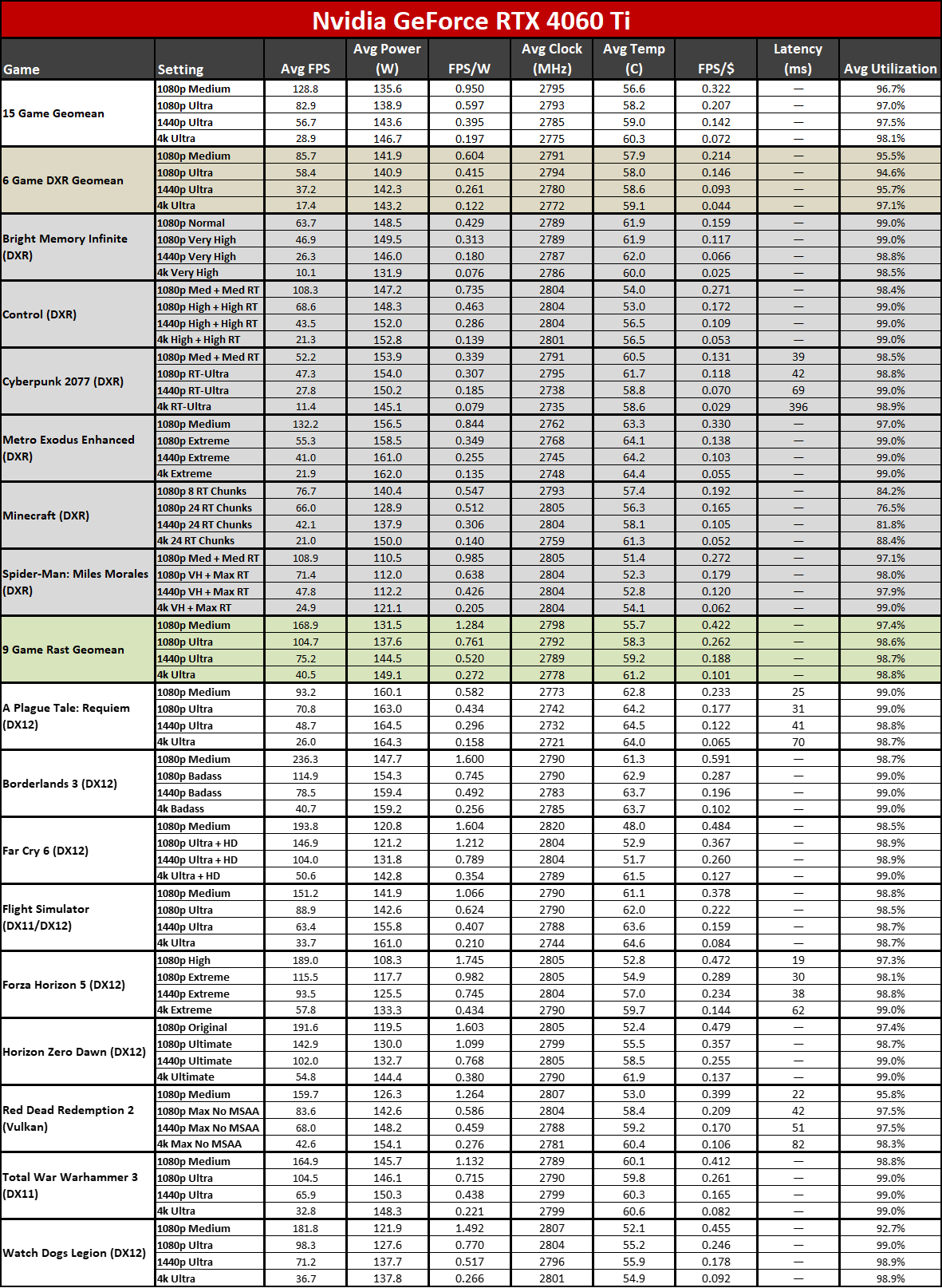
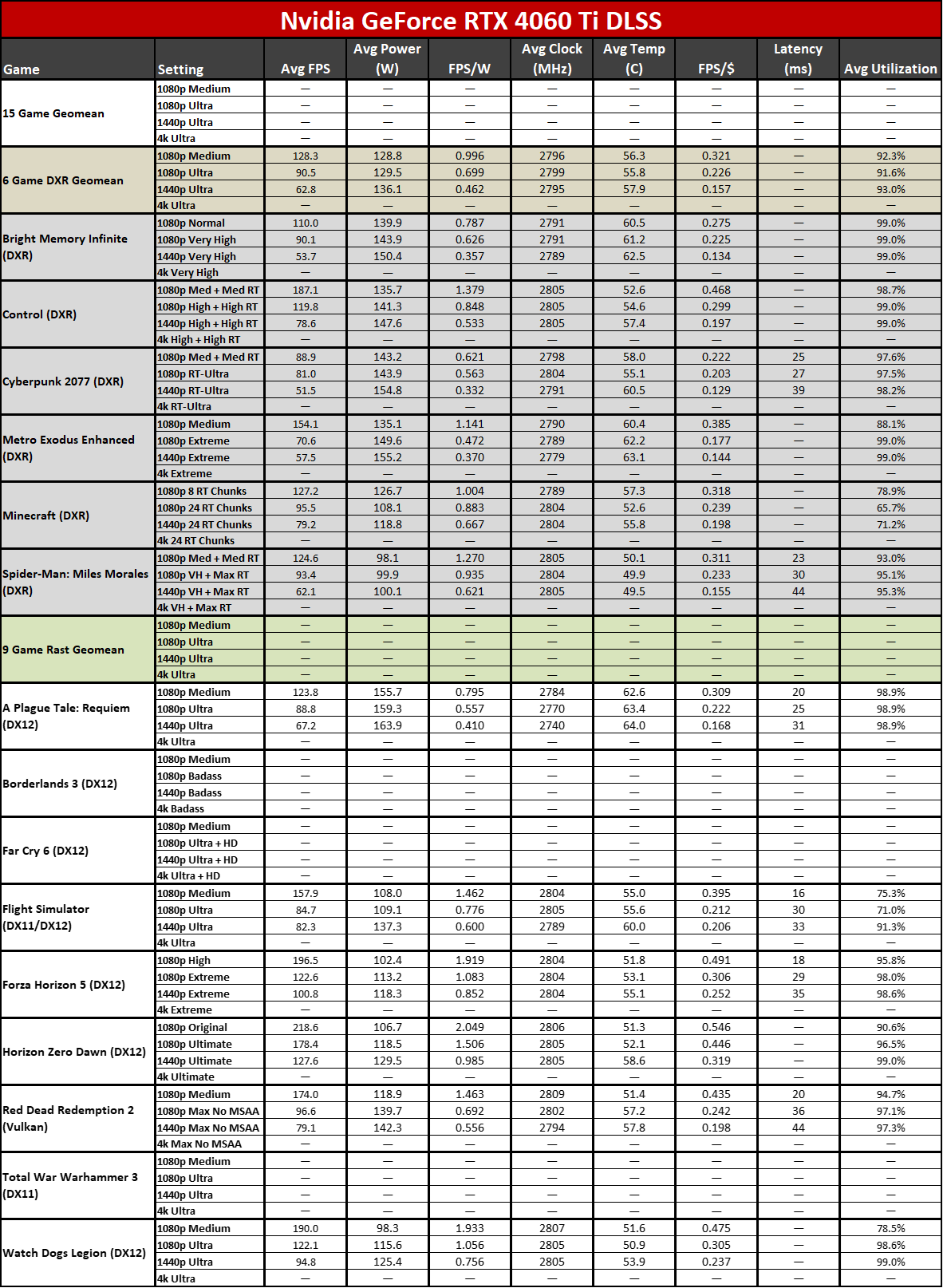
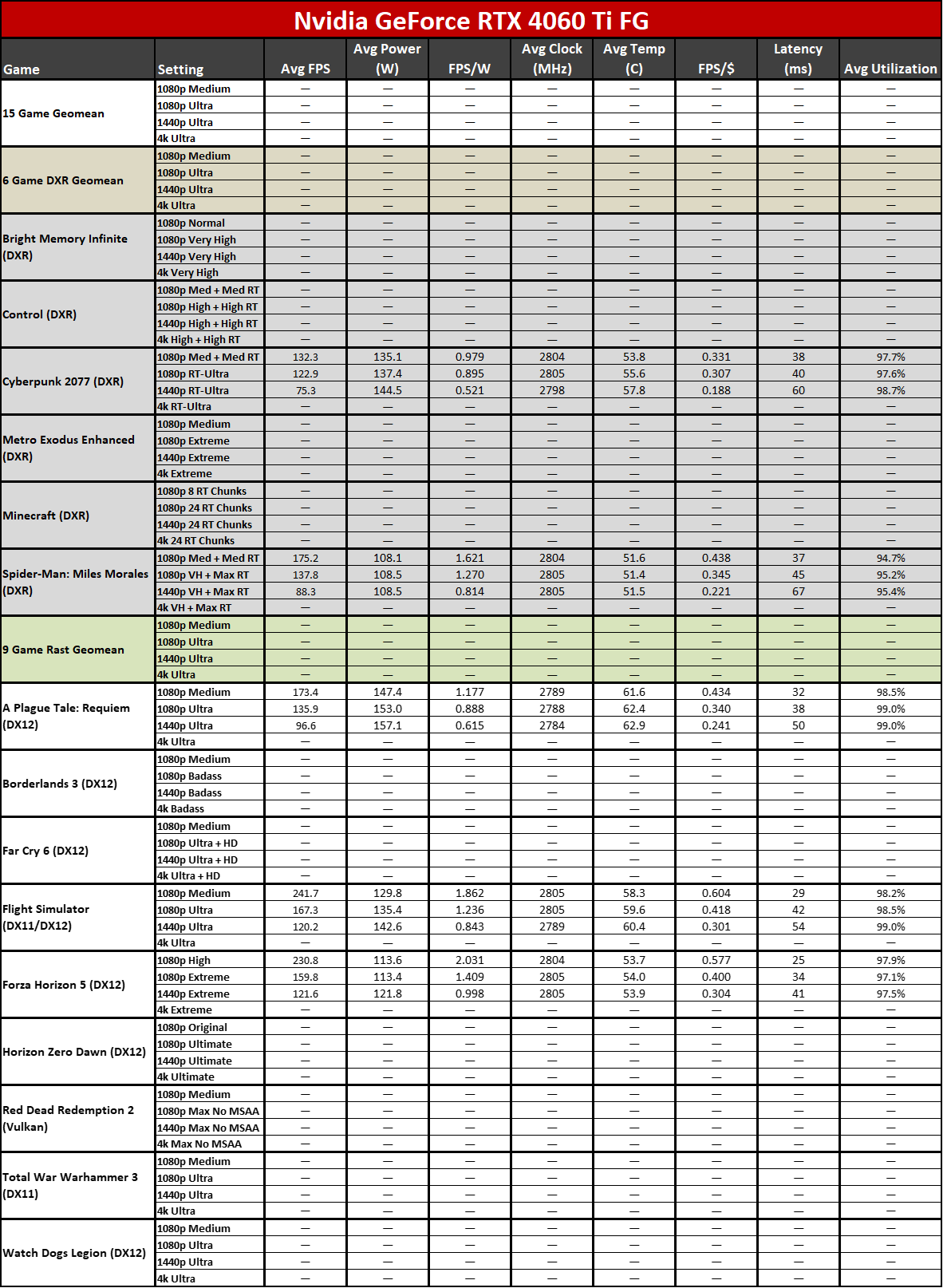
RTX 4060 Ti Upscaling, the Bottom Line
Upscaling technologies can be very beneficial, particularly on mainstream hardware that otherwise might struggle to handle higher quality settings and resolutions. Outside of games that are completely CPU limited, like Flight Simulator, DLSS 2 upscaling in Quality mode improved performance by 10–35 percent in rasterization workloads. Not too shabby for cutting the number of fully rendered pixels in half.
But the gains in ray tracing are even more impressive. While 1080p medium still has a few games that improved by 20% or less, at 1080p ultra the DXR test suite overall was 55% faster, and at 1440p ultra that increased to 69%. It was also enough of a boost to push several games past 60 fps at 1440p.
DLSS 3's Frame Generation provides the potential to boost performance even more, though our results were a bit hit and miss. Cyberpunk 2077 fps improved by 150–170 percent, A Plague Tale: Requiem fps increased by up to 98% at 1440p, and both Spider-Man and Flight Simulator saw gains of up to 90%. Only Forza Horizon 5 showed a mediocre result. with 20–30 percent higher fps.
But as noted above, a big increase in fps (or in this case, unique frames shown on the screen) doesn't always feel a lot faster. Forza Horizon 5 felt about the same to me. Cyberpunk definitely looked and felt smoother, but still probably only 20% faster (compared to DLSS 2 upscaling).
Looking forward, we expect even more games will start to adopt DLSS and/or FSR2. The whole process is relatively streamlined now, and once you add one upscaling solution, it should be pretty simple to add others. And besides, having choice is good.
- MORE: Best Graphics Cards
- MORE: GPU Benchmarks and Hierarchy
- MORE: All Graphics Content
GPUs are also used with professional applications, AI training and inferencing, and more. Along with our usual proviz tests, we've added Stable Diffusion benchmarks on the various GPUs. AI is a fast-moving sector, and it seems like 95% or more of the publicly available projects are designed for Nvidia GPUs. Those Tensor cores aren't just for DLSS, in other words. Let's start with our AI testing and then hit the professional apps.
We're using Automatic1111's Stable Diffusion version for the Nvidia cards, while for AMD we're using Nod.ai's Shark variant — we used the automatic build version 20230521.737 for testing, launched with "--iree_vulkan_target_triple=rdna3-7900-windows" as recommended by AMD, or "rdna2-unknown-windows" for the RX 6000-series (that's the default). The Nvidia GPUs were tested after replacing the default CUDA DLL files with newer versions, as recommended by Nvidia.
Note: We're still retesting some of the cards and so the ProViz and AI results aren't quite ready yet. Check back later today... the charts and text below are placeholders from the RTX 4070 launch.
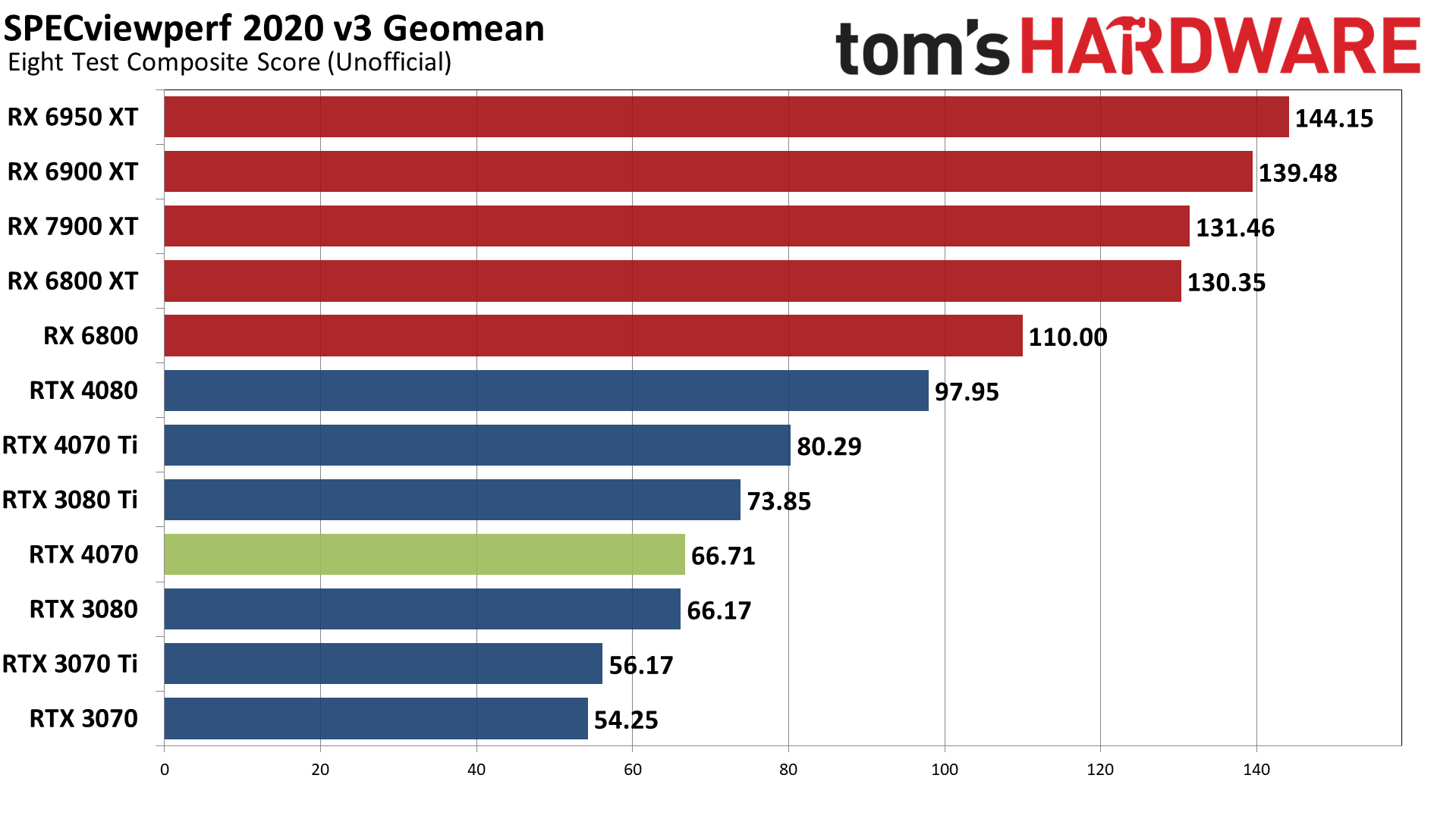
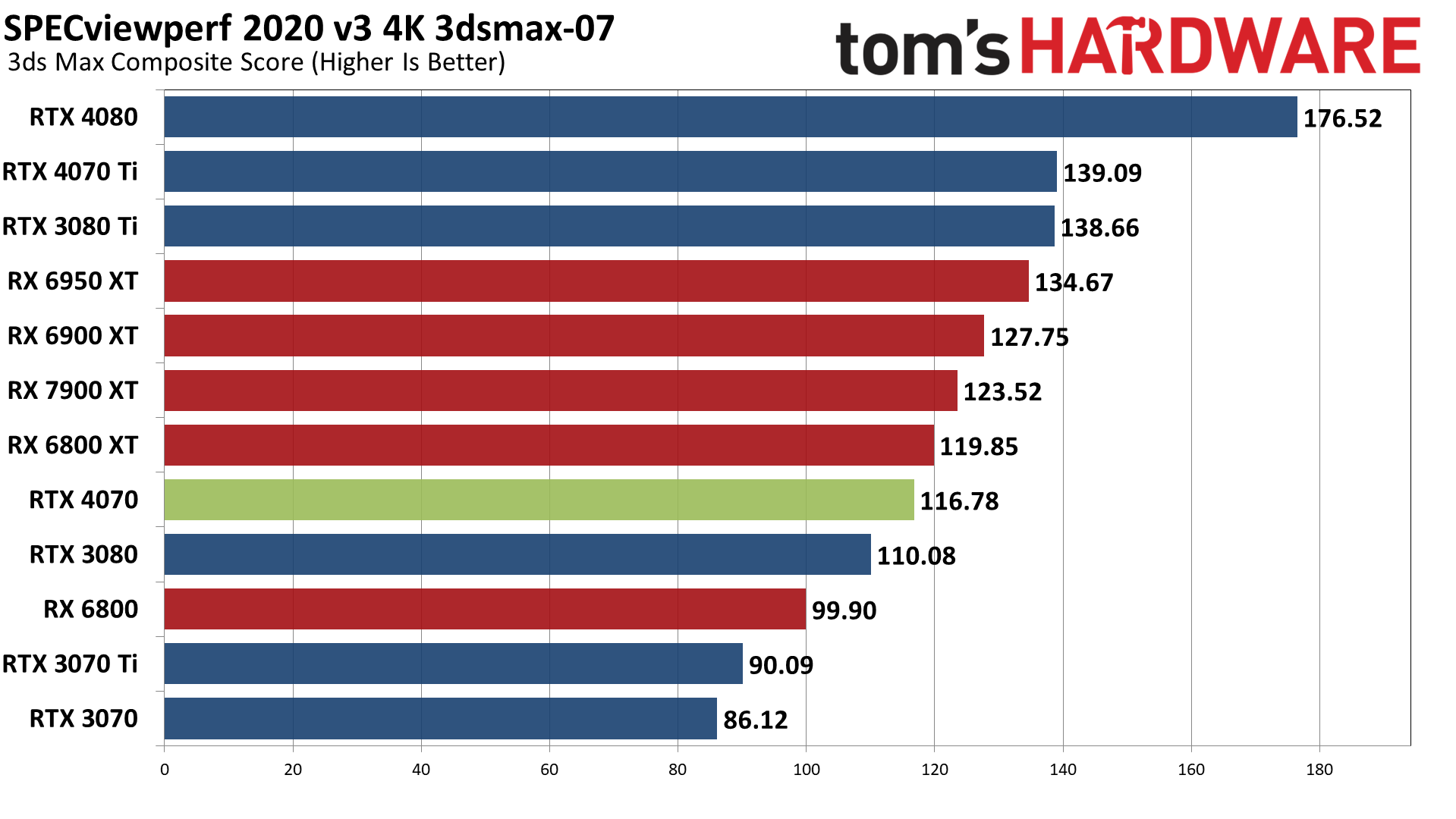
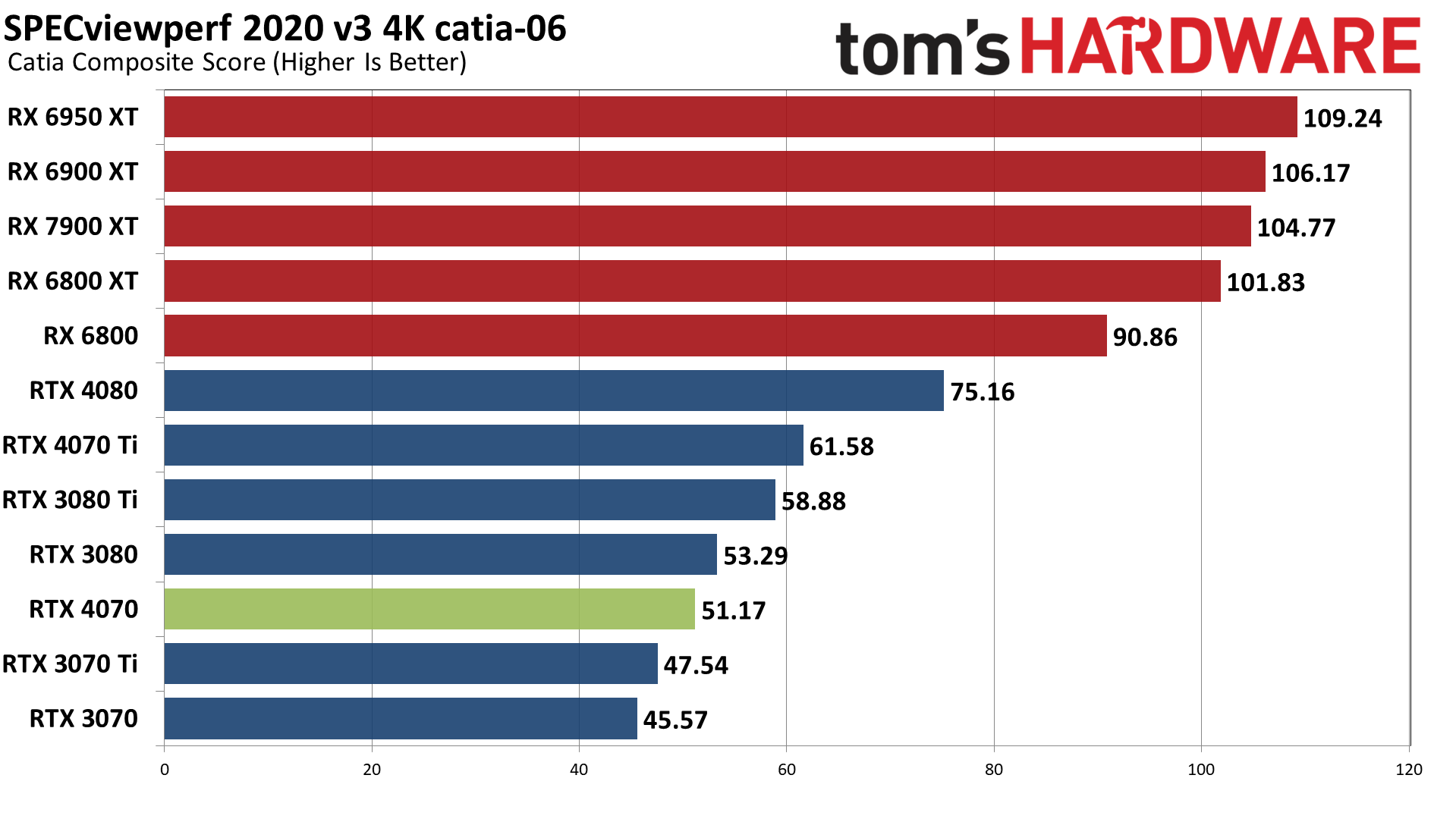
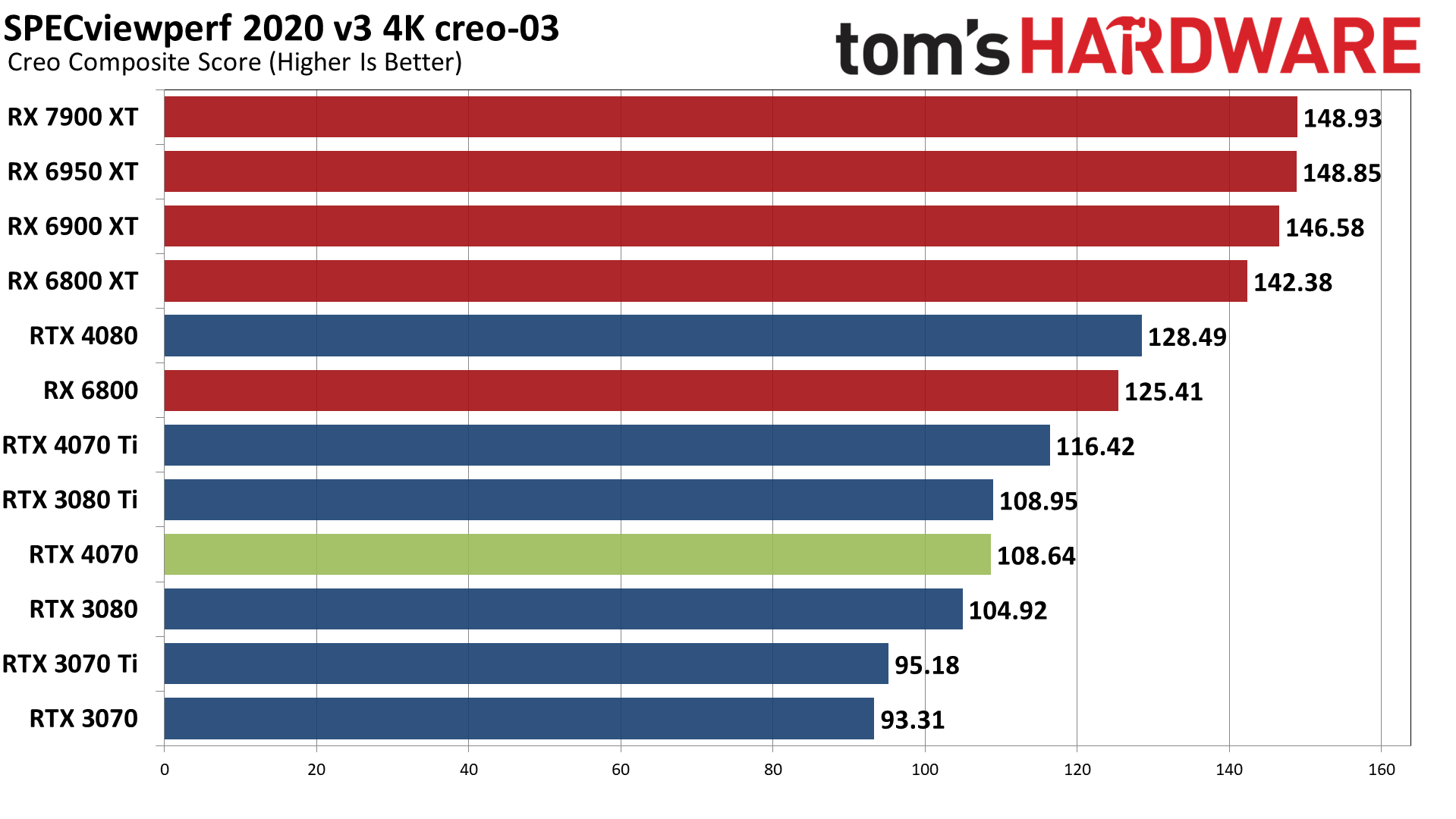
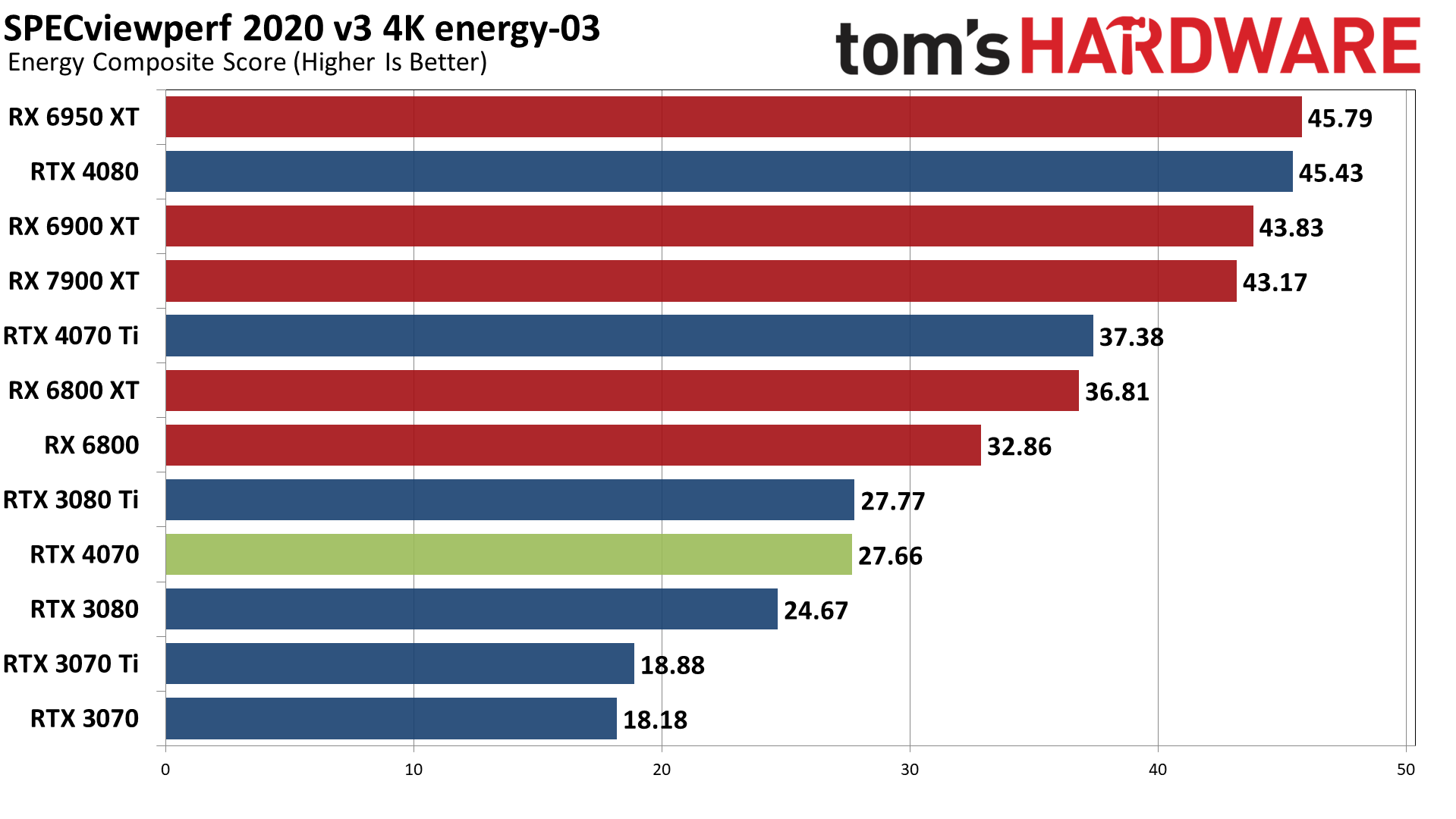
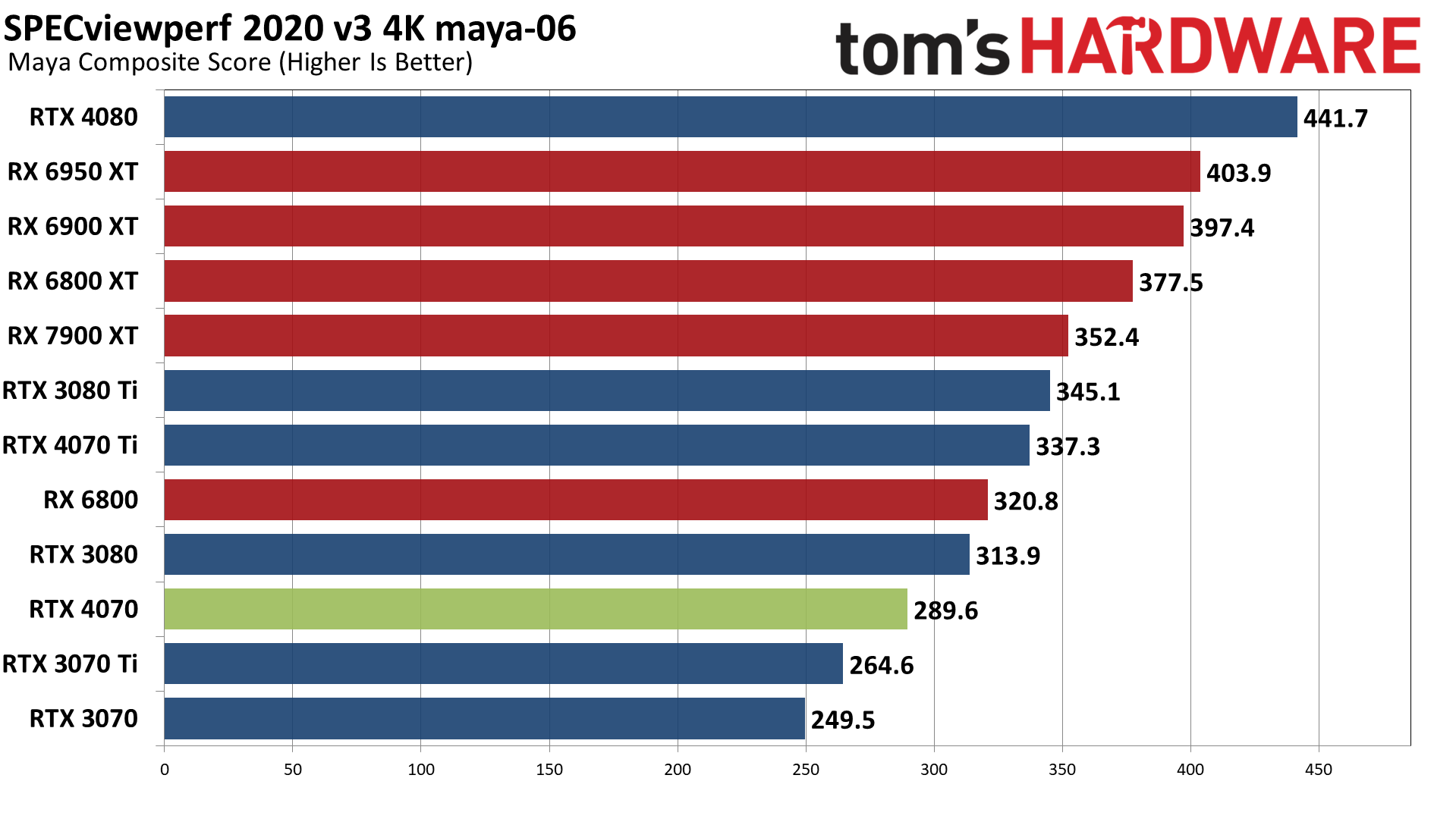
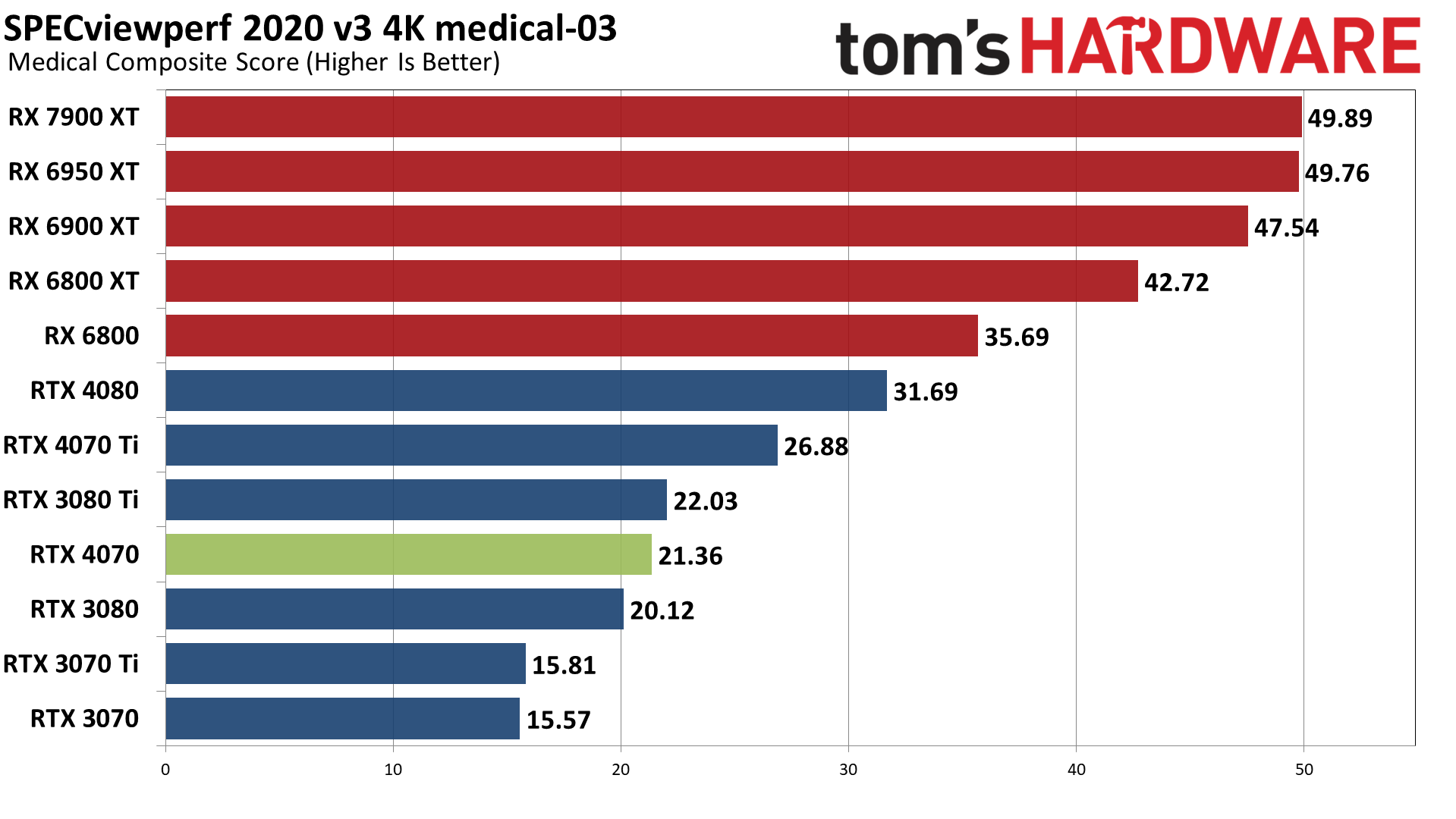
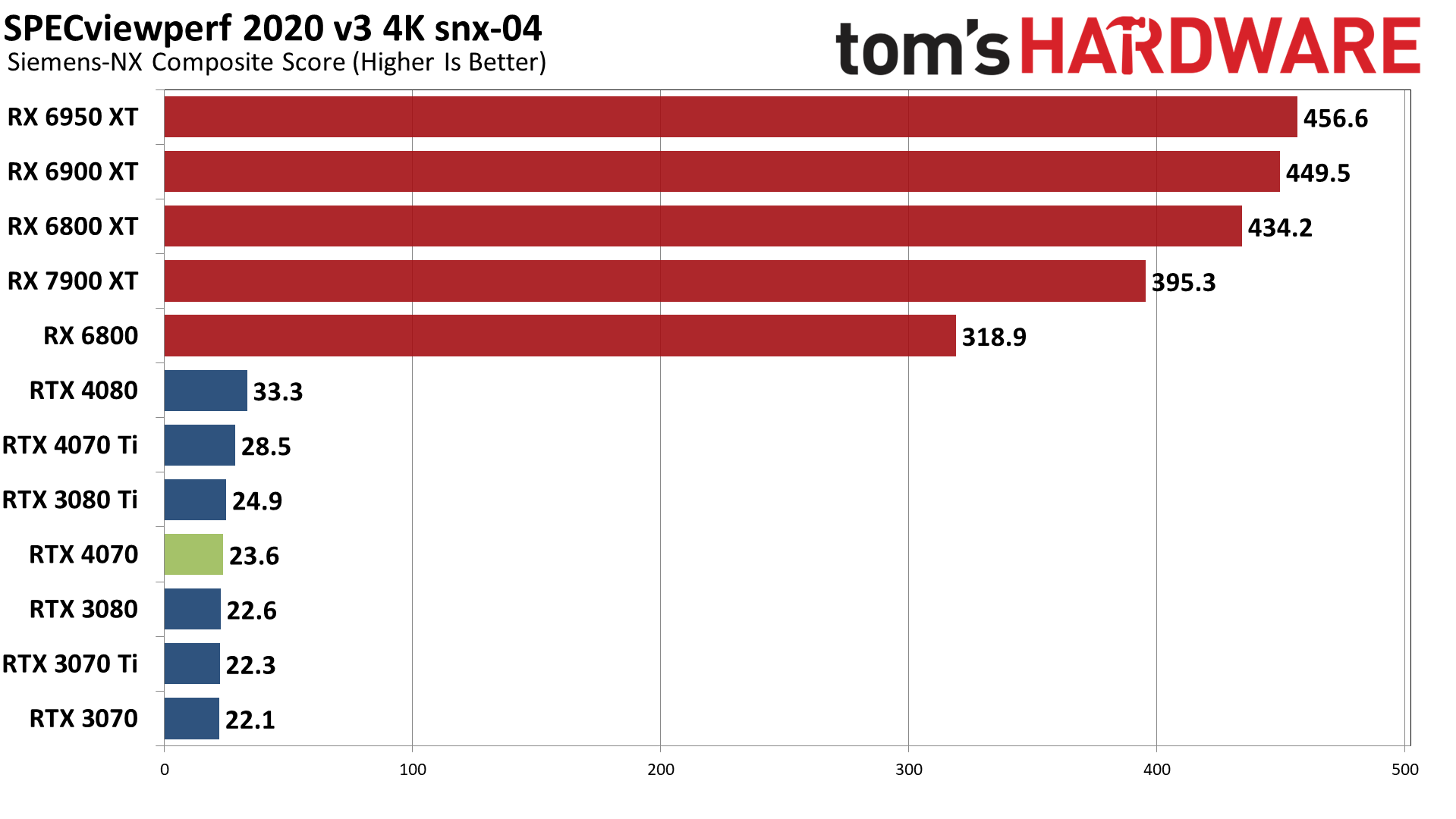
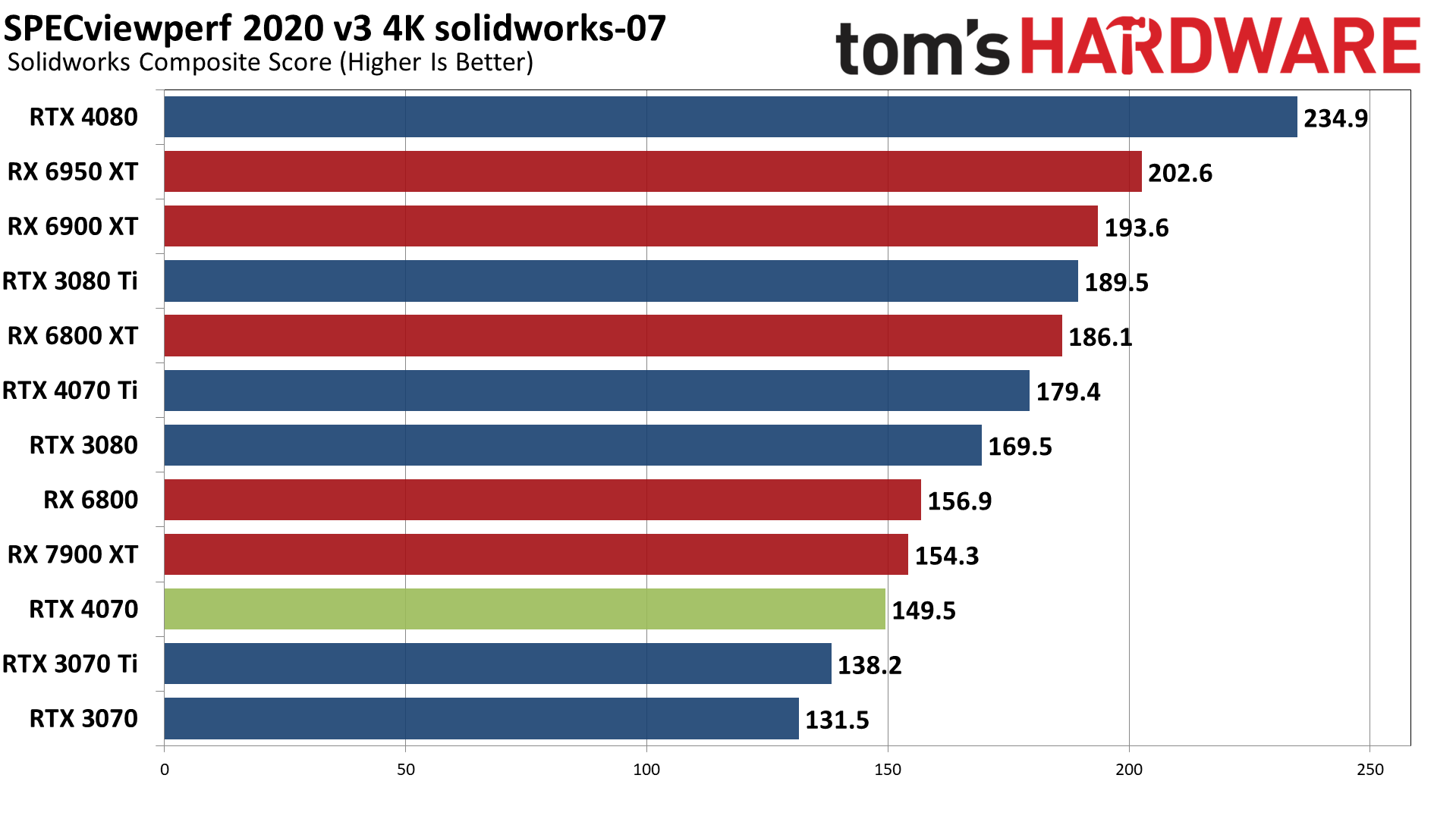
SPECviewperf 2020 consists of eight different benchmarks, and we use the geometric mean from those to generate an aggregate "overall" score. Note that this is not an official score, but it gives equal weight to the individual tests and provides a nice high-level overview of performance. Few professionals use all of these programs, however, so it's typically more important to look at the results for the application(s) you plan to use.
Across the eight tests, Nvidia's RTX 4070 basically ties the RTX 3080, just as we saw with our gaming performance results. AMD's more recent drivers provided a substantial boost to performance, something that you can really only match with Nvidia's professional series cards.
AMD score particularly well snx-04 (or if you prefer, Nvidia's consumer RTX cards do very poorly). AMD also tends to score higher in catia-06, creo-03, energy-03, and medical-03, while Nvidia GPUs do better in 3dsmax-07 — with maya-06 and solidworks-07 being more neutral. If you use any of these applications on a regular basis, that could be enough to sway your GPU purchasing decision.
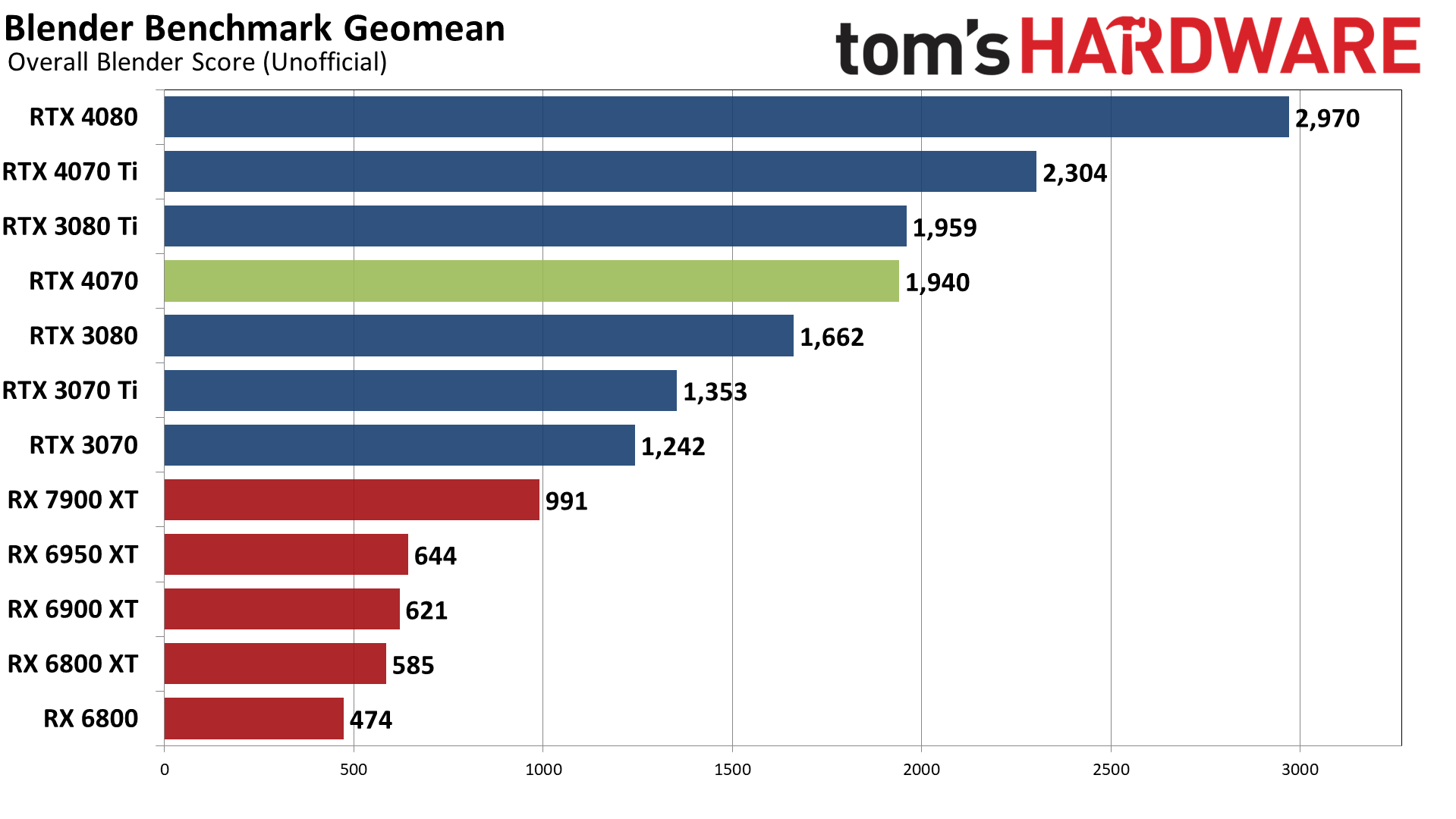
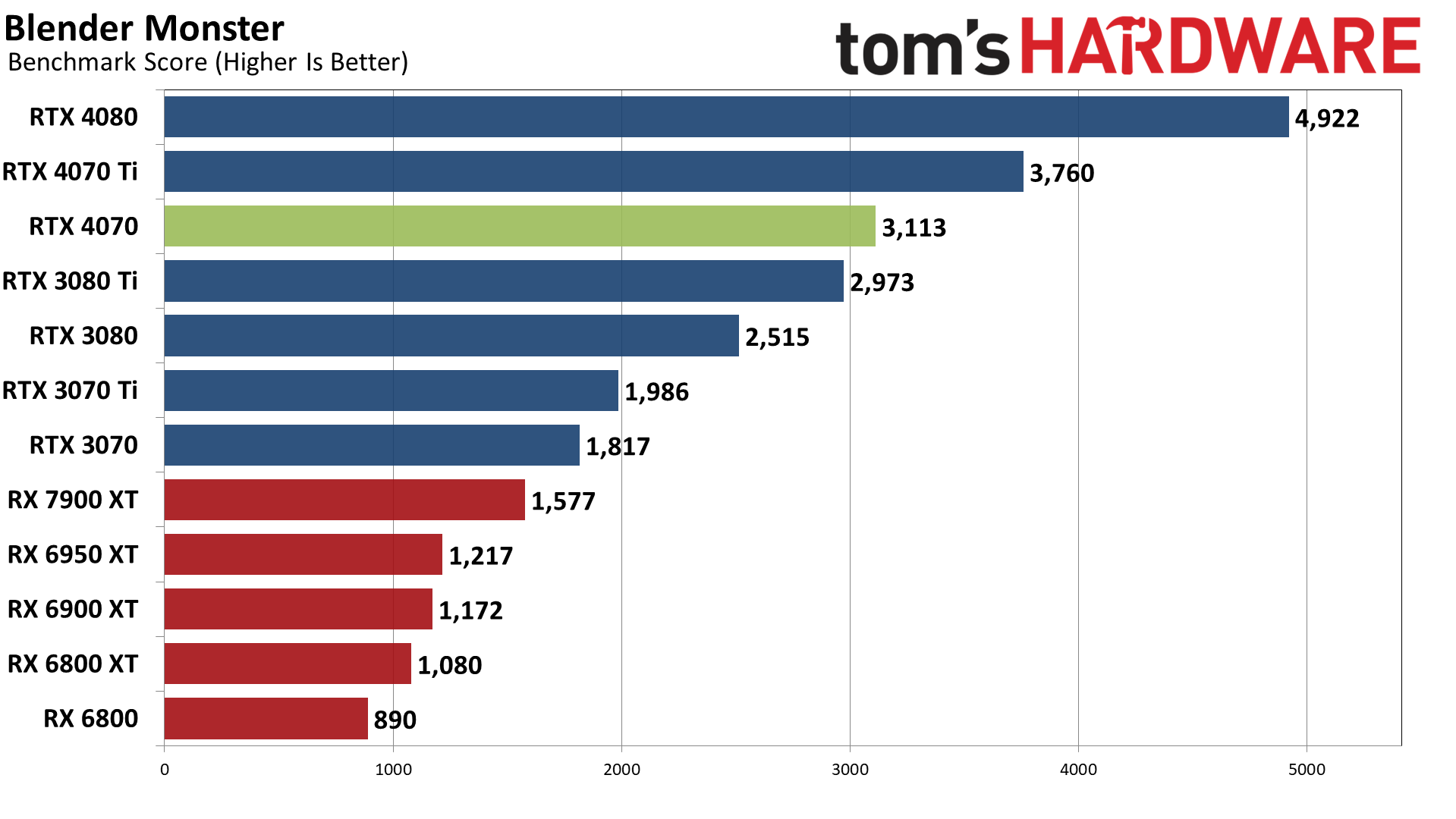
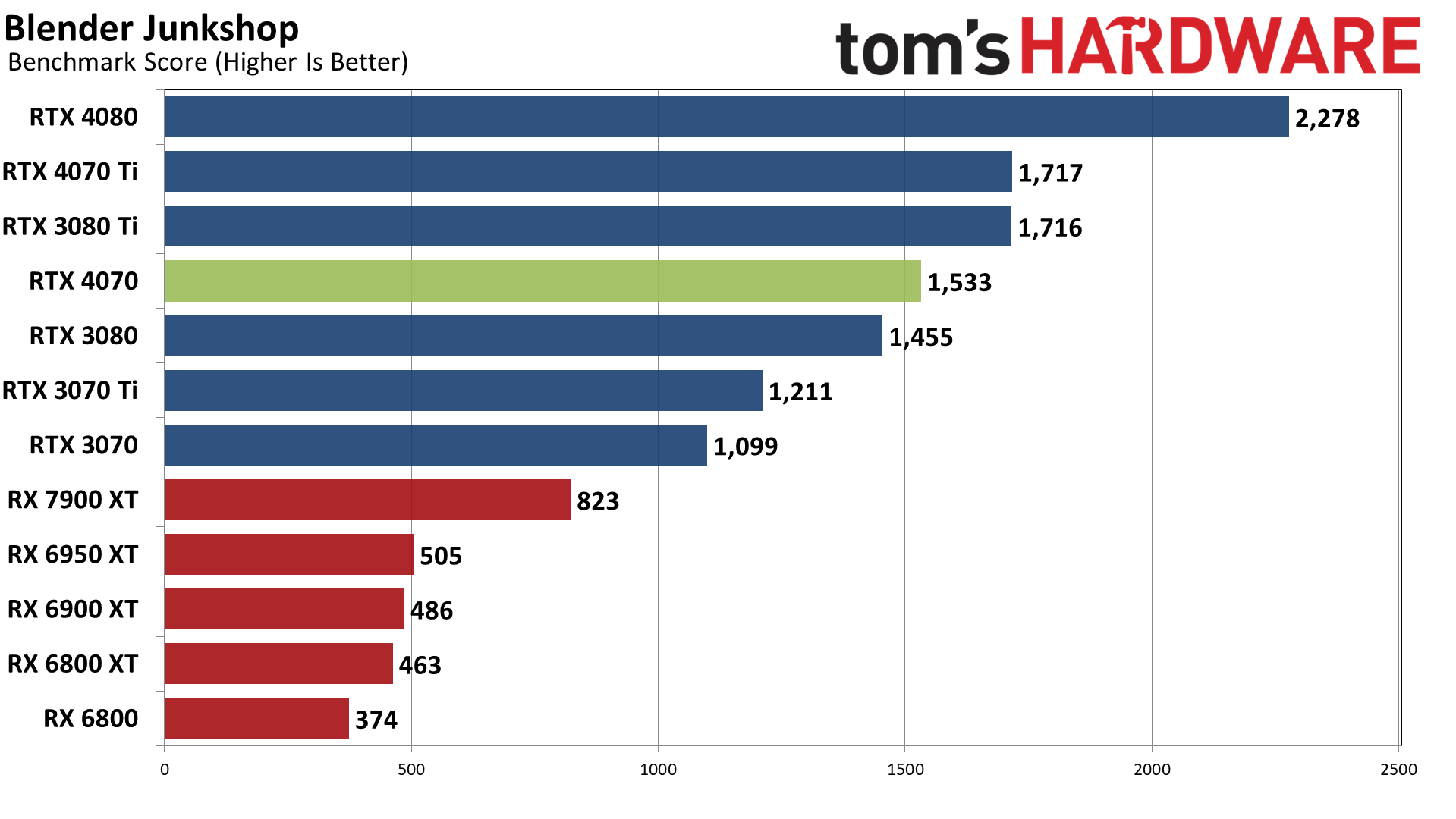
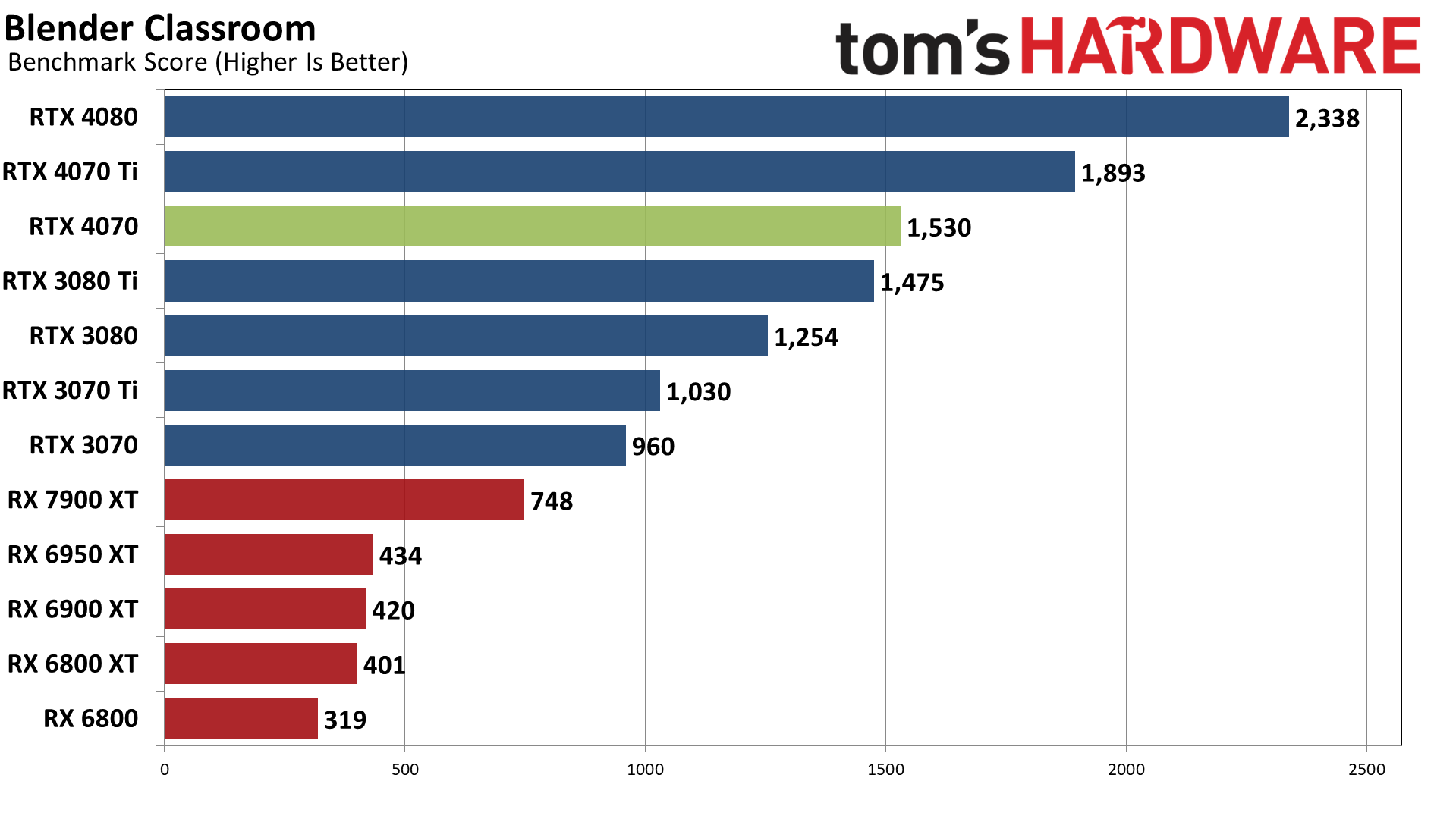
Moving on to 3D rendering, Blender is a popular open-source rendering application, and we're using the latest Blender Benchmark, which uses Blender 3.50 and three tests. Blender 3.50 includes the Cycles X engine that leverages ray tracing hardware on AMD, Nvidia, and even Intel Arc GPUs. It does so via AMD's HIP interface (Heterogeneous-computing Interface for Portability), Nvidia's CUDA or OptiX APIs, and Intel's OneAPI — which means Nvidia GPUs have some performance advantages due to the OptiX API.
The RTX 4070 ends up basically tied with the 3080 Ti this time, winning in two of three individual scenes as well as in the aggregate score. It's interesting that Junkshop seems to favor the 3080 Ti, but we don't have any clear indication why that might be so. AMD's GPUs meanwhile fall far behind, and even the RTX 3070 delivers better performance in our testing.
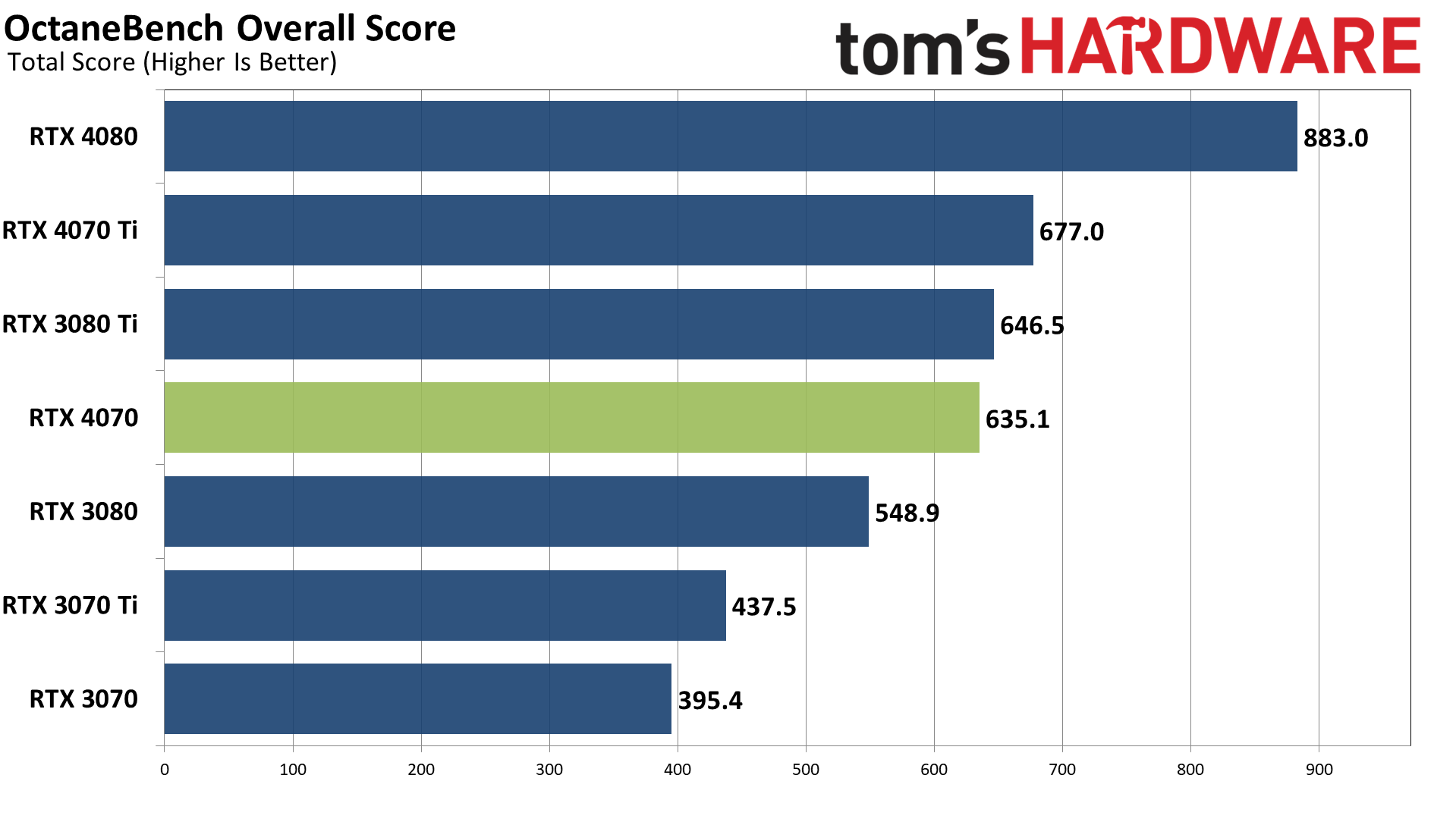
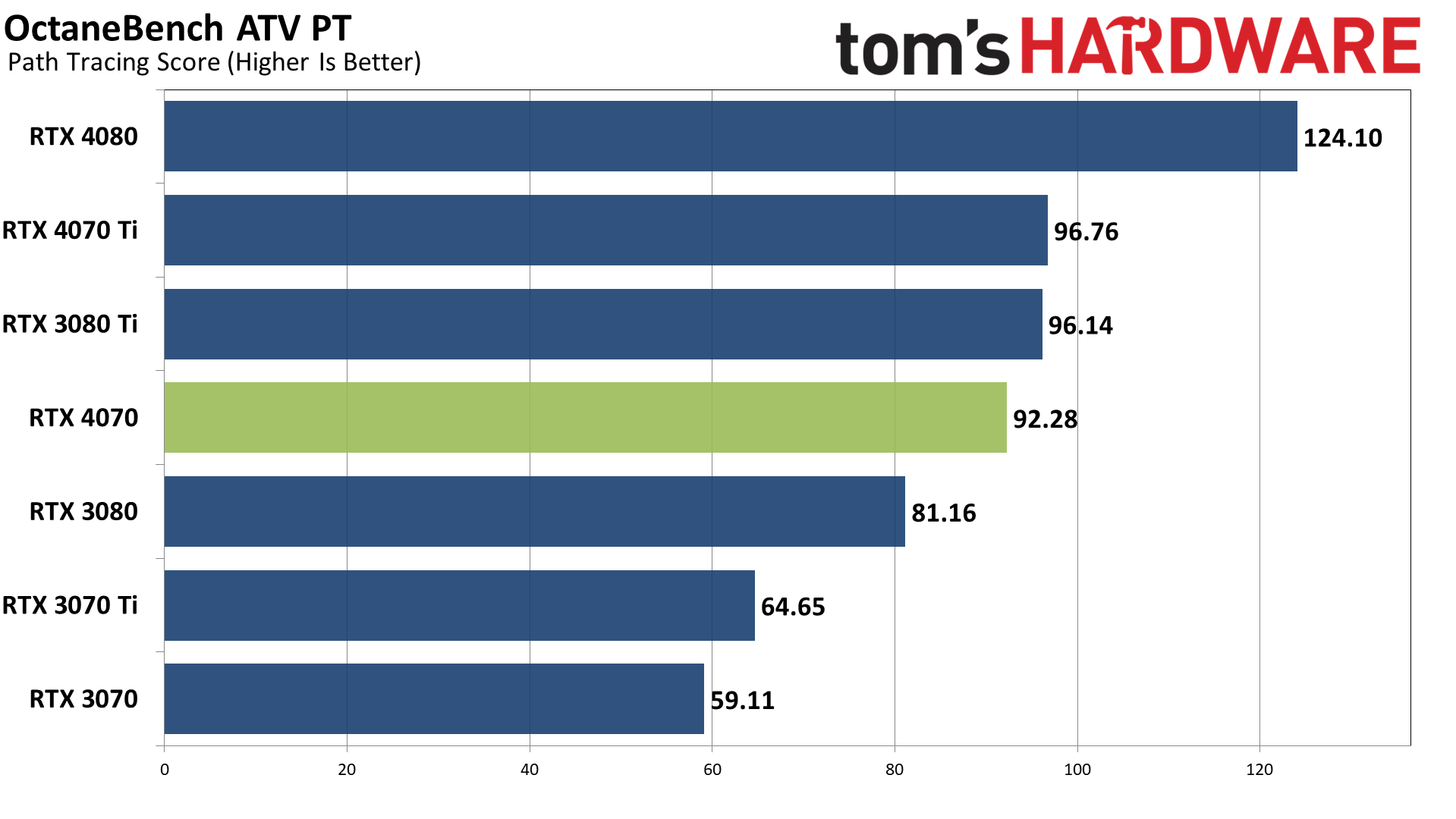
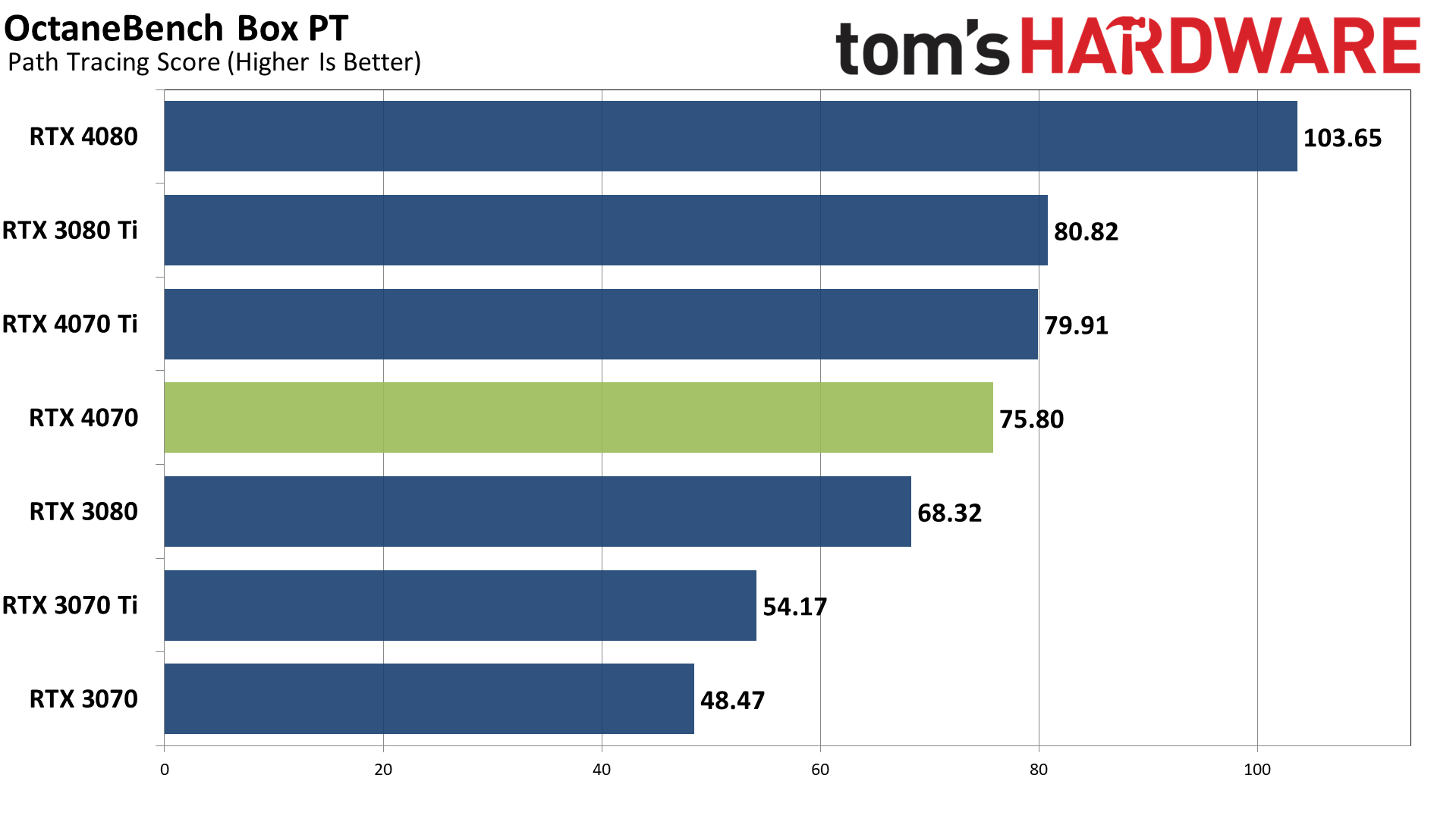
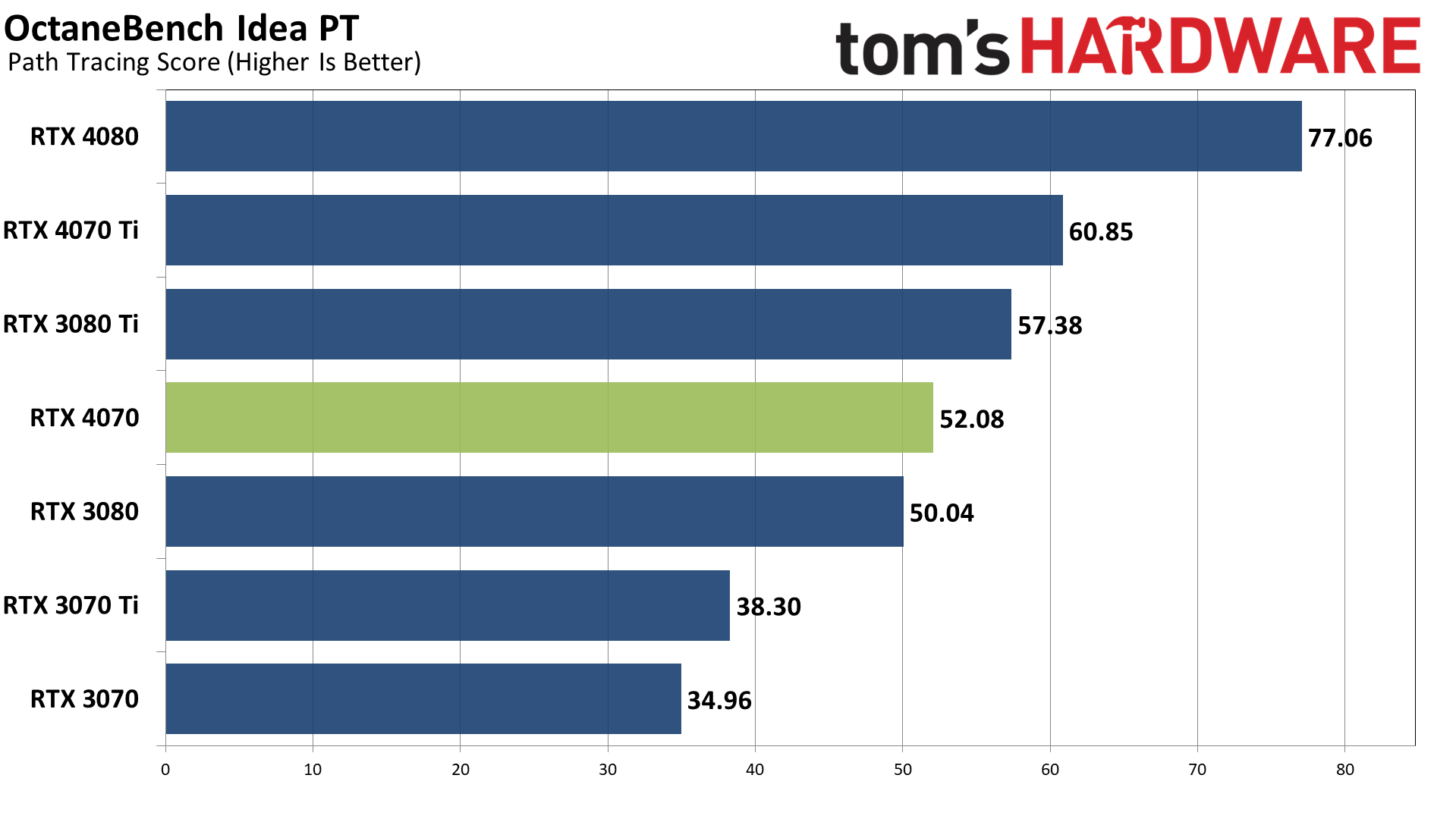
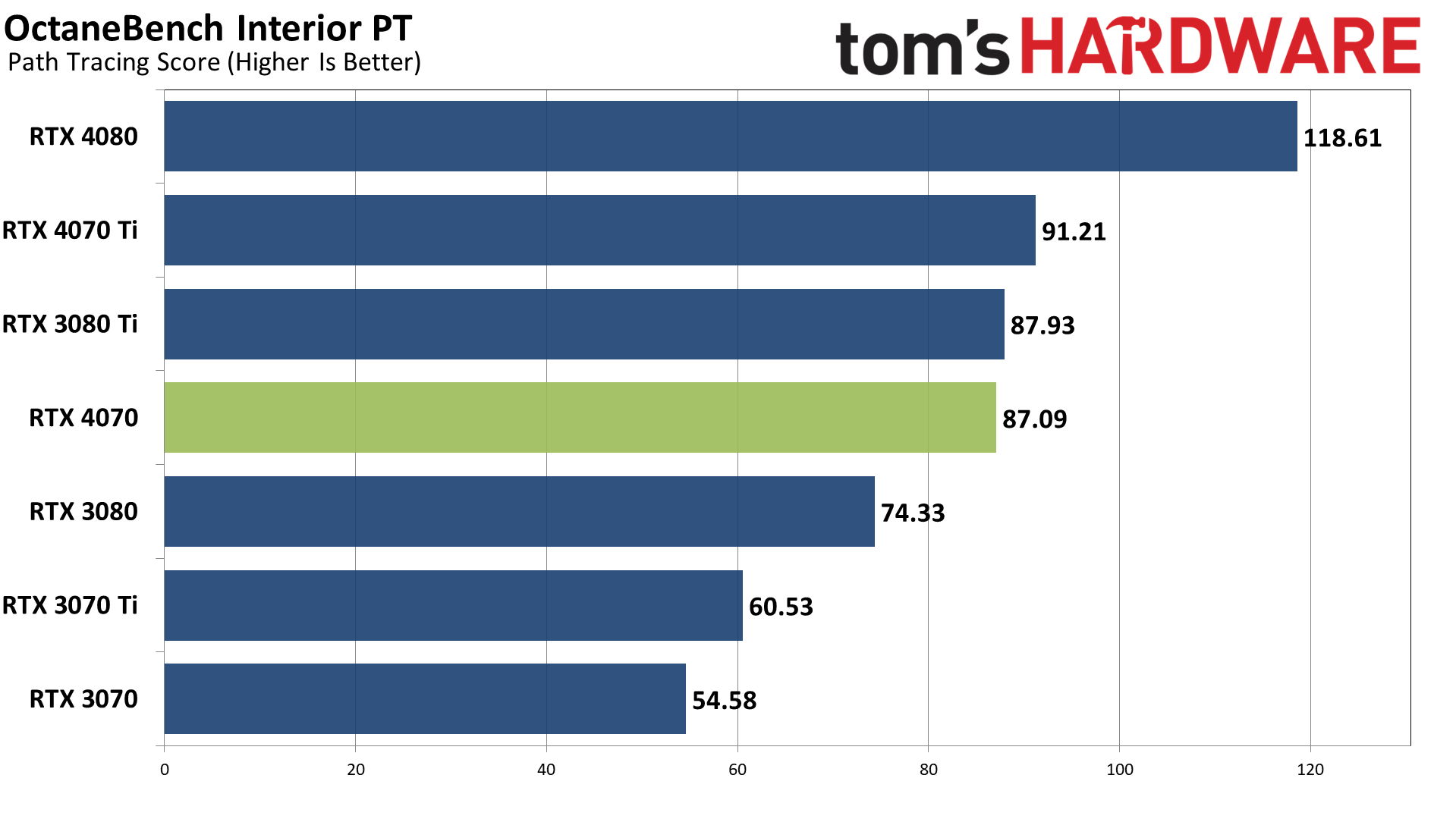
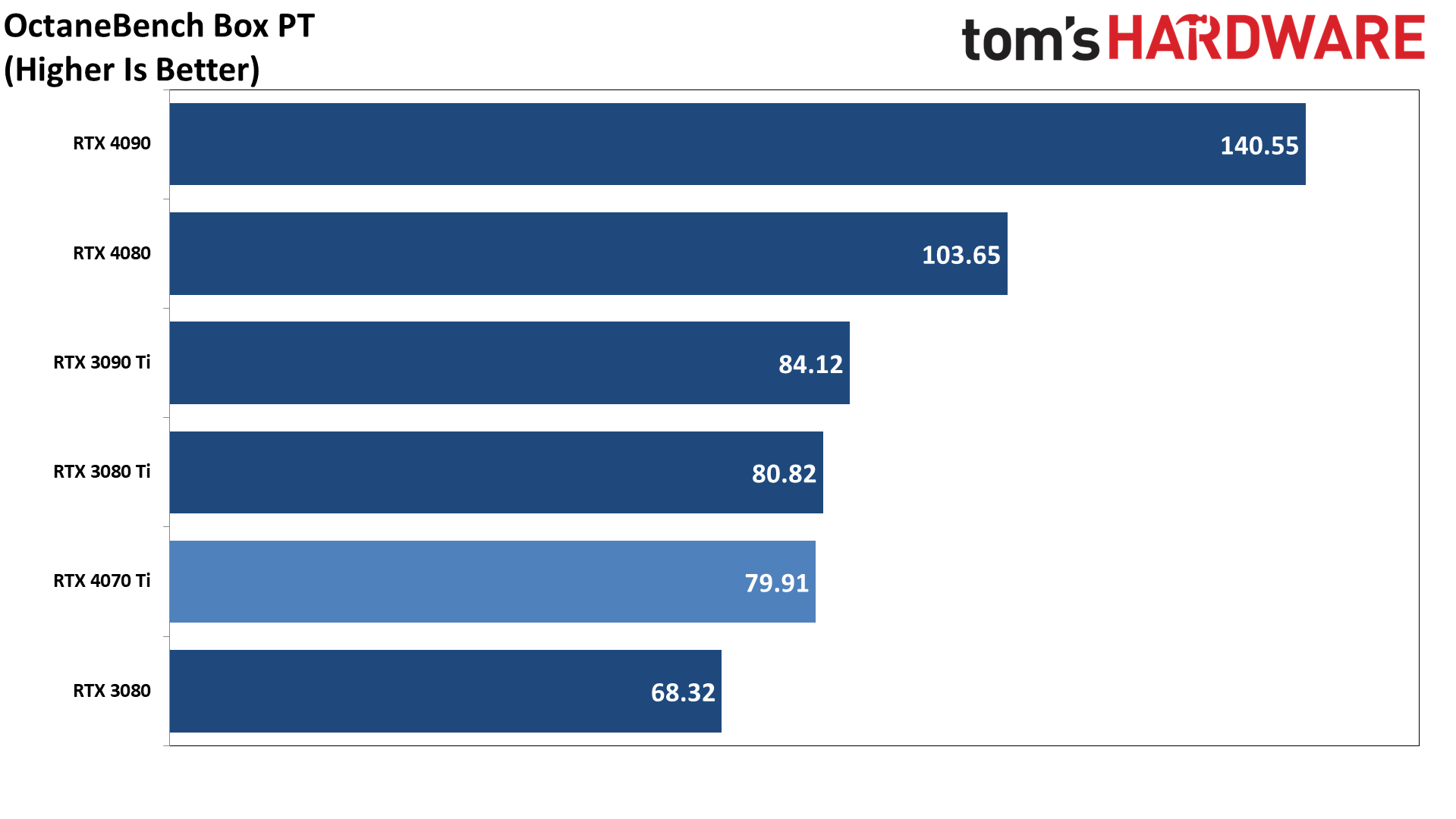
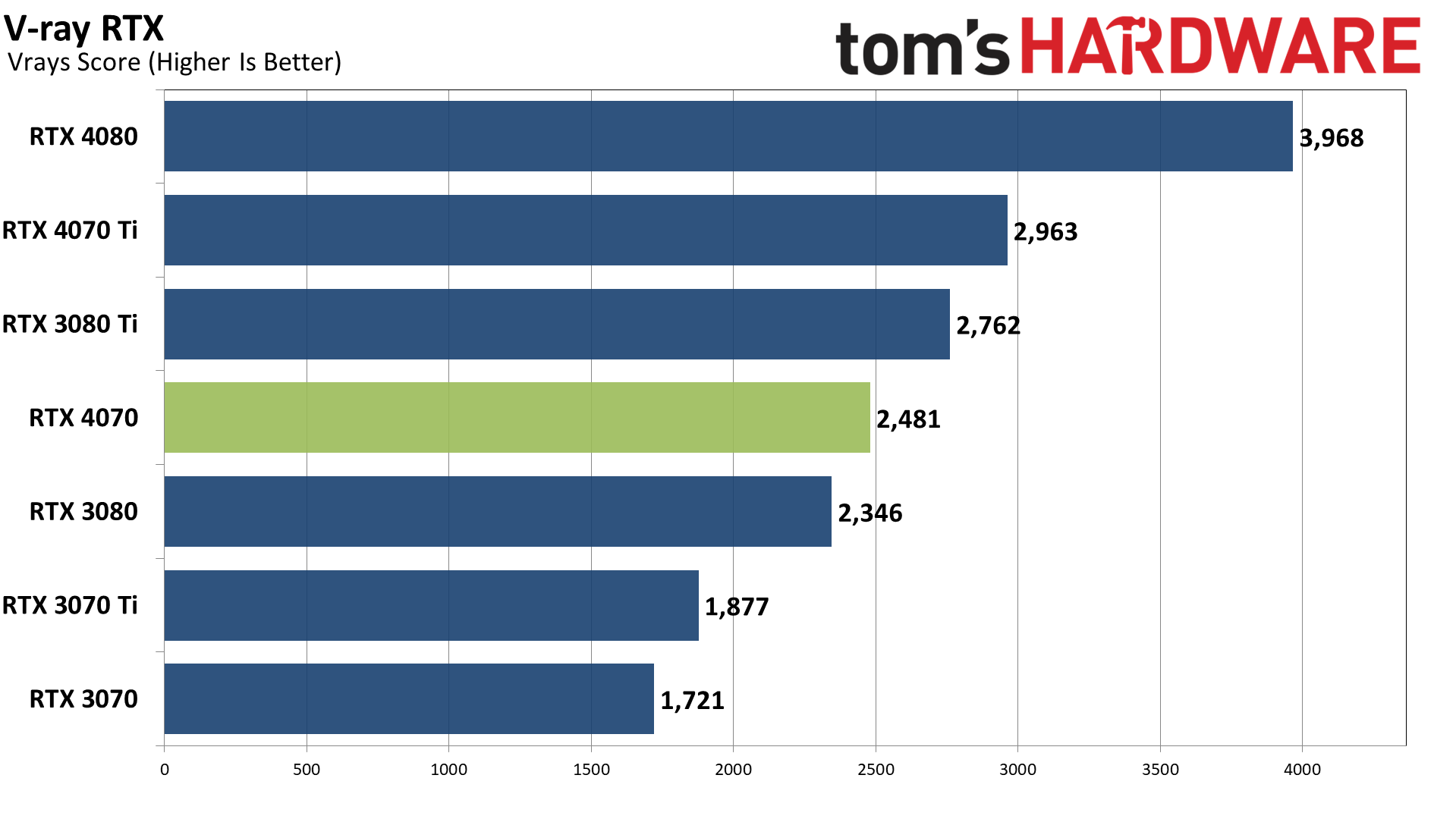
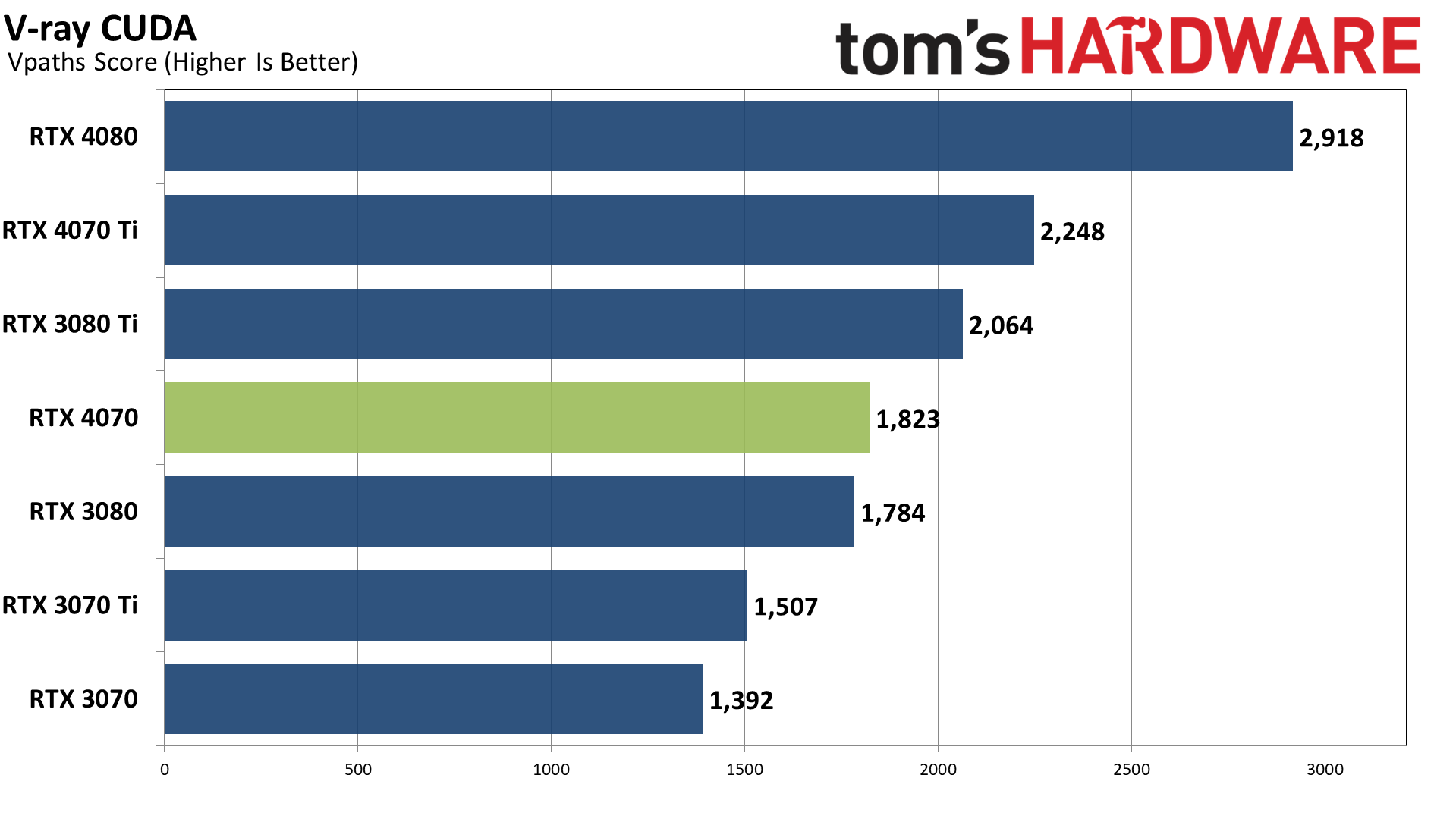
Our final two professional applications only have ray tracing hardware support for Nvidia's GPUs. OctaneBench pegs the RTX 4070 as being just a touch behind the RTX 3080 Ti but decently ahead of the vanilla RTX 3080. V-ray goes the other route and puts performance just barely ahead of the 3080 but a decent amount behind the 3080 Ti.
- MORE: Best Graphics Cards
- MORE: GPU Benchmarks and Hierarchy
- MORE: All Graphics Content

We've been working on this for a while, retesting all the GPUs on our new test PC using an Nvidia PCAT v2 device, and we're finally making the switch from the Powenetics hardware and software we've previously used. The benefit is that we're not using data from all of our gaming suite, rather than just a couple of specific tests. The charts are the geometric mean across all 15 games, though we'll also have full tables showing the individual results — some games are more taxing than others, as you'd expect.
Our new testing approach also provides data on GPU clock speeds and temperatures (but not fan speeds), and we'll have separate charts for 1080p ultra, 1080p medium, 1440p ultra, and 4K ultra. Besides the power testing, we also check noise levels using an SPL meter. This is done at a distance of 10cm from in order to minimize noise pollution from other sources (like the CPU cooler).
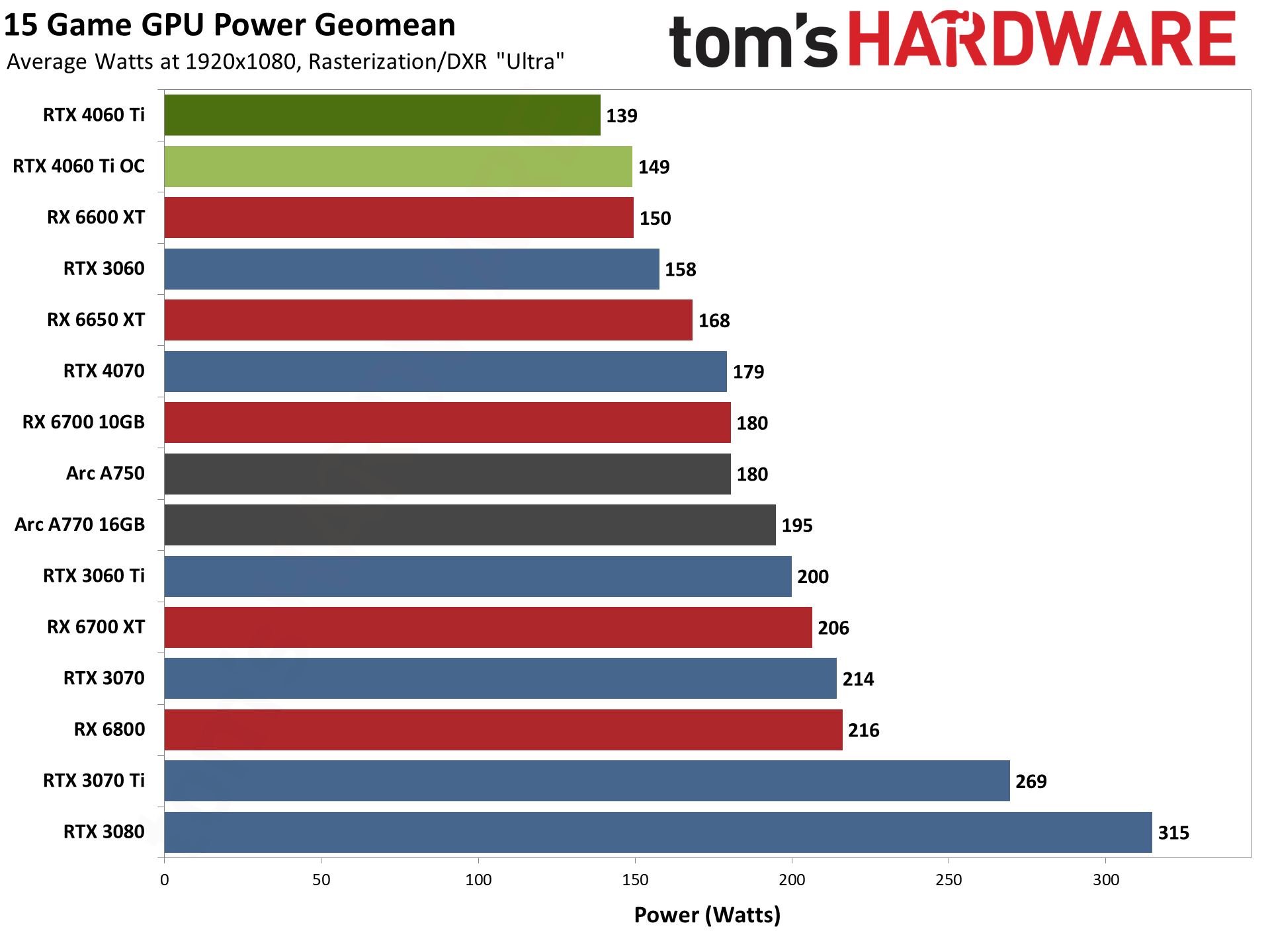
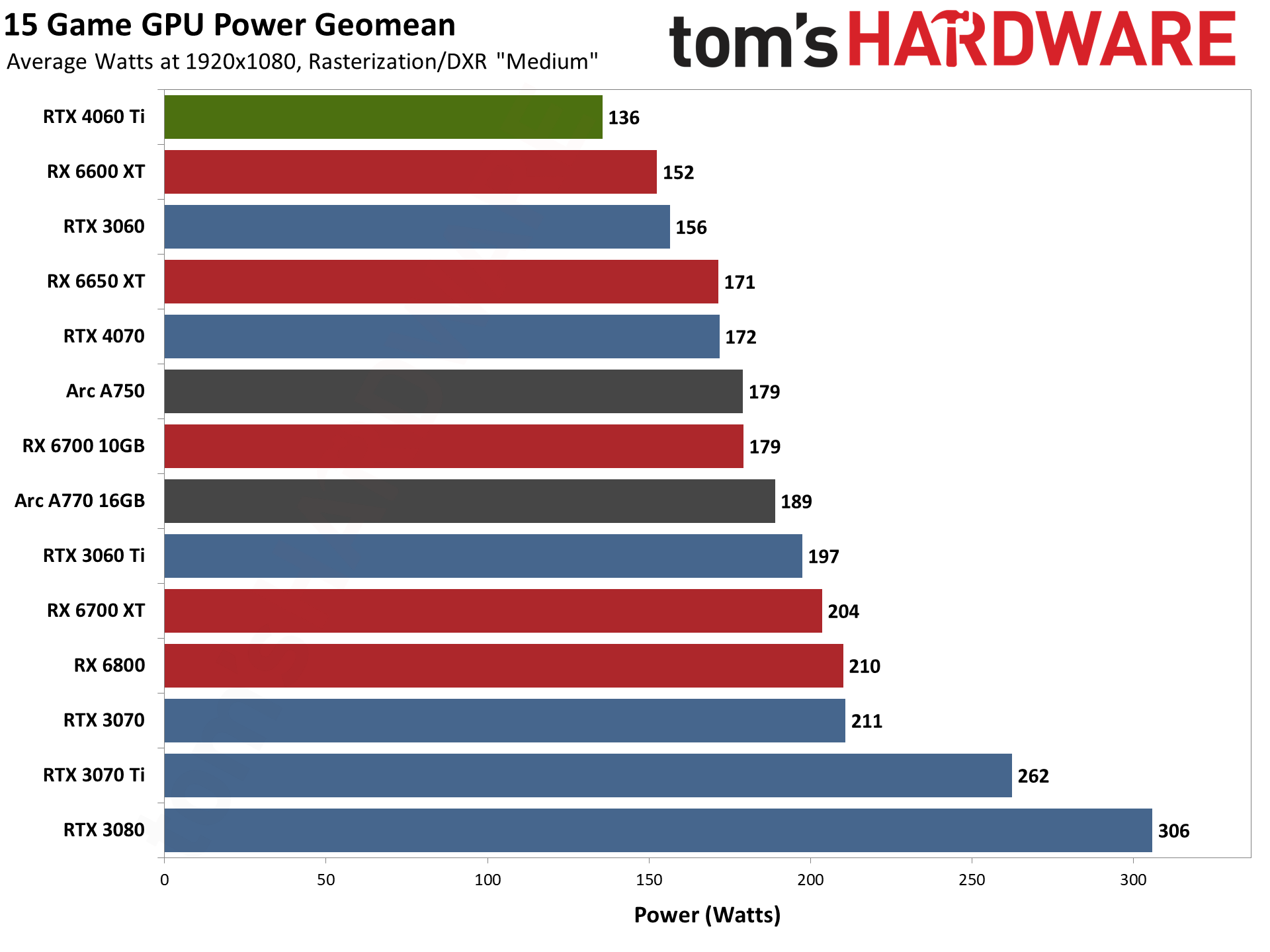
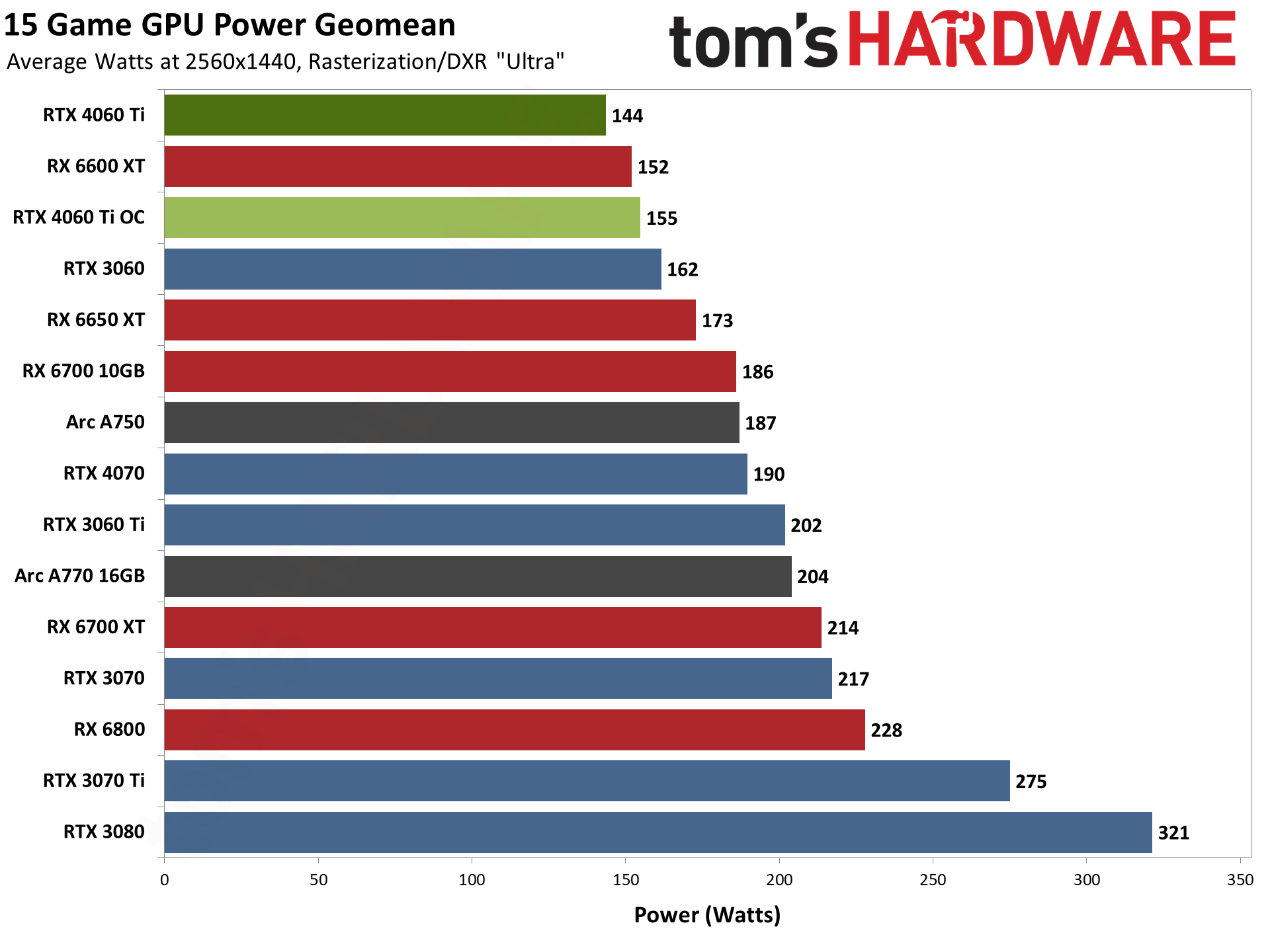
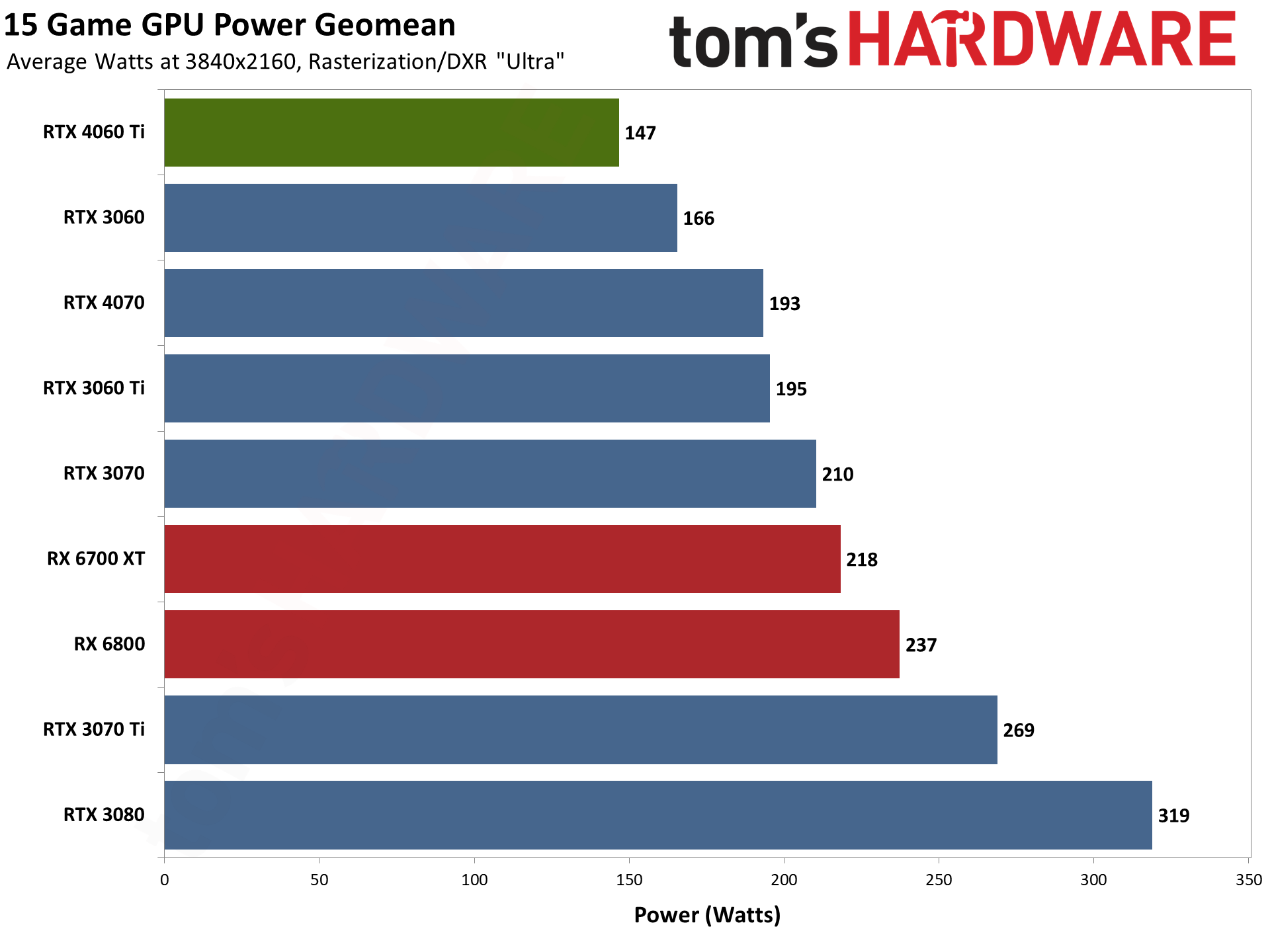
Let's start with power consumption, with the RTX 4060 Ti having a rated 160W TGP (Total Graphics Power). On average, at 1080p ultra the Founders Edition consumed 139W. Dropping to medium settings while still at 1080p reduced the average power use a bit more, to 136W. Meanwhile, going up to 1440p and 4K ultra bumps the power use to 144W.
While the overall performance from the RTX 4060 Ti might not excite, the power efficiency is excellent. It's the lowest power draw of any of the GPUs that we included in our tests, and the only cards that use less power will be slower options like the RX 6600, 6500 XT, and 6400. Nvidia's GTX 16-series cards also use less power, but of course those are several years old and lack any of the modern RTX features, plus they're quite a bit slower than the 4060 Ti.
As you'll see below, average power use in the various games at our test settings ranged from a low of 104W (Cyberpunk 2077 at 4K, where it basically choked due to a lack of VRAM) to a high of 164W (quite a few games landed around that level, at 1440p and 4K).
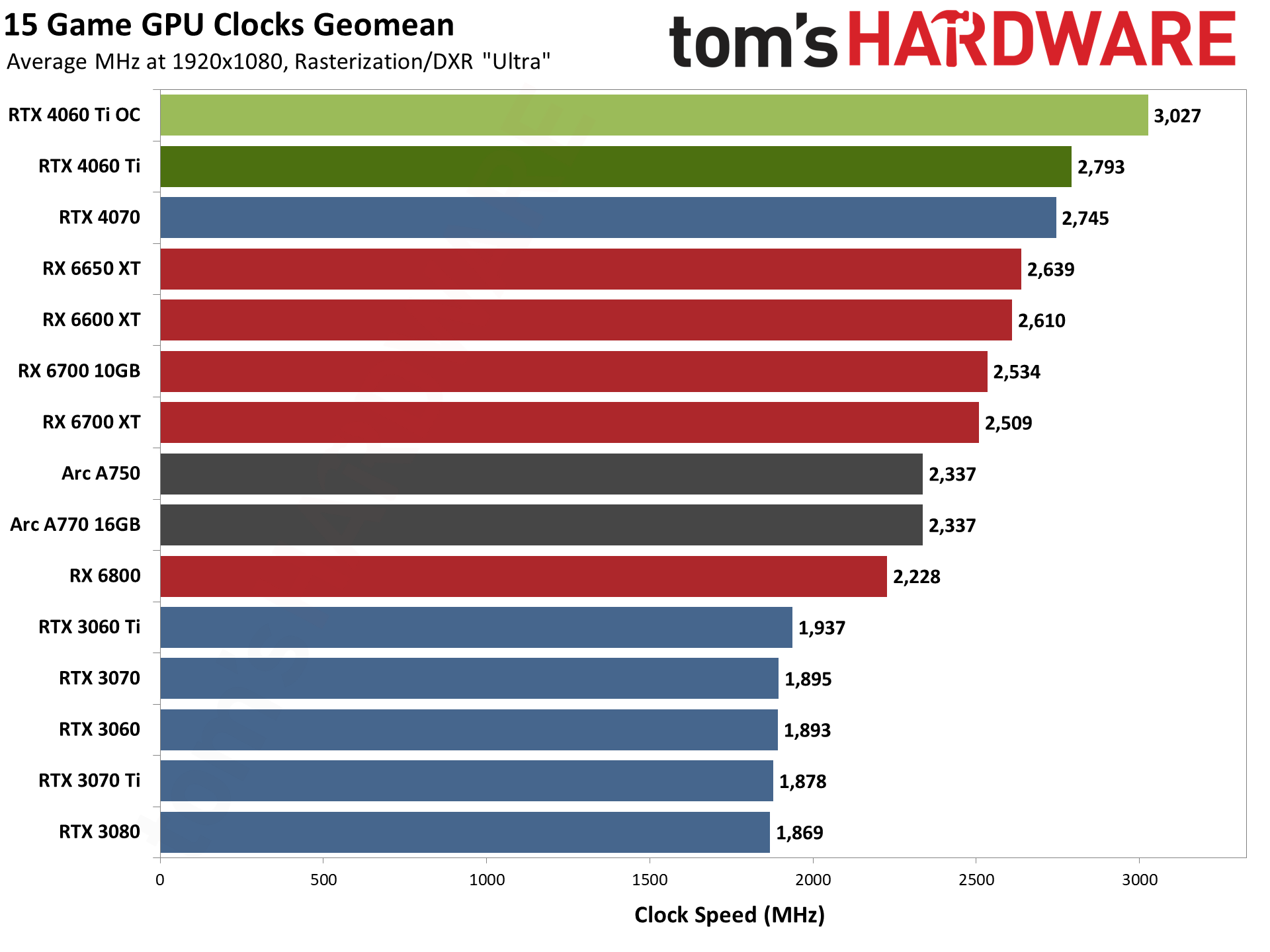
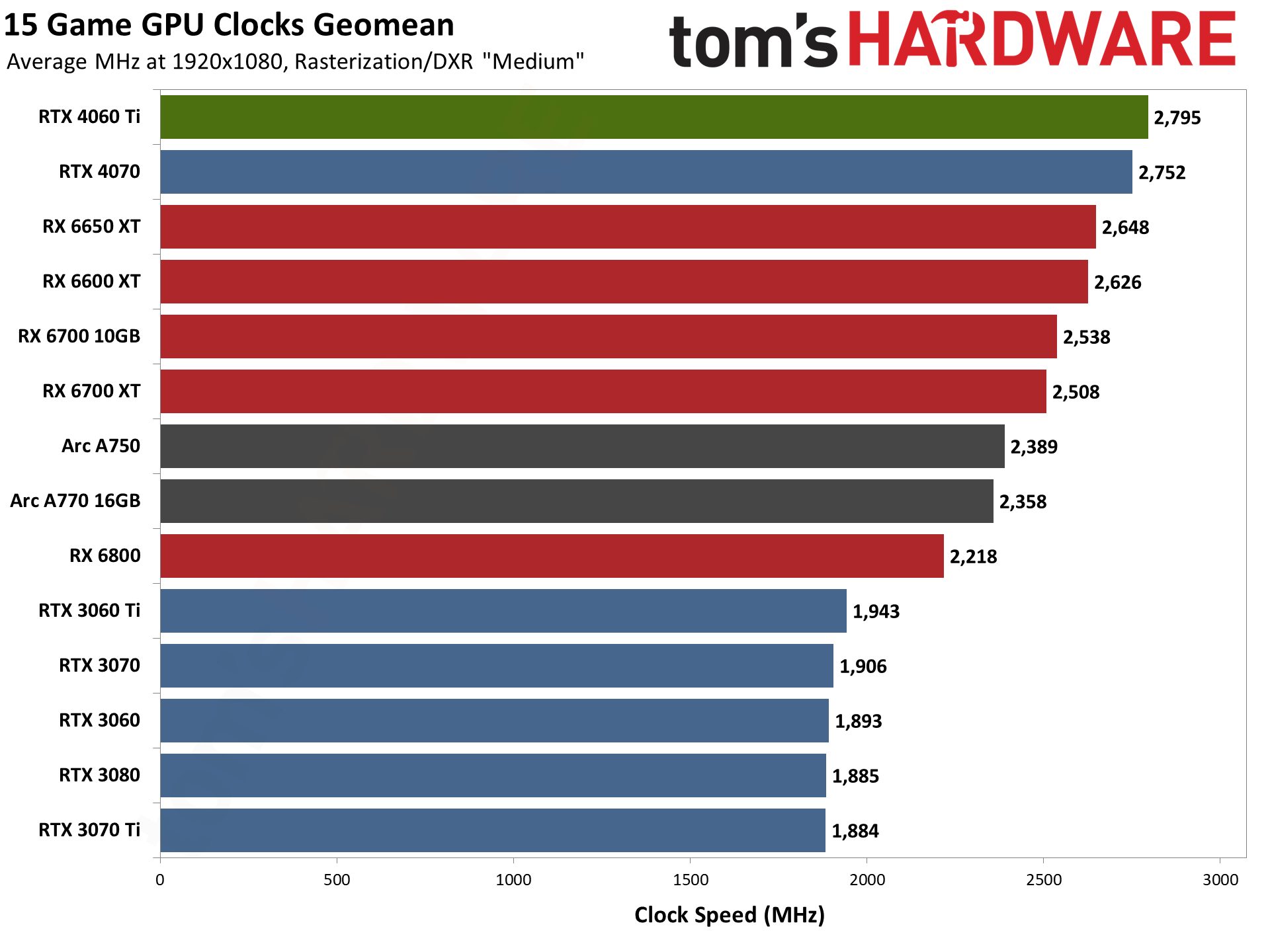
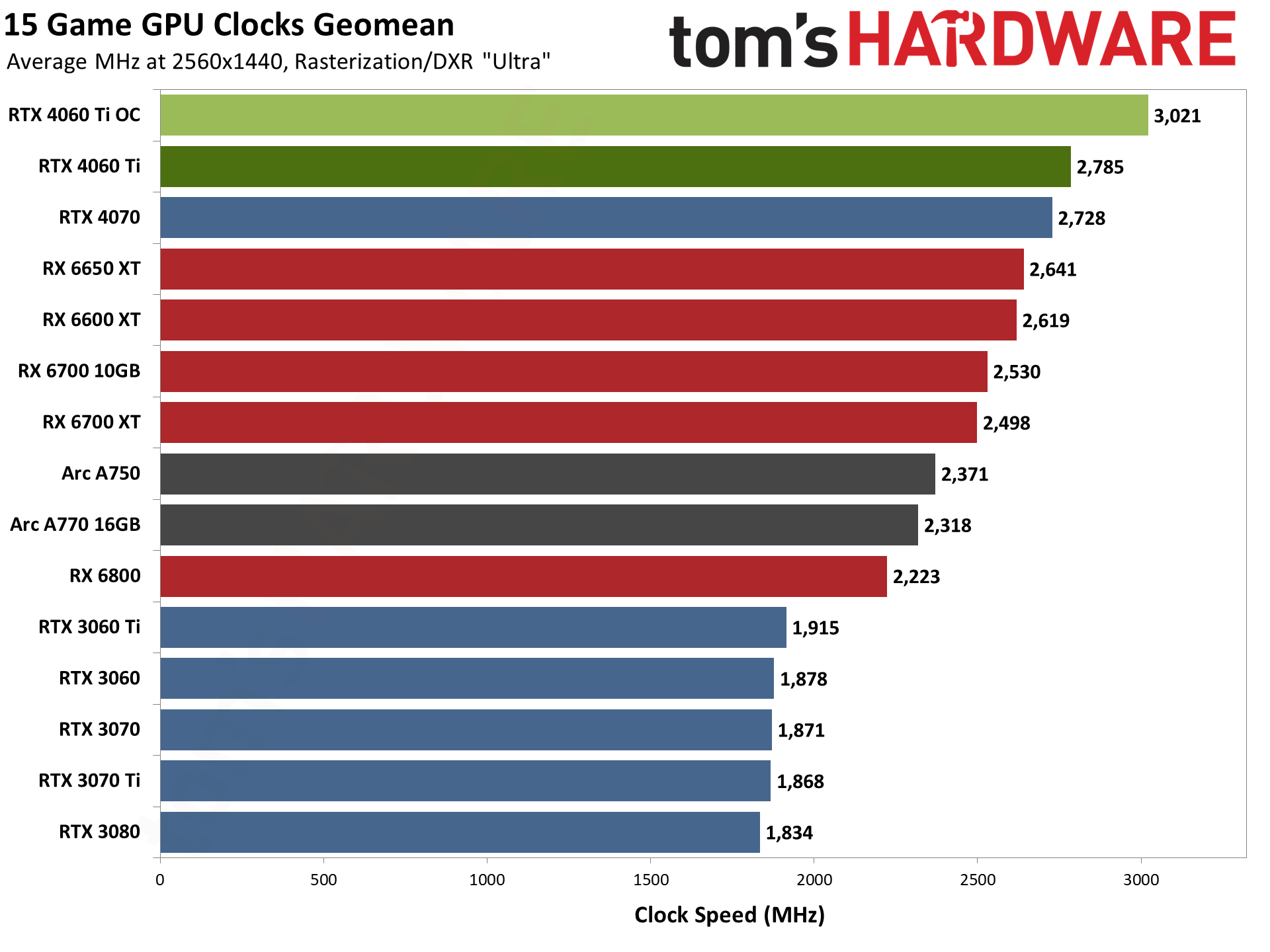
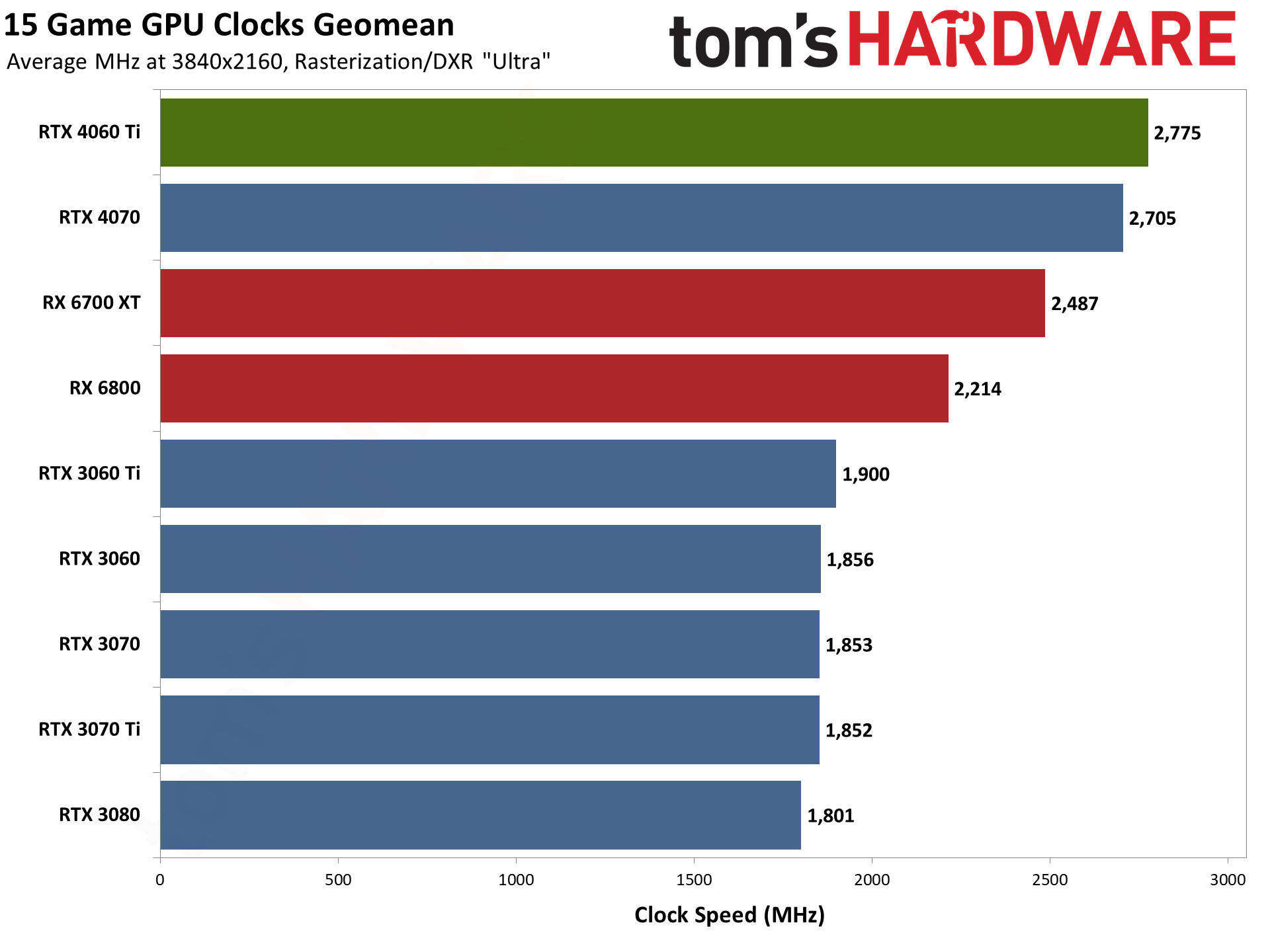
Next up are the GPU clocks, and once again the RTX 4060 Ti sits at the top of the charts. While the official boost clock is 2535 MHz, in testing the card averaged close to 2.8 GHz — 2795/2793 MHz at 1080p medium/ultra, 2785 MHz at 1440p ultra, and 2780 MHz at 4K ultra.
Of course we're aggregating all of the results into a single number for these charts, but you can see the individual results further down the page. There's really not that wide of a range in our testing. Across all 60 tests, the highest GPU clock was 2820 MHz (Far Cry 6 at 1080p medium), while the lowest GPU clock was 2721 MHz (A Plague Take: Requiem at 4K ultra). If we drop the 1080p medium and 4K ultra results from the list, the clock range shrinks a bit to 2732–2805 MHz.
The overclocking results are also fun, with average clocks of over 3.0 GHz. That's pretty impressive for stock cooling!
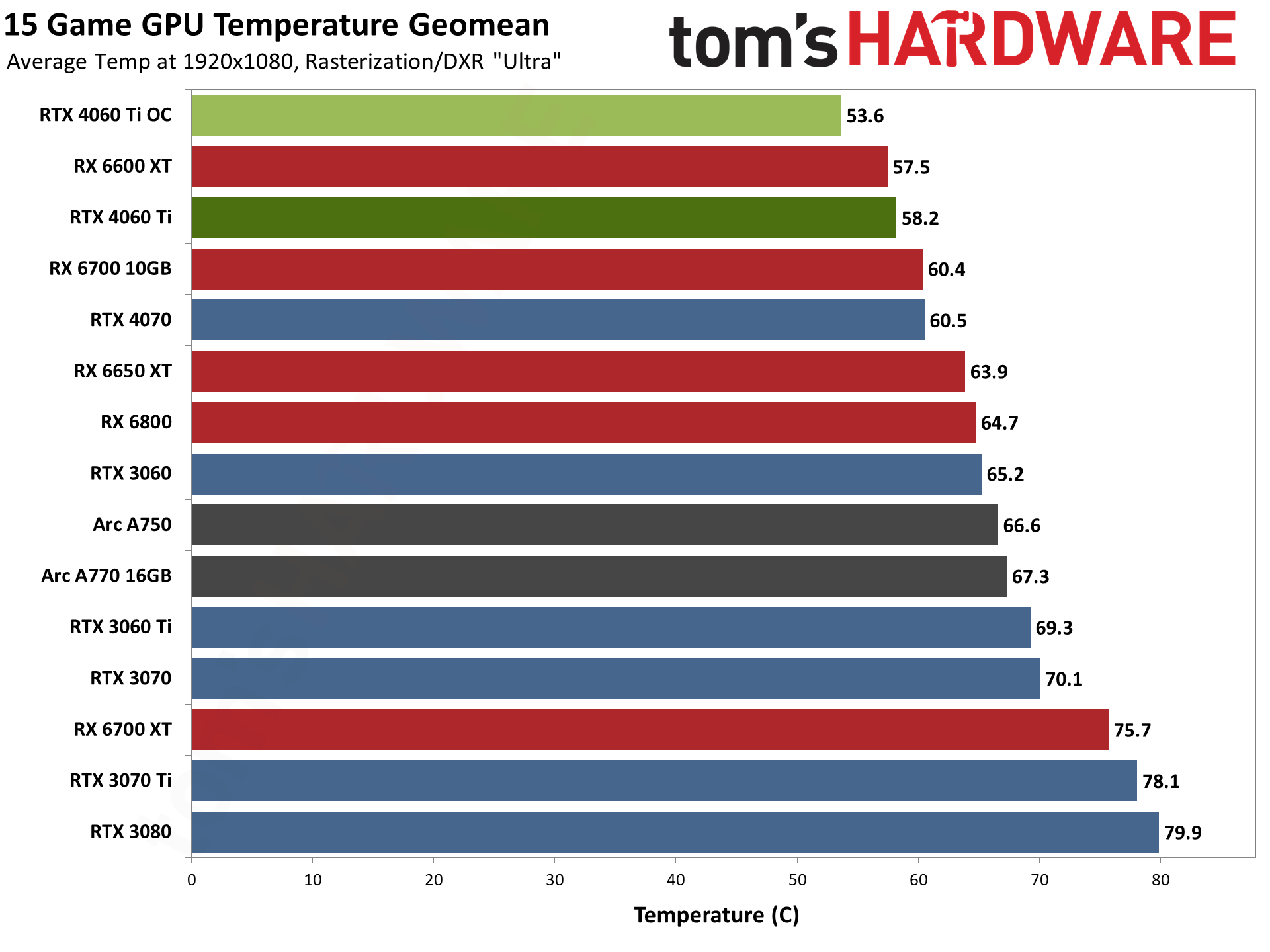
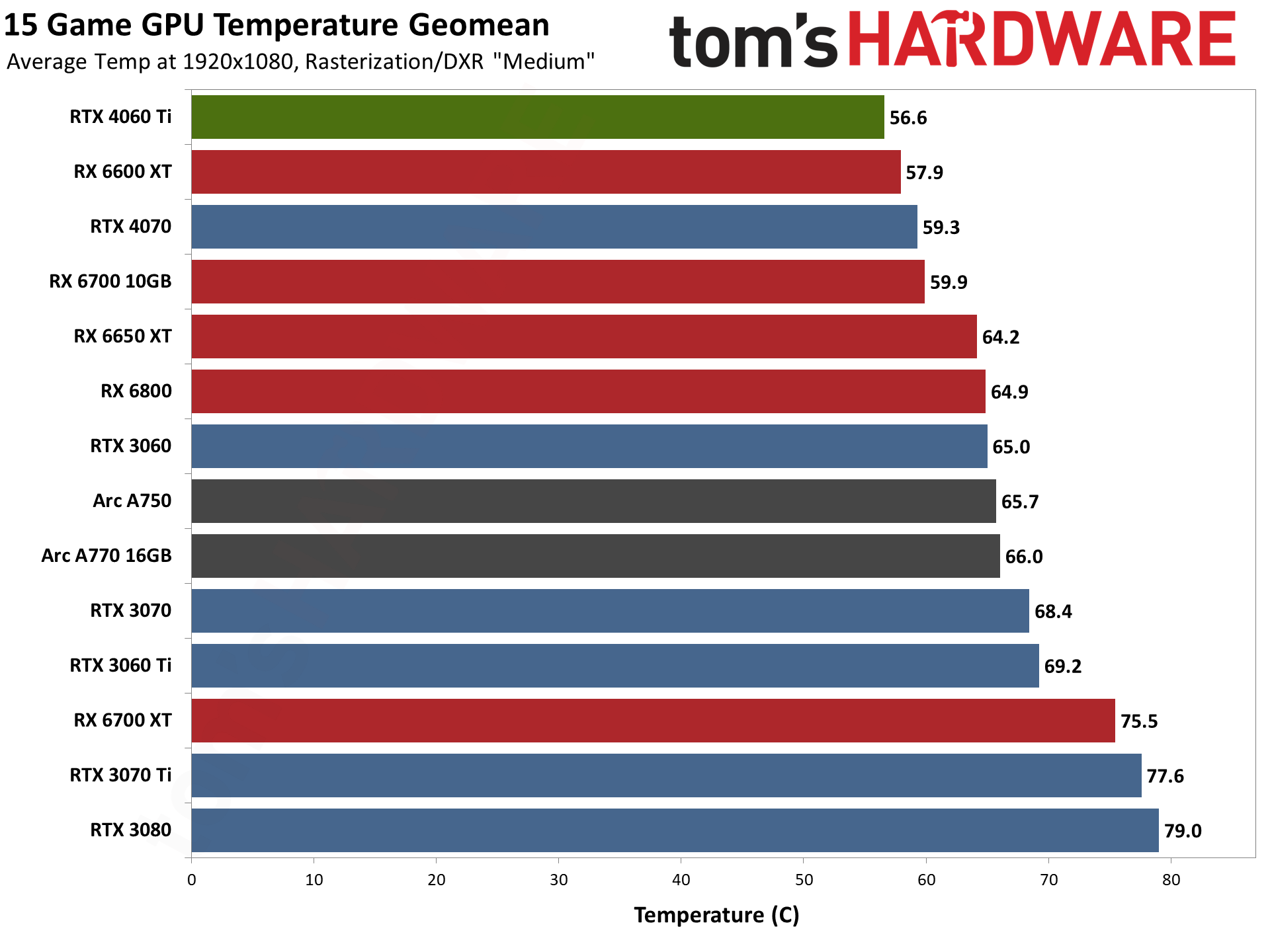
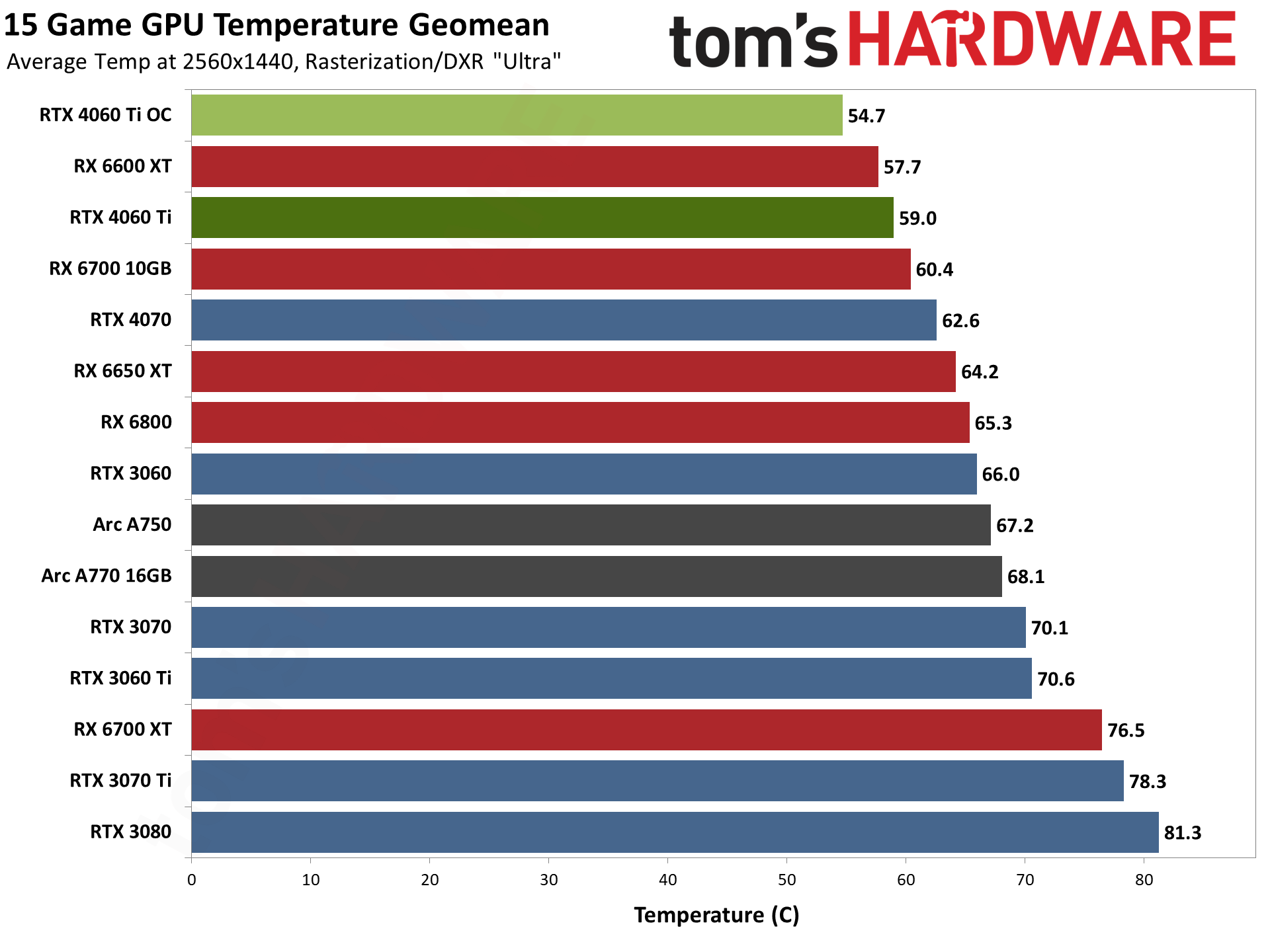
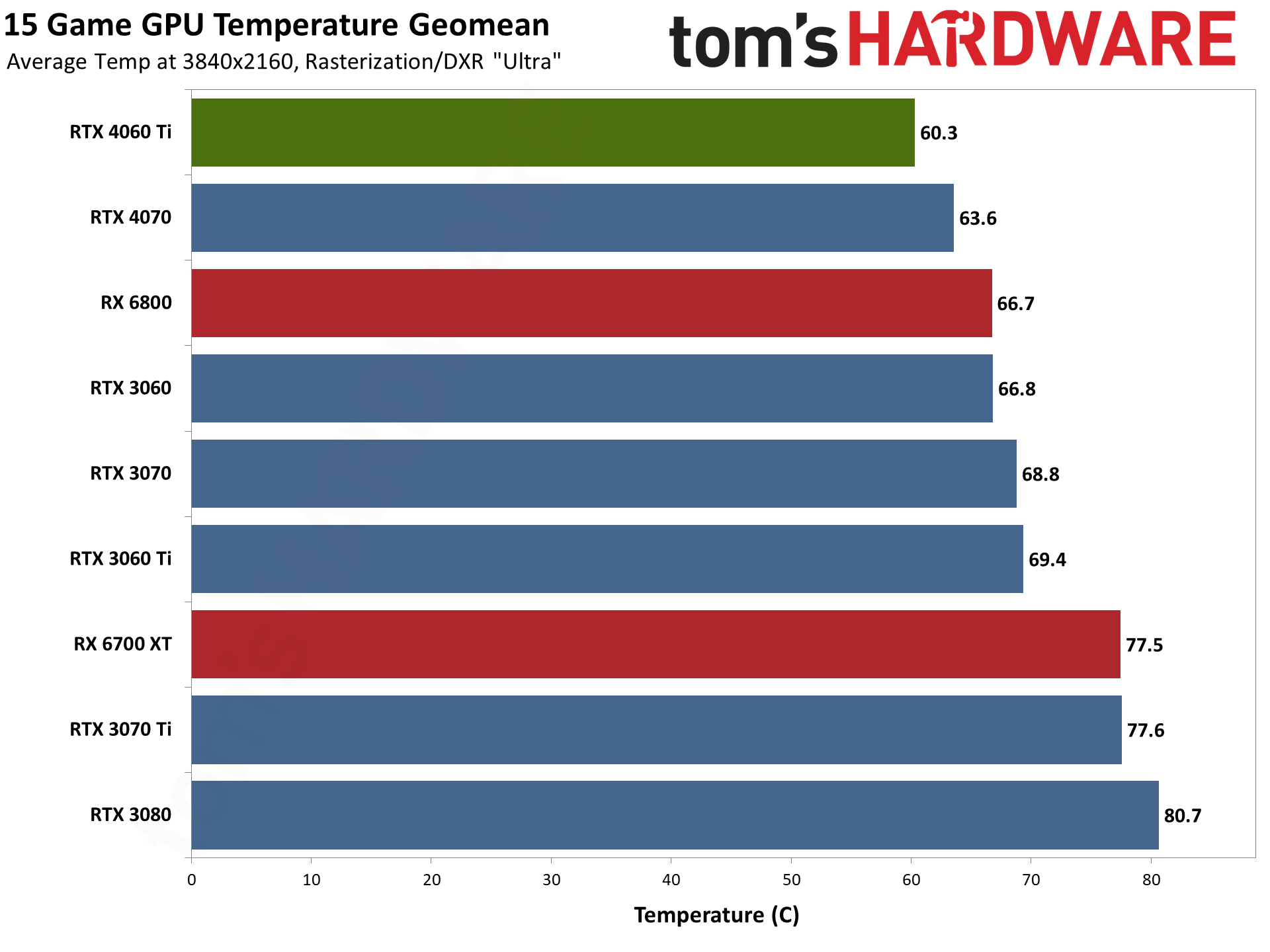
Finally, temperatures also look really good on the RTX 4060 Ti Founders Edition. Worst-case, we saw a maximum of 65C in our tests, while less demanding games wer in the 48–52 degrees Celsius range. That's hardly surprising, as the RTX 4070 FE already did quite well, so having a lower TGP means the fans don't need to work as hard and temperatures still end up a bit lower.
The RTX 4060 Ti doesn't take the top spot in every chart — RX 6600 XT pulls ahead at 1080p/1440p ultra — but it's always in first or second place. Note also that the RX 6600 XT isn't a reference card; it's an ASRock Phantom Gaming triple-fan solution. That's pretty much overkill for a GPU that only uses around 150W, and the card's dimensions are substantially larger than the 4060 Ti FE.
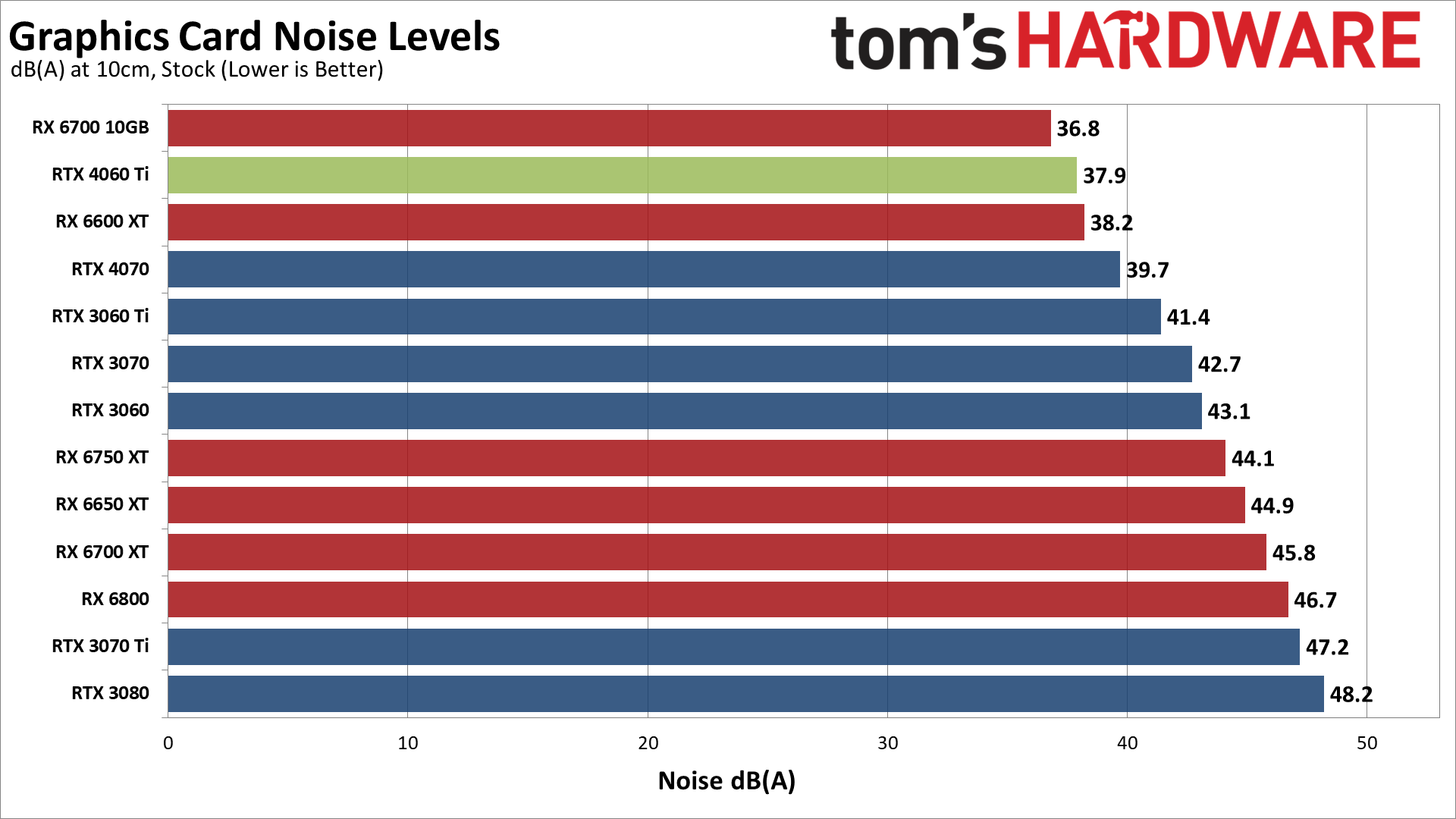
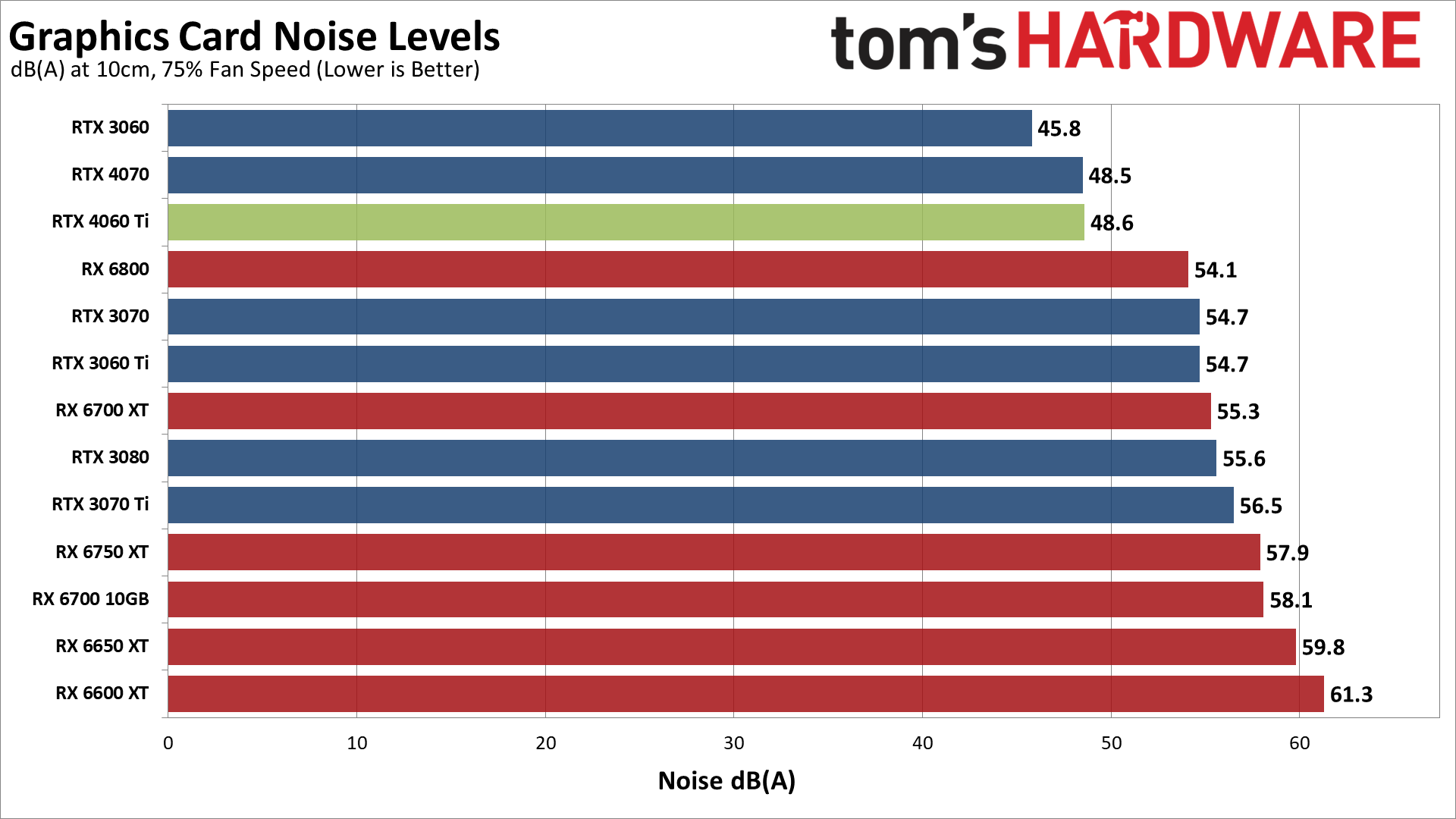
Given what we saw in the power and temperature charts, you'd expect the RTX 4060 Ti Founders Edition to be pretty quiet. Still, it's good to have confirmation. We use a stress test running Metro Exodus for our noise testing, as it's one of the more power hungry games.
We check noise levels using an SPL (sound pressure level) meter placed 10cm from the card, with the mic aimed right at the center of one fan: the center fan if there are three fans, or the the right fan for two fans — or the only fan facing to the left of the card in the case of the RTX 4060 Ti Founders Edition. This helps minimize the impact of other noise sources like the fans on the CPU cooler. The noise floor of our test environment and equipment is around 31–32 dB(A).
After leaving Metro Exodus running for over 15 minutes, the RTX 4060 Ti Founders Edition settled in at a fan speed of 66% and a noise level of 37.9 dB(A). That's a bit quieter than the RTX 4070, so Nvidia isn't just spinning the fans faster to keep temperatures low.
We also tested with a static fan speed of 75%, which caused the RTX 4060 Ti Founders Edition to generate 48.6 dB(A) of noise. We don't expect the card would normally ever hit that level without overclocking, but it does give you some idea of what you can expect in warmer environments.
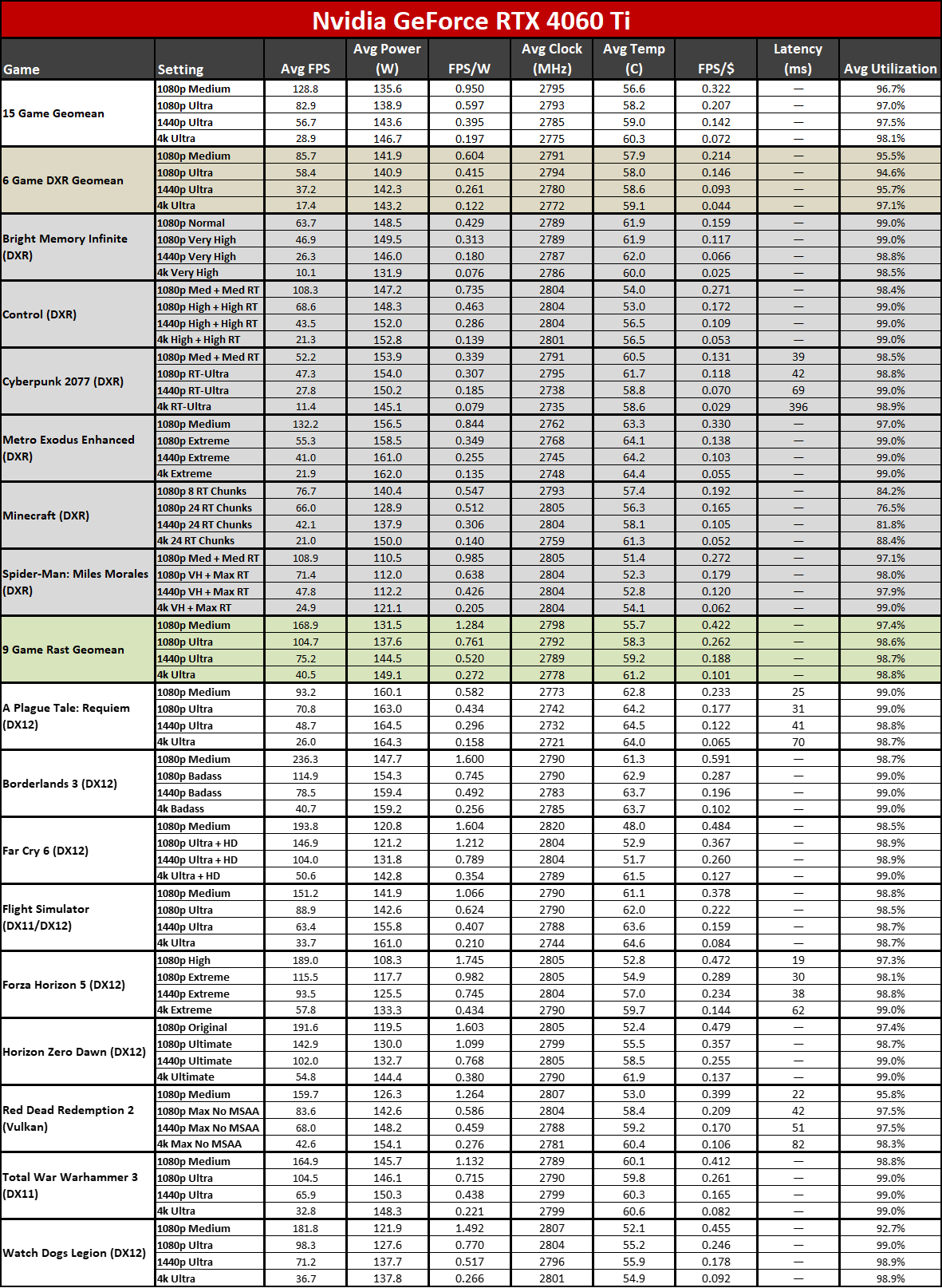
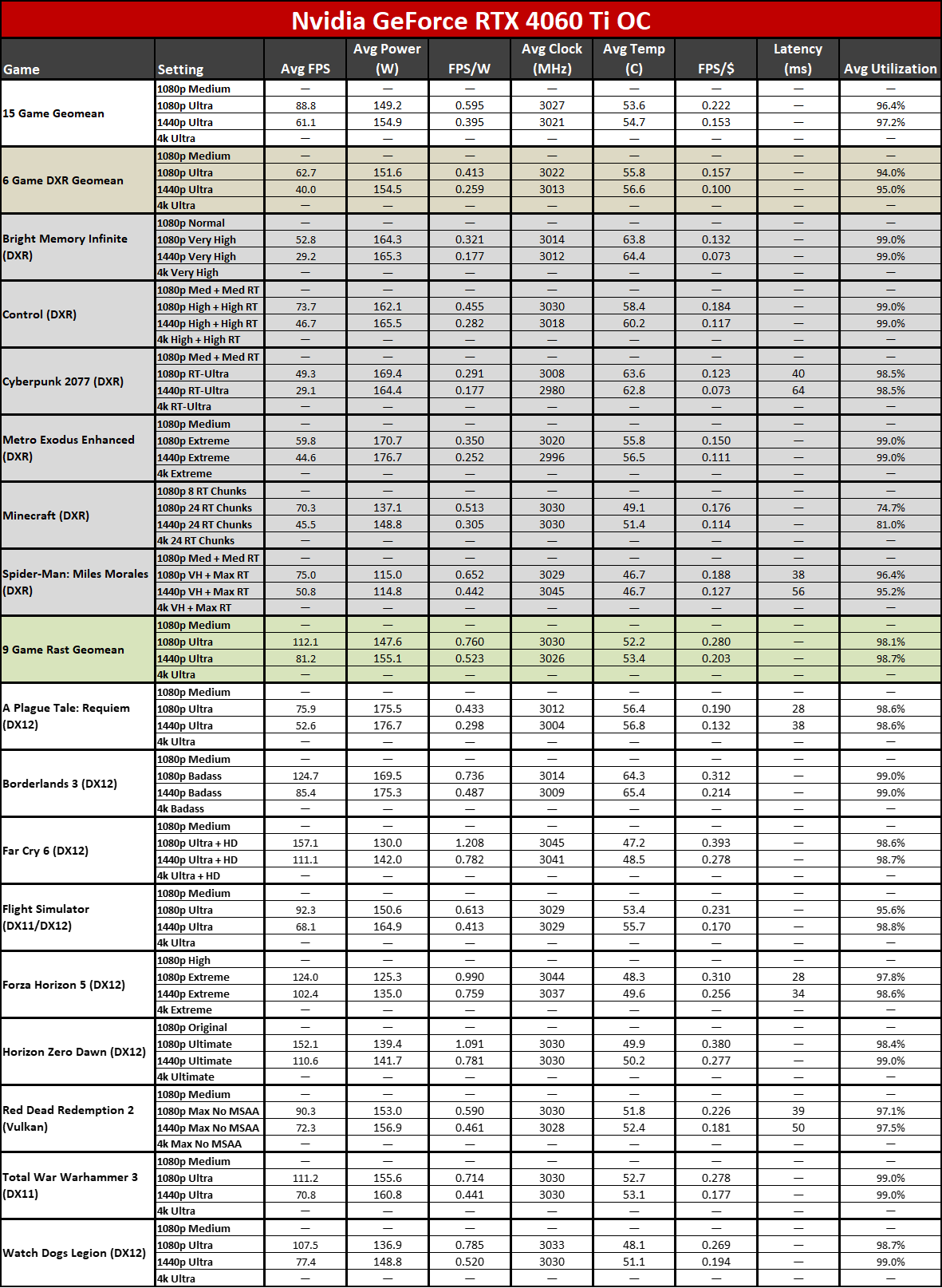
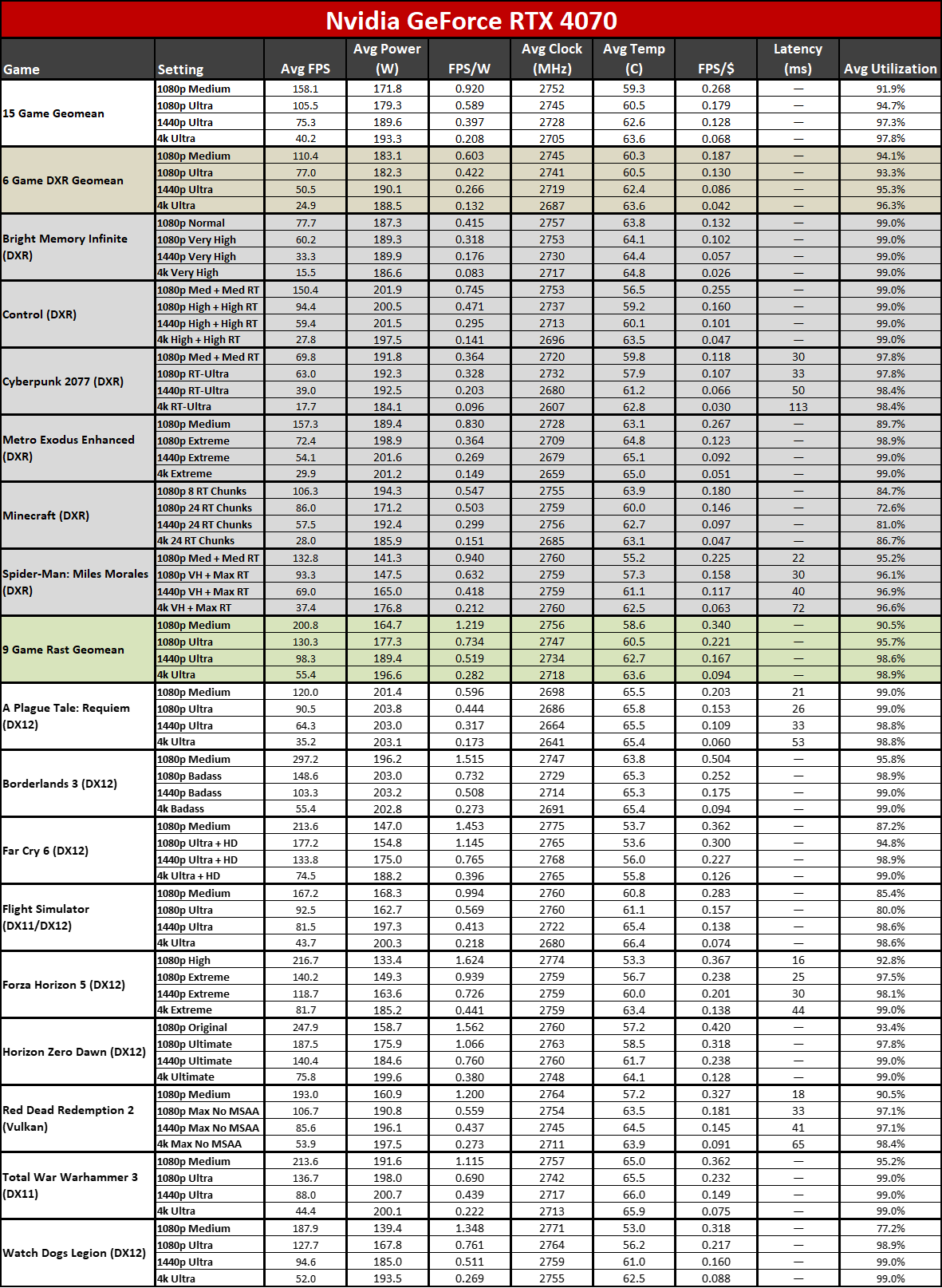
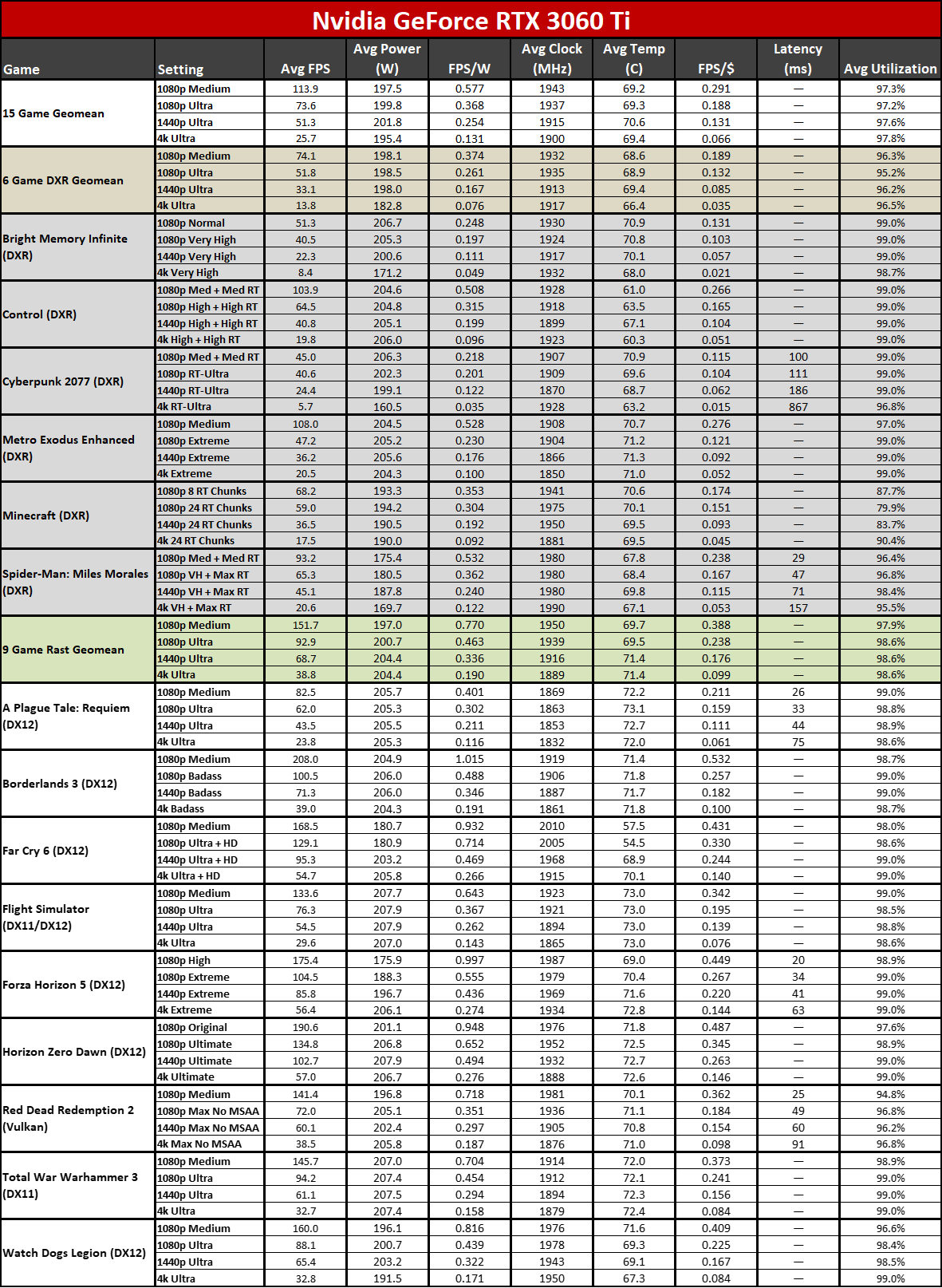
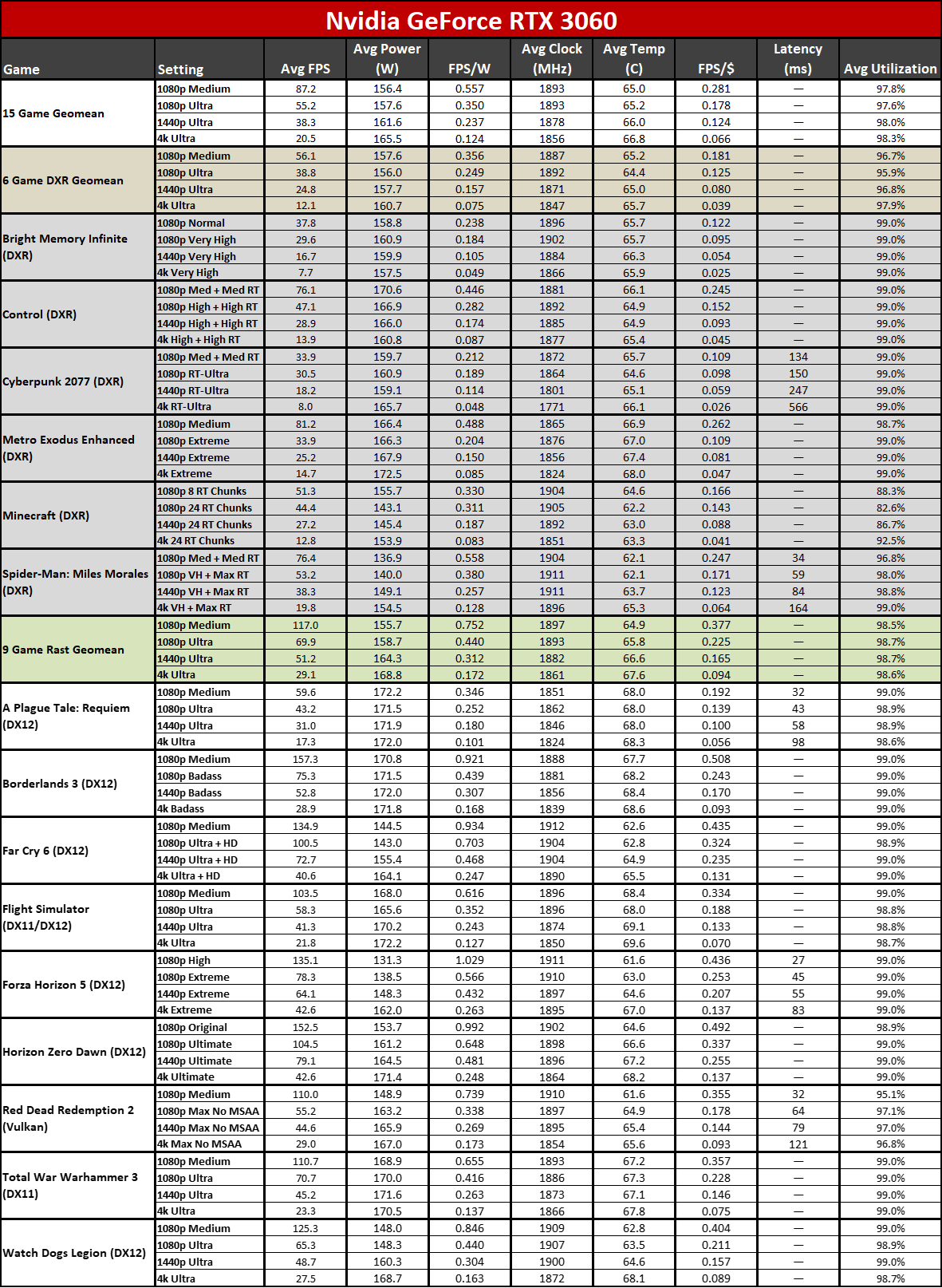
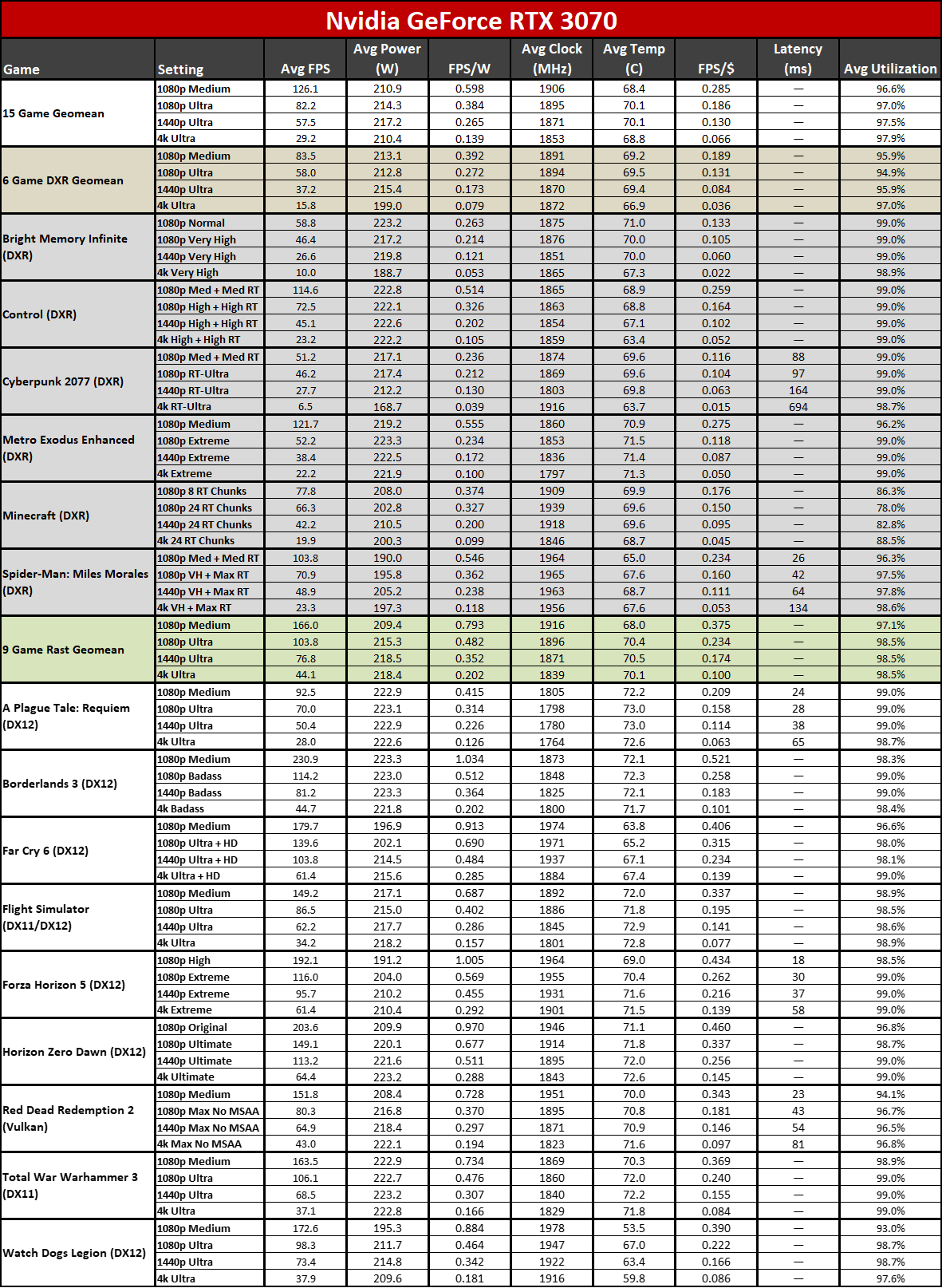
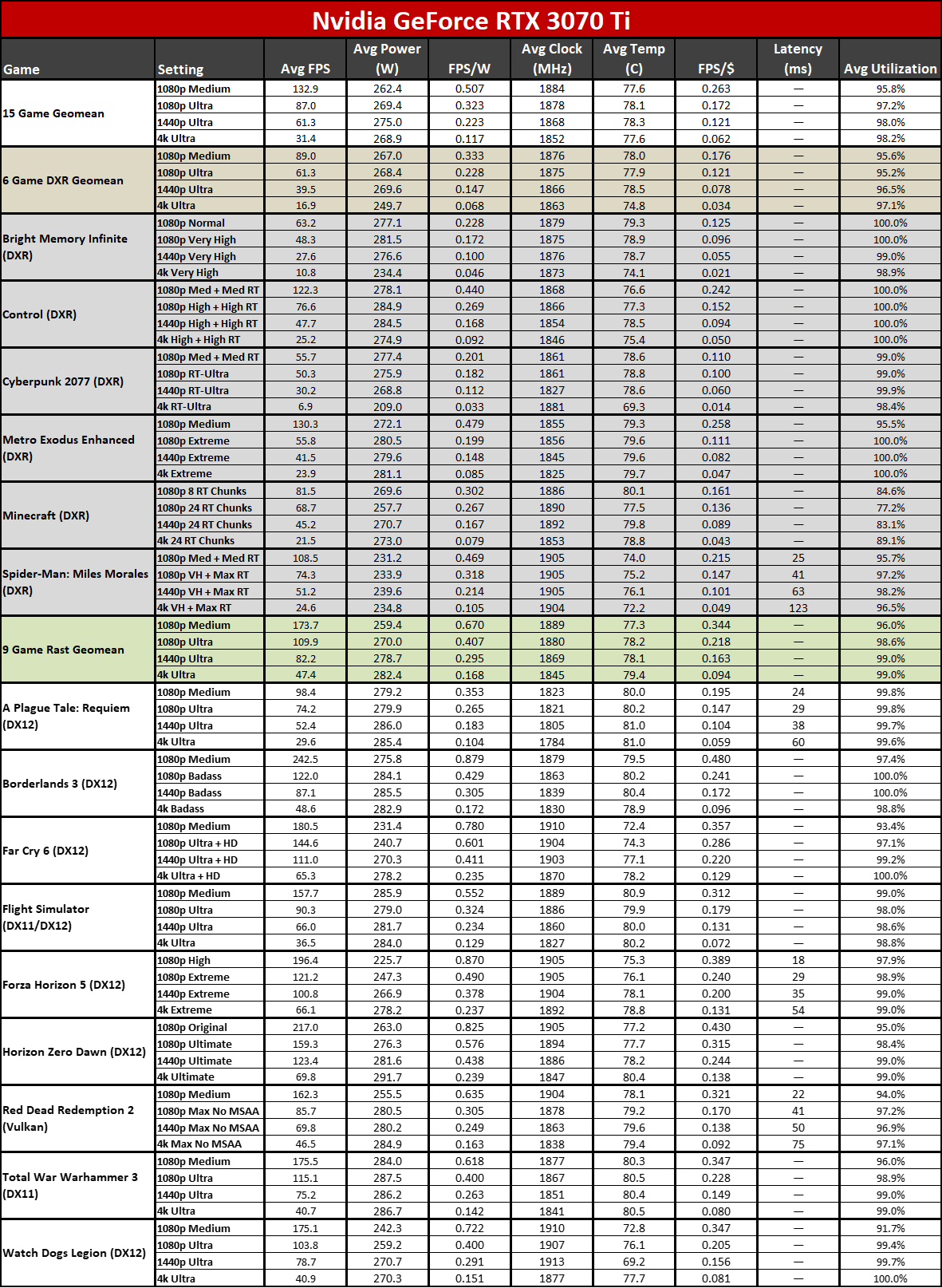
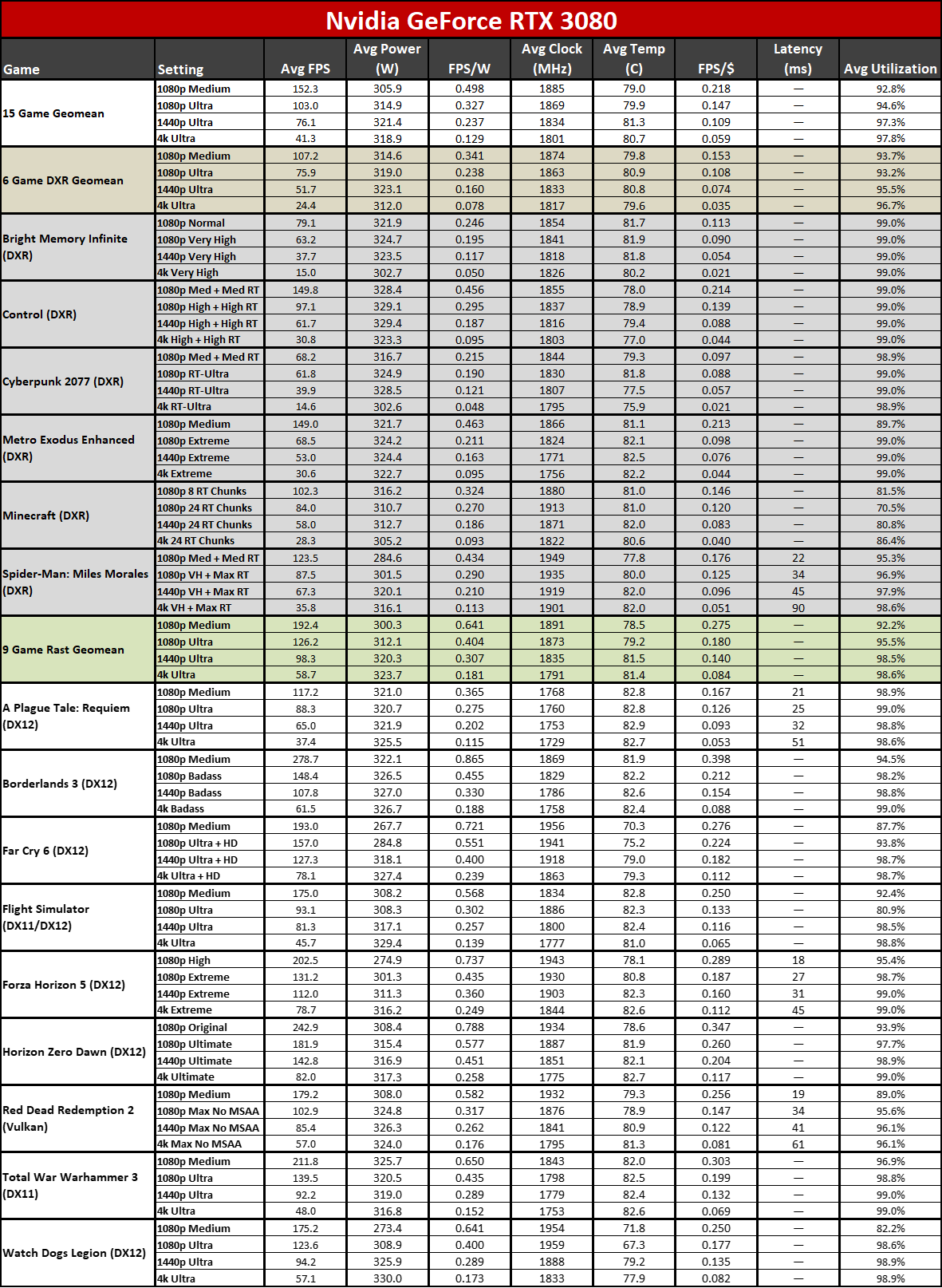
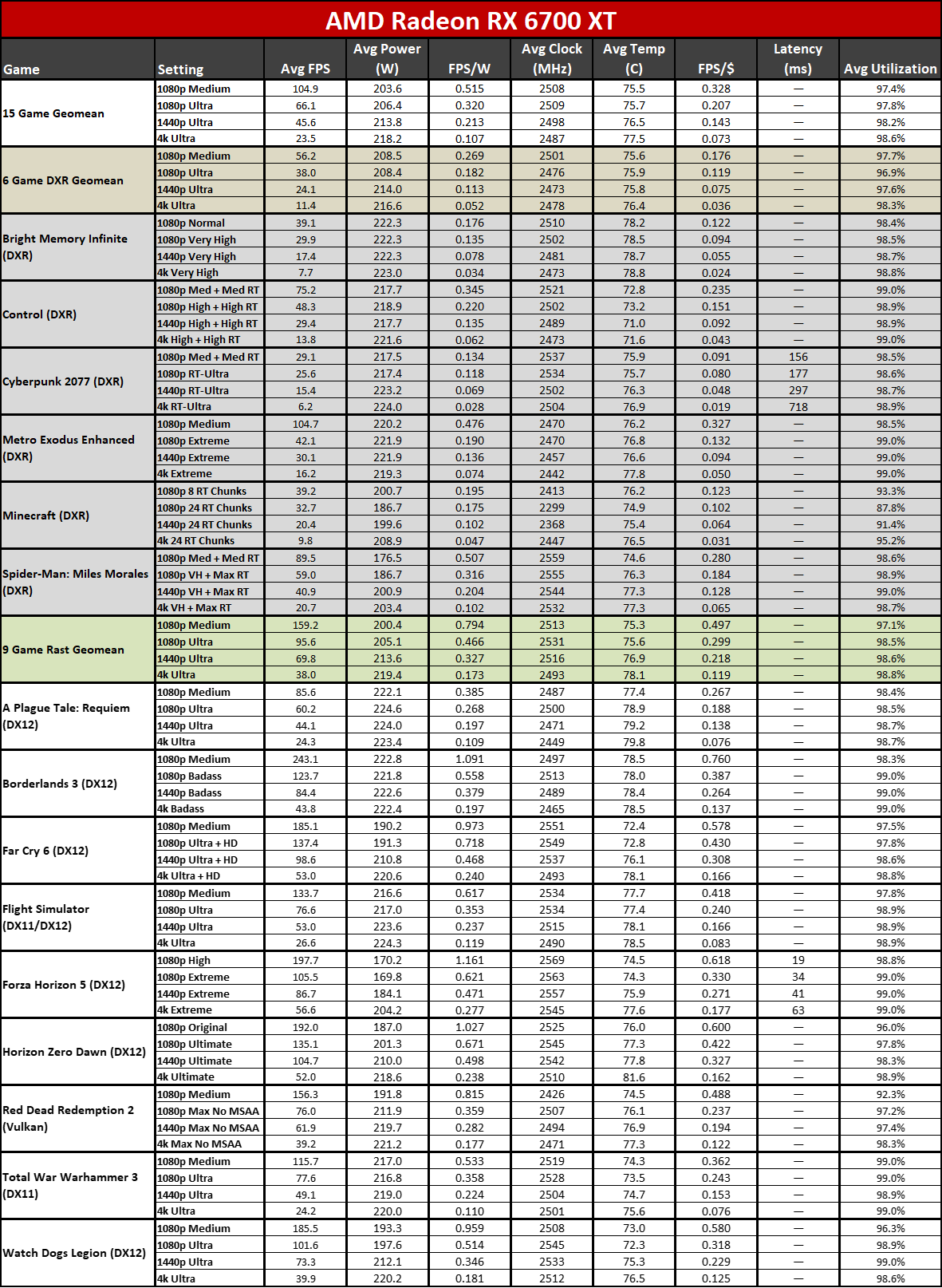
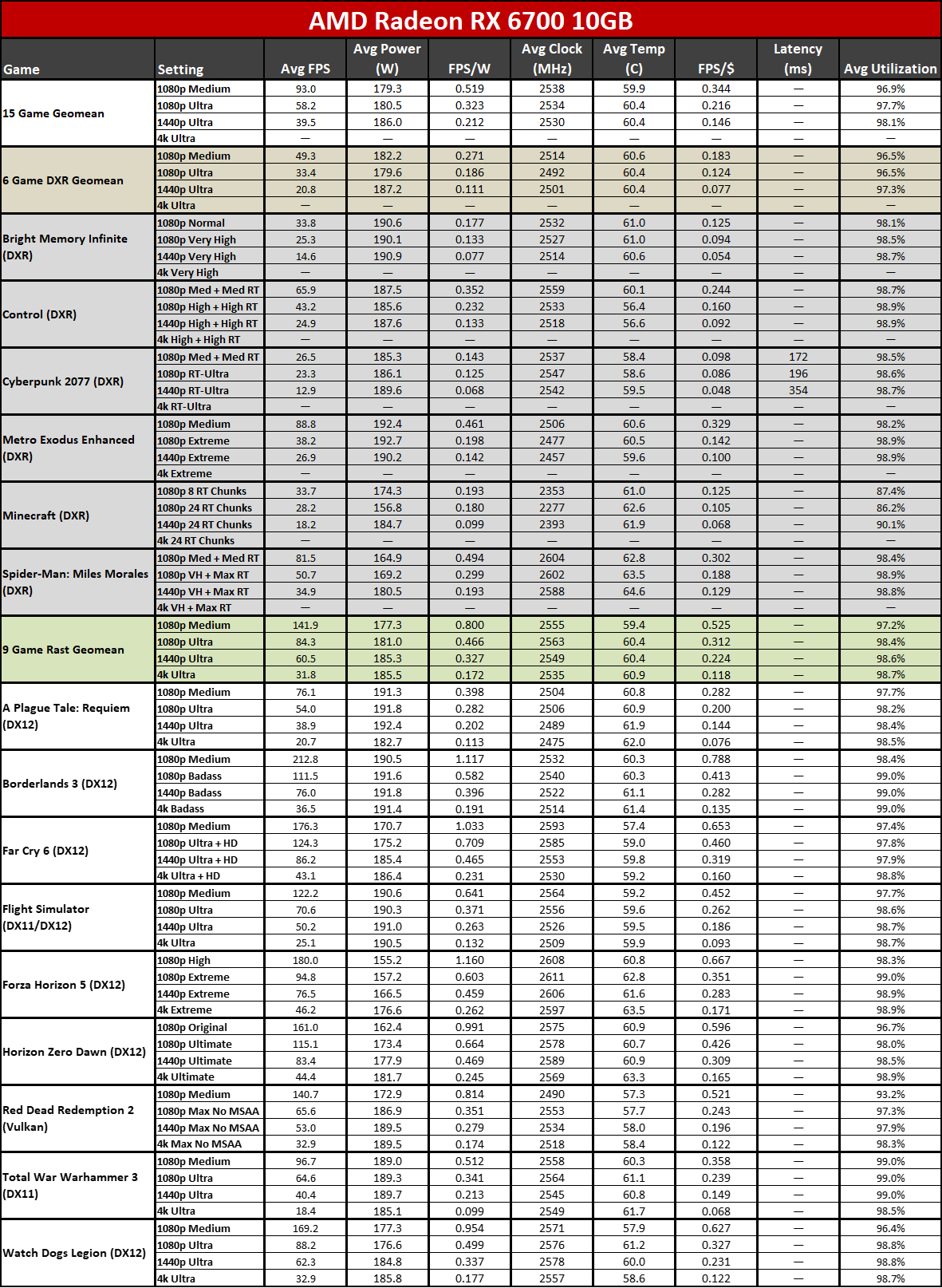
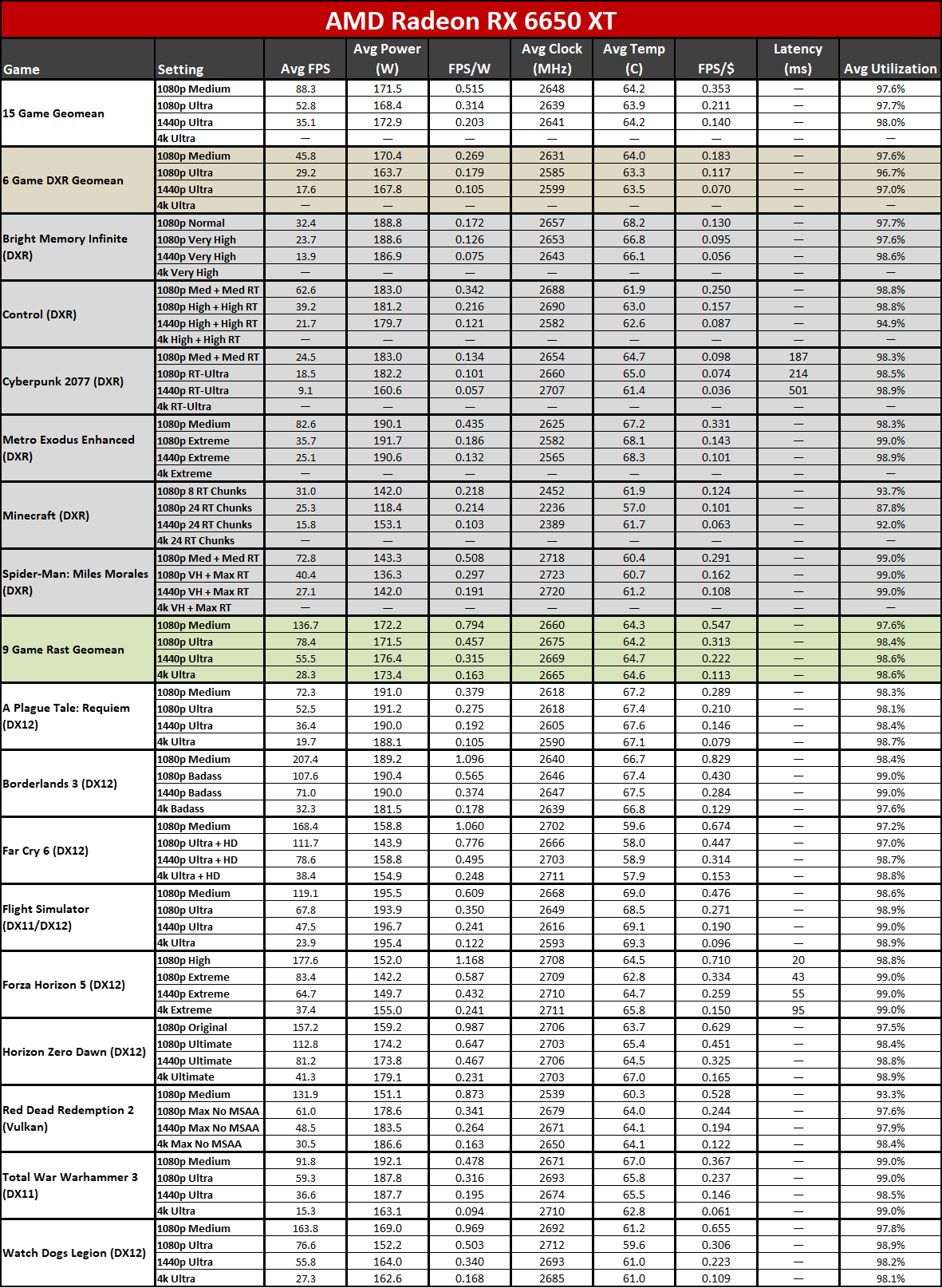
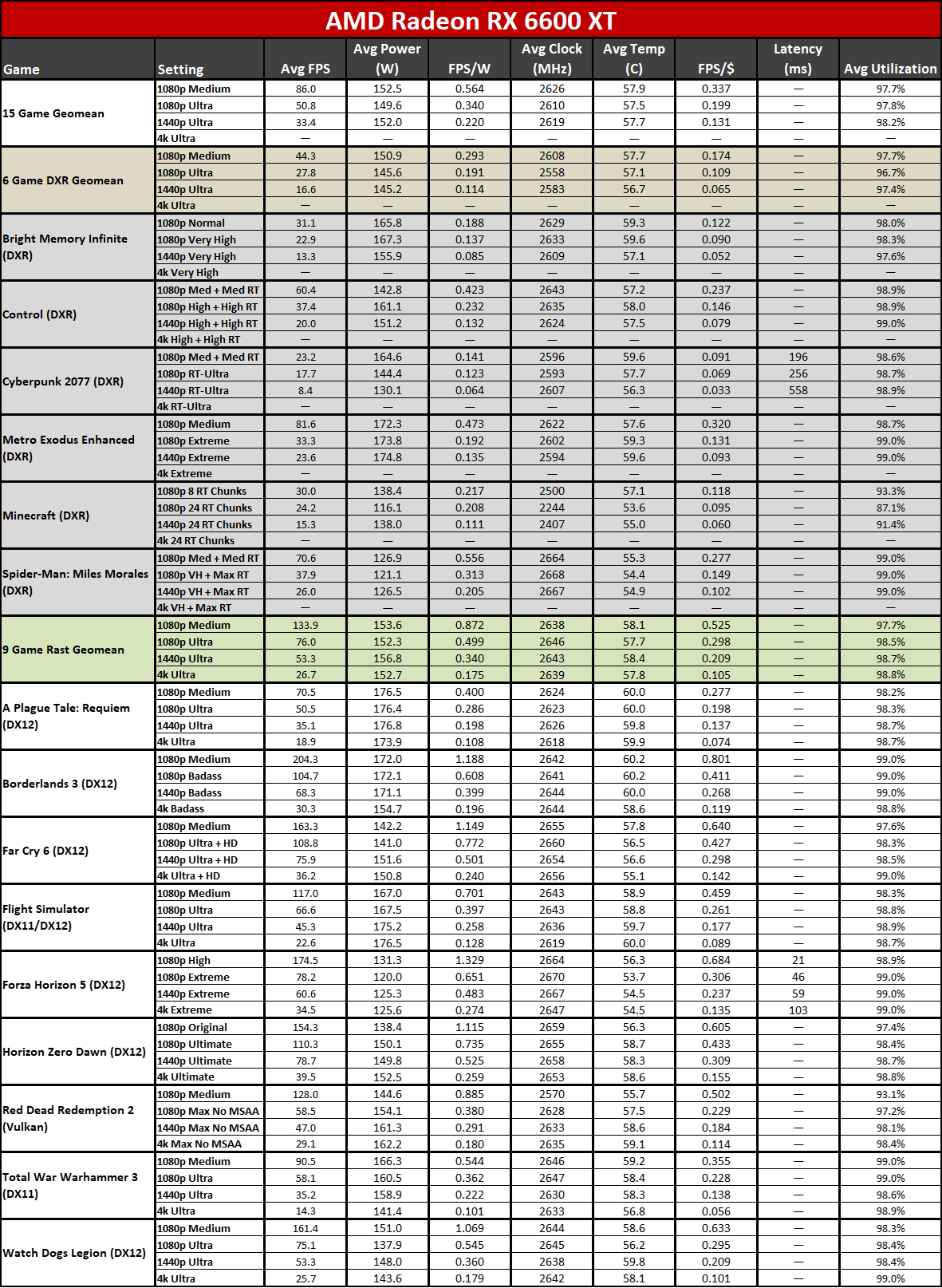
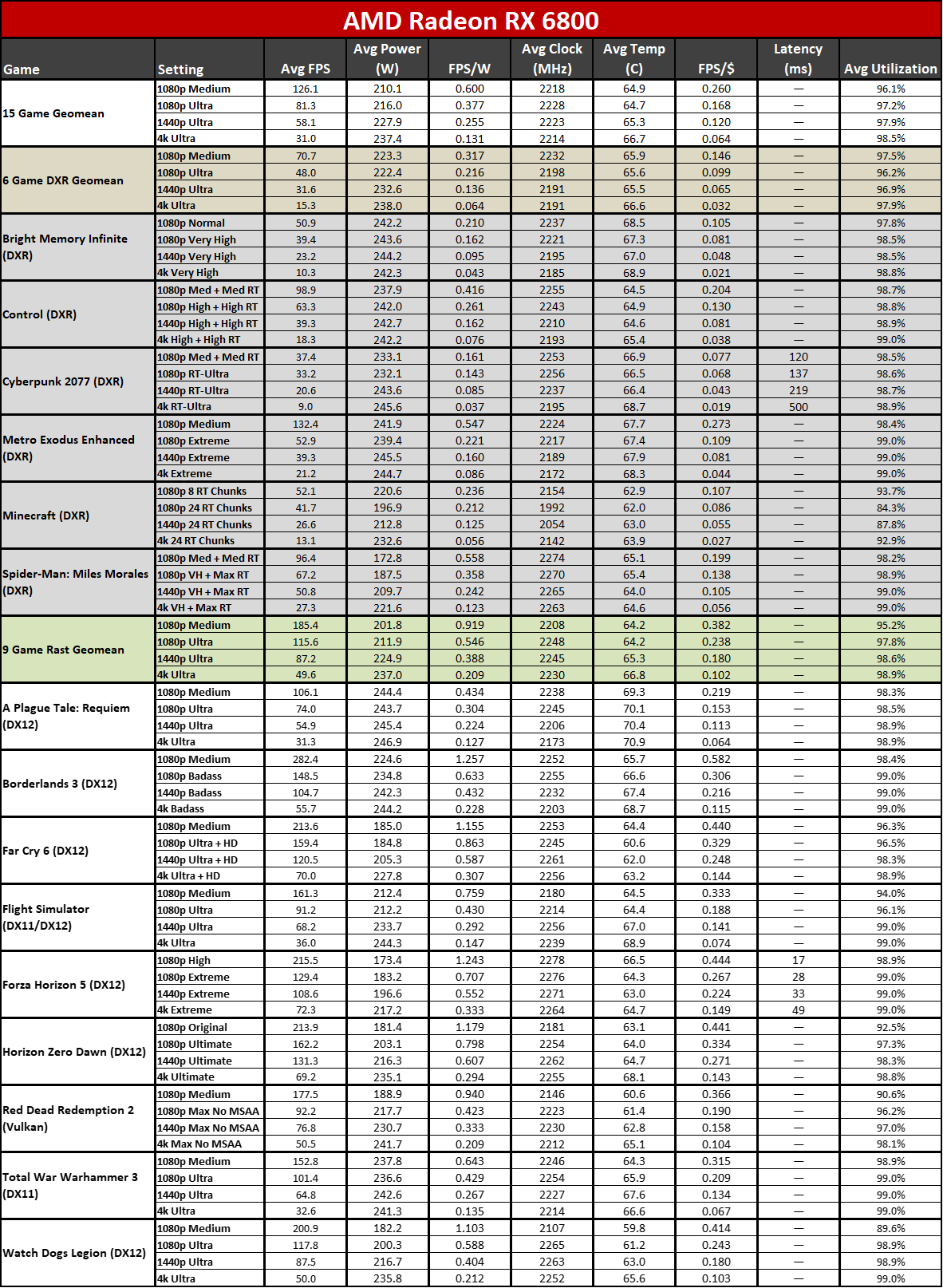
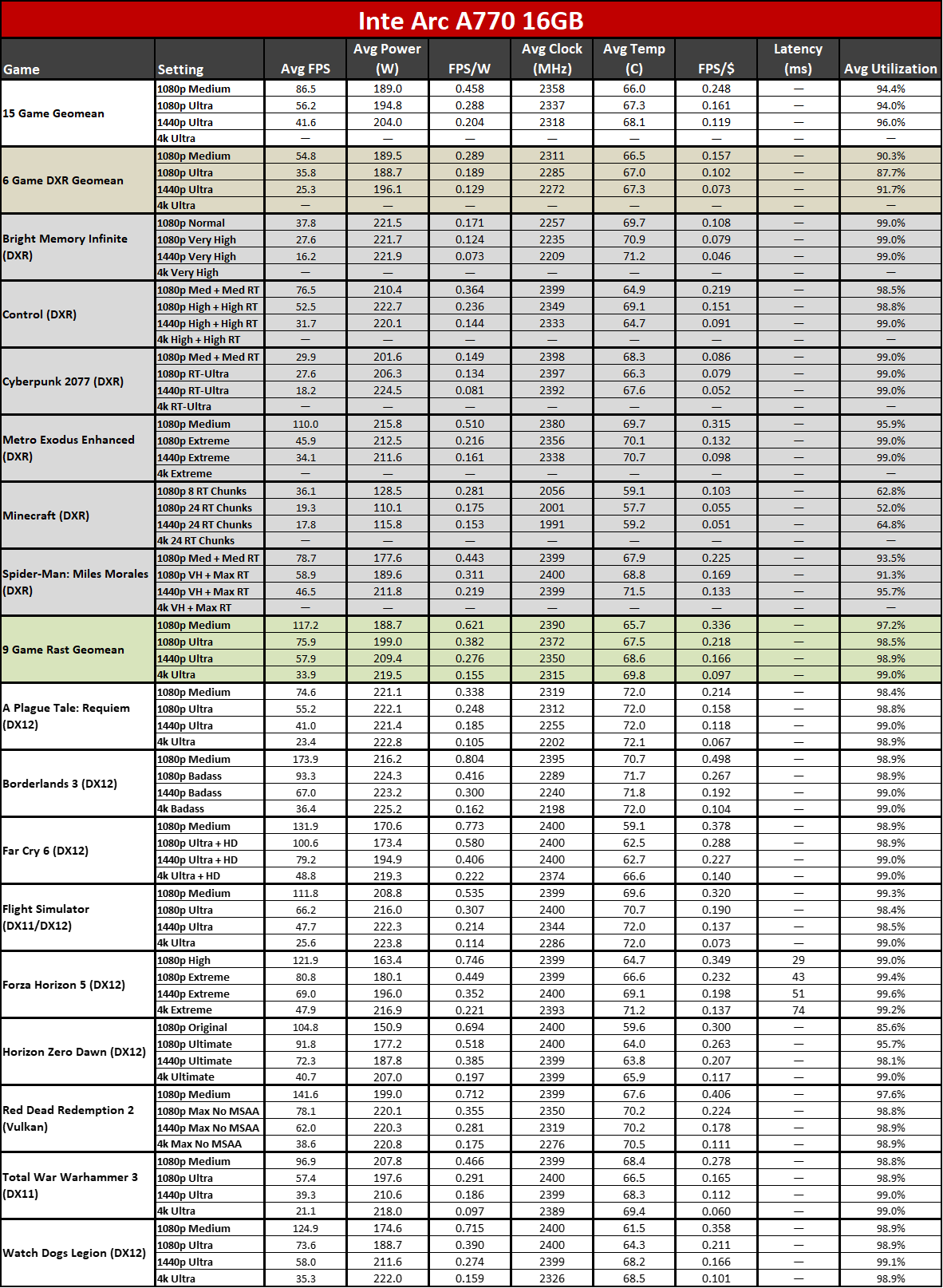
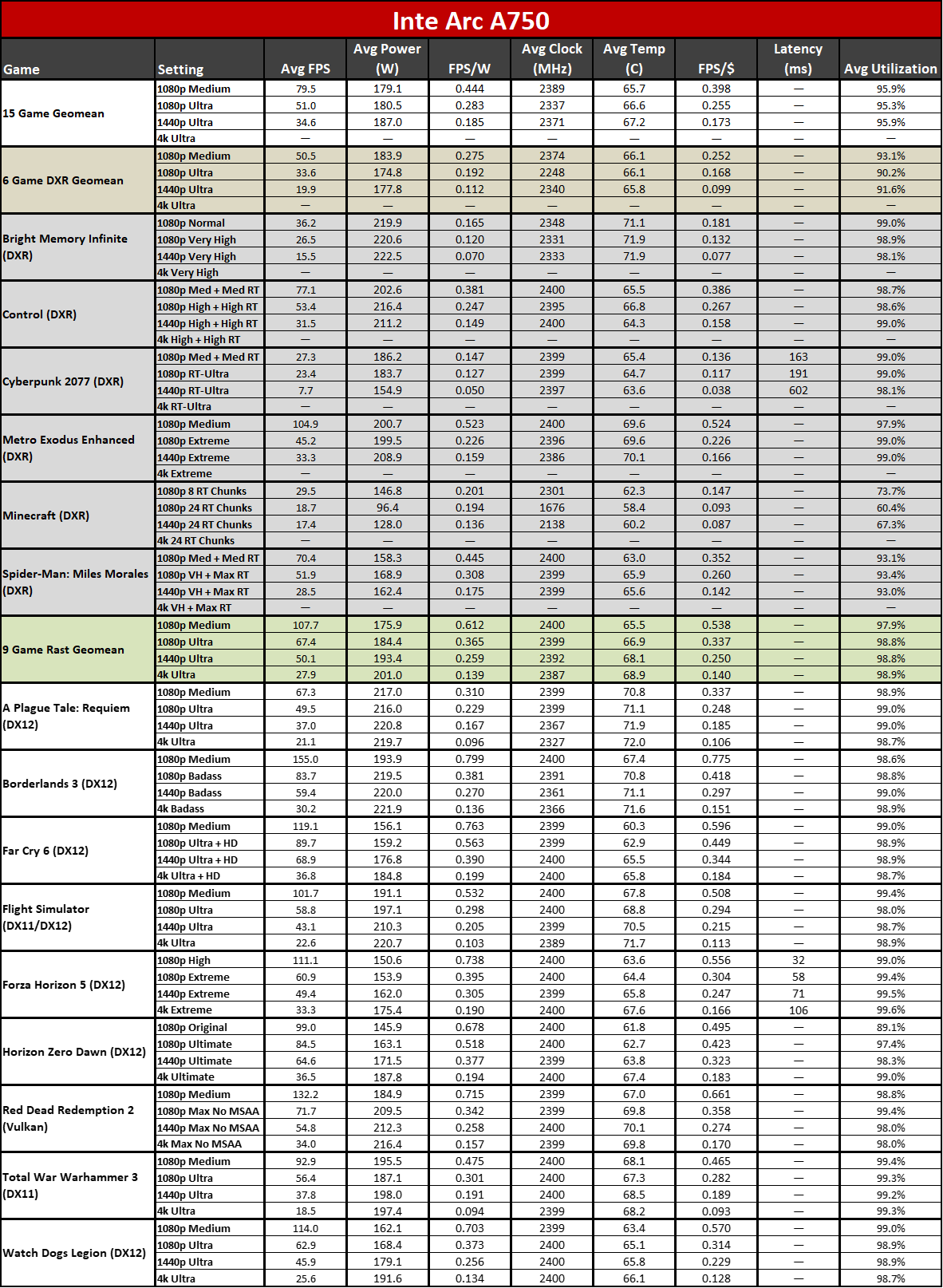
Here's the full rundown of all of our test results, including performance per watt and performance per dollar columns. We won't dig into the details much here, as we've already covered most of this information elsewhere. Still, the RTX 4060 Ti does quite well in the value and efficiency metrics. Note that we used the lowest priced card we could find online for the tables — for a reputable model from a reputable online site. You could find used cards on eBay for a lot less money in some cases, but buying a used graphics card has more associated risks.
Among Nvidia RTX GPUs, the RTX 4060 Ti currently represents the best overall value. That's hardly surprising, since it's faster than the previous generation at roughly the same price. AMD's RX 6600- and 6700-class GPUs do beat the 4060 Ti in FPS/$ in some cases, but it's relatively close. Of course, if you only look at the rasterization results, AMD does even better, while the ray tracing results favor the 4060 Ti. Same old story, in other words.
Another potentially good value is the Intel Arc A750, which can now be picked up for just $199.99 — half the price of the RTX 4060 Ti. It's not as efficient, and there are still occasional driver hiccups, but the price is hard to beat.
- MORE: Best Graphics Cards
- MORE: GPU Benchmarks and Hierarchy
- MORE: All Graphics Content

Nvidia's RTX 40-series has been controversial for a variety of reasons, and the RTX 4060 Ti will continue that trend. It's not that this is a bad card, as the efficiency shows significant improvements over the previous generation. The price of entry, relative to the RTX 3060 Ti, also remains unchanged. The problem is that Nvidia's trimming of memory channels and capacity is very much felt here, and we can only look forward to similar concerns on the future RTX 4060 and RTX 4050.
The performance ends up being a bit of a mix, with native rendering showing only relatively minor improvements compared to the prior RTX 3060 Ti. There are even some instances where the new card falls behind — specifically, any situation where the 8GB VRAM and reduced bandwidth come into play.
Nvidia seems to be counting on DLSS 3 support as a major selling point for the RTX 40-series yet again. It's not that we actively dislike DLSS 3 and Frame Generation, but there are compromises, and Frame Generation performance charts can be somewhat misleading when it comes to the actual feel of games. Anyone who's highly sensitive to input lag will probably want to leave it toggled off.
Mainstream graphics cards are never the sexiest offerings around. In this case, we've had similar levels of performance from the RTX 3070 and 3070 Ti since late-2020 and mid-2021, respectively. Granted, those were both nearly impossible to find at anything approaching a reasonable price until mid-2022, so getting a replacement that's hopefully readily available will certainly attract some buyers. Just don't go upgrading from an RTX 3060 Ti, or you'll be very disappointed in the lack of tangible performance improvements.

As we mentioned earlier, we'd feel a lot better about the RTX 4060 Ti if it had 12GB of memory and a 192-bit memory interface. Nvidia likely decided to go with a 128-bit bus and 8GB of VRAM around the time the RTX 30-series was shipping, but we still feel it wasn't the ideal choice. At least there will be a 16GB 4060 Ti in July, but the extra $100 puts you that much closer to getting an even better card like the RTX 4070. Or maybe AMD will have a new generation RX 7700/7800-series card priced at $500 or less by then.
Anyone using a graphics card at least two generations old will find a bit more to like about the RTX 4060 Ti. It's not a huge boost in performance over the 3060 Ti, but it does come with some useful new extras, like AV1 encoding support. It's also a more compact card than a 3060 Ti, so it can fit in a smaller case, and it ran cool and quiet in our testing.
It might be the best $400 card on the market right now, but that doesn't make it the best card overall. AMD's RX 6700-class GPUs may not have all the extras that Nvidia offers, but they do have 12GB (or at least 10GB) of memory, and you can practically pick them up for a song. The RX 6700 10GB starts at $269 on Amazon, while the base model RX 6700 XT costs $319 on Newegg. There's also the Arc A750 for $199 to consider. Is the RTX 4060 Ti worth twice the admission price? For some people, yes.
Retail availability of the RTX 4060 Ti is set for May 24, with both custom and reference clocked cards ready to hit the store shelves. AMD is rumored to be shipping the RX 7600, but we'll have to wait to see how that stacks up.
The bottom line is that you could certainly do worse than an RTX 4060 Ti. You could also do a lot better, if by "better" you mean "faster." Its just likely to cost you a whole lot extra to move up to the next faster Nvidia graphics card.
- MORE: Best Graphics Cards
- MORE: GPU Benchmarks and Hierarchy
- MORE: All Graphics Content







