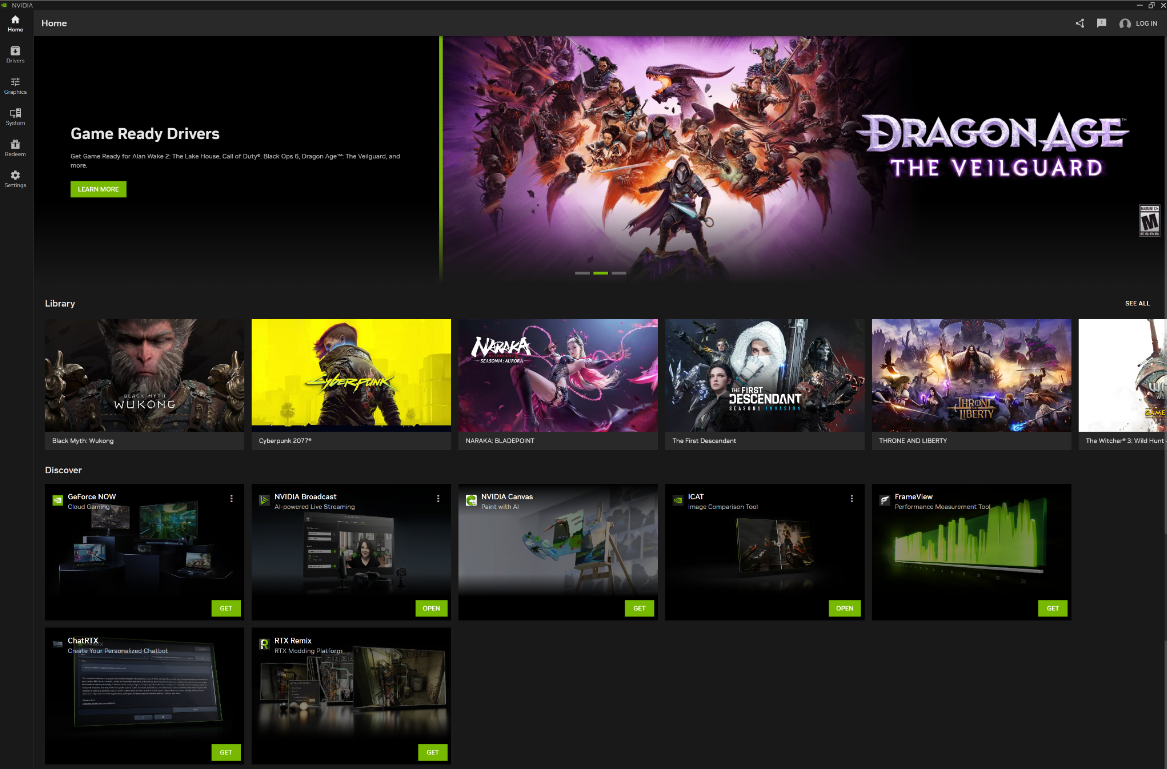
The Nvidia App has been in open beta since February 2024, but today marks the official 1.0 release of the full product. The Nvidia App has officially left beta status and represents a full replacement for both GeForce Experience and the Nvidia Control Panel. It's also much faster to install than GFE, and it links to your browser for user login, perhaps saving an extra step and authentication.
For the time being, GFE and the Nvidia Control Panel will continue to exist, but only in a legacy state. If you're still hanging on to GeForce Experience and the Nvidia Control Panel, their days are numbered. We asked for clarification from Nvidia and were given the following official statement:
"Nvidia App is intended to be a replacement for GeForce Experience and the Control Panel. With the launch of Nvidia App 1.0, we will no longer be supporting GeForce Experience. GeForce Experience can still be used, but we will not be adding new features or addressing bugs. Nvidia App 1.0 will be packaged with the Game Ready Drivers instead of GFE going forward."
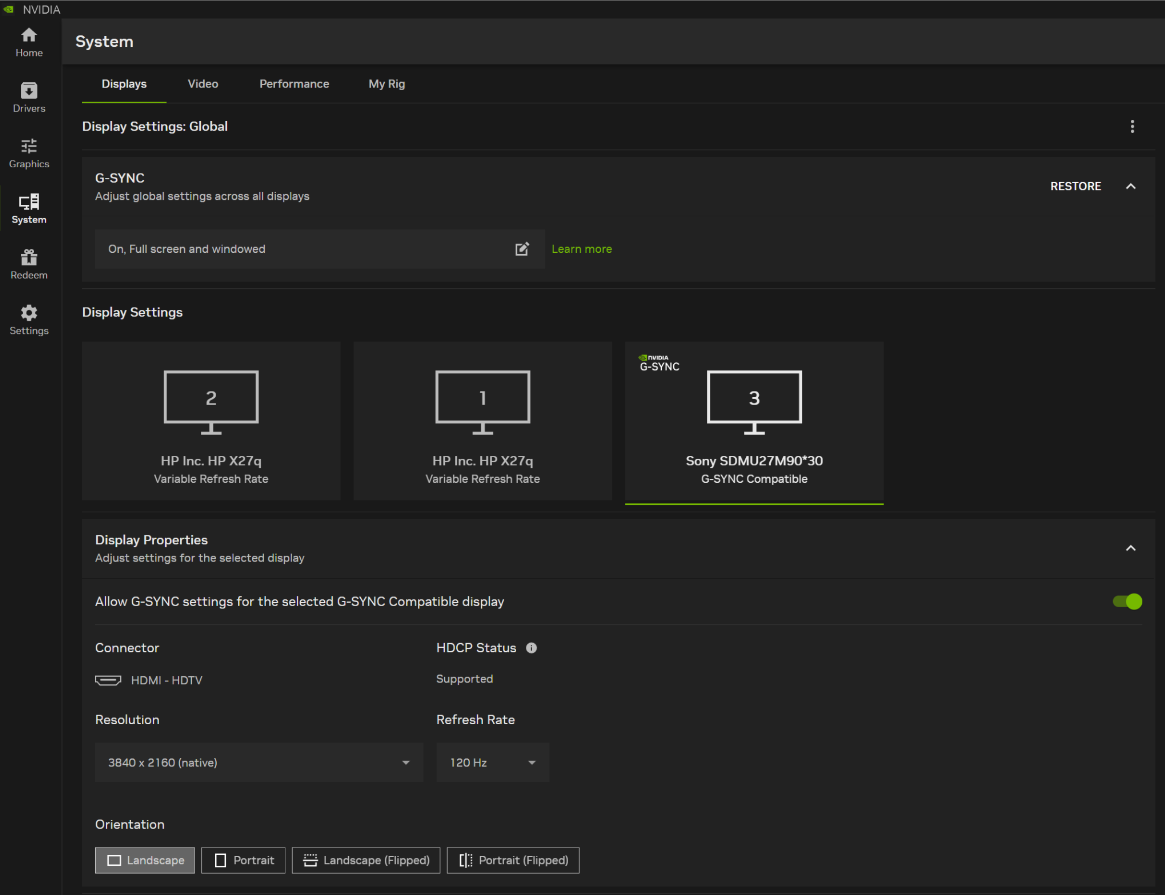
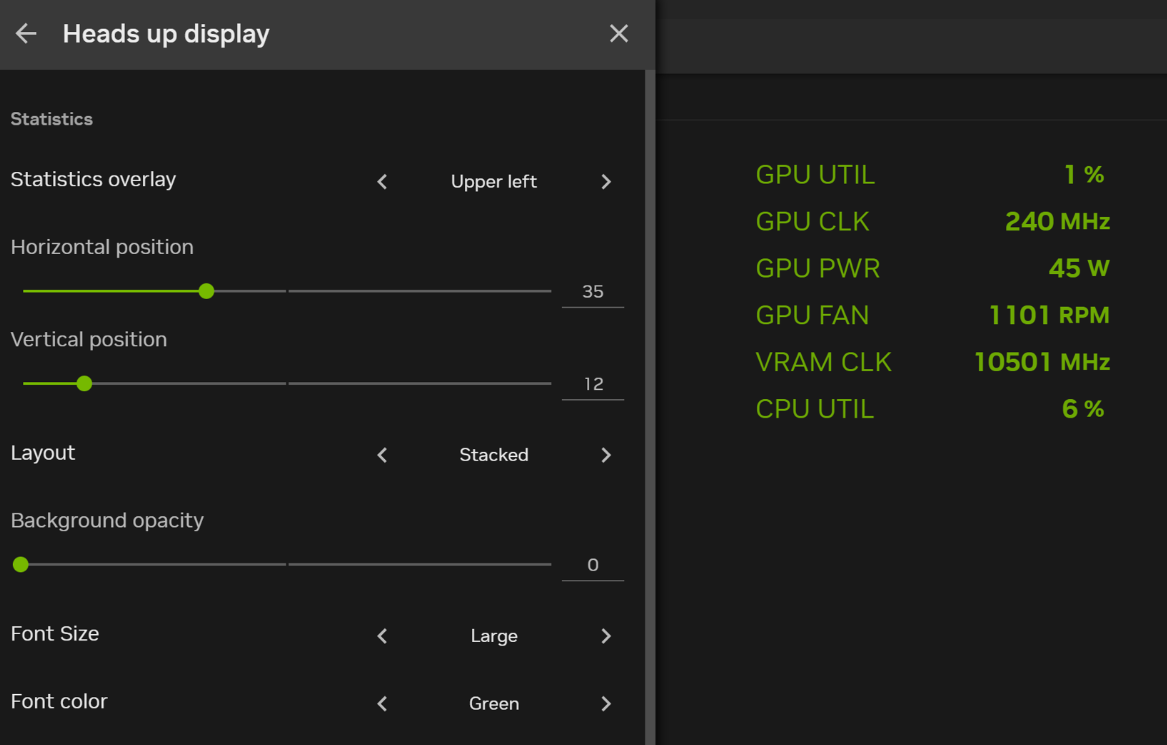
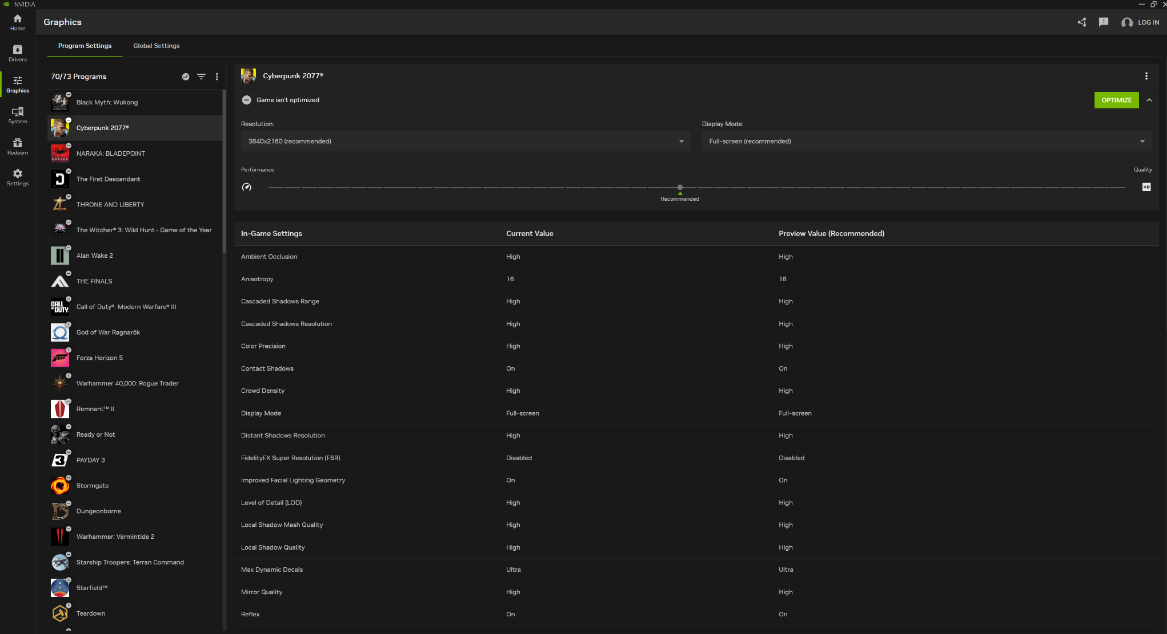
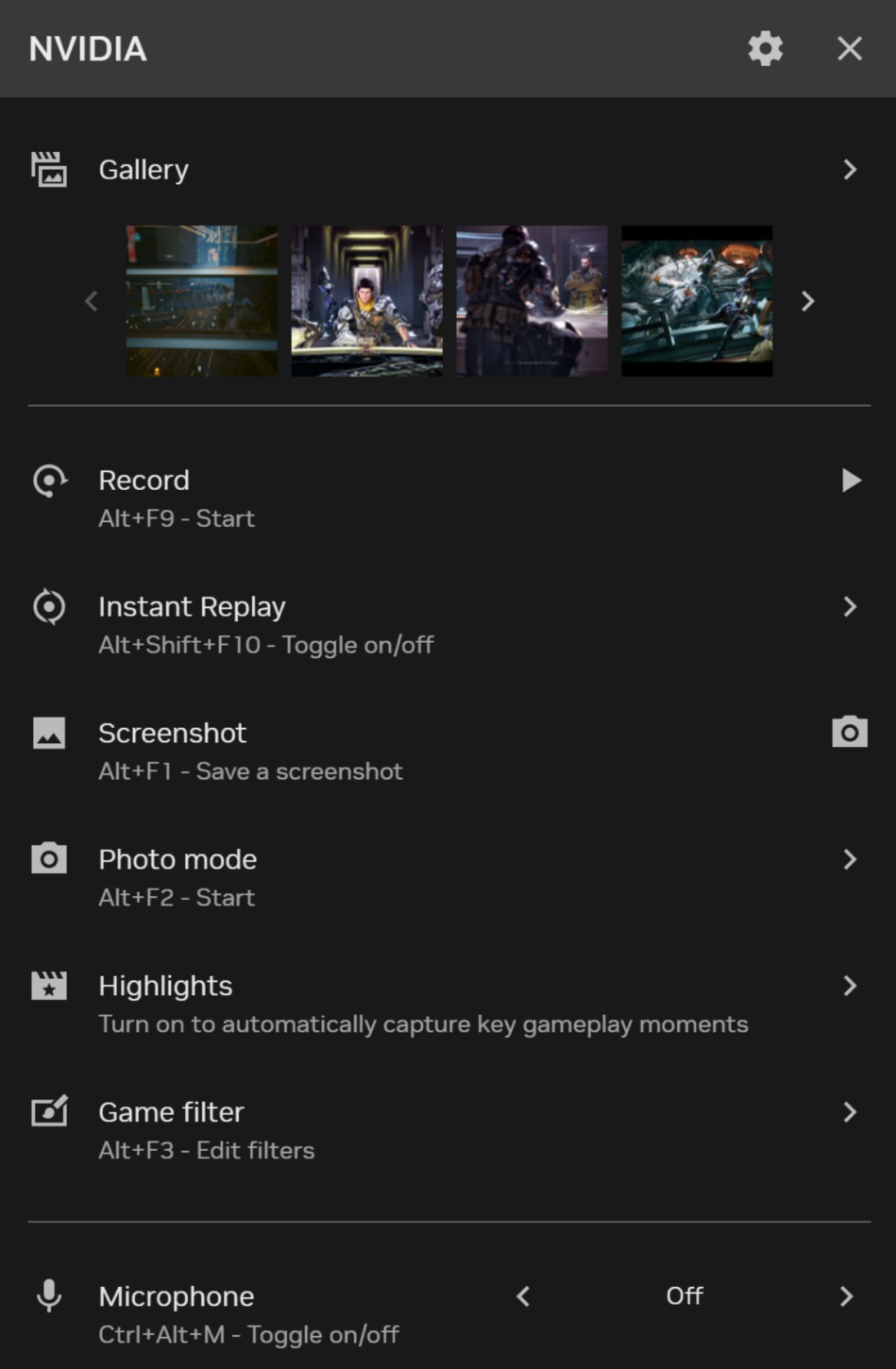
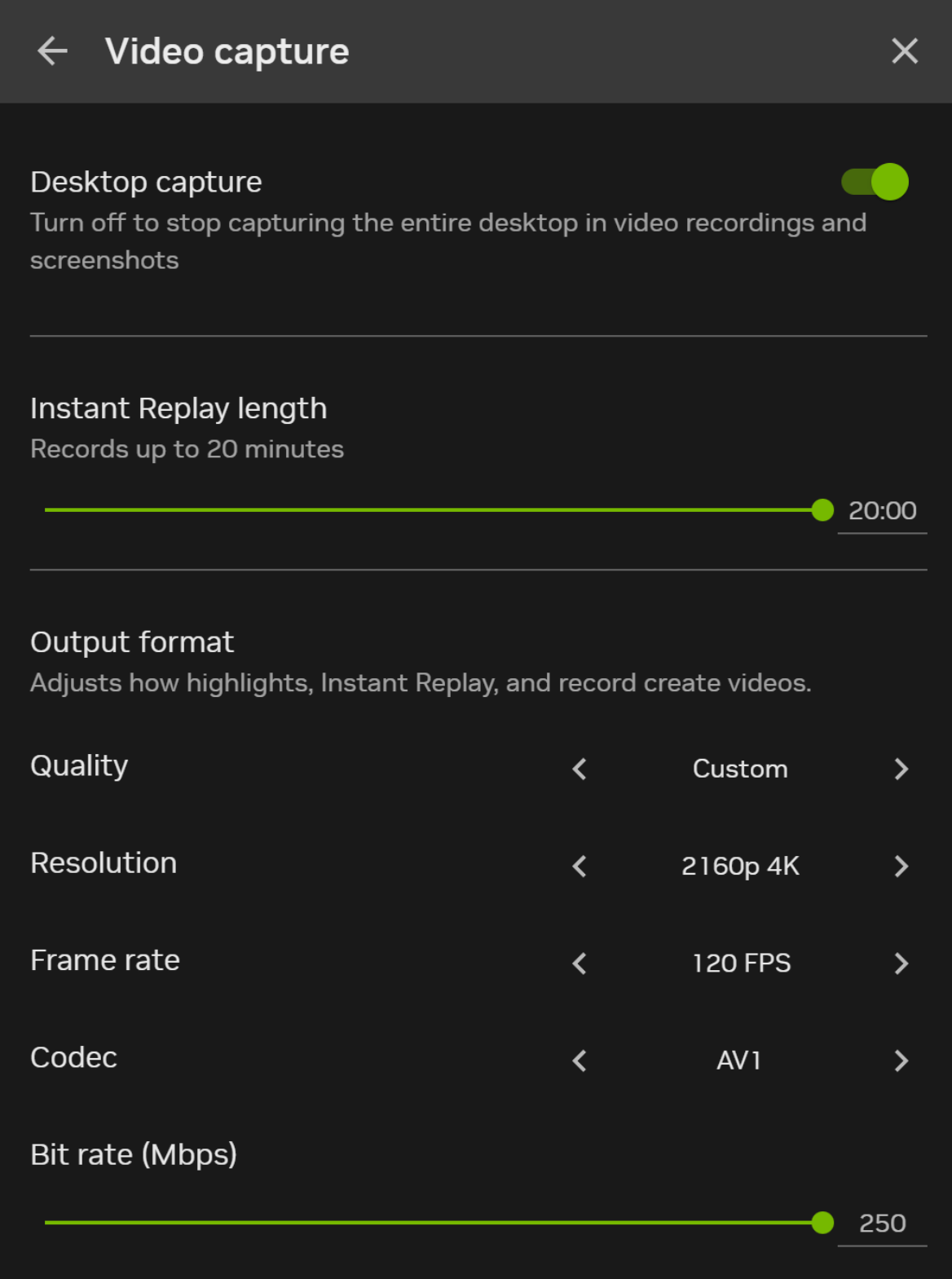
The Nvidia App features a completely overhauled user interface compared to GeForce Experience, featuring a home screen with quick access to Nvidia advertisements, your game library, and other Nvidia-focused apps such as GeForce Now, Nvidia Broadcast, ChatRTX, and FrameView. Logging in to the Nvidia App with your Nvidia account is optional, and unlike GeForce Experience.
The left side of the interface has a new menu bar that gives access to all the main functions, with driver, graphics, system, redeem, and settings sub-menus. The driver menu offers driver updates right in the app, just like in GeForce Experience, so there's no need to go to the GeForce website. It also gives users the option to choose between game ready drivers and studio drivers, and users can easily switch between either category.
The graphics menu is home to all the same graphical options as in GeForce Experience, with the ability for the Nvidia App to automatically optimize graphics settings based on a user-controlled slider. However, the Nvidia App has now merged select Nvidia Control Panel settings into the graphics options, including low latency mode, max frame rate, driver-based v-sync and more.
Likewise, the system menu also includes many of the main display functions ported from the Nvidia Control Panel, like G-Sync options, refresh rate, RTX Video, and display resolution manipulation. GPU overclocking, fan controls and system specs can also be viewed and adjusted from the system menu.
Another major change is the Nvidia in-game OSD (on-screen display), which has been revamped to look the same as GeForce Now's in-game OSD. Alt+Z opens a sidebar with all the OSD functions, including highlights, game filters, photo mode, and recording functions. The frame rate counter and GPU monitoring OSD have also seen a significant overhaul, with a simplified UI that's less cluttered, and user-customizable colors and font sizes.
Depending on what you want to do, one of the biggest features that's exclusive to the Nvidia App is AV1 120 FPS recording. While you could use tools like OBS to capture 120 FPS gameplay, GFE ShadowPlay only allowed AVC/HEVC capture at up to 4K and 60 FPS, With the App, you can record gameplay at up to 4K and 120 FPS on supported hardware (RTX 40 series and newer). 8K support is limited to 60 FPS — not that there are many displays or games that would need more than that right now.
RTX HDR and RTX digital vibrance are also included in the Nvidia App. RTX HDR auto-converts SDR gaming content into HDR, while digital vibrance enhances visual clarity. Both can be manipulated in-game with the Nvidia app OSD.
Overall, the Nvidia App has been shaping up decently. It's not radically different from the GFE layout, but it installs and loads faster and does away with the need for the old Control Panel. We've been using it and testing it for a while and like some of the changes, and most of the bugs have now been squashed. Going forward, Nvidia will focus exclusively on improving the App with new features and bug fixes, while GFE will apparently hang around for the holdouts.







