
The NuPhy Gem80 ($169) is NuPhy’s offering to the barebones builders out there — that is to say, the keyboard enthusiasts who don’t just want a pre-built custom-style keyboard, but who want to build their board themselves.
Buy a NuPhy Halo75 V2, for instance, and you’ll be able to swap out the switches and keycaps to your heart’s content. You won’t, however, be able to unscrew the base plate to replace gaskets and mounts, or adjust the dampening. Well, at least not as easily.
Aside from its ultra-customizable nature, the Gem80 features many of the specs found in the slightly cheaper Halo V2 lineup: 1,000Hz polling over 2.4G, hefty amounts of sound dampening, NuPhy’s new mSA keycap profile and a similar choice of switches — although you’ll have to pay extra for the latter two, on top of the Gem80’s already premium price.
In theory , that spec sheet should make this one of the best mechanical keyboards for typing and gaming. But is it right for you? Find out in my full NuPhy Gem80 review.
NuPhy Gem80 review: Cheat sheet
What is it? A highly customizable mechanical keyboard that you assemble yourself
Assemble myself? Yes! you only need to fit switches and keycaps, but you can take it apart more to play with the internals if you like
What does it cost? $169 from NuPhy ($199 with keycaps and switches),
Is it any good? It’s certainly a lovely-looking keyboard, plus it sounds and types beautifully and offers loads of customization
But? It’s obviously quite expensive, and while priced similarly to heavily moddable rival boards, has functionality issues we don’t expect from $200 keyboards
NuPhy Gem80 review: Specs
NuPhy Gem80 review: The ups
The NuPhy Gem80 is a great looking, great sounding keyboard, which is ideal for those who want the NuPhy look, with extra customization options over the brand’s pre-assembled lineup.
Styling

In true NuPhy fashion, the Gem80 looks brilliant. It’s available in several fun colorways, including pink and lilac, plus the beige model I tested. There are also blue and black models if you’re after something a little more sober.
Matching keycaps for each theme are available for an extra cost from NuPhy — these are mostly color matches to the case, but feature a few keys in complementary colors, allowing you to vary the board’s coloring a little.
Build

Of course, as a barebones board, certain elements of the Gem80’s build will be down to you: switches, keycaps, replacement gaskets etc. However, the bits you don’t build are assembled well, with premium materials used, such as the aluminum top case and heavy plastic bottom case. As I’ll get to in the next section, there’s a decent amount of dampening inside the case, resulting in a moderately heavy keyboard at 35.9 ounces.
As an 80% layout and measuring XYZ, it certainly has a presence on your desk, and it’s not the easiest to transport like the NuPhy Air75 V2 or Logitech MX Mechanical Mini. Nevertheless, I’ve had no major issues slotting it into a backpack for my commute.
Sound

As with the Halo75 V2, NuPhy has packed the Gem80 with a generous quantity of internal dampening, including layers of foam silicone. The result is a deep, muted sound from the keyboard case, which can be further refined with the supplied extra gaskets and pads. It sounds like a high quality board.
Using the heavy NuPhy doubleshot PBT keycaps and Gateron x NuPhy Raspberry linear switches adds a gentle thock above the low case sound. If you’d like a slightly louder (but still elegant) sound, check out the Lemon tactile switches we tested on the Halo75 V2 (which sound particularly good). Thanks to the dampening and lovely switches, this is a much more refined sound than you’ll get from other thocky boards like the Epomaker TH80 Pro.
Typing

Much of your typing experience with the Gem80 will be defined by whatever switches and keycaps you choose to fit. If you go with the NuPhy versions, though, you’re in for a treat. The themed keycaps use NuPhy’s mSA profile, a redesign of their higher profile SA keycaps. At their highest, these sit around 3mm lower than the SA profile caps, and at their lowest only 1.5mm higher than NuPhy’s low-profile nSA caps. The result is that the mSA provide the speed and accuracy benefits of low-profile caps, without sacrificing the weight, sound, feel or look of a higher profile.
I’ve used these caps a lot now, on the Gem80 and Halo75 V2, and I love them. Their weight, profile, and bezels make for comfortable, fast and accurate typing. I was able to achieve rapid typing speeds of 96 words per minute (WPM) with over 90% accuracy. This is around 6WPM faster and slightly more accurate than my averages, and on a par with my performance using other productivity keyboards with super low-profile keycaps, like the Logitech MX Keys Mini and Apple Magic Keyboard.
DIY
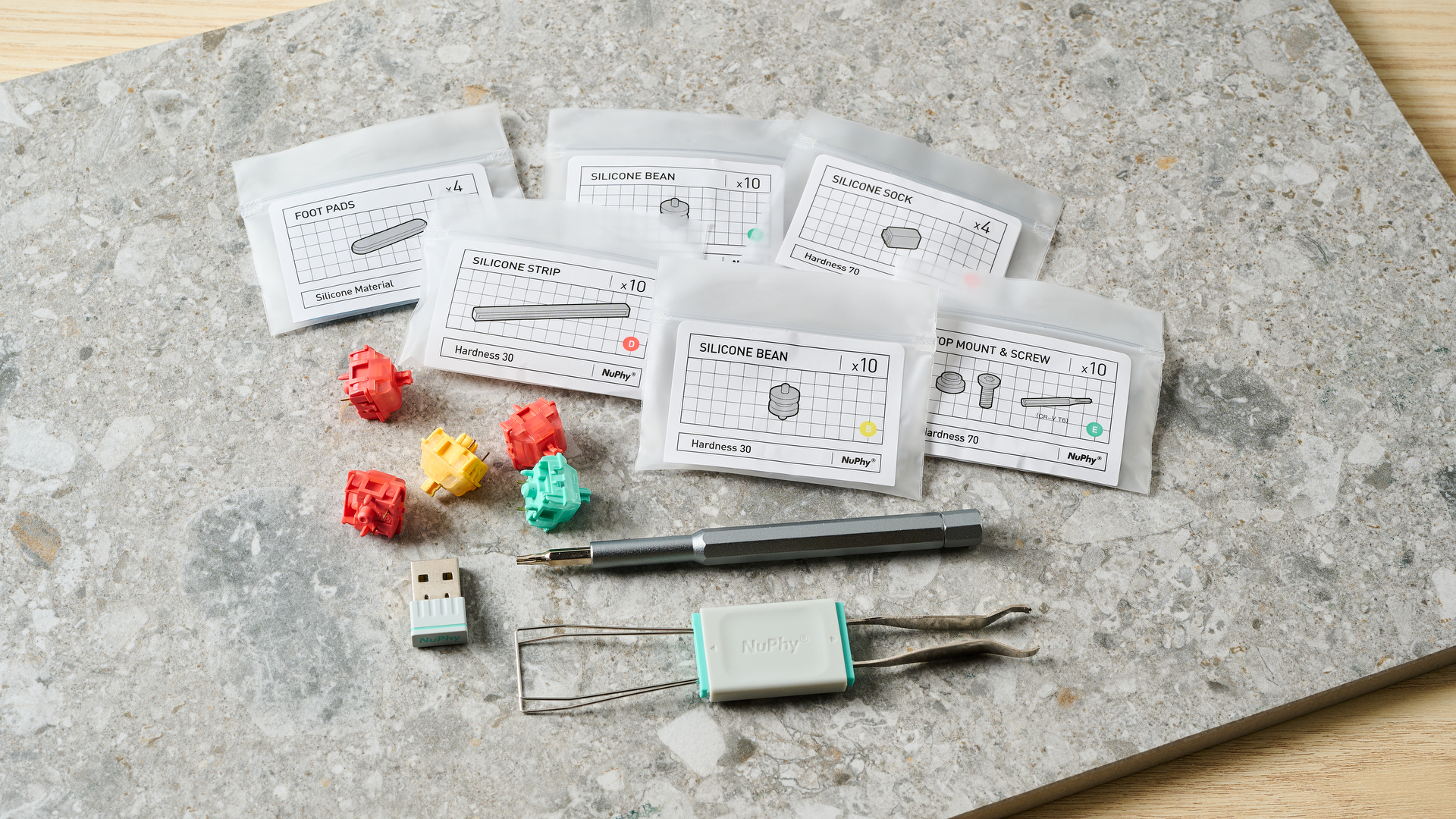
The Gem80’s unique selling point is the greater degree of customization it offers over, say, the hot swappable Halo75 V2 or Air75 V2. Firstly, the Gem80 comes barebones by default, with matching keycaps and NuPhy switches demanding a premium. The initial basic build is straightforward enough — stick in some switches and whack on some keycaps.
The point of this keyboard, however, is that the case can be taken apart easily with the supplied tools, allowing users to disassemble the innards and play with dampening, gaskets and mounts (variations of these are supplied in the box).
NuPhy’s other boards can be taken apart, but aren’t really designed to make that process easy — you’d have to shimmy apart plastic clips to open cases and risk damaging the board — so this really is the only option if you want the NuPhy look in a properly customizable form.
Battery

The Gem80 uses a 4,000mAh battery, which NuPhy rates for between 24-45 hours of usage with all the lights on. With the keyboard set to a moderately intensive lighting mode (reactive: where LEDs light up only when pressed), I was left with around 50% battery after a week’s use for work (around 30 hours). Mileage will obviously vary if you run the keyboard with every LED at full brightness. This is nothing to write home about, but two week’s worth of use, for me at least, certainly isn’t terrible.
NuPhy Gem80 review: The downs
Unfortunately, the Gem80 has its flaws, and suffers from similar firmware issues to other recent NuPhy keyboards — these are relatively easy to fix via a firmware flash, but only once NuPhy has released a patch. The lighting isn’t the best looking, and the board is rather pricey.
Price
The Gem80 is a relatively pricey keyboard, costing $149 for the wired version and $169 for the wireless version, both barebones. That’s $40 more expensive than the Halo75 V2 and $30 more than the larger 96% Halo96 V2, yet most of the internals and specs are the same. However, the Gem80’s price doesn’t include switches or keycaps, so you’re essentially paying NuPhy more for less, despite the Gem80 likely costing the company less in labor (as they don’t have to assemble the components themselves).

If you want themed keycaps and the NuPhy x Gateron switches, these will set you back an extra $15 each. Obviously, you’d need to pay for caps and switches elsewhere anyway, which will likely cost you more than $30, but it still feels like a kick in the teeth for NuPhy to charge extra for theirs when these are the same switches and keycaps bundled into the Halo V2s lower price.
Presuming you do spec the NuPhy caps and switches, you’ll be paying $199 in total. A lot, but similar in price to the Keychron Q3 max — another 80% TKL board that can be taken to bits — costing $214 pre-assembled.
As switches go, there are four to choose from: NuPhy x Gateron Lemon (tactile), Raspberry (linear) and mint (linear), or Gateron Silent Red (linear). As with the Halo75 V2, which offered the same switches, we’d have liked to see an extra tactile option. However, this is less of an issue here given the mod-friendly nature of the Gem80, which is intended in many cases to be purchased without switches altogether.
RGB

The Gem80’s design results in a fair bit of space between the bottom of the keycaps and the PCB. This means south-facing RGB LEDs don’t each cast an overlapping glow, and instead just a series of isolated spots of light, which doesn’t look great in my opinion.
The shine through homing bars on the NuPhy themed keycaps also seem to be positioned incorrectly, as the light barely shines through them, especially on the arrows.
Initially, both of the issues above were compounded by a lack of brightness from the board’s LEDs, which rendered the backlighting barely visible unless in darkness. This was fixed after a firmware update, however, and while not dazzling, the light is noticeably brighter.
Wobbly spacebar

Just like the Halo75 V2, the Gem80 uses plastic plate-mounted stabilizers, which allow a bit too much vertical movement for my liking. As such, the keyboard’s Spacebar wobbles back and forth significantly if using the NuPhy themed keycaps. It’s normal to see a bit of wobble, but the Gem80’s Spacebar feels like it’s about to come loose — less than ideal from a $200 keyboard.
Janky firmware, again
It wouldn’t be a NuPhy QMK board without some firmware issues, and the Gem80 doesn’t disappoint. After assembly, my test version was plagued by repeat keypresses over Bluetooth and freezing in use — similar to the issues I had with the NuPhy Air75 V2.

NuPhy shouldn’t be charging consumers $199 for a keyboard that doesn’t work, with the assumption that they’ll fix it later down the line with flashes.
Both of these issues were addressed with a firmware flash, as NuPhy tells me will be the case with the Air75 V2, so thankfully an easy fix. However, it’s disappointing to see these issues on such an expensive board. Moreover, while I can forgive the odd firmware issue, it’s equally as disappointing to see these issues happening regularly across NuPhy’s keyboards, and my patience in this regard is quickly running out. NuPhy shouldn’t be charging consumers $199 for a keyboard that doesn’t work, with the assumption that they’ll fix it later down the line with flashes. These basic functionality issues should be ironed out before release.
Other brands manage to do this just fine. Many recent Keychron boards, like the Keychron Q6 for instance, use QMK firmware — I haven’t experienced major issues with any of those that I’ve tested. Sure, the occasional minor issues crop up requiring a firmware flash — to get the Keychron Q3 Max recognized by VIA, for example — but I am not regularly plagued by the crippling operational issues that I am with NuPhy boards: freezing, lagging, repeat keypresses, stuck keys, dim lighting.
In fairness, I should mention that our recent testing of the Halo75 V2 went smoothly, but that doesn’t justify the overwhelmingly glitchy nature of the other NuPhy’s boards I’ve used.
NuPhy Gem80 review: Verdict

The NuPhy Gem80 certainly has its problems. Mine is working just fine now, but I resent a keyboard that costs $199 being reliant on firmware flashes down the line in order to work. As a general rule, it is inadvisable to make a purchase under the assumption that something will be fixed at a later date. I’m not a huge fan of the keyboard’s lighting, either, and while priced in line with the competition, such as the Keychron Q3 Max, there’s no getting around the fact that the Gem80 is an expensive board, pushing $200 — if you’re on a budget and want a moddable keyboard, we’d recommend the barebones Keychron V1/Max ($74) instead.
The Gem80 is not without its merits, though, especially when paired with NuPhy’s fantastic switches and keycaps, both of which make typing a joy. It sounds fantastic too, the board alone possessing a lovely resonance that is perfectly complemented by NuPhy’s Gateron-produced switches. Most importantly, though, this board is about styling and modding: if you want the effortlessly stylish look, combined with much higher degrees of customization than the NuPhy’s other products can provide, there isn’t really another choice.







