
A second generation, often, is one of the best versions of a product. Depending on how close the first version got to being excellent, the second can take the time to build on the solid base and make something even better, fixing issues and introducing new features.
The second version of Nuphy’s excellent Air75 keyboard is just that. It takes everything that made the first version good and then improves on all the little niggles for an epic on-the-go mechanical experience. It looks better, sounds better, and feels nicer than ever — but is it still the best?
Nuphy Air7 V2: Price and availability

The Air 75 V2 has received a price bump from the previous version. The Air75 V1 set you back $109, whereas the V2 costs $119. In the grand scheme of things, it's not the biggest price increase — and it makes sense, given some of the extra features on board.
At the moment, you can go straight to Nuphy for an Air75, or you can hop over to Amazon — although you shouldn’t because there is a lovely $20 price hike. Less good.
Nuphy Air7 V2: Accessories

Switch options don’t change the price of the board, which is a nice bonus. If you want a NuFolio V3 carrying case to go with it, however, you will have to pay an extra $29. If the old one is anything to go by, then the new one is likely to be excellent as well (although I was unable to test it.) Extra keycaps cost between $19 and $24, which is a decent price for a whole new set of caps, and then the new NuPack pencil case-like sleeve costs $19.
I can say that the Mono wrist rest options remain excellent and don’t cost a huge amount at $19-$24. This Oak version that I have is $24 and feels lovely to wrest my wrists on when I type. Well worth the extra.
Nuphy’s accessories have always been well-priced, and its no different with this iteration. If you’re going to be carting your Air75 anywhere, then it's well worth investing in one of the case options, and the wristrests are great for comfort.
Nuphy Air7 V2: Build

The Air75 V2 is built, as with the previous model, impeccably. Despite being super slim, the deck doesn’t flex or bend at all, and the smoky clear backplate feels rigid and tough. The top shell, made of aluminum, is slim and cold to the touch for that reassuring ‘metal’ feeling, and adds to the premium quality of the keyboard.
The keycaps, while uniform (thanks to the low profile style), feel top-notch, and the lettering on each is clear and legible. I like the legend as well, and they’re made out of tough PBT plastic.
On the inside, giving the keyboard considerably more weight than the previous model, Nuphy has filled the V2 with Silicon and foam. That serves two purposes — it sounds better and makes the deck feel more solid overall when in use and carrying it around. The former we’ll get to later, but it works wonders for the latter. The whole package feels incredibly well put together when all things are added together. The old model didn’t feel badly built by any stretch of the imagination, but this one feels even better.
Nuphy Air7 V2: Features

There are some key upgrades here that are well worth talking about. The first thing I noticed when pulling it from the box are the fold-out feet at the back of the deck, rather than the additional magnetic options that V1 came with. There are two heights, they feel super sturdy, and I’m never going to lose them — a massive improvement on one of the biggest weaknesses of the first version.
Then, there are some of the software improvements — the V2 supports customization through VIA. That means that you can change the lighting modes, modify keys, and loads more on a Mac without the need for any other kind of software. This is huge, given that Mac users generally get left behind on the customization front — and in my experience, it works super well. It’ll even work on Linux, if you must.
One of my favorite features of the last keyboard was its ability to sit over the keyboard of my old Intel MacBook Pro — and that feature has been brought forward, only now built for the current crop of MacBooks. It’s great because it means that the Mac doesn’t take up any more space when on the go so that you can use it on a tiny train table or on a cafe table, albeit with a much better keyboard.

The GhostBar is back as well, and I love it here as much as I loved it on the Halo75. The GhostBar fills the space bar with silicon for a weightier feel and a lower tone when hit. It works especially well here, making the keyboard sound bigger than it actually is. Lovely.
Bluetooth wireless is here, of course, as well as a 2.4 GHz wireless dongle. Alas, nowhere on the keyboard to hide that dongle, but if you opt to use it then you’ll get a lightning-fast 1000Hz polling rate for a completely lag-free experience. Gamers rejoice, and all that.
The requisite RGB per-key lighting is here, and it’s as lovely as always from Nuphy. There’s a nice diffused glow over the entire board, giving it a really nice glow in the dark. As standard, the keys are not shine through, but you can pay $19 for a set that are.
Nuphy Air7 V2: Typing feel

Ok, so first of all there are loads of switch options on the Nuphy site — seven options, to be precise. Some of them are linear (smooth press), some tactile (you can feel when the key press is registered with a bump), and some clicky (there is a bump AND a click). I have only been able to try out one of the kinds of switches — the red linears.
They’re lovely. They’ve been pre-lubed, so there’s no scratchy feeling with each key press, and there’s no wobbling to each individual key. The switches have been coupled with some very smooth and noise-free stabilizers on the long keys for a very slick, smooth, and delightful sounding and feeling experience.
The silicon has likely helped the sound of the keyboard, as well as the GhostBar and its additional noise-dampening material. Overall, typing on the board feels great, and the sound matches as well.
Nuphy Air7 V2: Competition
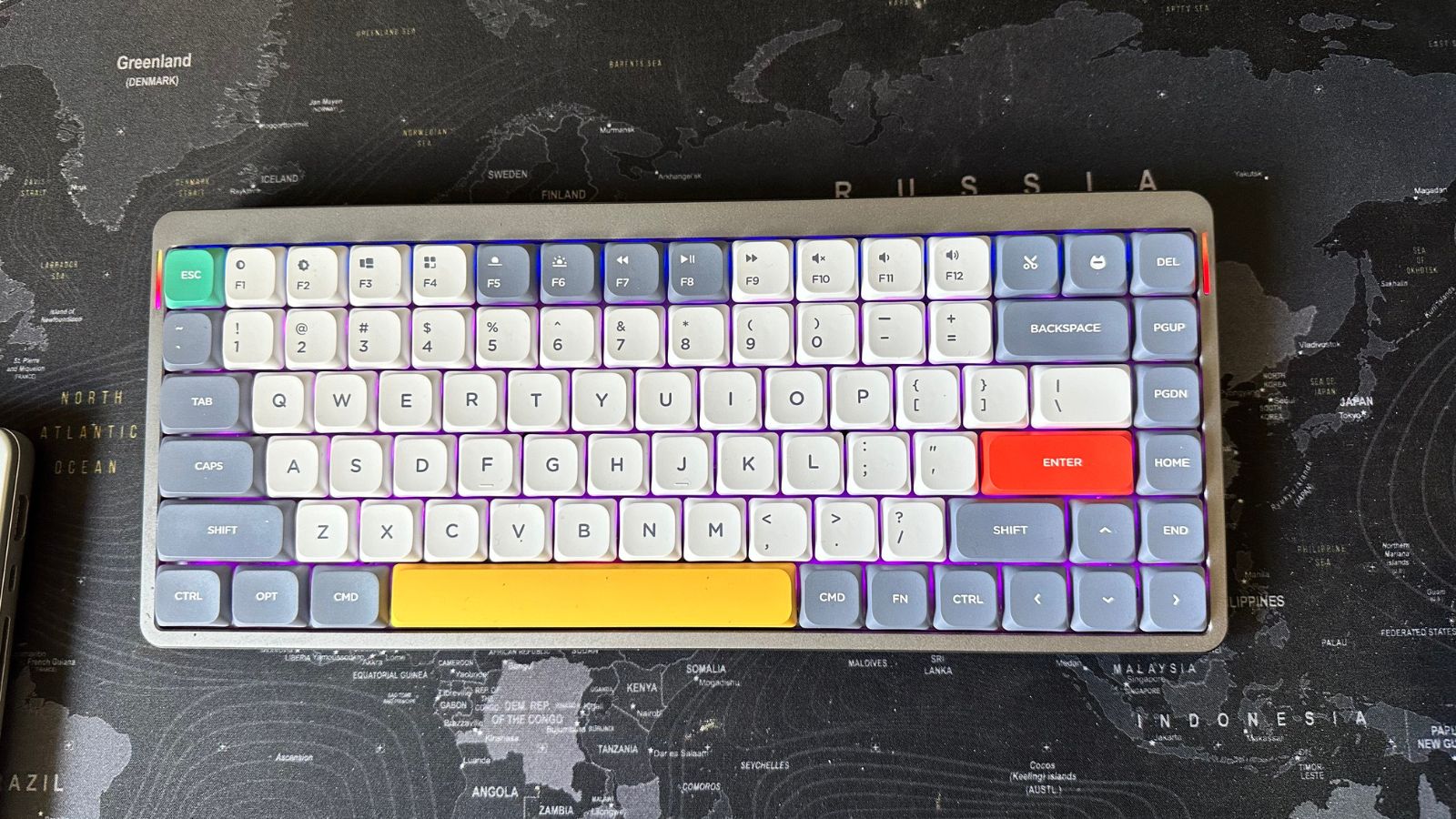
Nuphy no longer sells the V1, but if you’ve already got one, you’re probably wondering if you should upgrade. If your old model is broken or on the way out, then the V2 has enough upgrades to warrant a new purchase — but if yours still works, then wait until it doesn’t to buy this one.
As for other options in the low-profile space, it's one of only a few. It's a market that keeps growing, but at the moment, the main competitor is Lofree and its more ‘metal’ keyboard. That’s a keyboard we’ve yet to test, but to our eyes, the Nuphy looks much nicer. There's always Apple's Magic keyboard, of course — although that one isn't mechanical and still costs the same.
Nuphy Air7 V2: Should you buy one?
You should buy one if…
- You want an excellent low-profile keyboard
- You want a keyboard that takes up less space
- You want a Nuphy deck that’s customizable on Mac
You shouldn’t buy one if…
- You want a full-size and height deck
- You don’t like uniform height keys
Nuphy Air7 V2: Verdict

The Nuphy Air75 V2 takes everything that made the first version so good and then improves the quality and features to make the best low-profile keyboard out there. It might not be cheap, but it’s priced well enough for most people and is worth every cent of the $119 you’ll pay.
If you want something with more meat on its bones, then there are options out there aimed for you — some even with Nuphy’s name on — but for people looking for an incredible portable keyboard, then this is the way to go.
Compact typing
The Air75 V2 is everything that a second generation should be — improved, and with new features to add to the experience. The best low profile keyboard to date.







