
The NuPhy Air60 HE is one the finest gaming keyboards money can buy. That may come as a surprise if you’ve never heard of NuPhy before, and maybe even if you have. See, many people expect the best gaming keyboards to come from the likes of Corsair, Razer or Wooting — established brands in the gaming industry. If those are the only names you associate with gaming boards, you might be wondering: who the hell is NuPhy?
Likewise, even if you’re already aware of NuPhy, you’ll know the brand has historically stuck to producing some of the best mechanical keyboards — cutesy custom productivity weapons like the NuPhy Halo75 V2. But NuPhy doesn’t make gaming boards, right?
Wrong. NuPhy has begun employing the same Hall Effect switches found in ‘big brand’ elite gaming boards, offering just as much, nay, more functionality. All of this comes with little sacrifice of what makes NuPhy boards great in the first place: effortless style and productivity performance.
Should you purchase this keyboard? If you’re after a compact gaming board, I can’t recommend the Air60 HE enough, although there are a couple of minor things to consider before you buy. Find out more in my full NuPhy Air60 HE review.
NuPhy Air60 HE review: Cheat sheet
- What is it? A low-profile 60% magnetic gaming keyboard
- Who is it for? Gamers wanting the most cutting-edge features with an ultra-compact profile
- What does it cost? $139 at Amazon, which is highly competitive for the performance on offer
- What’s good? It’s crammed full of elite gaming features thanks to the magnetic switches, and it looks great, too
- What isn’t? It’s wired-only, and low-profile magnetic switches are still new, limiting aftermarket switch choices
NuPhy Air60 HE review: Specs
NuPhy Air60 HE review: The ups
Thanks to its Gateron dual-rail low-profile magnetic switches, the Air60 HE packs a huge number of cutting-edge gaming features. It types well, looks fantastic and undercuts virtually all its competition.
Elite magnetic switches

The NuPhy Air60 HE packs as complete a roster of gaming features thanks in large part to Gateron’s new low profile (LP) magnetic switches. This is the first board I’ve tested using these new LPs, and there’s no loss of functionality versus Gateron’s standard profile magnetic switches.
These switches bring the latest must-have features, including adjustable actuation in 0.1mm increments, down to 0.1mm. In testing, I set my movement keys to 0.2mm for Counter-Strike 2 and appreciated the super responsive feel. As with other boards running Gateron magnetic switches like the NuPhy Field75 HE, Keychron K2 HE and Keychron Q1 HE, the Air60 HE offers quad actuation points per switch, meaning you can assign four commands to a single keypress.
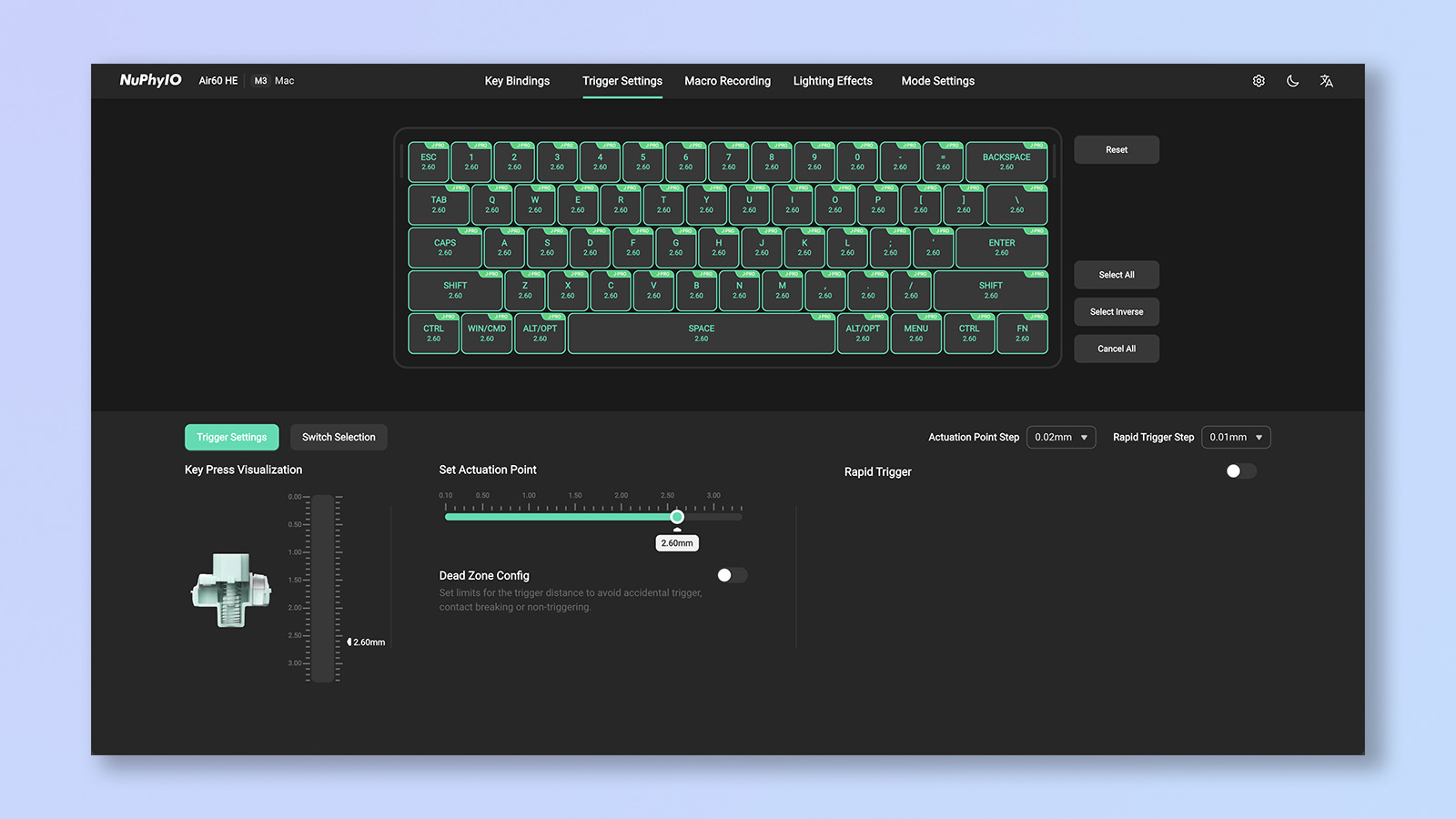
There’s a Mod Tap mode, allowing you to assign different commands to a key based on whether it’s pressed or tapped, plus ‘Rapid Trigger’ for near-instant key reset on release. The latter removes the need to wait (as you would with a mechanical switch) for the key to reset before it can be actuated again, allowing rapid inputs in succession.
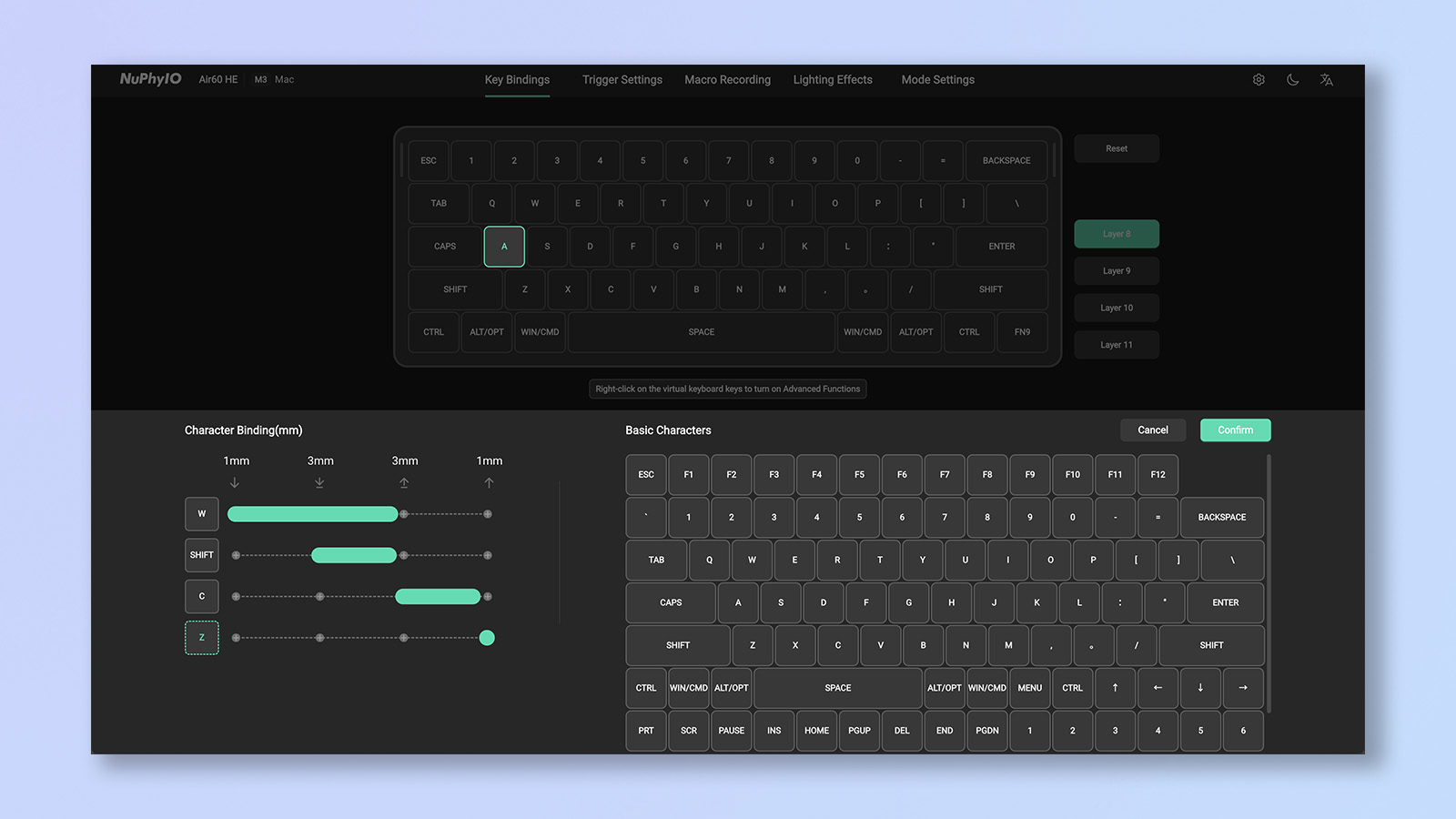

No self-respecting magnetic keyboard could exist without last key prioritization (LKP, or ‘Snap Tap’), which combats accuracy penalties making counter-strafing much easier. On the Air60 HE, you can choose from LKP or other dual key resolution outcomes (SOCD resolutions), as well as select individual keys to apply your chosen resolution. There’s just so much control.
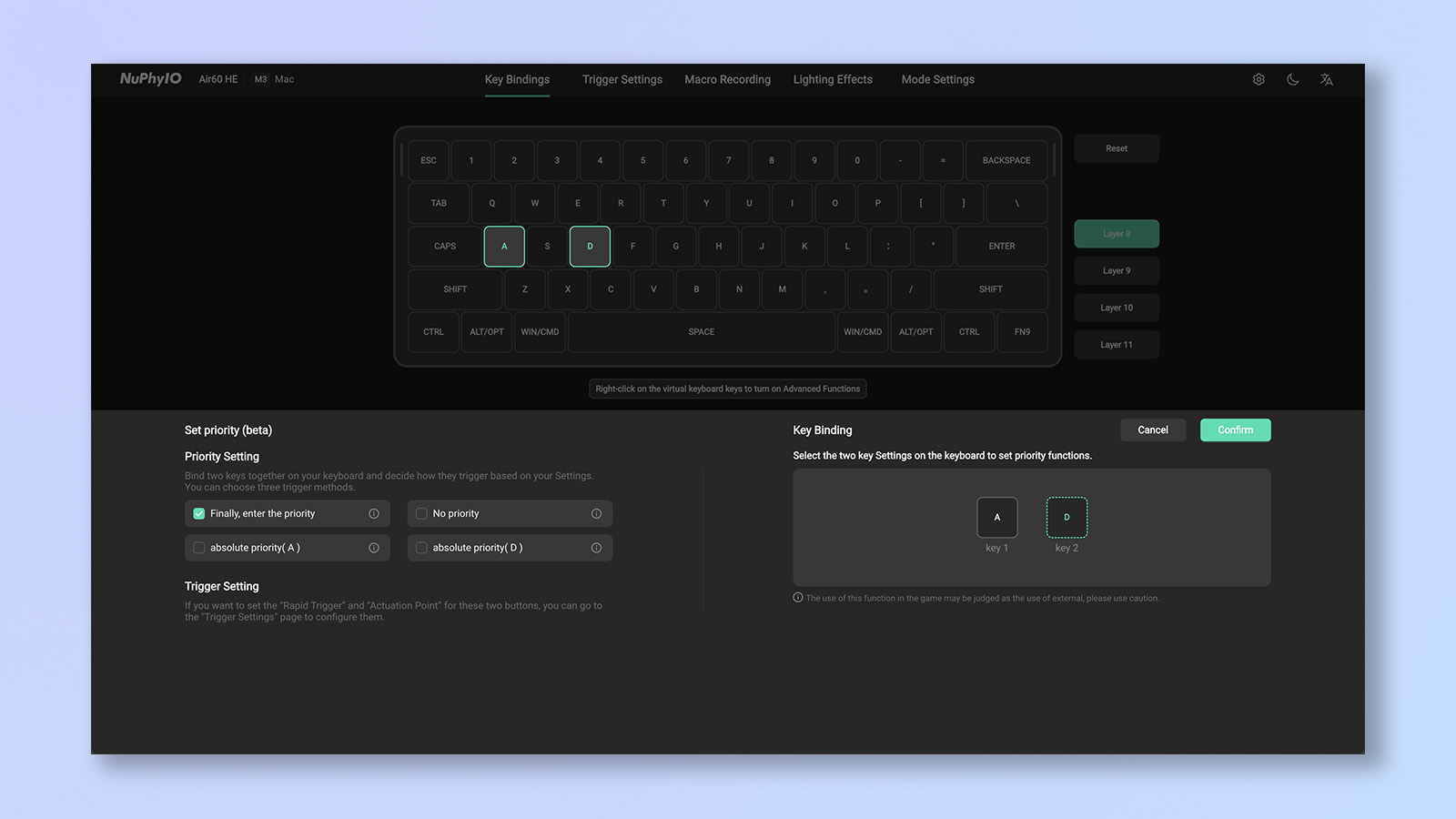
Interestingly, the Air60 HE also has a feature called Hyper Tap. Releasing an input automatically triggers a second input assigned to the same key, resulting in a similar effect to Snap Tap while potentially skirting LKP detection (and game kicks) on PC. There’s also a Rapid Shift feature, where the keyboard monitors the strength of presses to decide which keypress to prioritize. As with the Keychron K2 HE, there’s a toggle mode, allowing you to lock the actuation of a key — to auto-walk, for example.
Enough features for ya?
Scalable 8,000Hz polling
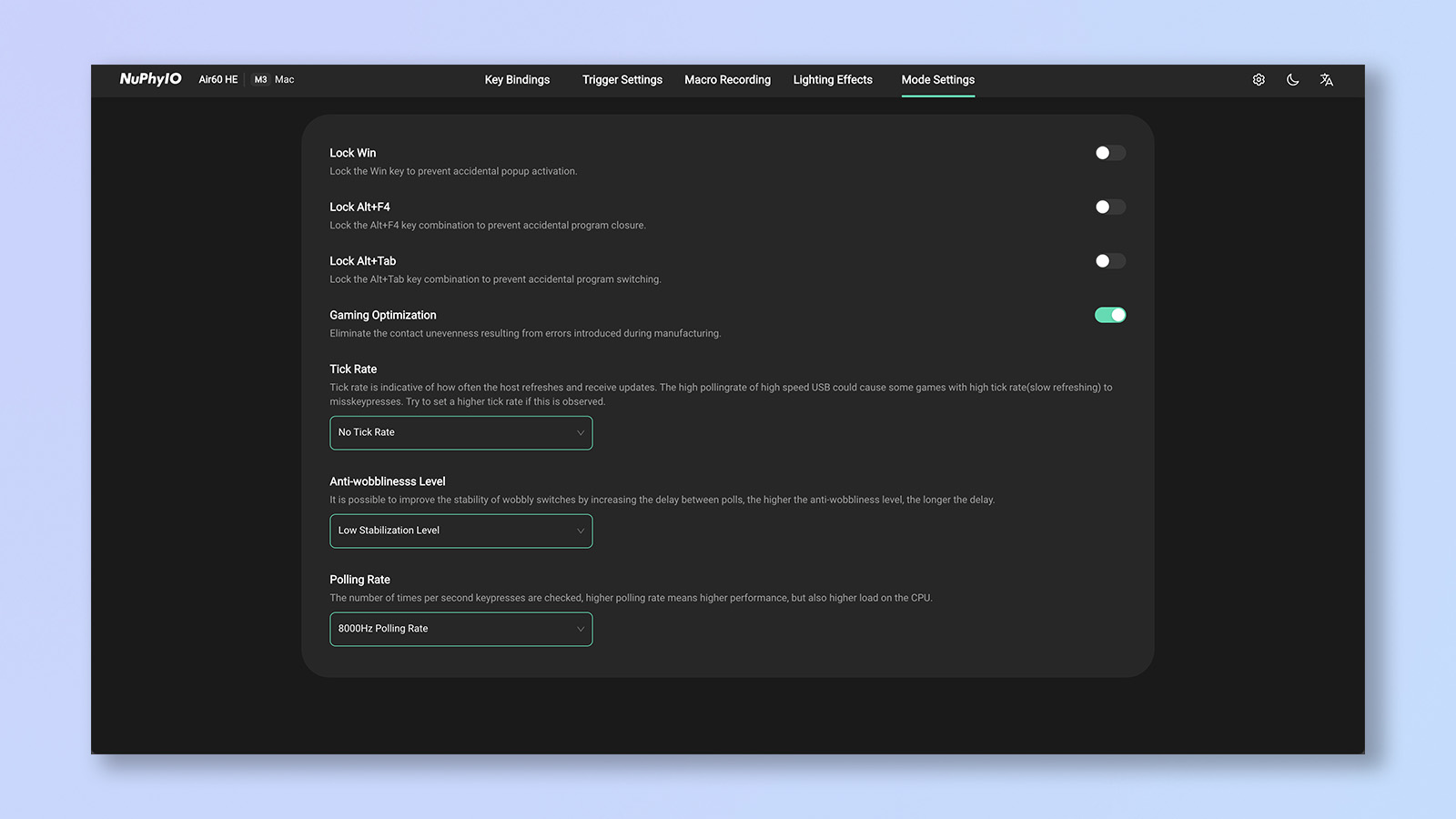
The Air60 HE polls at up to 8,000Hz to minimize input lag. In reality, the time difference between when an 8,000Hz keyboard and a 1,000Hz keyboard will re-poll to pick up a missed input is imperceptible and not likely to provide any tangible competitive edge. This essentially makes ultra-high polling rates nothing more than a drain on resources, although the Air60 HE’s poll rate can be adjusted down to 4,000Hz, 2,000Hz or 1,000Hz.
Highly customizable

Unlike NuPhy’s open-source QMK boards, the Air60 HE runs proprietary firmware, although this works perfectly and is customizable through the excellent NuPhy.io web app. I’ve had many issues with NuPhy’s buggy implementation of QMK in the past, so I’m glad the Air60 HE uses stable firmware given its reliance on software tweaks.
NuPhy.io allows a wealth of customization, from playing around with all the awesome features laid out above to tweaking the backlighting and updating firmware.
Naturally, as a NuPhy board, the Air60 is hot-swappable, although there isn’t much you can hot-swap to it at the moment. More on that later.
Lovely type-feel

As a tactile switch fan, I’m not usually keen on linear switches for typing, but I’ve found using the Jade Pro switches comfortable and satisfying. The Jade Pros are nicely sprung, with a relatively firm 40g initial force and a resolutely firm 60g end force. Unlike the standard profile Jade and White switches available in the Field75 HE, the LP Jade and Jade Pros are dual-rail, making them more stable and consistent in use. Would I choose them over the Kailh Phantom LP tactiles in the Lofree Flow84? Not a chance, but they’re damn good for low-profile linears.
You can also choose lighter Gateron Jade switches, which require 30g/50g initial/end forces, but I would opt for the Pro switch: the Air60 HE uses a top plate mount to reduce PCB movement and decrease physical switch travel (after all: why have 0.1mm actuation increments if the switch is physically moving further than that during keypresses?). The effect is a much harder bottom-out than on springy gasket mount setups, which the heavier Jade Pro spring helps to cushion.
Adjustable actuation also helps productivity, as you can dial back actuation to reduce mistypes and improve accuracy. At 1.5mm my type speeds and accuracy were below average. With actuation dialed down to 2.6mm, my speed and accuracy soared.
The 60% layout is not ideal for daily productivity due to the lack of function and arrow keys. That’s fine — this is a gaming board where the 60% layout allows placement flexibility — but if you need a keyboard you can work on daily, I’d advise the Keychron K2 HE.
Muted, yet refined sound

Another pleasant surprise is the Air60 HE’s sound. I was expecting a hollow clack thanks to the thin NuPhy nSA LP keycaps and ultra-lightweight design — as per the NuPhy Air75 V2 ($119).
NuPhy has applied its acoustic expertise deftly, though, packing two layers of foam and a layer of silicone underneath the PCB, giving the Air60 a deep, muted tone that’s complemented by the slightly thocky Jade Pro switches.
Trademark NuPhy beauty

There’s one Air60 HE design to choose from, but what a design: a space gray aluminum case with gray and black keycaps, purple accents and transparent purple caps on the right-hand side. It’s NuPhy through and through, and I love it.
The default keycaps aren’t shine-through but are thin enough to let the south-facing LEDs glow through them, which is a nice touch. The LEDs are bright, too, casting a pleasing aura around each key.
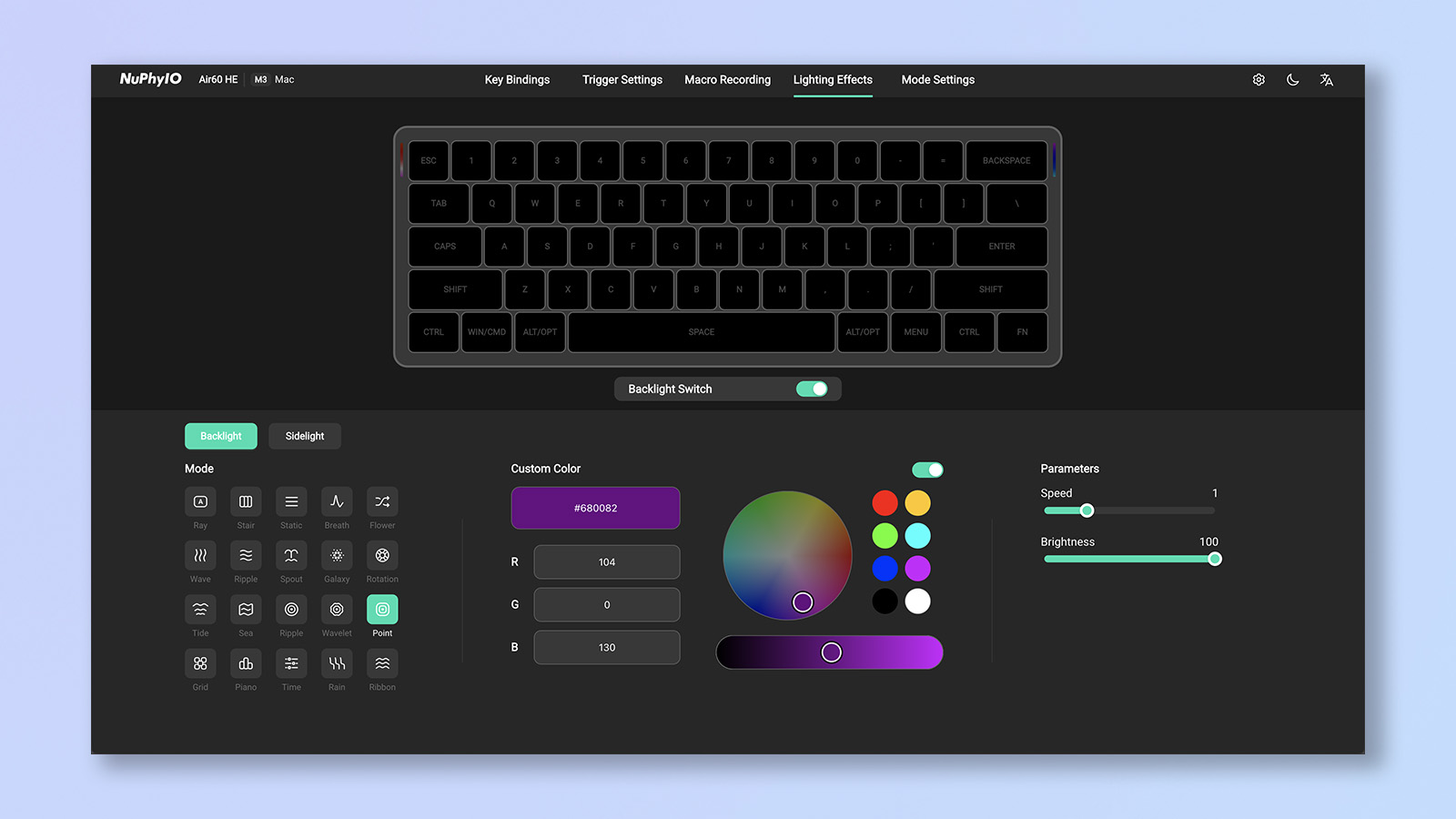
The Air60 HE’s beauty isn’t skin-deep either. This board is well put together and extremely sturdy. The Air60 HE is heavier than the Air60 V2, thanks primarily to the added foam and metal plate, but is still incredibly lightweight and compact.
Reasonably priced

Kudos to NuPhy: it could’ve easily listed this board at a higher price than it has. At $139 from Amazon or $119 from NuPhy, the Air60 HE is fractionally cheaper than the Keychron K2 HE ($130 Standard; $140 Limited edition) while offering more features (not that the K2 HE is short, mind). The Air60 HE easily undercuts the SteelSeries Apex Pro Mini ($179) despite offering a heap more functionality, as well as the Wooting 60HE+ ($174) and Cherry MX LP 2.1 ($149).
NuPhy Air60 HE review: The downs
There are only two issues with the NuPhy Air60 HE, and I’d let neither put you off buying this board. It’s wired-only, which feels like a miscalculation given its compact and portable profile, and switch choices are currently limited.
Wired only

This board’s only real con is that it’s wired-only, likely due to the space taken up by the Air60 HE’s acoustic foam layers (the Air60 V2 fits a battery into the same case). It isn’t a huge issue, and many players are accustomed to using wired connections for high polling rates anyway, but on a board this portable it would be nice to have a bit more, well, portability.
Limited magnetic switch choices

Magnetic switches are still in their infancy, limiting the choice of aftermarket switches for hot-swapping. Magnetic sockets are less cross-compatible than traditional mechanical sockets too, so other switches may not fit anyway.
The Air60 HE suffers all this and more, as its LP magnetic switches are even newer, rarer and more specialized. For the time being, there are only the two Gateron LP Jade switches, although the variety will doubtless expand in the future.
NuPhy Air60 HE review: Verdict

If you’re looking for a low-profile elite gaming keyboard, neither of the NuPhy Air60 HE’s flaws should dissuade you from buying it. It’s wired-only, so you’ll just need to remember your USB cable when hitting the LAN party. The choice of switches will increase in time, too, although the entire point of this board is its switches, so I’m not sure why you’d need to care about hot-swapping anyway. If either of those matters, you should’ve been looking at the Air60 V2 in the first place.
What this keyboard offers for the money is insane. The Air60 HE packs more gaming features and control than any other magnetic keyboard out there, save the NuPhy Field75 HE. As far as low-profile gaming boards go, it’s ahead of everything else by a country mile. Add the beautiful and sturdy design, software customization and lovely type-feel, and you’ve got the complete package. So, the NuPhy Air60 HE: Editor’s choice? Editor’s beloved more like.







