
With Wi-Fi 7, the latest Wi-Fi standard to be announced by the Wi-Fi Alliance on January 9, it’s made me take a nostalgic look back at when Apple made its own wireless routers, called AirPort.
For those unaware, these were announced way back in 1999 as Apple’s take on Wi-Fi. Instead of having this built in, it was marketed as an expansion card that you would have had to buy as an optional purchase for an iBook — the precursor to the MacBooks we see today.
This expanded to all of Apple’s Macs by 2005 by including AirPort as standard, but AirPort Extreme, which was a router, was also brought out in 2003. Connecting this to the internet in your home was such as pleasant experience because you could configure your network within Apple’s user interface, instead of the confusing ‘Admin’ screens that you would usually be brought to, with a router given to you by an Internet Service Provider (ISP).
Despite how good these were, Apple scrapped the entire line in 2018 without giving a reason why. I can’t help but feel that it was, and still is, the wrong decision for a variety of reasons.
A time machine, but not out of a Delorean
In order to explain why Apple’s wireless line has to return, I need to explain how I started using AirPort and its features in the first place.
Back in 2007, I owned an Intel iMac, and because this was an era before iCloud, I would constantly have a hard drive full of photos, videos, and more. Around August of that year, an incident occurred where I almost lost everything, so I wanted to own something that could back up everything automatically.
This is where some good timing occurred. Apple announced Mac OS X Leopard for release in October, which came with a feature called Time Machine. For those unaware, Time Machine backed up almost all of your files, and if you lost something, you could ‘travel back in time’ and grab the file from the ‘past,’ all from a fantastic wormhole-like user interface.
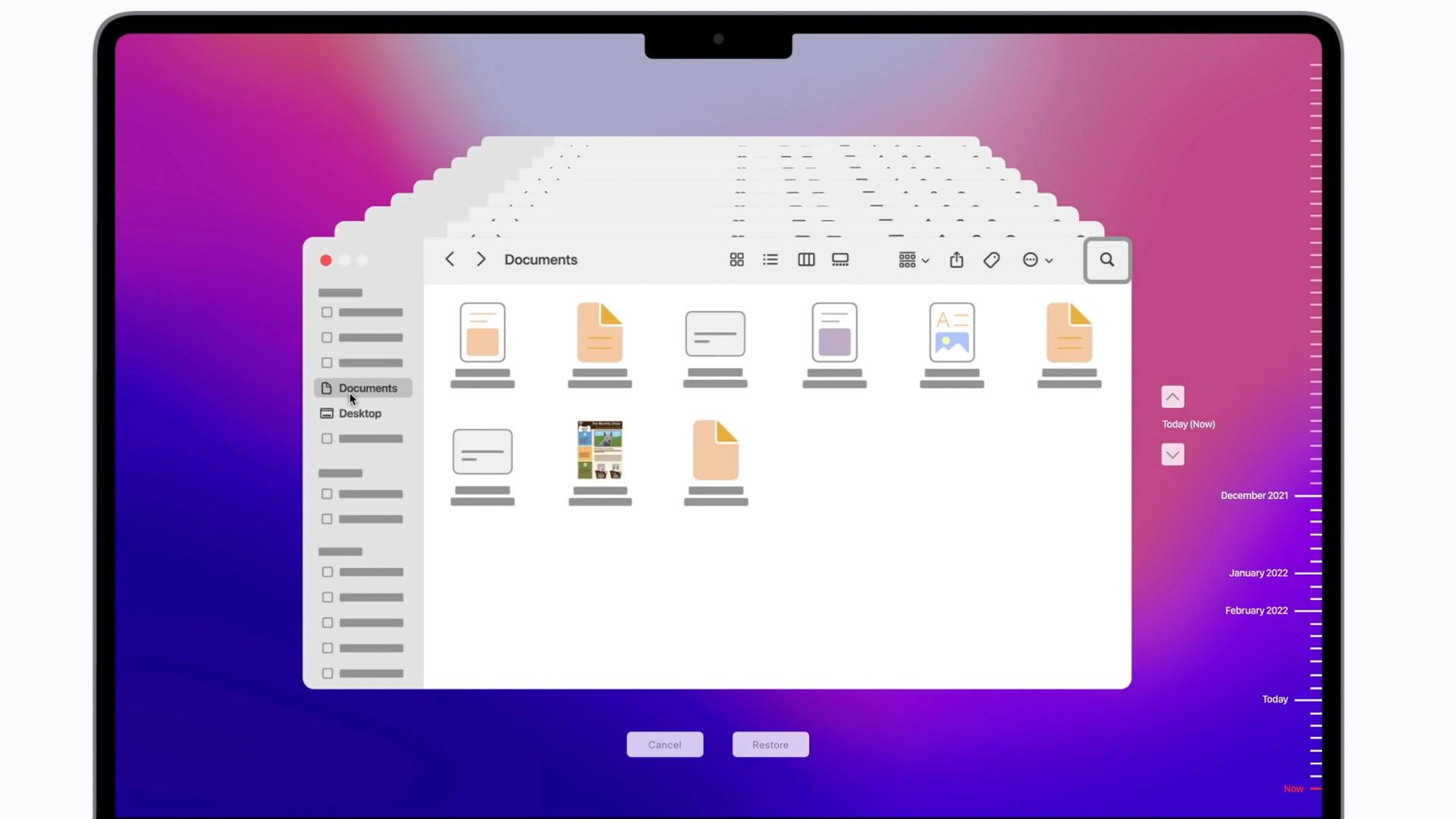
Fast forward slightly to January 2008, and Apple announced Time Capsule — essentially an AirPort Extreme router with a built-in hard drive. This was purposely made to work with Time Machine, but also as a wireless router. It was perfect for me at the time, and it got a lot of use until it stopped working in 2011, and I had to get rid of it.
Time Machine is still in macOS today, but it’s a feature that Apple no longer seems to talk about. It’s still a fantastic feature, and I still use it with a third-party Samsung SSD, but it’s not the same as having Time Capsule.
Since 2011, I’ve also had many wireless routers, thanks to the countless ISPs I’ve signed up to — and they’ve all been terrible. Some can be so slow to change one setting, other routers could have Ethernet ports that simply fail.
Apple’s exit from this category in 2018 only makes it more baffling to me — it had a good thing going with AirPort, but it feels like the company simply abandoned it.
Time for a new AirPort

Apple making a return to the category with new routers and a new line of Time Capsule products would make a lot of users happy — myself included.
With Wi-Fi 7 now official, let’s see an AirPort Extreme router take advantage of these standards and have HomeKit built-in. Currently, you need an Apple TV or a HomePod to act as a Home Hub in order for your smart devices to work with HomeKit when you’re away from your home, but it makes perfect sense to have this as part of AirPort.
Home Hub needs to use the internet to reach your iPhone when you’re away from your home — so surely, having this built into a router like AirPort fits perfectly for its use?
Let’s not stop there, however — a ‘Time Capsule 2’ would be great to see again which not only backs up the Macs in your home but also your iPhones and iPads, alongside storing backup images of your Apple Watches. This would bring another layer of security and comfort that your devices have been securely backed up somewhere else instead of using iCloud Backup — Apple’s method of backing up to its cloud storage service.
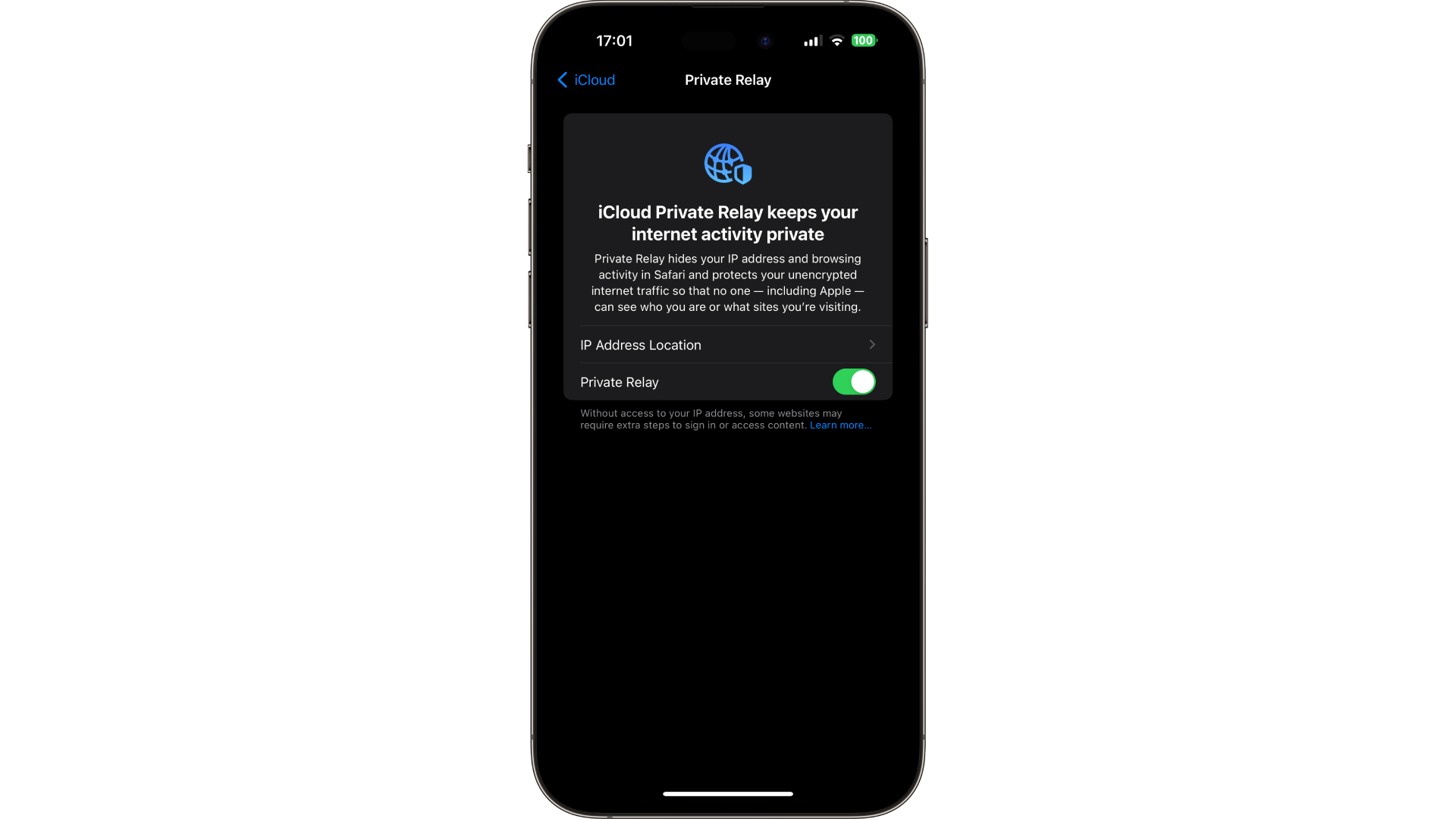
Also, privacy is a big part of Apple’s mantra, offering features such as iCloud Private Relay, which encrypts all your connections, including any websites not using ‘https’, to hide your real IP address. It also prevents anyone from knowing both who you are and where you're connecting to on the web. This feels like a perfect feature to have on a router.
Finally, we live in an age when Apple now offers products that stay in the home, and work only by being plugged into a power socket, such as HomePod and Apple TV. So bringing in some AirPort features would be perfect to bridge the gap between a smart home and these products.
One that comes to mind would be AirPort Express — this was Apple’s take on a smaller wireless base station that would plug into any wall socket. It would extend the home network and allow other devices to connect to the internet if they were further away from the main router. Having this built into HomePod would make a lot of sense, as it needs a power socket to work — it would also give users the added comfort of being able to connect devices to the internet with lower latency.
Could it still happen?

Granted, all of the above is wishful thinking on my side — but again, it makes perfect sense for AirPort to be integrated into these products, alongside seeing some other products make a return. Privacy is a massive part of Apple in everything it does — we all use routers to connect to the internet, and most of us use firewalls and VPNs to secure our web browsing.
For Apple to not provide a hardware solution to this through AirPort is baffling to me — it’s time that it realizes that there is a big market there that it’s ignored since 2018, and it’s time to bring AirPort back, in a big way.







