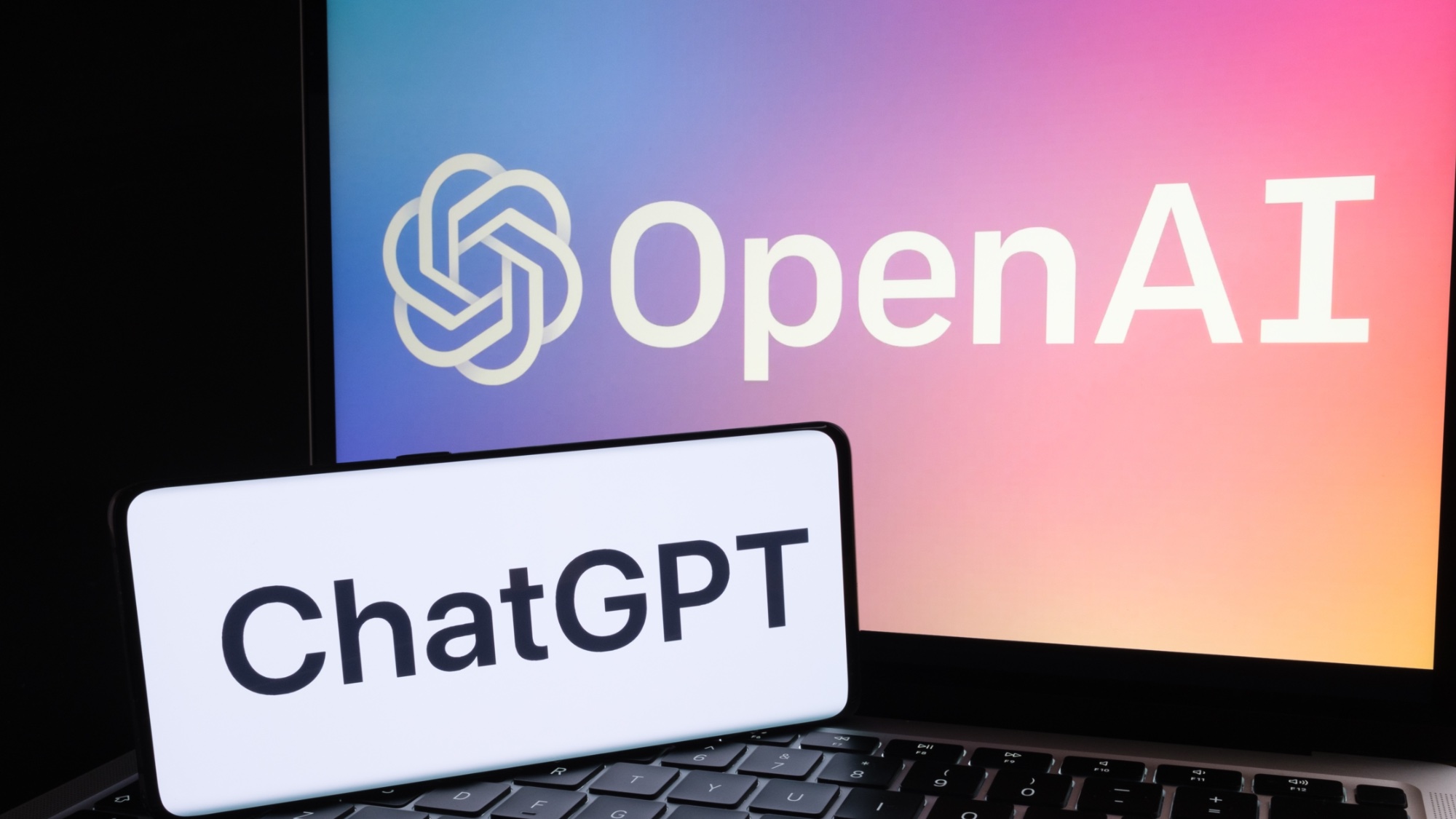
OpenAI has rolled out a new "read aloud" feature for its popular artificial intelligence chatbot ChatGPT. It will read its own responses on both the web and mobile app.
Accessible through a new speaker icon below a message, it uses the same technology behind ChatGPT Voice on the mobile app where you can hold a full conversation with the AI model.
The voice over continues even if you leave the ChatGPT screen so you can continue listening while working on something else.
Changing the voice
ChatGPT can now read responses to you.On iOS or Android, tap and hold the message and then tap “Read Aloud”. We’ve also started rolling on web - click the "Read Aloud" button below the message. pic.twitter.com/KevIkgAFbGMarch 4, 2024
There is a new settings menu option that launched alongside "Read Aloud" that lets you change the voice.
It includes a mixture of male, female and androgynous voices with five choices including Jupiter, Breeze, Ember, Cove and Sky.
Each one has some natural inflections that make it sound like the AI is taking time for breathe or to pause to think which is fun at first but becomes annoying quickly.
OpenAI says the "read aloud" feature is for those "moments when you need to be hands-free, or in instances where hearing a message out loud helps you understand it better."
You could also use it if you want the AI to tell you a fun story, or if you've written something like a speech and want to hear how it might sound out loud.
Other new features
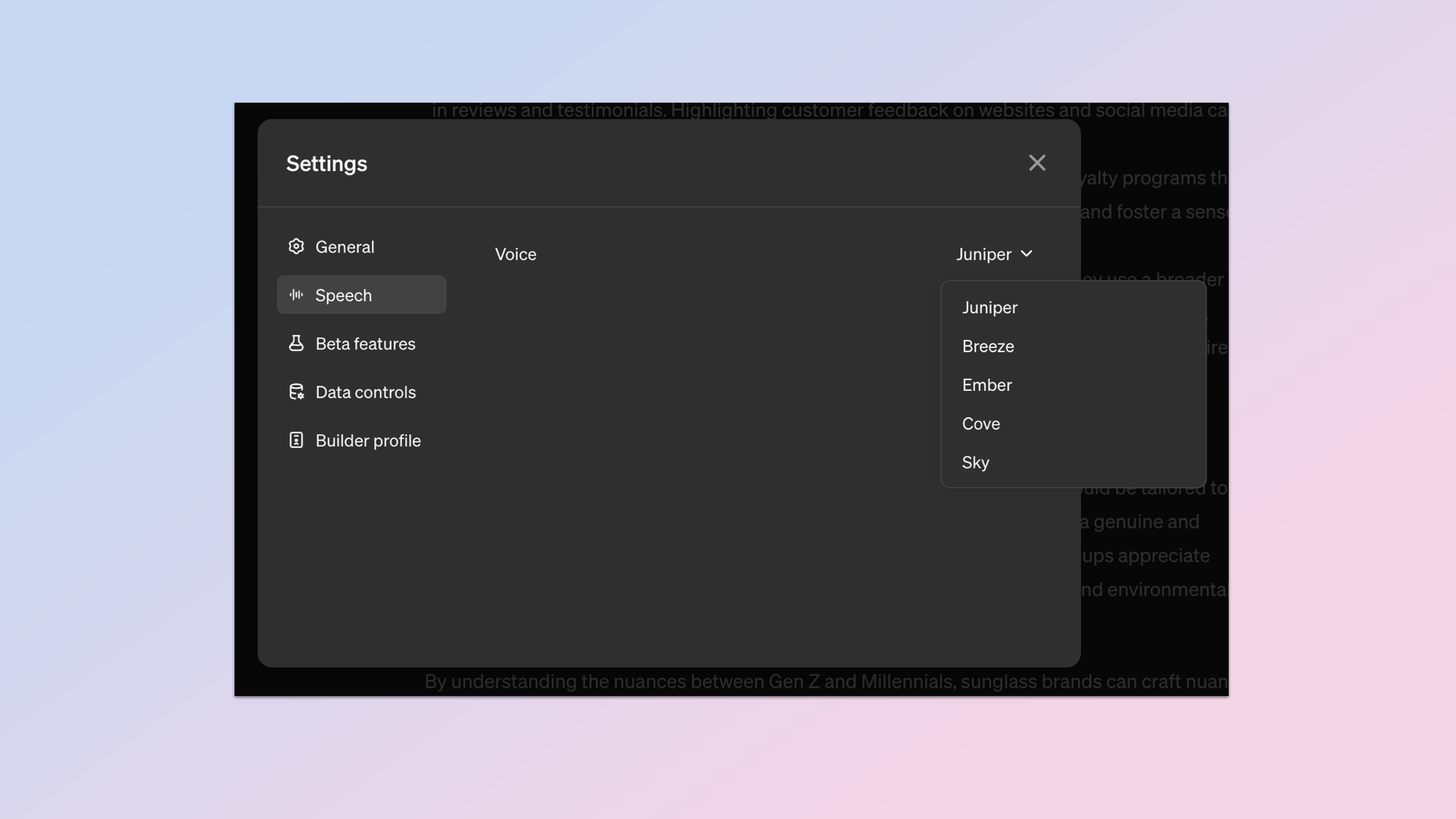
As well as allowing you to listen to what ChatGPT says in its replies, OpenAI says it is also making voice features easier to find within the ChatGPT app.
This will include an update to the voice-to-text icon that sits on the right side of the message box. It will now become a microphone to "be more closely aligned with what people are familiar with."
Synthetic voice and the ability to understand more than just text input has been available to all ChatGPT users since November. It means you can use image, text, speech and soon video as an input.
Other AI bots are also now starting to adopt multimodality including Google Gemini and Anthropic's Claude 3 but from my experience the speech aspects of ChatGPT have yet to be surpassed by any other AI.
How to use Read Aloud
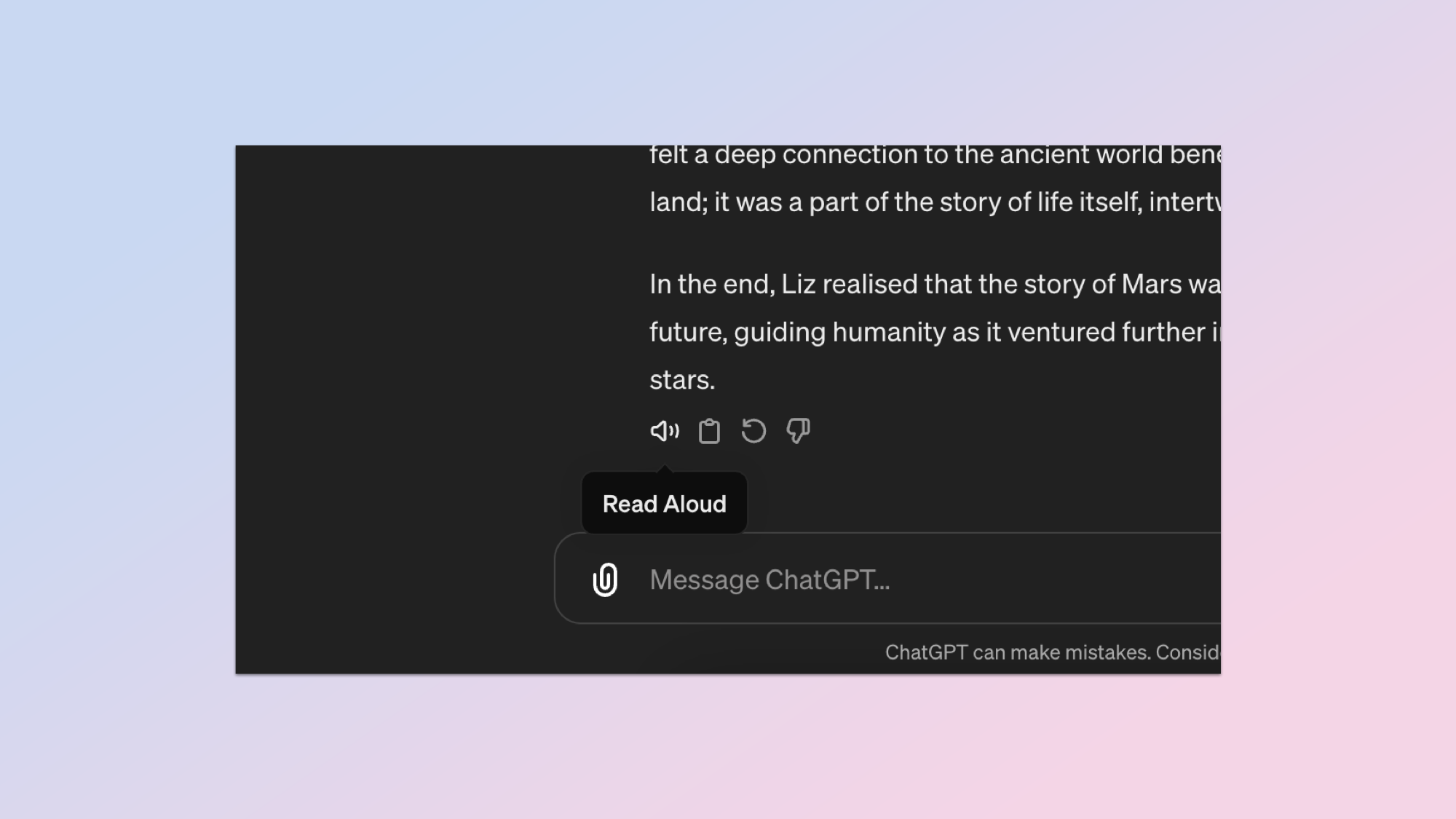
The new feature is enabled by default and can't be disabled, but you can decide to just not use it and continue reading as normal. If you do want to use it here is how:
Using it on the web
To have ChatGPT read its reply out loud on the web simply tap the "read aloud" speaker icon that is now below any message.
To change the way it sounds click on your name in the bottom left, settings and then the new sleep section. Simply click the voice you want to use.
Using it on mobile
On mobile you tap and hold the text you want ChatGPT to read and select the "Read Aloud" context menu option — this will pop up a new player overlay.
Unlike on the web you can also pause, fast forward or rewind the speech or set it to read aloud future messages.
By default it will use the same voice used for ChatGPT Voice. You can change the speaker by tapping the menu icon in the top left, tapping your name and then tapping voice.







