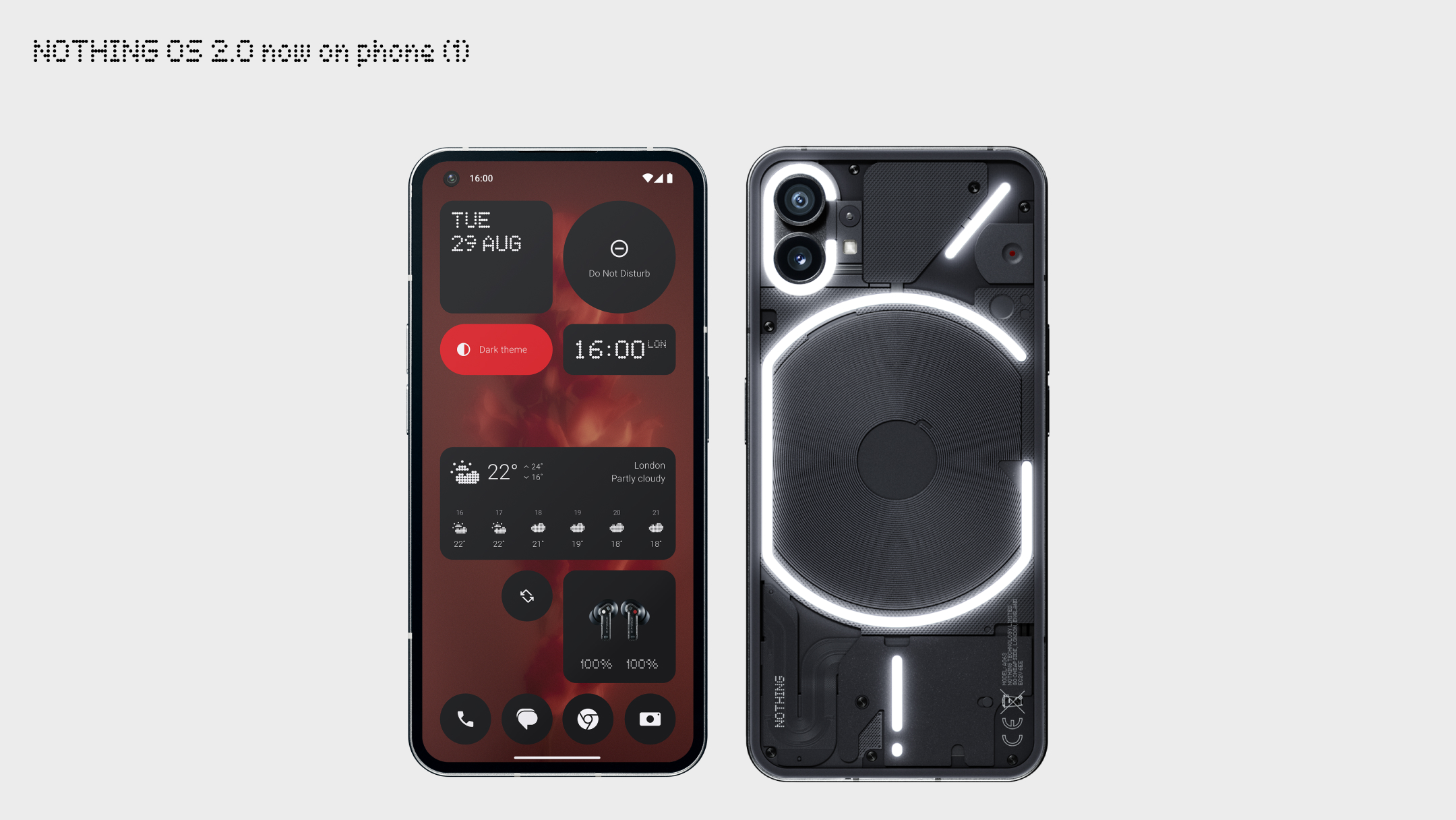
While the attention of Nothing fans will have been on the Nothing Phone (2) in recent months, it's far from the only device in their line-up getting a facelift. The brand, run by former OnePlus CEO, Carl Pei, have been pushing to offer users of older handsets an upgrade, too.
Just last week, news emerged of Nothing Phone (1) users getting a software upgrade in the form of Nothing OS 2.0. That operating system debuted on the new handset – and now it's available to users of the original device.
The roll out actually started yesterday – 28th of August – meaning some users may already be using the new features. Don't fret if it's not active on your device, though. Nothing say that the roll out may take a couple of days to hit every handset, so keep your eyes peeled this week.
It's a big upgrade. For starters, users will find a host of additional customisation options on the home screen. You'll now have greater control over the appearance of folders, with different layout options and covers. That should help to differentiate parts of the device and make it more personalised. There's also a new launcher grid layout, where users can choose to hide icon labels, should they wish.
You'll also find redesigned widgets for a handful of commonly used apps. Plus, a new quick settings widget makes it quicker and easier than ever to make snappy changes to your device. Plus, widgets can now be included on the lock screen and the Always-On Display, for access at all times.
The Glyph also sees a lot of upgrades. Essential Glyph Notifications allow users to assign a special status to certain apps and contacts. Once these are designated as "essential" the Glyph will persistently notify you, making it quick and easy to see if notifications have come from important sources.
You can also use the Glyph as a torch. By long pressing the Torch tile in quick settings, the entire Glyph interface will illuminate.
Finally, users will have the opportunity to clone apps. That's perfect if you have multiple logins for the same app. You can sign into a version of each, meaning you can run them all at the same time without signing in and out.
It's a really brilliant suite of upgrades. Users should have a much better software experience, without needing to upgrade to the Phone (2). It should make the handset much more usable, and offer a lot more opportunity to personalise it and make it your own.







