
Nothing just launched a brand new widget alongside their Nothing Phone (2a) Plus.
I've been testing the News Reporter widget, to see what it's all about.
We're big fans of Nothing here at T3. Despite being a relative newcomer to the tech space, they've already won numerous T3 Awards – a mark of their consistent approach to value and design.
While we've often lashed praise on their wireless earbuds like the Nothing Ear, the brand's offerings in the Android phone segment are arguably even more impressive. Nothing has churned out a stream of quality cheap phones over the last year, culminating with the recent release of the Nothing Phone (2a) Plus.
But alongside the release of that handset, they also unveiled a new widget – and it's a really interesting concept. The News Reporter widget effectively does what it says on the tin – bringing you the lowdown on current events from trusted sources.
I've been using the new widget as part of my testing with the new phone, to get a feel for if it's any good.
What does the Nothing News Reporter widget do?
In short, the widget will pull key stories from trusted news sources and deliver them to you. It uses AI to recreate the voice of Nothing's Chief Financial Officer, Tim Holbrow, who reads the news. He's not all that happy about it, either, telling us, "I'm Tim, your CFO and reluctant news anchor."
That air of nihilism is present throughout the app. Skip too many of the stories and you'll hear a variety of dejected statements. My favourite was, "You're a tough audience... tougher than our board meetings," but you'll find all manner of options here.

How does the Nothing News Reporter widget know what to serve me?
The widget works by pulling news from trusted sources. It's worth noting that those are sources trusted by Nothing, and there doesn't appear to be any way of indicating whether or not you personally deem a site to be trustworthy.
You can, however, determine the kind of news you get. Well, to a degree anyway. The settings for the widget gives you the option of selecting or deselecting seven different genres of news.
Those are:
- Business
- Entertainment
- General
- Health
- Science
- Sports
- Technology
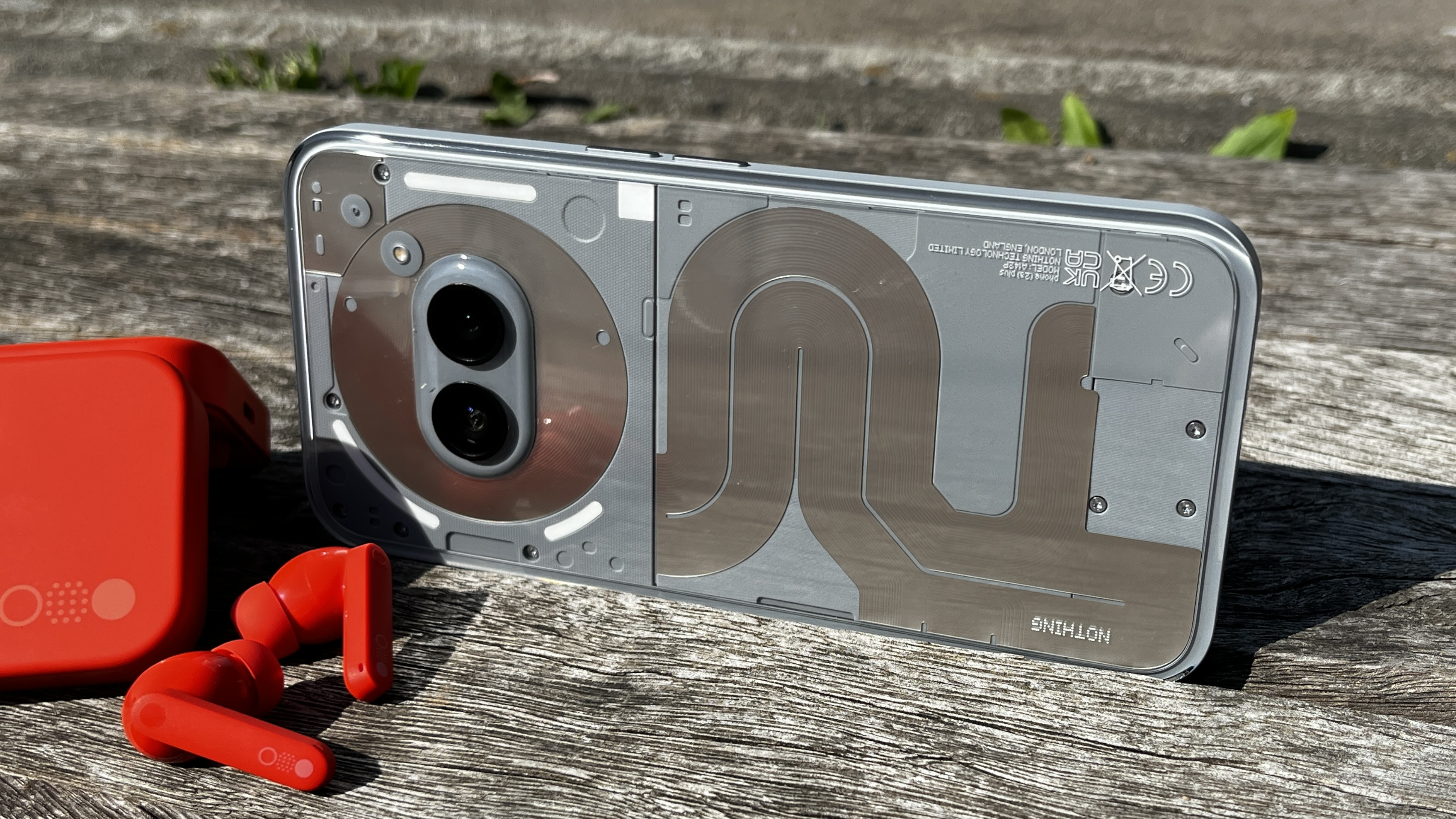
Is the Nothing News Reporter widget any good?
Having tested the widget for a few days, I'm still on the fence about it. I certainly like the premise – I, like many, wake up in the morning and scroll a handful of sites to see what is happening in the world. The idea of having my phone sort that for me and read me what is most appropriate sounds like a useful time-saving exercise.
I do find it to be a bit clunky, though. The AI voice itself isn't the smoothest, with some words sounding totally out of place within a sentence.
Couple that with some very limited controls, and I found that the majority of the stories weren't really suited to me. That's in part because there was a heavy US bias in the stories, but also because I couldn't be specific about where I take my news from.
I'd like to see this widget refined over time. It would be great to have more control over where the device collates news from, as well as seeing it learn from what I browse frequently.
But for a first attempt, this is certainly appealing, and a good sign of what might be to come from the brand.







