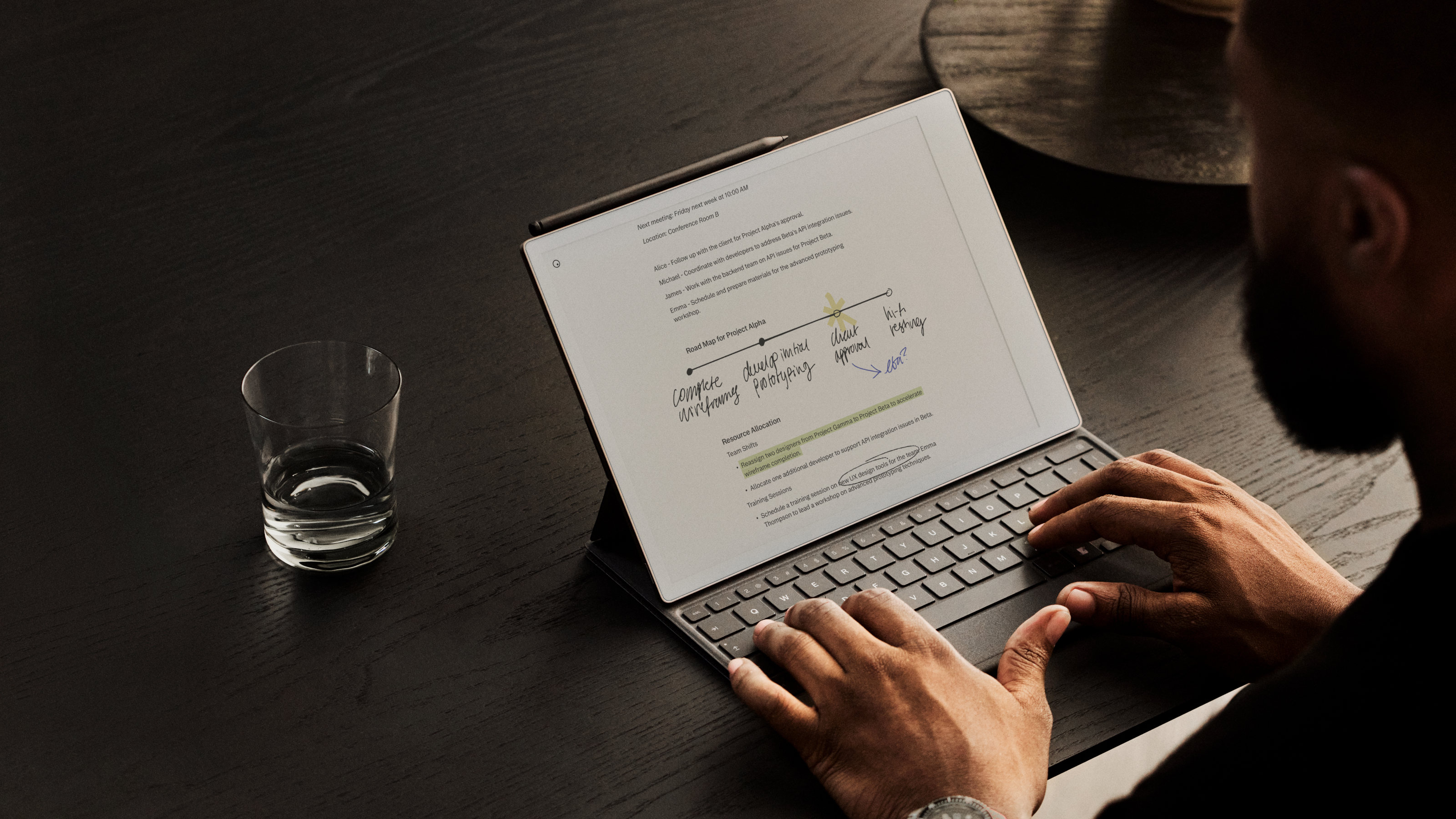
As a diehard fan and daily user of the reMarkable 2 e-ink tablet, along with its handy Type Folio, news of an upgraded and enhanced tablet from the Oslo-based company was eagerly received. The new reMarkable Paper Pro is another step forwards for e-ink devices, demonstrating how the tech is maturing to create a true alternative to yet another touchscreen.
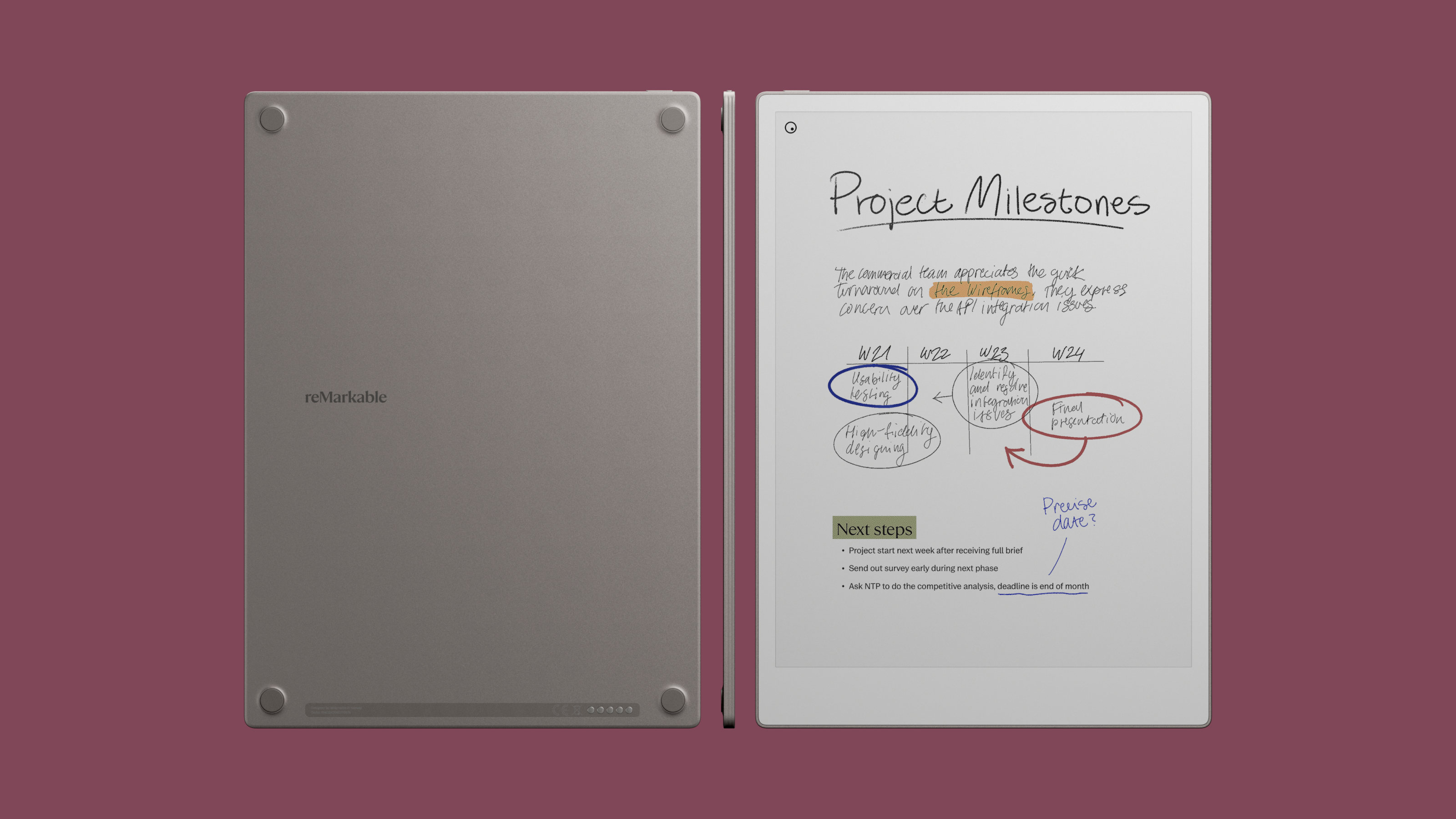
First up, the Paper Pro is a little bit bigger, with 11.8in display versus the reMarkable 2's 10.3in display. Most importantly of all, that display is now colour. E-ink aficionados know that the kind of colour we’re talking isn’t the dazzling multi-million hues on offer on something like Apple’s iPad Pro Liquid Retina XDR display. E-ink is rather antediluvian in comparison, but although the company’s new Canvas Color display can only display four primary colours, white, cyan, magenta, and yellow, print enthusiasts will understand the principle of mixing these together to get a set of secondary colours, black, red, green, and blue.
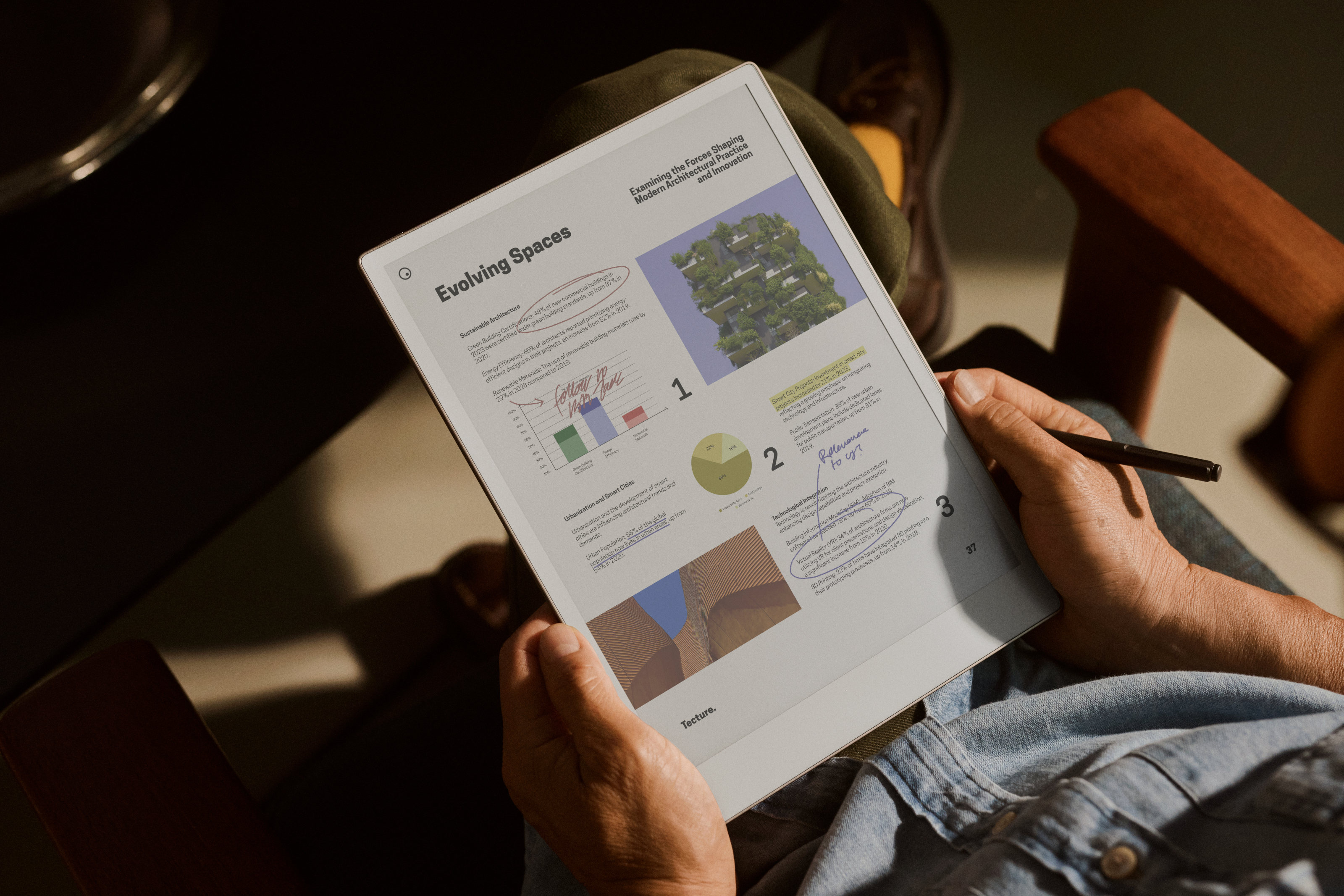
By ‘dithering’ these colours – ie, mixing in white and black in different amounts – up to 20,000 colours can be displayed. Other improvements include a beefed-up processor, memory doubled to 2GB and internal storage upgraded from 8GB to 64GB. On top of all that, there’s a new reading light for the screen, which drastically improves legibility in low light (at the expense of battery life). The new Type Folio case has been resized for the larger Paper Pro; it too features backlit keys, as well as a magnetic strap for the Marker or Marker Plus (the latter has a built-in eraser function).
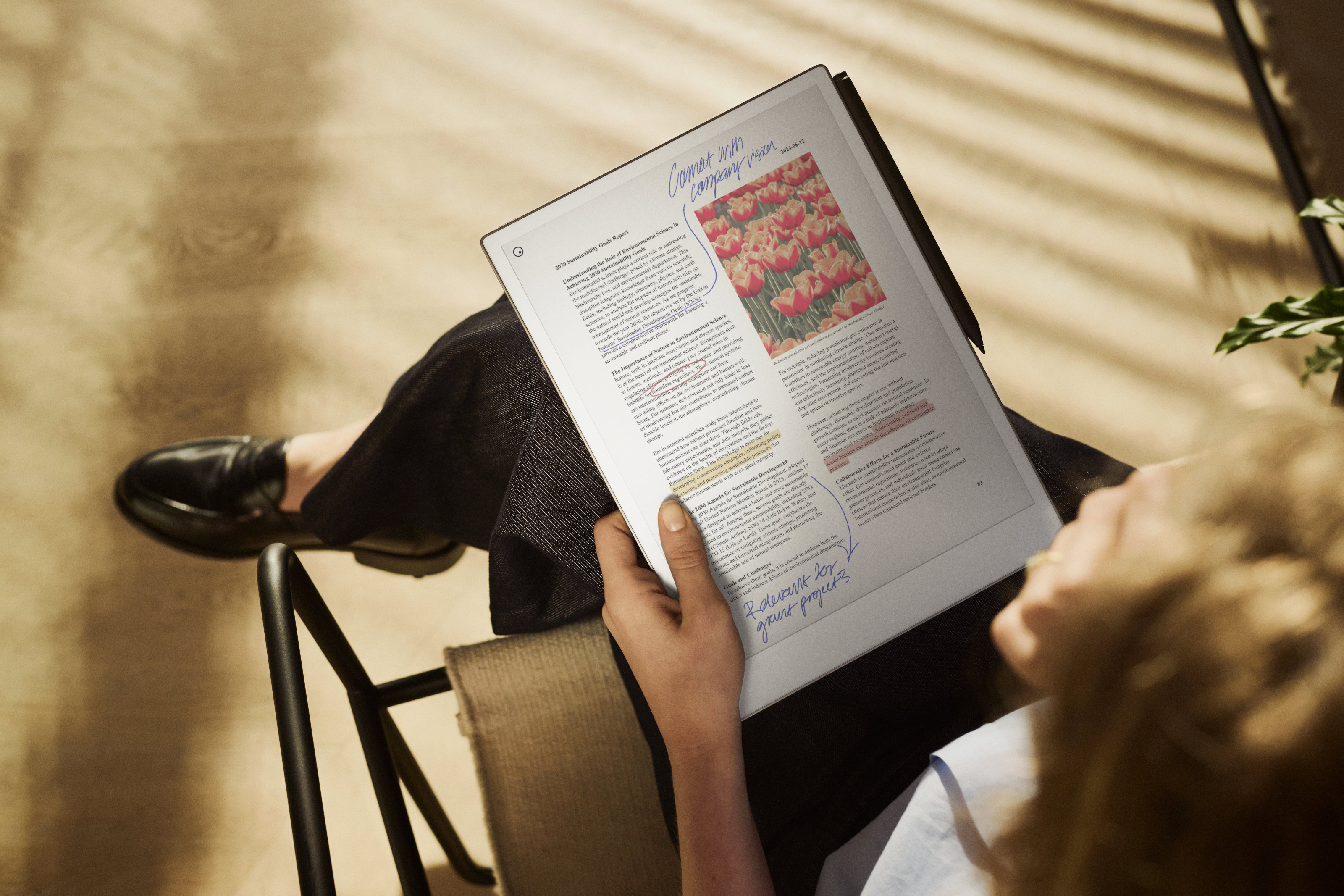
Finally, all your notes, annotations, jottings and scribbles can be stored in reMarkable’s optional but excellent Connect cloud service, which syncs to phone and desktop for additional editing abilities.
We quizzed the company’s chief design officer, Mats Herding, about the new device and what it offers in the way of upgrades and innovations.
‘Colour on a paper tablet is a game-changer’: chief design officer Mats Herding on reMarkable Paper Pro

Wallpaper*: In your experience and feedback, what has been the primary use case for reMarkable 2? How will the Pro model expand that?
Mats Herding: All reMarkable tablets are built with note-taking, document review, annotation, and idea sketching at their core. Designed to boost your productivity and keep you focused, they provide a seamless and natural writing experience. Our system is designed to support your workflow, ensuring that your notes and ideas are always within reach. With reMarkable, you get the best of both worlds: the simplicity of paper combined with the power of technology, helping you think more clearly and focus on what is important.

reMarkable Paper Pro takes this to the next level – bigger, better, and faster. Its standout feature is a state-of-the-art colour screen, offering a unique experience you won’t find anywhere else. For many users, colour will play a key role in their creative process, helping them think more clearly and stay organized. Colour on a paper tablet is a game-changer for professionals who rely on visual organization, creativity, and clarity in their work.
Whether you're marking up documents, highlighting key information, or visually organizing your thoughts, colour adds a new dimension to how you can interact with your content. It helps you prioritize tasks, communicate ideas more effectively, and make your notes or presentations stand out.

W*: reMarkable users are pretty used to black and white. What are the advantages of switching to a colour e-ink system? Is this something people have been asking for?
MH: reMarkable 2 is still a great paper tablet, and some people might not need to upgrade. However, colour has been the most requested feature over the last four years. We think it makes a difference in many people's work process because colour enhances clarity and organisation, and helps to manage complex information more effectively – the possibilities are almost endless. By incorporating colour into their workflow, knowledge workers can think more visually, spot patterns faster, and communicate their insights with greater impact. The reMarkable Paper Pro brings the benefits of colour to everyday tasks without losing the simplicity and focus of paper.
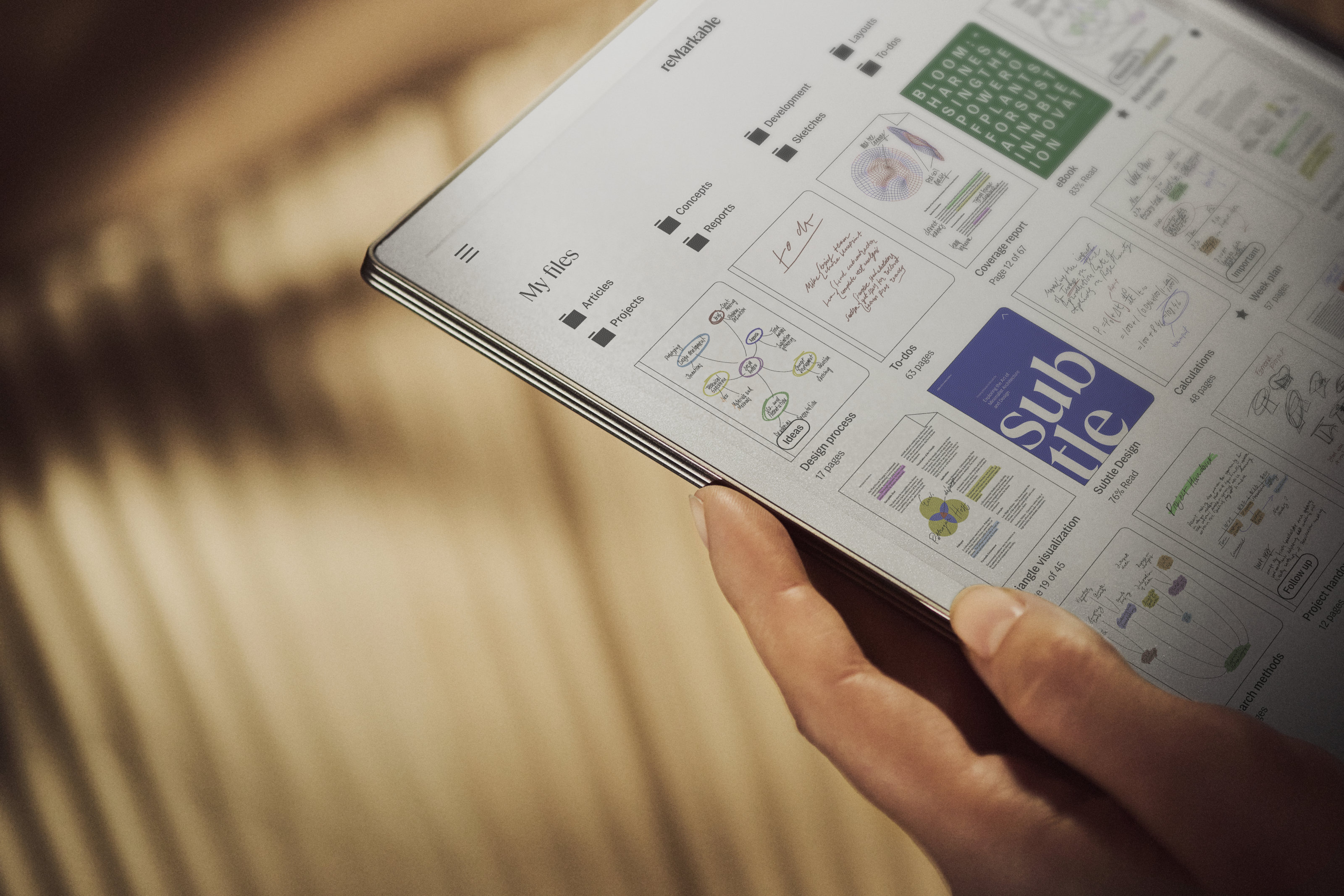
W*: Was there a particular evolution in e-ink tech that made it more practical to use colour?
MH: E ink Gallery was the first e-paper technology that was able to convince us that we could develop a satisfying colour experience; with potential for brighter and more saturated colours and less compromise on the whiteness of the paper.
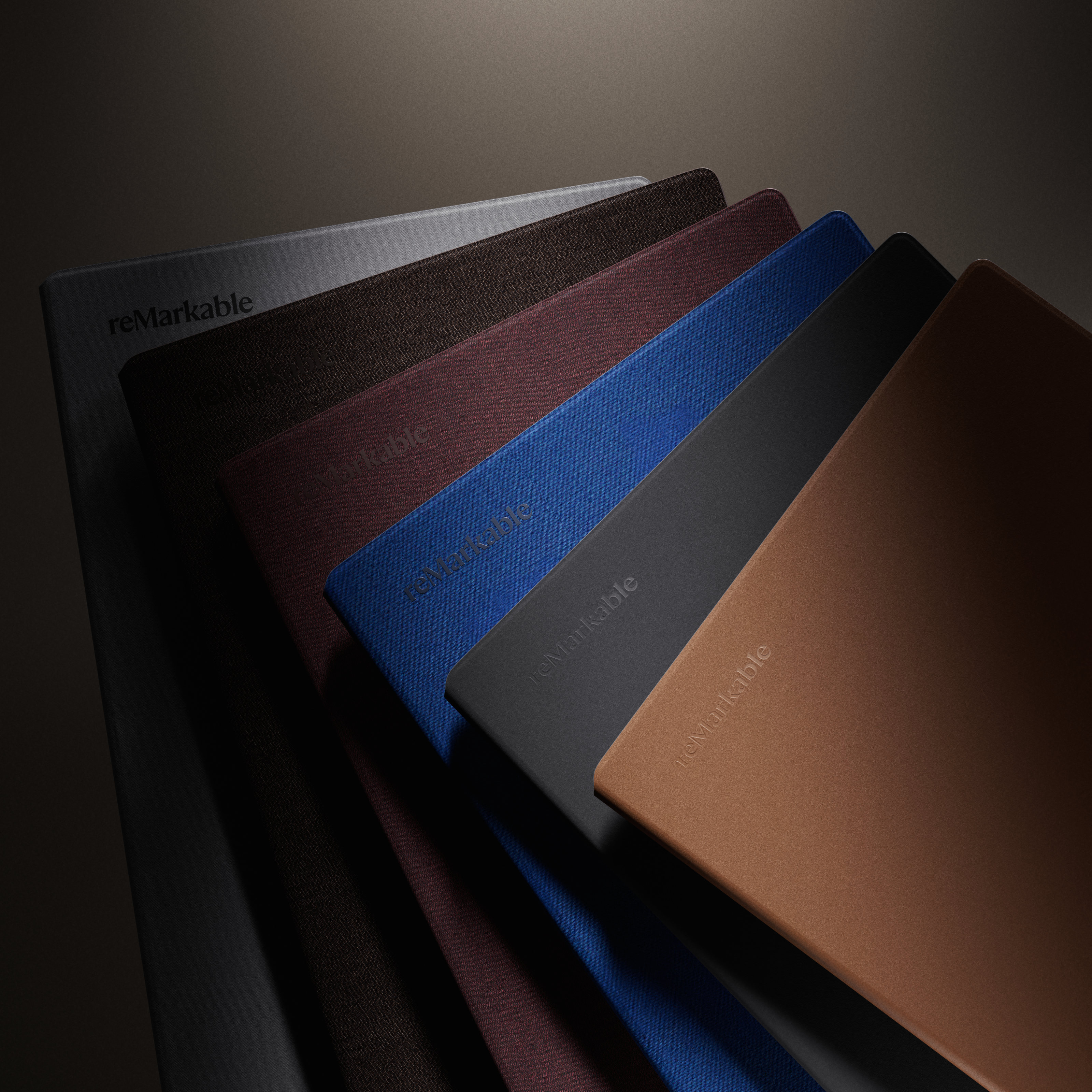
W* Is there any backwards compatibility with your own accessories (cases, keyboard, pens, etc)? And will users be able to use aftermarket Bluetooth keyboards, etc., on the Pro?
MH: Unfortunately, accessories from previous tablets are incompatible with the reMarkable Paper Pro, as it’s larger than our previous models. It’s the same with the Markers. When designing the reMarkable Paper Pro, we completely re-engineered the writing experience to ensure the best possible performance. The Markers for the reMarkable Paper Pro are active, whereas the markers for the reMarkable 2 are passive, making them incompatible across devices.
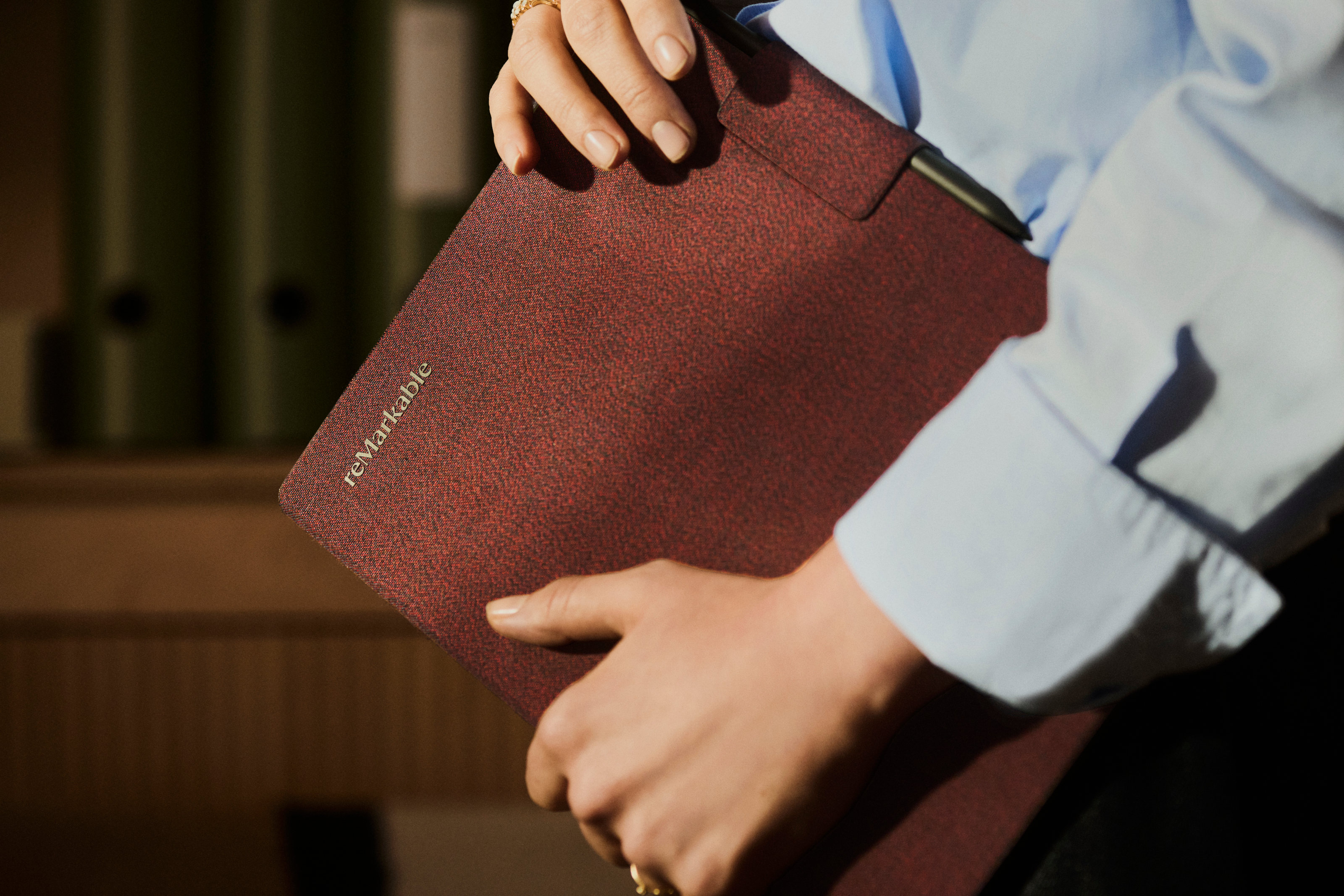
W*: Does the new operating system expand the available sketching and drawing tools? And what about text editing?
MH: The reMarkable Paper Pro runs on the same operating system as the reMarkable 2, but to better support a broader range of use cases, especially those involving colour, we've introduced several new features. All pen tools now support various colours, and we've added a new tool, the Shader, that allows users to layer and blend colours seamlessly. This gives users more flexibility, whether they're organizing notes, highlighting key points, or sketching and drawing.
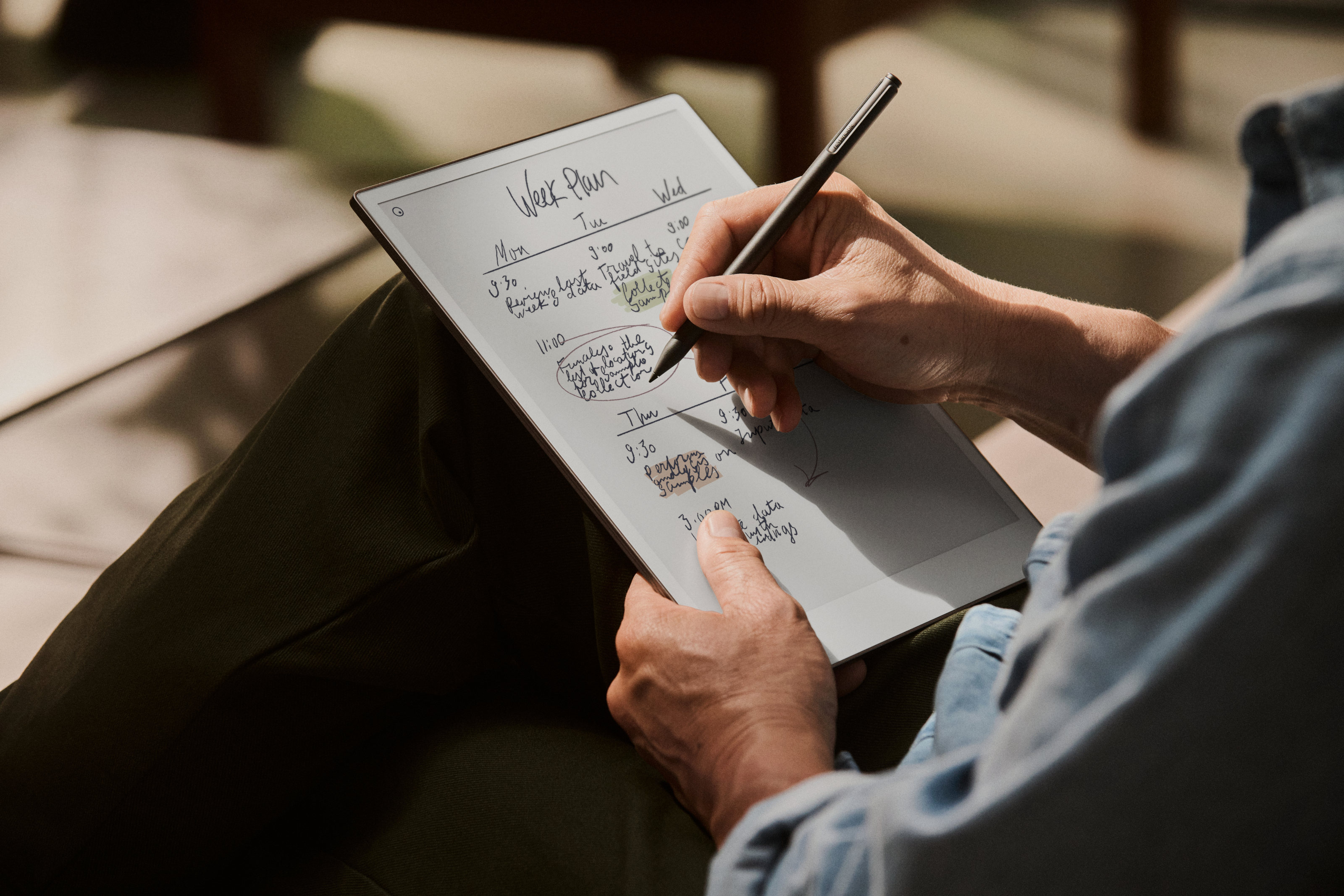
As for text editing, we're continuously working on enhancements in this area. With the launch of the reMarkable Paper Pro, we've responded to user feedback by adding the option for a wider text column - a popular request for the reMarkable 2 – and improving refine-mode, which enables more intuitive interaction with typed text using the Marker.
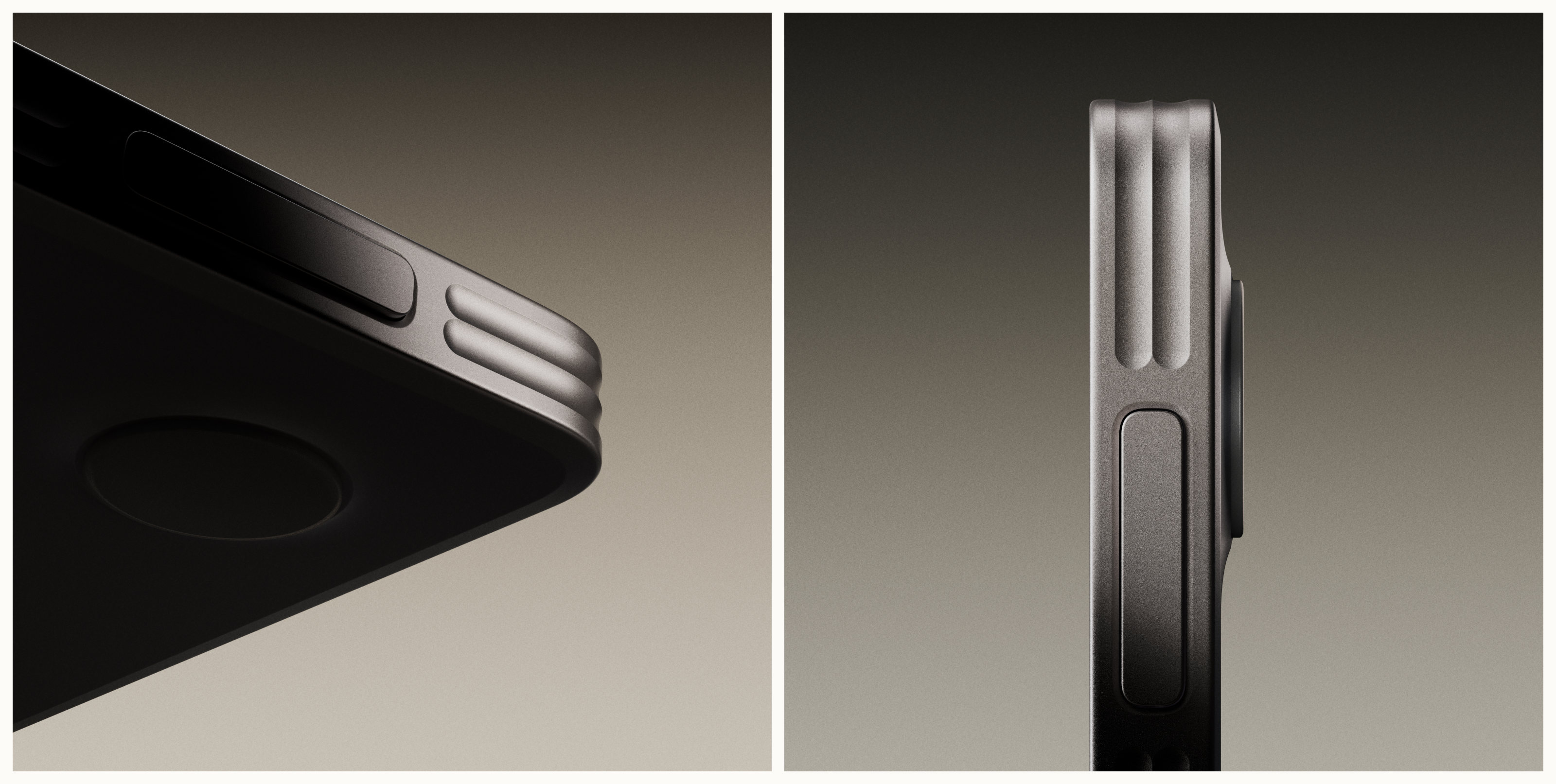
W*: How does the new e-ink tech impact on the device’s weight and battery life?
MH: The weight increase from the reMarkable 2 to the reMarkable Paper Pro is mainly due to the larger size. The Canvas Color display necessitates bigger, more advanced hardware components with higher power consumption. While the batteries have been enlarged to ensure two weeks of battery life, the device weight has only increased from 20 per cent while the size of the paper has increased 30 per cent.
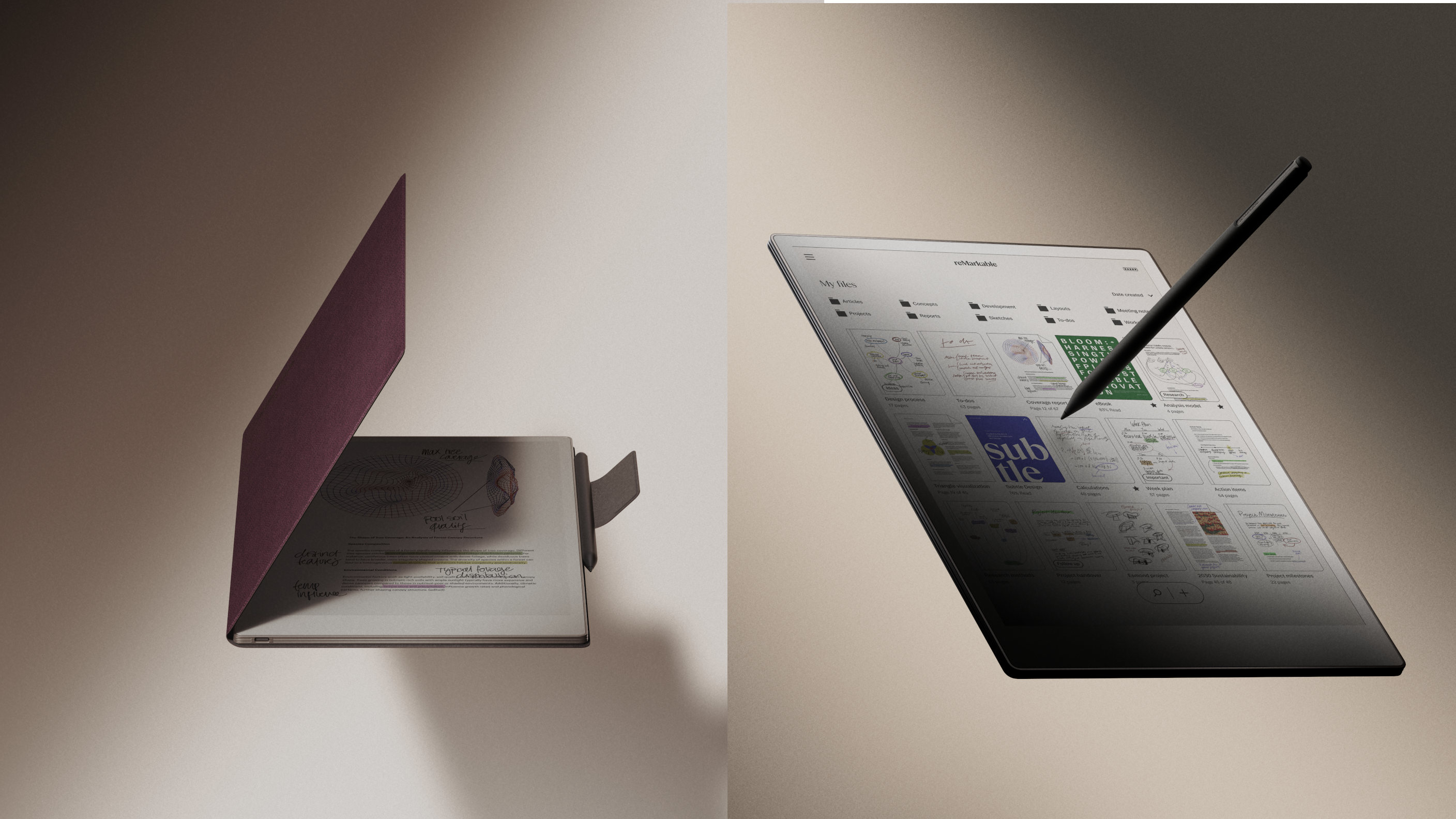
W*: Is there a danger of creating an e-ink tablet that does too much, and distracts from its original simplicity?
MH: A big part of product design is knowing when to say no. In today’s fast-paced world, we’re constantly bombarded with distractions – notifications, social media, and the pressure for quick results – making it harder to focus on deep work. Knowledge workers especially struggle with this, often facing burnout from juggling too many tasks at once.
The simplicity of reMarkable Paper Pro is meant to help people step away from that noise, focus, and engage with more thoughtful, in-depth tasks. We want reMarkable to be a tool that helps you do your best work, and maybe even achieve breakthroughs. Adding too many features could undermine that purpose and bring back the very distractions it aims to avoid.
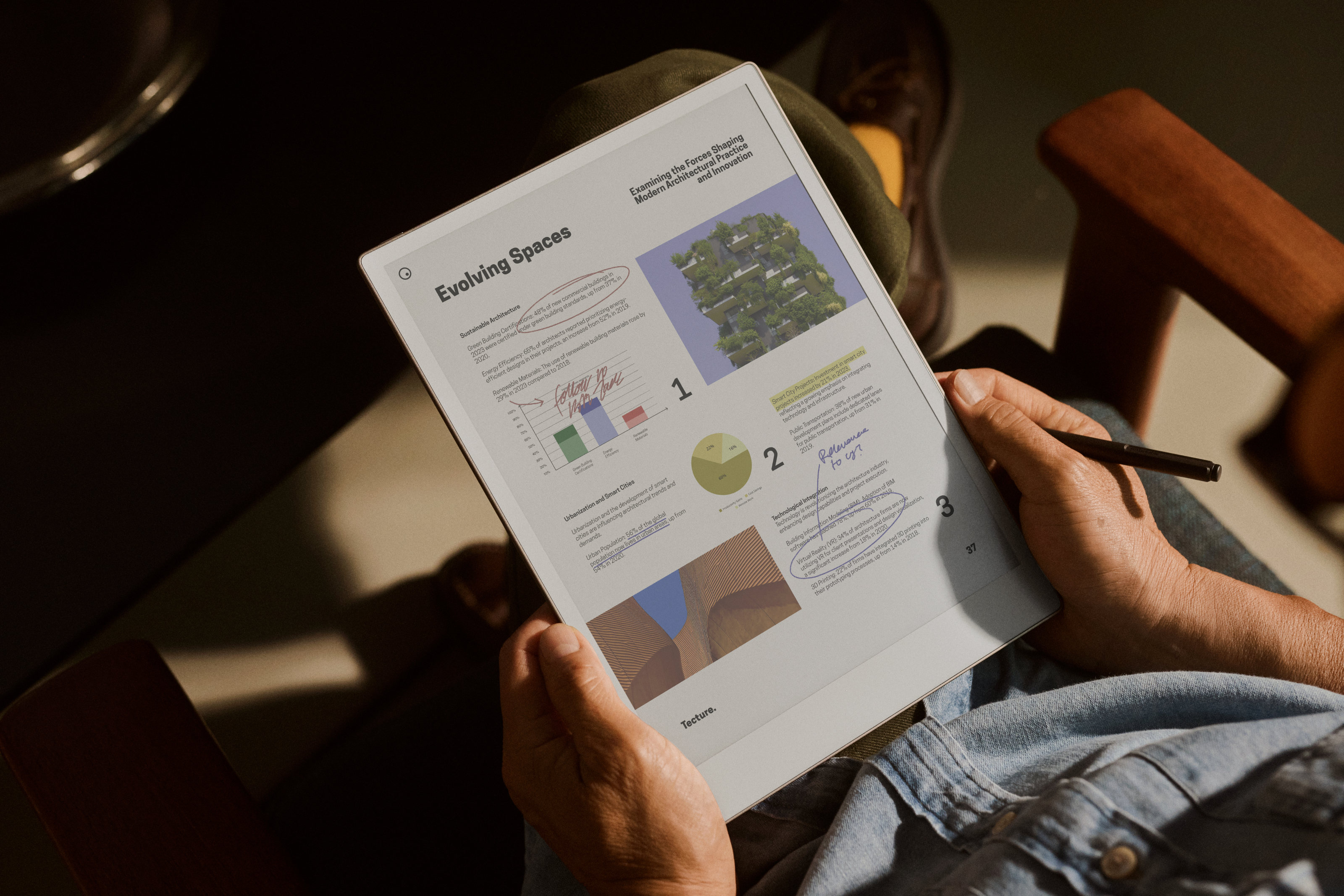
reMarkable Paper Pro, with Marker (£559) or Marker Plus (£599)
Book Folio, from £79 in recycled polymer weave, Type Folio, £219







