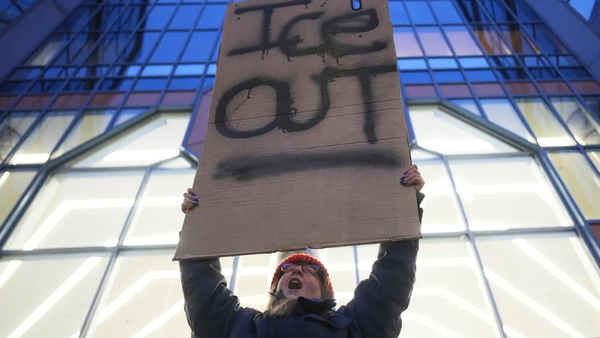FAQs
How much is NordVPN?
NordVPN offers a number of plans, and generally speaking the longer the plan, the better value you'll get.
2-year plan: $3.49 a month
1-year plan: $4.99 a month
1-month plan: $11.99 a month
Be aware that prices frequently change, so make sure to click through to find the very best price.
Is NordVPN good?
Well, in our hands-on review of the provider, it proved almost perfect in every way, and earned itself #2 in our rankings – only bested by the more expensive ExpressVPN. You can learn more in our in-depth rundown of ExpressVPN vs NordVPN.
What makes NordVPN so appealing is its Jack-of-all-trades approach to VPN. Want to unblock streaming services worldwide? You got it. Need extra privacy on public Wi-Fi? No problem. You'll even be able to use it to stay safe as a torrenting VPN, and it's even one of the fastest VPNs we've ever tested.
In short, there are few providers that come close to NordVPN when it comes to all-round performance – and it's not a bad price, either.
How many devices does NordVPN allow?
While NordVPN supports a wide range of devices and platforms, a single subscription is restricted to 6 devices. That's more than enough for most people, and if you find yourself needing to use it on more than 6, you can simply log out of another.
However, if you're looking for a provider that you can install on all of your devices, Surfshark is your best best. It offers unlimited simultaneous connections, is our #3-rated provider overall, and is a very capable cheap VPN.
Does NordVPN work with Netflix?
NordVPN is our #1-rated Netflix VPN, and can access a ton of libraries all around the world. In our testing, we've found that NordVPN can unblock libraries in Japan, UK, US, Canada, Australia, and India – and we expect it to be effective in plenty more locations around the world.
To do this, all you need to do is select your streaming VPN location and connect in the NordVPN app. Then open Netflix and search for the geo-blocked content you want to watch. It should appear – so get watching!
If you're having trouble with a particular location, try disconnecting and reconnecting once or twice. If that's not working, get in touch with the live chat team – we've always found them to be friendly and helpful.
Does NordVPN have a free trial?
Android users can claim a 7-day NordVPN free trial by downloading the app from the Play Store and submitting credit card details. This VPN free trial will get you a week of unlimited usage – but after 7 days you'll be billed at a high rate.
We reckon taking advantage of the 30-day money-back guarantee is a better option. You'll get longer to test out the service and, as outlined above, it's super simple to claim your refund if you don't want to stay with Nord. Plus, you'll get the best price if you do choose to stay on.
How to cancel NordVPN
NordVPN offers a 30-day money-back guarantee, and thankfully it's quick and easy to cancel and claim a refund if it doesn't live up to your expectations.
All you need to do is get in contact with the customer care team. As with any cancellation procedure, they'll ask you why you're leaving and likely try to persuade you to stay once or twice, but stay firm and you'll get your refund – if you're within the 30 days, of course.
If you're outside the 30 days, you can cancel your recurring subscription by simply heading to the billing section of your Nord account. We highly recommend doing this as soon as you sign up, as prices rise when you renew this way. You're much better off signing up as a new user again once your plan is over.
Be aware that if you purchase NordVPN through the App Store on iOS, you'll have to go through Apple to claim your refund, not NordVPN itself.
NordVPN hints and tips
- Make use of the 30-day money-back guarantee: If you just want to test out NordVPN, make sure you claim your refund within 30 days. While you have to pay upfront, you'll get all your money back if you claim in time.
- Take advantage of deals: NordVPN often offers some very appealing VPN deals, so checking in frequently will ensure you're getting the best price.
- Sign up for a bundle: If you need extra features like a password manager, secure cloud storage or a data breach scanner, Nord also offers upgraded plans for a reasonable price. If you'll use them, these are a great purchase.
How to use NordVPN coupons
NordVPN coupons are super simple to use – all you need to do is click through one of our links and it'll be auto-applied when you reach the checkout! You can also manually paste coupon codes into the coupon field and click 'Apply' if you prefer.
Why choose NordVPN?
NordVPN will be the first choice for many users searching for a VPN on brand power alone. However, it's not just a name – it really is one of the very best providers on the market.
Privacy should always come first, and that's at the core of Nord's product. You'll get industry-standard AES-256 encryption, a number of protocols including OpenVPN and the WireGuard-based NordLynx, plus Threat Protection, and support for Onion over VPN. It's also fully audited annually, so you can trust the privacy policy and security claims.
However, it's not all work and no play. NordVPN is the very best option for unblocking geo-restricted content on Netflix, and can also get access to a huge number of global streaming services too.
No matter what devices you use, Nord's likely got an app for it. iOS, Mac, Windows, Android... The list goes on. One downside is that it's only available on 6 individual devices, but this is easy to get around by simply logging out.
When compared to our #1 provider ExpressVPN, the apps aren't quite as intuitive, but when you consider the price difference it's a small sacrifice.
Overall, NordVPN is a great product that we wholly recommend – and if you use one of our NordVPN coupons, it's very affordable, too.