
While Apple’s AirTag might be the household name in tracking for the Apple-enthused, its singular, circular nature precludes it from use in places where you might otherwise really benefit from tracking, notably in your wallet.
Nomad has tried to solve this problem once before, with its very own Card for AirTag adapter that turns it into a (thick) credit card shape. Now, however, it’s back — albeit this time a more subtle and elegant solution, its new Tracking Card. But what does it do? How does it work? And, crucially, is it any good? Here’s our rundown of a brilliant AirTag alternative.
Nomad Tracking Card: Price and availability
The Nomad Tracking Card is available from Nomad for £40 / $40 from Nomad’s online store, Nomadgoods.com. Nomad does have a presence on Amazon but doesn’t have the Tracking Card listed there yet. As it stands, the Tracking Card is incredibly popular, so is currently on backorder of around one month.
Nomad Tracking Card: Design and features

The basic design and the functionality of the Nomad Tracking Card is incredibly simple. It’s a 2mm thick polycarbonate card, no thicker than two regular credit cards, and broadly the same shape. The material feels really nice in hand, and it’s suitably grippy enough that I have no concerns about it sliding out of my wallet without my knowledge. It’s IPX7 waterproof and dustproof, so it can take a beating should you drop your wallet or purse outdoors, too. I love the black color and the subtle branding on the front, and the rear pattern design that reflects the card’s internals is particularly snazzy.
Fully charged, the Tracking Card comes with a battery good for five months of life. That means you can depend on it for even the longest trips abroad, or simply slide it into your wallet and forget about it (for five months). When you do need to charge it, it works with MagSafe! Simply slap the Card onto whatever MagSafe charger you happen to have handy, and a small red light will illuminate to indicate it’s charging, turning green once full. Don’t worry, the Card itself isn’t magnetic but contains enough metal that it securely sticks to a MagSafe charger, albeit at some quirky angles.
Nomad Tracking Card: Ease of use and reliability
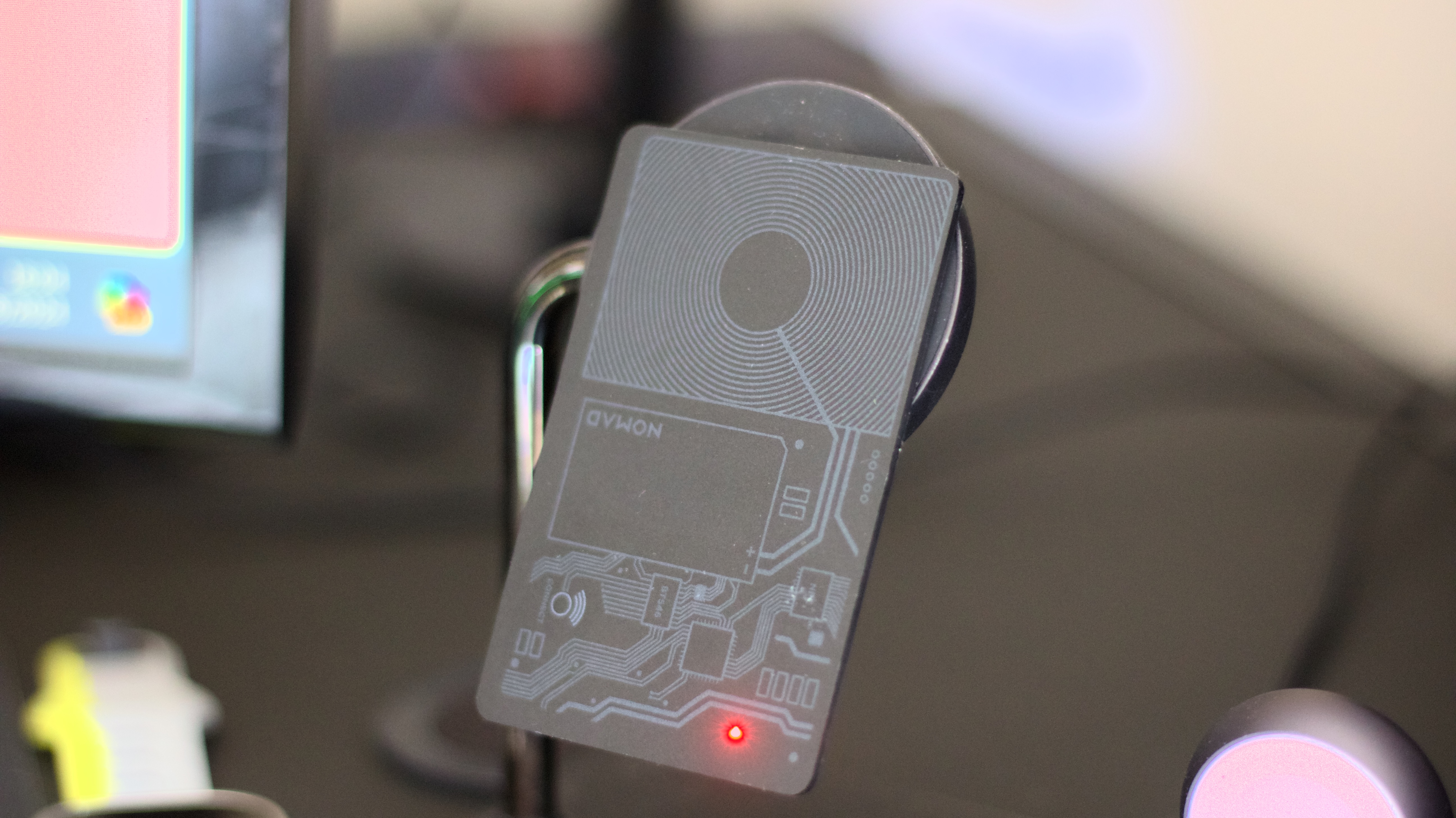
The Nomad Tracking Card is very easy to use. There’s only one button, that serves one function, pairing the device with your iPhone. I must admit this didn’t work the first time, but it’s possible this is because I selected the wrong option in Find My. You simply open up the Find My app on your iPhone, select Items, tap the + icon, and then hold down the button on the Card. It’ll make a melodic beeping sound before pairing up to your iPhone, and Find My does the rest. All you have to do is give the Tracking Card a name and an emoji icon and voila!
The Tracking Card is certified to work with Apple’s Find My network, which means that it can bounce signals from a multitude of different iOS devices, including those belonging to other people, to give you an accurate location. It doesn’t feature the Precision Finding tools of the AirTag or Apple’s best iPhones, but that’s not the purpose of the Card, so not a reason to avoid it. The Tracking Card gives you an accurate location of maybe 40-50 feet, based on what I found when using it. As such, it’s a helpful tool that can tell you whether you’ve left your wallet or purse at home, in the office, on a bus, or anywhere else for that matter.

However, it’s not going to be useful in guiding you to the correct room in your house or in helping you dig it out of the back of your sofa. That’s where the Play Sound function comes in. Tapping this option in the Find My app will yield the same melodic tone as the aforementioned pairing process. The Play Sound function is key to finding your Tracking Card at close range, and when you hit the button the Card will play a tune that will help you locate it in any large room. From the Find My app, you can also track the Card’s battery, set Directions (if you need to travel to find it), and enable Lost Mode, which will notify a user who finds it that you’re looking for it. You can also turn on or off the Notify When Left Behind feature, so if you move out of range of your Card, you’ll get an alert on your iPhone.
The technology behind the Card is quite basic, so if you run into any problems, your recourse is limited. In my first few minutes of use, I had a couple of connection issues, as well as my aforementioned pairing quirk. With no menus and only one button, tech of this kind requires more patience and trial and error to smooth things over. Generally, connecting the Nomad to an iPhone is straightforward, and Play Sound works on request. However, there were a couple of occasions during my use when the Play Sound feature didn’t fire, but this is more a drawback of the tech in general rather than a weakness with Nomad’s product.
Nomad Tracking Card: Competition

The best AirTag alternatives on the market include some great tracking cards. We’ve tried and loved the Chipolo CARD Spot, and there’s also the Tile Slim in this bracket. All of these can be found at broadly the same price, and do roughly the same thing. The Tile Slim requires a $3 monthly subscription to get the most out of it though, so the Nomad stands out here. As mentioned, Nomad also makes a $20 card for AirTag, if you want to combine Apple's trackers with an adapter that's a bit thicker.
Nomad Tracking Card: Should you buy it?
You should buy this if
- You want a card-shaped tracker for your wallet
- You want a discreet tracker that works with an iPhone
You shouldn't buy this if
- You don’t have an iPhone
- You want tracking powered by Precision Finding
- You want the cheapest tracker on the market
Nomad Tracking Card: Verdict

Ultimately, the Nomad Tracking Card is a solid tracker I’ll gladly be adding to my passport wallet in short order. It might not have the Precision Finding of the AirTag or the cheap price, but it’s more discreet and suits the one purpose it serves incredibly well.







