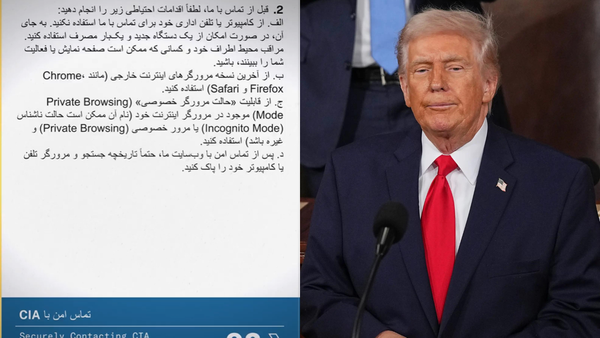Many of us have been there. We're part of a WhatsApp group chat that we really don't care about.
The continuous notifications and messages can get irritating. But now there's a way out - and the best thing is nobody will know unless they go looking.
A new feature on the popular messaging app means you can slip away from a group without it alerting all of the other members. According to the Mail Online, it was tested last year before being added permanently.
So now you can silently depart from those annoying groups without the drama. Only the group's admin will be notified, while other members will only discover that you've gone if they look at the list of participants - previously WhatsApp would notify everyone when somebody left the chat. There's one catch - if you happen to be an admin, it doesn't work.
If you're on Android
Tap and hold the group you want to leave, then tap on the three-dot icon in the top right corner of their screen.
Select 'exit'. You'll then received a message that confirms only group admins will be told of your departure.
If you've got an iPhone
Swipe left on the group you want to leave. Tap on 'more', then click 'exit'. The same message as above will confirm that only admins will be notified.
Subscribe here for the latest news where you live
Another method
If you can't quite bring yourself to leave, you can turn off read receipts. This disables the ability for other users to see that you've viewed messages, although this will also mean you can't see when people have read yours.
To deactivate read messages, open WhatsApp, go to settings, then 'accounts', then 'privacy', then turn off read receipts.