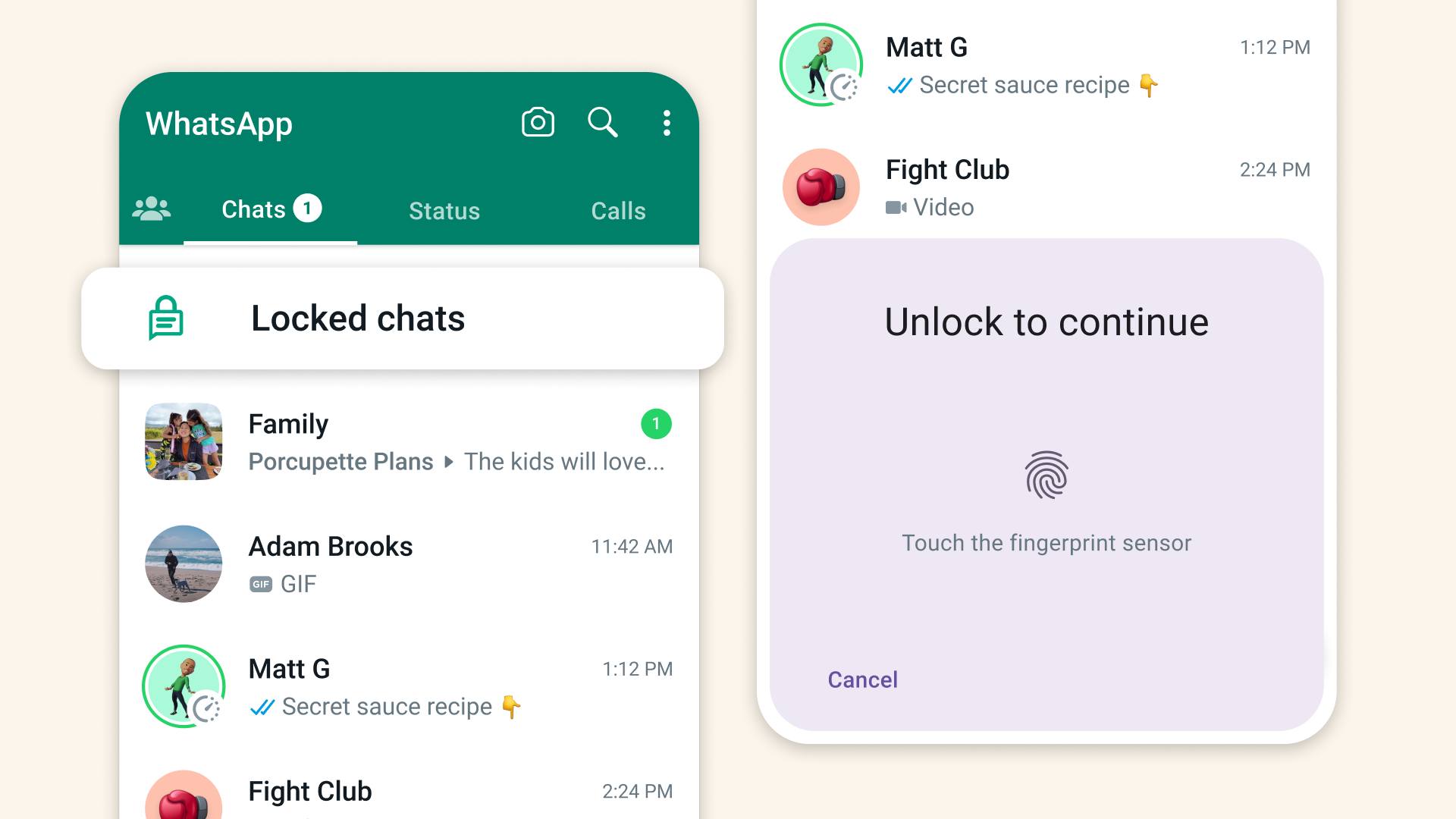
What you need to know
- WhatsApp introduced its new "Chat Lock" privacy feature, which is rolling out now.
- This lets users lock chats behind a password-protected folder, accessible with a downward swipe.
- More features will be added, such as accessing locked chats from companion devices.
While many phones and apps have options to hide sensitive media behind a password-protected folder, the same can't be said for messaging apps and private chats. Fortunately, WhatsApp is giving its billions of users a new privacy option to keep those private chats private.
Meta CEO Mark Zuckerberg announced the new "Chat Lock" feature on Monday, along with an accompanying blog post explaining the new feature. Chat Lock WhatsApp users lock away private chats in a folder that they can access via a downward swipe from their inbox. When you select the "Locked chats" folder, you'll be prompted to enter your phone's password/passcode or biometric input.
WhatsApp already boasts its end-to-end encrypted messages, allowing chats to be sent and received securely without anyone, including Meta, having access to the message contents. However, that doesn't stop others from physically taking your phone to read the messages, especially if you don't lock your phone.
"New locked chats in WhatsApp make your conversations more private, Zuckerberg states in his Facebook post. "They're hidden in a password protected folder and notifications won't show sender or message content."
The benefit of this feature is obvious, allowing you to keep your sensitive messages away from prying eyes if someone else gets hold of your phone. And when you receive a new message from a locked chat, the notification will hide the contents of the message.
Chat Lock is rolling out now across iOS and Android phones, although there are some limitations to the feature. Meta says it plans to add locking for companion devices and will eventually let users choose their own passwords instead of relying on their phone lock.







