
The Netflix iPhone app just got an upgrade to help you find the stuff you like (and don't worry, Android users, you'll get it too). And this new section is exactly what Netflix needs more of on all devices.
Yes, Netflix's sheer volume of content make it one of the best streaming services, but its home screen doesn't feel personal. Enter 'My Netflix,' a new tab released today (July 24) that appears after downloading the latest update to the service's iOS app. It replaces the downloads tab, but includes a section for your downloads.
In the blog post announcing this section, Netflix product manager Edith Chao said My Netflix is "a one-stop shop tailored to you with easy shortcuts to help you choose what you want to watch." The section is filled with the stuff you've downloaded, shows and movies you've awarded a 'thumbs up' to, titles you've saved to the My List, trailers you've seen, reminders set and all of your active and recently watched shows.
Or, in short, it's a version of the Netflix home screen that's actually made for you, and not for Netflix. This section is available right now on iOS (we found it by updating the app), and Chao wrote it will be "rolling out on Android in early August."
In this new dedicated space "you can see your downloads ..., TV series and movies you gave a thumbs up to, shows and films you’ve saved to My List (e.g. Heart of Stone, anyone?), trailers you’ve watched, reminders you’ve set, whatever you’re in the middle of watching, what you’ve recently watched, and more."
This should hopefully make it easier to resume your favorites among the best Netflix shows and best Netflix movies, feel more "alive" in the app, are neat. Our first impressions are below.
Hands on with 'My Netflix'
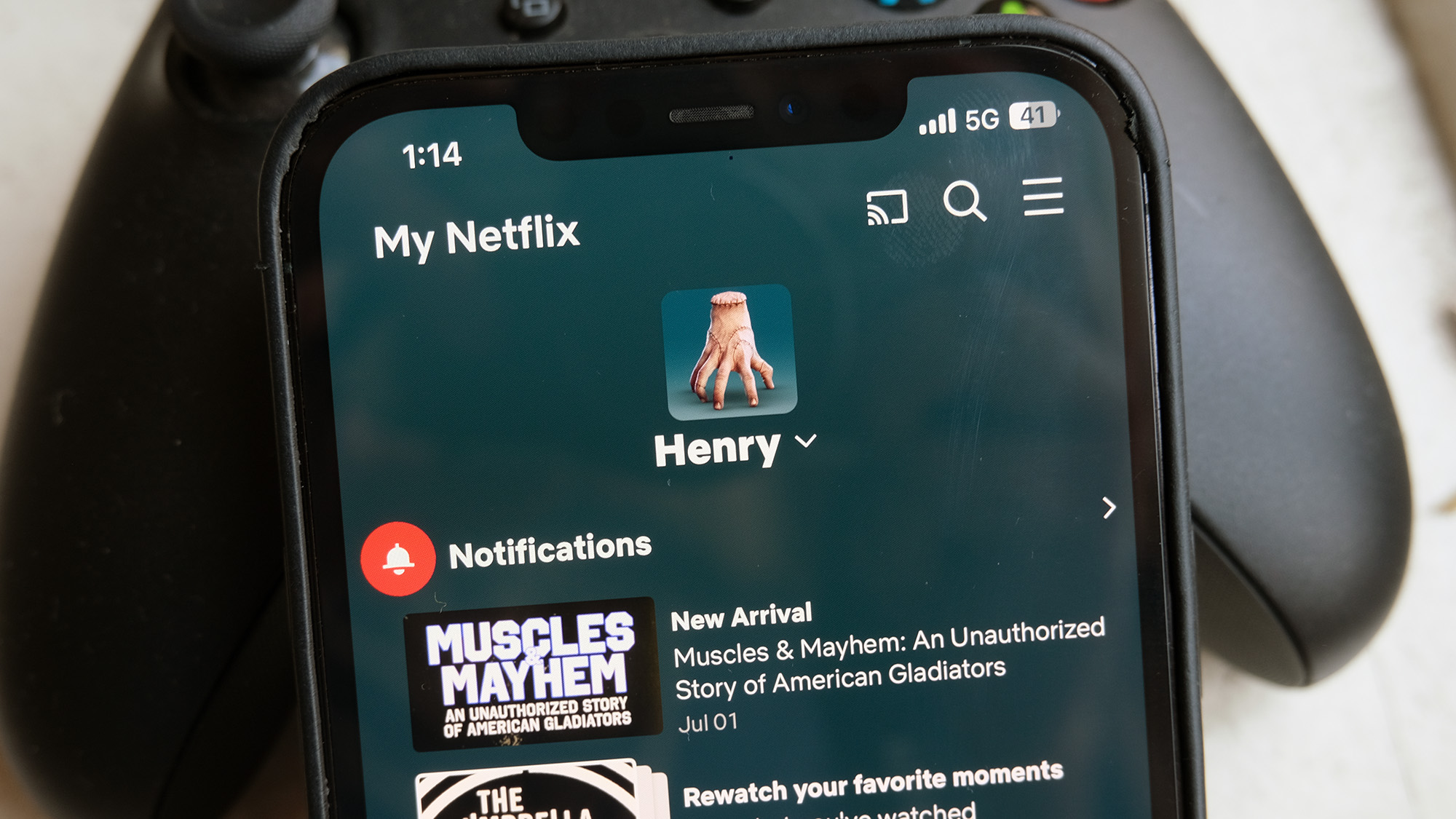
Annoyingly, the My Netflix section begins with the Notifications section, which I've found utterly mixed in terms of what it surfaces. Sometimes, it nails what I want, reminding me to finish Black Mirror season 6, pointing out the excellent-looking They Cloned Tyrone, and spotlighting the American Gladiators docuseries 'Muscles & Mayhem.'
But much like most app notifications, this section sometimes includes junk. No, I have no interest in Puss in Boots: The Last Wish. I haven't watched standup on Netflix in years, and don't know who Tom Segura is, so his special is not of note, either.

Below, though, I get everything I need. Shows and movies I've 'liked,' a row for things I added to My List and the Continue Watching row that's often buried quite deeply on the actual Netflix home screen.
This will give me more reason to use the 'like' function and add things to My List, because I have a better way to find them that isn't bogged down by other stuff. Right now, both sections show that I know how to use them, but barely to, with slightly old titles like Mudbound, Wednesday, RRR and The Mitchells vs. the Machines.
This is what I wish the full Netflix homepage was all about, but they love to promote stuff I don't really want to get into. Again: sorry, not sorry, standup comedians.







