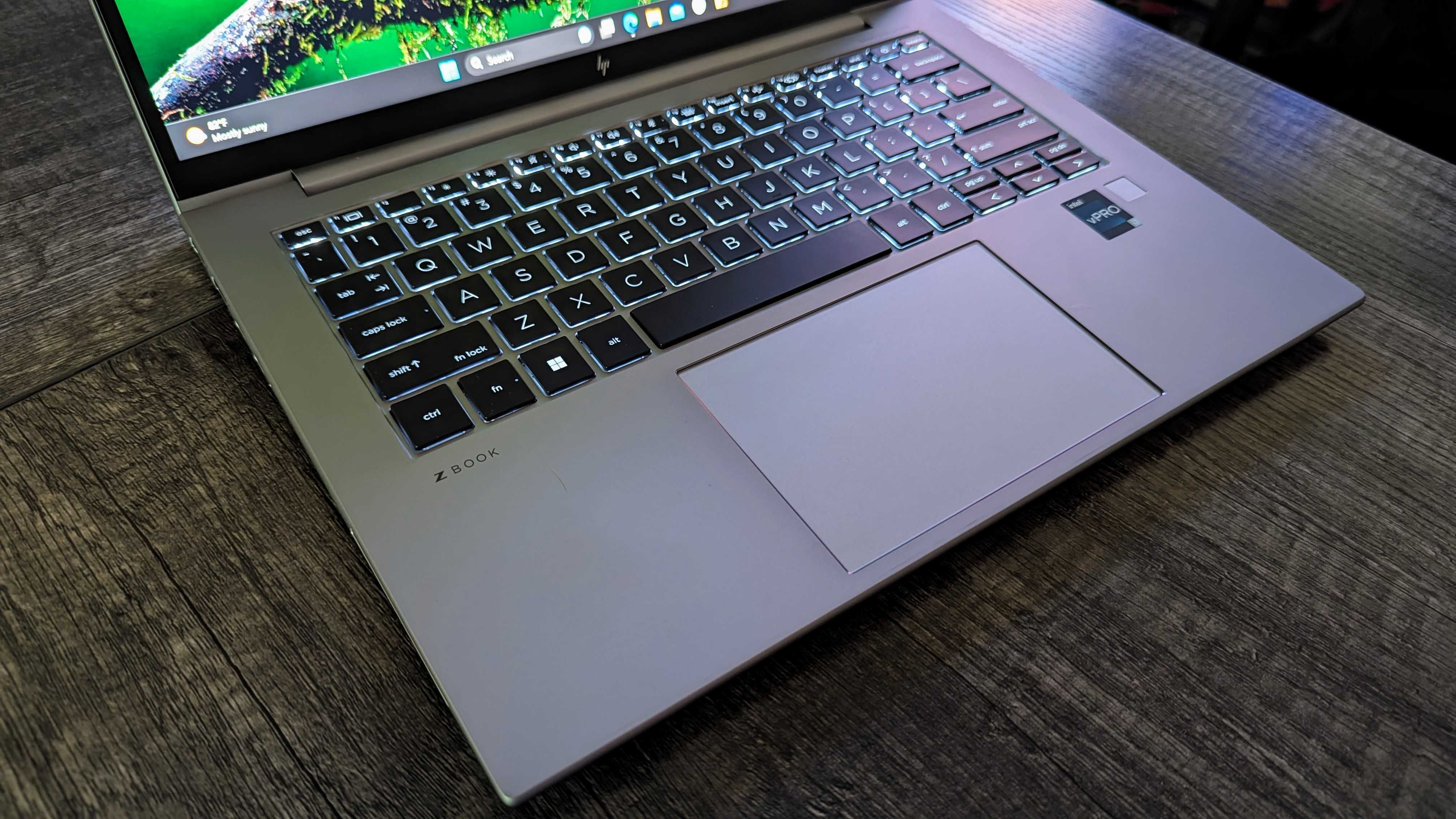
What you need to know
- Microsoft shipped a pair of Windows 11 Insider builds to the Beta Channel this week.
- Build 22631.2199 has new features enabled, while Build 22621.2199 has them off by default.
- This update adds native support for several archive file formats, including the popular .RAR format.
Two Windows 11 Insider builds made their way to the Beta Channel this week. Build 22631.2199 has new features turned on, while Build 22621.2199 has them off. The update brings many changes, but the most notable is native support for a long list of archive file formats. This is the debut of native .RAR support in the Beta Channel, and the same functionality will make its way to general users later this year.
WinRAR, which popularized the .RAR format, shared a meme after Microsoft announced its plans to support .RAR. The addition is now well-into testing on Windows 11.
In addition to adding support for archive file formats, the latest Beta Channel Insider build improves the cast experience and has several other improvements, many of which it shares with the most recent Dev Channel build. Microsoft outlined all of them in a blog post.
Build 22631.2199: What's new
As announced at the Build conference back in May, this build adds native support for reading additional archive file formats using the libarchive open-source project such as:
- .tar
- .tar.gz
- .tar.bz2
- .tar.zst
- .tar.xz
- .tgz
- .tbz2
- .tzst
- .txz
- .rar
- .7z
- And more!
Build 22631.2199: Changes & Improvements
Start menu
- For files that do not have rich thumbnail previews that can be provided, it will no longer show a blank preview area. This is part of the work for rich thumbnail previews (tooltips) for cloud files on Start that began rolling out with Build 22631.2129.
Taskbar & System Tray
- You can now turn on never combined mode on the taskbar by right-clicking on the taskbar, choosing “Taskbar settings” and under “Taskbar behaviors” simply adjusting “Combine taskbar buttons and hide labels” to never. And we provide a separate setting for turning this on for other taskbars (multiple monitor scenarios for example).
Narrator
- Changed default verbosity level from 2 to 3 which will now announce “Immediate Context Name and Type”. The Control context type like “list” or “toolbar” will allow users to better understand the focused control – same default as JAWS and NVDA.
- Narrator users are unblocked for typing Traditional Chinese characters in Windows by addition of Traditional Chinese dictionary for detailed reading.
- When navigating to any attachment in Outlook with scan mode, narrator announces the & of the attachment, the same is now reflected on braille display.
- Navigate to different headings in Scan Mode using down arrow, or ‘Space + 4’ key in Braille device, now navigating to heading is reflected in Braille.
- When navigating a list with items , whenever Narrator announces index with the menu item name, Braille display also reflects the same index values as “1 of 4”.
Settings
- The end task feature under System > For Developers no longer requires Developer Mode to be enabled first before it can be used.
- [ADDED] Under Settings > Personalization > Device usage, we have added “Development” to the list and toggling it on will launch Dev Home. This matches what is shown in OOBE (“out of box experience”).







