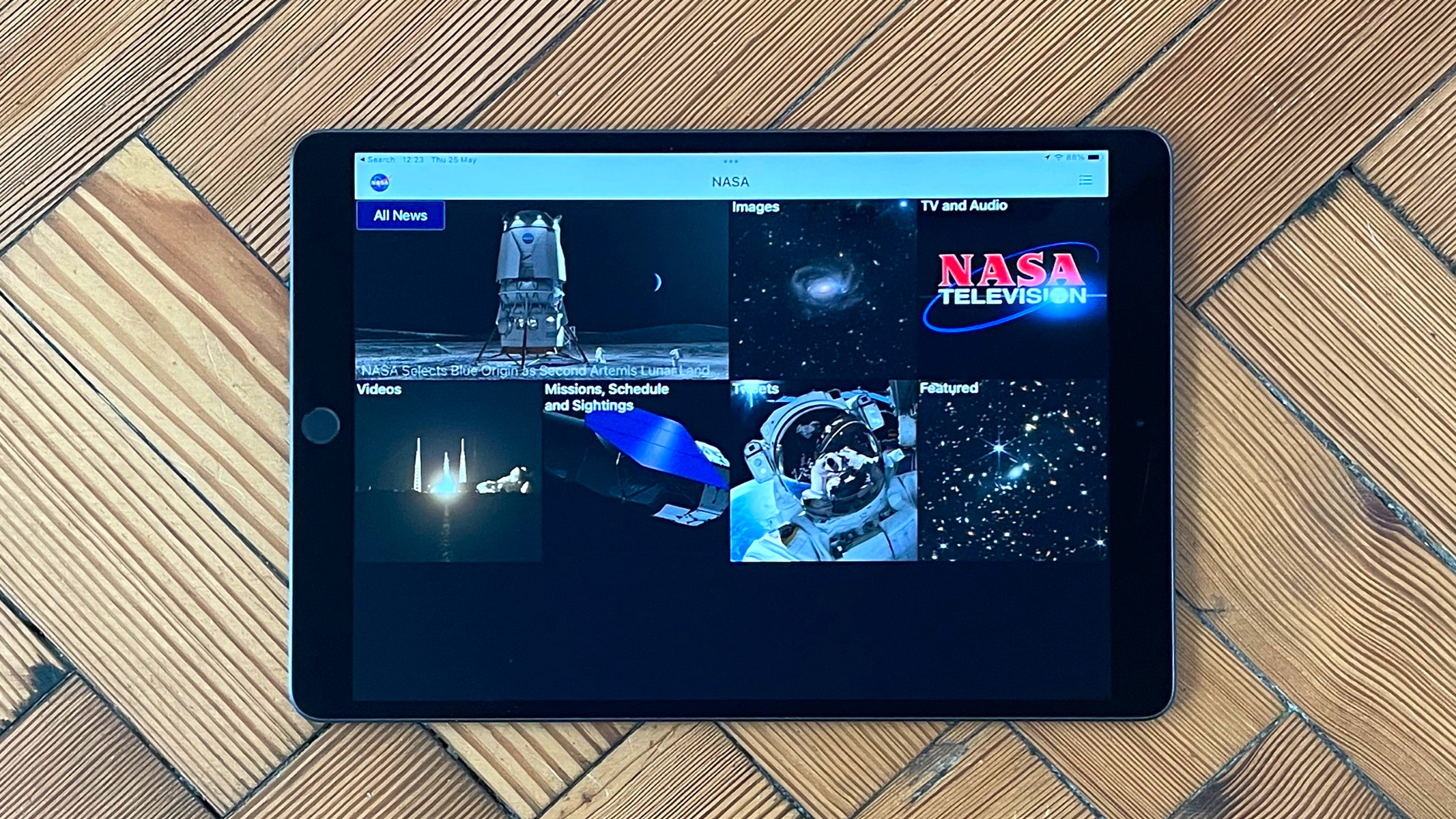
NASA’s digital portfolio is vast. It may be a space agency solely for the United States, but NASA has a global reach — and that includes its plethora of websites and social media accounts. In fact, NASA works across many separate departments, centers and affiliate agencies (such as the Jet Propulsion Laboratory (JPL) and Goddard Space Flight Center, to name but two); so many that visiting NASA.gov can be a little overwhelming.
Operating System: iOS, Android, Apple TV, Kindle Fire, Fire TV and Roku
Device compatibility: iOS, Android, Apple TV, Kindle Fire, Fire TV and Roku
Price: Free, no in-app purchases
Cue the newly updated NASA app for smartphones, tablets and streaming platforms. This free app, which originally launched in 2011, now offers easy access to the agency’s information on everything from space missions and the latest James Webb Space Telescope (JWST) images to Earth science and daily press releases. It attempts to integrate all major NASA news sources, tweets from various NASA feeds — of which there are multiple dozens — a limited stargazing app and International Space Station (ISS) tracker, and plenty of other 3D, AR and interactive treatments of current missions. It also allows access to a vast archive of photos, videos and much more.
Does NASA’s app launch the space agency on a new minimalist trajectory in the Information Age or is it just more space junk? Here’s everything you need to know about the NASA app.
- Download NASA app via NASA.gov
NASA app review
NASA app: Pricing and Subscription
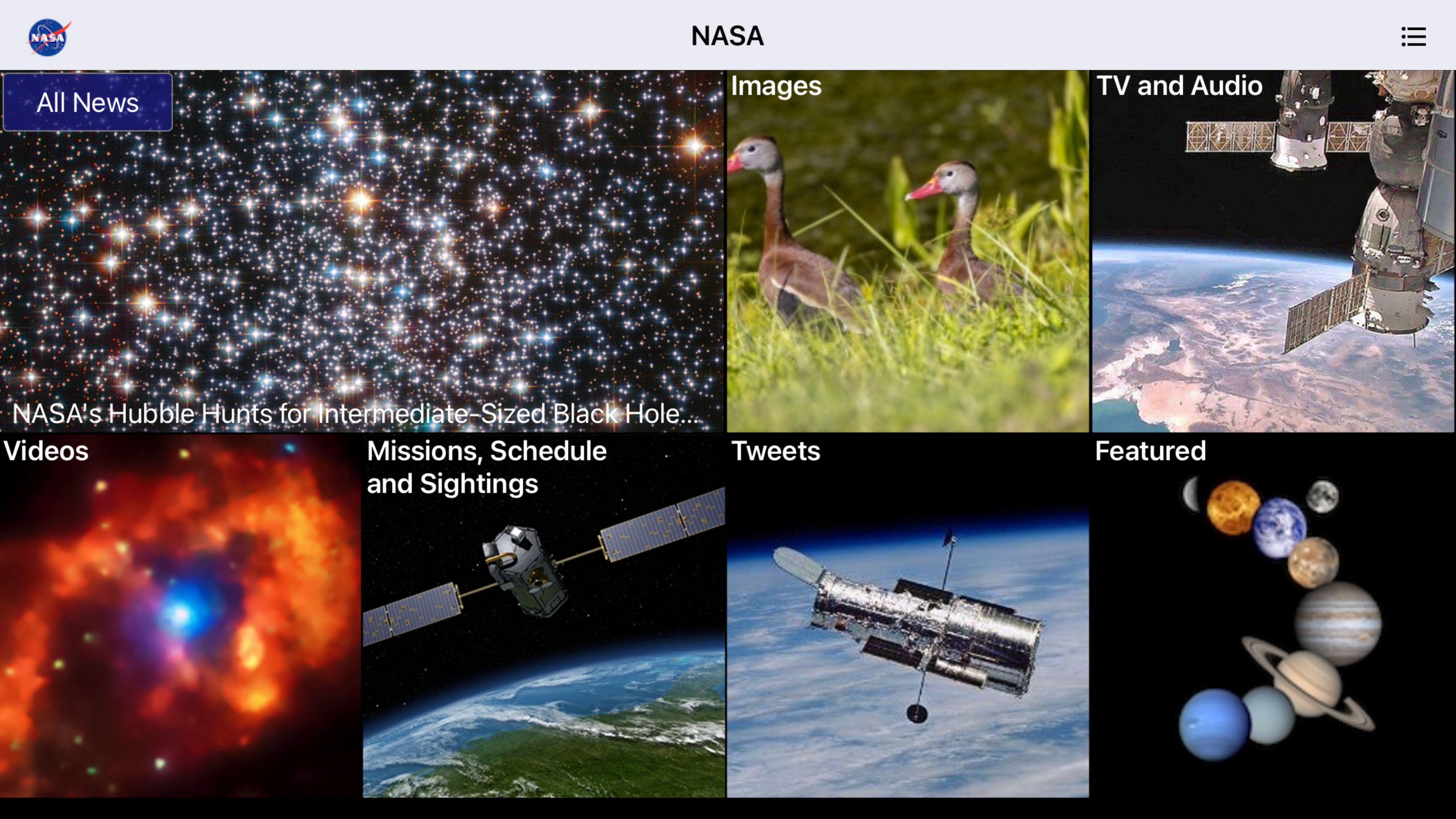
- Originally launched in 2011, updated in 2022
- Free to download
- No in-app purchases
NASA’s app, like almost everything it produces, is free. There are no in-app purchases. NASA content — including its incredible archive of images, video and 3D models — are mostly not subject to copyright in the United States.
NASA app: User Interface
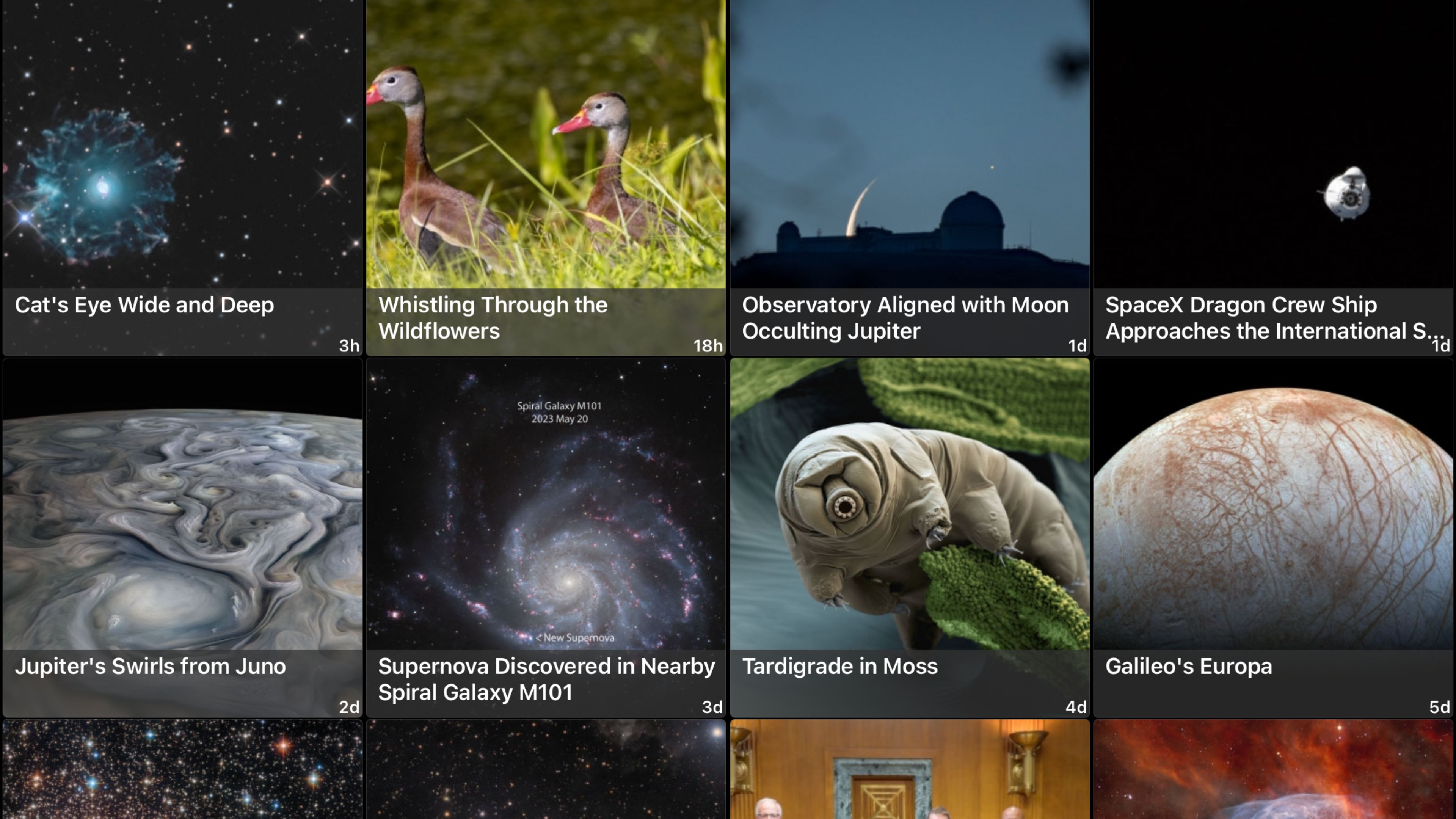
- Simple layout
- Good use of visuals
- Web articles reformat to mobile devices
Designed by NASA’s Ames Research Center, this app has an almost ludicrously minimal look. As a backlash against the complexity of NASA’s vast online presence — and in no small part because this app is also available on streaming TV devices — the layout is image-led and simple to navigate, with a basic interface. The main page has a news carousel at the top and a grid of six thumbnails: Images, Videos, Tweets, TV and Audio, Features and Missions, Schedules and Sightings (which should probably be shortened to ‘Missions’).
Each news article is accessed via a tap and displayed as a streamlined version formatted for mobile devices. Images come with captions, videos play natively within news stories or the dedicated video player (which includes a pop-up so you surf the rest of the app while a video plays — sensible given the frequent delays during live coverage of launches) and links are opened using the app’s built-in web browser, which works quickly. One drawback is that tapping links to social media — which are regularly supplied at the bottom of NASA pages on its website — takes you not to the Twitter app on your phone, but to the Twitter home page, which asks for your login details.
There are other occasional stumbles — such as a print option that often appears on interactive software and other unsuitable content. The typesetting is also slightly inconsistent across the grid-style design, with some boxes using text at the top while others show it at the bottom, which makes it slightly less intuitive at a glance than it could be.
NASA app: Key Features
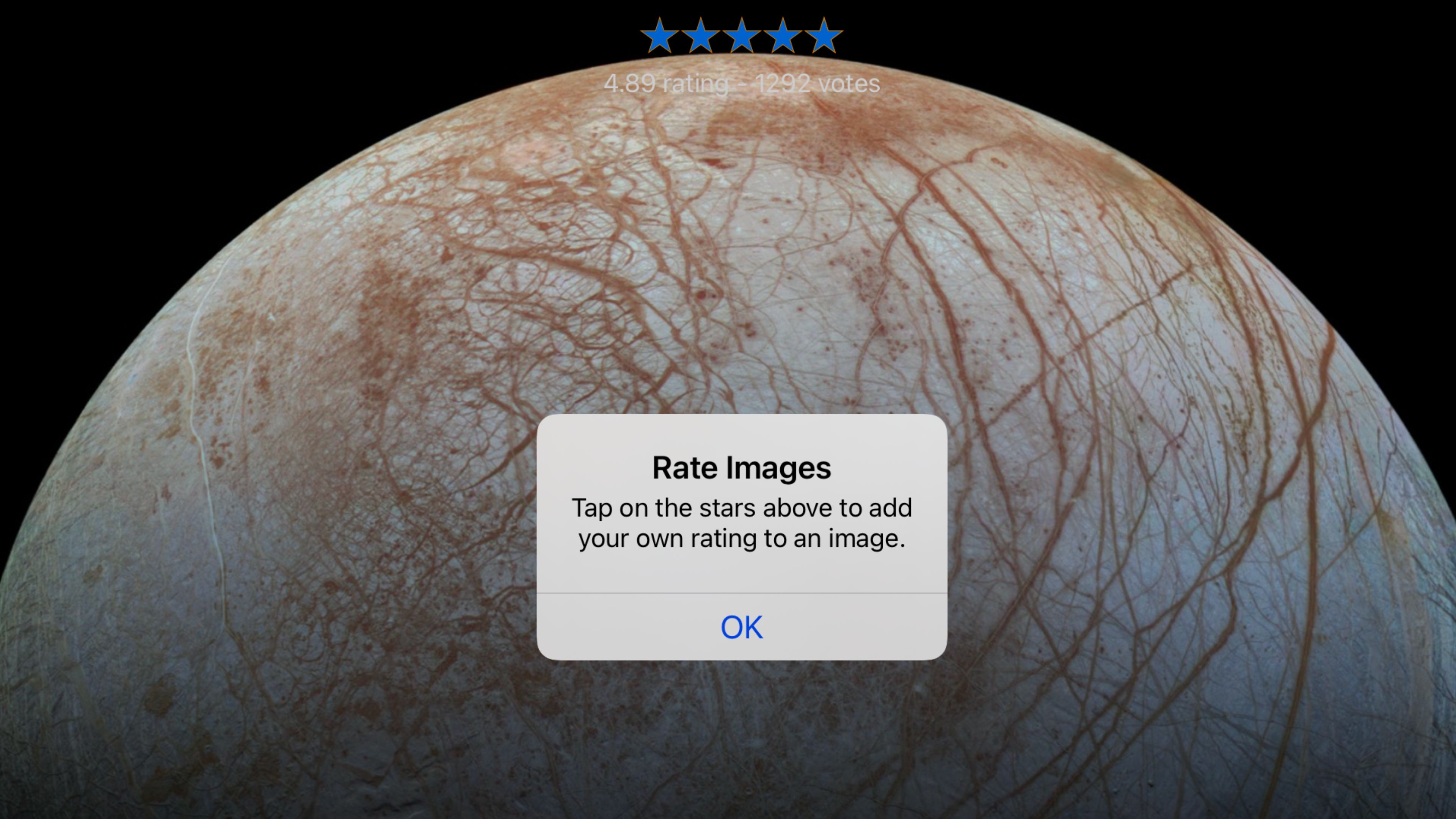
- News-heavy
- Built-in NASA TV
- Content can be cast to a TV
The NASA app is not a stargazing app at its core, but it does have built-in software that will allow you to identify stars and constellations and even be alerted when the ISS is about to cross your sky. However, it’s mostly about consolidating NASA’s vast online presence.
At the top of the main page is the latest NASA news, with a carousel that scrolls through the 20 most recent news releases from the space agency. A different new story is highlighted every five seconds and each has an image and a headline, but no date. During our review, the 20 most recent news stories covered the last six days. Some showcased exciting new images from Hubble and JWST while others announced launches to the ISS or details about new missions, though there were also plenty of news releases about staff, awards and other internal matters. Unfortunately, it's not possible to swipe through the carousel to the next highlighted story. Instead, a small tab called All News takes the user into a similarly visual feed of all NASA news. It’s a huge archive, but it’s date-ordered to the most recent and it’s fully searchable. It’s simple enough to type in ‘JWST’, ‘Hubble’ or ‘Mars’ to get the latest information on whatever you’re interested in, but some shortcuts to popular topics at the top or bottom of the page wouldn’t go amiss here. However, users after mission-centric information can go directly to the Missions, Schedules and Sightings section, which has a thumbnail for each of NASA’s major live missions (during our test that included Hubble, JWST, Artemis, Juno and Perseverance, among others).
The Images tab is an in-app version of NASA’s Image of the Day (IOTD) and Astronomy Picture of the Day (APOD) combined, with a ‘New’ banner added to the very latest photo. It’s possible to favorite or rate each image and create your own galley as well as share on social media or save the actual JPEG file to your device.

Perhaps the most useful aspect of the NASA app for many space fans is the built-in NASA TV feed, which lets users tune in to this live channel at any time for coverage of launches, dockings to the ISS, spacewalks, news conferences and video from its massive archive. Enter the TV and Audio section and there’s a choice of tabs including: Public (which displays NASA TV), Media (for news conferences and aimed at journalists), ISS Views (which offers views of Earth from the ISS, although this was offline during our review), Radio (just Third Rock Radio) and Podcasts (comprising new and old episodes of NASA's Curious Universe, Houston We Have a Podcast and Small Steps, Giant Leaps). All of this content can be cast to Apple TV, Chromecast or Kindle Fire TV. A separate Video section then collects together footage of recent launches and maneuvers — all of which can be consumed in-app, but also shared via a YouTube link — and sections for 4K and 360 degree footage, the latter of which defaults to YouTube (one of the few platforms compatible with the 360 degree format).
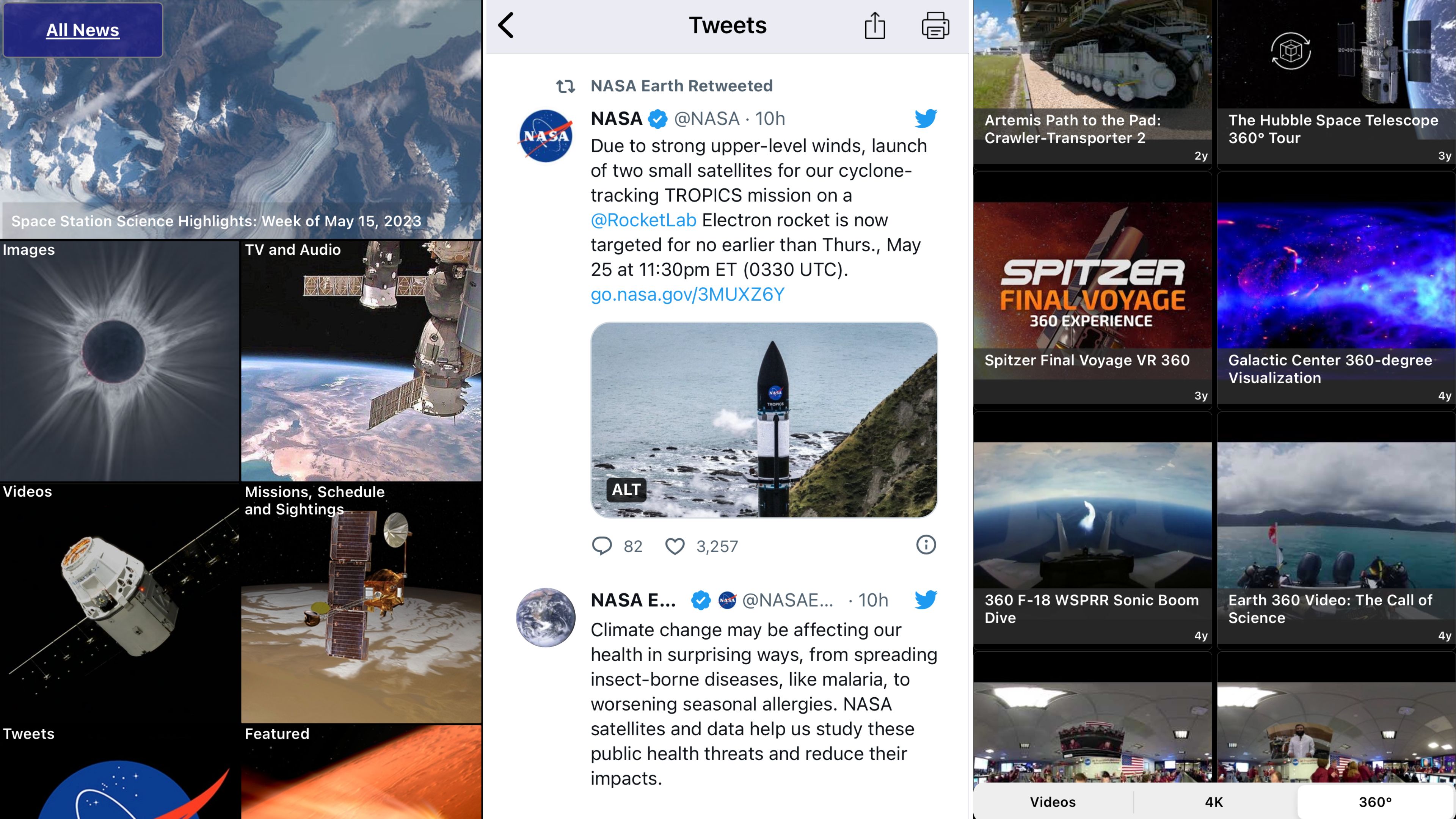
Next comes Tweets. NASA’s presence on social media, Twitter in particular, is immense, with 500 feeds that come and go as missions begin and end. It defaults to the main NASA feed, though the others are grouped under tabs entitled: Missions (NASA Earth, NASA Launch Services, Voyager 2, etc.), Centers (such as NASA Marshall, NASA JPL and ISS Research) and Astronauts (typically personal feeds from ISS crew). In practice, there’s a lot of overlap, partly because there are so many retweets within the agency’s numerous feeds. It can get repetitive.
The final section is entitled Features and it’s where you’ll find 3D models of NASA hardware, visualizations of landings and multimedia representations of what NASA is doing and where. These include Mars Now, NASA's Eyes, Solar System Interactive (a different name for Eyes on the Solar System) and Eyes on Asteroids, all of which are much easier to navigate on a touchscreen than on a desktop or laptop. Within Features, there are also entire sections on planets, the solar system and moons. If you want exhaustive background information, Features is where to come — though be sure to free up some time beforehand because it’s a rabbit hole of both multimedia tools and archive information.
NASA app: Astrophotography Features
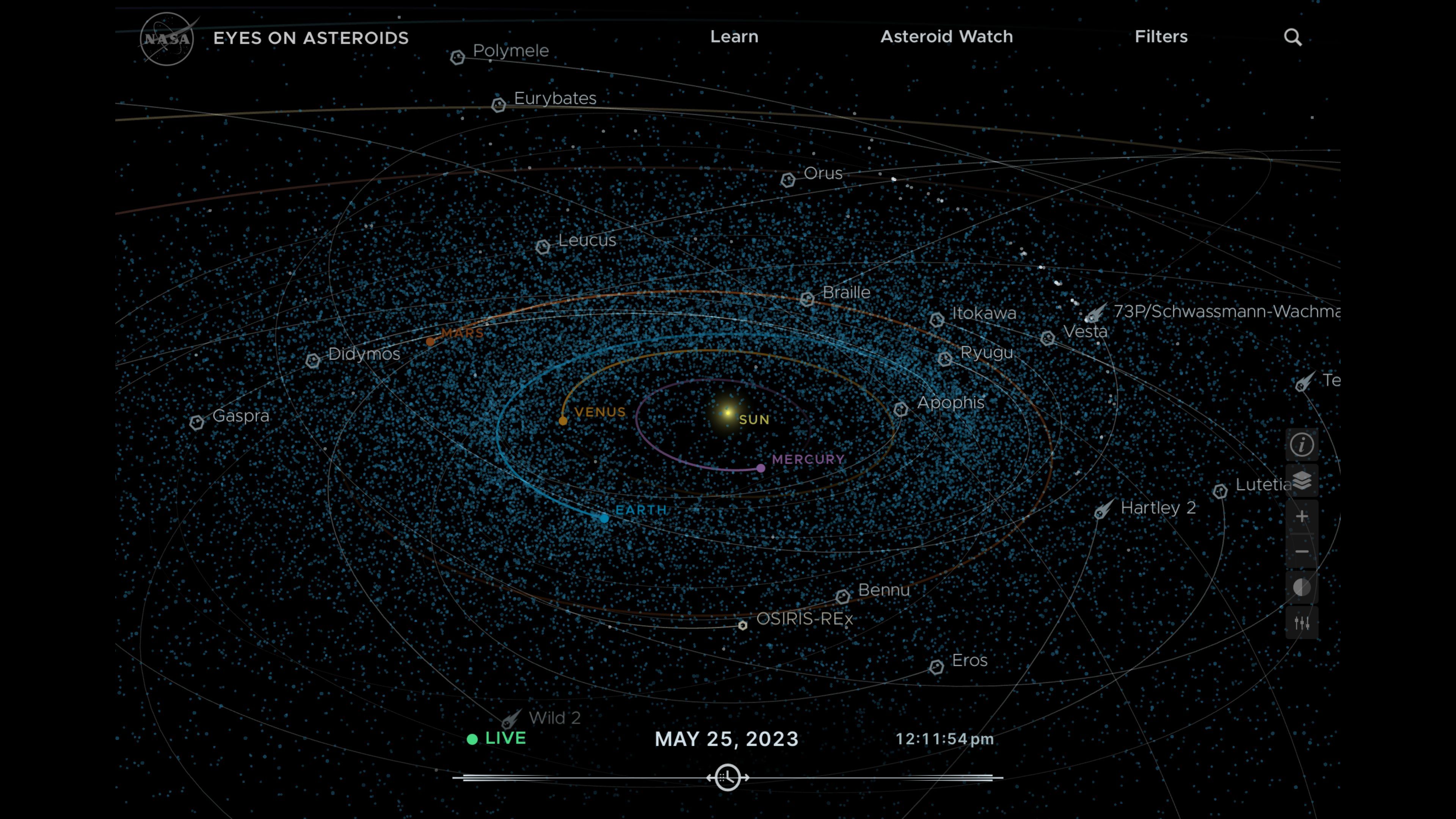
- SkyView exclusive to iOS
- Access to APOD images
- Schedules for ISS sightings
A welcome yet unexpected feature on NASA’s app is customization, albeit limited. From a tab on the main page it’s possible to toggle notifications on NASA events, new images and also to set the sources of those images – APOD, IOTD and from elsewhere across NASA. The latter can be filtered out and should be unless you want to be alerted about new images of new staff at NASA. An exclusive feature on Android devices is the ability to configure the app to use one or all of those image sources to automatically set and refresh a device’s wallpaper. Again, it’s best to use just APOD and IOTD for this.
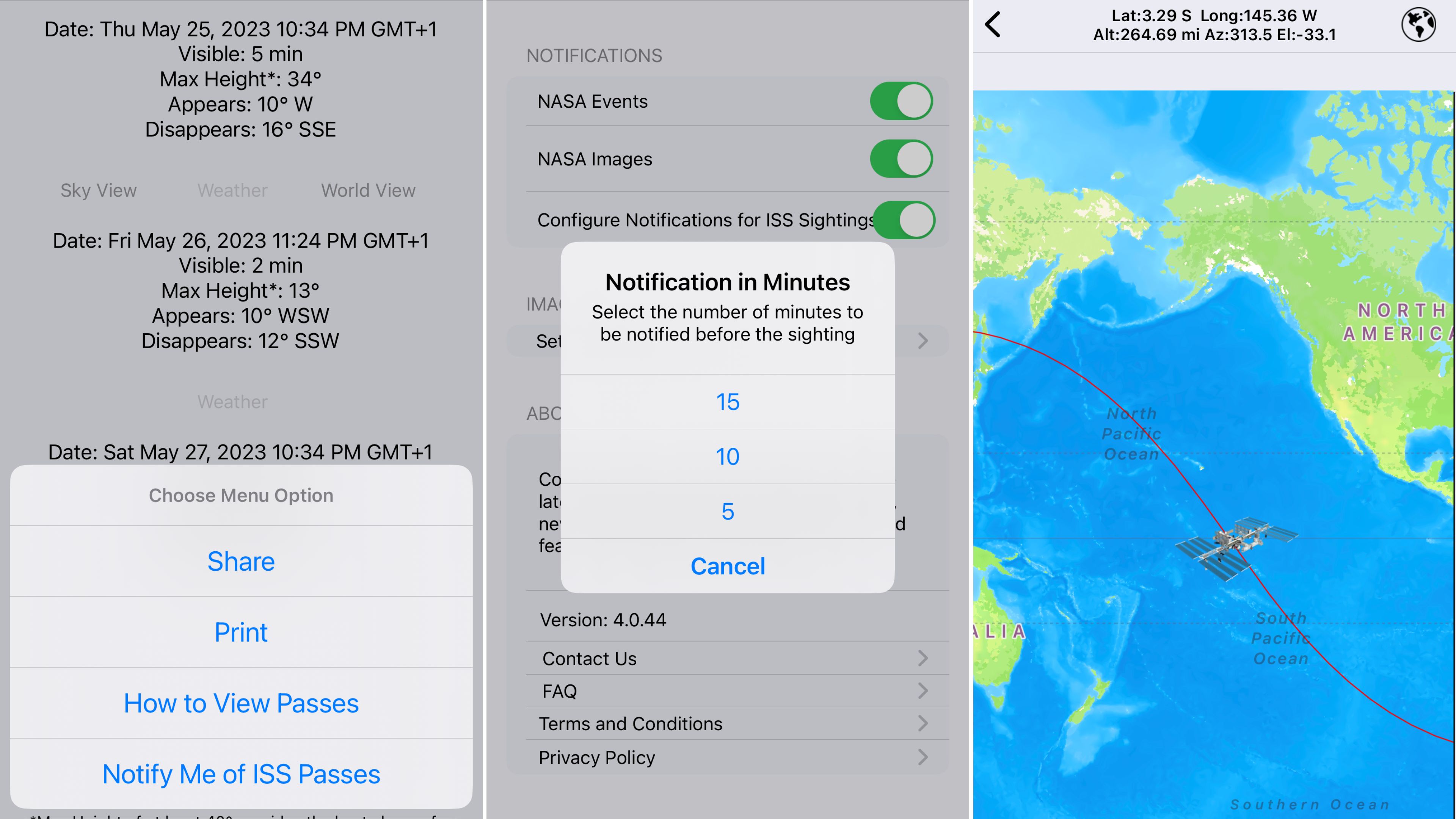
Perhaps the most useful customization option for smartphones is to configure notifications for ISS sightings, which uses a device’s GPS to receive a notification five, 10 or 15 minutes before an ISS flyover. It’s an extension of the agency’s excellent Spot The Station service, though there’s more within the ISS section of Missions, Sightings and Schedules.
In there is a Sightings tab that instantly generates a personalized schedule for ISS sightings over the next few days or weeks. There are also options to see where the ISS is now both on a map, on a 3D globe and (on iOS only) in the sky above you. The latter defaults to SkyView (planetarium software built into the app’s Features section), which shows the sky above the user either against a black background or using a device’s camera to create a transparent augmented reality view. It’s very basic, showing only cardinal directions, horizons, planets and bright stars. It’s mostly designed to help the user find and track the ISS, which it does well, but it’s absolutely no substitute for one of the best stargazing apps. Sadly, SkyView only works on iOS devices — it’s entirely missing from the Android version.
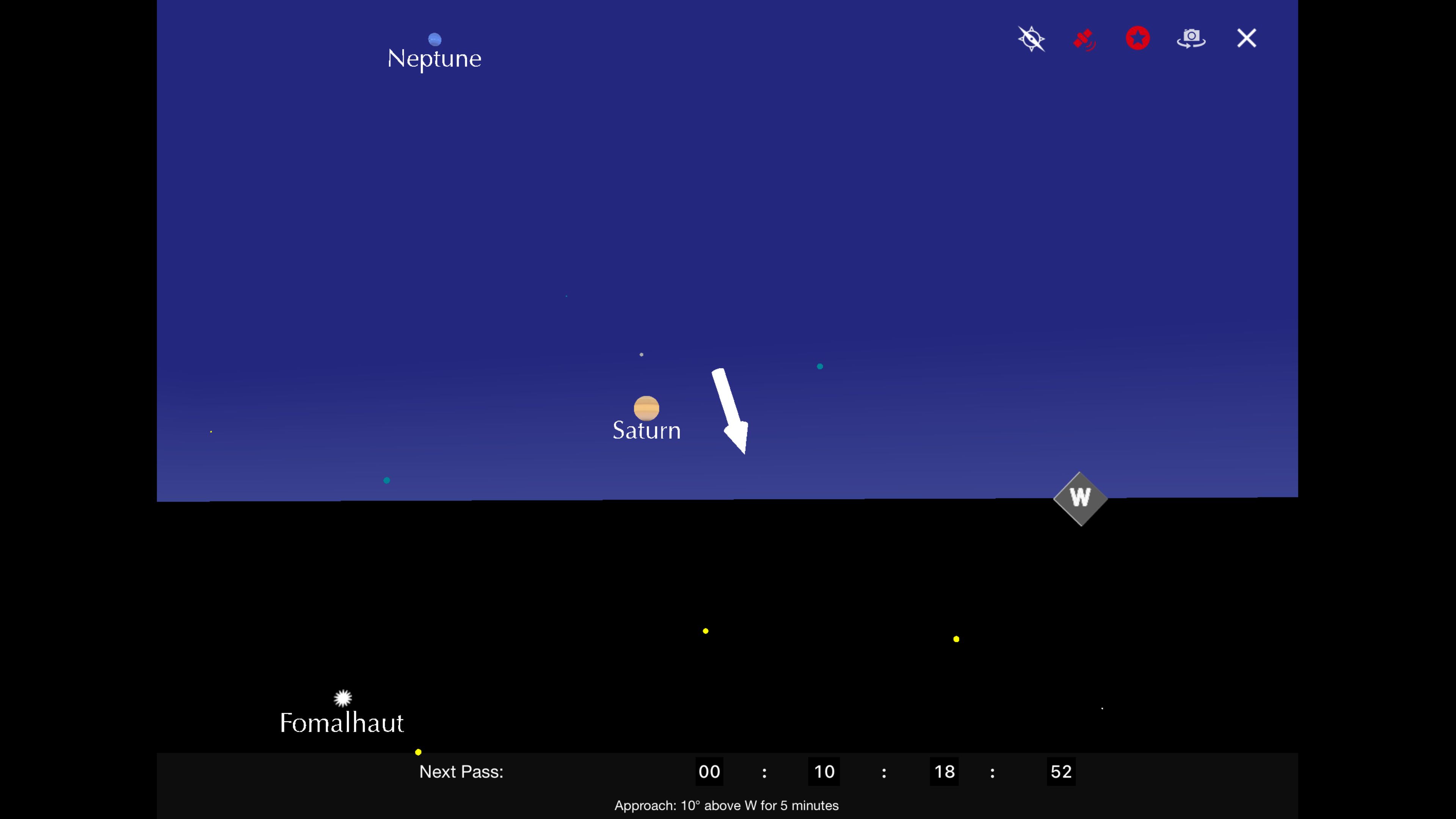
Should I download the NASA app?
There’s a lot to read, watch, listen to and interact with on the NASA app. But as well as a breadth of topics, it also includes a huge spread of multimedia types, from photos and videos — even 4K and 360 degrees — to complex visualization software depicting the exact positions of asteroids, planets and mission spacecraft in 3D environments. Much of this finds its natural home on smart devices and, most importantly, works fast. The same can be said of its built-in streaming video player, Twitter client and opportunities to cast everything to a TV, which all impress.
Both as an app to dip into for entertainment and learning as well as to alert you to ISS passes happening within minutes, NASA has successfully streamlined its incredible content and made it as easy as possible for users to explore.
If NASA app isn't for you
There isn’t a good alternative to NASA’s app that performs all the different kinds of tasks and offers the same sorts of features. The European Space Agency (ESA) has a few apps, but they’re mostly dedicated to specific (minor) missions with the exception of ESA Kids, which includes games designed to teach three- to 10-year-olds about space.
However, if it's all about stargazing for you then you might want to check out SkySafari 7 Pro which sits at the top of our best stargazing apps guide. Sure, it'll set you back a chunk of change (unless you get the less powerful, free version) but not only can you use it for navigating the night sky, it also controls your telescope. SkySafari 7 Pro has a database that includes 100 million stars, 3 million galaxies down to 18th magnitude, and 750,000 solar system objects.
Want something similar but at a slightly more affordable price? Try Stellarium Mobile Plus which is a little less expensive than SkySafari 7 Pro (Stellarium also comes in a free version as well) and has an extensive database with over 1.69 billion stars, all known planets, natural satellites and comets, minor solar system objects including 10k asteroids and most known deep sky objects, and over 2 million nebulas and galaxies.







