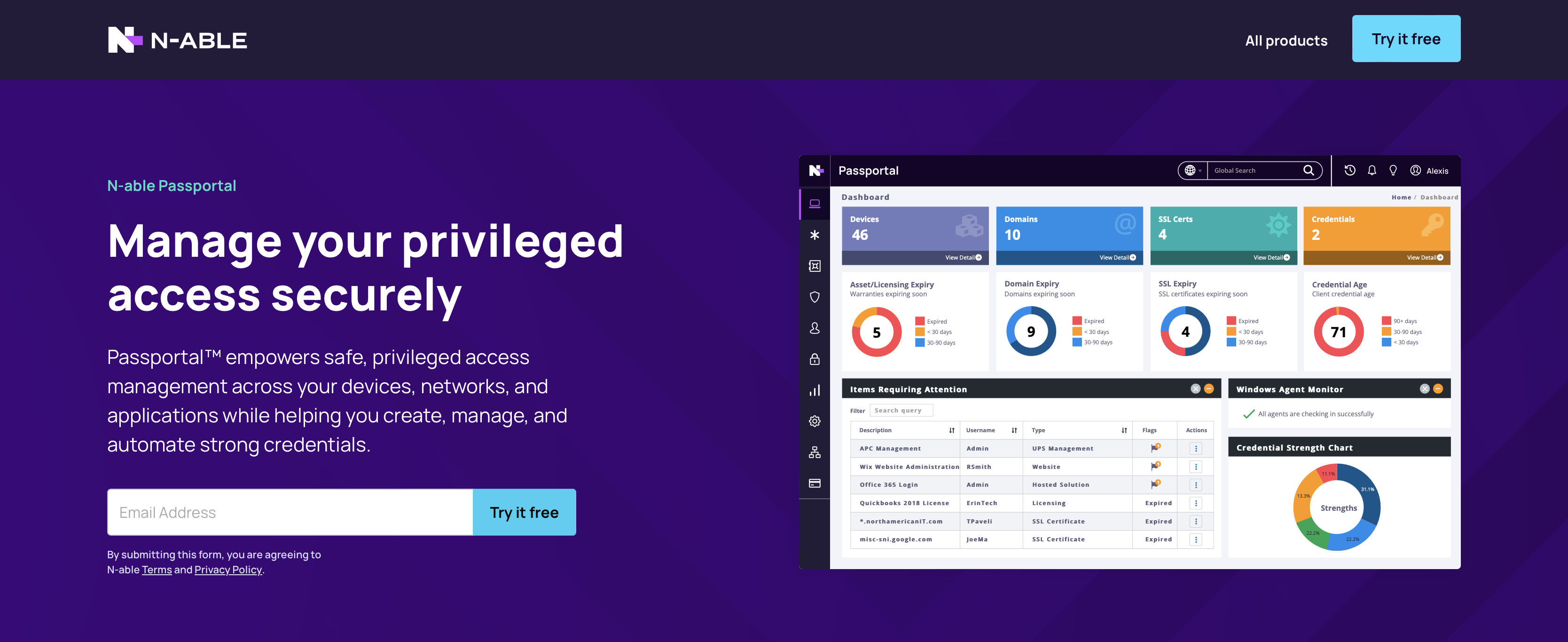
N-Able Passportal, previously known as SolarWinds Passportal, is rated among the best password managers across the web.
No matter what brand you know it as, though, there's lots to like about Passportal. It's a powerful yet intuitive program aimed at high-end business users, and it comes with impressive features to make business password management fast and straightforward.
N-Able Passportal, previously known as SolarWinds Passportal, is rated among the best password managers across the web.
No matter what brand you know it as, though, there's lots to like about Passportal. It's a powerful yet intuitive program aimed at high-end business users, and it comes with impressive features to make business password management fast and straightforward.
N-Able Passportal is an integrated cloud-based password management and privileged client knowledge solution for Managed Service Providers (MSPs) and IT professionals. It's a platform that helps manage and safeguard passwords, ensuring that only authorized individuals can access critical information and facilitating a streamlined workflow in managing client data.
Passportal offers a centralized location for storing all of your passwords. This repository isn't just a vault; it's a fully encrypted ecosystem built for security and ease of access for those with the proper credentials.
With Passportal, users can securely share passwords with team members without disclosing them openly. Permissions can be set at granular levels, always keeping sensitive data in the right hands.
In a world where regular password changes are essential to security protocols, Passportal simplifies the process by automating it. This feature helps keep passwords dynamic and less susceptible to brute-force attacks.
The swift access to credentials that Passportal allows means reduced downtime for your team. When seconds count, this efficiency is not just convenient; it's critical to maintaining workflow and ensuring client satisfaction.
Complete transparency is vital in today's IT environments. Passportal offers auditing trails and reporting options, providing a comprehensive overview of who accessed what and when. This can be crucial for regulatory compliance and during security audits.
Beyond just password management, Passportal allows for the secure handling of client knowledge bases. This means all sensitive client documentation and information is stored and shared with the same security level as passwords.
We've dug deep to see if Passportal should be added to your organization's IT portfolio – and we've explored our other favorite business password managers here.
N-Able Passportal: Plans and pricing
N-Able does not openly advertise the prices of its Passportal password management software. The software is available as a stand-alone product or as part of a larger N-Able and SolarWinds software package, but you will need to contact the sales team to get a custom quote. However, a free trial is available on request, allowing you to test the program before making a purchase.
Online reports suggest that prices start from a relatively affordable $18 / £18 / AUD$25 per user, per month, but we cannot confirm this. The company's media contact did not respond to our request for more information. If the reports are at least vaguely true, N-Able Passportal would be one of the most expensive password managers around, so it has high expectations to meet.
Despite the lack of surface-level transparency, N-Able Passportal has amassed around 165,000 SMB clients and retains 3 million assets. The company, which devolved from SolarWinds in July 2021, now offers a broad range of managed services like remote monitoring and management tools, a cloud backup tool, and endpoint protection including AI ransomware detection, so it’s clear that you’re in safe hands with a company that’s exceptionally experienced in cybersecurity.
N-Able Passportal: Setup
With its robust feature set tailored for efficient password management, getting your Passportal setup right is crucial. Here's a detailed guide to help you set up N-Able Passportal for your business.
Step 1: Sign Up for N-Able Passportal
The journey begins with obtaining a Passportal license. Visit the N-Able Passportal website, explore options, and choose the package that suits your business needs. You can contact sales for pricing or a demo or start with the sign-up process if you're ready to dive in.
Step 2: Initial Configuration
Once you have your account, log in to the Passportal dashboard. Here, you'll go through an initial setup process that involves configuring basic settings. YYou'llwant to:
* Set up your domain: Ensure your business domain is correctly entered.
* Configure your email settings: This will be used for system communications and notifications.
* Define password policies: Establish the complexity and change frequency requirements for stored credentials.
Step 3: Add Users and Set Permissions
With the groundwork laid, intestine to bring in your team:
* Create user accounts: Add your team members as users within Passportal. You can typically do this under the 'Users' or 'Staff Management' section.
* Assign roles and permissions: Decide who gets access to what. Passportal allows you to control user access with granular permissions, so only authorized personnel can access sensitive data.
Step 4: Install Browser Extensions
For seamless integration with web browsers, install the Passportal browser extensions:
* Download the appropriate extensions: Passportal supports popular browsers like Chrome, Firefox, and Edge.
* Log in through the extension: Users can access stored credentials directly in the browser, making for a quicker and more secure workflow.
Step 5: Import Existing Passwords
To migrate to Passportal, you need to import the following credentials:
* Prepare your data: Organize existing passwords into a compatible format (usually CSV) per Passportal's guidelines.
* Use the import tool: Navigate to the import section in Passportal and upload the file you prepared. The tool will help you map fields and import data.
Step 6: Set Up Client Portals
For MSPs and IT service providers:
* Create client accounts: Set up individual client portals where you can manage their specific credentials and documentation.
* Customize access: You can configure the level of access each client has to their own portal for self-management possibilities.
Step 7: Organize and Categorize Credentials
The structure is key:
* Create folders: Group related credentials together for better organization.
* Tag credentials: Use tagging features to make searching for specific entries easier.
Step 8: Enable Multi-Factor Authentication (MFA)
No password management system is complete without MFA:
* Set up MFA options: Use Passportal's options to require additional verification beyond the master password for users.
* Enforce MFA policies: Make sure MFA is not just an option but a mandatory step for all users.
Step 9: Establish Audit Routines
Stay in control:
* Schedule regular audits: Check the audit logs to see who accessed the information.
* Review permissions: Periodically review user permissions to adjust as roles within your team change.
Step 10: Train Your Team
Last but not least:
* Provide comprehensive training: Teach your team how to use Passportal effectively with best practices.
* Encourage secure password habits: Use this to foster better security habits across your organization.
N-Able Passportal: Interface and performance
N-Able Passportal is backed by an impressive range of features that put it up there with the best business password management software on the market.
For one, all users will have access to highly functional browser extensions. These are available for Chrome, Firefox, and various other popular browsers, and they provide impressive password management tools at the click of a button.
Passportal also comes with a highly secure password generator. It enables you to create custom passwords when required and can even be set to change multiple passwords at once.
As the system administrator, you can create clear user permissions that specify who within your organization is allowed to access what passwords. This is done through a folder system, where different passwords are stored in different folders. Then, you can simply set access permissions to these folders. What’s more, if someone feels like they need to use a password that they don’t have permission for, they can simply request access via their dashboard.
If you take care of password management for clients, you can rebrand the Passportal interface with your own logo and branding. This allows you to provide high-quality, secure password management services under your own business name.
The Passportal user interface is neat and intuitive, but at the same time, superbly detailed. Menu buttons across the top of the screen allow you to view notifications, access your saved passwords, and review management history. You can also search for various passwords or access credentials, add new login details, or edit existing entries.
As the system administrator, you will also be able to manage access permissions and users via the menu on the left of the screen. Ordinary users will only have access to the My Vault and Company Vault portals, which are used to store and manage personal and company credentials respectively.
There is actually a mobile app, but it’s clearly a work in progress and lacks the polish of the online service. It’s unclear whether N-Able will continue to work on the app, or whether it has decided that its target customers are enterprises that don’t really deal with apps, anyway. Regardless, security updates are frequent enough, which is what you would expect and hope of a cybersecurity-first company.
There’s no mention of passkeys on the N-Able site, which would be a minor cause for concern if it were a regular, consumer-facing password manager. With passkeys becoming more common and wider iOS and Android support coming later in 2023, websites are beginning to allow consumers to use passkeys.
However, businesses are still likely to use a combination of regular login methods with two-factor authentication (2FA) and single sign-on which allows them to log in with one master account, thus reducing or completely eliminating the need for a password manager. Ultimately, passkeys are in their infancy and it’s likely to take a long time for them to gain any form of momentum in business circles.
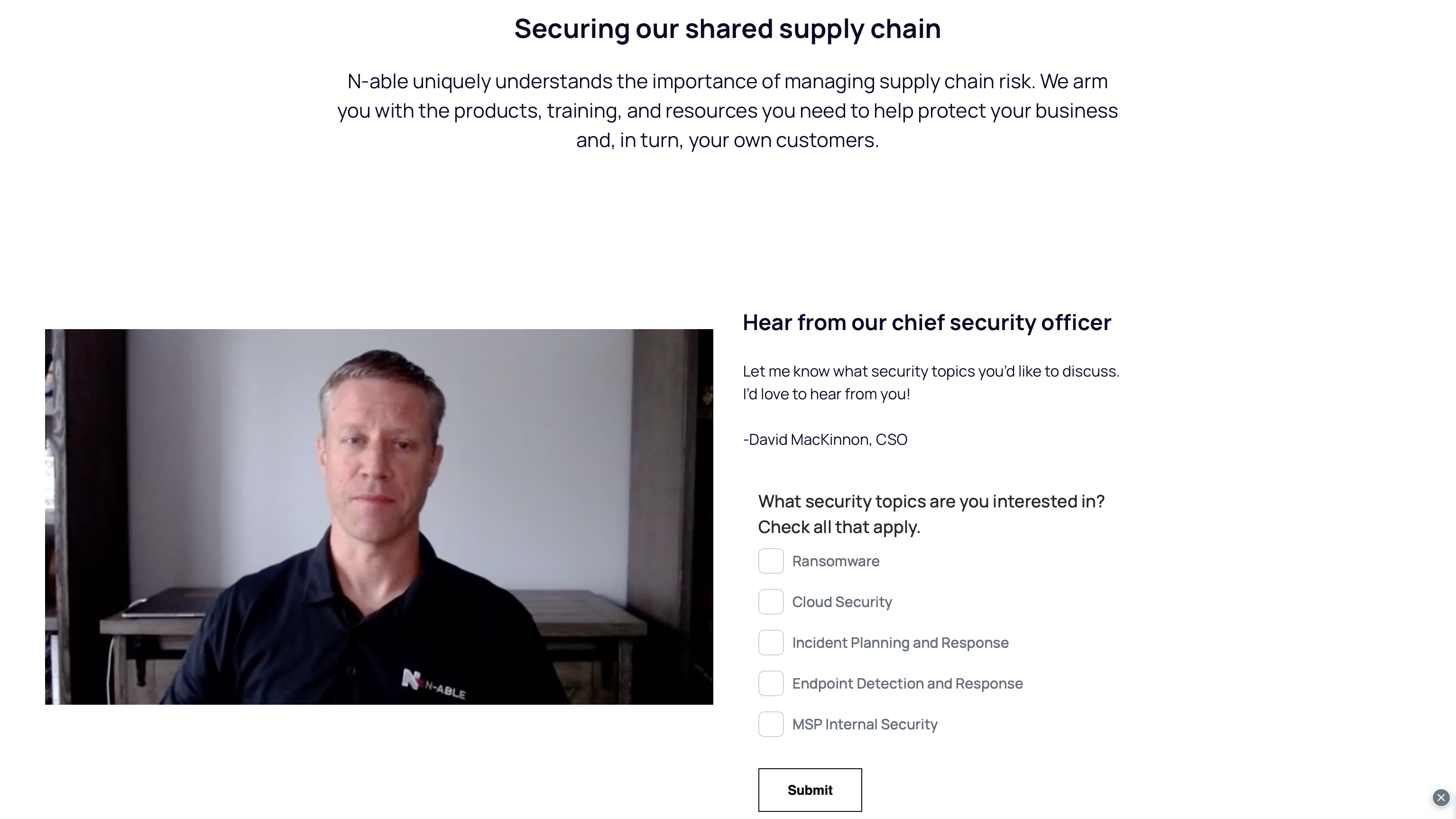
N-Able Passportal: Security
Like all the best password managers, N-Able Passportal is backed by a selection of powerful security features. For one, it uses secure, cloud-based hosting through the Amazon Web Services platform. This highly redundant and scalable system ensures you always have access to your passwords and other credentials.
All data is backed up with a point-in-time recovery system to secure servers. With this system, your information can be restored to any point in the past three months. The entire Passportal system is proactively monitored for vulnerabilities and security breaches, and any threats deemed serious are dealt with on a priority basis.
What’s more, because N-Able Passportal is designed specifically with reasonably large businesses in mind, it has exceptional user management options to help mitigate turnover-related threats.
N-Able Passportal: Support
Various support services are on offer to help you familiarize yourself with Passportal. All subscribers will be able to contact the customer support team via live chat, ticket submission, and phone. Before you subscribe, you will only have access to phone support, which is still reasonable.
What’s more, various self-help resources help you get started with the program. The N-Able Customer Success Center contains tutorials, how-to guides, and comprehensive documentation. In addition, the company’s YouTube channel has some great videos outlining the functionality and setup procedures for Passportal.
Still, there’s a lot more information about the device management and endpoint protection services than there is about the password manager, which seems to take a back seat. We would like to see some more proactive support, and particularly some more transparency around pricing.
N-Able Passportal: The competition
Dashlane is an incredibly popular password manager among consumers and businesses alike. With extremely secure password management solutions, AES 256-bit encryption, and a powerful central management console, it’s a great choice for those looking for a highly functional and reliable program. And it comes in at a competitively price per user.
Another great option is LastPass, which is backed by advanced administrative controls and multi-factor authentication.
If you’re after self-hosting options, you should consider Bitwarden which has proven itself a very secure password manager regardless of hosting choice. Opting for self-hosting, though, allows companies to store passwords behind firewalls and proxies in a location they know and trust.
N-Able Passportal: Final verdict
N-ABle Passportal is one of the most powerful password management programs we’ve used. It has a number of advanced features, supports administrative control of large teams, and boasts powerful security integrations.
On top of this, Passportal comes with great customer support, an intuitive user interface, and the power of the rest of the N-Able and SolarWinds ecosystem (if required).
The bottom line: If you’re looking for a high-quality, reliable password management solution for your business, we’d highly recommend looking closer at N-Able Passportal.
What to look for in a password management solution
When it comes to securing a business’s digital assets, choosing the right password manager is crucial. The best password manager for businesses should employ advanced encryption methods, support multi-factor authentication, and offer user-friendly features such as auto-fill and auto-save. It should also provide scalability, seamless integration, reliable customer support, and aid in meeting compliance requirements.
The cost must align with the business’s budget, emphasizing transparent pricing without hidden fees. In summary, the perfect password manager for businesses balances security, user management, integration, scalability, and cost-effectiveness while bolstering compliance and user adoption.







