
Imagine this. You walk up to your front door, hands-free, with your phone still in your pocket. Your doorbell recognizes your face, determines your phone is at home, and without lifting a finger, the door unlocks.
While this may sound futuristic, you can actually do this right now with ADT’s new ADT+ home security system which combines traditional security with the best smart home devices from Google and Yale. However, its stand out feature is the new Trusted Neighbor service.
Let’s say you’re out of town for the weekend or even the whole week. Your friend could come over once a week to water your plants, your next door neighbor could bring in your Amazon deliveries, or even when an emergency happens while you’re asleep halfway across the world—say, a water leak - your dad comes over to check on things. Your network of neighbors, family, or friends can help you take care of your home while you’re away - and even completely offline.
With their new Trusted Neighbor feature, ADT is aiming to do more than “traditional home security” like protecting your home from burglaries, fires, and leaks. With the new ADT+ system, they’re creating a smarter, more connected home that helps you automate routines or address smaller issues that don’t require emergency services.
I’ve been using it for a few weeks and here’s everything you need to know about my experience setting everything up and using the Trusted Neighbor feature when I was away from home.
@tomsguide ♬ original sound - Tom’s Guide
Not your typical home security system
ADT+ combines Google’s Nest doorbells, cameras, and smart displays with ADT’s safety and monitoring sensors. At its core, the system provides real-time alerts, video monitoring, and automation through Google’s smart devices (Nest cameras, doorbells, displays) along with ADT’s own suite of sensors for motion, doors/windows, water/temperature, and smoke/CO2 detection. Beyond its security features, integration with Google Home allows you to control a wide range of compatible smart devices like lights, locks, and thermostats, all from the same app.
This integration with Google Home has existed for several years now, but new for this year, ADT is introducing its Trusted Neighbor feature which lets you assign specific roles to people you trust, giving them access to your home in predefined situations. The idea is, you want or need someone to enter your house, but only at certain times, or under certain circumstances.
Whether you’re automating your dog walker’s schedule, allowing your neighbor to stash a package for you, or handling emergencies while you’re away, ADT+ provides secure, hands-off access through facial recognition and geofencing.
Appointing a Trusted Neighbor
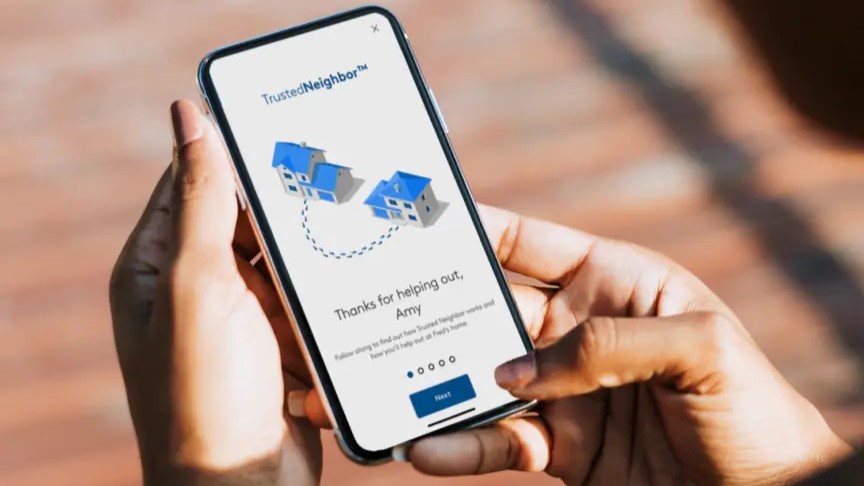
The Trusted Neighbor feature leverages Google’s Nest doorbell facial recognition to offer hands-free entry, automatically unlocking the paired Yale Smart Lock. Through the ADT+ app, you can assign different roles and set specific conditions for each trusted individual. For example, you might grant access to your dog walker for an hour every Monday morning or allow a neighbor to enter your home to put away a package left at your front door. This access can be time-restricted, up to 24 hours, with the option to set notifications for both you and your trusted contact. It would be great if ADT added shorter time increments, like 5 or 30 minutes, for simpler tasks like bringing in a package though.

One of the key benefits of this system is that it eliminates the need for physical keys or shared passcodes, which can easily be duplicated or misused. It’s perfect for managing services like dog walking, house sitting, or handling emergencies like leaks or intrusions.
Speaking from experience, I’ve had packages pile up while I’ve been out of town, and the ability to let a trusted neighbor in to quickly handle it would have been great to have. During my testing, I received timely alerts when deliveries arrived, and thanks to the flexibility of the system, my partner, Mia, could safely enter and bring everything inside. That level of control and security is something traditional systems just can’t offer.
Part security system, part smart home

ADT+ is an excellent fit for homeowners already invested in Google’s smart home ecosystem, providing an upgrade that ties in security and convenience. It’s particularly appealing to those who want the hands-free convenience of facial recognition and a modular system that can grow with their needs. However, if you’re already using Alexa or Apple HomeKit, the Google-centric nature of ADT+ may not be as easy of a sell, as it lacks compatibility with those ecosystems.
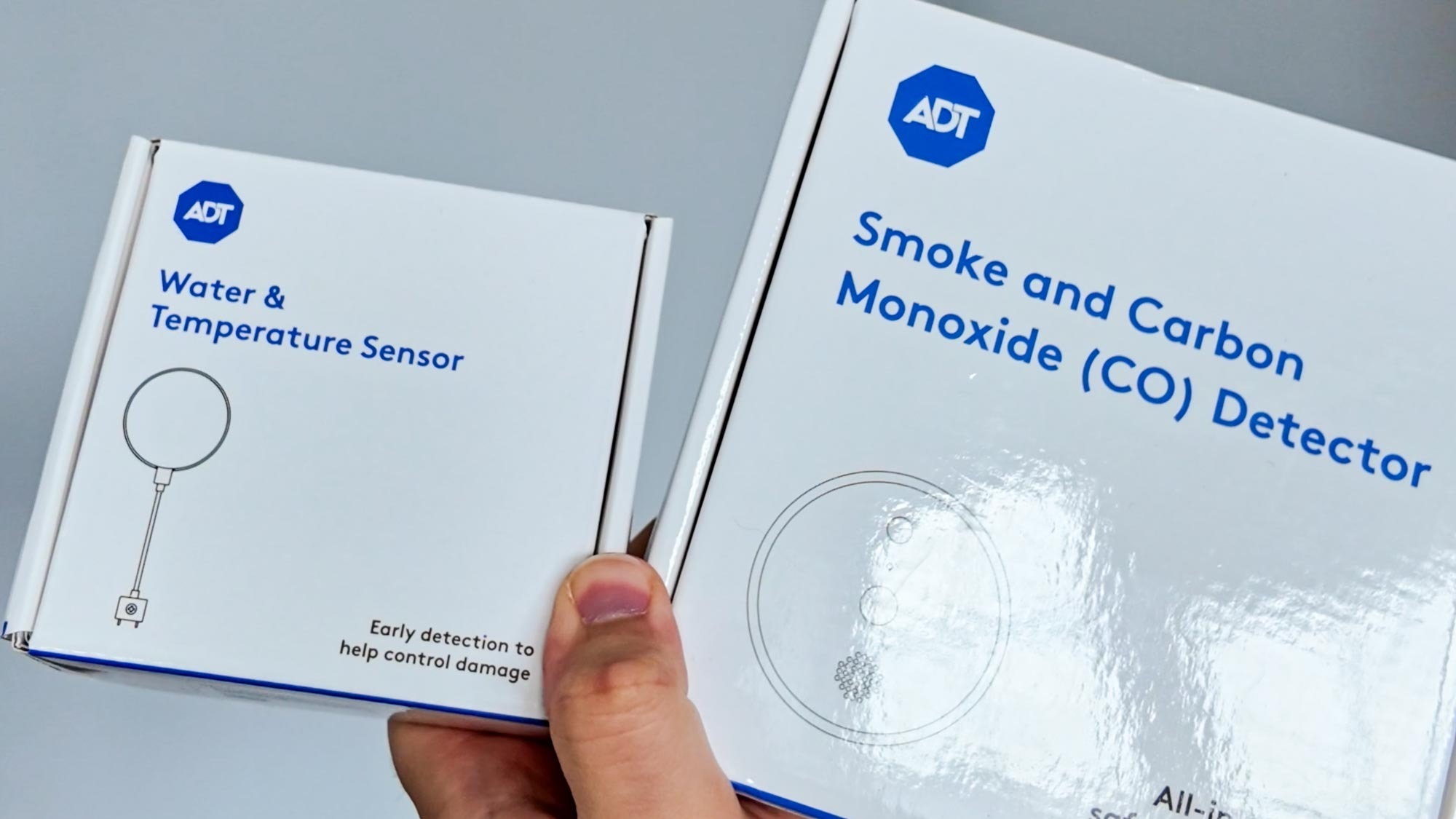
ADT’s Total Safety package comes loaded with everything you’d expect from a top-tier home security system, but with a sleeker, more modern design. You’ve got Google Nest cameras for live streaming and video history, smart locks for keyless entry, motion detectors, and of course, ADT’s own security sensors. The whole package is modular, so if you want to add more devices or features later, it’s easy to do so without a full overhaul.
The integration with Google Nest Hub allows you to monitor your system through voice commands or touch controls. You can ask Google to show the front door camera, lock the back door, or even adjust your thermostat if you’ve got that set up, making your home security feel more accessible and immediate.
How I’m using ADT+ and Trusted Neighbor
Now let me show you the hardware I’ve got set up. First up is the Nest Doorbell—it’s the first line of monitoring, detecting strangers, packages, and deliveries, and even recognizing familiar faces. Inside, there’s a door sensor that detects when the front door opens or closes, and on the left side of the door is the ADT touch screen. This display gives me a quick view of the system status and lets me arm or disarm it in seconds. It’s a clean, modern interface that blends well with the rest of the setup.

Above the door, there’s a motion detector that covers the living room and kitchen. It’s smart enough to know when I’m home versus away, so I don’t get false alarms. On my living room bookshelf is the Nest indoor camera—it’s small and discreet but gives me full visibility of the key areas inside my home. Under that, you’ll find the Google Nest Max display, which ties everything together. It lets me check on my cameras, control my smart devices, and even watch Netflix while I cook.
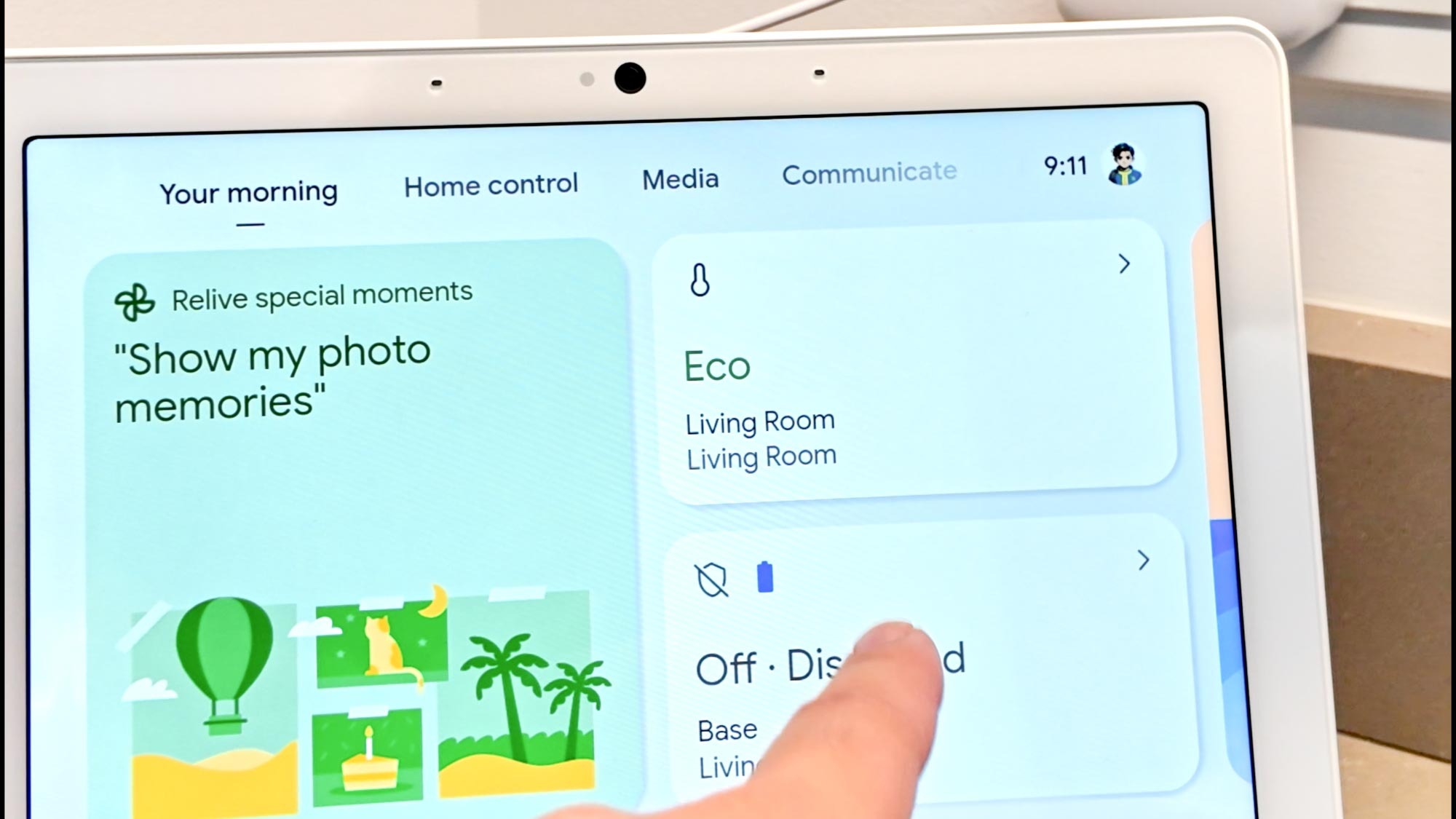
In the kitchen, I have another Nest Max, mostly for music and following recipes while I cook. I also added a Nest Learning Thermostat, my first-ever smart thermostat. It’s not directly part of the security system, but it’s great at learning my routines and saving energy by adjusting temperatures when I’m not home.
Now here’s one of my favorite parts—everything’s wireless. Aside from the ADT display, which needed just a few screws, the whole system is non-permanent and modular. So if I move homes, I can take it all with me. For someone like me who tends to move around a lot, having a security system that’s this flexible is a huge plus.
Finally, there’s the ADT Smoke and Carbon Monoxide detector, which will automatically notify emergency services if triggered. And the Water & Temperature sensors—I’ve got one under my sink to catch any leaks before they turn into a disaster.
Paying more to get more
One thing to keep in mind is that ADT+ isn’t the cheapest home security option out there, but you’re paying for a full-service package that’s deeply integrated with Google’s ecosystem. The Front Door Protection is a great starting point, usually priced at $718.98, but currently available for $359.49. This covers the basics and includes the ADT base, motion detector, door/window sensors, the Yale Smart Lock, and Google Nest Doorbell.
The Total Safety has additional sensors, an indoor camera, and two outdoor cameras. It’s currently listed at $823.95, which is a decent deal considering the hardware you’re getting. Both packages offer a comprehensive solution, allowing you to monitor and control everything via the ADT+ app or Google Home hub.
What I’ve noticed is that ADT frequently updates its offers on the website, so timing your purchase right can land you some great discounts. You may want to check back periodically if you’re not in a rush to buy.
Beyond the upfront costs, professional monitoring is where you’ll need to budget carefully. ADT’s 24/7 monitoring plan starts at $44.99 per month with a minimum one-month commitment. This plan also includes access to Google Nest Aware, which would typically cost $8 per month on its own, giving you 30 days of event video history across your connected Nest cameras. So if you already use Google Nest products, this might feel like a win-win.
Sure, those monthly fees can add up, but compared to other professionally monitored systems, it’s pretty standard. The key difference with ADT is that the equipment is proprietary. If you cancel your ADT subscription, your hardware won’t work with other monitoring services. You can still use Google Nest devices independently and subscribe to Nest Aware for continued video history, but the core ADT system is locked into their ecosystem.
If you’re a DIY enthusiast, you could build your own security system and choose third-party or self-monitoring, which could save money long-term. But ADT+ offers the ease of a deeply integrated system with Google’s smart home tools. The convenience of controlling everything remotely, alongside the sleek, modern design of ADT’s hardware, might make the subscription worth it if you’re all-in on a smarter, more automated home.
A more secure smart home

Now, this all sounds great—automating home access, relying on trusted neighbors, and managing your home while you’re away. But let’s ask the real question: Is a system that depends on other people—no matter how much you trust them—worth the potential risks? You’re essentially handing over control, albeit selectively and securely, to others.
If you have a solid network of people you can rely on, ADT+ offers incredible convenience and peace of mind which could justify its cost. But it’s important to ask yourself if you’re comfortable with the idea of external help having access to your home. The balance between convenience and security is delicate, and in the end, it’s all about how much trust you’re willing to invest in both your neighbors and your technology.







