
Wi-Fi specification: BE5000 (802.11be)
Number of antennas/removable: 4/No
Ports: 2.5 Gbps WAN input, two Gbps LAN connections
Processor/memory/storage: Quad-core 1.5GHz/2GB/256MB
Wi-Fi chip: Qualcomm IPQ5322
Peak 802.11be performance: 970.3 Mbps (at 15 feet)
Maximum range: 105 feet
Size: 9.6 x 4.8 x 4.8 inches
Estimated annual electricity cost: $26.91 (for router and satellite)
MSI’s Roamii BE Lite can be defined as much by what it has as by what it lacks. What you get is a dual-band Wi-Fi 7 mesh set that includes a 2.5 Gbps input, the latest upgrades to speed and reliability as well as an extra layer of security provided by Trend Micro software. What you give up is just as important and includes access to the top performing 6GHz band and the ability to connect with more than two wired devices unless you get a networking switch.
Despite running only on the 2.4- and 5GHz bands, the Roamii BE Lite actually performed surprisingly well in our tests over several weeks of daily use. It, however, falls short of full-spec Wi-Fi 7 gear that, of course, costs a lot more.
My MSI Roamii BE Lite review will help you decide if this is the best mesh Wi-Fi system for you or if it’s worth spending a bit more for a full-featured Wi-Fi 7 router.
MSI Roamii BE Lite Review: Pricing and Availability
MSI ventures into the wilds of mesh networking with its dual-band Roamii BE Lite kit at an attractive $300 for a pair. Its engineers claim the pair can cover 5,800 square feet but a single unit will not be available until later on.
That’s about the price of a single tri-band TP-Link Deco BE63 unit, making the Roamii BE Lite appealing for those with small homes or mid-sized apartments. Look for higher performing and more expensive Roamii BE Pro and BE Max models soon.
MSI Roamii BE Lite Review: Design
Housed in triangular towers, the MSI Roamii BE Lite is the first of an expected family of mesh networking products from the performance-oriented company. Each measures 9.6 x 4.8 x 4.8 inches and includes plastic wall brackets to mount them.
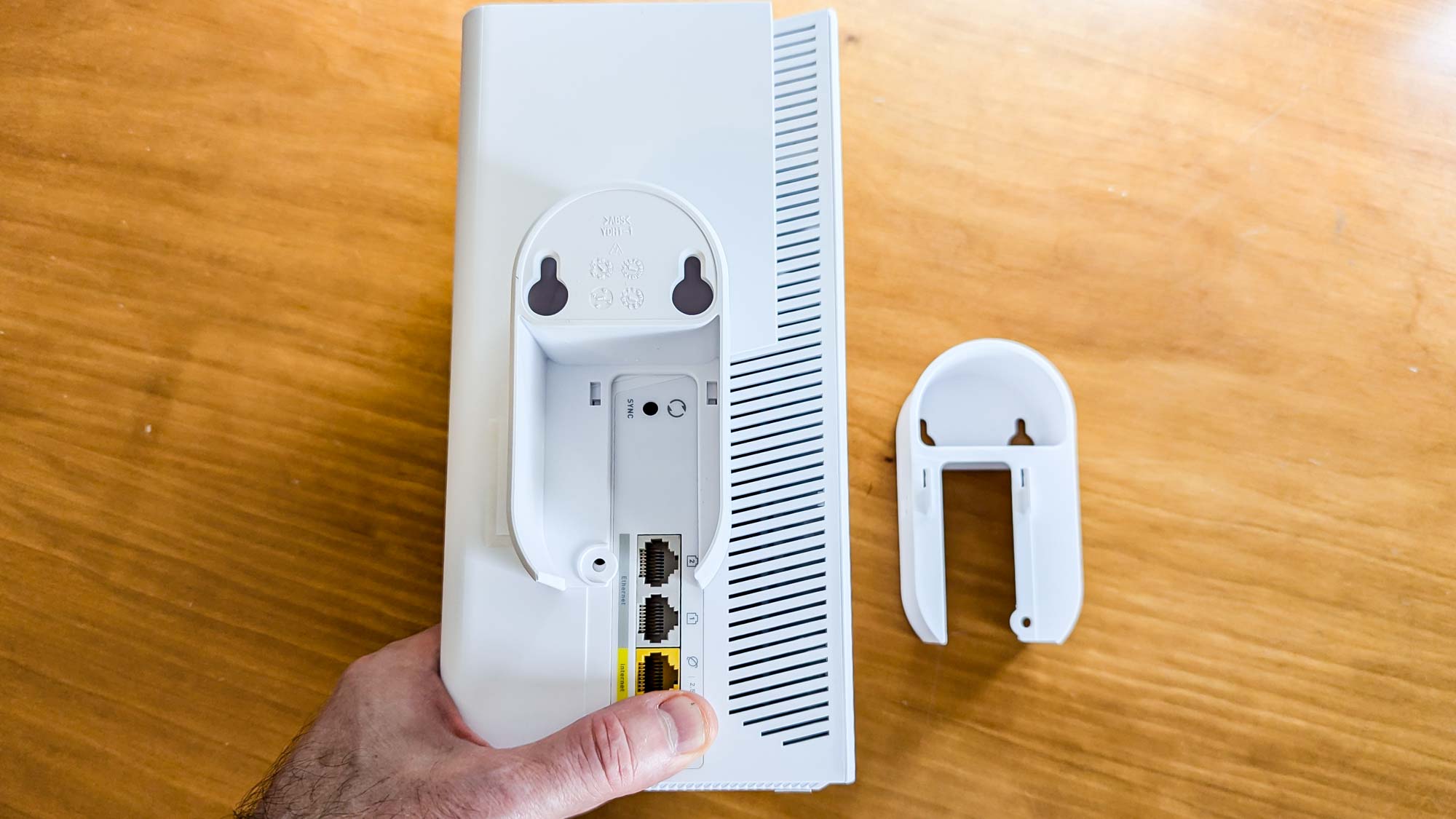
Available only in white, the Roamii BE Lite has a prominent “7” embossed on the front to signify its Wi-Fi spec, although it can be less than meets the networking eye. That’s because the dual-band system lacks the ability to send and receive data over the high-performance 6GHz band, making its performance potential closer to a Wi-Fi 6 device. Still, it has several Wi-Fi 7 features, like 4K QAM, Multi-RU and preamble puncturing but its data channels are limited to 240MHz transfers.

Over the coming months, I expect to see many budget networking products – both mesh and traditional routers – that use this formula. Whether it catches on is an open question.
The Roamii BE Lite design is capable of two stream operations over its 2.4GHz and 5GHz bands. Behind the scenes, the Qualcomm Immersive Home 326 platform’s IPQ 5322 system on a chip controls the operation with a quad-core 1.5GHz processor, 2GB of system memory and 256MB of storage capacity. The odd thing is that the circuit is fully capable of moving data in the 6GHz portion of the spectrum, but it’s been turned off. The cost savings lies in lowered complexity and fewer antennas needed compared to tri-band routers.
Its four antennas can move a theoretical peak throughput of just over 5 Gbps – half the level delivered by the TP-Link BE63 or the Netgear Orbi 773. The system hits peaks of 688 Mbps and 4.323 Gbps for 2.4GHz and 5GHz connections.
Out of the box, the two Roamii BE Lite units are identical and configured as host router and satellite when set up. The LED bar in the front shows its status, with the light glowing blue when it’s being configured and white when it’s set up and moving data around. If it glows yellowish orange, it’s offline.

In addition to the host and node being connected via Wi-Fi, it’s easy to set the Roamii BE Lite units up with Ethernet cabling between them. There’s a 2.5 Gbps broadband WAN connection but only two downstream gigabit per second Ethernet ports. This makes a networking switch a must have for those with lots of wired devices. There’s no USB connector for adding a networked drive.

With help from Trend Micro, MSI added a layer of security to protect the LAN and its connected devices. The FortiSecu software can safeguard against intrusions and malware by scanning the data traffic into and out of the router. The best part is that while others charge upwards of $100 a year for the extra online defenses, updates are included with the Roamii BE Lite.
MSI Roamii BE Lite review: Performance
MSI has engineered a unique – at least for now – affordable mesh Wi-Fi product. The host router and node weren’t enough, however, to fill my 3,500 square foot home, although a second node would have definitely helped.
With Keysight’s IxChariot networking benchmark simulating 10 data hungry users, I used a Wi-Fi 7 equipped Acer Swift Edge 16 notebook. With the two close together, the network delivered 1.094 Gbps. That’s on a par with a cabled connection but about half what a high-performance tri-band router might deliver, but remember, the dual-band Roamii BE Lite has one band tied behind its back. It was able to move 1.861 Gbps over a 15-foot Cat 6 cable.
The throughput dropped to 970.3 Mbps at the real-world distance of 15 feet, still quite impressive for a dual-band system but 20% lower than the 1.220 Gbps that the Wi-Fi 6E-powered TP-Link Deco XE75 moved. It’s also half the throughput of the Wi-Fi 7 Deco BE63’s 1.821 Gbps. Still, it’s plenty of bandwidth for most families and should work well with sub-gigabit broadband plans.
At 50-feet, the Roamii BE Lite moved 470.5 Mbps, nearly one-quarter off the pace of the Wi-Fi 7 based Deco BE63’s 610.7 Mbps. It was well ahead of the 299.1 Mbps that the Wi-Fi 6E-powered Deco XE75 delivered.
Placing the test system 75-feet from the router delivered middle of the pack performance at 172.8 Mbps. That’s sandwiched between the high-scoring Deco XE75’s 318.5 Mbps and the underperforming Deco BE63’s 58.1 Mbps. It was close to the Orbi 773’s 199.2 Mbps.
The Roamii BE Lite delivered 46.7 Mbps at our terminal distance of 90-feet – more than double the Deco XE75’s 23.7 Mbps. It was in the same class as Wi-Fi 7 based Orbi 773’s 54.2 Mbps. The Roamii BE Lite had a range of 105 feet.
When I sent the data signal across a 25-foot room and through a wall, the test system received 920.8 Mbps, just behind the 990.1 Mbps that the Deco XE75 moved. It, however, was well off the XE63’s 1.253 Gbps. Later with the node set up directly above the router and the test system 40 feet down a hallway, the results were less sanguine at 282.663 Mbps. That’s a third of the throughput achieved by the Deco XE75 (990.1 Mbps).
Still, the Roamii BE Lite dominated our network saturation test, where the hardware delivered data to four demanding clients. While a Samsung Galaxy Book was playing YouTube videos, an HP Dragonfly notebook tuned in to BBC World Service audio feed and an iPad Pro playing Spotify music, a ThinkPad T470 swapped files with a networked RAID storage array. All the audio and video came through without a glitch, freeze-up or lost frame.
With passive cooling, the Roamii BE Lite draws room air in from the bottom and back and expels it out the top vent. It never got over 104 degrees Fahrenheit, even during intense use. Each unit used 9.6 watts, and if left on 24/7 and you pay the national average of 16 cents per kilowatt hour for electricity, the mesh set should cost just under $27 a year to use. That’s a nice cost savings compared to the Deco BE63’s $42.60.
MSI Roamii BE Lite review: Setup
Setting the Roamii BE Lite up was a snap using the company’s app and my Samsung S20 phone. There are versions for iOS and Android.

It doesn’t matter which of the two units becomes the router or node, just plug everything in and it’s ready when the LED blinks blue. I snapped the router’s QR code with my phone and tapped the app to allow it to connect the router’s default network name.
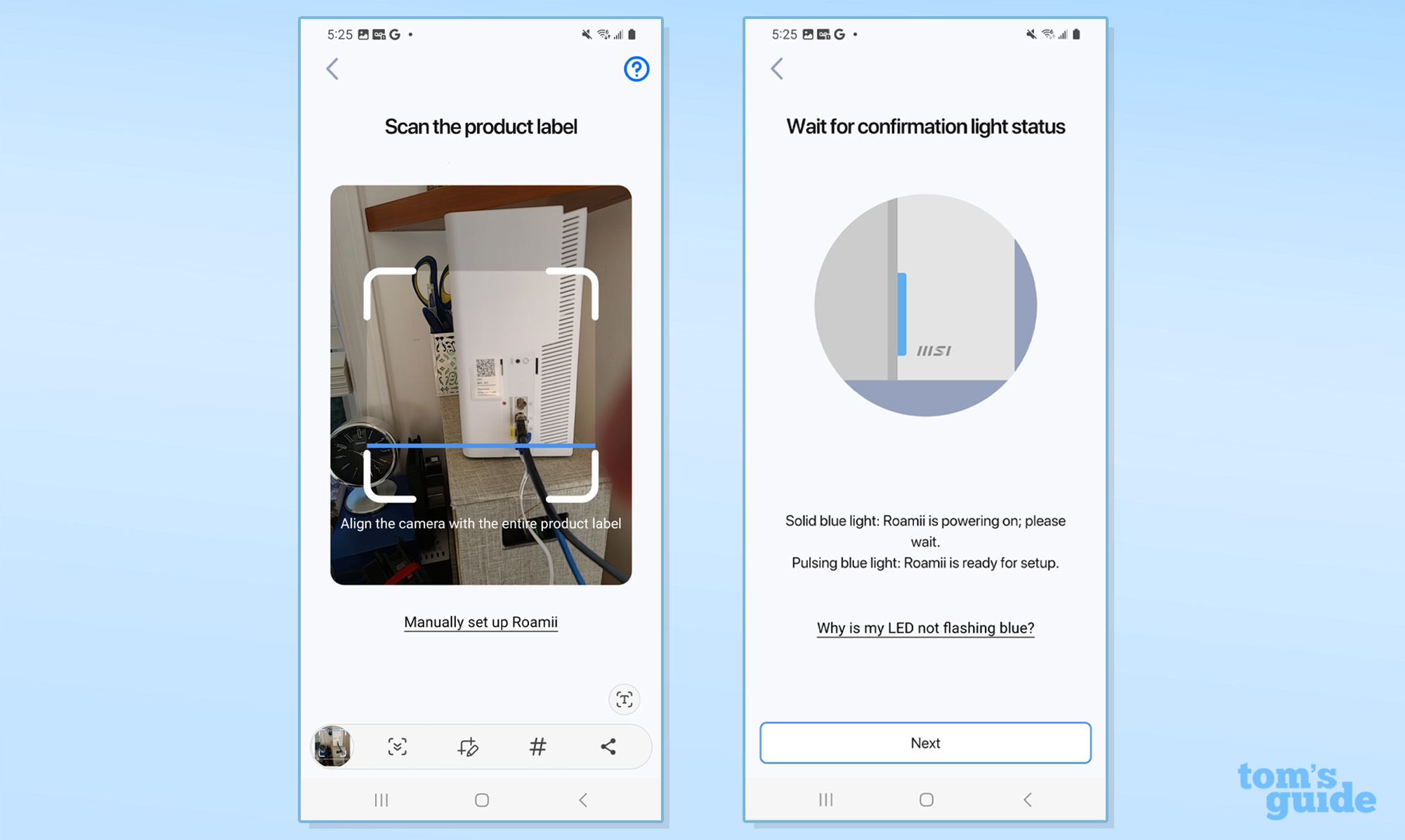
In a moment, the app found the device and wanted me to create an administrator’s name and password. I named the room I placed it in.
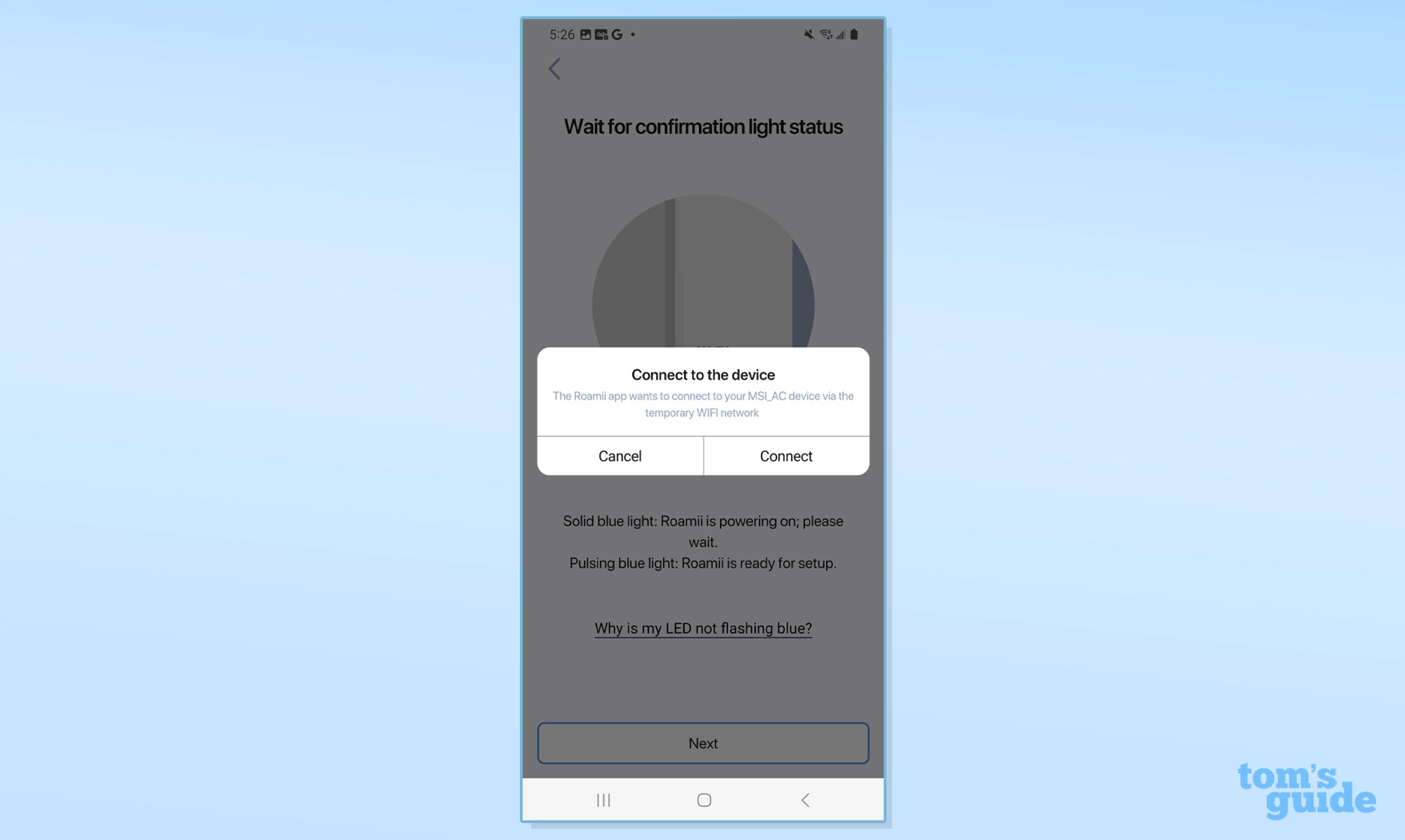
Next, I chose the Internet connection type my broadband service uses, followed by creating an MSI account and providing a LAN name and passcode.
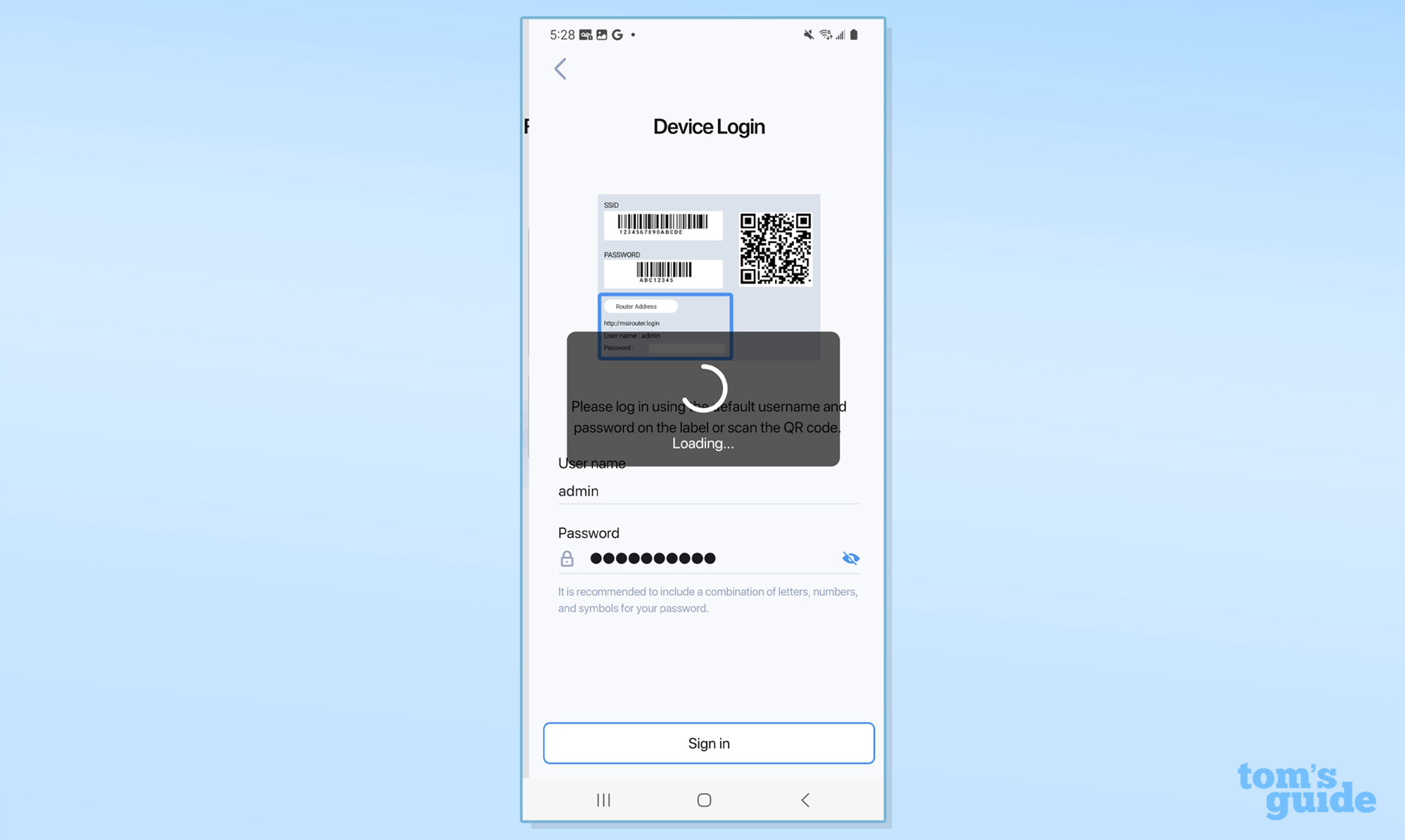
A minute later it was all set up and I added the node. The LEDs lit up white, showing success in just under eight minutes to accomplish, half the time of other systems.
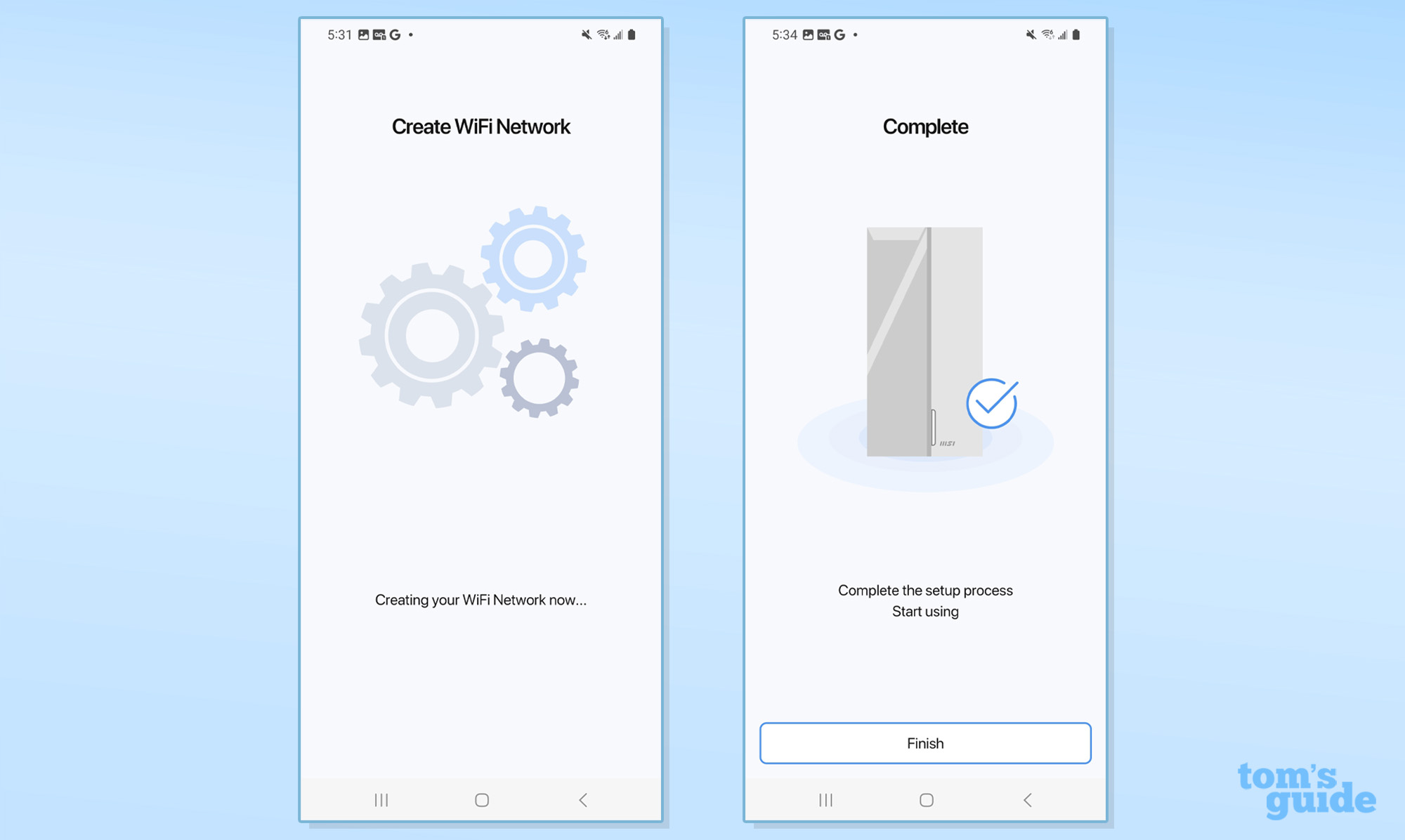
MSI Roamii BE Lite review: Configuration
The Roamii BE Lite can be customized with Roamii’s bright and open app or a connected browser. The app’s dashboard shows a network map with current data speeds.
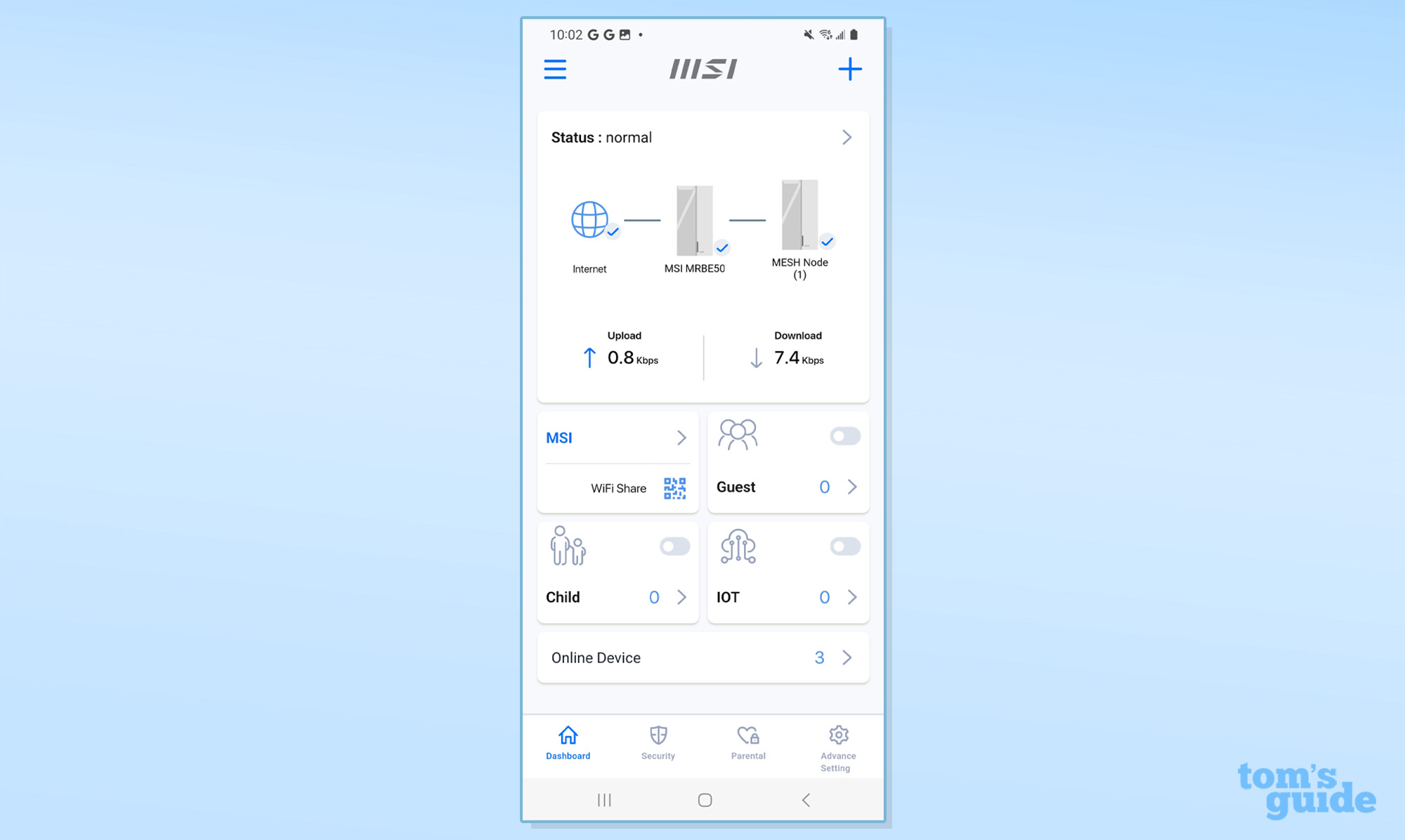
Early in my work with the Roami BE Lite, the app balked at loading the dashboard, and I needed to reinstall the app.
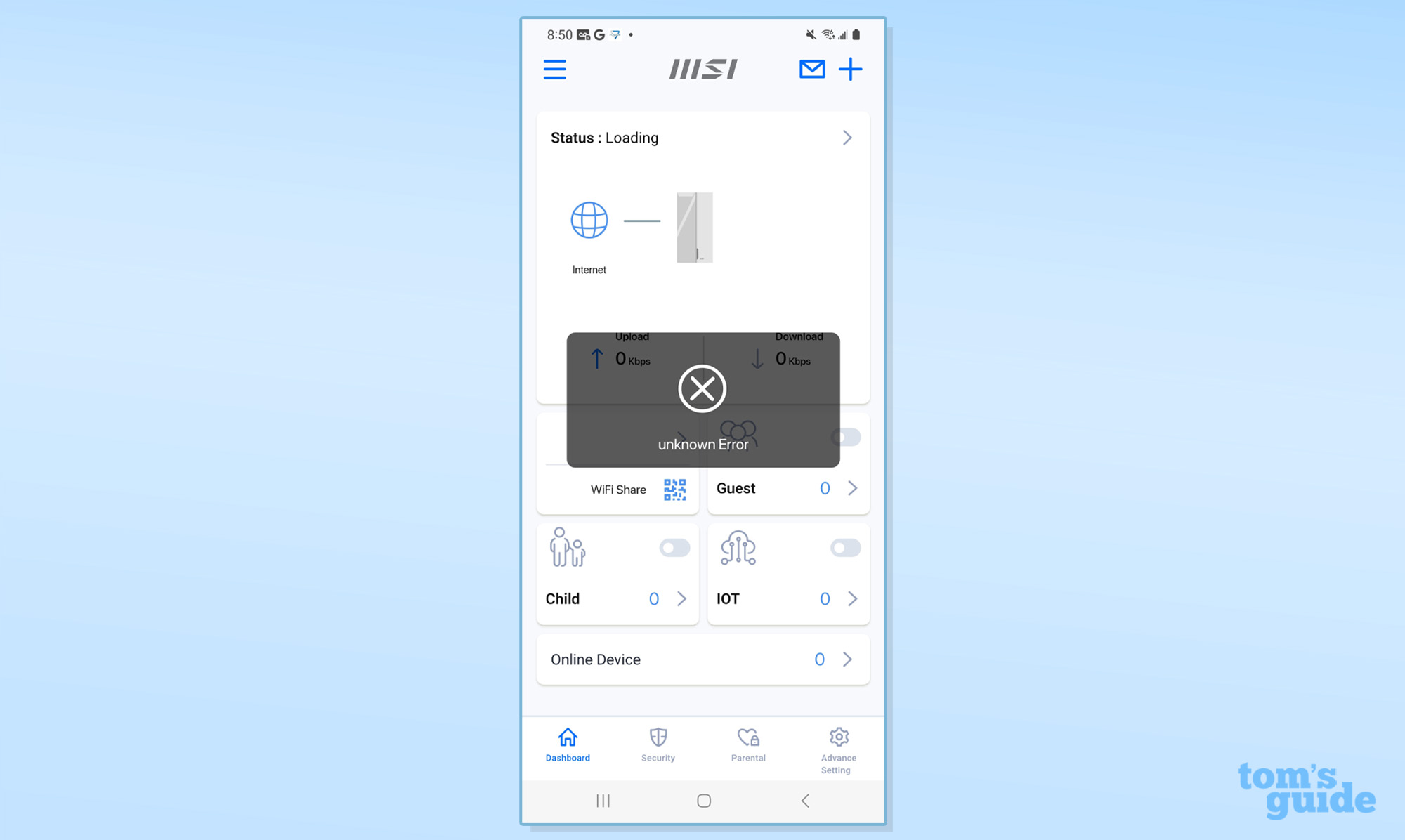
The Status section at the top shows an overall appraisal. Tapping on it repeats details from the dashboard page.
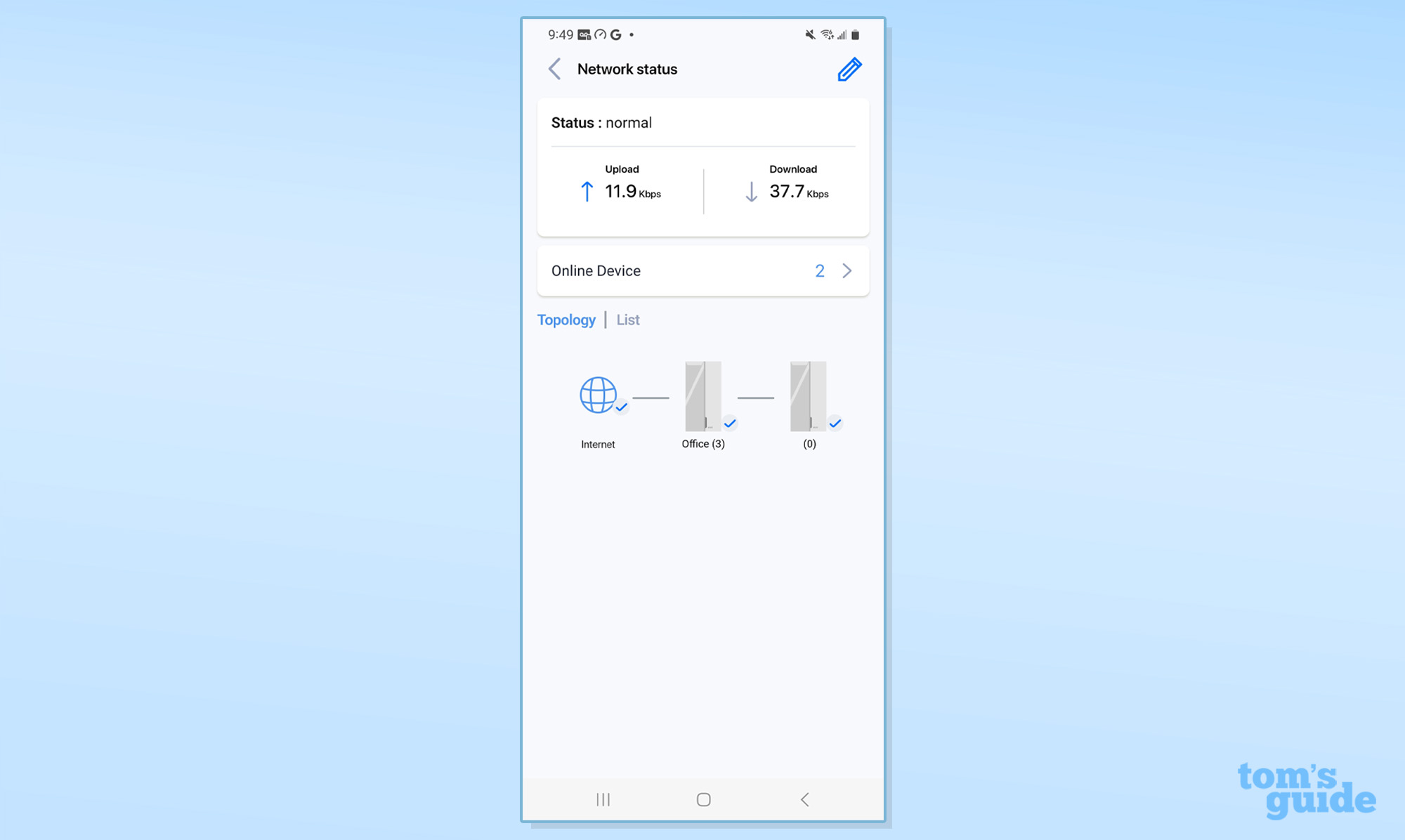
Below, I shared the connection info via QR code, setup the parental controls and guest network as well as access to the IoT LAN for the best smart home devices. There’s a place that shows what’s online and offline.

The Security tab provided access to the FortiSecu defenses. Its concise daily security report shows blocked items, threats, harmful links and ransomware attempts.
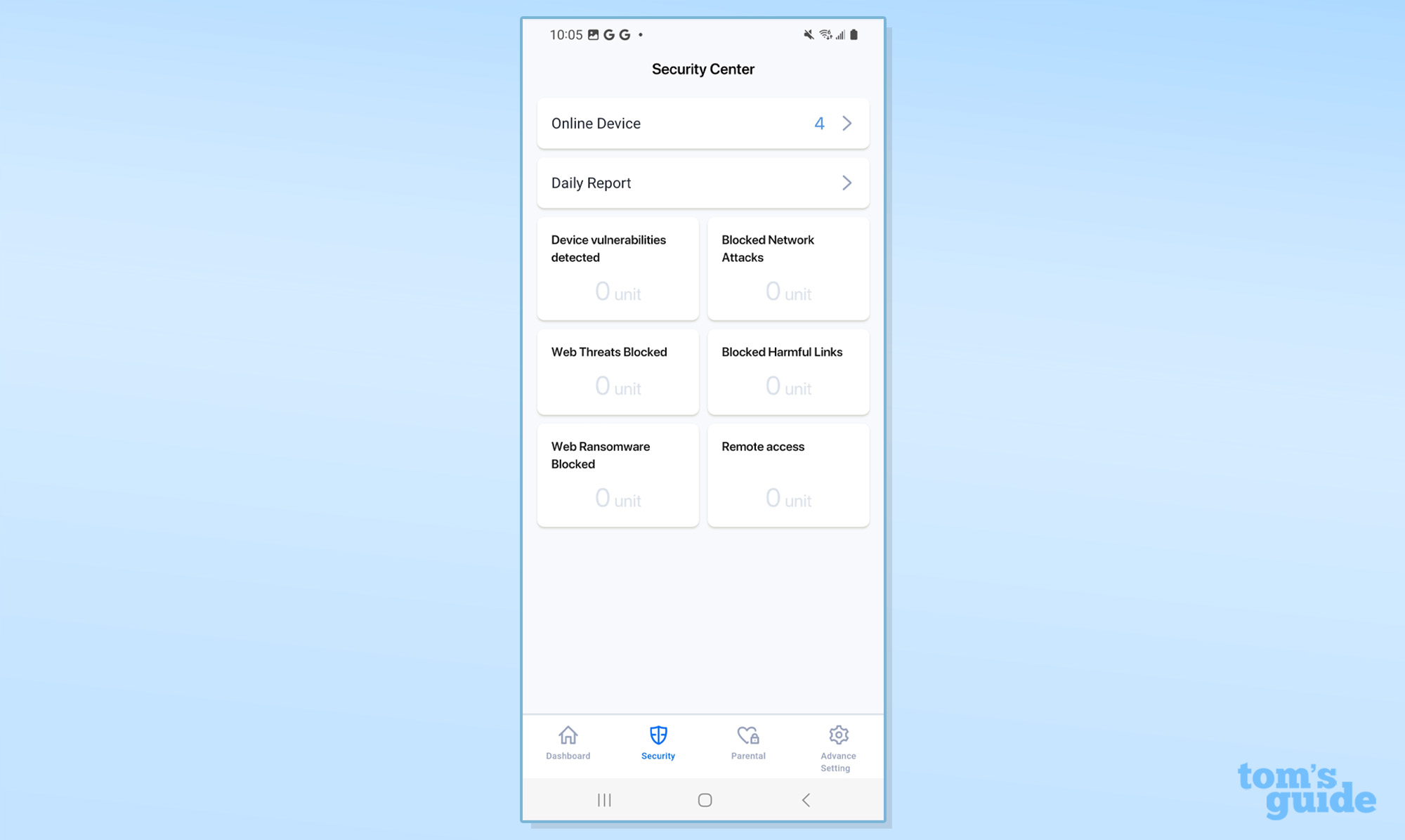
There’s also a Parental Controls tab that helps with setting up profiles for individual children, their ages and what’s appropriate – and more importantly - what’s inappropriate.
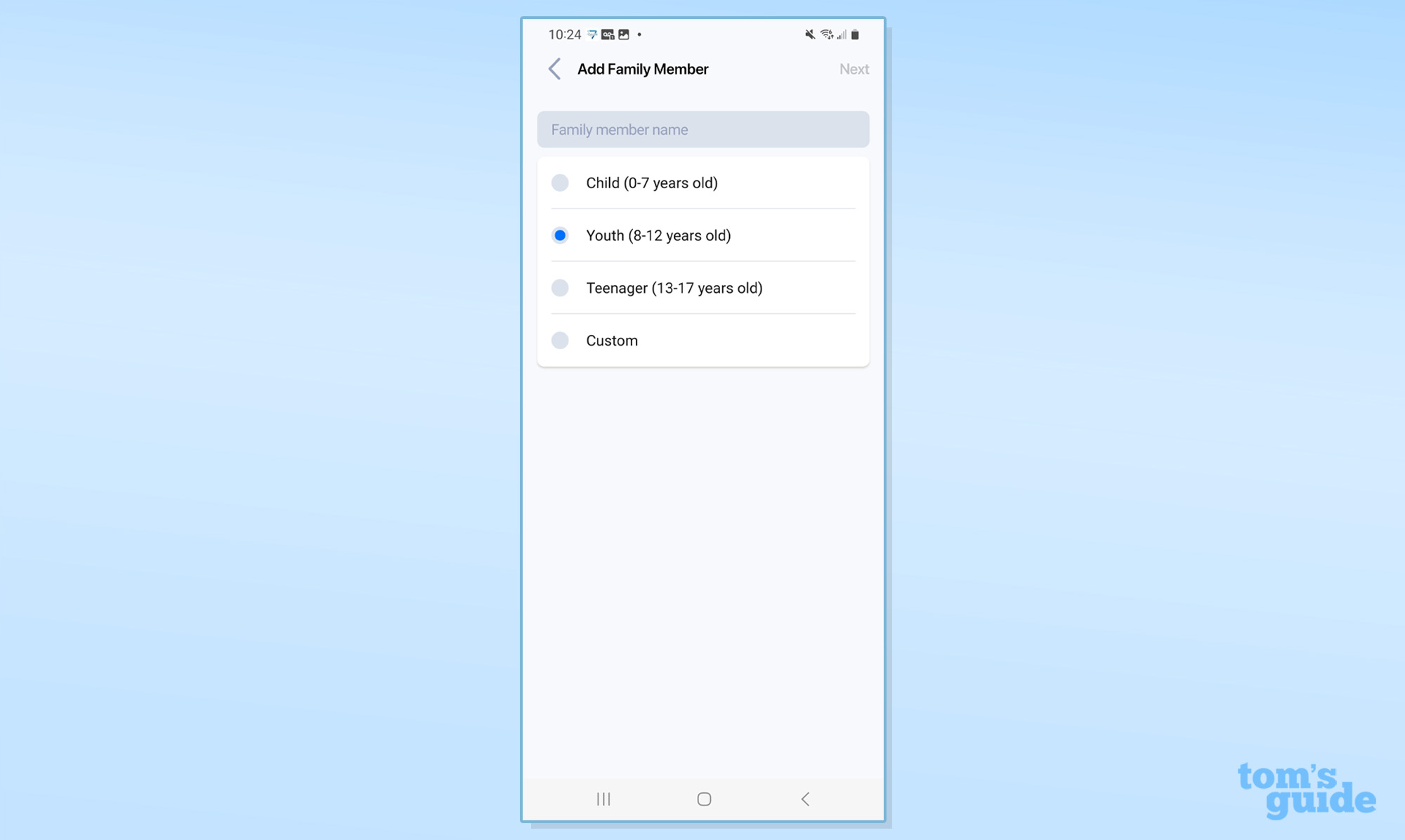
At the far right is the Advanced Setting, which has everything from redoing the Internet connection to the device’s VPN abilities. It can turn the LED on or off but not schedule it.
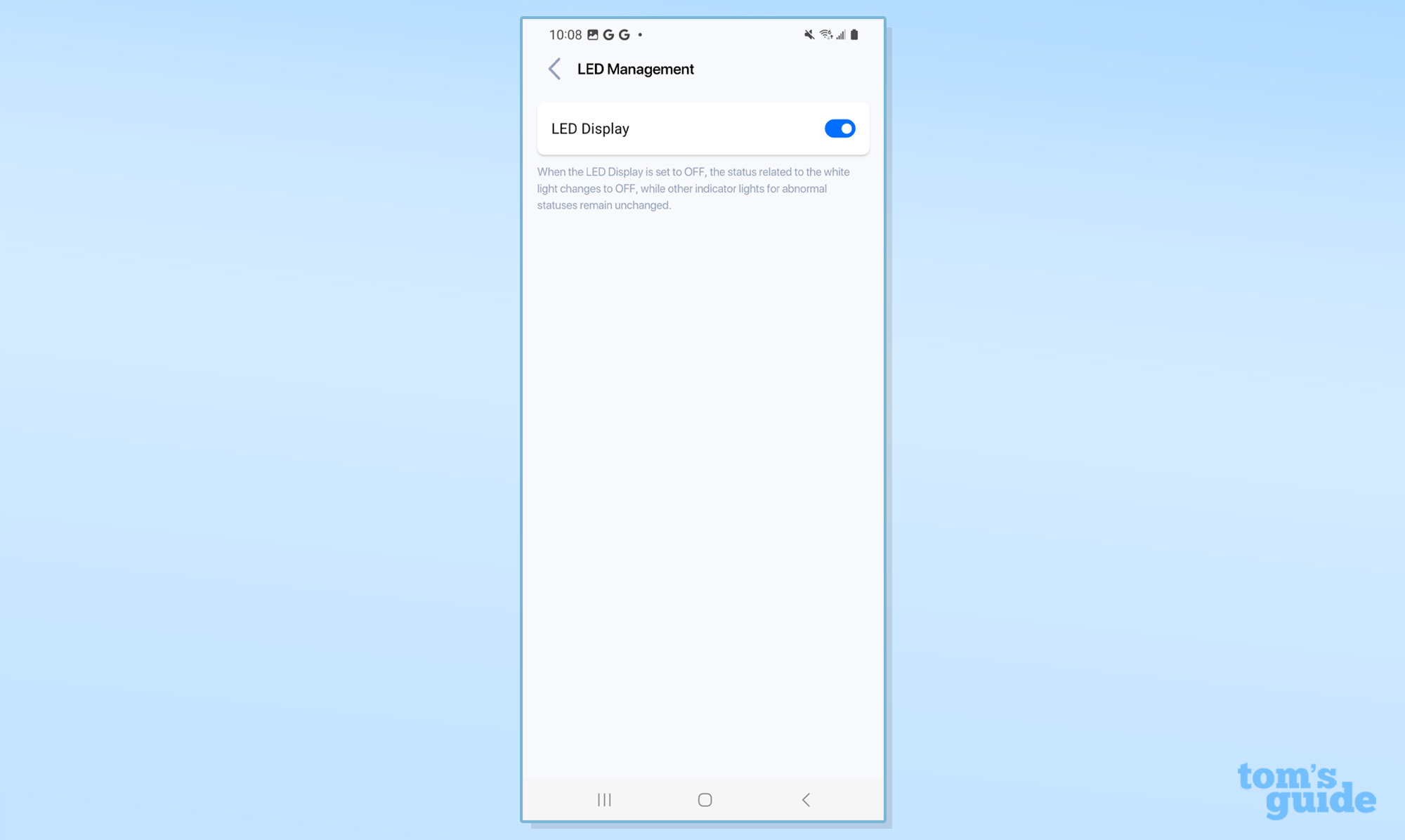
Roamii BE Lite has a link at the bottom of the Advanced section for using a phone browser with full access. Unlike most other networking apps, the Roamii browser interface can run horizontally on a phone or tablet.
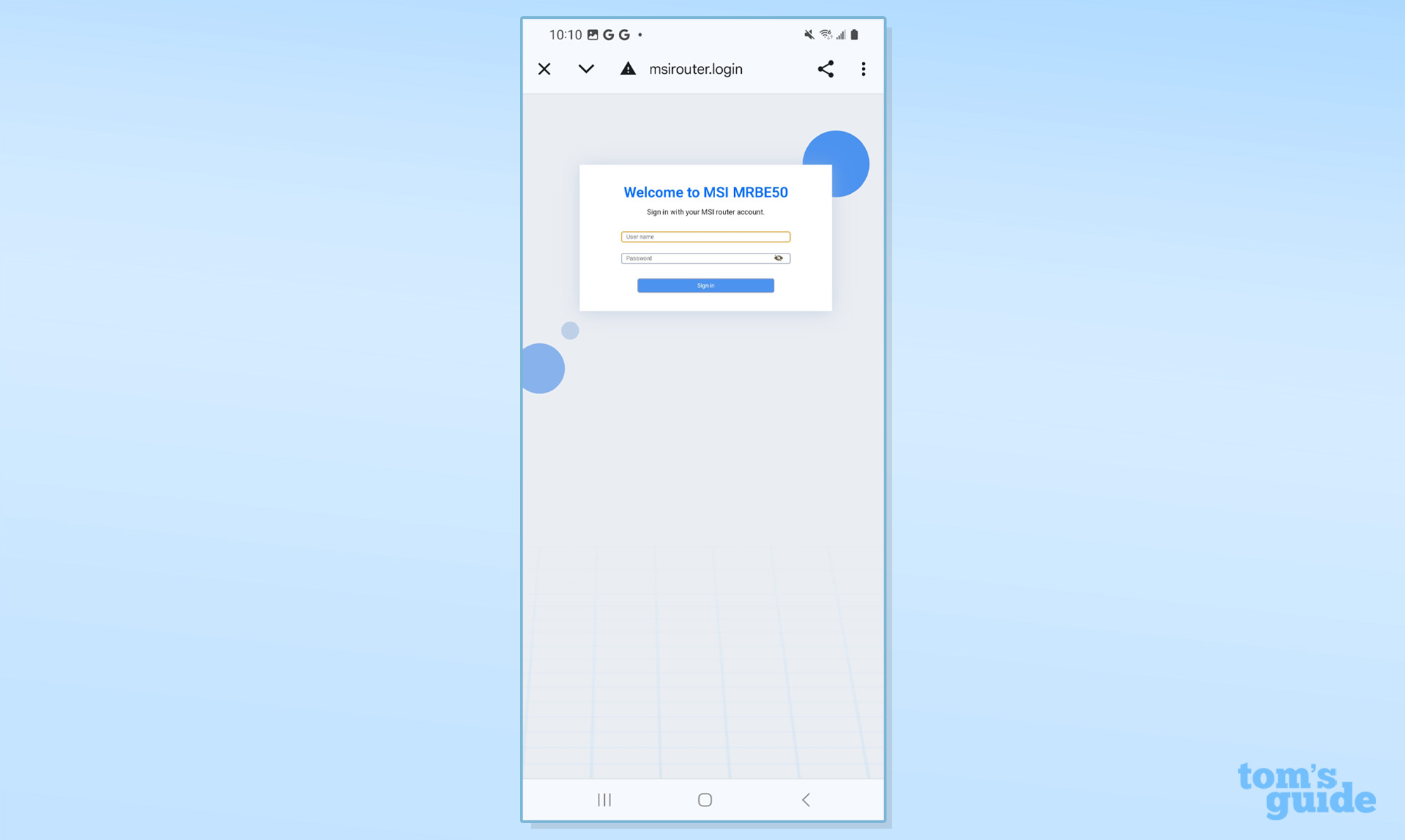
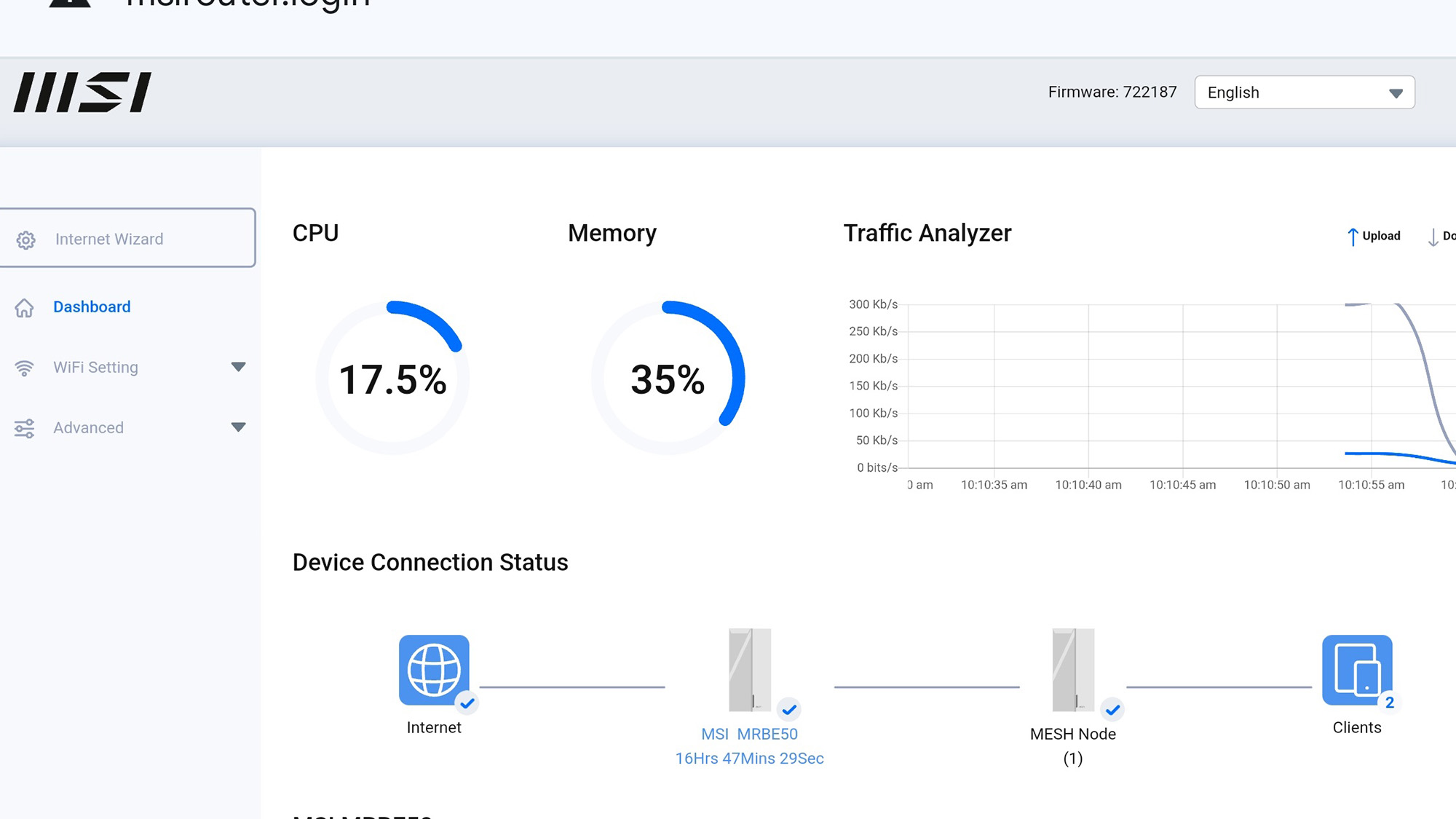
It’s also available by typing http://msirouter.login into the address bar and yields nice elements like a traffic analyzer and processor and memory usage stats.
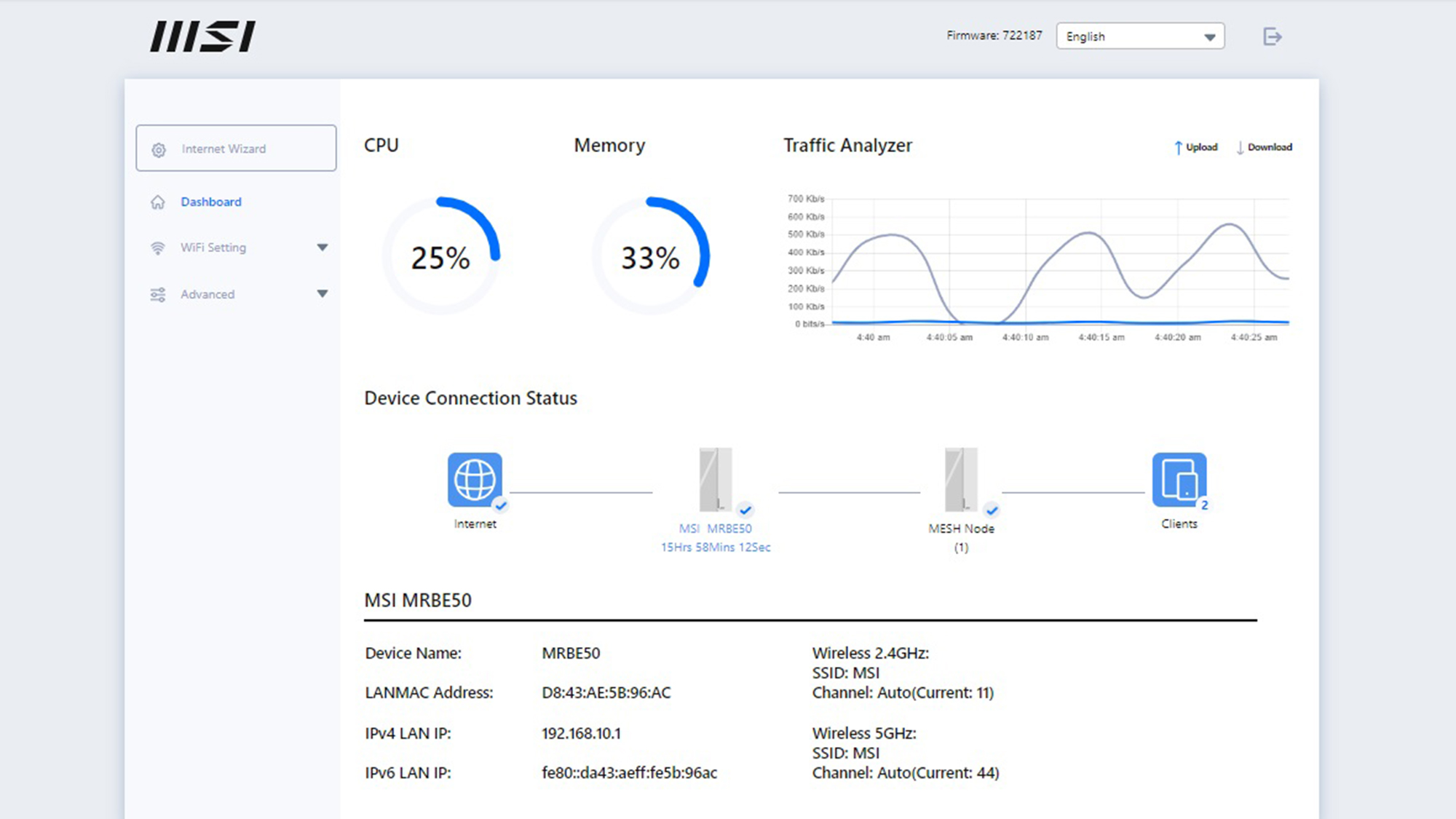
The Advanced section at the bottom mirrors that of the app but lacks deep dive configuration details, like RTS Threshold and Preamble options.
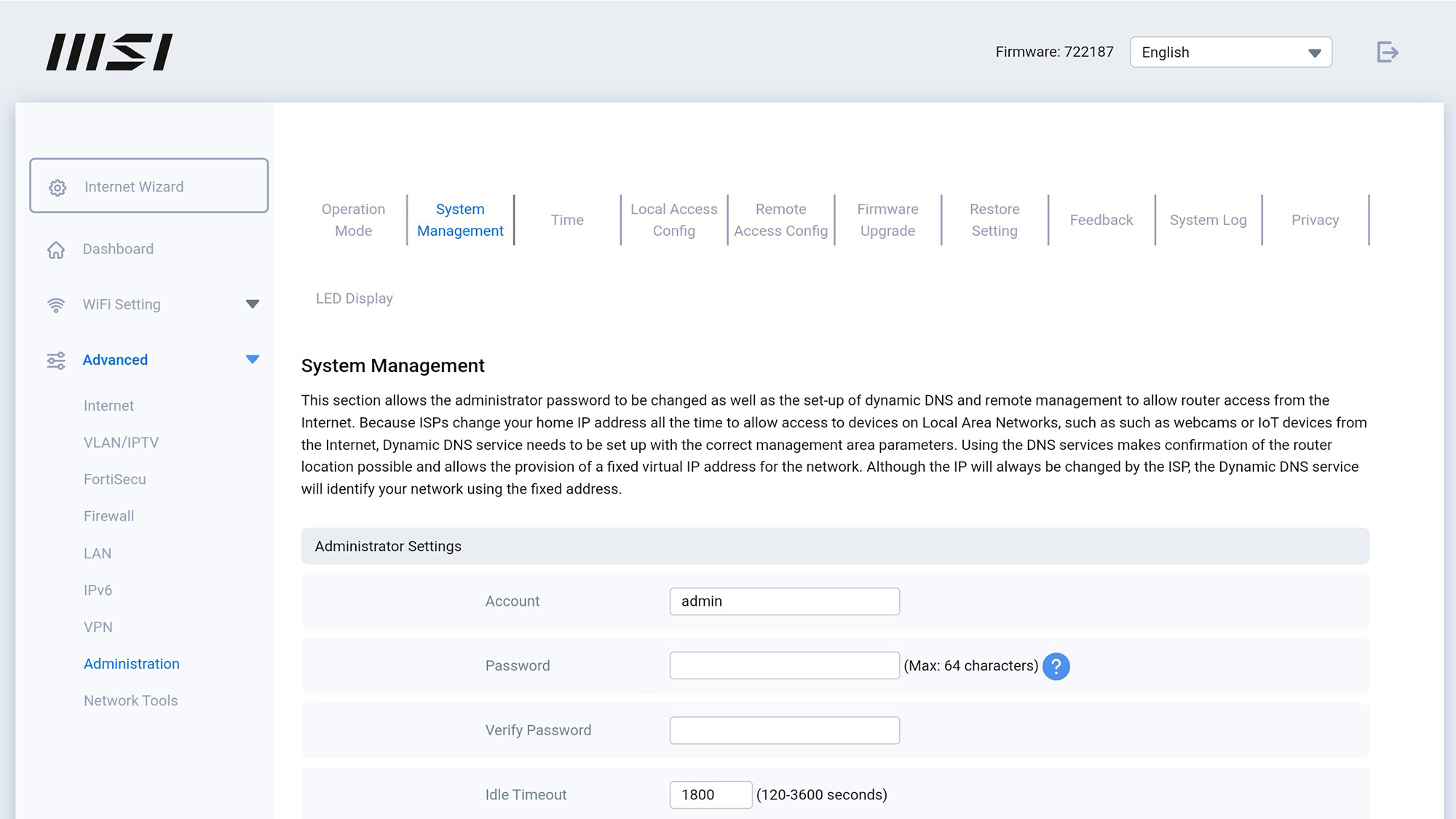
Finally, the app has a direct link to the company’s support group.
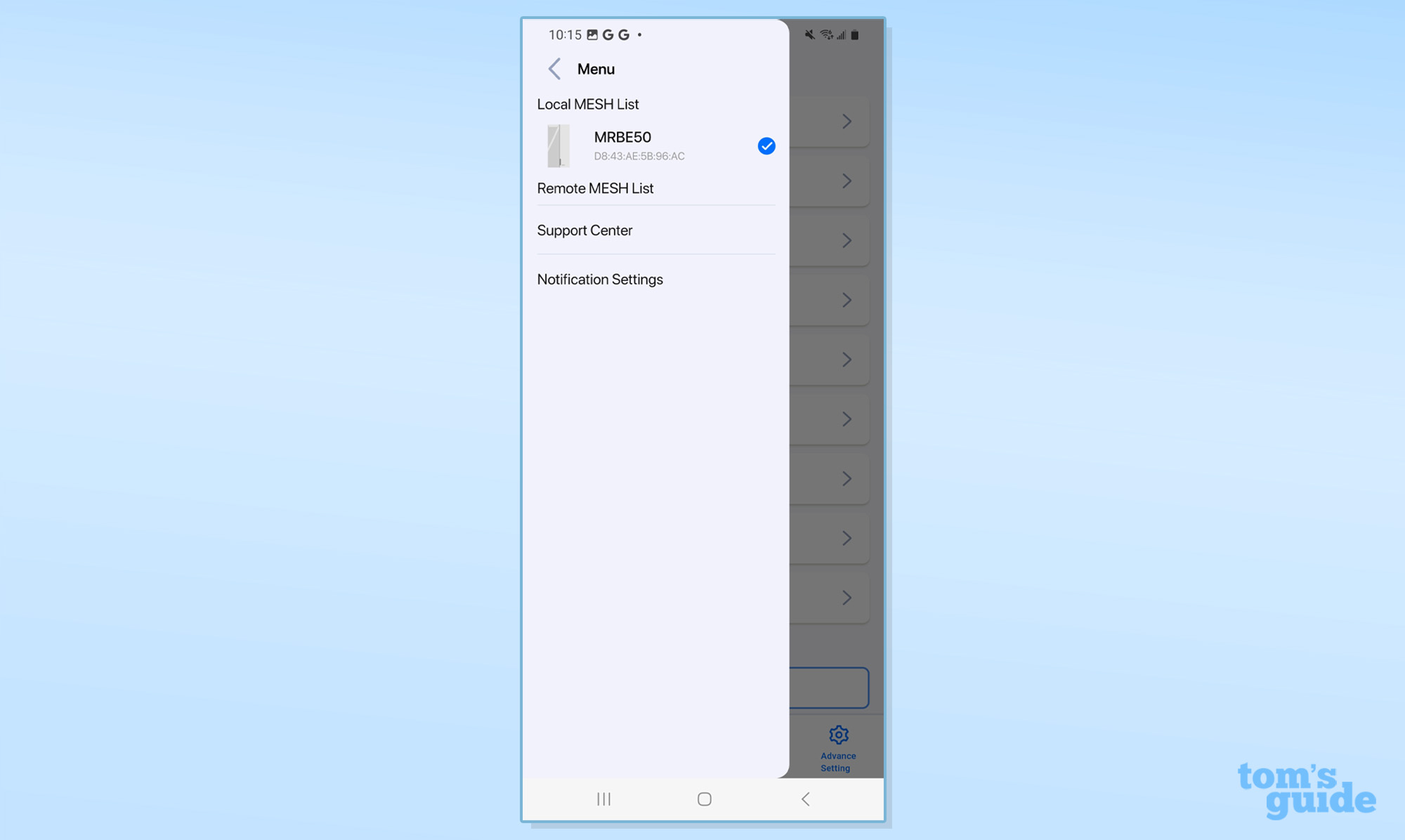
MSI Roamii BE Lite review: Verdict
MSI’s thinking outside the box has been applauded with a reliable mesh set that delivers good – though not stellar – Wi-Fi 7 performance on a tight budget. But there’s a reason we have boxes and networking traditionalists will abhor this approach and likely call it Wi-Fi 7 minus.
I think it’s a valid approach for those whose wallets have been stretched because it does the basics well, with gigabit per second speeds and extra security from Trend Micro but lacks things like 6GHz band performance and 320MHz data channels. It adds up to a bargain at $300 for a two-pack that should work well with sub-gigabit broadband service.
At the moment, though, you need to get them two at a time.







