
MSI has released new firmware for Intel 600- and 700-series motherboards, which allows you to turn off the CEP (Current Excursion Protection) function. According to the vendor's findings, disabling CEP can make your Intel 14th Generation Raptor Lake Refresh non-K processor run cooler without compromising performance.
Some users run their processors at stock, while others overclock them. Others like to undervolt their processors to make them run cooler while also saving some energy. However, MSI discovered that undervolting Raptor Lake Refresh non-K chips harms performance. The main culprit is the CEP. CEP is a protection function that impedes instability when insufficient voltage goes to the processor. When you undervolt Raptor Lake Refresh non-K SKUs, this triggers CEP, imposing a performance penalty on the chip through throttling.
MSI's tests revealed that the Core i9-14900 and the Core i7-14700 lost up to 40% performance when attempting to reduce the CPU AC Load Line to lower the CPU voltage with CEP enabled. When disabled, the Raptor Lake Refresh non-K chips didn't lose any performance and ran up to 16 degrees Celsius cooler.
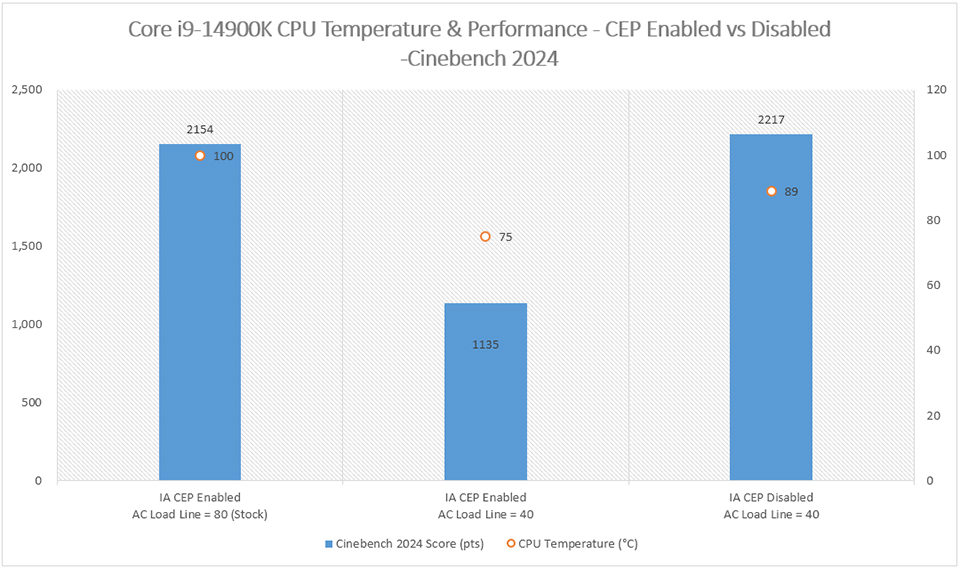
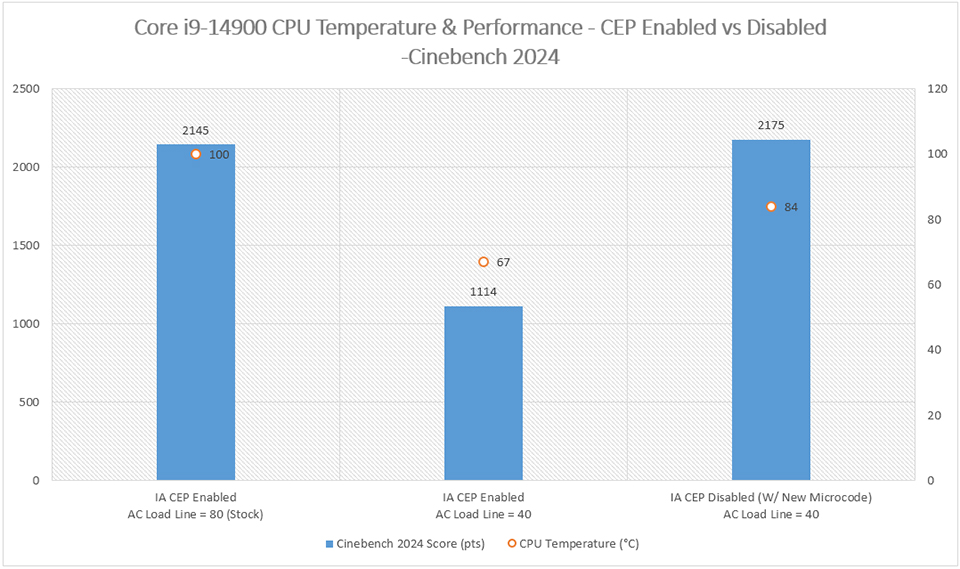
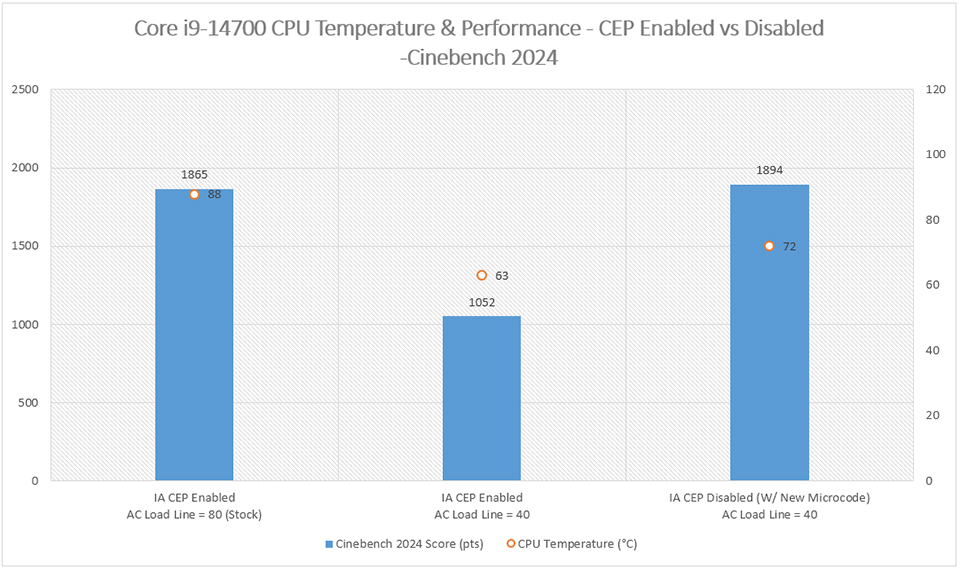
Intel's premium Z-series chipsets and K-series chips have supported CEP disabling, so undervolting a K-series processor doesn't lead to any performance loss. However, disabling CEP on a non-K SKU wasn't possible until the latest Intel microcode update.
The microcode has enabled CEP disablement on a non-K processor and a non-Z chipset motherboard. However, there are still limitations. The microcode only brings the ability to disable CEP on the latest Raptor Lake Refresh non-K, Raptor Lake K-series, and Alder Lake K-series processors. Raptor Lake non-K and older chips are out of luck on this one.
The CEP option is located inside the motherboard's BIOS. The exact location may vary depending on the motherboard model. However, the option typically resides in the Advanced CPU Configuration section under the Overclocking tab.
You might find two different CEP options: IA CEP and GT CEP. The former corresponds to the processor's cores, whereas the latter is for the chip's iGPU.
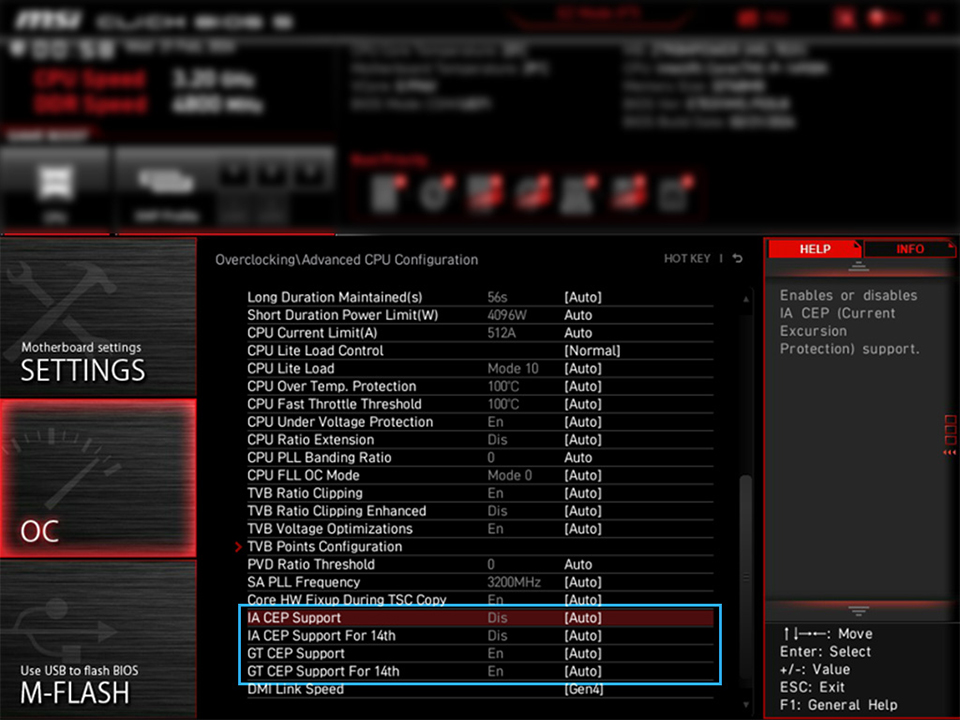
MSI is deploying the new firmware with the updated Intel microcode in two waves. The first wave consists of Z790 and B760 motherboards, while the second includes the B760 and 600-series motherboards. The first batch of firmware is already available for download at MSI's website, while the second batch is scheduled for a late March release.
One thing to note is that MSI's firmware is in the beta phase, so there are bound to be some bugs. If you don't own a non-K processor or don't plan on undervolting it, you can probably pass on this update.







