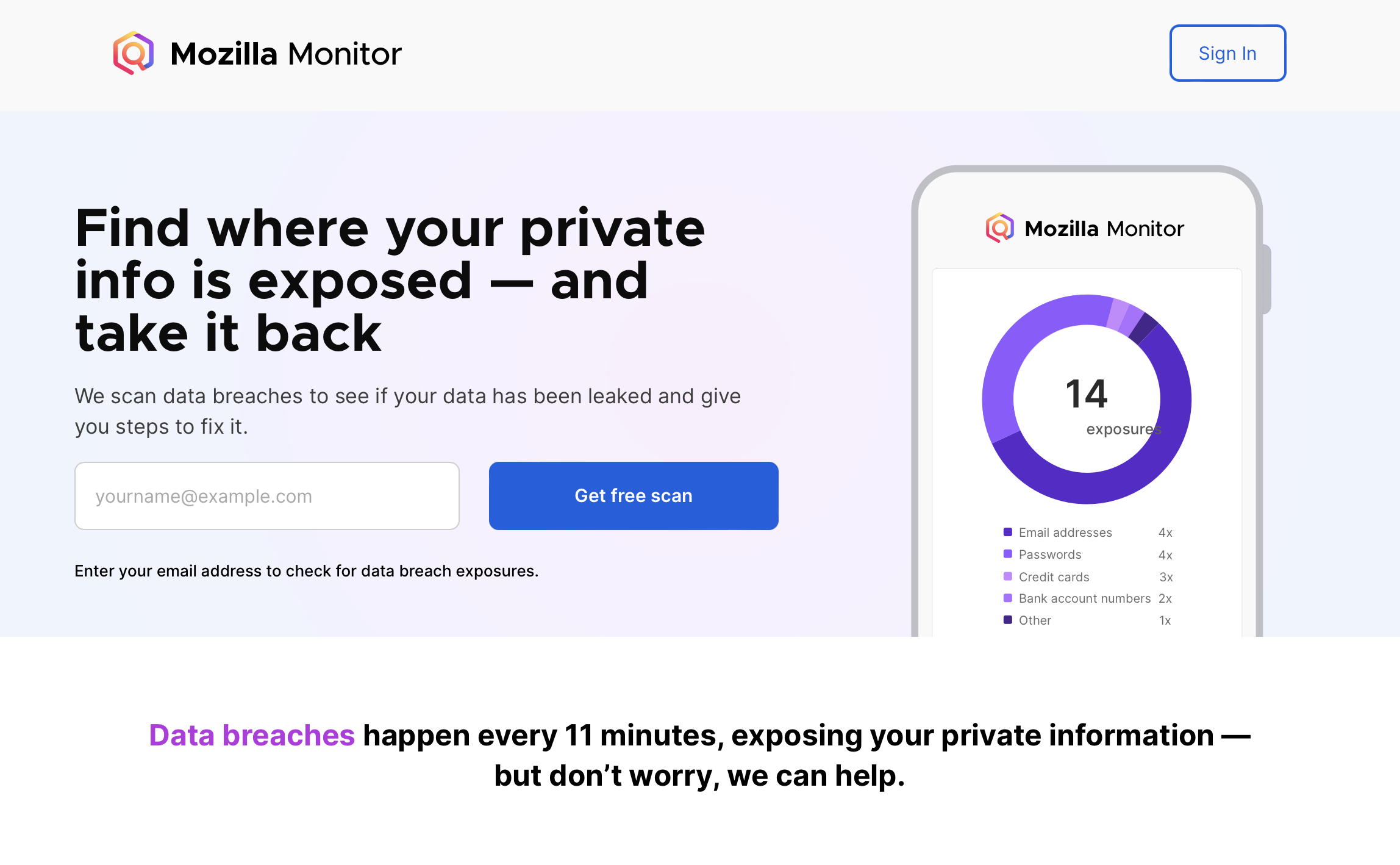
Mozilla Monitor Plus, and its Mozilla Monitor sibling, are two of the best data removal services currently available in 2024 to keep your data safe across the web.
In the age of data brokers and social media, making sure that the wrong people can't access sensitive, personal data is really important, and a whole industry has sprung up to tackle this very problem.
Mozilla makes the ever-popular Firefox browser, one of the best web browsers out there right now, so you know you can trust them, especially as a lot of the recent feature releases for Firefox have been about avoiding cookie tracking and other invasive ad delivery methods.
In terms of Mozilla Monitor, the main goals are to help users see whether their data has become ensnared in a data breach and to then fix any exposures that occur. According to Mozilla, over 10 million people use the service in 237 countries.
Mozilla Monitor Plus, which is sadly only available in the US, takes things further by offering the ability to remove data from data brokers for $8.99 per month (around $108 per year), as part of the overall Mozilla suite of apps.
Let's dive into our Mozilla Monitor Plus review to find the best data removal services.
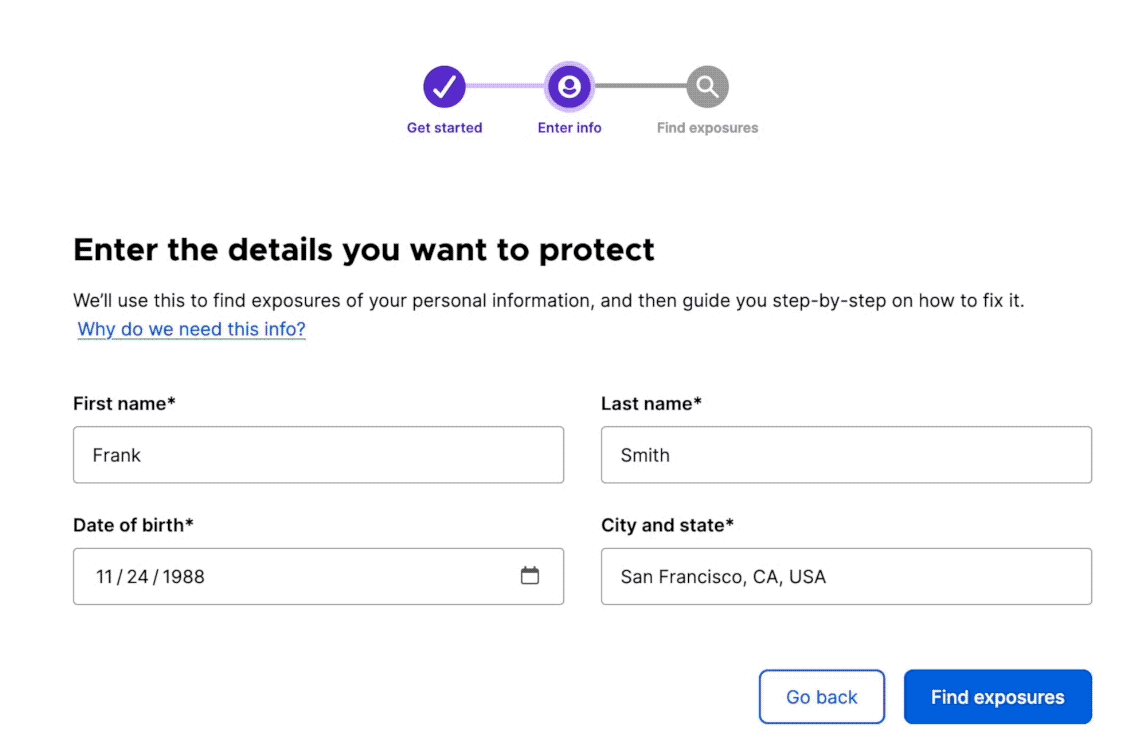
Mozilla Monitor Plus: Pricing and plans
As mentioned above, Mozilla offers the most basic version of the service, Mozilla Monitor, for free to anyone: just access the website, type in your email, and Mozilla will perform a free scan. Users can also then sign up for breach alerts.
Mozilla Monitor Plus costs $8.99 per month, available only in the US, and performs the same scanning function at the start and then at monthly intervals, to help keep your data safe from breaches and data brokers.
The company also offers other services, like the Mozilla VPN, which costs $4.99 per month and compares favourably to the best VPNs right now. You can read our Mozilla VPN review, too.
On top of the VPN, Mozilla Plus is just one of Mozilla's nine services, meaning you can be assured that Plus isn't going anywhere in a hurry. The others include email, calendar, and contact app Thunderbird and online shopping tool Fakespot.
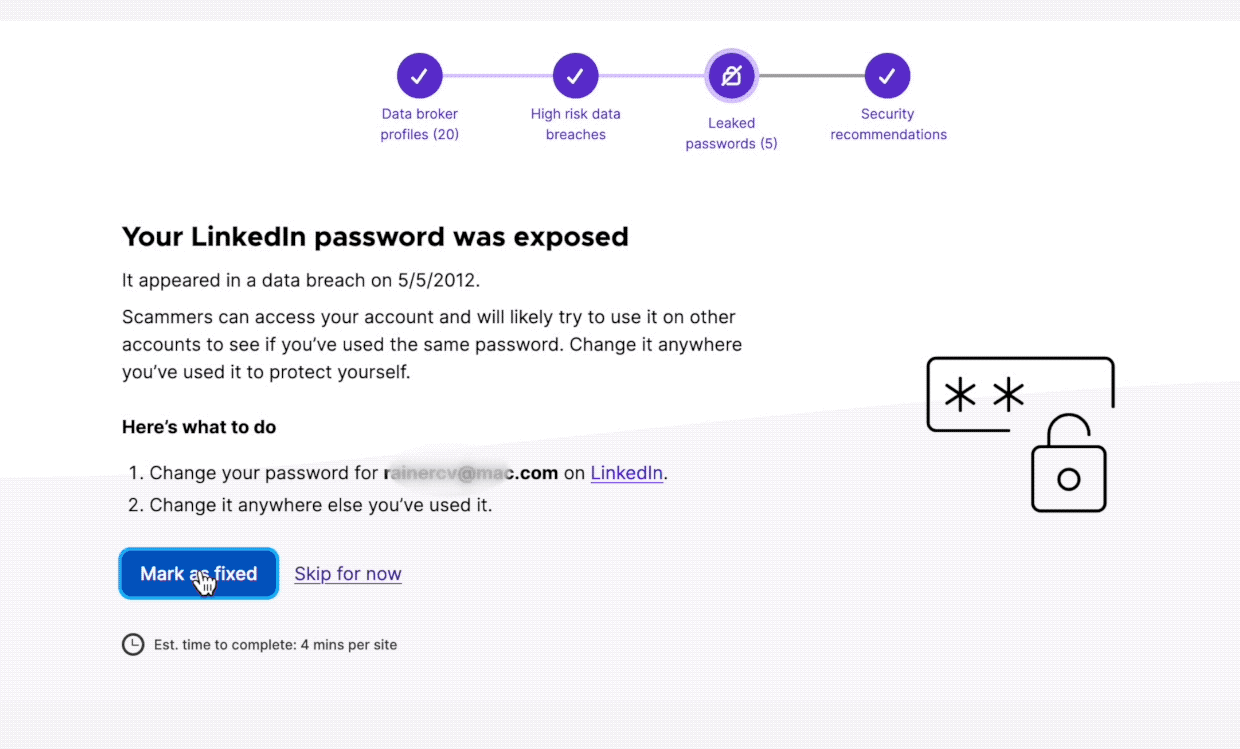
Mozilla Monitor Plus: Features
One of the best places to start with Monitor Plus is by watching Mozilla's helpful YouTube video showing the tool's various features and capabilities.
Once the initial (and free) scan has been completed, covering up to 190 data brokers, Mozilla shows you how often your email address, phone number, physical address, the names of family members, and more is with each broker, even breaking that down by specific brokers.
Usefully, you can view your data on each specific website, including the personal profile these companies have built. It's a somewhat spooky process, so be warned.
From here, Monitor Plus gives users the option of removing the data automatically or removing the data manually, both of which then bring up a specific guide on the next steps for online peace of mind.
Mozilla gives a specific timeframe for how long each data removal step takes (such as four minutes remaining per site) and the ability to change specific settings to tailor the removal to your needs. Monitor Plus also offers some helpful tips on email security, including showing in which data breaches your email has ended up.
After all of these steps, Mozilla will then keep your updated via a dashboard that displays different information, including which data removals have been completed (and whether they were manual or automatic) and the details of removals at each data broker.

Mozilla Monitor Plus: Working with Mozilla
One of the big things that Monitor and Monitor Plus have going for them is being within the overall Firefox ecosystem, meaning users who fully buy into Mozilla's suite can access a reliable password manager alongside the aforementioned products.
While many people are big fans of the Apple ecosystem, Mozilla offers something specifically focused on privacy, which is a rare commodity in the online world. Features like Firefox Focus, Firefox Relay, and Mozilla VPN are all very handy.
Whether this integration matters depends on your stance on privacy and how locked into other ecosystems you are – Google, with Gmail, Chrome, and Android, is a very powerful and attractive option on the other side.
But it's definitely worth mentioning, and Mozilla being involved in so many privacy-first initiatives is a reason to trust the company and, as such, trust Monitor Plus.
Mozilla Monitor Plus: Support
Mozilla offers a comprehensive support website that covers pretty much every feature for Monitor and Monitor Plus, from getting started to how monitoring works to specific accounts information.
More broadly, Mozilla also offers a forum for asking questions to other users and to company employees, to help with those annoying, specific problems.
Overall, the level of support is fine, especially as the tool itself is relatively straight forward and explains a lot of the features from within its dashboard and user interface.
Mozilla Monitor Plus: The competition
Mozilla Monitor Plus has a range of competitors in the space, and we recommend checking out each one to make sure that your specific needs are being met. Of course, many of them offer the same basic features of data broker removal, but some extend beyond that and cover social media and other web spaces.
One of the stand out options is DeleteMe, one of the longest running data removal services in the game having been launched in 2011. Some of the more advanced DeleteMe plans cover up to 750 data brokers – and even more on request – making it a very well-featured offering.
We also recommend checking out the data removal services from the likes of Kanary, PrivacyBee, IDX, Aura, and Surfshark Incogni.

Mozilla Monitor Plus: Final verdict
Mozilla is a respected and long-standing brand, and one with clear associations with the preservation of online privacy and standing up to its larger and more data hungry rivals, who shall remain nameless.
While there are a plethora of data removal services out there right now, Mozilla Monitor and Monitor Plus are more than capable and $8.99 per month is a pretty reasonable fee all things considered.
We'd like to see the data broker coverage extended beyond the 150 that Monitor currently can remove from, but that's a small gripe when many of the top data brokers are represented in those ranks, and the process is largely autonomous.
If you're already in the Mozilla ecosystem, or are looking for alternatives to rivals like Google and Apple, then Mozilla Monitor Plus is the ideal data removal service, and make sure to get Mozilla VPN too for extra secure browsing across the web.







