
What you need to know
- Motorola has begun pushing a new update for the Razr Plus.
- The update retains the September security patch but brings the new Moto Unplugged app and Moto Connect.
- Motorola has also tweaked some UI elements to match the software experience on the newly released Razr.
One of the things I liked about the new Motorola Razr is how its software was slightly different from the Razr Plus, bringing in new features and changing/improving certain UI elements. Now, these changes are coming to the Razr Plus via a new update that's rolling out.
The update comes just weeks after the Razr Plus received the September 2023 security patch, although not much else was included with that update. Interestingly, this new build (T2TZ33.18-75-4 on my North American unit) doesn't come with a new patch level, nor does it mention any new features or changes in the changelog. However, it does note that users can expect bug fixes and stability improvements.
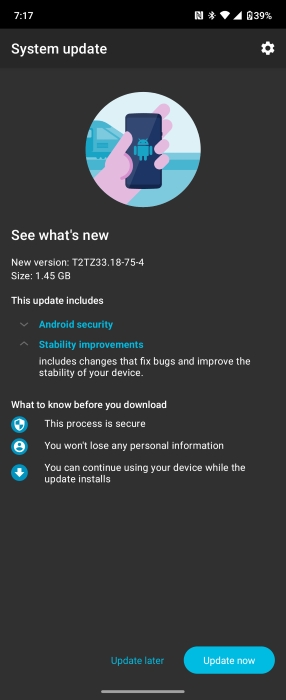
After installing, the phone has now received the new Moto Unplugged app that arrived alongside the Motorola Razr. The app is similar to Google's Focus Mode, letting you limit notifications and apps to help you focus and stay in the moment. It's a pretty straightforward app that will likely grab a spot on your Quick Settings panel following the update.
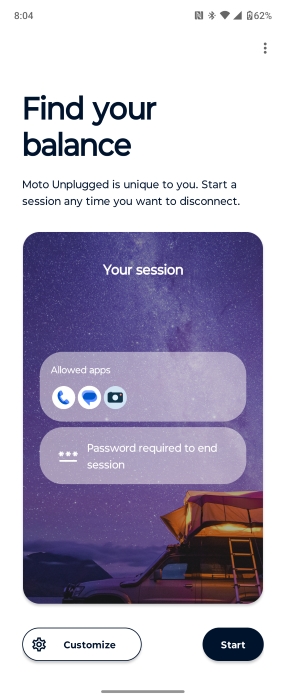
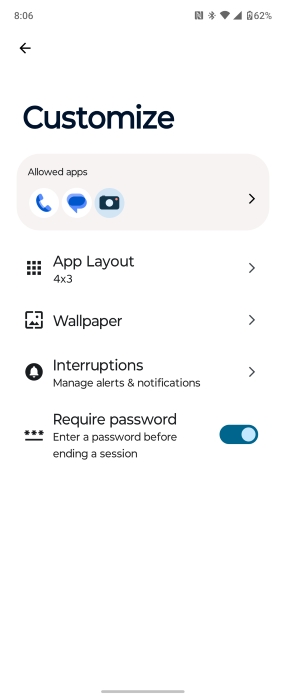
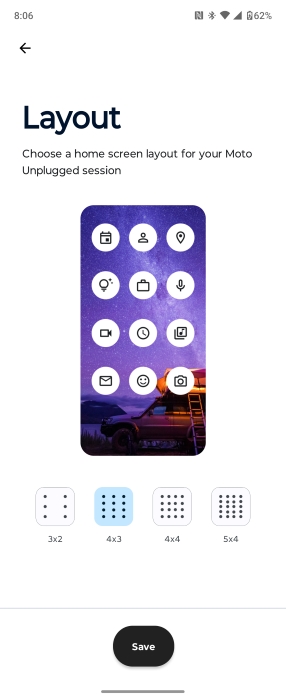
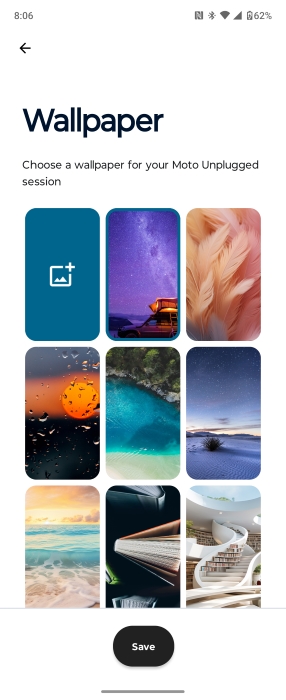
The Moto Connect app has also appeared on the Razr Plus, which is just a quick way to wirelessly connect to and view external displays using Motorola's Ready For feature.
However, in addition to new features, the update has also updated some of the UI elements on Motorola's MyUX. Most notably, the recent apps view has a persistent "Clear all" button, making it easier to dismiss all open apps at once without having to scroll all the way to the end of the list. There's also a lock function next on one side of it, which lets you keep some apps open, even after you opt to dismiss all your apps in the recent apps view.
A screenshot option sits on the opposite side of the "Clear all" button, while the open app icon at the top of the view shows an arrow that, when tapped, will reveal a menu for App info, split screen, and other options.
The battery menu now shows an option to enable a slow charging notification to alert you "when your phone isn't charging optimally on your wireless charging stand." Interestingly, Motorola hasn't included the "Optimize battery while inactive" option present on the Razr. This uses AI "to learn your behavior and limit background apps when your phone is inactive." Given my woes with the Razr Plus battery life, hopefully this is an option Motorola will enable down the line.
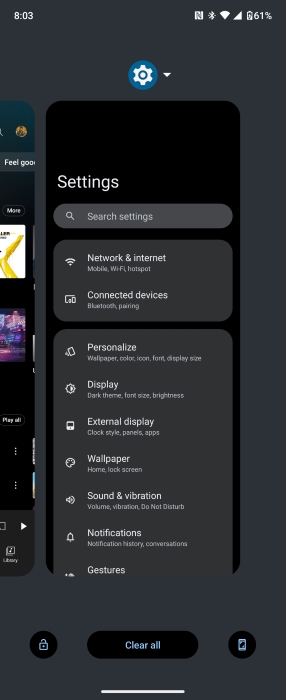
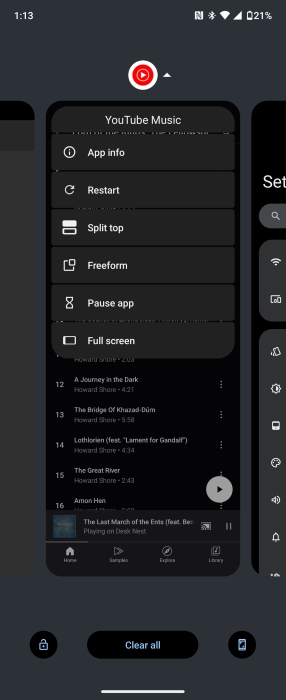
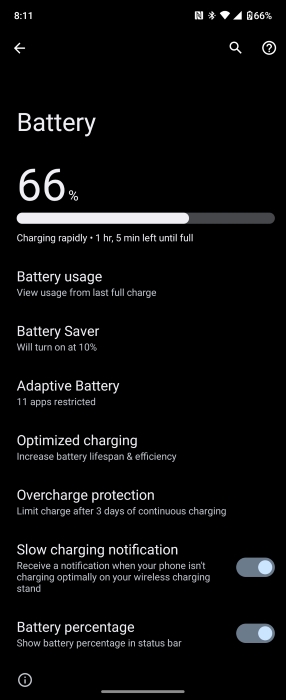
To update your Razr Plus, navigate to Settings > System updates > Check for updates. Here, you can also turn on Smart updates so they're automatically downloaded and installed when you're on Wi-Fi. The update comes in at roughly 1.45GB, so you'll likely want to make sure you're connected to Wi-Fi when you update.
The Motorola Razr Plus is a modern flip phone with a powerful chipset and a large cover screen, big enough to fit most of your apps, selfies, and more. The phone is expected to receive three OS upgrades, meaning Android 14 is on its way.







